Best Apple Music Converter, iTunes Music Converter & Audible Converter
TunesBank Apple Music Converter can convert Apple Music, iTunes Music, Audiobooks & Podcasts, and Audible AA/AAX books to MP3, M4A, AAC for offline playing on any devices.
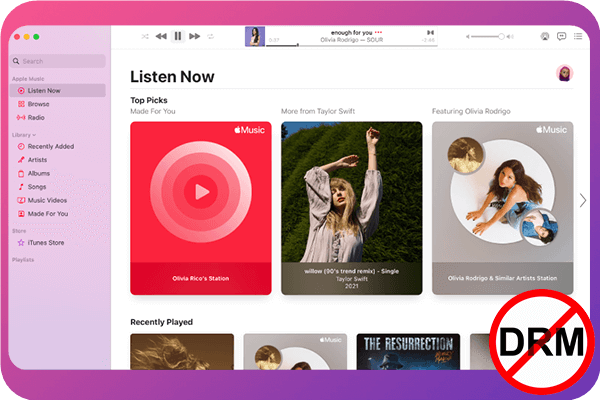
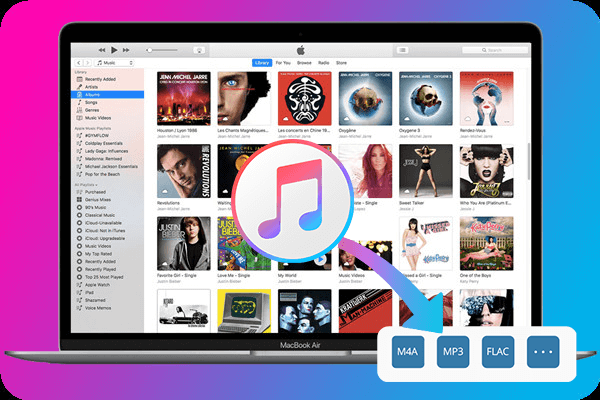
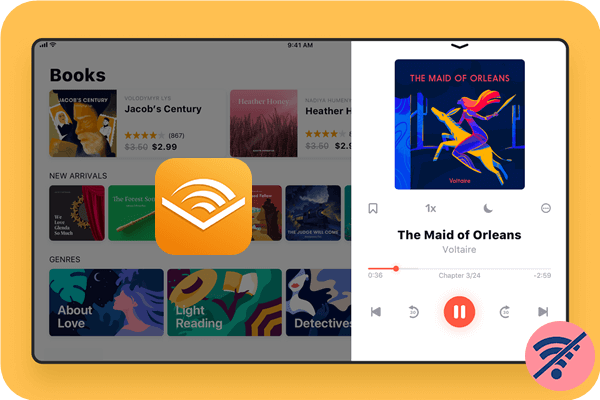
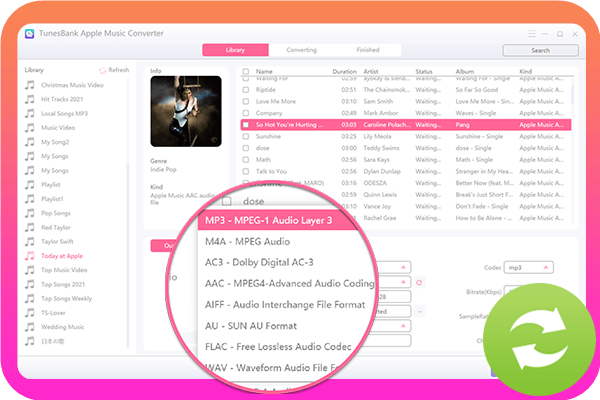
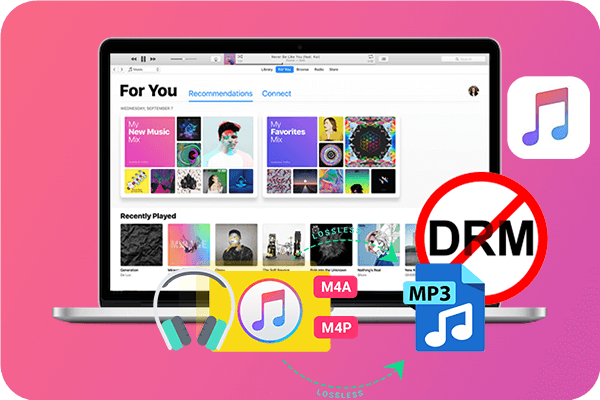
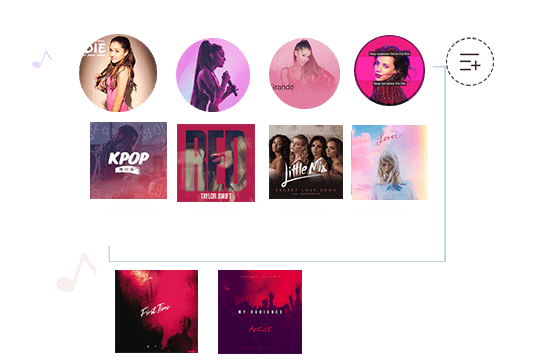
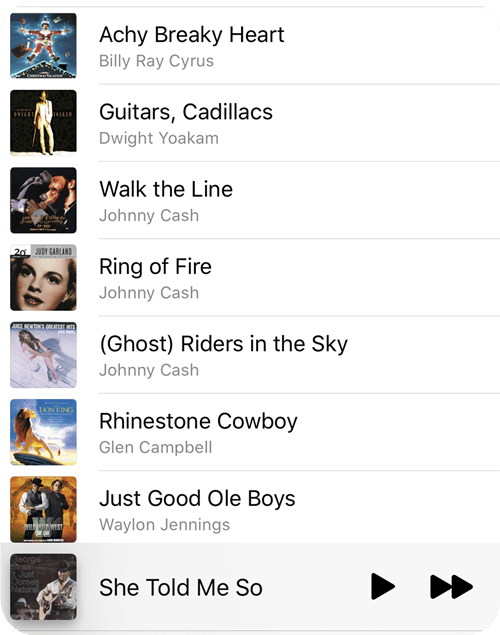
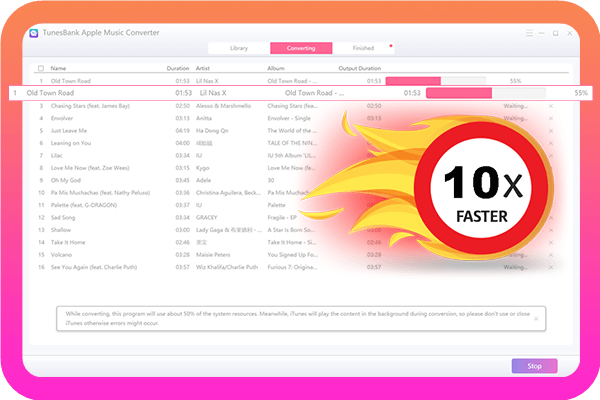
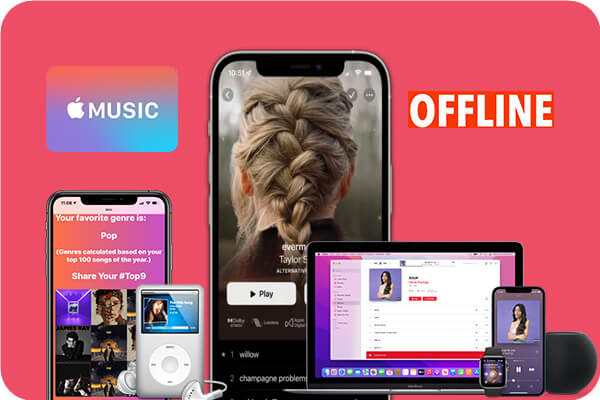

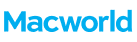









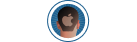
Best Apple Music Converter, iTunes Music Converter & Audible Converter
 secure download. Trusted by 138+ million user.
secure download. Trusted by 138+ million user.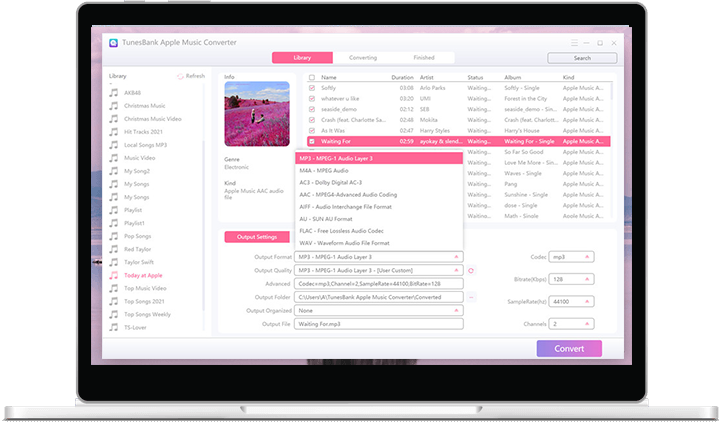
 Serving Millions of Users
Serving Millions of Users
 System Requirements:
System Requirements:
 Ratings:
Ratings:
 Pricing:
Pricing:
The trial version of TunesBank Apple Music Converter only allows you to convert the first 3 minutes of each music file. And the trial version will expires after 30 days, if you want to convert a full Apple Music track, you need to purchase a license to activate the program and unlock the restrictions.
Supported input formats: Apple Music M4P & AAC, iTunes AAC, iTunes M4B, AIFF, Apple Lossless, MP3, WAV, M4A, and Audible AA/AAX.
Supported output formats for Windows: MP3, M4A, FLAC, AAC, AC3, AIFF and AU.
Supported output formats for Mac: MP3, M4A, FLAC.
TunesBank Apple Music Converter is available on Windows 11/10/8.1/8/7 (32 bit & 64 bit) and Mac OS X 10.12 or higher. The Mac version full compatible with on macOS 12 Monterey.
TunesBank Apple Music Converter need to works with iTunes or Apple Music app. Before converting Apple Music songs, you need to install the iTunes/Apple Music app on the computer firstly and login your Apple ID (with Apple Music subscription). TunesBank works prefect with the latest version of Apple Music app and iTunes.
You don’t need to download tracks to computer first, just add songs, albums or playlists to your iTunes Library. After launching TunesBank, it will launch iTunes automatically and load all your iTunes media files together, including added Apple Music tracks, iTunes M4P music, audiobooks, podcast, etc.
However, in order to ensure the stability of the conversion process, I recommend that you download the songs firstly and make sure iTunes can play them properly, then use the TunesBank Converter to convert them.
Of course yes, If you need to upgrade from month/year subscription plan to lifetime plan, or cancel your subscription plan, please send email to us: [email protected]
It depends on what type of license you’ve purchased. If you have bought the single-user license, then you can only register the software on 1 computer only. If you buy a family license, you can activate and use the software on 5 different computers with the same license key.
Yes. Both Free users and purchased users can enjoy free lifetime update and technical support. We will keep the TunesBank Apple Music Converter compatible with the latest Windows OS and macOS.
Yes, if you have bought a new computer and want to use our software on your new computer, we also allows you transfer your license to a new computer, it's 100% free. Please send email to us and provide your valid order info (such as order ID or purchased email), we will help you reset the license, so that you can register the software on another computer.
Paid users of TunesBank will enjoy free lifetime update and technical support, you can also transfer your license between Windows and Mac.

Do you want to convert Apple Music to MP3 for listening on MP3 player? This guide teach you the best way to convert Apple Music M4P songs to MP3 easily.

Easily guide on how to convert music tracks from your iTunes library, including protected iTunes music purchases and protected AAC music files.

Once canceling Apple Music subscription, you not allows to play songs. This article would guide you on how to make Apple Music tracks playable even after canceling subscription.
Products
Popular Solutions
Support
Copyright © 2023 TunesBank Software Inc. All rights reserved.