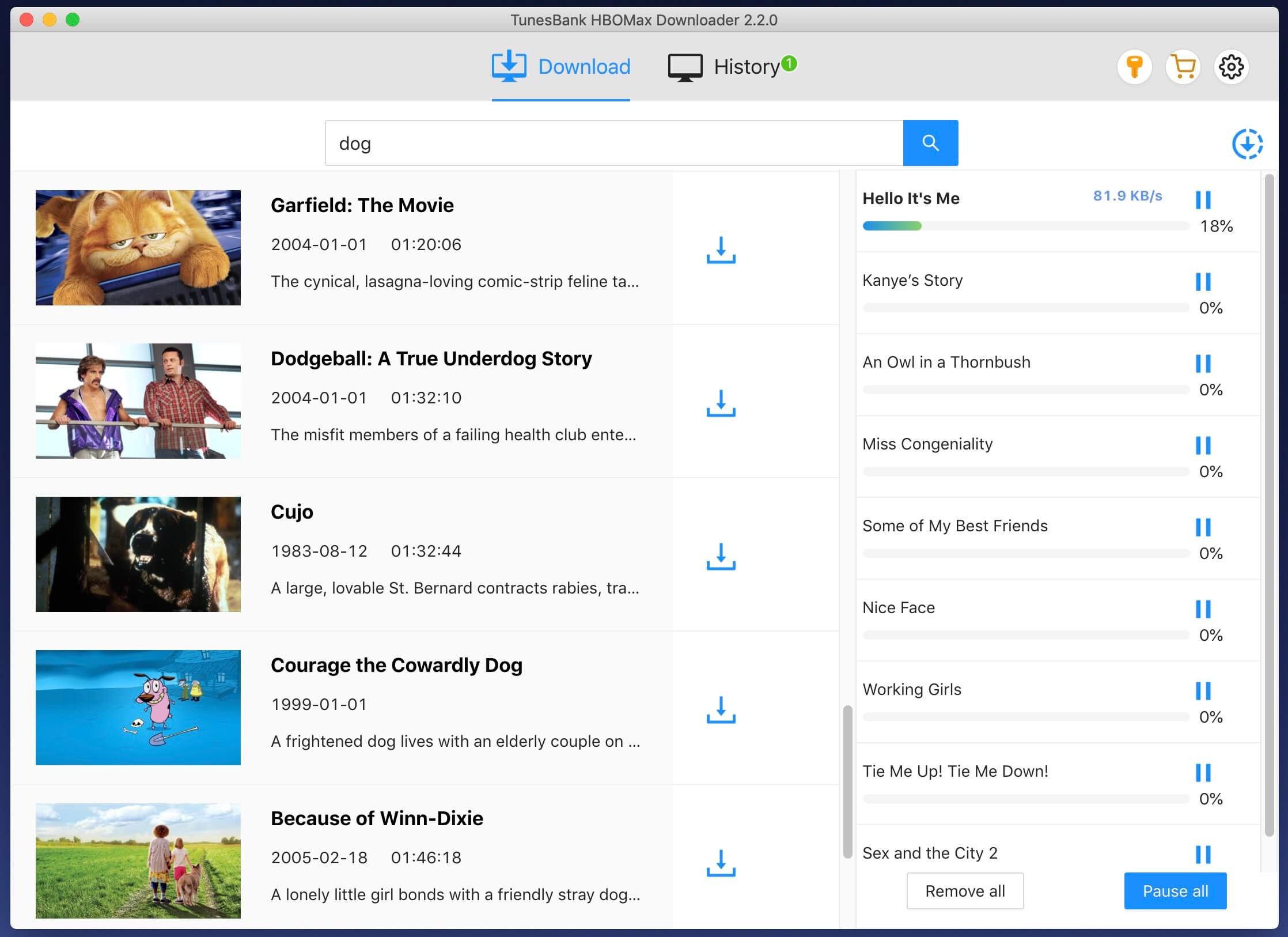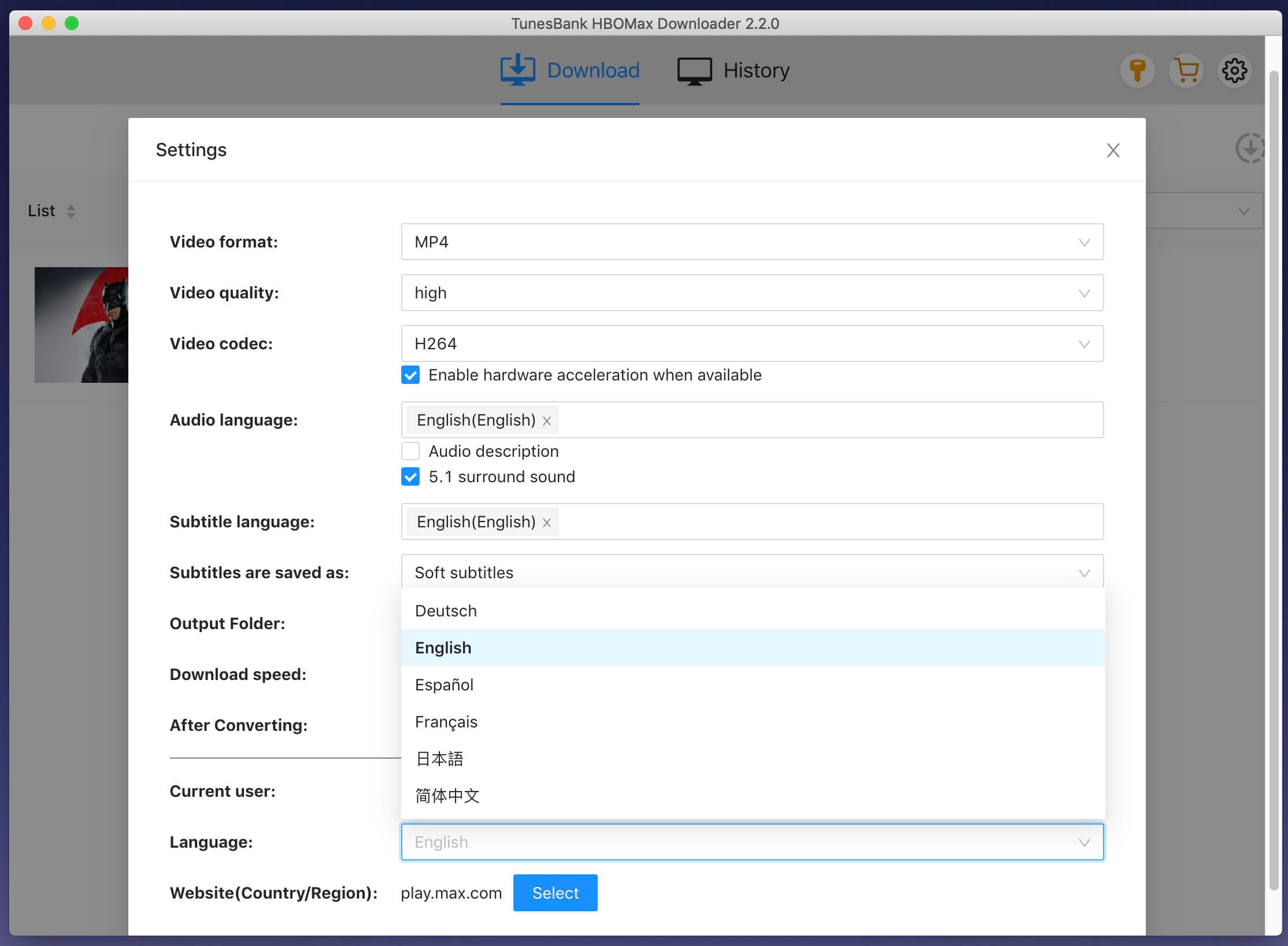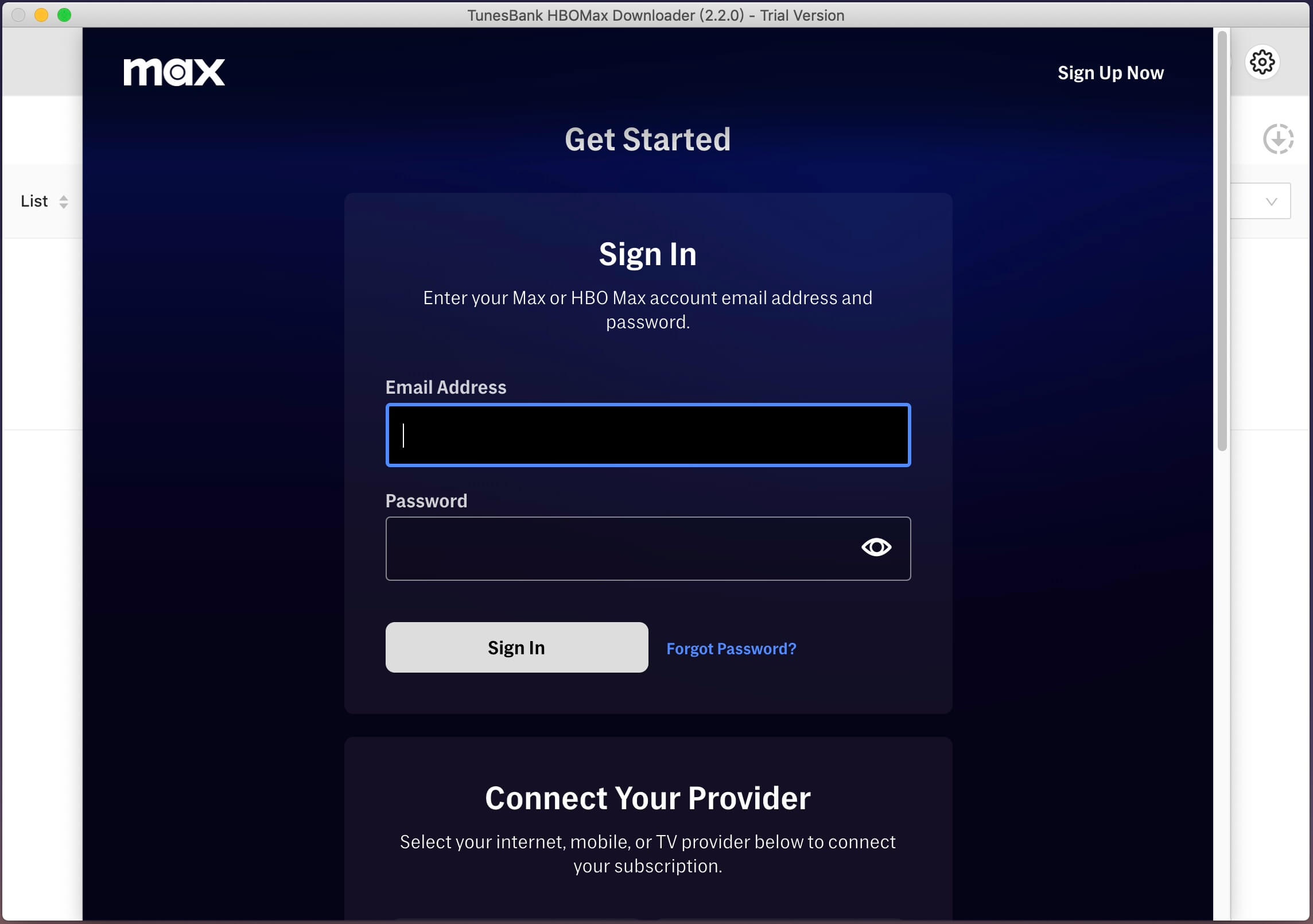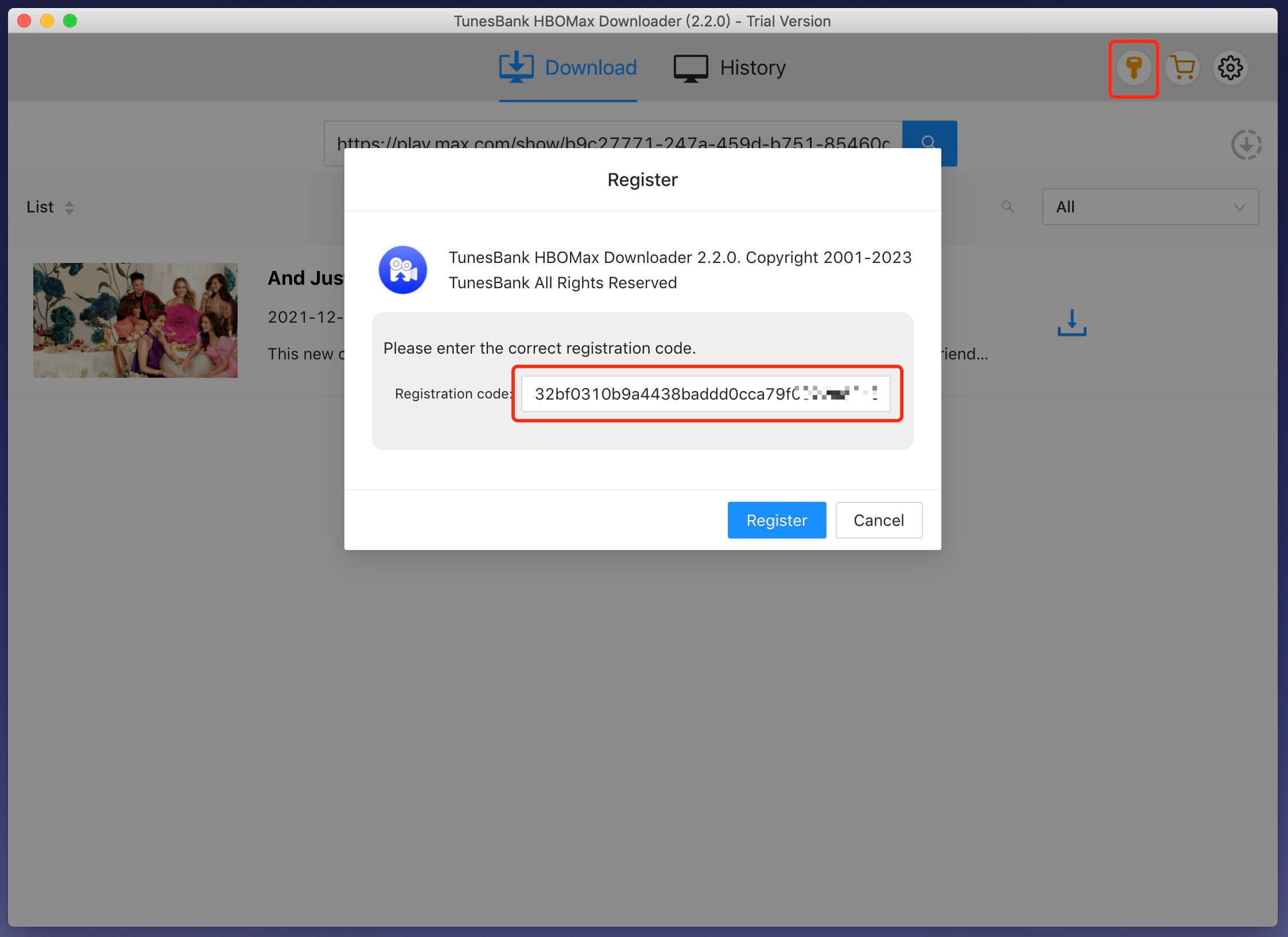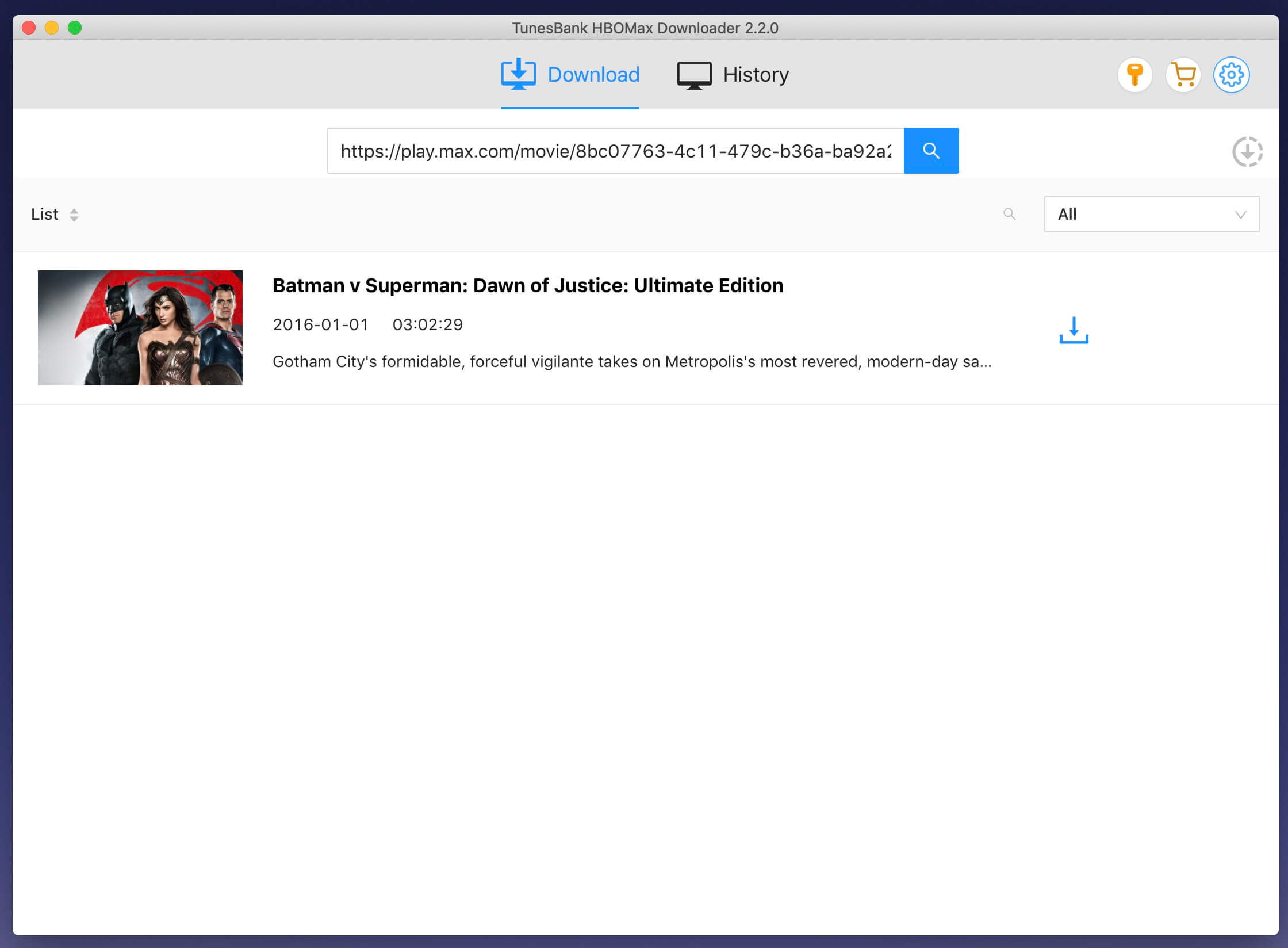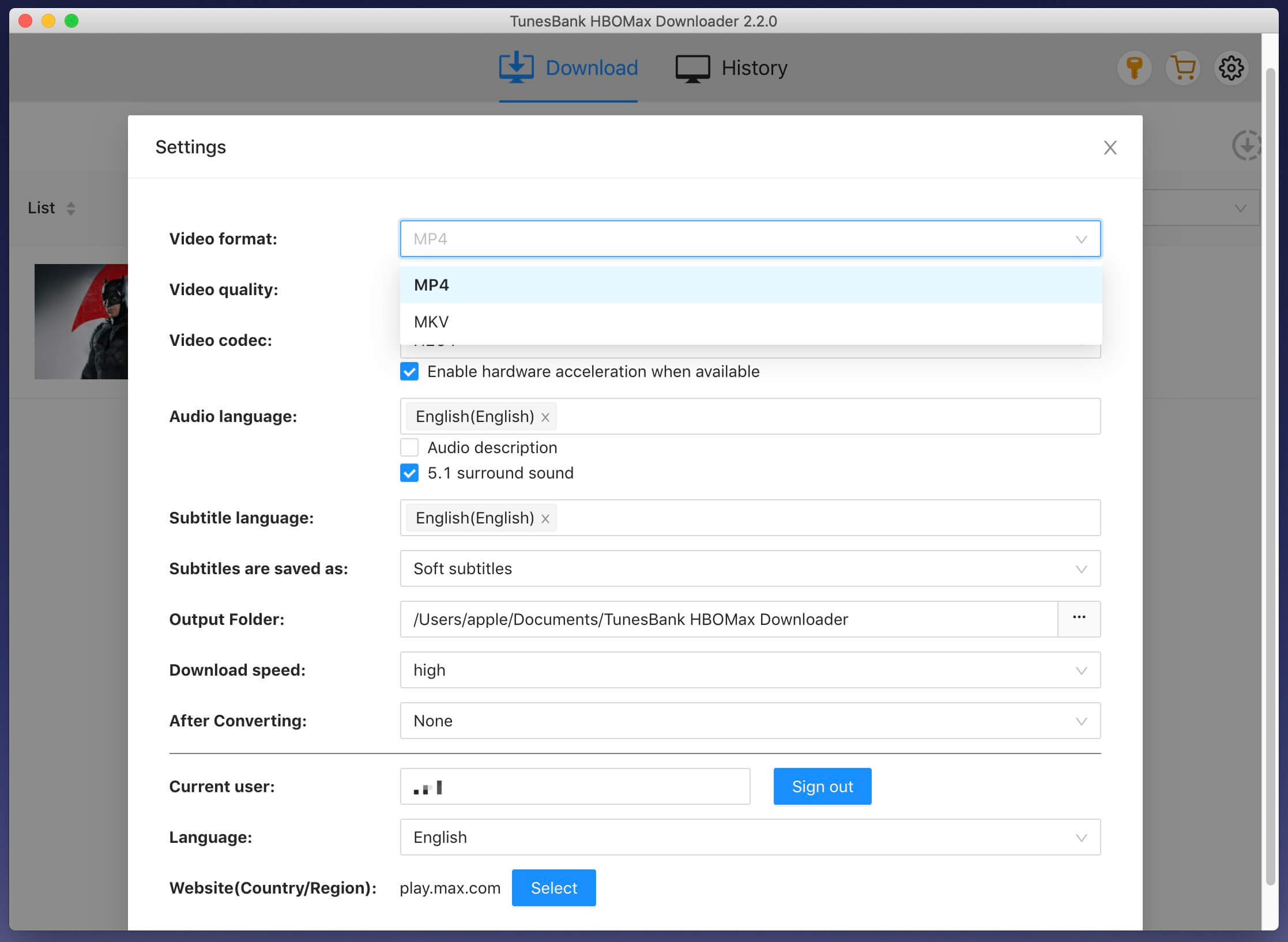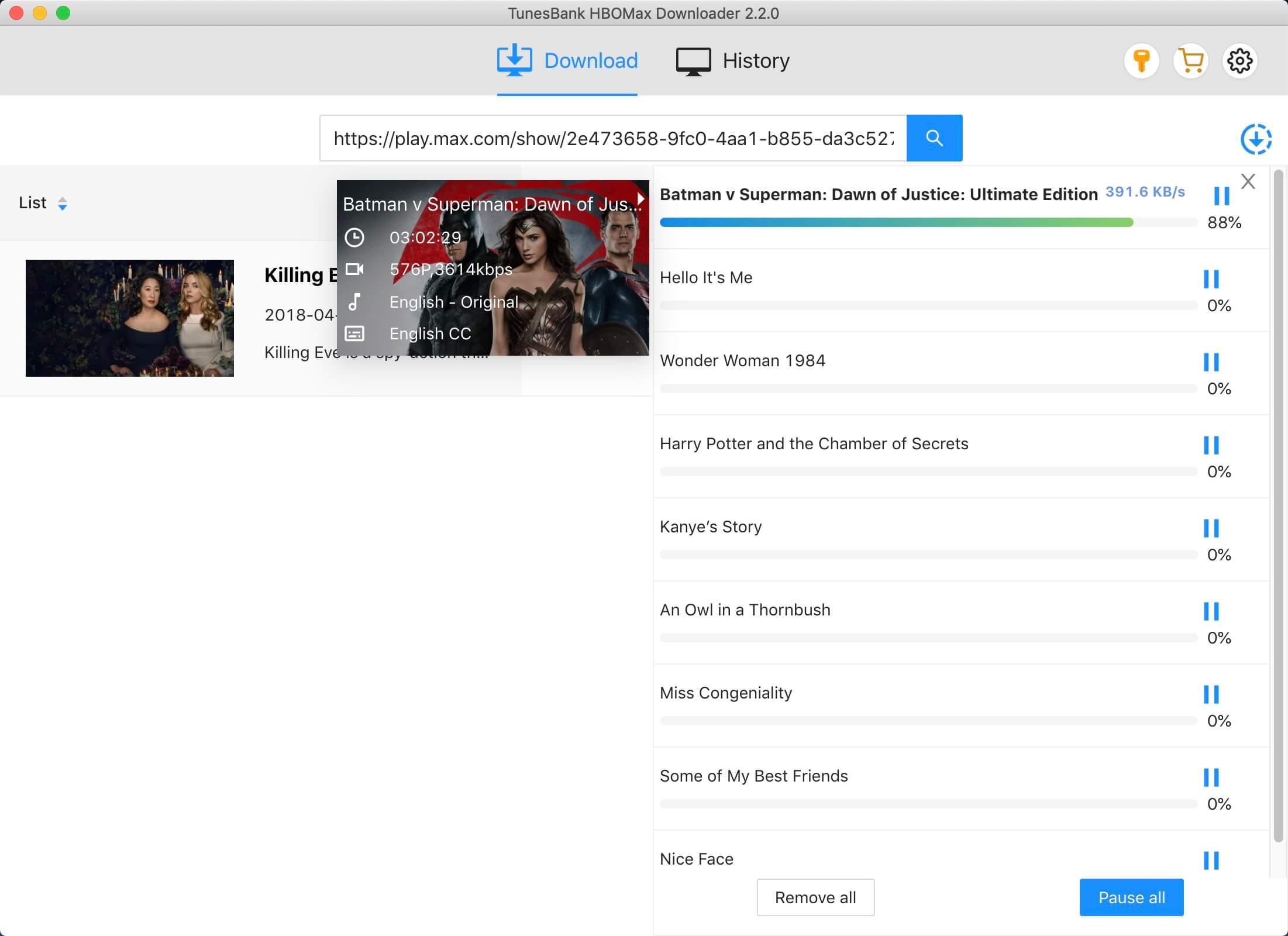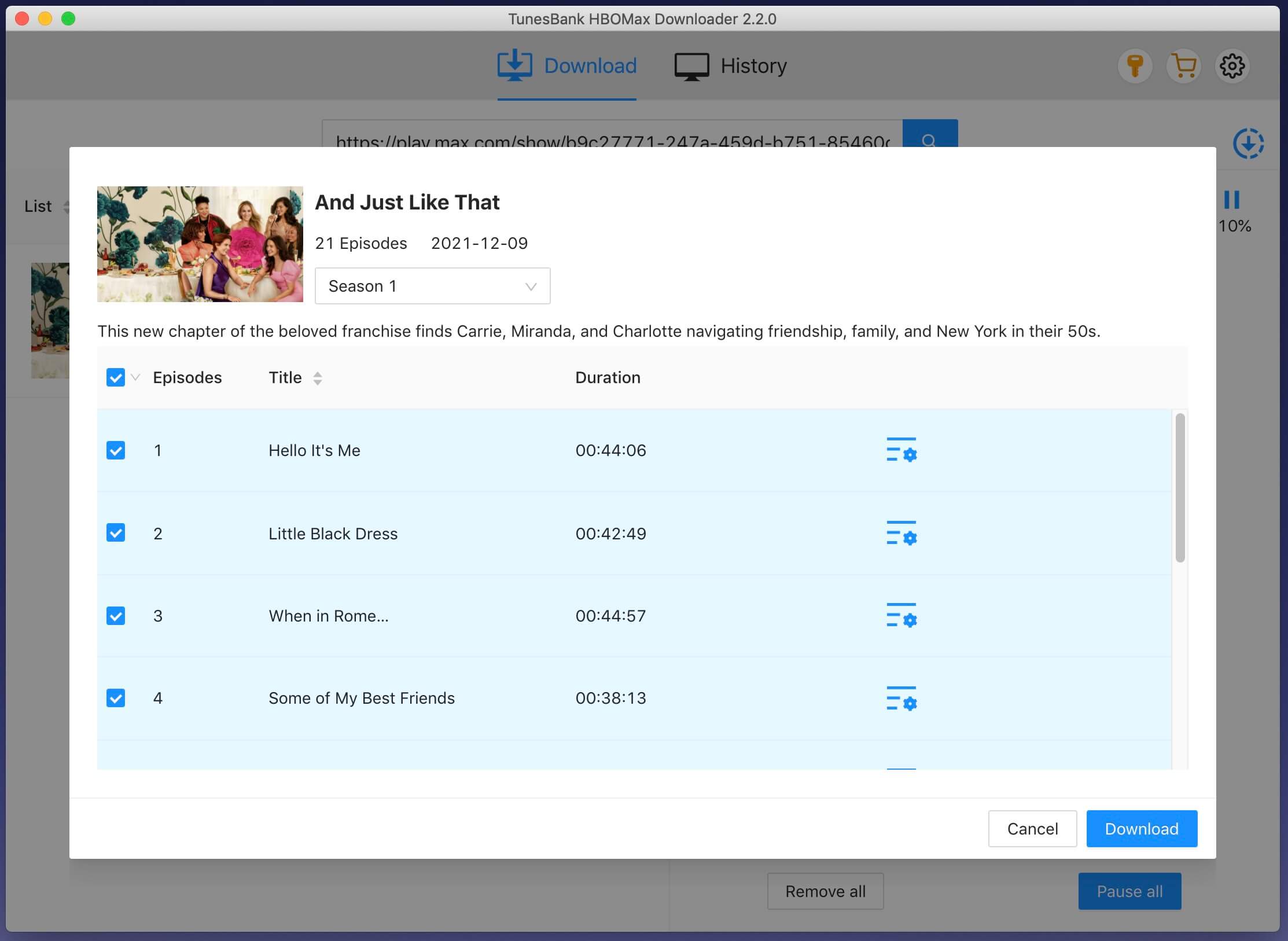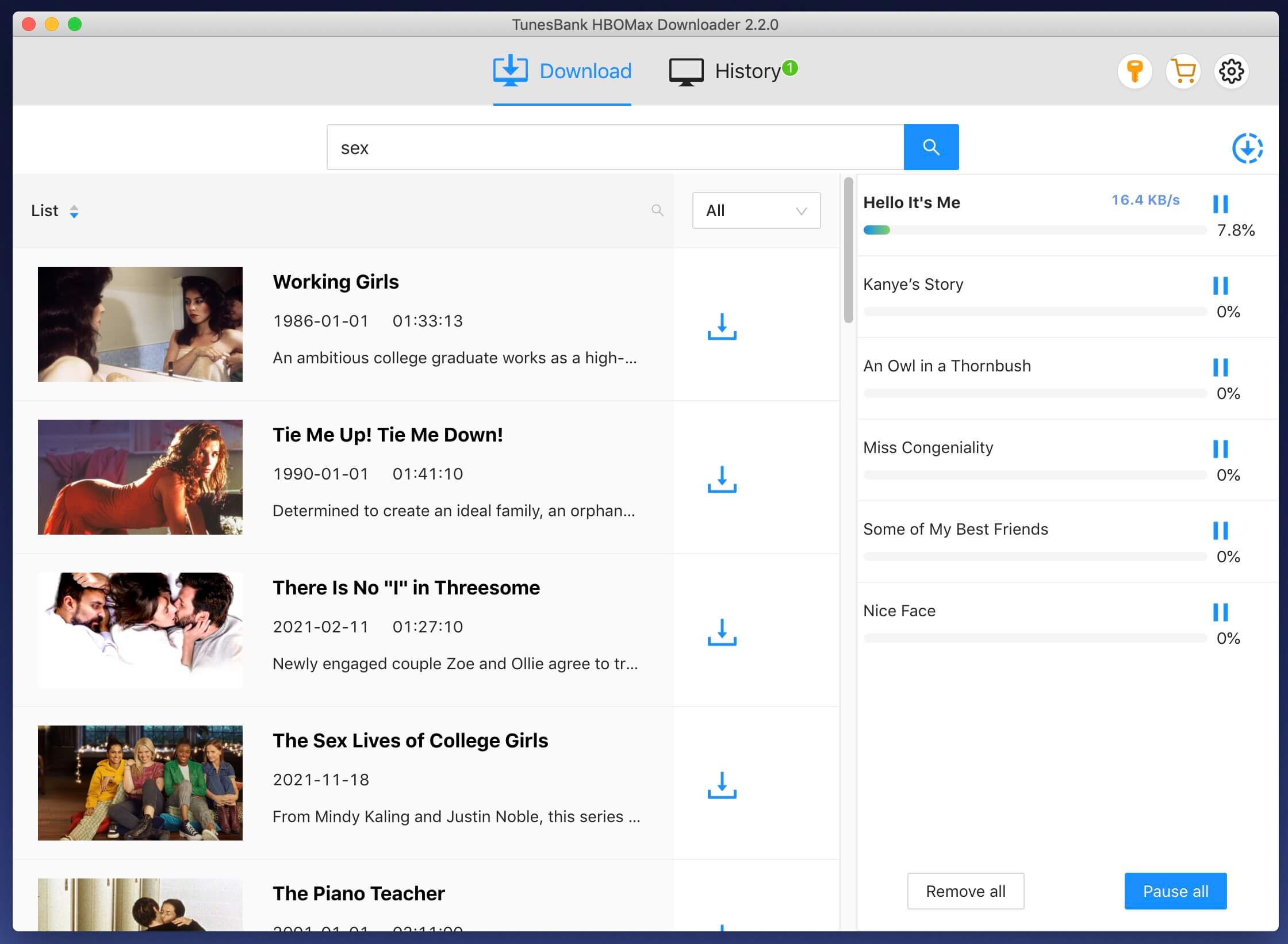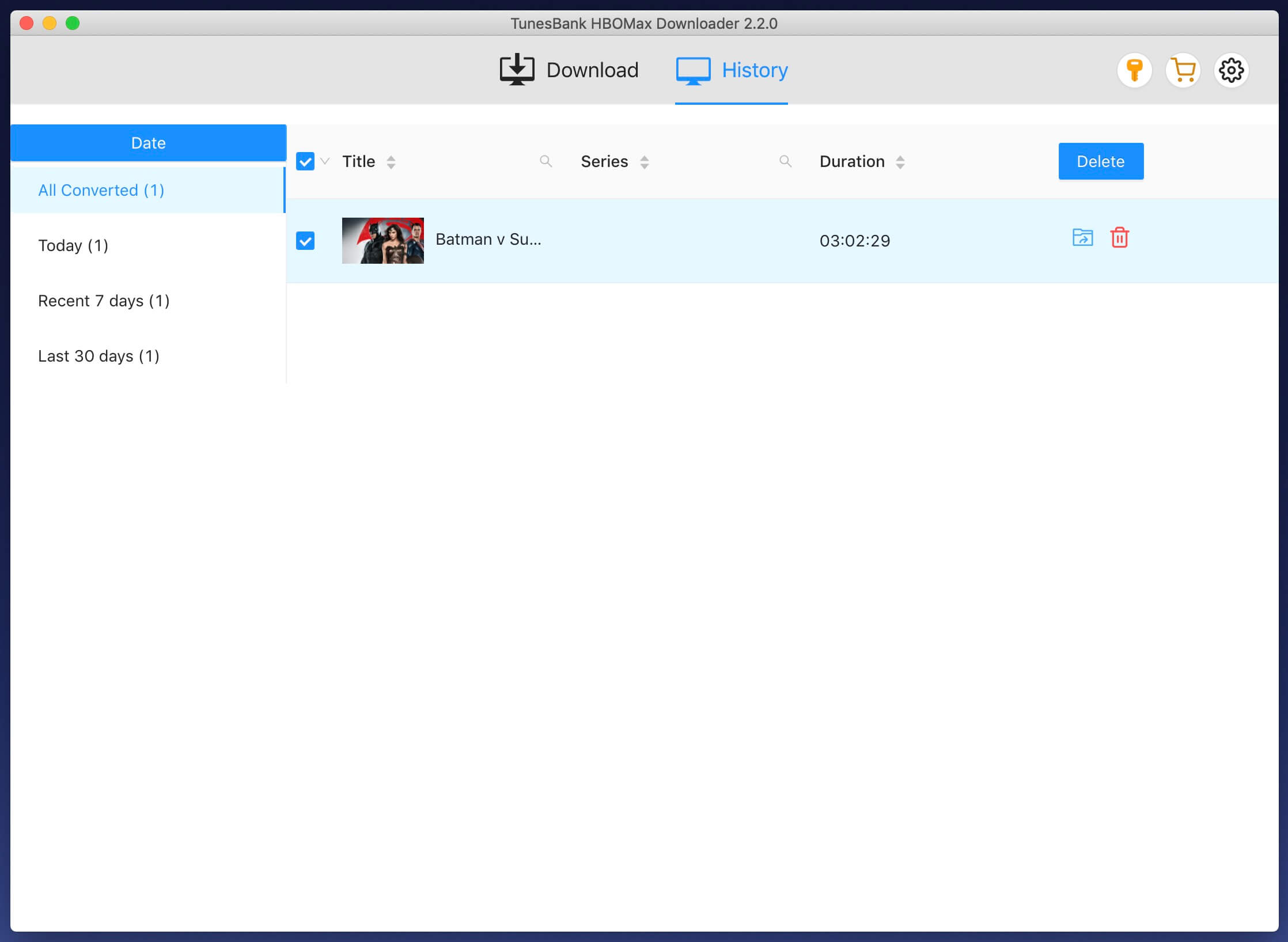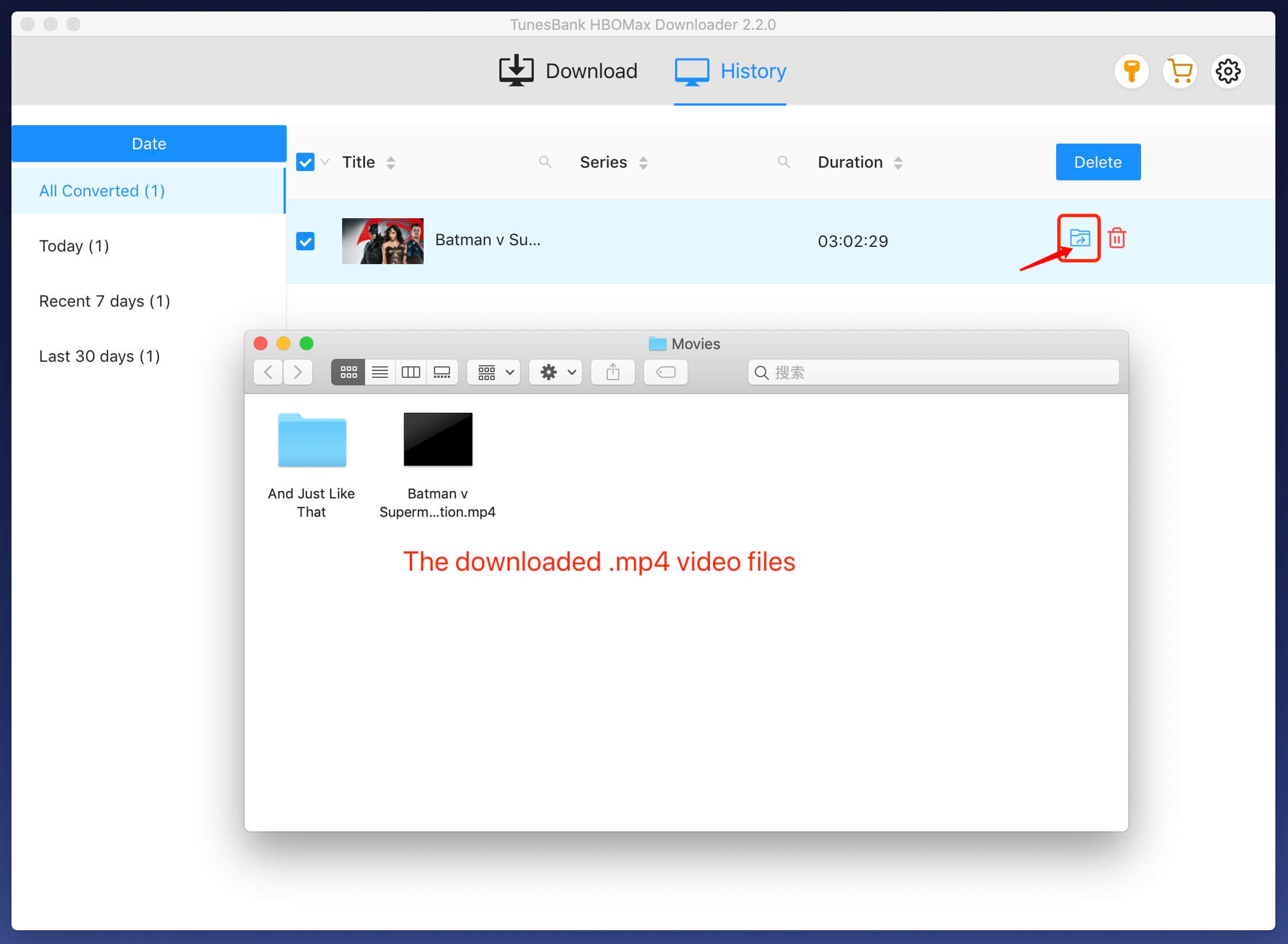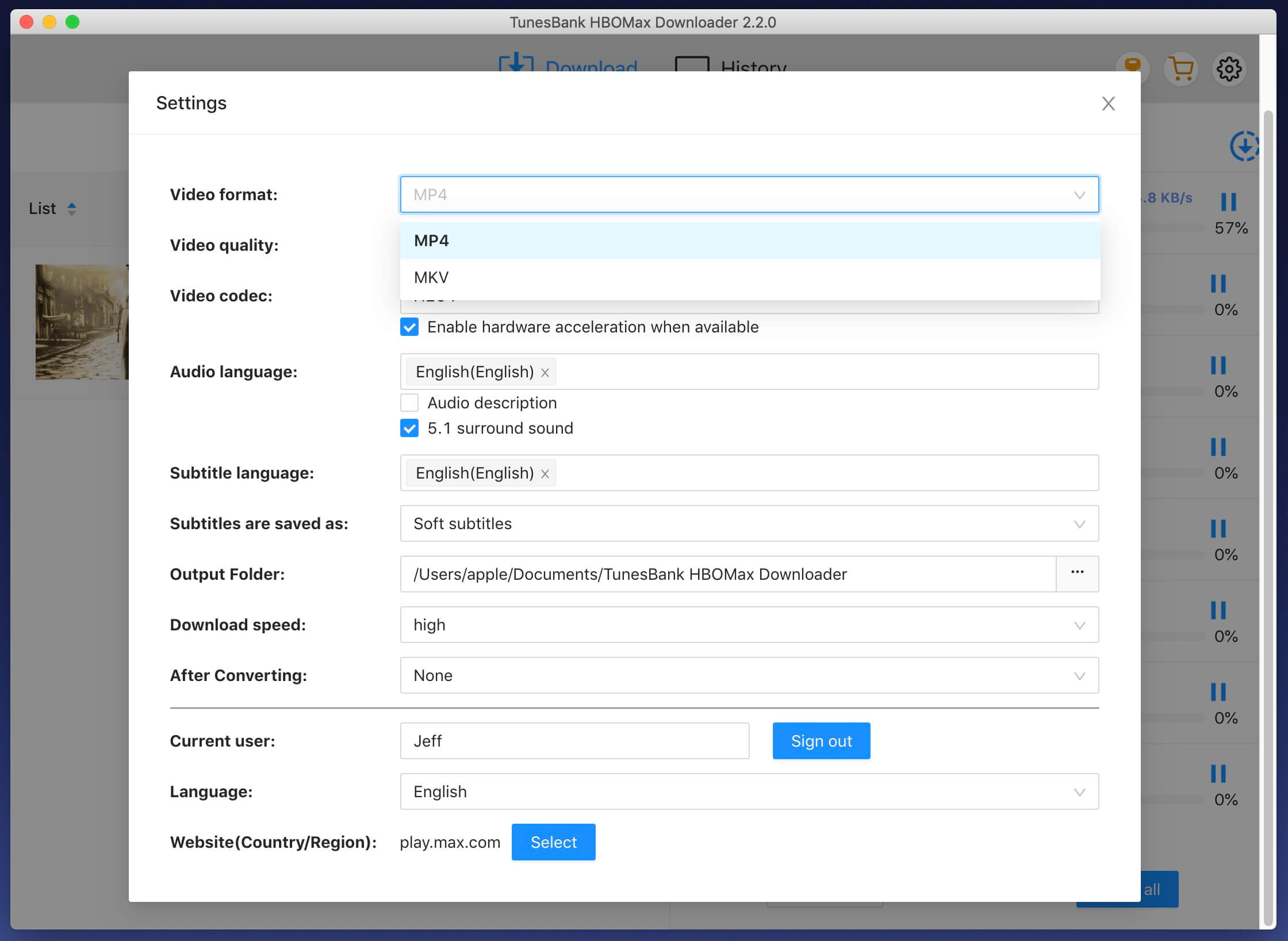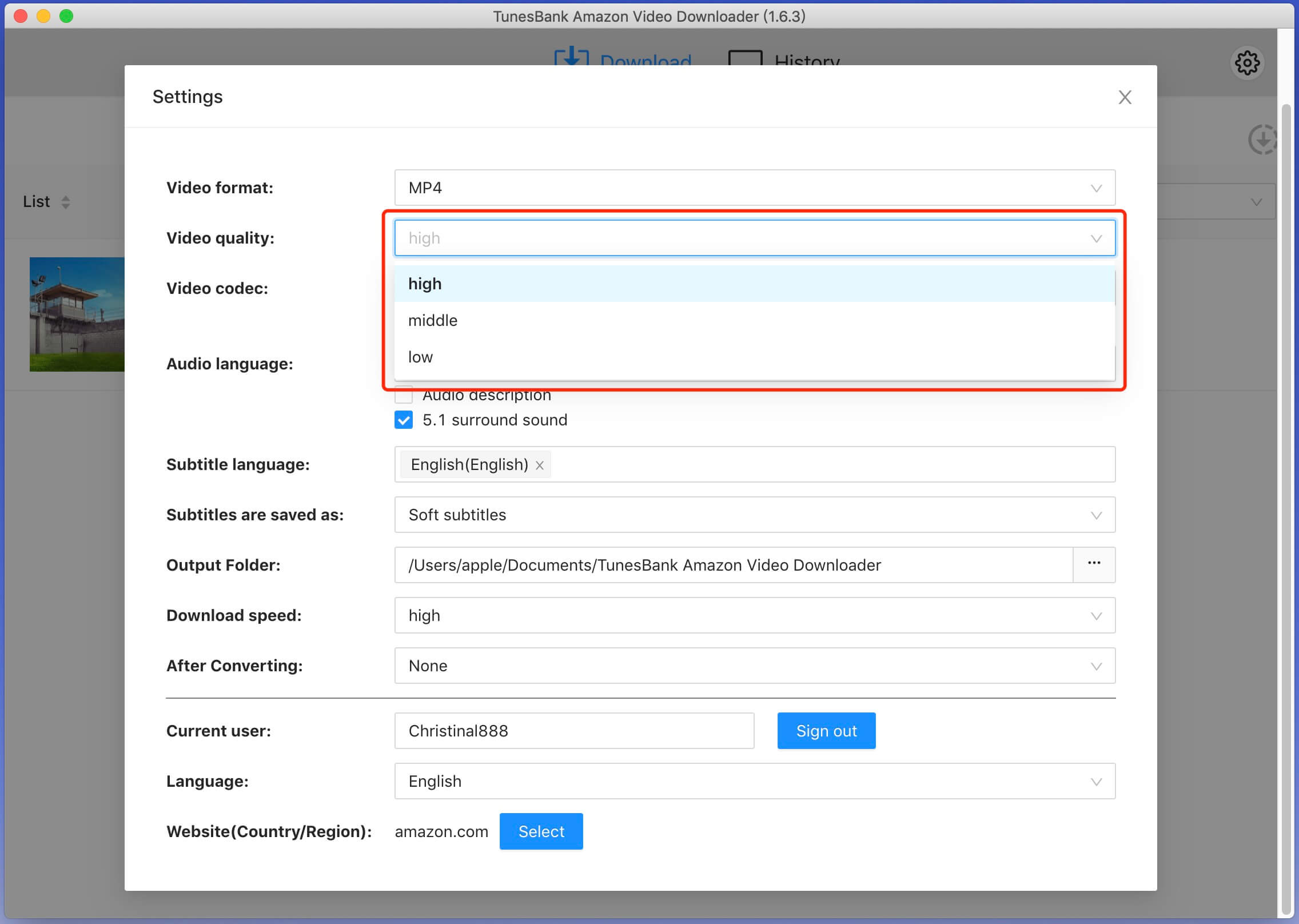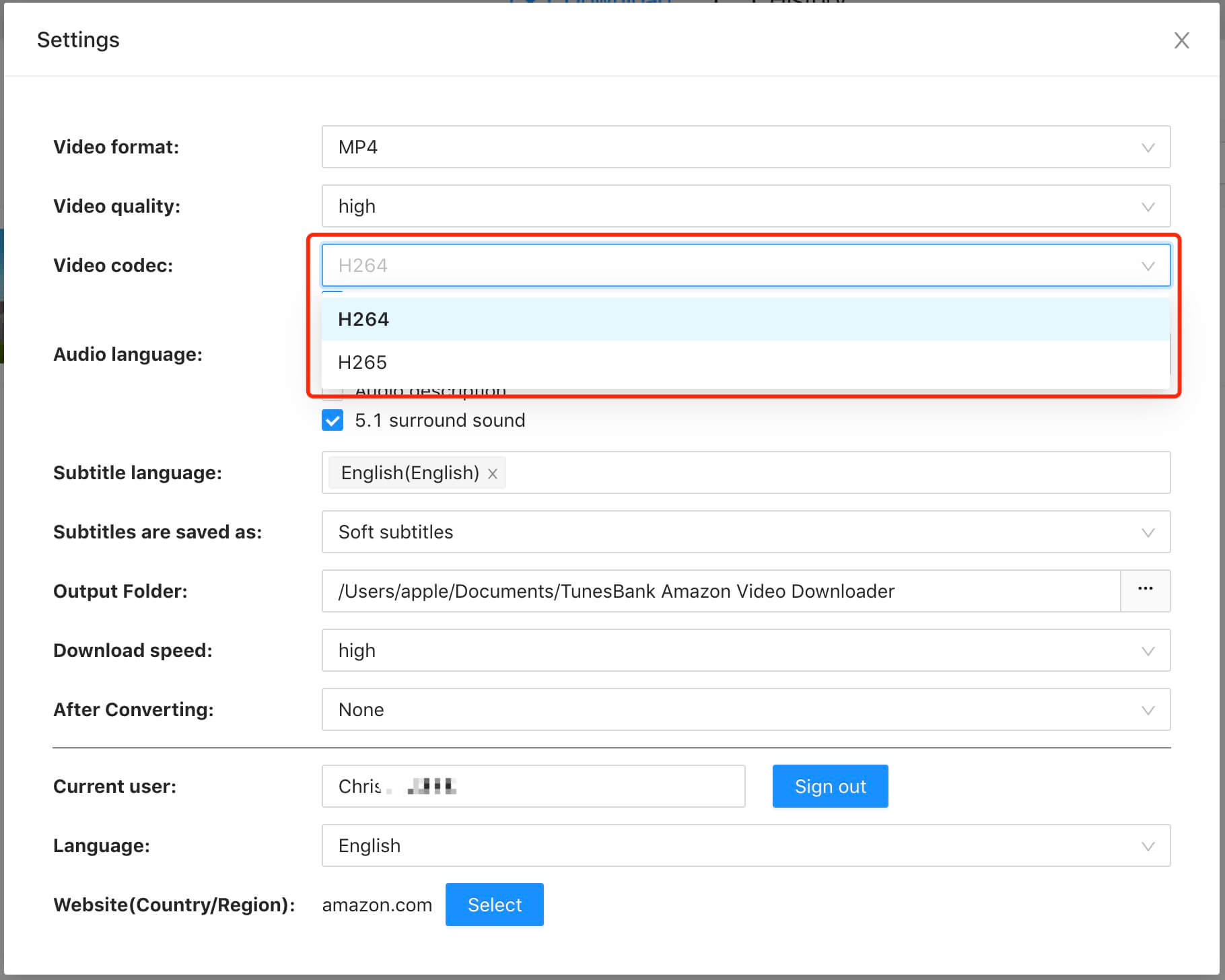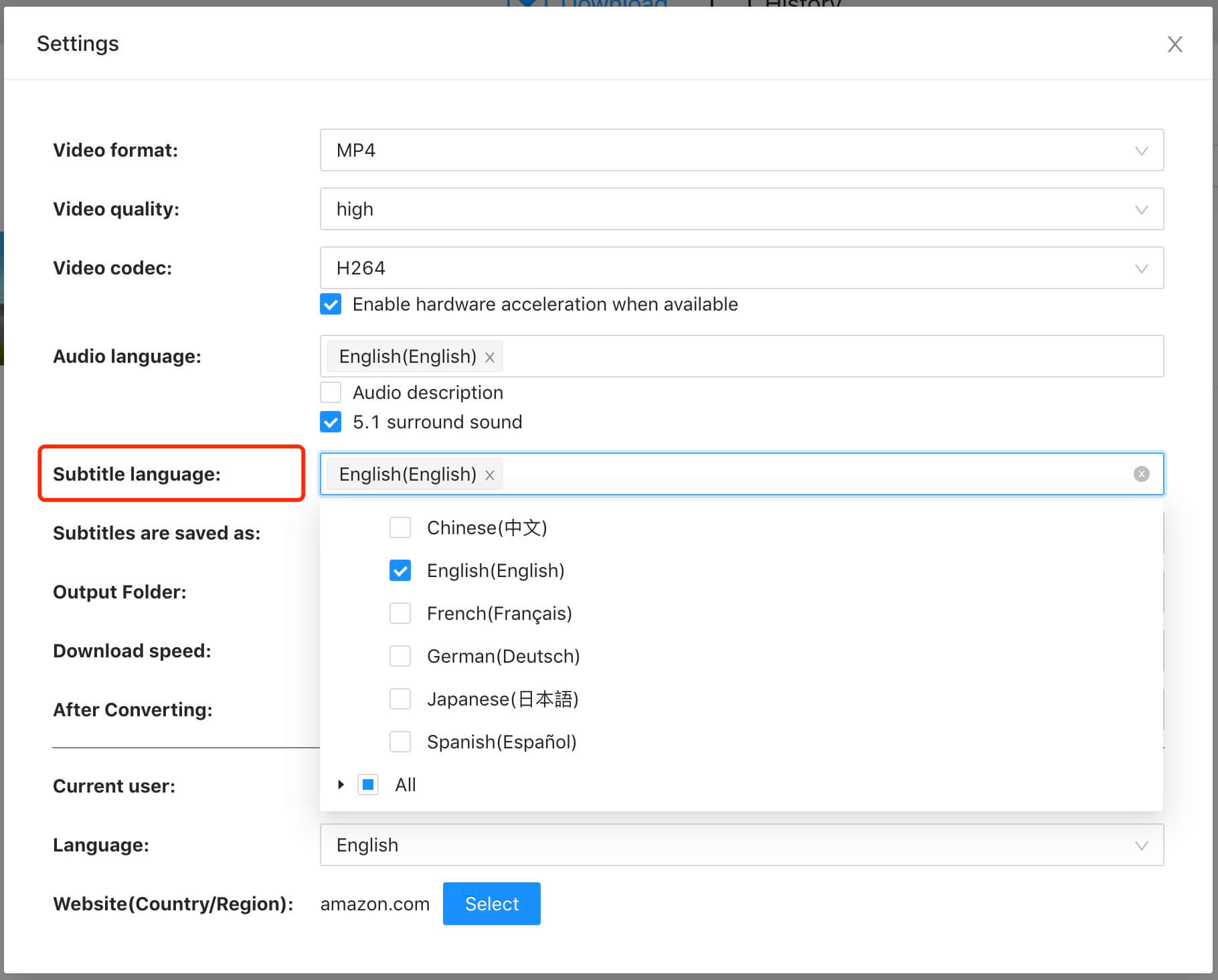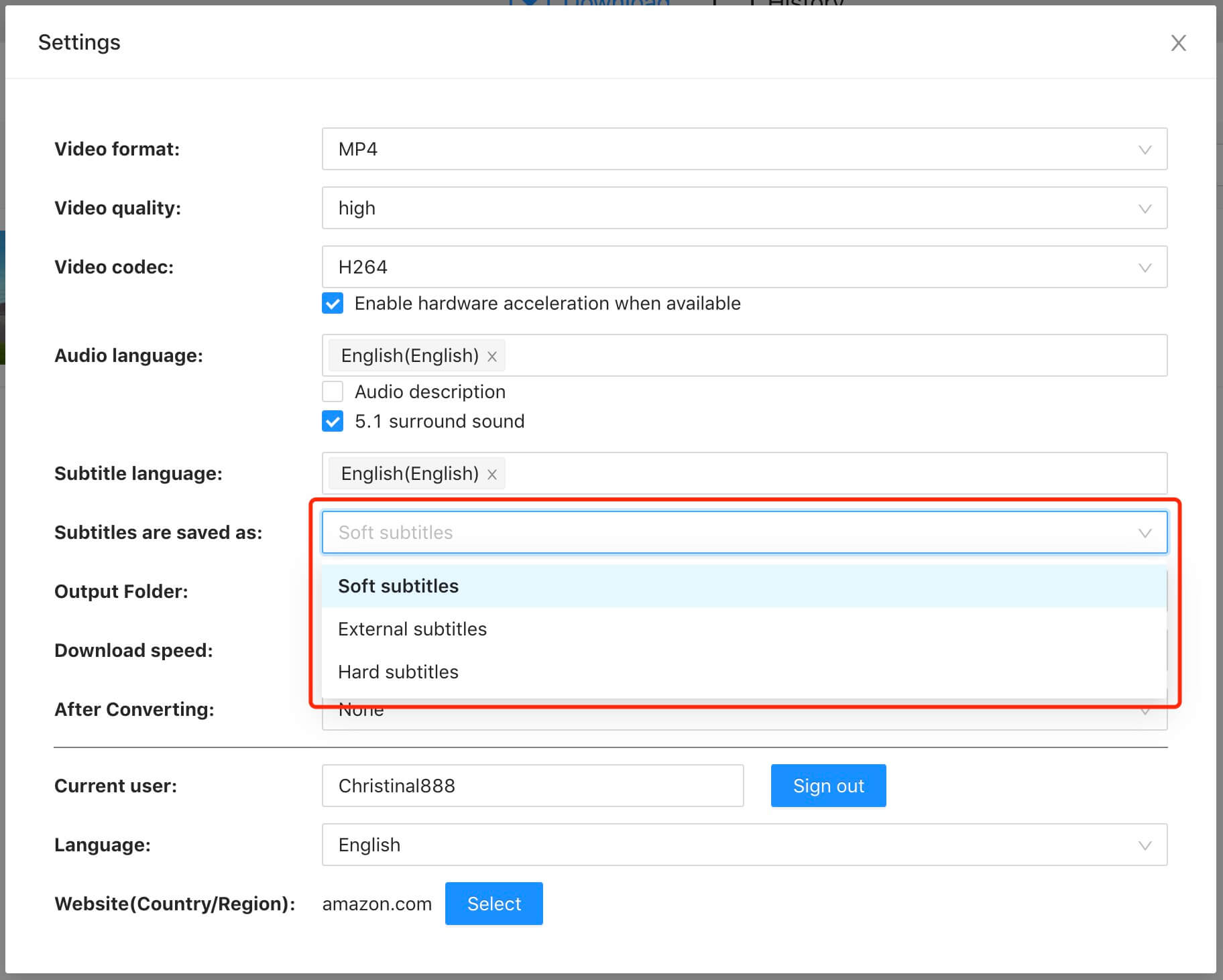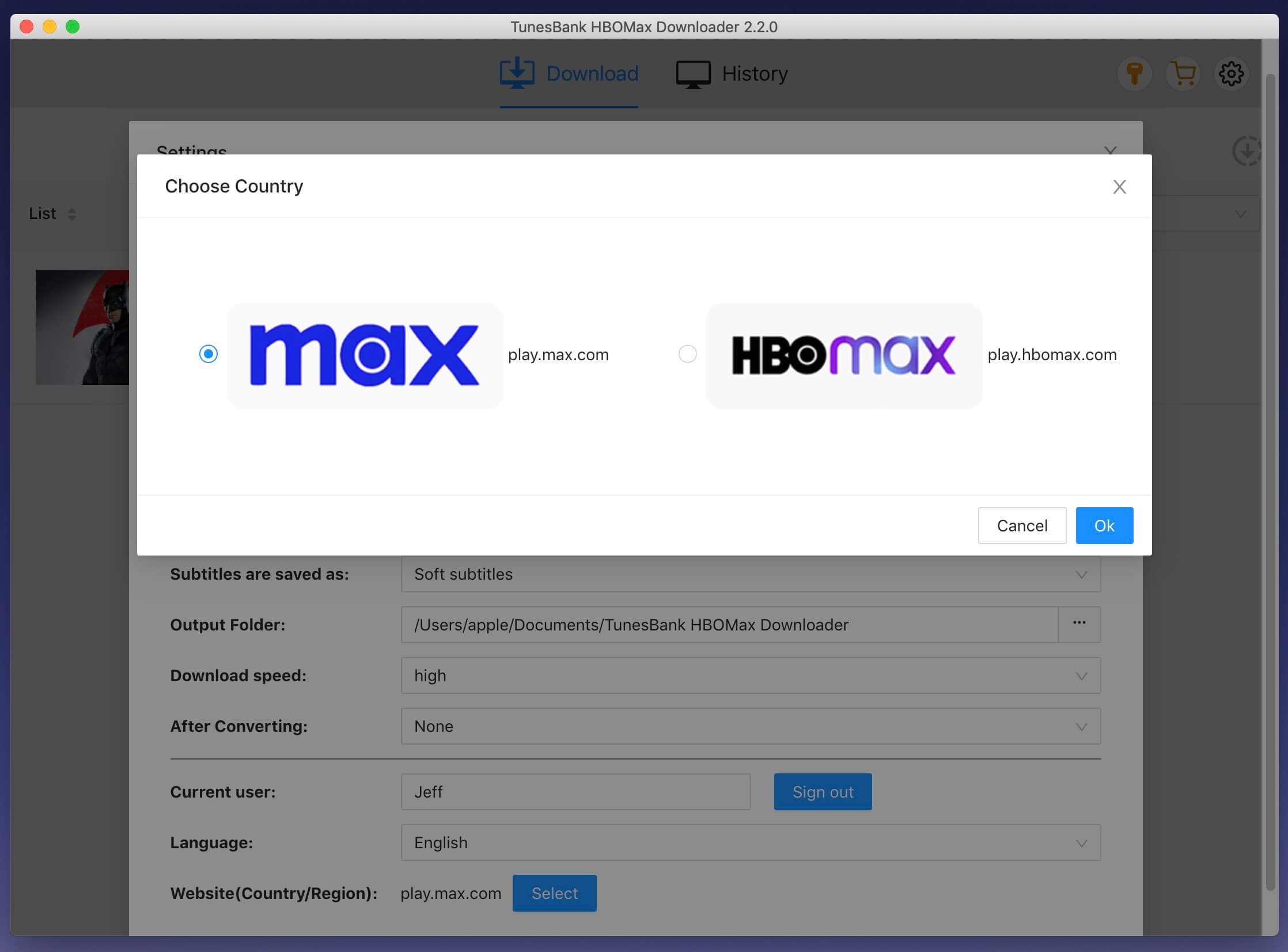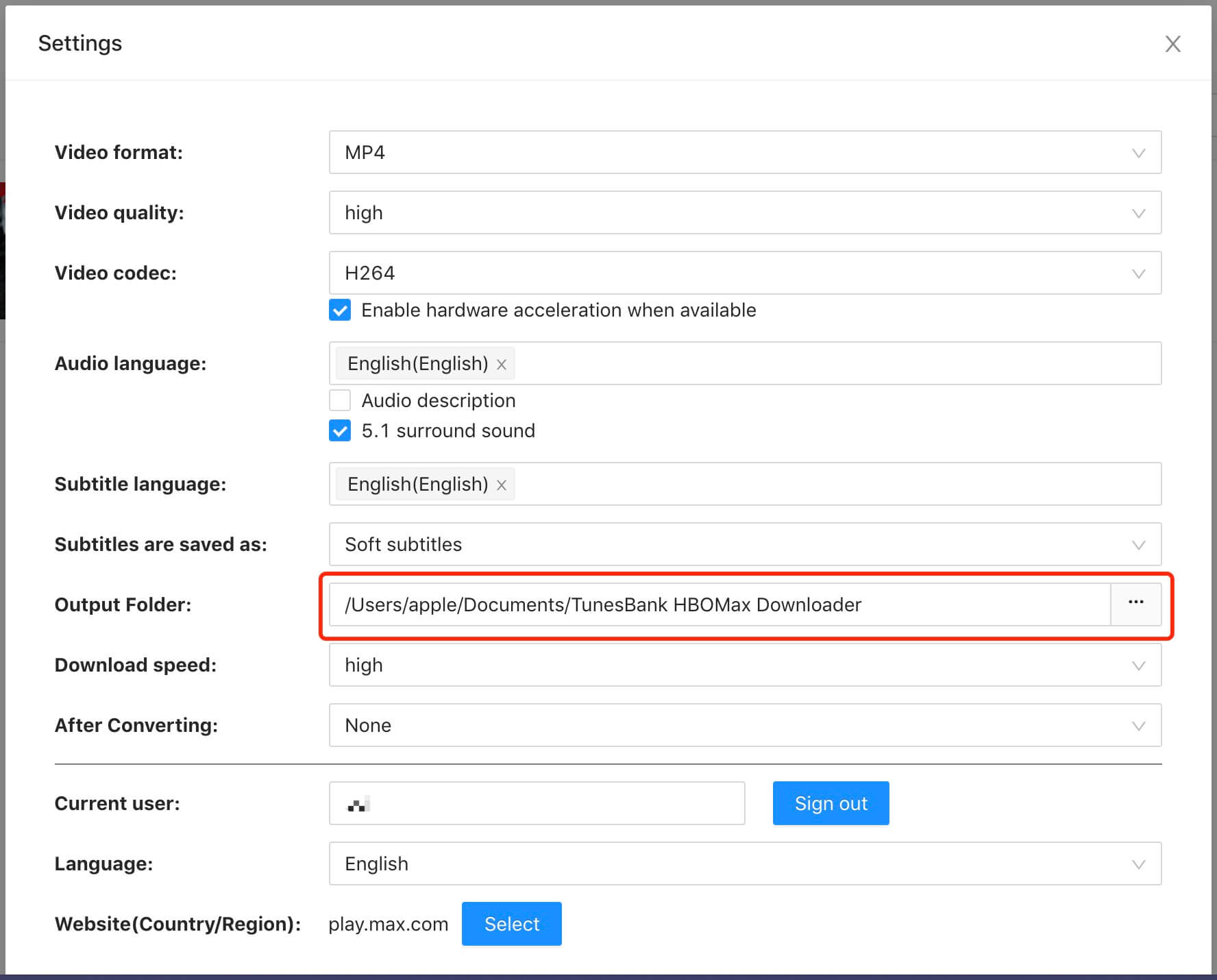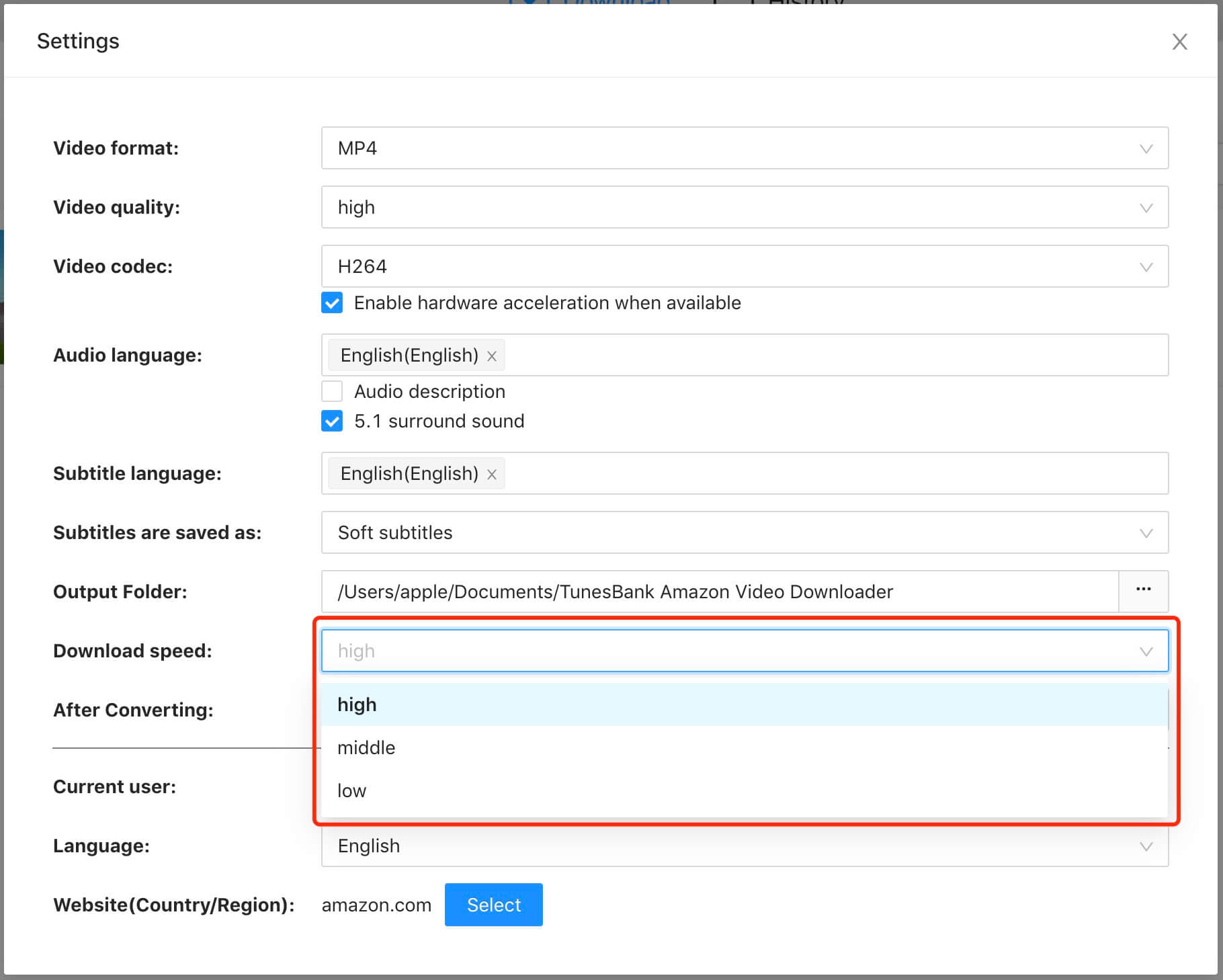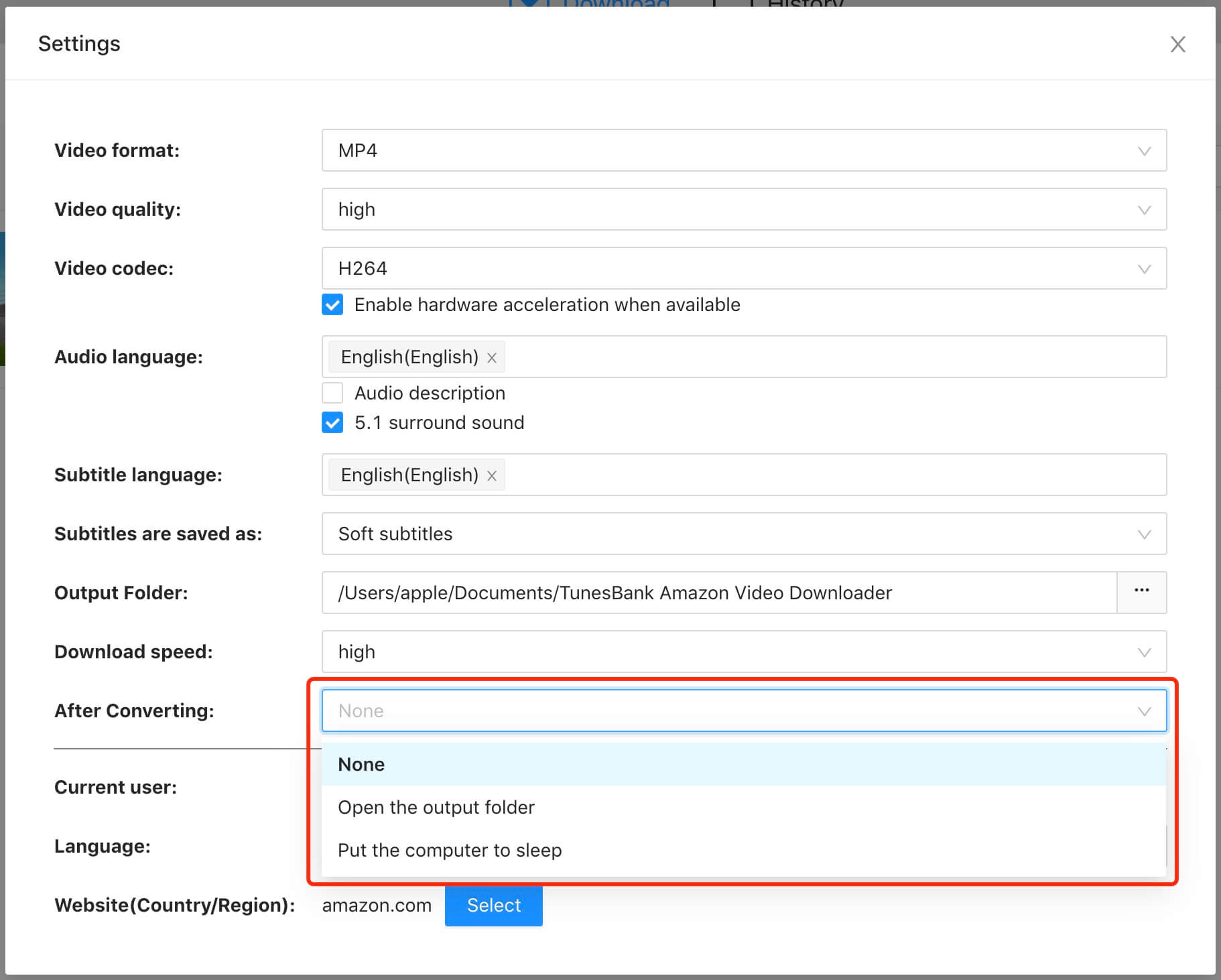Part 3. How to Download HBOMax Video to MP4/MKV
Step 1. Launch HBOMax Downloader and Sign in to HBO Max account
Begin by installing the software on your device, whether it's a Mac or Windows system. Once the installation is complete, open the software, and it will direct you to a login screen where you should log in to your HBO Max account.
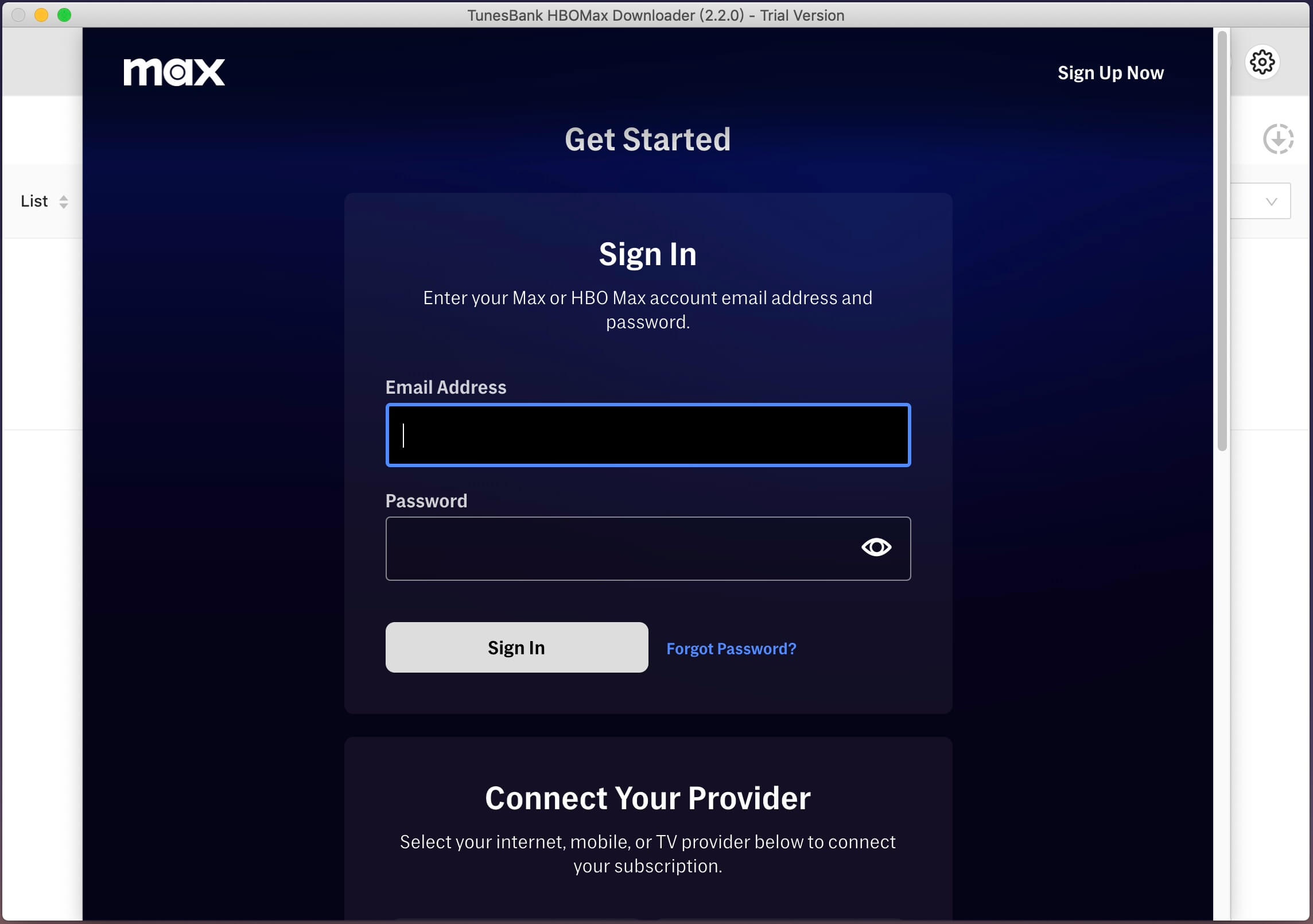
Step 2. Search for Your Desired Video
Once you're logged in, use the search field to enter the name of the show or movie you wish to download. There are two ways for you to search video resource from Netflix. You can directly search for a video by name or copy & paste the video URL into the searching box, and choose from low to high video quality to start downloading.
Way 1: Copy & paste the video URL that you wan to download.
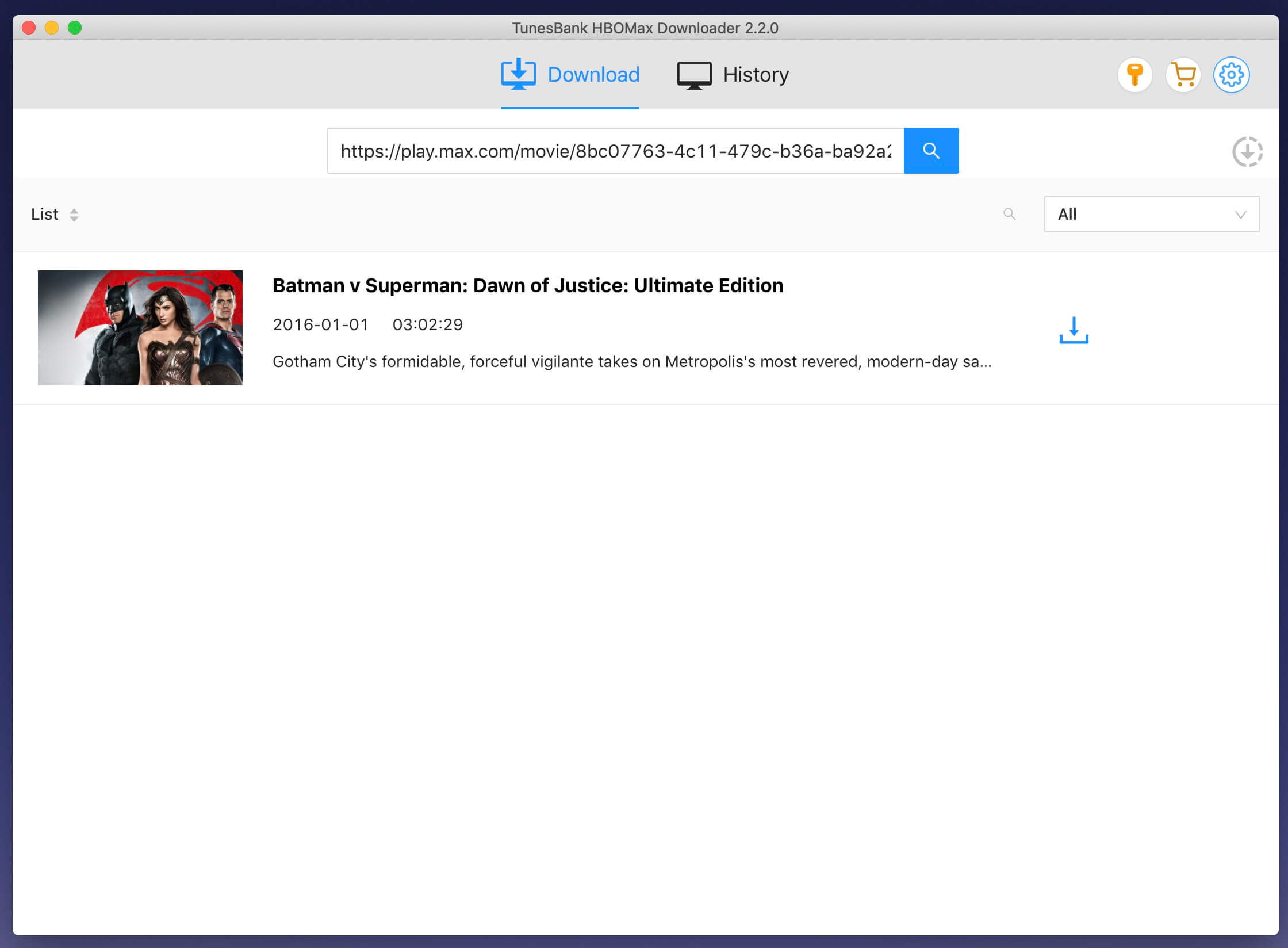
Way 2: Or, directly search any movie/TV shows by typing the video name in the search box.
Step 3. Customize Output Settings
From the main interface, click on the "Gear" icon to access settings for the video format (MP4 or MKV), codec (H264 or H265), audio and subtitle languages, output folder, and more.
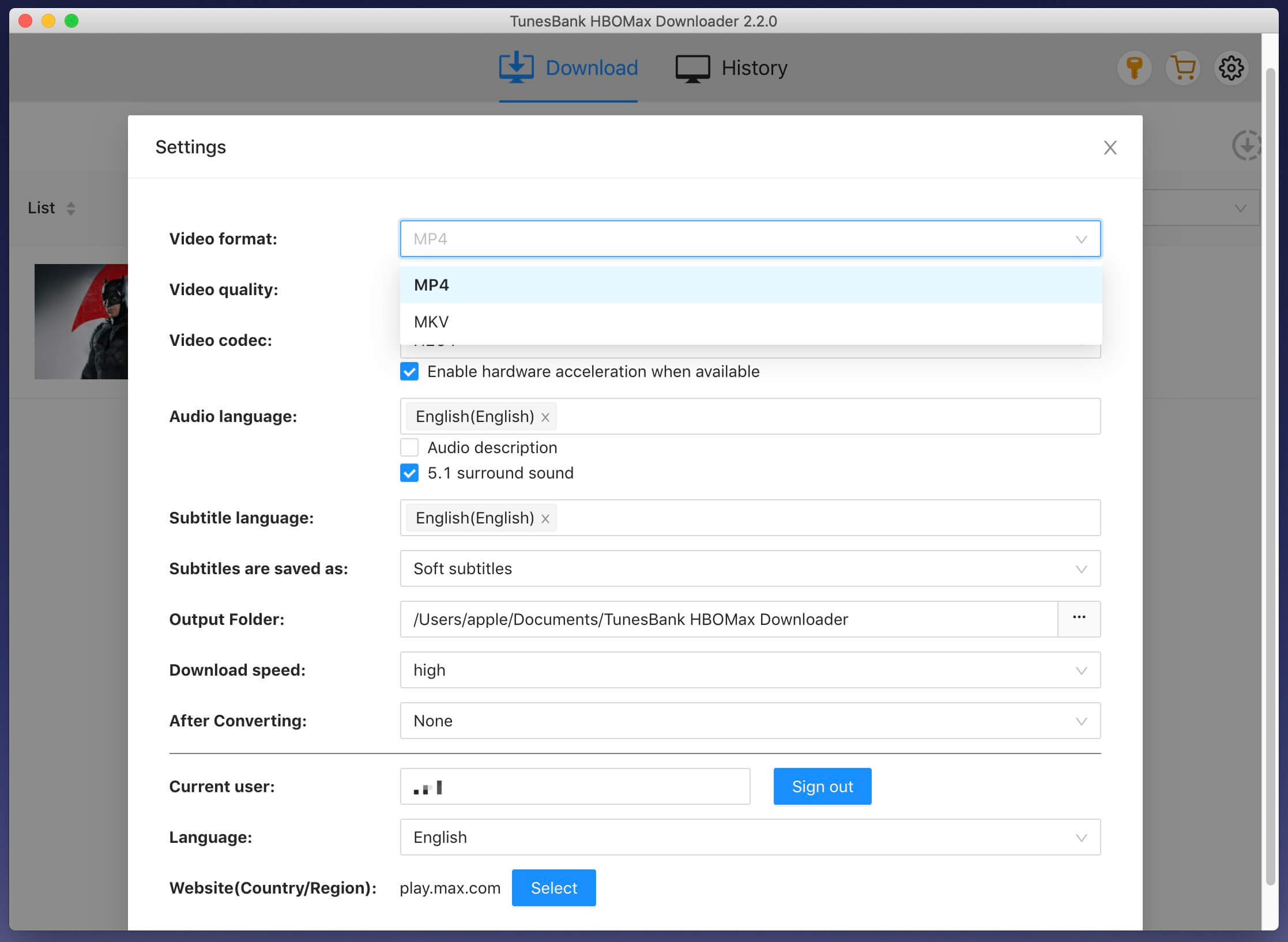
Video format: MP4 or MKV.
Video codec: H264 or H265.
Audio language: English, French, German, Japanese, Spanish, or Chinese.
Subtitle language: English, French, German, Japanese, Spanish, or Chinese.
Subtitle type: embedded subtitles, independent subtitles, or hardcoded subtitles.
Interface languages: English, French, German, Japanese, Spanish, or Chinese.
Step 4. Start HBO Max Video Downloading
After configuring all your preferences, simply click the “Download” button start to download HBO TV series, hit movies and exclusive Max Originals to computer. For movies downloading, the download will commence immediately.
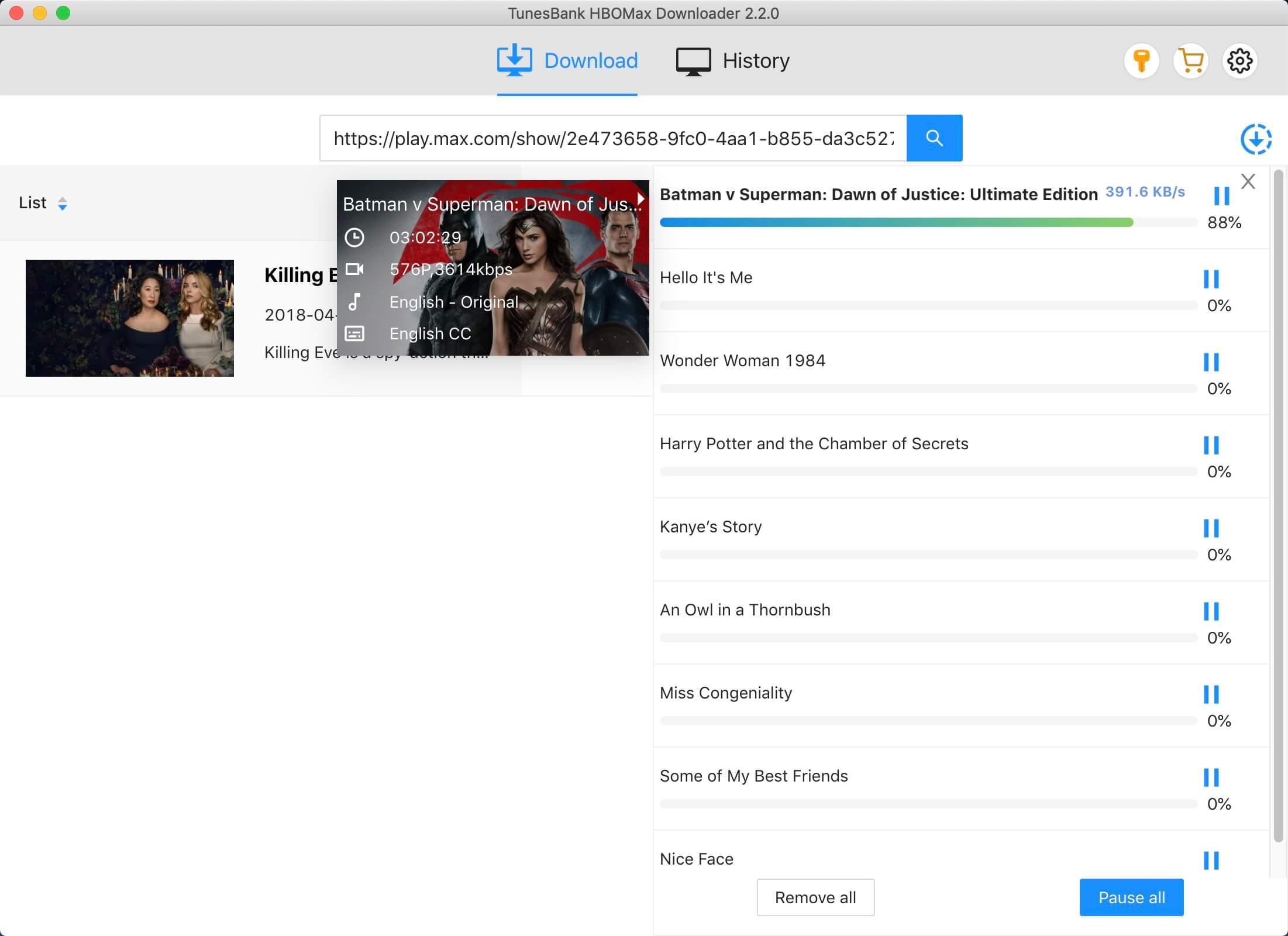
For TV shows downloading: You will see a list of all episodes available for download, please select the season and episode you want to download. Just click “Download” button start to download Max TV Series to MP4 or MKV with audio track and subtitles kept.
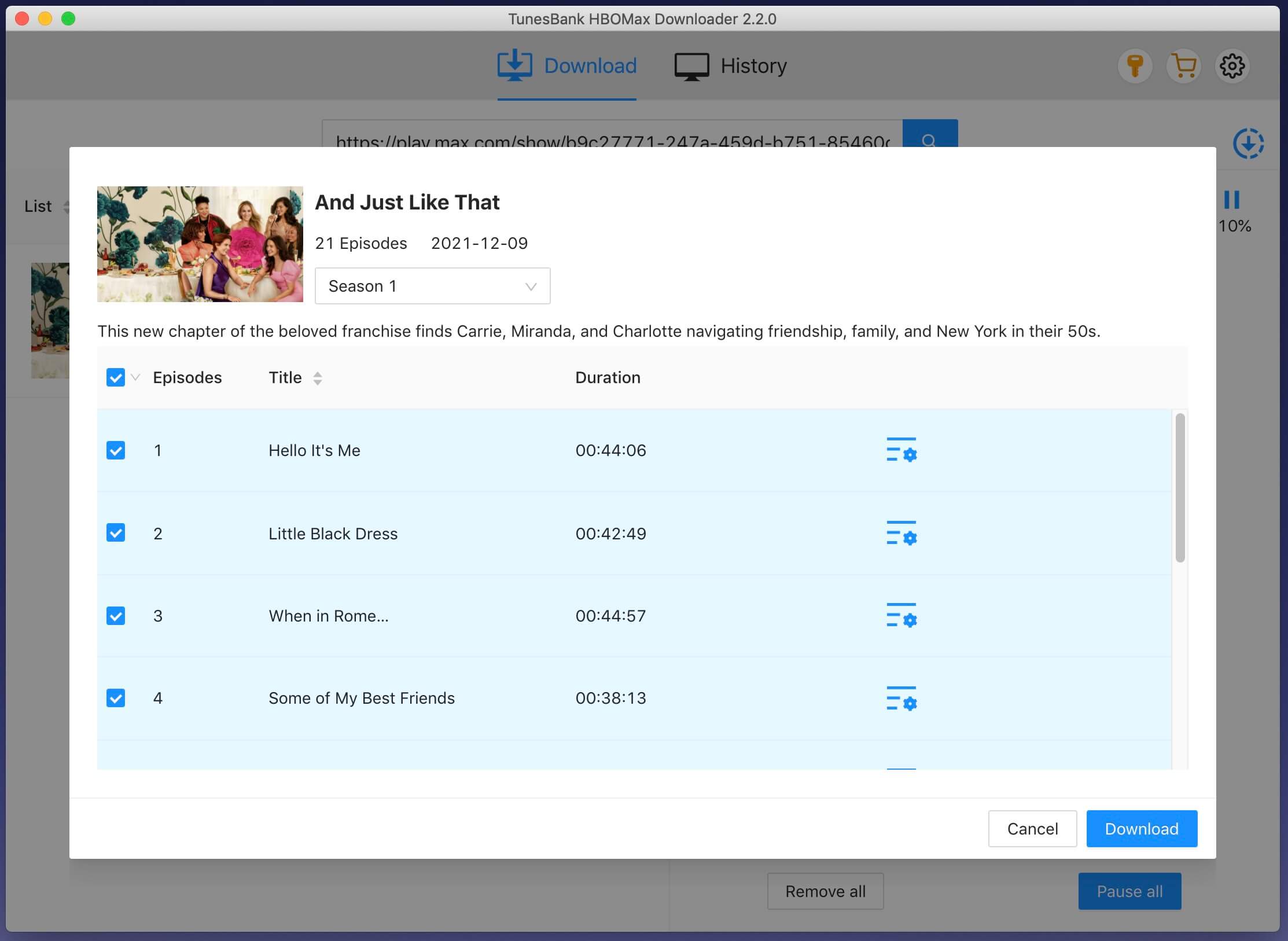
Tips: During the download process, you can directly search for other videos you want to download by typing the video title, and then click the "Download" button to add the movies and TV shows you want to download to the to-be-downloaded list. TunesBank HBOMax Downloader supports batch download movies and TV series from HBO Max with fast speed.
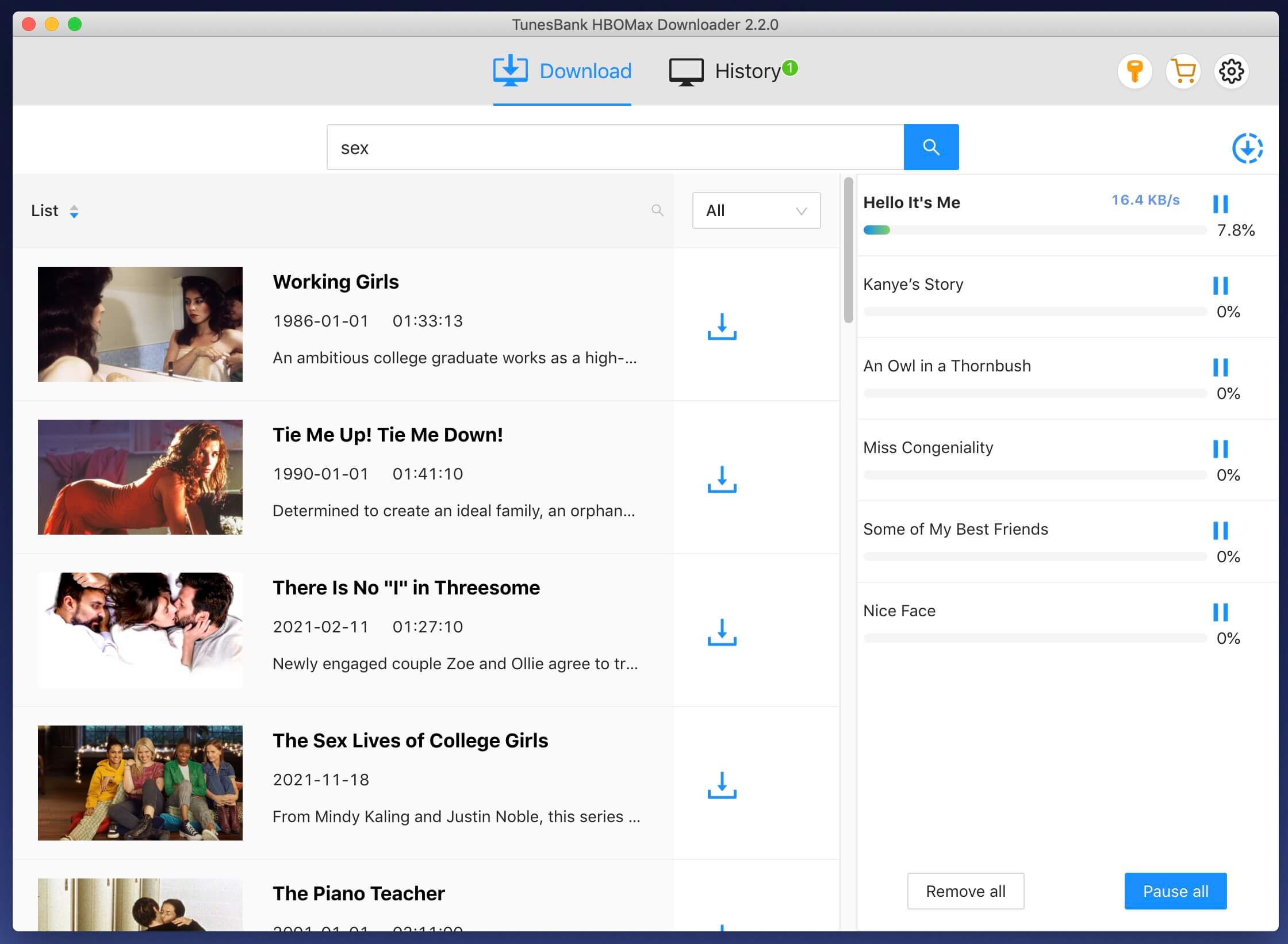
Step 5. View Download History
After downloading completed, please navigate to the “History” tab and you will view all your downloaded video contents.
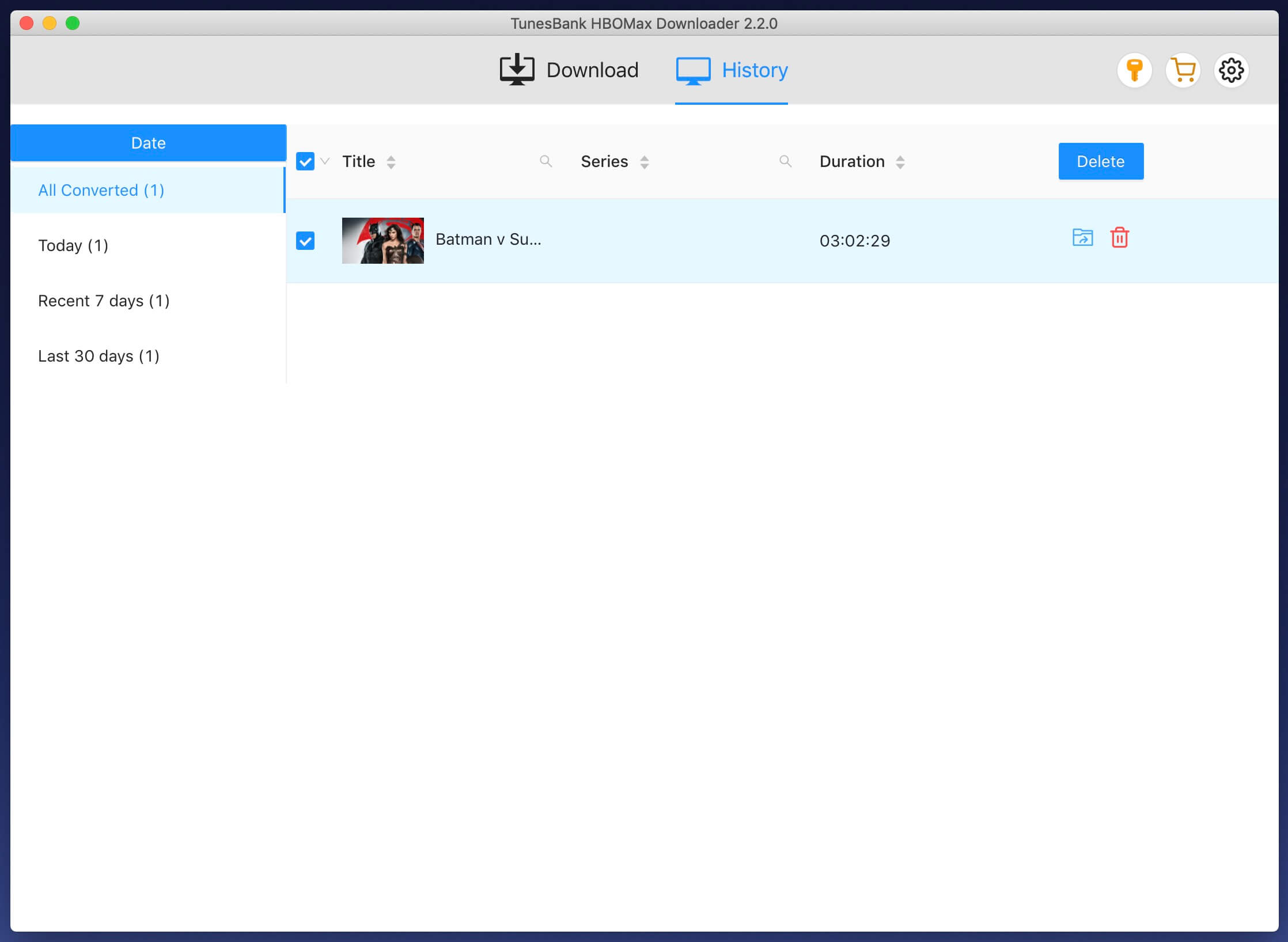
Please click the "Blue Folder" icon to open the output folder, you can see the downloaded video are saved onto your computer, which in MP4 video format.
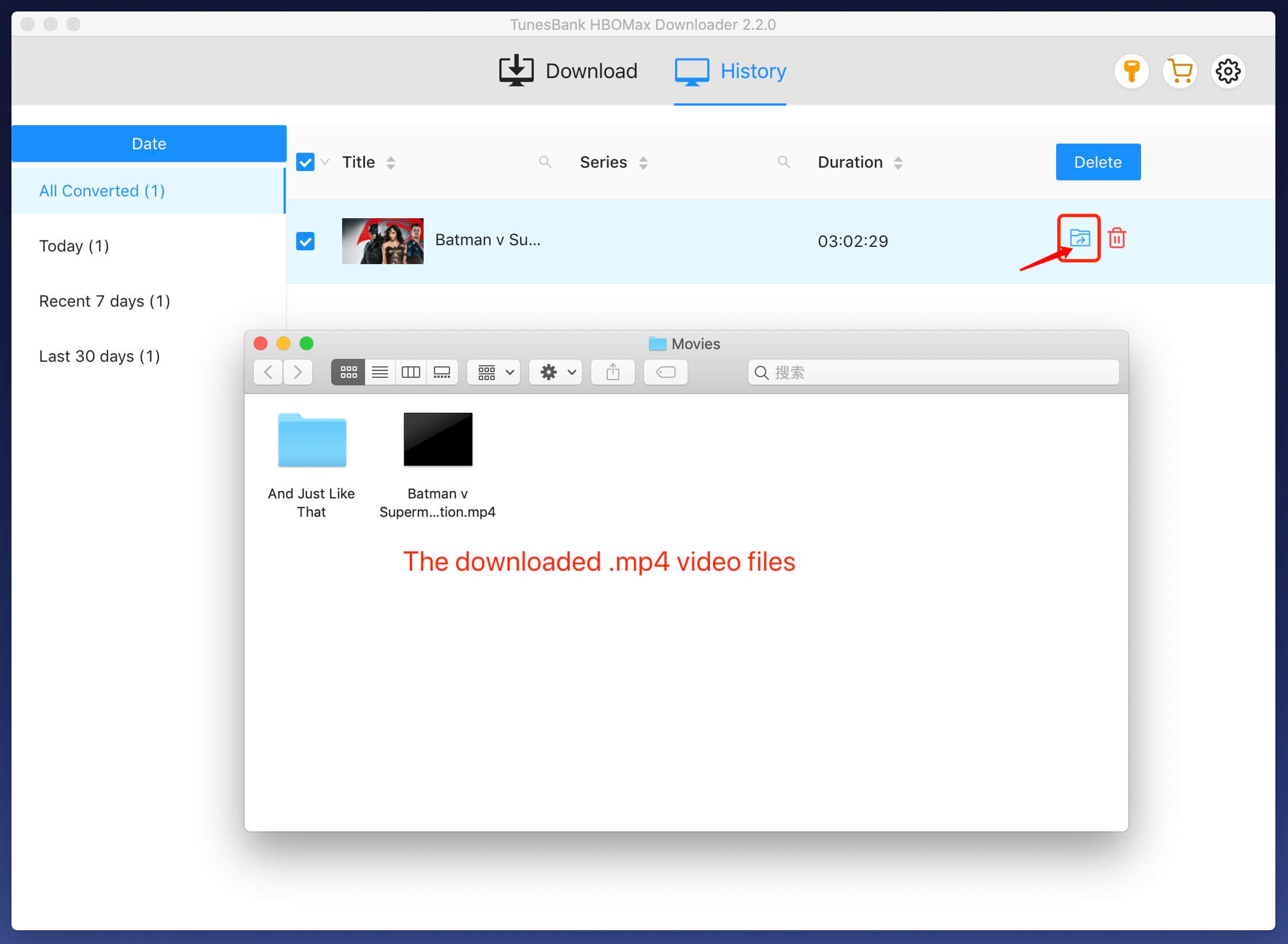
Now, you are able to watch the downloaded HBO Max movies and tv shows offline without HBO Max app, or transferring them to to external hard drive, USB, MP4 player, Android devices, iOS devices, smart TV, etc.