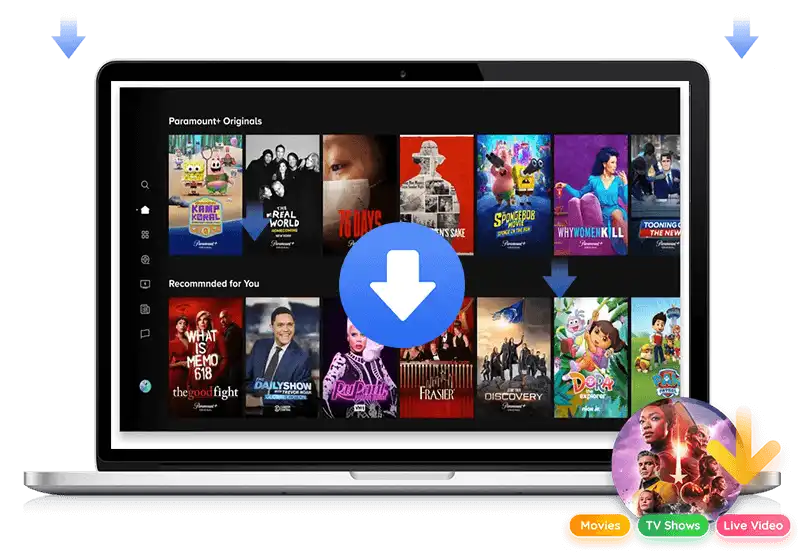
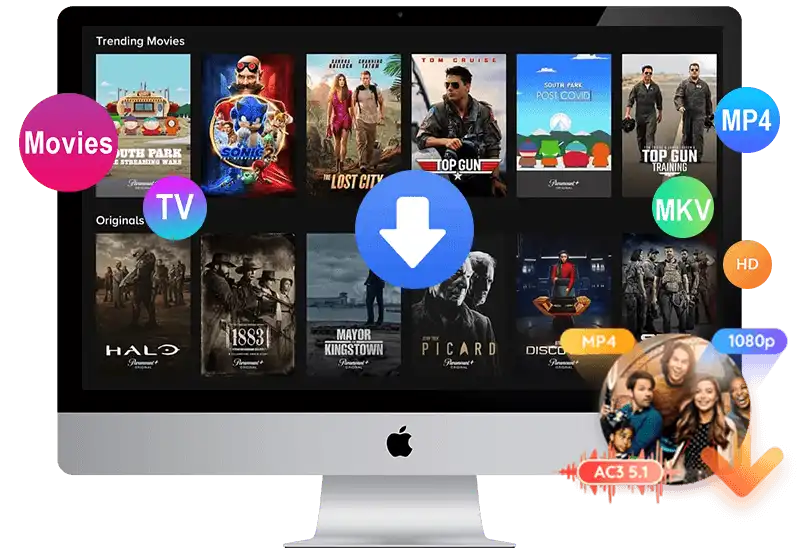
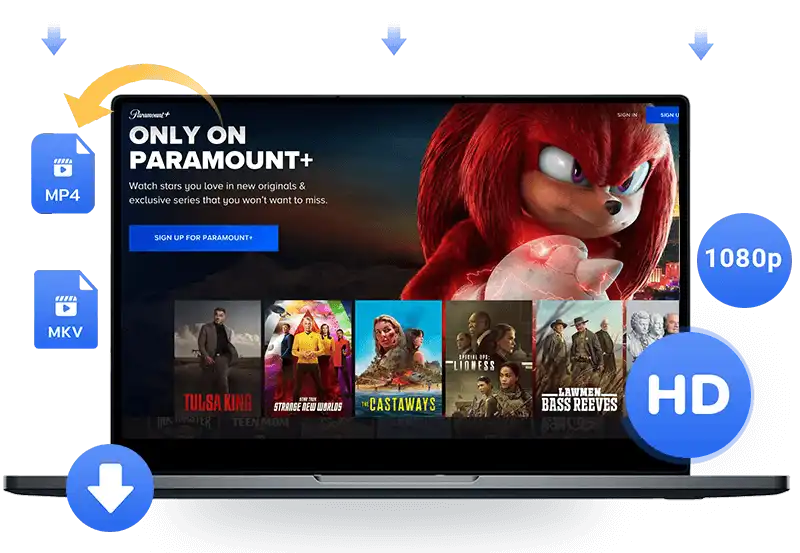

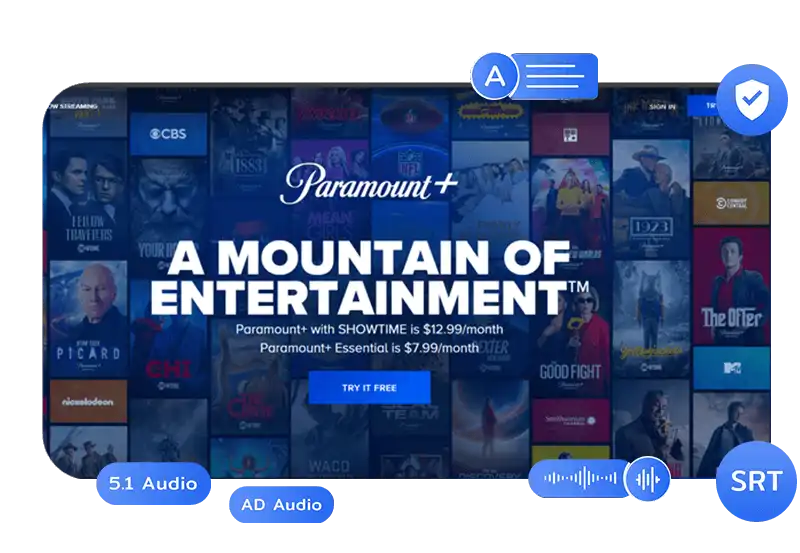


Speedy Download
With TunesBank, you can experience lightning-fast download speeds, a movie can be downloaded within 20 minutes, and a TV episode in just 10 minutes.

Batch Download
TunesBank supports to download multiple movies and TV shows at the same time simultaneously, just search and add videos to the downloading list.

Add Videos
2 ways to add videos: You can directly enter the video title in the search box to quickly search your desired Amazon video, or copy&paste Paramount Plus Video links.

Multilingual interface
TunesBank supports multiple language interfaces: English, Deutsch, Español, Français, Japanese(日本語), Czech, Danish, Indonesian, Malay, Turkish and Simplified Chinese(简体中文).
4 easy steps to download Paramount+ to watch offline: launch the software and log into Paramount+ account, search videos, start downloading, you will get MP4 videos to watch offline.

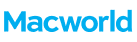









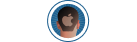

Download Paramount Plus Videos to MP4/MKV in 1080P
 Secure download. Recommended by most movie lovers.
Secure download. Recommended by most movie lovers. Serving Millions of Users
Serving Millions of Users
 System Requirements:
System Requirements:
 Ratings:
Ratings:
 Pricing:
Pricing:
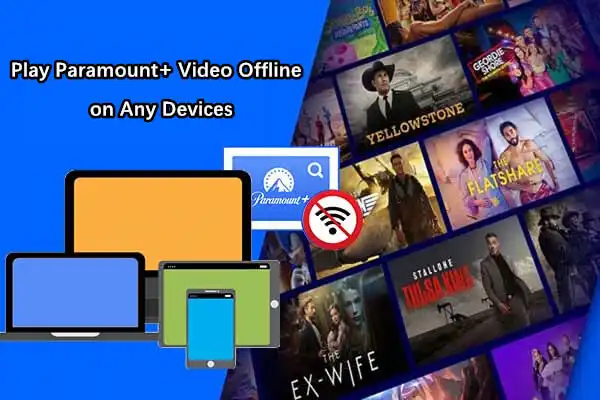

With the free trial version, you can only download the first six minutes of each video files. And you can use the free trial version for 30 days. For the full version, you can download multiple movies and TV shows from Prime Video in batch, no limitation.
Yes, you need to subscribe Prime Video firstly. Then, log in to your Amazon account to access the content you want to download. With a Prime membership, you access and download thousands of popular movies and TV shows and award-winning Amazon Originals via TunesBank.
TunesBank Paramount+ Video Downloader is such a powerful tool that supports downloading videos from all reginal Paramount Plus Video websites, including amazon.com, amazon.uk, amazon.de, amazon.jp, primevideo.com
Before downloading movies or TV series, please open the Prime Video regional sites in the browser and log in to your Prime account, make sure that you stream them normally in the browser via your Prime account.
Open TunesBank and clicking setting icon, then clicking Website(Coumtry/Region) option, and select a Paramount Plus Video Regional Sites according your Prime account.
It supports the least conversion speed at 50X faster, which highly boosts the downloading to be completed within just a moment. When the network condition is fast and stable, it can reach 80X faster and even 90X at max.
Generally, it only takes 20 minutes to download a 1.5-hour movie, and a TV episode in just 10 minutes.
TunesBank Paramount+ Video Downloader is able to download any Amazon movies and TV shows to MP4 and MKV, so that you can enjoy them on any devices and media players.
TunesBank Amazon Video offers a range of video quality options, you can choose from 480p-1080p and EAC3 5.1 or AAC 2.0. To get excellent viewing experience, the program can download movies and TV shows to MP4/MKV in 1080p with EAC3 5.1 audio tracks.
TunesBank Paramount+ Video Downloader full compatible with on Mac OS X 10.11 and later, as well as Windows 11/10/8.1/8/7 (32/64 bit).
No. TunesBank Paramount+ Video Downloader has a built-in Paramount Plus Video web player, the program doesn’t need to works with Prime Video app to process the video downloading anymore! Just log in to your Amazon Prime account in it’s built-in Paramount Plus Video web player, then you can directly search and download the video contents that you want.
After launching the program, it will automatically pop up the Amazon Prime account login interface. After logging in to your Prime account, and then enter video titles in the search box on the main interface, you will find the Prime video contents you want, or you can also copy&paste video link from the browser to search them.

TunesBank
Spotify Music Converter
Download Spotify songs, albums, playlists, podcasts and even audiobooks for listening offline without Premium.
Try It Free Try It Free
Try It Free


TunesBank
Apple Music Converter
Built-in Apple Music web player to download Apple Music tracks, playlists, and albums to MP3, M4A, WAV and FLAC.
Try It Free Try It Free
Try It Free


TunesBank
Audible Converter
Remove DRM from Audible books, and Convert Audible AA/AAX to MP3, M4A, FLAC, and WAV files for listening in anywhere.
Try It Free Try It Free
Try It Free

Products
Popular Solutions
Support
Copyright © 2024 TunesBank Software Inc. All rights reserved.