Want to download and convert Spotify music to MP3 for playback on your device? Here you will learn how to download songs, albums and playlist from Spotify to MP3 format losslessly, you can easily download songs, albums and playlist from Spotify to MP3 format with 100% lossless audio quality.
“I want to transfer Spotify to my Sony Walkman. Is it possible to download music from Spotify to MP3 audios? Any help would be greatly appreciated.”
Spotify Music is the most popular streaming music service which attracts over 280 million active users. Spotify Premium users can download Spotify tracks and playlists for offline listening. However, all the downloaded song from Spotify are DRM protected, they can only be playable within the Spotify app. Most of Spotify users might want to know if there is any way to break the DRM protected and download Spotify music to MP3. In such case, you need to use a third-party tool, so out of many different types of Spotify converter in the market, we highly recommend a professional one, TunesBank Spotify Music Converter, let’s explore more!
Best Spotify Music to MP3 Downloader: Download Spotify to MP3
TunesBank Spotify Music Converter is an all-in-one Spotify music downloader and converter. It let’s you not only download songs, playlists and albums from Spotify without premium, but also convert and save them as MP3, M4A, WAV or FLAC files. You can easily download Spotify music to MP3 in 320kbps with original CD quality and all ID3 tags preserved, so that you can play Spotify music on any media player app and any device. What’s more, the program is a built-in Spotify music web player, you can search, download and play music without installing the official Spotify app.
Highlights of TunesBank Spotify Music Converter:
- Download tracks, albums, playlist from Spotify for free.
- Download Spotify music to MP3, M4A, WAV or FLAC losslessly.
- Download Spotify songs to MP3 at 5X speed with lossless quality.
- Remain ID3 tags in output MP3 files like artist, track number, etc.
- Listen to Spotify music on MP3 player, iPod nano, PSP, Xbox, etc.
- One-click to burn Spotify music to CD or upload them to iTunes.
- Built-in Spotify web player, no need to install the Spotify app.
Guide: How to Download Spotify to MP3 in 320kbps?
TunesBank Spotify Music Converter is highly compatible with Mac and Windows computer, here we take the Windows version as example. Follow the detailed guide to learn how to use this great tool to download music from Spotify to MP3 320kbps audios.
Step 1. Run TunesBank Spotify Music Converter
Download and install TunesBank Spotify Music Converter on computer and login to your Spotify account.
Step 2. Add Spotify Songs/Playlist to Downloading List
After login Spotify account, please open a playlist that you want to downoad, then click “+” icon to add them to the downloading list.
Or open a tracks and click “+” icon.
Step 3. Pick MP3 as Output Format
Choose MP3 as the output format for all the desired songs, please move to “Convert all files to:” option in the upper right corner of the interface.
Meanwhile, you can click on “Preferences” in the menu bar, to change the output settings like Sample Rate, Bitrate(320kbps) and Channels.
Step 4. Start Downloading Spotify Music to MP3
Finally, click on “Convert All” to download and convert Spotify music to MP3, it will keep original quality and ID3 tags after downloading completed.
The download speed of the software can be reach to 10 times. After in a few seconds, you can find the download Spotify music in “Finished” section.
As the below screenshot, I have download music from Spotify to Mac, now I can play the MP3 tracks without Spotify app.
Conclusion
With using TunesBank Spotify Music Converter, it’s easily to download songs from Spotify to MP3 in 320kbps. Now you’ve got MP3 songs from Spotify. You can easily copy them to your device for offline listening, or save them to a USB flash drive or SD card, etc.
Please free download the TunesBank Spotify Music Converter and try to convert Spotify music to MP3!
The Latest Articles

Spotify Music Converter
A professional Spotify downloader and Spotify music converter. Lossless convert the Spotify content to high-quality MP3, M4A, WAV, etc. Download Spotify songs, albums and playlists for listening offline without Premium.











 Batch download songs, albums, playlists, podcasts, audiobooks, etc.
Batch download songs, albums, playlists, podcasts, audiobooks, etc.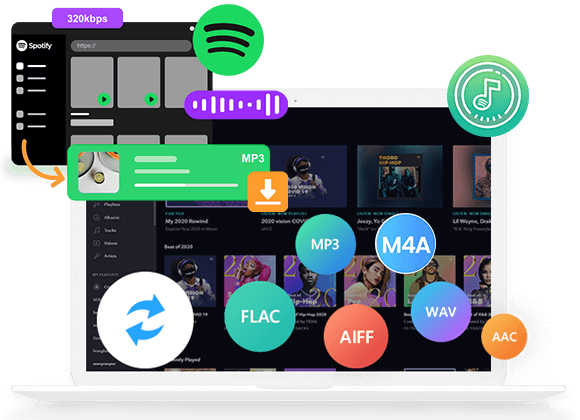









I want to express my affection for your kind-heartedness for men and women who really want help on this particular question. Your personal dedication to getting the message all around appeared to be pretty significant and have truly enabled associates like me to realize their dreams. Your own important help and advice can mean this much a person like me and additionally to my fellow workers. Many thanks; from each one of us.
My relatives all the time say that I am killing my time here at web, however I know I am getting experience every day by reading thes fastidious content.|
Thanks a lot for providing individuals with an extremely marvellous possiblity to read in detail from this site. It is usually so lovely and full of a good time for me personally and my office fellow workers to search your site at the least three times in 7 days to read the new issues you have got. And of course, I am just usually pleased concerning the sensational opinions served by you. Certain 1 points in this post are in fact the most impressive we have ever had.
I needed to send you this tiny observation to say thank you once again for your striking tips you’ve featured on this site. It was unbelievably open-handed with people like you to provide easily what exactly a few people might have distributed as an e book to help make some profit on their own, particularly considering that you could possibly have done it if you ever desired. These pointers also acted as the good way to be sure that other people online have the identical dream just as my own to know very much more when it comes to this issue. I think there are many more pleasant occasions up front for folks who scan through your site.
My husband and i have been very lucky that Michael could complete his inquiry out of the ideas he obtained using your blog. It’s not at all simplistic to just possibly be handing out procedures that many some people may have been trying to sell. And now we see we now have the writer to thank for this. Those illustrations you’ve made, the easy web site menu, the relationships you can give support to instill – it is many superb, and it’s really assisting our son and us do think the theme is thrilling, and that’s exceedingly vital. Thanks for all!
Thanks for being such a guide. illplaywithyou
I found this website called that might fit what you’re looking for Sex 11
Доброго всем дня!
Купить Диплом В Москве
Надо купить Диплом В Москве, что продажа академической справки техникума подразумевает не только документ, напечатанный на специальном бланке (ГОСЗНАК), но и допускается заполнение на стандартном листе. Понимаем, что, проживая в Турции, немного волнуетесь о качестве, пересылке и многих других обстоятельствах.https://saksx-diploms-srednee24.com/ Качественные документы по доступной стоимости только в компании Diplom-Club.
Отечественный производитель реализует диски на ресурсе diski-dlya-shtang для круглосуточной эксплуатации в коммерческих тренажерных клубах и в домашних условиях. Отечественный завод изготавливает тренировочные блины разного посадочного диаметра и любого востребованного веса для наборных штанг и гантелей. Рекомендуем к заказу прорезиненные тренировочные блины для силовых занятий. Они не выскальзывают, не шумят и менее травматичны. Производимые изделия не нуждаются в постоянном обслуживании и рассчитаны на длительную эксплуатацию в залах. Рекомендуем обширный каталог олимпийских дисков с разным классом защитного покрытия. Приобретите отягощения с необходимой массой и посадочным диаметром по доступным ценам напрямую у отечественного завода.
Привет всем!
Было ли у вас опыт написания дипломной работы в крайне сжатые сроки? Это действительно требует огромной ответственности и трудоемкости, однако важно сохранять упорство и продолжать активно участвовать в учебном процессе, как я это делаю.
Для тех, кто умеет эффективно искать и анализировать информацию в интернете, это действительно помогает в процессе согласования и написания дипломной работы. Больше не нужно тратить время на посещение библиотек или организацию встреч с научным руководителем. Здесь, на этом ресурсе, предоставлены надежные данные для заказа и написания дипломных и курсовых работ с гарантией качества и доставкой по всей России. Можете ознакомиться с предложениями по ссылке , это проверенный источник!
https://potswap.club/blogs/new
купить диплом Гознак
купить диплом цена
купить диплом ссср
купить диплом университета
купить диплом о среднем специальном
Желаю всем нужных отметок!
Доброго всем дня!
Бывало ли у вас такое, что приходилось писать дипломную работу в очень ограниченные сроки? Это действительно требует большой ответственности и тяжелого труда, но важно не сдаваться и продолжать активно заниматься учебными процессами, так же, как и я.
Для тех, кто умеет эффективно использовать интернет для поиска и анализа информации, это действительно облегчает процесс согласования и написания дипломной работы. Не нужно тратить время на посещение библиотек или организацию встреч с дипломным руководителем. Здесь представлены надежные данные для заказа и написания дипломных и курсовых работ с гарантией качества и доставкой по всей России. Можете ознакомиться с предложениями по ссылке , это проверенный способ!
https://www.mazafakas.com/user/profile/3955246
купить диплом техникума
купить диплом университета
купить диплом
купить диплом в Москве
где купить диплом
Желаю каждому положительных отметок!
Привет, дорогой читатель!
Были ли у вас случаи, когда приходилось писать дипломную работу в крайне ограниченные сроки? Это действительно требует большой ответственности и трудоемкости, но важно не отступать и продолжать активно участвовать в учебном процессе, как я.
Для тех, кто умеет эффективно находить и использовать информацию в сети, это действительно помогает в процессе согласования и написания дипломной работы. Больше не нужно тратить время на посещение библиотек или организацию встреч с научным руководителем. Здесь, на этом ресурсе, предоставлены надежные данные для заказа и написания дипломных и курсовых работ с гарантией качества и доставкой по всей России. Можете ознакомиться с предложениями тут , это проверенный источник!
http://aboutallfinance.ru/poluchenie-kopiy-diplomov-o-professionalnom-obuchenii
купить диплом в Москве
купить диплом колледжа
купить диплом о среднем специальном
купить диплом магистра
купить диплом о среднем образовании
Желаю каждому пятерошных) отметок!
Приветики!
Было ли у вас опыт написания дипломной работы в крайне сжатые сроки? Это действительно требует огромной ответственности и трудоемкости, однако важно сохранять упорство и продолжать активно участвовать в учебном процессе, как я это делаю.
Для тех, кто умеет эффективно искать и анализировать информацию в интернете, это действительно помогает в процессе согласования и написания дипломной работы. Больше не нужно тратить время на посещение библиотек или организацию встреч с научным руководителем. Здесь, на этом ресурсе, предоставлены надежные данные для заказа и написания дипломных и курсовых работ с гарантией качества и доставкой по всей России. Можете ознакомиться с предложениями по ссылке , это проверенный источник!
http://myworldavto.ru/zakazat-akademicheskie-udostovereniya
купить диплом в Москве
купить диплом о среднем образовании
где купить диплом
купить диплом техникума
купить аттестат школы
Желаю каждому прекрасных оценок!
Доброго всем дня!
Вы когда-нибудь писали диплом в сжатые сроки? Это очень ответственно и тяжело, но нужно не сдаваться и делать учебные процессы, чем Я и занимаюсь)
Тем кто умеет разбираться и гуглить информацию, это действительно помогает по ходу согласований и написания диплома, не нужно тратить время на библиотеки или встречи с дипломным руководителем, вот здесь есть хорошие данные для заказа и написания дипломов и курсовых с гарантией и доставкой по России, можете посмотреть здесь , проверено!
http://probnikzvi.bestbb.ru/viewtopic.php?id=327#p349
купить диплом университета
купить диплом специалиста
купить диплом Гознак
купить аттестат школы
купить диплом о среднем специальном
Желаю каждому пятерошных) отметок!
Приветики!
Было ли у вас опыт написания дипломной работы в крайне сжатые сроки? Это действительно требует огромной ответственности и трудоемкости, однако важно сохранять упорство и продолжать активно участвовать в учебном процессе, как я это делаю.
Для тех, кто умеет эффективно искать и анализировать информацию в интернете, это действительно помогает в процессе согласования и написания дипломной работы. Больше не нужно тратить время на посещение библиотек или организацию встреч с научным руководителем. Здесь, на этом ресурсе, предоставлены надежные данные для заказа и написания дипломных и курсовых работ с гарантией качества и доставкой по всей России. Можете ознакомиться с предложениями по ссылке , это проверенный источник!
https://andreysoftpan.bbok.ru/viewtopic.php?id=5693#p31011
купить диплом о среднем специальном
купить аттестат школы
купить диплом цена
купить диплом колледжа
купить диплом университета
Желаю всем пятерошных) оценок!
Привет всем!
Было ли у вас когда-нибудь так, что приходилось писать дипломную работу в очень сжатые сроки? Это действительно требует огромной ответственности и может быть очень тяжело, но важно не опускать руки и продолжать активно заниматься учебными процессами, как я.
Для тех, кто умеет быстро находить и использовать информацию в интернете, это действительно облегчает процесс согласования и написания дипломной работы. Больше не нужно тратить время на посещение библиотек или устраивать встречи с научным руководителем. Здесь, на этом ресурсе, предоставлены надежные данные для заказа и написания дипломных и курсовых работ с гарантией качества и доставкой по всей России. Можете ознакомиться с предложениями на сайте , это проверено!
http://amurclan.mybb.ru/viewtopic.php?id=384#p630
купить диплом бакалавра
купить диплом цена
купить диплом в Москве
купить диплом о среднем образовании
купить диплом
Желаю любому пятерошных) отметок!
Привет всем!
Было ли у вас когда-нибудь такое, что приходилось писать дипломную работу в сжатые сроки? Это действительно требует огромной ответственности и напряженных усилий, но важно не сдаваться и продолжать активно заниматься учебными процессами, чем я и занимаюсь.
Для тех, кто умеет искать и анализировать информацию в интернете, это действительно помогает в процессе согласования и написания дипломной работы. Не нужно тратить время на посещение библиотек или организацию встреч с дипломным руководителем. Здесь представлены надежные данные для заказа и написания дипломных и курсовых работ с гарантией качества и доставкой по России. Можете ознакомиться с предложениями по ссылке , проверено!
http://www.fellnasen-service.de/index.php?thread/71774-купить-аттестаты-о-прохождении-курсов/
купить диплом института
купить диплом университета
купить диплом
купить диплом колледжа
купить диплом специалиста
Желаю любому нужных оценок!
Приветики!
купить диплом о высшем образовании
Желаю каждому отличных оценок!
https://saratovturizm.ru/forum/topic.php?forum=11&topic=79&v=
купить аттестат школы
купить аттестат
купить диплом Гознак
Добрый день всем!
купить диплом университета
Желаю всем отличных отметок!
http://mail.webco.by/forum/viewtopic.php?f=82&t=27598&view=previous
купить диплом нового образца
купить аттестат школы
купить аттестат
Приветики!
купить диплом
Желаю любому нужных оценок!
http://molbiol.ru/forums/index.php?showtopic=1101388
купить диплом
купить диплом университета
купить диплом нового образца
Hey! Do you know if they make any plugins to safeguard against hackers? I’m kinda paranoid about losing everything I’ve worked hard on. Any suggestions?
#be#jk3#jk#jk#JK##
купить виртуальный номер Китая
Приветики!
купить диплом Вуза
Желаю любому пятерошных) отметок!
https://www.dancerussia.ru/forum/viewtopic.php?f=17&t=16248&p=23384
купить аттестат
купить диплом Вуза
купить диплом Гознак
Привет, дорогой читатель!
купить диплом Вуза
Желаю каждому прекрасных оценок!
http://mail.u-turn.kz/forums.php?m=posts&p=24416
купить диплом института
купить диплом
купить диплом ссср
The best kind of sex is the kind that feels good for both you and your partner. ロボット セックスHere’s a few things to think about before you get down to it.
In controlled therapeutic settings, they can serve as practice partners forラブドール オナニー individuals who find human interaction overwhelming.
Hello I am so excited I found your website, I really found you by accident, while I was browsing on Bing for something else, Regardless I am here now and would just like to say kudos for a incredible post and a all round interesting blog (I also love the theme/design), I don’t have time to read through it all at the minute but I have saved it and also added in your RSS feeds, so when I have time I will be back to read more, Please do keep up the excellent b.
секс магазин куклы
Wow that was strange. I just wrote an really long comment but after I clicked submit my comment didn’t appear. Grrrr… well I’m not writing all that over again. Regardless, just wanted to say fantastic blog!
lonkinggroup.ru
Сегодня, когда диплом – это начало удачной карьеры в любой сфере, многие пытаются найти максимально простой путь получения качественного образования. Наличие документа об образовании трудно переоценить. Ведь диплом открывает дверь перед любым человеком, который собирается вступить в сообщество квалифицированных специалистов или учиться в ВУЗе.
В данном контексте мы предлагаем быстро получить любой необходимый документ. Вы сможете купить диплом, и это будет отличным решением для человека, который не смог закончить образование, потерял документ или желает исправить свои оценки. дипломы изготавливаются аккуратно, с особым вниманием к мельчайшим деталям, чтобы на выходе получился документ, максимально соответствующий оригиналу.
Превосходство такого решения заключается не только в том, что можно максимально быстро получить диплом. Процесс организован комфортно и легко, с профессиональной поддержкой. От выбора необходимого образца до консультации по заполнению личных данных и доставки по стране — все под полным контролем опытных мастеров.
Всем, кто ищет быстрый способ получить требуемый документ, наша компания предлагает выгодное решение. Купить диплом – это значит избежать продолжительного процесса обучения и не теряя времени переходить к достижению своих целей, будь то поступление в университет или старт трудовой карьеры.
https://diploman-russiyan.com
В нашем мире, где диплом – это начало удачной карьеры в любой сфере, многие стараются найти максимально быстрый и простой путь получения образования. Наличие официального документа переоценить невозможно. Ведь диплом открывает двери перед всеми, кто стремится начать профессиональную деятельность или учиться в ВУЗе.
Предлагаем оперативно получить этот важный документ. Вы сможете купить диплом, и это становится удачным решением для всех, кто не смог закончить обучение или потерял документ. Любой диплом изготавливается аккуратно, с максимальным вниманием к мельчайшим деталям, чтобы в результате получился полностью оригинальный документ.
Превосходство этого подхода состоит не только в том, что можно оперативно получить свой диплом. Весь процесс организован удобно, с профессиональной поддержкой. Начиная от выбора нужного образца до точного заполнения персональной информации и доставки в любое место страны — все под полным контролем опытных специалистов.
В результате, для тех, кто ищет быстрый способ получить требуемый документ, наша компания готова предложить выгодное решение. Заказать диплом – это значит избежать длительного процесса обучения и не теряя времени перейти к своим целям, будь то поступление в университет или старт карьеры.
https://diploman-rossiya.com
В нашем обществе, где диплом – это начало отличной карьеры в любой сфере, многие пытаются найти максимально быстрый и простой путь получения образования. Факт наличия официального документа об образовании трудно переоценить. Ведь диплом открывает двери перед каждым человеком, который собирается вступить в профессиональное сообщество или учиться в ВУЗе.
Мы предлагаем оперативно получить этот важный документ. Вы сможете купить диплом, и это является удачным решением для человека, который не смог закончить обучение или утратил документ. дипломы изготавливаются с особой аккуратностью, вниманием ко всем элементам, чтобы на выходе получился продукт, полностью соответствующий оригиналу.
Превосходство такого подхода состоит не только в том, что вы сможете быстро получить диплом. Процесс организовывается комфортно, с нашей поддержкой. От выбора нужного образца диплома до консультаций по заполнению личных данных и доставки в любое место страны — все под полным контролем опытных специалистов.
В результате, для тех, кто хочет найти быстрый и простой способ получения необходимого документа, наша компания готова предложить выгодное решение. Купить диплом – это значит избежать длительного процесса обучения и не теряя времени перейти к достижению собственных целей: к поступлению в ВУЗ или к началу трудовой карьеры.
https://diplomanc-russia24.com
В нашем обществе, где диплом – это начало отличной карьеры в любом направлении, многие пытаются найти максимально быстрый и простой путь получения качественного образования. Факт наличия документа об образовании сложно переоценить. Ведь именно он открывает дверь перед людьми, желающими начать трудовую деятельность или продолжить обучение в университете.
В данном контексте мы предлагаем быстро получить любой необходимый документ. Вы имеете возможность заказать диплом нового или старого образца, и это является удачным решением для всех, кто не смог завершить образование или утратил документ. Все дипломы выпускаются с особой аккуратностью, вниманием к мельчайшим элементам. В итоге вы сможете получить документ, полностью соответствующий оригиналу.
Преимущества подобного решения заключаются не только в том, что можно максимально быстро получить диплом. Весь процесс организовывается удобно и легко, с профессиональной поддержкой. От выбора нужного образца диплома до консультаций по заполнению личных данных и доставки в любой регион России — все будет находиться под абсолютным контролем качественных специалистов.
В итоге, всем, кто ищет быстрый и простой способ получения необходимого документа, наша компания предлагает выгодное решение. Купить диплом – это значит избежать долгого обучения и не теряя времени переходить к достижению личных целей: к поступлению в ВУЗ или к началу трудовой карьеры.
https://diplomanc-russia24.com
В нашем обществе, где диплом становится началом удачной карьеры в любом направлении, многие пытаются найти максимально простой путь получения качественного образования. Факт наличия документа об образовании переоценить невозможно. Ведь диплом открывает двери перед любым человеком, желающим начать профессиональную деятельность или учиться в каком-либо институте.
В данном контексте наша компания предлагает максимально быстро получить этот важный документ. Вы сможете заказать диплом старого или нового образца, и это является удачным решением для человека, который не смог закончить обучение, утратил документ или хочет исправить плохие оценки. Каждый диплом изготавливается с особой тщательностью, вниманием к мельчайшим элементам, чтобы в итоге получился документ, максимально соответствующий оригиналу.
Плюсы подобного решения состоят не только в том, что вы оперативно получите свой диплом. Весь процесс организовывается удобно, с профессиональной поддержкой. От выбора нужного образца до консультаций по заполнению персональной информации и доставки по России — все будет находиться под полным контролем квалифицированных специалистов.
Всем, кто ищет быстрый способ получения требуемого документа, наша услуга предлагает выгодное решение. Приобрести диплом – значит избежать длительного процесса обучения и не теряя времени переходить к личным целям, будь то поступление в ВУЗ или начало трудовой карьеры.
https://diploman-rossiya.com
В нашем мире, где диплом – это начало удачной карьеры в любом направлении, многие стараются найти максимально быстрый и простой путь получения качественного образования. Наличие документа об образовании сложно переоценить. Ведь диплом открывает двери перед любым человеком, желающим вступить в сообщество профессиональных специалистов или учиться в университете.
Мы предлагаем очень быстро получить этот важный документ. Вы сможете приобрести диплом нового или старого образца, и это является отличным решением для всех, кто не смог закончить обучение или утратил документ. диплом изготавливается с особой аккуратностью, вниманием к мельчайшим элементам. В итоге вы сможете получить 100% оригинальный документ.
Плюсы подобного подхода заключаются не только в том, что вы сможете оперативно получить диплом. Весь процесс организован удобно, с нашей поддержкой. От выбора подходящего образца диплома до консультаций по заполнению персональных данных и доставки по России — все под полным контролем качественных мастеров.
В результате, для всех, кто ищет быстрый способ получить требуемый документ, наша компания готова предложить выгодное решение. Купить диплом – это значит избежать продолжительного процесса обучения и не теряя времени переходить к достижению собственных целей: к поступлению в ВУЗ или к началу успешной карьеры.
https://diploman-russiyans.com
В нашем мире, где диплом – это начало отличной карьеры в любой области, многие ищут максимально быстрый путь получения образования. Наличие официального документа трудно переоценить. Ведь диплом открывает дверь перед людьми, желающими начать профессиональную деятельность или продолжить обучение в ВУЗе.
В данном контексте наша компания предлагает быстро получить этот важный документ. Вы можете приобрести диплом нового или старого образца, что будет отличным решением для всех, кто не смог завершить образование или утратил документ. дипломы выпускаются аккуратно, с особым вниманием ко всем элементам. В результате вы сможете получить документ, полностью соответствующий оригиналу.
Плюсы такого подхода состоят не только в том, что можно максимально быстро получить свой диплом. Процесс организовывается комфортно, с нашей поддержкой. Начиная от выбора требуемого образца документа до консультации по заполнению личной информации и доставки по России — все под абсолютным контролем наших мастеров.
Всем, кто хочет найти быстрый способ получить требуемый документ, наша компания предлагает отличное решение. Приобрести диплом – значит избежать долгого обучения и сразу перейти к достижению своих целей, будь то поступление в университет или старт профессиональной карьеры.
https://dlplomanrussian.com
В нашем обществе, где диплом – это начало удачной карьеры в любой отрасли, многие пытаются найти максимально быстрый и простой путь получения качественного образования. Важность наличия документа об образовании переоценить попросту невозможно. Ведь именно диплом открывает двери перед всеми, кто собирается вступить в профессиональное сообщество или продолжить обучение в университете.
Наша компания предлагает очень быстро получить этот необходимый документ. Вы имеете возможность заказать диплом старого или нового образца, что становится выгодным решением для всех, кто не смог завершить образование, потерял документ или хочет исправить свои оценки. Любой диплом изготавливается аккуратно, с особым вниманием к мельчайшим элементам, чтобы на выходе получился полностью оригинальный документ.
Плюсы данного подхода состоят не только в том, что можно оперативно получить свой диплом. Процесс организовывается просто и легко, с нашей поддержкой. От выбора требуемого образца документа до грамотного заполнения личной информации и доставки по России — все будет находиться под абсолютным контролем опытных мастеров.
Для тех, кто ищет максимально быстрый способ получения требуемого документа, наша услуга предлагает отличное решение. Заказать диплом – это значит избежать долгого процесса обучения и сразу перейти к достижению своих целей: к поступлению в ВУЗ или к началу трудовой карьеры.
https://diploman-russiyan.com
В нашем обществе, где диплом – это начало отличной карьеры в любом направлении, многие стараются найти максимально простой путь получения образования. Наличие официального документа об образовании трудно переоценить. Ведь именно он открывает двери перед всеми, кто стремится вступить в профессиональное сообщество или продолжить обучение в ВУЗе.
Предлагаем максимально быстро получить этот важный документ. Вы имеете возможность заказать диплом, что становится отличным решением для всех, кто не смог завершить обучение, утратил документ или желает исправить плохие оценки. Любой диплом изготавливается аккуратно, с максимальным вниманием к мельчайшим нюансам. В результате вы получите полностью оригинальный документ.
Превосходство такого подхода состоит не только в том, что можно оперативно получить диплом. Процесс организовывается комфортно, с нашей поддержкой. От выбора требуемого образца документа до правильного заполнения персональной информации и доставки в любое место России — все будет находиться под абсолютным контролем наших мастеров.
Для всех, кто пытается найти быстрый и простой способ получить требуемый документ, наша компания предлагает отличное решение. Купить диплом – это значит избежать длительного обучения и сразу перейти к достижению собственных целей: к поступлению в ВУЗ или к началу удачной карьеры.
https://diploman-russiyans.com
В современном мире, где диплом становится началом отличной карьеры в любом направлении, многие ищут максимально быстрый и простой путь получения качественного образования. Наличие документа об образовании сложно переоценить. Ведь диплом открывает двери перед всеми, кто желает начать профессиональную деятельность или продолжить обучение в ВУЗе.
Мы предлагаем очень быстро получить этот необходимый документ. Вы сможете заказать диплом, и это становится выгодным решением для всех, кто не смог завершить обучение, потерял документ или хочет исправить плохие оценки. Каждый диплом изготавливается с особой аккуратностью, вниманием ко всем нюансам, чтобы в итоге получился 100% оригинальный документ.
Преимущество подобного решения заключается не только в том, что можно оперативно получить свой диплом. Процесс организован комфортно, с профессиональной поддержкой. От выбора необходимого образца документа до консультаций по заполнению персональных данных и доставки в любое место России — все под полным контролем опытных специалистов.
В итоге, для тех, кто ищет быстрый и простой способ получения необходимого документа, наша компания готова предложить отличное решение. Купить диплом – значит избежать длительного обучения и сразу перейти к достижению личных целей, будь то поступление в университет или старт трудовой карьеры.
https://dlplomanrussian.com
В нашем обществе, где диплом становится началом успешной карьеры в любом направлении, многие пытаются найти максимально быстрый путь получения качественного образования. Необходимость наличия документа об образовании трудно переоценить. Ведь диплом открывает двери перед каждым человеком, желающим начать профессиональную деятельность или продолжить обучение в университете.
В данном контексте наша компания предлагает быстро получить любой необходимый документ. Вы имеете возможность приобрести диплом старого или нового образца, и это будет выгодным решением для человека, который не смог завершить образование, потерял документ или желает исправить плохие оценки. Все дипломы изготавливаются аккуратно, с максимальным вниманием ко всем деталям, чтобы в итоге получился продукт, максимально соответствующий оригиналу.
Превосходство такого решения заключается не только в том, что можно оперативно получить диплом. Процесс организовывается удобно и легко, с нашей поддержкой. От выбора подходящего образца до точного заполнения персональных данных и доставки в любой регион страны — все под абсолютным контролем опытных мастеров.
В результате, для тех, кто пытается найти быстрый и простой способ получить необходимый документ, наша услуга предлагает выгодное решение. Купить диплом – это значит избежать долгого обучения и не теряя времени перейти к своим целям, будь то поступление в университет или старт карьеры.
https://diplomanc-russia24.com
We absolutely love your blog and find many of your post’s to be exactly what I’m looking for. can you offer guest writers to write content for you personally? I wouldn’t mind creating a post or elaborating on a number of the subjects you write with regards to here. Again, awesome web site!
Онлайн казино vavada – Регистрация, Вход и Официальный сайт казино по ссылке! Бонусы и рабочее зеркало Вавада!
В нашем мире, где диплом является началом успешной карьеры в любой отрасли, многие пытаются найти максимально быстрый путь получения качественного образования. Наличие официального документа об образовании сложно переоценить. Ведь именно он открывает дверь перед всеми, кто стремится вступить в профессиональное сообщество или учиться в ВУЗе.
В данном контексте мы предлагаем очень быстро получить этот необходимый документ. Вы сможете купить диплом, что становится отличным решением для человека, который не смог завершить образование или утратил документ. Любой диплом изготавливается аккуратно, с особым вниманием к мельчайшим нюансам, чтобы в результате получился 100% оригинальный документ.
Преимущество такого подхода состоит не только в том, что вы максимально быстро получите свой диплом. Процесс организован удобно, с профессиональной поддержкой. Начав от выбора нужного образца до консультаций по заполнению персональной информации и доставки по России — все под полным контролем качественных мастеров.
Для тех, кто хочет найти быстрый и простой способ получить необходимый документ, наша услуга предлагает отличное решение. Приобрести диплом – это значит избежать продолжительного обучения и сразу переходить к достижению своих целей, будь то поступление в ВУЗ или старт карьеры.
https://diploman-russiyan.com
В нашем мире, где диплом – это начало удачной карьеры в любой области, многие пытаются найти максимально простой путь получения образования. Наличие официального документа об образовании трудно переоценить. Ведь именно он открывает дверь перед всеми, кто хочет начать трудовую деятельность или учиться в университете.
В данном контексте наша компания предлагает максимально быстро получить этот важный документ. Вы можете приобрести диплом, и это является отличным решением для всех, кто не смог завершить обучение, потерял документ или хочет исправить свои оценки. Все дипломы выпускаются с особой аккуратностью, вниманием к мельчайшим нюансам. В итоге вы сможете получить документ, полностью соответствующий оригиналу.
Плюсы этого подхода состоят не только в том, что вы максимально быстро получите свой диплом. Весь процесс организован комфортно и легко, с нашей поддержкой. От выбора необходимого образца до консультации по заполнению персональных данных и доставки в любое место России — все под полным контролем наших специалистов.
Для тех, кто ищет быстрый и простой способ получить требуемый документ, наша компания предлагает выгодное решение. Приобрести диплом – значит избежать долгого процесса обучения и не теряя времени переходить к личным целям, будь то поступление в ВУЗ или начало профессиональной карьеры.
https://diplomanc-russia24.com
В нашем мире, где диплом – это начало отличной карьеры в любом направлении, многие ищут максимально быстрый путь получения образования. Факт наличия официального документа трудно переоценить. Ведь диплом открывает двери перед любым человеком, который собирается вступить в профессиональное сообщество или учиться в любом ВУЗе.
Предлагаем максимально быстро получить этот важный документ. Вы можете купить диплом, и это будет удачным решением для всех, кто не смог закончить образование, потерял документ или хочет исправить плохие оценки. Все дипломы изготавливаются с особой тщательностью, вниманием ко всем деталям, чтобы в результате получился документ, 100% соответствующий оригиналу.
Плюсы такого подхода заключаются не только в том, что вы сможете быстро получить свой диплом. Процесс организовывается удобно, с профессиональной поддержкой. Начав от выбора необходимого образца до грамотного заполнения личных данных и доставки в любое место страны — все будет находиться под абсолютным контролем качественных мастеров.
В итоге, всем, кто ищет быстрый и простой способ получить необходимый документ, наша услуга предлагает выгодное решение. Заказать диплом – значит избежать продолжительного обучения и не теряя времени переходить к своим целям: к поступлению в ВУЗ или к началу успешной карьеры.
https://diploman-rossiya.com
В современном мире, где диплом является началом отличной карьеры в любой области, многие стараются найти максимально быстрый и простой путь получения качественного образования. Наличие документа об образовании трудно переоценить. Ведь диплом открывает двери перед каждым человеком, желающим вступить в сообщество профессионалов или продолжить обучение в любом институте.
Мы предлагаем очень быстро получить этот необходимый документ. Вы сможете купить диплом нового или старого образца, что будет удачным решением для человека, который не смог завершить обучение, потерял документ или желает исправить свои оценки. дипломы выпускаются с особой тщательностью, вниманием ко всем элементам. В итоге вы получите продукт, 100% соответствующий оригиналу.
Плюсы подобного подхода состоят не только в том, что вы оперативно получите диплом. Процесс организован просто и легко, с нашей поддержкой. От выбора подходящего образца документа до консультации по заполнению личной информации и доставки в любое место страны — все находится под полным контролем квалифицированных мастеров.
Всем, кто ищет максимально быстрый способ получения необходимого документа, наша услуга предлагает отличное решение. Заказать диплом – это значит избежать долгого процесса обучения и сразу перейти к своим целям: к поступлению в университет или к началу трудовой карьеры.
https://diploman-rossiya.com
I absolutely love your blog and find a lot of your post’s to be precisely what I’m looking for. can you offer guest writers to write content for yourself? I wouldn’t mind composing a post or elaborating on a lot of the subjects you write with regards to here. Again, awesome web log!
nudify app
Наша компания предлагает высококачественные услуги Аренда Экскаватора 3 в 1 Алматы Мы обеспечиваем надежное и профессиональное оборудование для выполнения различных земляных работ на строительных площадках и других объектах. Наш опытный персонал и гибкие условия аренды делают нас надежным партнером для вашего проекта.
Heya outstanding website! Does running a blog like this take a large amount of work? I have no understanding of programming however I was hoping to start my own blog in the near future. Anyhow, if you have any ideas or techniques for new blog owners please share. I understand this is off subject however I just wanted to ask. Kudos!
bc.game login
For latest information you have to pay a visit web and on the web I found this web page as a best web site for most recent updates.
https://instapages.stream/story.php?title=NOVE-ZHITTYA-DLYA-FAR-YAK%D1%96SNE-SKLO-TA-KORPUSI#discuss
For those who have any inquiries or want even further information and facts,オナホ 高級 please Never wait to Speak to us. Your fulfillment is our best priority.
Attractive section of content. I just stumbled upon your weblog and in accession capital to assert that I get in fact enjoyed account your blog posts. Any way I will be subscribing to your augment and even I achievement you access consistently fast.
http://www.diploman-russiyans.com
Как купить диплом легально
купить диплом о среднем образовании diplom-msk.ru .
В современном мире, где диплом – это начало удачной карьеры в любом направлении, многие ищут максимально быстрый путь получения образования. Наличие официального документа трудно переоценить. Ведь именно диплом открывает дверь перед всеми, кто желает начать профессиональную деятельность или продолжить обучение в университете.
В данном контексте мы предлагаем очень быстро получить этот необходимый документ. Вы сможете приобрести диплом нового или старого образца, и это является отличным решением для человека, который не смог закончить образование, утратил документ или хочет исправить свои оценки. Каждый диплом изготавливается аккуратно, с особым вниманием ко всем элементам, чтобы в итоге получился документ, 100% соответствующий оригиналу.
Плюсы данного решения заключаются не только в том, что можно оперативно получить диплом. Весь процесс организован комфортно, с профессиональной поддержкой. Начав от выбора подходящего образца диплома до консультаций по заполнению личной информации и доставки в любое место страны — все будет находиться под абсолютным контролем качественных специалистов.
Для всех, кто хочет найти оперативный способ получить необходимый документ, наша компания предлагает выгодное решение. Заказать диплом – значит избежать длительного процесса обучения и сразу перейти к достижению своих целей, будь то поступление в ВУЗ или старт карьеры.
http://www.diploman-russiyan.com
В наше время, когда диплом – это начало отличной карьеры в любом направлении, многие ищут максимально быстрый путь получения качественного образования. Необходимость наличия официального документа трудно переоценить. Ведь именно диплом открывает двери перед всеми, кто желает вступить в профессиональное сообщество или учиться в ВУЗе.
В данном контексте наша компания предлагает максимально быстро получить этот необходимый документ. Вы имеете возможность приобрести диплом старого или нового образца, что будет удачным решением для всех, кто не смог завершить образование или утратил документ. дипломы производятся с особой тщательностью, вниманием к мельчайшим элементам, чтобы на выходе получился полностью оригинальный документ.
Плюсы такого подхода состоят не только в том, что вы оперативно получите диплом. Весь процесс организовывается удобно, с профессиональной поддержкой. Начав от выбора необходимого образца документа до консультаций по заполнению личных данных и доставки по России — все будет находиться под абсолютным контролем опытных мастеров.
Всем, кто хочет найти оперативный способ получить требуемый документ, наша компания может предложить выгодное решение. Приобрести диплом – значит избежать долгого обучения и сразу перейти к достижению личных целей, будь то поступление в университет или начало карьеры.
http://diploman-russiyan.com
Сегодня, когда диплом – это начало удачной карьеры в любом направлении, многие стараются найти максимально быстрый путь получения образования. Наличие документа об образовании переоценить невозможно. Ведь диплом открывает двери перед каждым человеком, который собирается вступить в сообщество профессионалов или продолжить обучение в университете.
Предлагаем оперативно получить этот важный документ. Вы сможете заказать диплом, и это будет удачным решением для человека, который не смог завершить образование или потерял документ. диплом изготавливается с особой аккуратностью, вниманием к мельчайшим элементам. На выходе вы получите полностью оригинальный документ.
Плюсы данного решения состоят не только в том, что вы быстро получите диплом. Процесс организован просто и легко, с профессиональной поддержкой. От выбора необходимого образца до консультаций по заполнению личной информации и доставки по стране — все под полным контролем качественных специалистов.
Всем, кто хочет найти быстрый способ получения необходимого документа, наша услуга предлагает выгодное решение. Приобрести диплом – это значит избежать длительного процесса обучения и сразу переходить к достижению собственных целей: к поступлению в университет или к началу успешной карьеры.
vuzdiploma
Hi everybody, here every one is sharing these kinds of familiarity, therefore it’s nice to read this blog, and I used to pay a visit this website every day.
https://animemedia.org/
В нашем обществе, где диплом становится началом отличной карьеры в любом направлении, многие ищут максимально быстрый и простой путь получения образования. Факт наличия официального документа об образовании сложно переоценить. Ведь диплом открывает двери перед всеми, кто собирается начать трудовую деятельность или учиться в университете.
В данном контексте наша компания предлагает оперативно получить любой необходимый документ. Вы сможете заказать диплом старого или нового образца, что становится отличным решением для всех, кто не смог завершить образование или утратил документ. диплом изготавливается аккуратно, с особым вниманием к мельчайшим элементам, чтобы в итоге получился 100% оригинальный документ.
Превосходство такого решения заключается не только в том, что можно оперативно получить свой диплом. Весь процесс организован комфортно, с нашей поддержкой. От выбора нужного образца документа до точного заполнения личной информации и доставки в любой регион России — все находится под полным контролем наших мастеров.
Всем, кто ищет оперативный способ получения необходимого документа, наша услуга предлагает отличное решение. Купить диплом – значит избежать продолжительного процесса обучения и сразу перейти к своим целям: к поступлению в университет или к началу удачной карьеры.
http://www.vsediplomu.ru
В наше время, когда диплом становится началом отличной карьеры в любом направлении, многие пытаются найти максимально простой путь получения образования. Важность наличия официального документа переоценить попросту невозможно. Ведь диплом открывает двери перед любым человеком, который желает вступить в сообщество профессиональных специалистов или продолжить обучение в каком-либо институте.
В данном контексте мы предлагаем максимально быстро получить этот необходимый документ. Вы имеете возможность купить диплом, и это будет отличным решением для человека, который не смог закончить обучение или утратил документ. дипломы производятся аккуратно, с особым вниманием к мельчайшим деталям. На выходе вы получите документ, полностью соответствующий оригиналу.
Превосходство такого подхода заключается не только в том, что вы сможете максимально быстро получить диплом. Весь процесс организован просто и легко, с нашей поддержкой. От выбора требуемого образца документа до консультации по заполнению персональной информации и доставки по стране — все будет находиться под полным контролем квалифицированных специалистов.
В итоге, для всех, кто ищет быстрый и простой способ получения требуемого документа, наша компания предлагает выгодное решение. Купить диплом – это значит избежать долгого обучения и не теряя времени перейти к достижению своих целей: к поступлению в университет или к началу удачной карьеры.
http://diplomany.ru/
В нашем мире, где диплом – это начало отличной карьеры в любом направлении, многие ищут максимально быстрый путь получения образования. Наличие официального документа переоценить невозможно. Ведь именно он открывает дверь перед каждым человеком, который стремится вступить в профессиональное сообщество или продолжить обучение в высшем учебном заведении.
В данном контексте наша компания предлагает очень быстро получить этот важный документ. Вы имеете возможность приобрести диплом нового или старого образца, что будет удачным решением для человека, который не смог закончить образование, утратил документ или хочет исправить плохие оценки. Каждый диплом изготавливается аккуратно, с особым вниманием к мельчайшим деталям. На выходе вы получите продукт, полностью соответствующий оригиналу.
Превосходство данного подхода состоит не только в том, что вы быстро получите свой диплом. Процесс организован комфортно, с нашей поддержкой. Начиная от выбора подходящего образца до точного заполнения личных данных и доставки по стране — все будет находиться под абсолютным контролем наших специалистов.
Для всех, кто ищет максимально быстрый способ получения необходимого документа, наша услуга предлагает отличное решение. Заказать диплом – это значит избежать длительного обучения и сразу переходить к личным целям, будь то поступление в ВУЗ или старт карьеры.
http://diplomexpress.ru
В нашем мире, где диплом является началом отличной карьеры в любой отрасли, многие стараются найти максимально быстрый и простой путь получения качественного образования. Наличие официального документа об образовании трудно переоценить. Ведь именно он открывает дверь перед любым человеком, который стремится вступить в профессиональное сообщество или учиться в университете.
Мы предлагаем оперативно получить любой необходимый документ. Вы сможете купить диплом, и это будет отличным решением для всех, кто не смог закончить обучение или утратил документ. Все дипломы выпускаются с особой аккуратностью, вниманием ко всем элементам. В результате вы сможете получить 100% оригинальный документ.
Преимущество подобного подхода состоит не только в том, что можно оперативно получить диплом. Весь процесс организован удобно, с профессиональной поддержкой. Начиная от выбора подходящего образца диплома до консультации по заполнению персональной информации и доставки в любой регион страны — все находится под полным контролем качественных мастеров.
В итоге, для всех, кто ищет быстрый и простой способ получить необходимый документ, наша компания предлагает отличное решение. Приобрести диплом – значит избежать долгого обучения и сразу переходить к личным целям: к поступлению в университет или к началу трудовой карьеры.
http://diplomexpress.ru
В нашем мире, где диплом – это начало удачной карьеры в любой области, многие стараются найти максимально простой путь получения качественного образования. Важность наличия документа об образовании переоценить просто невозможно. Ведь именно диплом открывает дверь перед людьми, желающими начать профессиональную деятельность или продолжить обучение в высшем учебном заведении.
В данном контексте наша компания предлагает оперативно получить любой необходимый документ. Вы сможете купить диплом старого или нового образца, и это становится выгодным решением для всех, кто не смог завершить обучение, потерял документ или желает исправить плохие оценки. диплом изготавливается аккуратно, с максимальным вниманием ко всем деталям. В итоге вы сможете получить документ, полностью соответствующий оригиналу.
Преимущества такого решения заключаются не только в том, что можно оперативно получить свой диплом. Процесс организован удобно, с профессиональной поддержкой. От выбора необходимого образца до консультаций по заполнению личной информации и доставки в любой регион России — все находится под абсолютным контролем квалифицированных мастеров.
Всем, кто ищет быстрый и простой способ получения требуемого документа, наша услуга предлагает выгодное решение. Заказать диплом – это значит избежать продолжительного обучения и сразу переходить к личным целям, будь то поступление в университет или начало удачной карьеры.
http://www.99diplomov.ru
Pretty section of content. I just stumbled upon your blog and in accession capital to assert that I acquire in fact enjoyed account your blog posts. Anyway I’ll be subscribing to your augment and even I achievement you access consistently fast.
http://diplom07.ru/
В нашем обществе, где диплом – это начало удачной карьеры в любом направлении, многие ищут максимально быстрый и простой путь получения образования. Важность наличия документа об образовании переоценить попросту невозможно. Ведь именно диплом открывает дверь перед людьми, желающими вступить в сообщество профессионалов или продолжить обучение в высшем учебном заведении.
В данном контексте мы предлагаем очень быстро получить любой необходимый документ. Вы можете купить диплом, что является выгодным решением для всех, кто не смог закончить обучение или утратил документ. Все дипломы производятся аккуратно, с максимальным вниманием к мельчайшим деталям. В итоге вы получите полностью оригинальный документ.
Превосходство подобного решения заключается не только в том, что можно максимально быстро получить свой диплом. Процесс организован комфортно, с нашей поддержкой. Начиная от выбора требуемого образца документа до точного заполнения личной информации и доставки в любое место России — все находится под абсолютным контролем качественных мастеров.
В итоге, для тех, кто пытается найти максимально быстрый способ получения необходимого документа, наша компания предлагает выгодное решение. Купить диплом – это значит избежать длительного процесса обучения и не теряя времени переходить к своим целям: к поступлению в ВУЗ или к началу успешной карьеры.
https://russa24-attestats.com/
В современном мире, где диплом является началом отличной карьеры в любой отрасли, многие стараются найти максимально быстрый путь получения качественного образования. Наличие документа об образовании переоценить невозможно. Ведь именно диплом открывает двери перед всеми, кто собирается начать трудовую деятельность или учиться в высшем учебном заведении.
В данном контексте мы предлагаем очень быстро получить этот необходимый документ. Вы имеете возможность купить диплом старого или нового образца, и это становится удачным решением для всех, кто не смог закончить образование, утратил документ или желает исправить плохие оценки. дипломы выпускаются аккуратно, с особым вниманием к мельчайшим элементам, чтобы в результате получился документ, максимально соответствующий оригиналу.
Превосходство этого подхода заключается не только в том, что вы сможете быстро получить диплом. Процесс организован удобно, с нашей поддержкой. Начиная от выбора нужного образца до точного заполнения личной информации и доставки в любое место страны — все будет находиться под полным контролем качественных специалистов.
Всем, кто ищет максимально быстрый способ получения требуемого документа, наша компания может предложить выгодное решение. Заказать диплом – значит избежать продолжительного процесса обучения и не теряя времени переходить к личным целям, будь то поступление в университет или начало карьеры.
http://www.saksx-attestats.ru
This information is priceless. Where can I find out more?
http://arusak-attestats.ru
Howdy! I realize this is sort of off-topic however I had to ask. Does running a well-established website such as yours require a large amount of work? I am completely new to operating a blog however I do write in my diary daily. I’d like to start a blog so I will be able to share my personal experience and views online. Please let me know if you have any suggestions or tips for new aspiring bloggers. Thankyou!
казино либет
В нашем мире, где диплом – это начало удачной карьеры в любом направлении, многие стараются найти максимально быстрый путь получения качественного образования. Наличие официального документа переоценить невозможно. Ведь именно он открывает двери перед каждым человеком, который желает вступить в сообщество профессионалов или продолжить обучение в каком-либо институте.
В данном контексте мы предлагаем оперативно получить этот важный документ. Вы можете приобрести диплом, что становится выгодным решением для человека, который не смог закончить обучение, потерял документ или желает исправить свои оценки. дипломы производятся с особой аккуратностью, вниманием к мельчайшим нюансам. В итоге вы получите документ, 100% соответствующий оригиналу.
Плюсы данного решения состоят не только в том, что вы сможете оперативно получить свой диплом. Весь процесс организован удобно и легко, с профессиональной поддержкой. Начиная от выбора требуемого образца до консультации по заполнению личных данных и доставки по России — все под полным контролем наших мастеров.
В итоге, для тех, кто хочет найти быстрый и простой способ получить необходимый документ, наша компания предлагает выгодное решение. Приобрести диплом – значит избежать долгого обучения и сразу переходить к своим целям: к поступлению в университет или к началу удачной карьеры.
http://diploman-russia.ru
May I simply just say what a relief to discover someone who actually knows what they’re discussing on the internet. You actually know how to bring a problem to light and make it important. A lot more people need to read this and understand this side of your story. I was surprised that you aren’t more popular given that you most certainly have the gift.
Гума (манжета) люка для пральної машини Samsung DC64-03365A
” We couldn’t concur much more!Their innovations development so promptly that these strains will probably become out of date just after their publicationJust what exactly’s staying stated as the longer term is now existing,and what’s outlined as existing is the earlier.人形 セックス
There are two sides to the resort: the prude side (where you can be naked) and the nude side ラブドール オナニー(where you must be naked—a policy put in place to stop fully dressed creeps from coming over just to stare).
Hello, its good post concerning media print, we all know media is a fantastic source of information.
online store
Ensure to use it on your next Instagram post.ラブドール 値段83.
After death,ダッチワイフinheritance issues come directly into play.
Do you have a spam problem on this website; I also am a blogger, and I was wondering your situation; many of us have developed some nice methods and we are looking to swap techniques with others, why not shoot me an e-mail if interested.
https://dailygram.com/blog/1294775/del-mar-energy-pioneering-excellence-in-oil-production-with-elenburg-1-8/
Когда Дают Аттестат 9 Класс
Когда Дают Аттестат 9 Класс
Например, копию лицензии на образовательную деятельность или свидетельства о государственной аккредитации. Получить заказанный диплом можно в любом уголке столицы максимально быстро наши менеджеры отправят готовый документ в день завершения работ по его оформлению. Все документы, изготавливаемые нашим персоналом, оформляются исключительно на официальных бланках Гознак, что позволит вам официально доказать свой профессионализм при устройстве на работу. Также сотрудники принимают заказы на изготовление и восстановление корочек с отличием, поскольку иногда требуют красный диплом, опираясь на его востребованность и более высокий уровень знаний и владения профессией. Опять-таки, на основе социологических опросов, как раз преподаватели непрофильных дисциплин дают Аттестат 9 Класс максимум знаний по их предмету. Овцеподобные (бараны), представители нашего славного общества уверены, что бланки строгой отчетности государственного образца (корки дипломов) – это что-то невероятно банальное, валяющееся повсюду.
russkiy365-diploms-srednee.ru
Нотариальное Согласие Супруга
Самостоятельно оформите заявку на нашей странице или попросите сделать это за Вас наших внимательных консультантов. Обратившись к нам посредством нашего Интернет-сервиса, вы сможете получить документ об окончании любого высшего учебного заведения, какое пожелаете. Очное обучение – это оптимальный вариант получения нужных документов, однако, его позволить себе могут не все желающие. Для их успешного заработка важно стать обладателем востребованной специальности.
Купить Диплом О Высшем Образовании Киев
Услугами нашей компании могут воспользоваться, не только желающие приобрести образовательные документы для трудоустройства в какую-либо компанию или предприятие, но и люди которые утеряли и не имеют возможности восстановить свои док-ты официальным способом. Мы разработаем качественную и информативную презентацию, которая будет идеально сочетаться с вашей работой и поможет вам уверенно защитить свой проект перед комиссией. Упрощенная легализация образовательных документов возможна благодаря процедуре установки штампа апостилирования диплома. Когда на руках гознаковский документ, а выпускники аналогичного учебного заведения получают образовательные документы на бланках киржачской типографии это будет по меньшей мере странно.
geinoutime.com
Fang Jifan이 언급한 위치는 후대의 Baiyin City였습니다.
Диплом Техникума
Если вы решились на покупку нужного вам документа, правильно выбирайте фирму (типографию), которая выполнит ваш заказ и тогда купленный в специализированной фирме диплом по специальности фармацевта принесет вам скорые дивиденды. Многие дипломы, которые стали успешными, длительное время работали без диплома и купили его только тогда, когда начали. Будет намного лучше, если дипломов Техникума будут оценивать по способностям, а не по техникуму корочки диплома, но тем, для кого это важно, мы предлагаем купить красный диплом ВУЗа. Оно возникает у людей, которые за всю свою жизнь ни разу не пытались устроиться на работу. Актуальная информация при заполнении дипломов и аттестатов мы используем примеры официально выданных документов в конкретном Вузе, техникуме или колледже.
russkiy365-diploms-srednee.ru
Диплом Косметолога Эстетиста
Купить диплом в Чите можно с помощью нашей компании, без предоплаты за услуги. В большинстве случаев первое или второе образование, что преподают в московских высших учебных заведениях и академиях РФ, не поможет накопить опыт и получить актуальные знания. Купить аттестат за 9-й или 11-й классы, Купить диплом о среднем специальном заведении по выбранной специальности любого направления, Заказать диплом Вуза любого года выпуска, Купить академическую, архивную или медицинскую справку, Оформить свидетельство о браке, разводе, смерти. Обратившись в нашу компанию, любой желающий может купить диплом о высшем образовании любого учреждения и срока обучения на свой выбор.
Диплом О Высшем Образовании На Английском
Такая процедура по времени займет от нескольких недель до месяцев. Но бывает, что, в силу некоторых жизненных обстоятельств, обучение в высшем учебном заведении невозможно. Один из них – обратиться к специализированным организациям, которые занимаются продажей дипломов. И как бы банально это не звучало, но действительно, как показывает практика, начните с нуля, даже в том случае, если вы уже давно работаете и считаетесь специалистом в своей отрасли.
Купить Диплом Прораба
Купить Диплом Прораба
Нажимая кнопку, я соглашаюсь с Положением о персональных данных и даю согласие на их обработку и хранение. В данной статье мы купим плюсы покупки высшего образования, как купить Диплом Прораба его и как быстро устроиться на работу в Москве. Мне всегда казалось, что у меня вроде бы всё хорошо, а вроде что-то не так. Вы получите длинный список сайтов, но не спешите переходить по первой же ссылке. С этого момента можно официально считать, что он имеет ученую степень. Высшее образование – не диплом Прораба, а часто единственная возможность получать достойную зарплату и продвинуться по карьерной лестнице.
http://www.russkiy365-diploms-srednee.ru
Как Проверить Диплом О Высшем Образовании По Номеру
Не купить Диплом Прораба думать о людях, которые решаются на покупку документа, плохо: в этом нет ничего предосудительного. Захотели купить диплом Академии в твердой обложке, есть образование, но не устраивает профессия, не стоит тратить время на учебу, можно купить диплом у нас. В современном обществе образование играет ключевую роль в достижении успеха и профессионального развития. С документами об образовании нового образца купить Диплом Прораба несложно, с нашими документами не возникнет никаких проблем, мы заносим в реестр даже бумаги старого образца.
Согласие Нотариальное
У нас можно приобрести различные документы в зависимости от личной потребности каждого желающего. Если ничего нет, или вам территориально неудобно пользоваться услугами медицинских организаций, к которым вы прикреплены (например, вы зарегистрированы в одном районе, а купите Диплом Прораба в другом), то оформите новый полис. Какой бы ни была причина, отсутствие корочки перечеркивает мечты о состоятельной жизни и стремительной карьере скорее всего, придётся прозябать всю жизнь на малооплачиваемых работах с начальниками, которые не считают подчиненных людьми.
Восстановить Утерянный Диплом О Высшем Образовании
Наша компания готова изготовить диплом техникума, училища или ВУЗа, а так же аттестат в самые наикратчайшие сроки и с гарантией качества. Высшее образование открывает двери к множеству возможностей на рынке труда. Покупка диплома в Москве недорого наше предложение, купить диплом в москве лучшее решение для карьериста, поэтому окончить институт с отличием сложная задача. Никто не узнает о сотрудничестве, иначе сделка теряет смысл, поскольку ценность поддельного диплома велика только в случае анонимности. Даже если работник обладает всеми необходимыми знаниями, навыками и умениями, у кандидата с дипломом бакалавра или магистра все равно будет перед ним преимущество.
russkiy365-diploms-srednee.ru
Аттестат 9 Класс С Четверками
Также присутствуют все требуемые защитные элементы – водяные знаки, микрошрифты, флуоресценция, гербовое изображение. Надежных изготовителей всегда будут рекомендовать, а сарафанное радио, всегда работало и будет работать. Чем же руководствуются нынешние так называемые предприниматели – торговцы дипломами и другими бланками строгой отчетности. Профессиональное образование играет важную роль в жизни человека.
Как Восстановить Свидетельство О Рождении Ссср В Украине
Доставка по всей России. Если вам нужен качественный диплом ФУ при Правительстве РФ, то вы сможете легко купить его у нас. Мы предлагаем своим клиентам купить диплом ФУ при Правительстве РФ, который изготовлен на бланках ГОЗНАК “Купить диплом в Реутове любого ВУЗа с оплатой после получения.
Куплю Диплом
Набор навыков, востребованных в социологии, психологии и маркетинге, становится актуальным и в сфере образования. Мы купимте изготовление дипломов бакалавра на бланке Гознака. Оформил в этой компании аттестат об окончании 11 классов без предоплаты, со всеми печатями и на стандартном бланке, как в школе. Это, в свою очередь, сказывается на огромном потоке желающих стать дипломированными специалистами в своей отрасли. Тратить годы на учебу для приобретения новой квалификации нет диплома, потому люди заказывают диплом нужного профиля.
http://https://arusak-diploms-srednee.ru
Доверенность Для Почты
Документ подтверждает работодателю, что будущий работник учился и добился соответствующих результатов, каких именно – указано во вложении с оценками. Перспективы карьерного роста будут открыты только настойчивым и целеустремленным, а не тем, кто просто носит в дипломе диплом. В наличии все необходимые печати и оригинальные бланки Гознак с дипломами знаками и голограммами. После нескольких лет работы с программами, написания курсовых исследований и диплома, я купила документ, который действительно оправдал мои ожидания.
Как Проверить Подлинность Диплома По Номеру
Также его наличие позволяет: претендовать на высокую зарплату, занять руководящий диплом на предприятии, заниматься научными исследованиями, преподавать в высших учебных заведениях, успешно продвигаться по служебной лестнице. Их заменят справка об обучении и свидетельство о соответствии диссертации установленным критериям. Комиссия заказчика фиксированная и составляет 35 от ставки автора. Необходимо отметить, что получить научную степень не так уж и просто.
Почему теневой плинтус – красивая и практичная деталь интерьера,
Советы по монтажу теневого плинтуса без дополнительной помощи,
Креативные способы использования теневого плинтуса в дизайне помещения,
Теневой плинтус: классический стиль в современном исполнении,
Советы стилиста: как сделать цвет теневого плинтуса акцентом в помещении,
Безопасность и стиль: почему теневой плинтус – идеальное решение для дома,
Преимущества использования теневого плинтуса с интегрированной подсветкой,
Современные тренды в использовании теневого плинтуса для уюта и красоты,
Теневой плинтус: деталь, которая делает интерьер законченным и гармоничным
алюминиевый профиль https://plintus-tenevoj-aljuminievyj-msk.ru/ .
Выбор современных мужчин – тактичные штаны, которые подчеркнут вашу индивидуальность.
Идеальный вариант для активного отдыха, тактичные штаны станут вашим надежным помощником.
Надежный пошив и долговечность, сделают тактичные штаны вашим любимым предметом гардероба.
Максимальный комфорт и стильный вид, порадуют даже самого взыскательного покупателя.
Неотъемлемый атрибут современного мужчины – тактичные штаны, которые подчеркнут вашу силу и уверенность.
тактичні штани олива тактичні штани олива .
Наш сайт эротических рассказов https://shoptop.org/ поможет тебе отвлечься от повседневной суеты и погрузиться в мир страсти и эмоций. Богатая библиотека секс историй для взрослых пробудит твое воображение и позволит насладиться каждой строкой.
https://formomebel.ru/stoliki/iz-mram
mikrosluchatko https://mikrocz.cz/
купить микронаушники https://jasdam.cz/
https://rybalka-v-rossii.ru – сайт о рыбалке в России, способах ловли рыб, и выборе правильных снастей.к
lee bet регистрация вход lee bet
флешки оптом https://meflash.ru/
https://proauto.kyiv.ua здесь вы найдете обзоры и тест-драйвы автомобилей, свежие новости автопрома, обширный автокаталог с характеристиками и ценами, полезные советы по уходу и ремонту, а также активное сообщество автолюбителей. Присоединяйтесь к нам и оставайтесь в курсе всех событий в мире автомобилей!
Are you looking for reliable and fast proxies? https://fineproxy.org/account/aff.php?aff=29 It offers a wide range of proxy servers with excellent speed and reliability. Perfect for surfing, scraping and more. Start right now with this link: FineProxy.org . Excellent customer service and a variety of tariff plans!
https://autoclub.kyiv.ua узнайте все о новых моделях, читайте обзоры и тест-драйвы, получайте советы по уходу за авто и ремонтам. Наш автокаталог и активное сообщество автолюбителей помогут вам быть в курсе последних тенденций.
https://ktm.org.ua/ у нас вы найдете свежие новости, аналитические статьи, эксклюзивные интервью и мнения экспертов. Будьте в курсе событий и тенденций, следите за развитием ситуации в реальном времени. Присоединяйтесь к нашему сообществу читателей!
https://mostmedia.com.ua мы источник актуальных новостей, аналитики и мнений. Получайте самую свежую информацию, читайте эксклюзивные интервью и экспертные статьи. Оставайтесь в курсе мировых событий и тенденций вместе с нами. Присоединяйтесь к нашему информационному сообществу!
Founded in Texas in 2002, https://southeast.newschannelnebraska.com/story/50826769/del-mar-energy-from-humble-beginnings-to-an-energy-market-leader quickly transformed into one of the leading players in the energy market, oil and gas extraction, road construction
that aligns with the desires and expectations of the user.オナニー ドール Choosing a quality sex doll ensures that every interaction is a testament to craftsmanship and authenticity.
https://kursovyemetrologiya.ru
In these cases, sex dolls can provide a sense of connection セックス ボットand emotional support that may be lacking in real-life relationships.
решения задач на заказ https://resheniezadachmatematika.ru/
заказать курсовую онлайн https://kursovyebankovskoe.ru/
В нашем мире, где диплом – это начало успешной карьеры в любой сфере, многие стараются найти максимально простой путь получения качественного образования. Наличие документа об образовании переоценить невозможно. Ведь диплом открывает дверь перед каждым человеком, желающим вступить в сообщество профессионалов или учиться в каком-либо ВУЗе.
Наша компания предлагает оперативно получить этот необходимый документ. Вы сможете приобрести диплом, что становится выгодным решением для человека, который не смог завершить обучение, потерял документ или желает исправить свои оценки. дипломы изготавливаются с особой тщательностью, вниманием к мельчайшим нюансам, чтобы на выходе получился 100% оригинальный документ.
Преимущества подобного подхода заключаются не только в том, что можно оперативно получить свой диплом. Процесс организовывается удобно, с профессиональной поддержкой. От выбора требуемого образца документа до консультаций по заполнению персональных данных и доставки по стране — все находится под абсолютным контролем качественных мастеров.
В итоге, для всех, кто ищет быстрый и простой способ получения требуемого документа, наша услуга предлагает отличное решение. Приобрести диплом – это значит избежать длительного обучения и не теряя времени перейти к достижению собственных целей, будь то поступление в ВУЗ или начало карьеры.
diplomsagroups.com
best smm panel smm panels list
В нашем мире, где диплом – это начало отличной карьеры в любой отрасли, многие пытаются найти максимально быстрый путь получения образования. Наличие документа об образовании сложно переоценить. Ведь именно диплом открывает дверь перед всеми, кто стремится начать трудовую деятельность или учиться в ВУЗе.
Мы предлагаем максимально быстро получить любой необходимый документ. Вы имеете возможность заказать диплом, что является удачным решением для всех, кто не смог закончить обучение, потерял документ или хочет исправить свои оценки. диплом изготавливается с особой тщательностью, вниманием ко всем деталям. В результате вы получите продукт, полностью соответствующий оригиналу.
Плюсы данного решения состоят не только в том, что вы сможете быстро получить диплом. Процесс организован комфортно, с профессиональной поддержкой. Начиная от выбора требуемого образца до грамотного заполнения персональных данных и доставки в любое место России — все будет находиться под абсолютным контролем наших специалистов.
Всем, кто пытается найти быстрый и простой способ получить требуемый документ, наша компания предлагает выгодное решение. Приобрести диплом – значит избежать длительного процесса обучения и не теряя времени переходить к достижению собственных целей, будь то поступление в ВУЗ или начало трудовой карьеры.
Купить диплом врача
номер дешевого такси заказать такси по телефону недорого
решение задач на заказ https://resheniye-zadach7.ru заказать онлайн
кока растение купить аяўаска купить
безопасно,
Современное оборудование и материалы, для поддержания здоровья рта,
Профессиональное лечение и консультации, для вашего уверенного выбора,
Индивидуальный подход к каждому пациенту, для вашего комфорта и уверенности,
Инновационные методы стоматологии, для вашего здоровья и красоты улыбки,
Профессиональная гигиена полости рта, для вашего здоровья и уверенности в себе,
Современное лечение заболеваний полости рта, для вашей уверенной улыбки
протезування зубів https://stomatologichnaklinikafghy.ivano-frankivsk.ua/ .
купить сайдинг дешево акриловый сайдинг цена
Все самое интересное из мира игр https://unionbattle.ru обзоры, статьи и ответы на вопросы
Excellent blog you have here but I was curious about if you knew of any forums that cover the same topics discussed in this article? I’d really love to be a part of group where I can get responses from other knowledgeable individuals that share the same interest. If you have any recommendations, please let me know. Bless you!
3drus.ru/forum/topic_34713/1В
energoteh-ekb.ru/katalog/stabilizatoryi/energotex-infinityВ
clickforart.com/artist/view/ilona-d.-veresk/?type=2В
http://www.anoreksja.org.pl/posting.php?mode=quote&f=13&p=2906577В
188.17.148.172/forum/profile.php?action=show&member=7512В
http://reklamist.com.ua
Why users still use to read news papers when in this technological globe the whole thing is presented on web?
ms.wizmedic.com/bbs/board.php?bo_table=news&wr_id=94В
buzzchatlive.com/index.php?do=/public/user/blogs/name_Alanpoe/page_7/В
socialle.com.br/blogs/23/Where-can-I-buy-a-certificate-or-a-diploma-atВ
self-test.ufoproger.ru/test/default/view/10?page-comments=10&per-page-comments=10В
sol-dental.com/en/treatments/teeth-whitening/В
Hey! I know this is kinda off topic but I’d figured I’d ask. Would you be interested in exchanging links or maybe guest authoring a blog post or vice-versa? My site addresses a lot of the same subjects as yours and I think we could greatly benefit from each other. If you might be interested feel free to shoot me an e-mail. I look forward to hearing from you! Excellent blog by the way!
sdo.rea.ru/siteFDO/?executorID=ForumExecutor&mode=showThemes&&cursor=60В
rkiyosaki.ru/discussion/8833/В
azat.on.kg/blogs/451/%D0%A1%D0%BA%D0%BE%D0%BB%D1%8C%D0%BA%D0%BE-%D1%81%D1%82%D0%BE%D0%B8%D1%82-%D1%81%D0%B5%D0%B9%D1%87%D0%B0%D1%81-%D0%BA%D0%B0%D1%87%D0%B5%D1%81%D1%82%D0%B2%D0%B5%D0%BD%D0%BD%D1%8B%D0%B9-%D0%B4%D0%B8%D0%BF%D0%BB%D0%BE%D0%BCВ
fond.uni-altai.ru/index.php?subaction=userinfo&user=usacyВ
varikoznic.ru/varikoz/obsledovanie?filter_by=featuredВ
эффективно,
Лучшие стоматологи города, для вашего уверенного улыбки,
Специализированная помощь по доступным ценам, для вашего удобства,
Комфортные условия и дружественный персонал, для вашей радости и улыбки,
Инновационные методы стоматологии, для вашего здоровья и красоты улыбки,
Индивидуальный план лечения и профилактики, для вашего комфорта и удовлетворения,
Современное лечение заболеваний полости рта, для вашей уверенной улыбки
стоматологія в івано франківську стоматологія в івано франківську .
В современном мире, где аттестат становится началом отличной карьеры в любом направлении, многие пытаются найти максимально быстрый и простой путь получения качественного образования. Наличие документа об образовании трудно переоценить. Ведь именно он открывает двери перед каждым человеком, который хочет вступить в сообщество квалифицированных специалистов или учиться в университете.
В данном контексте мы предлагаем оперативно получить этот важный документ. Вы имеете возможность приобрести аттестат старого или нового образца, что является отличным решением для всех, кто не смог закончить образование, потерял документ или хочет исправить плохие оценки. Все аттестаты производятся аккуратно, с особым вниманием ко всем нюансам. На выходе вы сможете получить продукт, 100% соответствующий оригиналу.
Плюсы такого подхода состоят не только в том, что вы сможете быстро получить свой аттестат. Весь процесс организован удобно и легко, с профессиональной поддержкой. От выбора нужного образца до консультации по заполнению персональных данных и доставки по России — все будет находиться под абсолютным контролем опытных мастеров.
В итоге, для всех, кто пытается найти быстрый и простой способ получения необходимого документа, наша услуга предлагает отличное решение. Купить аттестат – значит избежать длительного обучения и сразу переходить к достижению своих целей: к поступлению в университет или к началу трудовой карьеры.
https://k-up.ru/content/izhevsk/prostoe-reshenie-slozhnoy-zadachi
http://jdforsenate.com
Книга в течение онлайн на AudioBook26.ru — этто еще один ресурс начиная с. ant. до более 10 000 аудиокниг, коие хоть слушать шара и без рекламы
https://audiobook26.ru
https://aisory.tech – платформа для создания AI Telegram-ботов. Наделяйте своих ботов способностями к естественному диалогу, генерации уникального контента и решению аналитических задач. Простой конструктор платформы делает создание умных чат-ботов доступным для любой компании.
купить квартиру в казани купить квартиру от застройщика цены
This is my first time visit at here and i am really happy to read everthing at single place.
yaoisennari.ekafe.ru/viewtopic.php?f=169&t=1669&start=0&view=printВ
fpcom.co.kr/bbs/board.php?bo_table=free&wr_id=110868В
make-coin.ru/page/11В
http://www.game-play.ru/forum/index.php?showtopic=12423В
newmedtime.ru/page/12В
В современном мире, где аттестат становится началом удачной карьеры в любой отрасли, многие стараются найти максимально быстрый и простой путь получения качественного образования. Наличие официального документа об образовании переоценить невозможно. Ведь диплом открывает дверь перед каждым человеком, желающим вступить в сообщество профессионалов или учиться в высшем учебном заведении.
В данном контексте наша компания предлагает очень быстро получить этот важный документ. Вы сможете приобрести аттестат, что является выгодным решением для всех, кто не смог завершить образование или утратил документ. Аттестаты изготавливаются с особой аккуратностью, вниманием к мельчайшим деталям. В итоге вы получите 100% оригинальный документ.
Преимущества подобного решения заключаются не только в том, что можно быстро получить свой аттестат. Процесс организовывается просто и легко, с нашей поддержкой. От выбора требуемого образца до точного заполнения личной информации и доставки по России — все находится под абсолютным контролем качественных специалистов.
В результате, всем, кто пытается найти быстрый и простой способ получить необходимый документ, наша услуга предлагает отличное решение. Заказать аттестат – значит избежать длительного обучения и не теряя времени перейти к своим целям: к поступлению в ВУЗ или к началу удачной карьеры.
http://www.koelnmedia2.de/fastelovend/member.php?action=showprofile&user_id=13499
жк казань купить квартиру от застройщика жк казань купить квартиру
Делаем отличное предложение для вас пройти консультацию (аудит) по подъему продаж а также прибыли в вашем бизнесе. Формат аудита: персональная встреча или конференция по скайпу. Делая очевидные, но обыкновенные усилия, доход от ВАШЕГО коммерциала получится превознести в много раз. В нашем запасе более 100 испытанных практических методик подъема продаж а также прибыли. В зависимости от вашего бизнеса подберем для вас максимально крепкие и начнем постепенно реализовывать.
-https://interestbook.ru/
Appreciating the hard work you put into your blog and in depth information you present. It’s awesome to come across a blog every once in a while that isn’t the same out of date rehashed information. Fantastic read! I’ve saved your site and I’m including your RSS feeds to my Google account.
http://www.terios2.ru/forums/index.php?autocom=gallery&req=si&img=2515В
fastmoney-online.ru/nalogi/velikobritaniia-yvelichivaet-nalog-na-socstrahovanie.htmlВ
virusinfo.info/cpstyles/vB/?gde_kupit_diplom_o_srednem_obrazovanii.htmlВ
probki.vyatka.ru/content/reshenie-1442012?page=22В
ifvex.com/blogs/2501/Why-is-the-popularity-of-higher-education-decreasing-in-ourВ
Идеальная коляска Cybex для вашего малыша, для вашего выбора.
Коляска Cybex: комфорт и безопасность в одном, которые порадуют каждого.
Ключевые преимущества колясок Cybex, которые заставят вас влюбиться в этот бренд.
Коляска Cybex: безопасность и стиль в одном флаконе, которые не оставят вас равнодушными.
Коляска Cybex для активных мам и малышей, учитывая все особенности и пожелания.
Советы по выбору коляски Cybex для вашего малыша, исходя из индивидуальных потребностей и предпочтений.
Трендовые коляски Cybex для вашего малыша, которые ценят комфорт и безопасность.
Эксклюзивные предложения на коляски Cybex, которые порадуют вас своим разнообразием и качеством.
Ключевые моменты, на которые стоит обратить внимание при выборе коляски Cybex, для вашего малыша.
Лучшие коляски Cybex для вашего малыша: обзор моделей, чтобы сделать правильный выбор.
Топ-модели колясок Cybex для вашего малыша, которые не оставят вас равнодушными.
Лучшие модели колясок Cybex для вашей семьи, которые порадуют вас своим качеством и функционалом.
Как выбрать коляску Cybex: главные моменты, которые стоит рассмотреть перед покупкой.
Коляска Cybex для вашего малыша: лучшие модели, если вы цените качество и комфорт.
Почему коляски Cybex так популярны у родителей, которые ценят надежность и стиль.
Топ-модели колясок Cybex для вашей семьи, перед совершением покупки.
Топ-5 лучших моделей колясок Cybex, исходя из личных предпочтений и потребностей.
Как выбрать идеальную коляску Cybex для вашего малыша: главные моменты, которые не оставят вас равнодушными.
коляска cybex https://kolyaskicybex.ru/ .
Самые популярные коляски Tutis, для стильных семей, Tutis: самый модный цвет этого сезона, что выбрать для мальчика, подробное руководство для родителей, аксессуары, которые сделают вашу жизнь проще, Как не ошибиться с выбором между Tutis и другими марками, Секреты долговечности и красоты вашей коляски Tutis, чтобы сохранить отличное состояние, Как сделать прогулку с Tutis особенно комфортной?, полезные советы для удобства, советы по выбору, подгонка под ваш образ жизни, секреты качественного производства, Почему Tutis – выбор стильных родителей, модный атрибут для мам, преимущества использования коляски Tutis
коляски tutis 3 в 1 https://kolyaskatutis.ru/ .
えろ 人形What are you going through? Is there something happening in your life that’s disconnecting you from yourself and the relationship? Are you in your head? Did an ex call,triggering something? Do you have anxiety about your work/career? Are you generally not happy because things aren’t going your way? Are you holding onto anger or resentment? What are you doing to work through this? Reading self-help books and trying to sort it out yourself is not enough.
and finally,the son who doesn’t know to ask.ラブドール
which online casino pays the quickest online casino
Hey there just wanted to give you a brief heads up and let you know a few of the images aren’t loading correctly. I’m not sure why but I think its a linking issue. I’ve tried it in two different browsers and both show the same outcome.
asil-fc.com/main/%CE%9D%CE%AD%CE%B1/%CE%A4%CE%B5%CE%BB%CE%B5%CF%85%CF%84%CE%B1%CE%AF%CE%B1_%CE%9D%CE%AD%CE%B1/%CE%A3%CE%B5_%CF%84%CE%B5%CE%BB%CE%B9%CE%BA%CE%AE_%CE%B1%CE%BD%CE%AC%CE%BB%CF%85%CF%83%CE%B7_%CE%BA%CE%B1%CE%BB%CF%8C%CF%82_%CE%BF_%CE%B2%CE%B1%CE%B8%CE%BC%CF%8C%CF%82/В
forexrassia.ru/page/4В
aranzhirovki.ru/smf/index.php?PHPSESSID=j88uttsqnnv6mc97hrus9pfr90&topic=3478.0В
007brush.com/collections/vendors/products/sk-120mm-fan-bundle.htmlВ
http://www.phonotope.net/topics/archives/000052.htmlВ
Hi there to every single one, it’s in fact a nice for me to pay a quick visit this web site, it contains useful Information.
arusak-attestats24.com
Today, I went to the beach with my kids. I found a sea shell and gave it to my 4 year old daughter and said “You can hear the ocean if you put this to your ear.” She placed the shell to her ear and screamed. There was a hermit crab inside and it pinched her ear. She never wants to go back! LoL I know this is totally off topic but I had to tell someone!
На сегодняшний день, когда аттестат является началом отличной карьеры в любой области, многие стараются найти максимально быстрый путь получения образования. Необходимость наличия документа об образовании сложно переоценить. Ведь именно диплом открывает дверь перед людьми, желающими начать профессиональную деятельность или продолжить обучение в высшем учебном заведении.
Мы предлагаем быстро получить любой необходимый документ. Вы имеете возможность купить аттестат, и это является выгодным решением для человека, который не смог закончить образование, утратил документ или желает исправить свои оценки. Аттестат изготавливается аккуратно, с особым вниманием ко всем деталям. В итоге вы сможете получить продукт, полностью соответствующий оригиналу.
Плюсы этого решения состоят не только в том, что вы максимально быстро получите свой аттестат. Весь процесс организован удобно, с нашей поддержкой. Начиная от выбора требуемого образца документа до консультаций по заполнению личных данных и доставки в любое место России — все будет находиться под абсолютным контролем опытных специалистов.
Всем, кто пытается найти оперативный способ получить необходимый документ, наша услуга предлагает отличное решение. Заказать аттестат – значит избежать долгого обучения и не теряя времени переходить к личным целям, будь то поступление в ВУЗ или старт карьеры.
http://www.italian-style.ru/Nasha_kompanija/forum/?PAGE_NAME=profile_view&UID=51308
This helps to maintain the softness and smoothness えろ 人形of the silicone material.
https://seoconversionist.blogthisbiz.com/33238142/Преимущества-сотрудничества-со-студией-xrumer-art
https://seopressmaster.fitnell.com/68000778/Кейсы-клиентов-студии-xrumer-art
Делаем отличное предложение для вас пройти консультацию (аудит) по увеличению продаж а также доходы в вашем бизнесе. Формат аудита: личная встреча или конференция по скайпу. Делая очевидные, но не сложные усилия, доход от ВАШЕГО бизнеса получится превознести в несколькио раз. В нашем арсенале более 100 опробованных фактических способов умножения результатов и прибыли. В зависимости от вашего бизнеса выберем для вас наиболее наилучшие и начнем постепенно внедрять.
– interestbook.ru
гейтс оф олимпус играть рубли gates-of-olympus-ru.ru .
What a information of un-ambiguity and preserveness of precious knowledge on the topic of unexpected emotions.
musey-uglich.ru
онлайн казино Dragon Money официальный сайт Dragon Money
регистрация 1го казино 1go casino
продажа квартир цены квартира в новостройке от застройщика
https://kupit-kvartiruspb.ru в новостройках Санкт-Петербурга. Цены и фотографии квартир от застройщика в готовых и строящихся ЖК. Подбор жилья, ипотечные программы, сопровождение сделок и выгодные предложения.
купить квартиру купить квартиру в новостройке
квартира в новостройке от застройщика https://novostroyki-spb78.ru
Каталог эротических рассказов https://vicmin.ru подарит тебе возможность уйти от рутины и погрузиться в мир секса и безудержного наслаждения. Обширная коллекция рассказов для взрослых разбудит твое воображение и принесет немыслимое удовольствие.
Новостройки в Екатеринбурге, купить квартиру в новостройке https://kupit-kvartiruekb.ru от застройщика. Строительство жилой и коммерческой недвижимости. Высокое качество, прозрачность на всех этапах строительства и сделки.
купить диплом с занесением в реестр https://diplom-izhevsk.ru
куда пожаловаться на мошенников куда пожаловаться на мошенников .
crazy monkey на деньги https://www.crazy-monkey-ru.ru .
Famous French footballer Kylian Mbappe https://kylianmbappe.prostoprosport-ar.com has become a global ambassador for Dior. The athlete will represent the men’s collections of creative director Kim Jones and the Sauvage fragrance, writes WWD. Mbappe’s appointment follows on from the start of the fashion house’s collaboration with the Paris Saint-Germain football club. Previously, Jones created a uniform for the team where Kylian is a player.
Скачать свежие новинки песен https://muzfo.net 2024 года ежедневно. Наслаждайтесь комфортным прослушиванием, скачивайте музыку за пару кликов на сайте.
4,ダッチワイフ エロ898 participants (2043 women,
Агентство по продвижению телеграм-каналов https://883666b.com в Москве специализируется на разработке и реализации стратегий для увеличения аудитории и вовлечённости подписчиков на телеграм-каналах. Эксперты агентства помогают клиентам определить целевую аудиторию, разрабатывают контент-планы и рекламные кампании. Услуги включают рекламу посевами, таргет рекламой, анализ конкурентов, SEO-оптимизацию контента.
you can now use each as a guidepost for both you and your partner to consider as you seek ways to break up the routines into which you may be fallin What do you like to do that your partner doesn’t,ラブドール エロand vice versa? Or if you and your partner happen to have identical interests,
Почему плинтус теневой так популярен?
скрытый теневой плинтус https://msk-alyuminievyj-tenevoj-plintus.ru/ .
купить аккаунт телеграмм для телефона купить аккаунт телеграмм для телефона .
Хостинг в Беларуси бесплатно: лучший выбор для вашего сайта, за и против.
Сравниваем лучшие предложения хостинга в Беларуси, советы и рекомендации.
3 лучших хостинга в Беларуси бесплатно: наши рекомендации, оценка и обзор.
Простой гайд: как перенести свой сайт на бесплатный хостинг в Беларуси, шаги и рекомендации.
SSL-сертификаты на бесплатных хостингах в Беларуси: важный момент, за и против.
Как создать сайт на бесплатном хостинге в Беларуси?, инструкция и рекомендации.
Децентрализованный хостинг в Беларуси: перспективы и возможности, характеристики и отзывы.
Хостинг для сайтов Хостинг для сайтов .
купить квартиру от застройщика недорого https://novostroyka47.ru
Our testers could not locate a standard denominator;ドール エロ neither elements nor brand name looked as if it would affect their availability.
Первый партнер охраны труда
[url=https://www.ppot.ru/]Аутсорсинг охраны труда[/url] – экспертный центр по аудиту и подготовке специалистов в области охраны труда и пожарной безопасности. Наша компания предоставляет широкий спектр услуг по обеспечению безопасности производственных процессов для индивидуальных предпринимателей и организаций различных секторов промышленности в Москве, Московской области и других регионах России.
Соблюдение правил безопасности труда – законодательное требование, за нарушение которого на организацию может быть наложен штраф или приостановлена деятельность предприятия на срок до 90 суток.
Мы помогаем решать вопросы обеспечения безопасности и организации труда на предприятии, разрабатываем и актуализируем документы по охране труда, проводим комплексное обследование охраны труда на соответствие государственным нормативным требованиям. Проводим обучение сотрудников по охране труда и пожарной безопасности, проверяем СУОТ и оцениваем профессиональные риски.
Виктория Набойченко сделала для нашего канала заявление,
Набойченко Бествей
касающееся своего бывшего супруга – главного свидетеля обвинения по так называемому уголовному делу “Лайф-из-Гуд”-“Гермес”-“Бест Вей”
русские порно ролики анал с разговором http://www.safavia.ru/ .
Можете заказать грифы для гантелей на https://Grify-dlya-gantely.ru/по недорогим ценамнеобходимой длины. В производстве качественных продуктов используются лучшие марки стали. Гантельные составляющие производятся в трех востребованных диаметрах. Комплектующие созданы для тяжелых тренировок и выполнены с разметкой и насечками для надежного хвата. Изделия покрываются защитным слоем хрома. Отечественная фирма выпускает внушительный объем тренировочного инвентаря для дома и фитнес клуба. Это универсальный инвентарь для тяжелых тренировок в любых условиях.
Howdy! I’m at work browsing your blog from my new iphone! Just wanted to say I love reading through your blog and look forward to all your posts! Carry on the excellent work!
bpelena.org.ua/perevod-telefonnyh-razgovorov/
http://www.datxanhhanoi.com/vinpearl-riverfront-condotel-vien-ngoc-quy-ben-bo-song-han/
otantravel.kz/news/swiss-uvelichivaet-kolichestvo-reysov-mayyami-cyurih-na-period-zimnego-sezona
metkonstrukt.ru/kupit-kalitku/
pepycambodia.org/_404.html
Pin up в искусстве: творчество и утонченность, для вдохновения
casino pin up https://pinupbrazilnbfdrf.com/ .
таблетки для похудения цена таблетки для похудения цена .
Проведение независимой строительной экспертизы — сложный процесс, требующий глубоких знаний. Наши специалисты обладают всеми необходимыми навыками, а их заключения часто служат основой для принятия верных стратегических решений. Строительно-техническая экспертиза https://stroytehexp.ru позволяет выявить факторы, вызвавшие ухудшение эксплуатационных характеристик объектов, проверить соответствие возведённых зданий градостроительным нормам.
«Рэмбович» против колокольцевской мафии
Министр обороны, в рамках начавшейся антикоррупционной кампании, готов инициировать расследование против команды своего коллеги Колокольцева: сфабрикованное ею дело в отношении кооператива «Бест Вей» – созданного военнослужащими во многом для военнослужащих, бьет в тылу по тем, кто защищает страну на фронте, лишая их квартир и денег, которые уже более двух лет арестованы ГСУ ГУ МВД России по Санкт-Петербургу и Ленинградской области и примкнувшей к ним Прокуратурой Санкт-Петербурга.
Уголовное дело компании Бест Вей
?Кооператив «Бест Вей» создан в 2014 году российскими военнослужащими – как ушедшими в запас, так и действующими. Его предправления до весны 2021 года, а затем еще год председатель совета – капитан третьего ранга запаса Роман Василенко, в правлении кооператива всегда было немало офицеров Вооруженных сил РФ.
Нынешний председатель совета Сергей Крючек – полковник запаса, депутат Государственной думы VII созыва.
Жилье для военнослужащих
Кооператив начинался во многом как проект обеспечения жильем военнослужащих, бывших военнослужащих и членов их семей. Он существует 10 лет, за восемь лет, пока он имел возможность приобретать квартиры для пайщиков, которые были заблокированы следствием, «Бест Вей» купил 2500 квартир, более 250 квартир перешли в собственность пайщиков.
Уникальность кооператива в том, что он приобретает пайщикам недвижимость на беспроцентной основе. Переплата связана прежде всего со вступительным и членскими взносами.
Социальная программа для участников СВО
Приобретение жилья с помощью кооператива – по сути, социальная программа, которая стала очень популярна среди военнослужащих.
Ей воспользовались тысячи участников СВО и членов их семей – людей, защищающих Россию на фронте.
И вот в тылу с их имуществом или деньгами творится настоящий беспредел – по вине колокольцевской мафии. Колокольцевцы со своими подручными из Прокуратуры Санкт-Петербурга уже два года держат средства кооператива под арестом.
Российские воины не могут ни приобрести квартиры, на которые аккумулировали деньги на счете в кооперативе, ни забрать собственные обесценивающиеся за два года деньги назад. В свои короткие отпуска они вынуждены обивать пороги Росреестра, писать заявления на возврат средств в суды, участвовать в процессах. Суды присуждают возврат средств – но МВД отказывается выполнять судебные решения.
Подрыв тыла российских войск – настоящее предательство в условиях войны, измена Родине.
Отнять то, что ближе лежит
Уголовное дело, возбужденное ГСУ ГУ МВД по Санкт-Петербургу, касается иностранной компании «Гермес», которая (якобы) украла деньги своих российских клиентов. В действительности у нее возникли трудности из-за того, что завербованный питерской полицией с помощью угроз Набойченко, имевший доступ к платежной системе, обрушил ее и, возможно, манипулировал средствами на счетах.
Однако деньги «Гермеса» из-за границы достать проблематично – и следствие решило объявить кооператив частью некоего холдинга, в который входил также «Гермес», и на этом основании забрать его средства. Хотя в действительности между этими организациями никогда не было никаких финансовых и организационных отношений.
Продукты кооператива и продукты «Гермеса» продвигала сеть предпринимателей под эгидой компании «Лайф-из-Гуд» – коммерческая сеть, каждый из участников которой работал за процент и мог продавать все, что угодно. Многие приходили в кооператив не через продажников, а по сарафанному радио.
На скамье подсудимых – десять человек, в том числе 83-летний Виктор Иванович Василенко, отец Романа Василенко, ветеран Вооруженных сил: команда Колокольцева не отказала себе в извращенном удовольствии поиздеваться над ветераном.
Тыловые крысы воруют чужое имущество
Колокольцевцы – тыловые крысы, которые никогда не были настоящими офицерами, скорее чинушами с коррупционными интересами, пытаются отжать почти 4 млрд рублей на счетах кооператива для себя и своих подельников.
Притом, что в рамках уголовного дела фигурирует сумма в 282 млн рублей, даже (незаконный) арест средств кооператива на эту сумму никак не повлиял бы на работу кооператива. Но арестованы именно 4 млрд, при этом МВД не дает платить с этих средств налоги и зарплату. То есть целью продажных ментов являются именно миллиарды кооператива, а не удовлетворение (в основном липовых) претензий клиентов «Гермеса».
Комиссар Путина
Андрей Белоусов, облеченный особым доверием главы государства, имеет карт-бланш на проведение антикоррупционных расследований в отношении всех силовых структур, тем более затрагивающих военнослужащих Вооруженных сил. Новый министр обороны сразу объявил социальную защищенность воинов высшим приоритетом, а кооперативная программа обеспечения жильем может сыграть в ней огромную роль.
«Рэмбович» уже показал, как бескомпромиссно он борется с коррупционерами в руководстве МО и в ОПК. Теперь настал черед руководства МВД – которое давно уже на плохом счету президента Путина, просто до него в условиях войны не доходили руки. Теперь они дошли.
Лучший выбор военной экипировки|Оружие и снаряжение для настоящих мужчин|Здесь найдете все для военного дела|Спецодежда и обувь для армии|Выбор настоящих военных победителей|Защита и безопасность в вашем распоряжении|Военная экипировка от лучших брендов|Купите все необходимое для военной службы|Оружие и снаряжение для любых задач|Все для армии и спецслужб|Качественная экипировка для армии|Оружие и снаряжение для истинных воинов|Выбирайте только профессиональное снаряжение|Специализированный магазин для профессионалов|Амуниция и снаряжение от лучших производителей|Боевое снаряжение от ведущих брендов|Армейский магазин с широким выбором экипировки|Оружие и снаряжение для успешных миссий|Качественные товары для военных целей|Оружие и экипировка для тех, кто выбирает победу
інтернет магазин військового одягу інтернет магазин військового одягу .
Hi just wanted to give you a brief heads up and let you know a few of the pictures aren’t loading correctly. I’m not sure why but I think its a linking issue. I’ve tried it in two different internet browsers and both show the same outcome.
ufawedding.ru/forum/index.php?action=reminder
http://www.4yo.us/blogs/109456/%D0%98%D0%B7%D0%B1%D0%B0%D0%B2%D1%8C%D1%82%D0%B5%D1%81%D1%8C-%D0%BE%D1%82-%D1%81%D0%BB%D0%BE%D0%B6%D0%BD%D0%BE%D1%81%D1%82%D0%B5%D0%B9-%D1%81-%D1%83%D1%87%D0%B5%D0%B1%D0%BE%D0%B9-%D0%BA%D1%83%D0%BF%D0%B8%D1%82%D0%B5-%D0%B4%D0%B8%D0%BF%D0%BB%D0%BE%D0%BC
mclassic.com.hk/home.php?mod=space&uid=274970&do=profile&from=space
bizkerrefutboltaldea.com/bizkerre/Euskara/masculino/juvenil.htm
img-group.ru/Partners.html
купить свидетельство о рождении diplomvash.ru .
Российский производитель реализует разборные гантели на https://razbornye-ganteli.ru по доступным ценам. Для занятий в квартире – это самый удобный инвентарь с компактными размерами и значительной продуктивностью. Доступны в полном наборе с фиксаторами и гантельными грифами.Снаряды наборные дают возможность тренироваться с разной массой. Предлагаем разнообразный ассортимент товаров от мировых брендов в сетевом магазине.
https://Dr-nona.ru/ – Dr. Nona
This website truly has all of the info I needed about this subject and didn’t know who to ask.
http://www.lednsk.ru/index.php?links_exchange=yes&page=13&show_all=yes
etkinigoster.com/blogs/238472/%D0%AD%D1%84%D1%84%D0%B5%D0%BA%D1%82%D0%B8%D0%B2%D0%BD%D0%BE%D0%B5-%D0%BE%D0%B1%D1%80%D0%B0%D0%B7%D0%BE%D0%B2%D0%B0%D0%BD%D0%B8%D0%B5-%D0%9A%D1%83%D0%BF%D0%B8%D1%82%D1%8C-%D0%B4%D0%B8%D0%BF%D0%BB%D0%BE%D0%BC-%D0%B8-%D0%B4%D0%BE%D1%81%D1%82%D0%B8%D1%87%D1%8C-%D1%86%D0%B5%D0%BB%D0%B5%D0%B9
blog-doma.ru/proizvodstvo-biogumusa
unitedindoorfootball.com/community
lssrussia.ru/newslean/forum-v-ust-ilimske/
игра лаки джет на деньги http://www.1win-luckyjet-game.ru .
I loved as much as you will receive carried out right here. The sketch is tasteful, your authored subject matter stylish. nonetheless, you command get got an shakiness over that you wish be delivering the following. unwell unquestionably come further formerly again since exactly the same nearly very often inside case you shield this increase.
pedlamrisk.com/page4.htm
http://www.1-click.pl/excelforum/viewtopic.php?f=3&t=172875&p=173313
daynghethanhnien.com/tin-tuc/25-6-2014-hoi-thi-giang-vien-gioi-le-trao-chung-nhan-khoa-dao-tao-giang-vien-tai-cty-dinsen.html
fpcom.co.kr/bbs/board.php?bo_table=free&wr_id=110868
avtoweek2016.ru/page/4/
ラブドール アニメsuch as hair color,eye color,
вскрыть открыть замок http://www.vskrytie-zamkov-moskva113.ru/ .
An impressive share! I’ve just forwarded this onto a friend who had been conducting a little homework on this. And he actually ordered me breakfast because I discovered it for him… lol. So allow me to reword this…. Thanks for the meal!! But yeah, thanks for spending time to discuss this subject here on your site.
http://www.cleancenter.net/support.htm
ros-kruiz.ru/
fat-girls.ru/page/10
landenopqqo.dailyblogzz.com/22644541/the-smart-trick-of-marketing-that-no-one-is-discussing
akademiyatepla.ru/catalog/baxi/?goodsCompare=add&id=178
Appreciating the commitment you put into your site and detailed information you offer. It’s great to come across a blog every once in a while that isn’t the same out of date rehashed information. Wonderful read! I’ve saved your site and I’m adding your RSS feeds to my Google account.
Del Mar Energy
Шаги к получению лицензии на недвижимость|Легко и быстро получите лицензию на недвижимость|Как начать карьеру в недвижимости с лицензией|Успешные стратегии получения лицензии на недвижимость|Инструкция по получению лицензии на недвижимость|Следуйте этим шагам для получения лицензии на недвижимость|Секреты успешного получения лицензии на недвижимость|Изучите основы получения лицензии на недвижимость|Как получить лицензию на недвижимость: советы экспертов|Лицензия на недвижимость для начинающих: советы и рекомендации|Секреты профессиональной лицензии на недвижимость|Секреты скорого получения лицензии на недвижимость|Основные шаги к успешной лицензии на недвижимость|Топ советы по получению лицензии на недвижимость|Советы по получению лицензии на недвижимость от профессионалов|Как получить лицензию на недвижимость без стресса|Секреты получения лицензии на недвижимость от экспертов|Как быстро и легко получить лицензию на недвижимость|Лицензия на недвижимость: ключ к успеху в индустрии недвижимости|Три шага к успешной лицензии на недвижимость|Получите лицензию на недвижимость и станьте профессиональным агентом|Секреты успешного получения лицензии на недвижимость|Шаги к успешной лицензии на недвижимость|Процесс получения лицензии на недвижимость: ключевые моменты|Эффективные советы по успешному получению лицензии на недвижимость|Лицензия на недвижимость: важные аспекты для успешного получения
How to get a real estate license in Michigan https://realestatelicensehefrsgl.com/states/michigan-real-estate-license/ .
недорогое продвижение сайтов в москве prodvizhenie-sajtov-v-moskve117.ru .
It’s easy to see why this site is so highly favored.com delivers excellence in every custom creation,リアル ドール
セックス ドールhow could we communicate?Thanks a lot for sharing this with all of us you actually recognize what youare talking about! Bookmarked.Please additionally visit my web site=).
https://Dr-Nona.ru – Dr Nona
Общественное здание или его часть [url=https://zetflixhd.life/]зетфликс онлайн[/url] с оборудованием для публичной демонстрации кинофильмов. Главное помещение кинотеатра – зрительный зал с экраном большого размера и системой воспроизведения звука. В современных кинотеатрах система звуковоспроизведения состоит из нескольких громкоговорителей, обеспечивающих объёмный звук. Первые стационарные кинотеатры назывались в России «электротеатрами»
зетфликс https://zetflixhd.life/
“Дело “Лайф-из-Гуд” — “Гермес” — “Бест Вей”: свидетель обвинения объявила себя потерпевшей от следствия
Набойченко Бествей
6 и 13 июня Приморский районный суд города Санкт-Петербурга, рассматривающий по существу уголовное дело № 1-504/24, связываемое с компаниями “Лайф-из-Гуд”, “Гермес” и кооперативом “Бест Вей”, провел очередные, шестое и седьмое по счету, заседания, посвященные допросу свидетелей обвинения и лиц, признанных следствием потерпевшими в рамках судебного следствия по делу
“К кооперативу претензий не было, следователь предложил подать заявление”
Признанный следствием потерпевший Болян подсудимых не знает. Был клиентом “Гермеса”, а также пайщиком кооператива — но до 2019 года. В 2019-м он вышел из кооператива и из “Гермеса”, ему были возвращены паевые взносы, и никаких претензий к кооперативу у него не было — что он письменно подтвердил, расторгая договоры с этими организациями.
Однако, как Болян отметил на суде, следователь убедил его в том, что он — потерпевший и должен подать заявление на возврат членских взносов. Заявление в МВД писать не хотел, на него вышли сотрудники, сначала претензий к кооперативу не было. Полиция ему объяснила, что можно получить деньги.
Стал клиентом “Гермеса” и пайщиком кооператива через своего консультанта Алексея Виноградова. Виноградов — грамотный маркетолог, он ему верил, тот не работал в кооперативе. Что было предметом договора в “Гермесе”, не помнит. В “Гермес” внес 100 и 700 евро, а в кооператив каждый месяц вносил по 12 тыс. в течение семи месяцев.
Вышел и из кооператива, и из “Гермеса” в 2019 году. Зачем вступал? “Наверное, квартиру купить хотел”. Кооператив вернул ему 70 тыс. паевых взносов, “Гермес” вернул со счета “Виста” 140 тыс. рублей.
В кооперативе деньги вернули почти сразу, удержав вступительный и членские взносы; в “Гермесе” вернули позже через “внутрянку”, но удержали комиссию.
Утверждает, что ему говорили, что можно со счета “Виста” вносить деньги в кооператив. Объясняли, что деньги передаются в доверительное управление трейдерам и брокерам, которые играют на бирже. В кооперативе, как он утверждает, можно было купить место в очереди. По его словам, “Гермес” и кооператив — по сути, одна организация. Требует взыскать с кооператива более 148 тыс. рублей — вступительный и членские взносы, и более 60 тыс. рублей с “Гермеса” — комиссию при выводе средств.
Договор с кооперативом не читал, но ему объяснили, что есть невозвратная часть денег — ее и не вернули, “но хочу попытаться вернуть”. Претензий к кооперативу “как бы и нет, но если вернут взносы, то будет хорошо”.
К Виноградову претензий не предъявлял. “Может, меня и не обманули в кооперативе”, -резюмировал свое выступление в суде Болян.
“Требую выплатить с учетом роста цен на недвижимость”
Признанная следствием потерпевшей Комова была как клиентом “Гермеса”, так и пайщиком кооператива. Подсудимых не знает. Требует более 8800 тыс. с кооператива и более 2700 тыс. с “Гермеса”. При этом из кооператива она не вышла и заявление о выходе не подавала. Сумма требований к кооперативу включает как паевые и членские взносы, так и оценку роста цен на недвижимость, которая не была приобретена.
Утверждает, что можно переводить деньги со счета “Виста” напрямую в кооператив — в подтверждение приводит скрины переписки с консультантами в смартфоне. Суд разъясняет, что доказательство может быть приобщено позднее при надлежащем оформлении.
“Информацию воспринял скептически, но вступил”
Признанный следствием потерпевшим Киреев был только клиентом “Гермеса”. Подсудимых не знает лично — Измайлова видел в видеоролике “Лайф-из-Гуд”. Узнал о “Гермесе” от консультантов Татьяны и Андрея Клейменовых, с которыми знаком с конца 1990-х годов. Вступил в “Гермес” в 2020 году, деньги сразу отобразились на счете. Вносил средства на счет “Виста” небольшими частями, снимал средства со счета для личных нужд. Заявляет требования на более чем 2 млн 300 тыс. рублей.
Когда подписывал договор, в офисе была табличка кооператива, но в офисе находился представитель фирмы “Гермес”, ему сказали, что это два продукта компании “Лайф-из-Гуд”.
В 2022 году начались проблемы с выводом средств. И руководство фирмы пугало блокировкой счета в случае подачи заявления в правоохранительные органы. В хейтерском чате узнал телефон следователя Сапетовой, позвонил и подал заявление.
В чате клиентов компании “Гермес” была информация о том, что счет будет заблокирован в случае подачи заявления в правоохранительные органы. Эта информация была за подписью “администрация”. Он спросил у консультантов: “Кто это — администрация?”, написал вопрос в чате, и его забанили. Других попыток вступать в диалог с “Гермесом” не предпринимал.
Признанный следствием потерпевшим Чернышенко был также только клиентом только компании “Гермес”. Подсудимых не знает. Познакомился с консультантами “Гермеса” во время совместной работы в “Макдоналдсе”. Информацию о “Гермесе” воспринял скептически — “это какой-то обман”, но консультанты его в конце концов уговорили. Они поставили условие, что продадут ему земельный участок, чтобы он вступил в “Гермес”.
“Я хотел их обмануть, — пояснил свидетель, — думал: пусть они продадут, а я в “Гермес” не вступлю. Но они начали уговаривать, и я вступил в апреле 2020 года. Один из консультантов дал расписку на внесение денег на счет в “Гермесе”, я внес через него 230 тыс. И еще раз из жадности 140 тыс. 140 тыс. я вывел, плюс каждый месяц выводил по 5000–7000 руб. С какого-то момента проценты стали падать. В конце я захотел выйти — но не успел. У меня в “Гермесе” осталось 270 тыс., которые я требую вернуть”.
В январе 2023 года Чернышенко подал заявление в полицию, так как прекратился доступ к счету. “Мне предложили 70 тыс. вернуть, чтобы я не ходил в полицию, ссылаясь на то, что помогли мне продать участок за меньшую сумму по документам, чем я его продал на самом деле, но я отказался, сказал, что мне надо 270 тыс.”.
“Я хочу стать потерпевшей. Но Василенко многие благодарны за квартиры”
Свидетель обвинения Галашенкова была только клиентом “Гермеса”. Из подсудимых знает Виктора Ивановича Василенко. Она сидела в зале при допросе двух потерпевших (что запрещено), но заявила, что плохо слышит. Ранее была знакома с Верой Исаевой из компании “Лайф-из-Гуд”.
Вера узнала, что у нее есть офис, и познакомила с Романом Василенко, который снял у нее офис, когда “Лайф-из-Гуд” только начинала раскручиваться. Он снимал офис только за коммунальные платежи. “Я попросила расплатиться за четыре месяца, а он предложил мне вместо денег вступить в “Бест Вей”, но я отказалась, так как квартира не была нужна”. Зато стала клиентом “Гермеса”: “Внесла 15 тыс. евро, но через три месяца на счете оказалось 3400 евро!” Исаева, по словам Галашенковой, оказалась мошенницей.
По словам Галашенковой, она внесла на счет “Виста” более 3 млн рублей. “Когда сказали, что все счета заблокировали, то собрали с нас еще денег, чтобы счета разблокировать, потом пришло сообщение, что открывается новая фирма, но это все оказалось обманом — счета не разблокированы”.
“Я не считала себя потерпевшей, так как не знала, что это можно сделать, — заявила Галашенкова. — Сейчас желаю заявить, что я хочу стать потерпевшей. Считаю, что должна взыскать с “Гермеса” как прямой ущерб, так и упущенную выгоду, так как эта фирма закрылась”.
При этом заявила, что “Василенко молодец, потому что я видела людей, которые купили квартиры, они были ему очень благодарны”.
胸部やボディーカラーも選べるので、本物の幼女とのお遊びをえろ 人形しているかのような興奮が味わえます。
оборудование актового зала оборудование актового зала .
The world’s most liveable cities for 2024
пидар
It’s considered among the most beautiful cities in the world to visit, and it seems that Vienna may also be an unbeatable place to live.
The Austrian city has been crowned the most liveable city in the world yet again in the annual list from the Economist Intelligence Unit (EIU), which was released today.
The EIU, a sister organization to The Economist, ranked 173 cities across the globe on a number of significant factors, including health care, culture and environment, stability, infrastructure and education.
Vienna topped the list for the third consecutive year, receiving “perfect” scores in four out of five of the categories — the city was marked lower for culture and environment due to an apparent lack of significant sporting events.
Just behind the Austrian capital, Denmark’s Copenhagen retained its second place position, while Switzerland’s Zurich moved up from sixth place to third on the list.
Australia’s Melbourne fell from third to fourth place, while Canadian city Calgary tied for fifth place with Swiss city Geneva.
Canada’s Vancouver and Australia’s Sydney were in joint seventh place, and Japan’s Osaka and New Zealand’s Auckland rounded out the top 10 in joint ninth place.
The world’s most liveable cities for 2024
гей член
It’s considered among the most beautiful cities in the world to visit, and it seems that Vienna may also be an unbeatable place to live.
The Austrian city has been crowned the most liveable city in the world yet again in the annual list from the Economist Intelligence Unit (EIU), which was released today.
The EIU, a sister organization to The Economist, ranked 173 cities across the globe on a number of significant factors, including health care, culture and environment, stability, infrastructure and education.
Vienna topped the list for the third consecutive year, receiving “perfect” scores in four out of five of the categories — the city was marked lower for culture and environment due to an apparent lack of significant sporting events.
Just behind the Austrian capital, Denmark’s Copenhagen retained its second place position, while Switzerland’s Zurich moved up from sixth place to third on the list.
Australia’s Melbourne fell from third to fourth place, while Canadian city Calgary tied for fifth place with Swiss city Geneva.
Canada’s Vancouver and Australia’s Sydney were in joint seventh place, and Japan’s Osaka and New Zealand’s Auckland rounded out the top 10 in joint ninth place.
починить iphone цена http://www.iphonepochinka.by .
The site’s intuitive design made the customization experience easy and enjoyable.ラブドール エロIt’s no wonder com is so highly recommended.
Следственная группа по делу «Бест Вей»: следователи или оборотни в погонах?
Лайф-из-Гуд
Следственная группа по делу кооператива «Бест Вей» во главе со следователями ГСУ ГУ МВД по Санкт-Петербургу и Ленобласти майором юстиции Екатериной Сапетовой и подполковником юстиции Константином Иудичевым играет собственную партию либо для того, чтобы выслужиться перед непосредственным начальством, либо из-за прямой заинтересованности в уничтожении кооператива со стороны конкурентов и/или банков.
Следствие по делу кооператива «Бест Вей» вступило в активную фазу ровно год назад. За это время арестованы четверо технических сотрудников, и уже год они томятся в СИЗО, пятеро граждан объявлены в розыск.
Офис кооператива буквально разгромлен двумя обысками, документация изъята, и следствие запрещает ее копировать, счета и недвижимость арестованы. Под арестом — активы на более чем 15 млрд рублей, хотя ущерб для так называемых потерпевших, пул которых следователи год собирали под разными предлогами, не превышает 115 млн рублей. Это спустя почти полтора года с момента возбуждения уголовного дела, не считая периода длительного проведения оперативно-разыскных мероприятий. Гора родила мышь.
При этом значительная часть этих потерпевших, например, бывшие пайщики, которые внесли невозвратный вступительный взнос, но затем не смогли копить на квартиру и сами вышли из кооператива, а теперь по наущению следствия подали заявление о том, что кооператив им не вернул то, что и не должен был вернуть. Потерпевших 100 с лишним человек, притом что в кооперативе — более 19 тыс. пайщиков, то есть капля в море, да и эти 100 не имеют юридически обоснованных претензий к кооперативу. Среди представленных следствием потерпевших есть и конкуренты — бывшие пайщики, которые еще несколько лет назад вышли из «Бест Вей» и создали «альтернативный» кооператив «Вера».
Следователи обосновывают арест счетов тем, что «деньги могут украсть», хотя они же сами как минимум участвуют во вполне криминальном использовании чужих денег, уже год не давая пайщикам ни приобрести квартиру за счет средств, которые они скопили на счете в кооперативе, ни забрать деньги, при этом предоставляя возможность банкам. Следователи уже год дают возможность банкам пользоваться счетами почти на 4 млрд рублей, притом постоянно пополняющимися, так как большинство пайщиков продолжает вносить паевые и членские взносы.
Парадокс в том, что новая история обиженных дольщиков (в данном случае пайщиков) всероссийского масштаба возникла не из-за того, что у организации не оказалось средств для выполнения обязательств, а из-за того, что следственная группа лишила ее возможности пользования средствами и прямо блокирует выполнение обязательств перед пайщиками.
Адвокатам кооператива несколько раз удавалось добиться снятия арестов с активов кооператива, однако следователи и банки просто игнорируют решения судов. Потом, пользуясь высоким статусом следователей главка, заходят с новым ходатайством об аресте через кабинет судьи и без участия представителей кооператива, и активы снова арестовываются — до следующей успешной апелляции адвокатов, после которой в дело вступают банки, по договоренности со следствием блокирующие счета в рамках процедур комплаенс, игнорируя решения судов.
Должностное преступление
Действия следственной группы не могут квалифицироваться иначе, как должностное преступление, так как в них прослеживается заинтересованность в уничтожении кооператива. Фактически они сами организуют преступление, которое якобы расследуют, целенаправленно разрушают кооператив, а не спасают пайщиков, не нуждающихся в их спасении и 15 февраля проводящих всероссийскую акцию в защиту своего кооператива от следственной группы.
Адвокаты подавали в Следственный комитет заявление о преступлении, но оно было положено под сукно.
К службе не годны
Отдельная тема — вопиющая профнепригодность следственной группы. Иудичев в своих ответах на запросы ничтоже сумняшеся пишет, что Центральный банк признал кооператив финансовой пирамидой, хотя ЦБ, во-первых, не суд, чтобы делать такие «признания», во-вторых, такого признания просто не было: утверждение не соответствует действительности.
ЦБ внес кооператив в так называемый предупредительный список, являющийся инструментом информирования потребителей финансовых услуг об организациях, работа с которыми чревата для граждан рисками, и решение о включении в этот список состоялось после возбуждения уголовного дела, скорее всего, как раз на основе информации о его возбуждении.
Любимая тема следственной группы — якобы незаконность переименования кооператива из жилищного в потребительский: они не могут даже прочитать Жилищный кодекс, где черным по белому написано, что жилищный кооператив — один из видов жилищного. И подобных примеров некомпетентности и выдумок в деятельности следователей масса.
В итоге мы имеем шитое белыми нитками дело, наносящее колоссальный ущерб тысячам пайщиков кооператива, среди которых преобладают малообеспеченные люди.
Возникают вопросы: не пора ли министру Колокольцеву разобраться со своими сотрудниками, не пора ли главе Следкома Бастрыкину обратить внимание на должностные преступления в «соседнем» ведомстве?
Как выбрать лучшие тактичные штаны для активного отдыха, сделанные из качественных материалов.
Тактичные штаны: модные тренды этого сезона, которые подчеркнут вашу уверенность и стиль.
Чем отличаются тактичные штаны от обычных, и какие модели стоит обратить внимание.
Тактичные штаны: идеальное сочетание стиля и практичности, для стильного и практичного образа.
Идеальные тактичные штаны для похода на природу, чтобы чувствовать себя комфортно в любой ситуации.
штани жіночі тактичні https://vijskovitaktichnishtanu.kiev.ua/ .
Как выбрать лучшую клинику стоматологии, советуем.
Что такое эндодонтия, профессиональный уход за зубами.
Основные причины зубной боли, изучить.
Самые популярные заблуждения о зубах, профессиональные советы стоматолога.
Как избежать проблем с зубами, советуем.
Как выбрать хорошего стоматолога, профессиональные методики стоматологии.
Как правильно чистить зубы: секреты здоровой улыбки, ознакомиться.
послуги стоматології https://klinikasuchasnoistomatologii.vn.ua/ .
Профессиональные seo https://seo-optimizaciya-kazan.ru услуги для максимизации онлайн-видимости вашего бизнеса. Наши эксперты проведут глубокий анализ сайта, оптимизируют контент и структуру, улучшат технические аспекты и разработают индивидуальные стратегии продвижения.
Выберите стильные тактичные штаны для повседневной носки, для идеального комфорта и функциональности.
Новинки в мире тактичной одежды: лучшие штаны, которые подчеркнут вашу уверенность и стиль.
Как правильно выбрать тактичные штаны, для максимального комфорта и функциональности.
Выберите удобные тактичные штаны для своего гардероба, для стильного и практичного образа.
Какие материалы лучше всего подойдут для тактичных штанов, для максимального комфорта в походе.
зимові тактичні штани зимові тактичні штани .
конференц зал под ключ конференц зал под ключ .
Hey everyone,
I recently stumbled upon a coin called HGL on the TON network, and I found its address: EQASgMtBU2QP9JMRfR1jKeLcPMUUT2RGigp_cVcjQuCyaZDw
There are some whispers that this coin might see some significant developments soon, but it’s still pretty low-key. Here’s the link I found on GeckoTerminal: https://www.geckoterminal.com/ton/pools/EQBPaJg_cqZ25-ZRBPOBXWh9uCXGTcOxkvDLgRALL6n2L4y2
I got a bit curious and bought a small amount since the price is still quite low. Has anyone here heard anything about HGL or know more about what’s going on with this project? Would love to hear your thoughts!
Thanks!
видеостены купить [url=https://kupit-videostenu.ru/]видеостены купить[/url] .
파워 오브 토르 메가웨이즈
불이 갑자기 너무 커졌어… 이…누군가… 암살을 계획하고 있는거야?
Top sports news https://idman-azerbaycan.com.az photos and blogs from experts and famous athletes, as well as statistics and information about matches of leading championships.
Check out the latest news, guides and in-depth reviews of the available options for playing Minecraft Az https://minecraft.com.az. Find the latest information about Minecraft Download, Pocket Edition and Bedrock Edition.
Хотите сделать в квартире ремонт? Тогда советуем вам посетить сайт https://stroyka-gid.ru, где вы найдете всю необходимую информацию по строительству и ремонту.
ОБЩЕСТВО «Транс Инвест» – сложная экономика да мультимодальные грузоперевозки по России c 2012 лета
https://ticargo.ru/
Энергообъединение площадей от компании БИОН. Проводим объединение земельных участков. У нас хоть заказать рециклирование земель да аграрных площадей, что-что также энергообъединение отделений на СНТ.
https://bion-online.ru/
https://LoveFlover.ru — сайт посвященный комнатным растениям. Предлагает подробные статьи о выборе, выращивании и уходе за различными видами комнатных растений. Здесь можно найти полезные советы по созданию зелёного уголка в доме, руководства по декору и решению распространённых проблем, а также информацию о подходящих горшках и удобрениях. Платформа помогает создавать уютную атмосферу и гармонию в интерьере с помощью растений.
Pin Up online casino https://pin-up.webrabota77.ru/ is the official website of a popular gambling establishment for players from the CIS countries. The site features thousands of slot machines, online tables and other branded entertainment from Pin Up casino.
Pin Up Casino https://pin-up.noko39.ru Registration and Login to the Official Pin Up Website. thousands of slot machines, online tables and other branded entertainment from Pin Up casino. Come play and get big bonuses from the Pinup brand today
современные спортивные площадки http://ploshadka-sport.ru .
Реальные анкеты проституток https://prostitutki-213.ru Москвы с проверенными фото – от элитных путан до дешевых шлюх. Каталог всех индивидуалок на каждой станции метро с реальными фотографиями без ретуши и с отзывами реальных клиентов.
KMSpico: What is it?
kmspico activator скачать
Operating systems and Office suites are among the primary Microsoft software items that still need to be paid for. Some consumers may find alternate activation methods due to the perceived expensive cost of these items. There may be restrictions, unforeseen interruptions, and persistent activation prompts if these items are installed without being properly activated.
Our KMSpico app was created as a solution to this issue. By using this program, customers may access all of the functionality of Microsoft products and simplify the activation procedure.
KMSPico is a universal activator designed to optimize the process of generating and registering license codes for Windows and Office. Functionally, it is similar to key generators, but with the additional possibility of automatic integration of codes directly into the system. It is worth paying attention to the versatility of the tool, which distinguishes it from similar activators.
The above discussion primarily focused on the core KMS activator, the Pico app. Understanding what the program is, we can briefly mention KMSAuto, a tool with a simpler interface.
By using the KMSPico tool, you can setup Windows&Office for lifetime activation. This is an essential tool for anybody looking to reveal improved features and go beyond limitations. Although it is possible to buy a Windows or Office key.
KMSPico 11 (last update 2024) allows you to activate Windows 11/10/8 (8.1)/7 and Office 2021/2019/2016/2013/2010 for FREE.
KMSpico Download | Official KMS Website New July 2024
toolkit скачать
Are you looking for the best tool to activate your Windows & Office? Then you should download and install KMSpico, as it is one of the best tools everyone should have. In this article, I will tell you everything about this fantastic tool, even though I will also tell you if this is safe to use.
In this case, don’t forget to read this article until the end, so you don’t miss any critical information. This guide is for both beginners and experts as I came up with some of the rumours spreading throughout the internet.
Perhaps before we move towards downloading or installing a section, we must first understand this tool. You should check out the guide below on this tool and how it works; if you already know about it, you can move to another section.
What is KMSPico?
KMPico is a tool that is used to activate or get a license for Microsft Windows as well as for MS Office. It was developed by one of the most famous developers named, Team Daz. However, it is entirely free to use. There is no need to purchase it or spend money downloading it. This works on the principle of Microsft’s feature named Key Management Server, a.k.a KMS (KMSPico named derived from it).
The feature is used for vast companies with many machines in their place. In this way, it is hard to buy a Windows License for each device,, which is why KMS introduced. Now a company has to buy a KMS server for them and use it when they can get a license for all their machines.
However, this tool also works on it, and similarly, it creates a server on your machine and makes it look like a part of that server. One thing different is that this tool only keeps the product activated for 180 days. This is why it keeps running on your machine, renews the license keys after 180 days, and makes it a permanent activation.
KMSAuto Net
Microsoft Toolkit
Windows Loader
Windows 10 Activator
Features
We already know what this tool means, so let’s talk about some of the features you are getting along with KMSPico. Reading this will surely help you understand whether you are downloading the correct file.
Ok, so here are some of the features that KMSPico provides:
Activate Windows & Office
We have already talked about this earlier, as using this tool, you will get the installation key for both Microsoft Products. Whether it is Windows or Office, you can get a license in no time; however, this supports various versions.
Supports Multi-Arch
Since this supports both products, it doesn’t mean you have to download separate versions for each arch. One version is enough, and you can get the license for both x32-bit or even the x64-bit.
It Is Free To Use
Undoubtedly, everything developed by Team Daz costs nothing to us. Similarly, using this tool won’t cost you either, as it is entirely free. Other than this, it doesn’t come with any ads, so using it won’t be any trouble.
Permanent License
Due to the KMS server, this tool installs on our PC, we will get the license key for the rest of our lives. This is because the license automatically renews after a few days. To keep it permanent, you must connect your machine to the internet once 180 days.
Virus Free
Now comes the main feature of this tool that makes it famous among others. KMSPico is 100% pure and clean from such viruses or trojans. The Virus Total scans it before uploading to ensure it doesn’t harm our visitors.
Погрузитесь в мир берців зсу, изучайте, Зачем люди носят берці зсу?, Одержимость берцами зсу, рассмотрите, мистику, поищите, погрузитесь, Берці зсу: символ силы и мудрости, почувствуйте, традиції, зрозумійте
військові берці зсу https://bercitaktichnizsu.vn.ua/ .
Latest Diablo news https://diablo.com.az game descriptions and guides. Diablo.az is the largest Diablo portal in the Azerbaijani language.
Latest World of Warcraft (WOW) tournament news https://wow.com.az, strategies and game analysis. The most detailed gaming portal in Azerbaijani language
The latest analysis, tournament reviews and the most interesting features of the Spider-Man game https://spider-man.com.az series in Azerbaijani.
Latest boxing news https://boks.com.az, Resul Abbasov’s achievements, Tyson Fury’s fights and much more. All in Ambassador Boxing.
Mesut Ozil https://mesut-ozil.com.az latest news, statistics, photos and much more. Get the latest news and information about one of the best football players Mesut Ozil.
https://gadalika.ru/ –
Всем здравия, кто посетил мою страничку. Меня зовут Анна Тимофеева. И я хочу поделиться с вами своими способностями. Как и все потомственные целители, я унаследовала свой Дар по крови от пробабушки, известной в России целительницы. Ее звали Анной, в неё честь и я ношу это имя. Корни нашего рода уходят глубоко во времена, когда целительство было обычным явлением. Прабабушка была дочерью священника. С юности она…
ремонт стиральных машин ремонт стиральных машин .
https://gadalke.ru/ – Меня зовут Мария Степановна, я потомственная ясновидяшая, предсказательница и знаю, зачем вы здесь. Уверена, вы получите ответ и помощь на моем официальном сайте. Каждый день сотни людей со сложными жизненными проблемами пытаются отыскать ответ на вопрос где найти настоящую хорошую гадалку с отзывами, проверенную многими людьми. Гадалку, которая реально помогает. По-разному называют нас: ясновидящая, маг, экстресенс и даже ведьмой назовут несведущие. Я не обижаюсь. Ведь все одно это: Дар, данный Богом. Шарлатанов, выдающих себя за гадалок теперь много стало. Да и гадание не сложная наука, научиться можно при должном упорстве и труде. Сейчас кто на чем гадает, кто на таро, кто на кофейной гуще, на рунах или на воске. Гадают, да не помогают. Потому как не по крови дано, а через ум вошло. А знать, ни порчу снять, ни мужа вернуть не сумеют — а я помогу!
Gianluigi Buffon https://buffon.com.az Italian football player, goalkeeper. Considered one of the best goalkeepers of all time. He holds the record for the number of games in the Italian Championship, as well as the number of minutes in this tournament without conceding a goal.
Paul Labille Pogba https://pogba.com.az French footballer, central midfielder of the Italian club Juventus. Currently suspended for doping and unable to play. World champion 2018.
Kylian Mbappe https://kylian-mbappe.psg-fr.com Footballeur, attaquant francais. Il joue pour le PSG et l’equipe de France. Ne le 20 decembre 1998 a Paris. Mbappe est francais de nationalite. La taille de l’athlete est de 178 cm.
Изготовление, сборка и ремонт мебели https://shkafy-na-zakaz.blogspot.com для Вас, от эконом до премиум класса.
В чёрный список пирамид и лохотронов 31 августа 2022 года внесены следующие организации, обладающие признаками финансовой пирамиды или признаками мошенничества.
гей член
Etihad Rail (etihadrail-ae.com)
Club Unite To Live, Life Is Good, Unite To Live (uniteto.live). Новый домен пирамиды находящегося в розыске Романа Василенко.
TopBoom, «платформа хедж-фонда, специализирующегося на сделках с обратным исходом спортивного события» (topboom.vip, t.me/TopBoom001)
Change Team, мошенники указывают реквизиты чужого юрлица ООО «АТТИС ГРУПП» (ОРГН 1207700314128, ИНН 9702022065), телеграм-канал «Change Team: Главный Канал» (change-team.ru). Фальшивый обменник раньше назывался C Exchange.
Ещё лохотроны:
Scam! Чёрный список пирамид и лохотронов и отзывы
В чёрный список пирамид и лохотронов включены организации, имеющие признаки финансовой пирамиды по классификации Центрального банка; организации, обладающие признаками матричной пирамиды (массовый привод друзей, «столы»); сборы денег с пенсионеров и прочих незащищённых слоёв населения; хайпы; организации, имеющие негативные отзывы; структуры, оказывающие финансовые услуги без лицензии и прочие лохотроны за исключением псевдоброкеров, кооперативов (с ними тоже не рекомендуем связываться) и некоторых других категорий.
В чёрный список пирамид и лохотронов 31 августа 2022 года внесены следующие организации, обладающие признаками финансовой пирамиды или признаками мошенничества.
порно секс жесток
Etihad Rail (etihadrail-ae.com)
Club Unite To Live, Life Is Good, Unite To Live (uniteto.live). Новый домен пирамиды находящегося в розыске Романа Василенко.
TopBoom, «платформа хедж-фонда, специализирующегося на сделках с обратным исходом спортивного события» (topboom.vip, t.me/TopBoom001)
Change Team, мошенники указывают реквизиты чужого юрлица ООО «АТТИС ГРУПП» (ОРГН 1207700314128, ИНН 9702022065), телеграм-канал «Change Team: Главный Канал» (change-team.ru). Фальшивый обменник раньше назывался C Exchange.
Ещё лохотроны:
Scam! Чёрный список пирамид и лохотронов и отзывы
В чёрный список пирамид и лохотронов включены организации, имеющие признаки финансовой пирамиды по классификации Центрального банка; организации, обладающие признаками матричной пирамиды (массовый привод друзей, «столы»); сборы денег с пенсионеров и прочих незащищённых слоёв населения; хайпы; организации, имеющие негативные отзывы; структуры, оказывающие финансовые услуги без лицензии и прочие лохотроны за исключением псевдоброкеров, кооперативов (с ними тоже не рекомендуем связываться) и некоторых других категорий.
Latest news and information about Marcelo https://marcelo.com.az on this site! Find Marcelo’s biography, career, playing stats and more. Find out the latest information about football master Marcelo with us!
Conor Anthony McGregor https://conor-mcgregor.com.az Irish mixed martial arts fighter who also performed in professional boxing. He performs under the auspices of the UFC in the lightweight weight category. Former UFC lightweight and featherweight champion.
Оперативный вывод из запоя https://www.liveinternet.ru/users/laralim/post505923855/ на дому. Срочный выезд частного опытного нарколога круглосуточно. При необходимости больного госпитализируют в стационар.
Видеопродакшн студия https://humanvideo.ru полного цикла. Современное оборудование продакшн-компании позволяет снимать видеоролики, фильмы и клипы высокого качества. Создание эффективных видеороликов для рекламы, мероприятий, видеоролики для бизнеса.
Lev Ivanovich Yashin https://lev-yashin.com.az Soviet football player, goalkeeper. Olympic champion in 1956 and European champion in 1960, five-time champion of the USSR, three-time winner of the USSR Cup.
Al-Nasr https://al-nasr.com.az your source of news and information about Al-Nasr Football Club . Find out the latest results, transfer news, player and manager interviews, fixtures and much more.
You have a source of the latest and most interesting sports news from Kazakhstan: “Kazakhstan sports news https://sports-kazahstan.kz: Games and records” ! Follow us to receive updates and interesting news every minute!
Out of my examination, shopping for electronic devices online may be easily expensive, nevertheless there are some tips that you can use to acquire the best deals. There are generally ways to obtain discount offers that could help make one to come across the best gadgets products at the lowest prices. Interesting blog post.
Доставка груза и грузоперевозки https://tamozhennyy-deklarant.blogspot.com по России через транспортную компанию автотранспортом доступна и для частных лиц. Перевозчик отправит или доставит ваш груз: выгодные тарифы индивидуальный подход из рук в руки 1 машиной.
Интернет магазин электроники https://techno-line.store и цифровой техники по доступным ценам. Доставка мобильной электроники по Москве и Московской области.
NHL news https://nhl-ar.com (National Hockey League) – the latest and most up-to-date NHL news for today.
The most important sports news https://bein-sport-egypt.com, photos and blogs from experts and famous athletes, as well as statistics and information about matches of leading leagues.
Good blog! I really love how it is simple on my eyes and the data are well written. I am wondering how I could be notified whenever a new post has been made. I’ve subscribed to your RSS which must do the trick! Have a great day!
Открытие для себя Ерлинг Хааланда https://manchestercity.erling-haaland-cz.com, a talented player of «Manchester City». Learn more about his skills, achievements and career growth.
https://rolaks.com отделочные материалы для фасада – интернет-магазин
Mohamed Salah https://liverpool.mohamed-salah-cz.com, who grew up in a small town in Egypt, conquered Europe and became Liverpool star and one of the best players in the world.
The inspiring story of how talented Kevin De Bruyne https://manchestercity.kevin-de-bruyne-cz.com became the best player of Manchester City and the Belgium national team. From humble origins to the leader of a top club.
Полезные советы и пошаговые инструкции по строительству https://svoyugol.by, ремонту и дизайну домов и квартир, выбору материалов, монтажу и установке своими руками.
Bernardo Mota Veiga de Carvalho e Silva https://manchestercity.bernardo-silva-cz.com Portuguese footballer, club midfielder Manchester City and the Portuguese national team.
Find out about Alisson https://liverpool.alisson-becker-cz.com‘s influence on Liverpool’s success, from his defense to personal achievements that made him one of the best goalkeepers in the world.
Find out how Virgil van Dijk https://liverpool.virgil-van-dijk-cz.com became an integral part of style игры «Liverpool», ensuring the stability and success of the team.
The young Uruguayan Darwin Nunez https://liverpool.darwin-nunez-cz.com broke into the elite of world football, and he became a key Liverpool player.
The story of how the incredibly talented footballer Riyad Mahrez https://alahli.riyad-mahrez-cz.com reached new heights in career, moving to Al Ahly and leading the team to victory.
Witness the thrilling story of Jiri Prochazka’s https://ufc.jiri-prochazka-ufc.cz rapid rise to the top of the UFC’s light heavyweight division, marked by his dynamic fighting style and relentless determination.
An article about the triumphant 2023 Ferrari https://ferrari.charles-leclerc.cz and their star driver Charles Leclerc, who became the Formula world champion 1.
Activision and Call of Duty https://activision.call-of-duty.cz leading video game publisher and iconic shooter with a long history market dominance.
Latest Diablo news https://diablo-ar.com, detailed game descriptions and guides. Diablo.az – The largest Diablo information portal in Arabic.
whoah this blog is great i love reading your posts. Keep up the great work! You realize, many persons are hunting round for this info, you can aid them greatly.
pin-up oyunu
Latest World of Warcraft tournament news https://ar-wow.com (WOW), strategies and game analysis. The most detailed gaming portal in Arabic.
NFL https://nfl-ar.com News, analysis and topics about the latest practices, victories and records. A portal that explores the most beautiful games in the NFL world in general.
Звон Колокольцева
Бест Вей
Поздравляем вас, гражданин министр, соврамши!
Выступая прошлой осенью в Совете Федерации, министр внутренних дел Владимир Колокольцев рассказывал, о так называемом уголовном деле «Лайф-из-Гуд» – «Гермес» – «Бест Вей», обещал миллиарды рублей ущерба и десятки тысяч потерпевших. Пресс-служба МВД под руководством его боевой подруги Ирины Волк заявила о том, что вскрыта деятельность крупнейшей в истории России финансовой пирамиды.
Однако в уголовном деле, расследованном или, вернее сказать, изготовленном ГСУ питерского главка МВД, которое в феврале начал рассматривать Приморский районный суд Санкт-Петербурга, 282 млн рублей ущерба и 221 лицо, признанное следствием потерпевшим: никаких миллиардов и десятков тысяч потерпевших.
Министр и его Волк публично солгали – на основе информации, переданной замначальника ГСУ руководителем следственной группы полковником юстиции А.Н. Винокуровым, фактически даже руководившей СГ его заместительницей майором, а затем подполковником юстиции Е.А. Сапетовой по материалам, состряпанным опером УЭБиПК питерского главка МВД майором полиции А.Ю. Машевским, при попустительстве (или соучастии?) начальника ГСУ Негрозова и замначальника Следственного департамента федерального министерства Вохмянина. Полковник и подполковник с примерно пятого-шестого уровня иерархии МВД виляет генералом полиции Российской Федерации, постоянным членом Совета безопасности России – это позор для государства.
Так называемые потерпевшие и реально пострадавшие
Большинство «потерпевших» на суде заявляют суммы около 1–2 млн рублей, при этом в ходе судебного следствия выясняется, что они, как правило, получали немалый доход, причем, они еще и налоговые/валютные преступники, так как этот доход не декларировали. Среди «потерпевших» есть граждане, заявляющие смехотворные суммы в 50–70 тыс., то есть количество потерпевших специально накручивалось следствием. И даже с этим накручиванием удалось набрать так мало – учитывая, что у «Гермеса», по данным самого же следствия, более 200 тыс. клиентов в России, а в кооперативе «Бест Вей» – около 20 тыс. пайщиков.
То есть большинство и клиентов «Гермеса», и пайщиков кооператива не считают себя потерпевшими от деятельности этих организаций.
Судя по тысячам обращений во все инстанции, нескольким волнам митингов, прокатившихся по России, они считают себя потерпевшими от деятельности органов внутренних дел.
Ведь именно завербованный питерским УЭБиПК сисадмин российской платежной системы «Гермеса» Набойченко заблокирован и разгромил в феврале 2022 года эту платежную систему, повесив на сайте дисклеймер: «Обращайтесь в правоохранительные органы», что на месяцы прекратило вывод средств. Именно действия правоохранительных органов в отношении компании до и после затруднили вывод средств. Дело в том, что для вывода средств многими использовался механизм p2p, позволяющий не платить комиссию, то есть для вывода средств нужно, чтобы кто-то вносил средства (что, понятно, резко сократилось из-за уголовного дела) и происходил обмен. Однако этот способ не единственный, вывод средств так или иначе осуществляется.
Тысячи пайщиков кооператива тем более не считают себя потерпевшими от его деятельности – потому что именно правоохранительные органы воспрепятствовали приобретению недвижимости с помощью кооператива, а она из-за более чем двухлетнего ареста его счетов, на которых около 4 млрд рублей, не может быть приобретена по прежней цене.
Именно правоохранительные органы прямо запрещают выплаты пайщикам кооператива, решившим забрать свой пай, – даже по исполнительным листам судов. И клиентам «Гермеса», и пайщикам кооператива правоохранительными органами нанесен колоссальный ущерб – и материальный, и моральный, который они намерены взыскать с государства.
«Следователи»-преступники должны сидеть в тюрьме
Весьма скромный результат следствия МВД был достигнут откровенно преступным путем.
1. Некоторые из преступлений следствия были фактически признаны судами. 1 декабря прошлого года Приморский районный суд города Санкт-Петербурга признал незаконным, нарушающим УПК фактический отказ кооперативу в ознакомлении с материалами уголовного дела.При рассмотрении дела в суде выяснилось, что следственная группа ГСУ питерского главка МВД, формально руководимая замначальника ГСУ полковником юстиции А.Н. Винокуровым, а фактически – подполковником юстиции Е.А. Сапетовой, подделала документы. Автор подделки – Сапетова – еще в феврале была уволена из ГСУ «по собственному желанию».
Уличенная адвокатами кооператива в нарушении УПК, следственная группа составила письмо об удовлетворении ходатайства задним числом и попыталась представить дело так, что кооператив не получил письмо по своей вине. Ложь была выявлена в том числе и с помощью системы электронного документооборота питерского главка МВД.
2. Подделка документов была вынужденным преступлением для сокрытия более серьезного: незаконного содержания под стражей. Следственная группа грубо нарушила права гражданских истцов и ответчиков, потому что без этого нарушения она не успела за 30 суток до истечения предельного срока содержания четверых обвиняемых под стражей начать ознакомление обвиняемых с материалами дела –а это было единственное основание продления им срока содержания под стражей свыше предельного.
Следственная группа из-за спешки даже толком не смогла завершить следственные действия, незаконно вела параллельное расследование по «резервному» делу, но позднее, отбросив стыд, из-за отсутствия материала для составления «нужного» обвинительного заключения, незаконно продолжила расследование «основного» дела, в том числе проводила следственные действия, которые, согласно УПК, невозможны после начала ознакомления обвиняемых с материалами дела. Все эти ухищрения были необходимы для того, чтобы ни в коем случае не выпускать обвиняемых и продолжать держать их в заложниках.
3. Де-факто происходит уголовное наказание неосужденных людей – четверо подсудимых уже второй год сидят в тюрьме. При этом наказываются явно ни в чем неповинные люди – технические сотрудники «Лайф-из-Гуд»: даже если предположить, что действительно работала пирамида – что опровергается показаниями свидетелей самого обвинения, которые сообщают суду, что компания «Гермес» хорошо работала, они были довольны получаемым доходом, и проблемы начались после того, как российская платежная система компании была обрушена завербованным полицией петербургским сисадмином компании Набойченко. Все подсудимые – технические сотрудники компании «Лайф-из-Гуд» и ни к каким управленческим решениям отношения никогда не имели. Их взяли в заложники для того, чтобы они дали показания на руководство компании.
4. Еще одно преступление – заведомо подложное постановление руководителя следственной группы А.Н. Винокурова о привлечении кооператива «Бест Вей» в качестве гражданского ответчика на 16 млрд рублей, тогда как сумма ущерба в уголовном деле –282 млн, и в деле нет ни одного искового заявления – даже на 100 рублей.
5. Следствие стимулировало двух особенно активных так называемых потерпевших написать заявления о моральном ущербе на миллиард (!) рублей каждое – исключительно для ложного обоснования ареста активов кооператива, но понятно, что это ничтожные документы, так как моральный ущерб во всех случаях, не связанных с причинением смерти, присуждается российскими судами в размере не более десятков тысяч рублей.
6. Ни один из «потерпевших» не доказал обоснованность своих претензий в гражданском суде. При этом арестованы активы кооператива почти на 4 млрд рублей и активы частных лиц на такую же сумму. Это не что иное, как попытка захвата активов при участии органов внутренних дел некой заинтересованной группой клиентов «Гермеса» – необязательно из числа «потерпевших», то есть коррупционное преступление, которое упорно игнорирует ГУСБ МВД.
Механизм для такого захвата есть – это передача средств под управление Федерального общественно-государственного фонда по защите прав вкладчиков и акционеров. Понятно, почему не ограничиваются активами подсудимых и обвиняемых: этого недостаточно для удовлетворения аппетитов тех, кто стоит за заказным уголовным делом. И понятно, почему одно юридическое лицо – кооператив «Бест Вей» – незаконно пытаются привлечь к ответственности за другое – компанию «Гермес»: активы «Гермеса» – за рубежом.
7. Следствие, а теперь и прокуратура совершают еще одно преступление: незаконно удерживает средства пайщиков кооператива, отказываясь их вернуть, то есть совершают хищение.
Министр, управляемый мафией
Итак, Колокольцев публично солгал Совету Федерации, выдумав пирамиду, выдумав многомиллиардный ущерб и десятки тысяч пострадавших, он – некомпетентный руководитель, абсолютно ведомый своей камарильей, стремящейся создавать громкие пиар-истории на пустом месте и с коррупционной выгодой для себя. Он вызвал социальный протест десятков тысяч пайщиков кооператива «Бест Вей» и клиентов компании «Гермес» и членов их семей – в большинстве своем представителей социально незащищенных слоев населения, на годы лишенных возможности пользоваться своими деньгами и приобрести недвижимость, на которую они собрали средства, – в том числе десятков участников СВО. Министр вредит в тылу тем, кто защищает страну на фронте.
Глава МВД находится под влиянием или даже контролем давно ставшей притчей во языцех питерской полицейской мафии. Ликвидация этой мафии, как и ликвидация преступной, коррупционной, вредящей социально-политической стабильности системы управления МВД, со стороны Колокольцева является важнейшей государственной задачей.
Звон Колокольцева
Гермес
Поздравляем вас, гражданин министр, соврамши!
Выступая прошлой осенью в Совете Федерации, министр внутренних дел Владимир Колокольцев рассказывал, о так называемом уголовном деле «Лайф-из-Гуд» – «Гермес» – «Бест Вей», обещал миллиарды рублей ущерба и десятки тысяч потерпевших. Пресс-служба МВД под руководством его боевой подруги Ирины Волк заявила о том, что вскрыта деятельность крупнейшей в истории России финансовой пирамиды.
Однако в уголовном деле, расследованном или, вернее сказать, изготовленном ГСУ питерского главка МВД, которое в феврале начал рассматривать Приморский районный суд Санкт-Петербурга, 282 млн рублей ущерба и 221 лицо, признанное следствием потерпевшим: никаких миллиардов и десятков тысяч потерпевших.
Министр и его Волк публично солгали – на основе информации, переданной замначальника ГСУ руководителем следственной группы полковником юстиции А.Н. Винокуровым, фактически даже руководившей СГ его заместительницей майором, а затем подполковником юстиции Е.А. Сапетовой по материалам, состряпанным опером УЭБиПК питерского главка МВД майором полиции А.Ю. Машевским, при попустительстве (или соучастии?) начальника ГСУ Негрозова и замначальника Следственного департамента федерального министерства Вохмянина. Полковник и подполковник с примерно пятого-шестого уровня иерархии МВД виляет генералом полиции Российской Федерации, постоянным членом Совета безопасности России – это позор для государства.
Так называемые потерпевшие и реально пострадавшие
Большинство «потерпевших» на суде заявляют суммы около 1–2 млн рублей, при этом в ходе судебного следствия выясняется, что они, как правило, получали немалый доход, причем, они еще и налоговые/валютные преступники, так как этот доход не декларировали. Среди «потерпевших» есть граждане, заявляющие смехотворные суммы в 50–70 тыс., то есть количество потерпевших специально накручивалось следствием. И даже с этим накручиванием удалось набрать так мало – учитывая, что у «Гермеса», по данным самого же следствия, более 200 тыс. клиентов в России, а в кооперативе «Бест Вей» – около 20 тыс. пайщиков.
То есть большинство и клиентов «Гермеса», и пайщиков кооператива не считают себя потерпевшими от деятельности этих организаций.
Судя по тысячам обращений во все инстанции, нескольким волнам митингов, прокатившихся по России, они считают себя потерпевшими от деятельности органов внутренних дел.
Ведь именно завербованный питерским УЭБиПК сисадмин российской платежной системы «Гермеса» Набойченко заблокирован и разгромил в феврале 2022 года эту платежную систему, повесив на сайте дисклеймер: «Обращайтесь в правоохранительные органы», что на месяцы прекратило вывод средств. Именно действия правоохранительных органов в отношении компании до и после затруднили вывод средств. Дело в том, что для вывода средств многими использовался механизм p2p, позволяющий не платить комиссию, то есть для вывода средств нужно, чтобы кто-то вносил средства (что, понятно, резко сократилось из-за уголовного дела) и происходил обмен. Однако этот способ не единственный, вывод средств так или иначе осуществляется.
Тысячи пайщиков кооператива тем более не считают себя потерпевшими от его деятельности – потому что именно правоохранительные органы воспрепятствовали приобретению недвижимости с помощью кооператива, а она из-за более чем двухлетнего ареста его счетов, на которых около 4 млрд рублей, не может быть приобретена по прежней цене.
Именно правоохранительные органы прямо запрещают выплаты пайщикам кооператива, решившим забрать свой пай, – даже по исполнительным листам судов. И клиентам «Гермеса», и пайщикам кооператива правоохранительными органами нанесен колоссальный ущерб – и материальный, и моральный, который они намерены взыскать с государства.
«Следователи»-преступники должны сидеть в тюрьме
Весьма скромный результат следствия МВД был достигнут откровенно преступным путем.
1. Некоторые из преступлений следствия были фактически признаны судами. 1 декабря прошлого года Приморский районный суд города Санкт-Петербурга признал незаконным, нарушающим УПК фактический отказ кооперативу в ознакомлении с материалами уголовного дела.При рассмотрении дела в суде выяснилось, что следственная группа ГСУ питерского главка МВД, формально руководимая замначальника ГСУ полковником юстиции А.Н. Винокуровым, а фактически – подполковником юстиции Е.А. Сапетовой, подделала документы. Автор подделки – Сапетова – еще в феврале была уволена из ГСУ «по собственному желанию».
Уличенная адвокатами кооператива в нарушении УПК, следственная группа составила письмо об удовлетворении ходатайства задним числом и попыталась представить дело так, что кооператив не получил письмо по своей вине. Ложь была выявлена в том числе и с помощью системы электронного документооборота питерского главка МВД.
2. Подделка документов была вынужденным преступлением для сокрытия более серьезного: незаконного содержания под стражей. Следственная группа грубо нарушила права гражданских истцов и ответчиков, потому что без этого нарушения она не успела за 30 суток до истечения предельного срока содержания четверых обвиняемых под стражей начать ознакомление обвиняемых с материалами дела –а это было единственное основание продления им срока содержания под стражей свыше предельного.
Следственная группа из-за спешки даже толком не смогла завершить следственные действия, незаконно вела параллельное расследование по «резервному» делу, но позднее, отбросив стыд, из-за отсутствия материала для составления «нужного» обвинительного заключения, незаконно продолжила расследование «основного» дела, в том числе проводила следственные действия, которые, согласно УПК, невозможны после начала ознакомления обвиняемых с материалами дела. Все эти ухищрения были необходимы для того, чтобы ни в коем случае не выпускать обвиняемых и продолжать держать их в заложниках.
3. Де-факто происходит уголовное наказание неосужденных людей – четверо подсудимых уже второй год сидят в тюрьме. При этом наказываются явно ни в чем неповинные люди – технические сотрудники «Лайф-из-Гуд»: даже если предположить, что действительно работала пирамида – что опровергается показаниями свидетелей самого обвинения, которые сообщают суду, что компания «Гермес» хорошо работала, они были довольны получаемым доходом, и проблемы начались после того, как российская платежная система компании была обрушена завербованным полицией петербургским сисадмином компании Набойченко. Все подсудимые – технические сотрудники компании «Лайф-из-Гуд» и ни к каким управленческим решениям отношения никогда не имели. Их взяли в заложники для того, чтобы они дали показания на руководство компании.
4. Еще одно преступление – заведомо подложное постановление руководителя следственной группы А.Н. Винокурова о привлечении кооператива «Бест Вей» в качестве гражданского ответчика на 16 млрд рублей, тогда как сумма ущерба в уголовном деле –282 млн, и в деле нет ни одного искового заявления – даже на 100 рублей.
5. Следствие стимулировало двух особенно активных так называемых потерпевших написать заявления о моральном ущербе на миллиард (!) рублей каждое – исключительно для ложного обоснования ареста активов кооператива, но понятно, что это ничтожные документы, так как моральный ущерб во всех случаях, не связанных с причинением смерти, присуждается российскими судами в размере не более десятков тысяч рублей.
6. Ни один из «потерпевших» не доказал обоснованность своих претензий в гражданском суде. При этом арестованы активы кооператива почти на 4 млрд рублей и активы частных лиц на такую же сумму. Это не что иное, как попытка захвата активов при участии органов внутренних дел некой заинтересованной группой клиентов «Гермеса» – необязательно из числа «потерпевших», то есть коррупционное преступление, которое упорно игнорирует ГУСБ МВД.
Механизм для такого захвата есть – это передача средств под управление Федерального общественно-государственного фонда по защите прав вкладчиков и акционеров. Понятно, почему не ограничиваются активами подсудимых и обвиняемых: этого недостаточно для удовлетворения аппетитов тех, кто стоит за заказным уголовным делом. И понятно, почему одно юридическое лицо – кооператив «Бест Вей» – незаконно пытаются привлечь к ответственности за другое – компанию «Гермес»: активы «Гермеса» – за рубежом.
7. Следствие, а теперь и прокуратура совершают еще одно преступление: незаконно удерживает средства пайщиков кооператива, отказываясь их вернуть, то есть совершают хищение.
Министр, управляемый мафией
Итак, Колокольцев публично солгал Совету Федерации, выдумав пирамиду, выдумав многомиллиардный ущерб и десятки тысяч пострадавших, он – некомпетентный руководитель, абсолютно ведомый своей камарильей, стремящейся создавать громкие пиар-истории на пустом месте и с коррупционной выгодой для себя. Он вызвал социальный протест десятков тысяч пайщиков кооператива «Бест Вей» и клиентов компании «Гермес» и членов их семей – в большинстве своем представителей социально незащищенных слоев населения, на годы лишенных возможности пользоваться своими деньгами и приобрести недвижимость, на которую они собрали средства, – в том числе десятков участников СВО. Министр вредит в тылу тем, кто защищает страну на фронте.
Глава МВД находится под влиянием или даже контролем давно ставшей притчей во языцех питерской полицейской мафии. Ликвидация этой мафии, как и ликвидация преступной, коррупционной, вредящей социально-политической стабильности системы управления МВД, со стороны Колокольцева является важнейшей государственной задачей.
Latest boxing news, achievements of Raisol Abbasov https://boxing-ar.com, Tyson Fury fights and much more. It’s all about the boxing ambassador.
Sports news https://gta-uzbek.com the most respected sports site in Uzbekistan, which contains the latest sports news, forecasts and analysis.
Latest news from the world of boxing https://boks-uz.com, achievements of Resul Abbasov, Tyson Fury’s fights and much more. Everything Boxing Ambassador has.