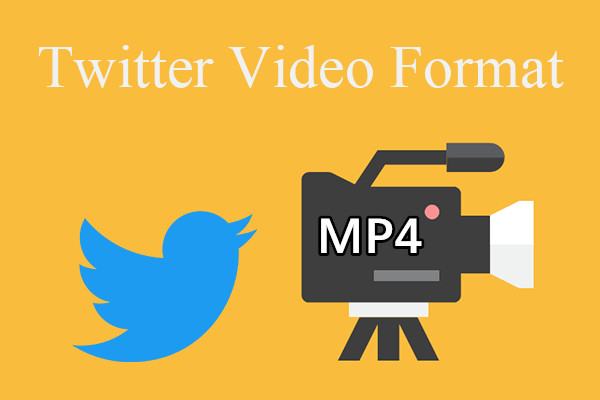Wondering how to download Twitter video to MP4 format, so that you can play them offline on any device or share it with someone who doesn’t have a Twitter account. Whatever your reason, here’s a quick and easy guide on how to convert Twitter videos to MP4. Keep reading to learn more!
“Can I download Twitter video to MP4, so I can play them offline on any device or share them with my friends easily!”
“I want to save videos from X on Android phone for offline watching, how can I download MP4 videos from Twitter/X? Thanks for help!”
X (Twitter) is an excellent platform for keeping informed about global events, offering real-time updates and diverse perspectives. However, if you’d like to download a video from Twitter for offline viewing or to share with someone without an account, downloading it to MP4 is your best option. This allows you to enjoy the content anytime, even without an internet connection. In this article, we will 2 ways to download Twitter videos to MP4 with a third-party tool or an online downloader, ensuring you don’t miss out on any important moments.
CONTENTS
Part 1. Download X/Twitter Videos to MP4 with iMovieTool
TunesBank iMovieTool Video Downloader stands out as the perfect choice for downloading Twitter videos to MP4 on both Windows and macOS. This comprehensive downloader not only lets you download Twitter videos for free but also supports downloads from nine other streaming platforms, such as Netflix, Amazon Prime, Disney+, HBO Max, Apple TV+, YouTube, Hulu, and Facebook.
With iMovieTool, you can effortlessly download Twitter videos in high-quality 1080p MP4/MKV format, ensuring they are compatible with a wide range of devices and media players. One of its standout features is the ability to preserve original audio tracks and subtitles in multiple languages, allowing you to enjoy videos in your preferred language. Moreover, the tool is designed with hardware acceleration and a unique download core, delivering fast and stable performance for quick downloads. In summary, TunesBank iMovieTool Video Downloader enables you to save videos permanently on your device for offline viewing without any limitations.
Main Features of TunesBank iMovieTool Video Downloader
- Support Downloading from 9 streaming sites.
- Download Twitter videos in MP4/MKV Format.
- Download Twitter videos in HD 1080P.
- Remain the original multilingual audio tracks and subtitles.
- Download speed up to 50X in batch.
- Watch Twitter video Offline On Any Device & Player.
- Compatible with Windows & Mac.
Guide: How to Download Twitter Video to MP4
Step 1. Launch iMovieTool Video Downloader
Begin by downloading, installing, and opening TunesBank iMovieTool on your computer. Select the Twitter service to proceed.
You’ll see a straightforward and user-friendly interface as shown below.
Step 2. Find the Twitter Video
Visit the Twitter website or app, and copy the URL of the video you wish to download. Paste this URL into the search box in iMovieTool, then click the “Search” icon.
Step 3. Adjust Output Settings
Click the “Gear” icon in the upper right corner to open the settings window. Here, you can choose the output format to MP4, quality (low, medium, or high), codec (H264 or H265), and select audio and subtitle languages.
Step 4. Download the Twitter Video to MP4
Click the “Download” button to save the Twitter video to your computer in MP4 format.
iMovieTool also supports batch downloads, allowing you to add more video URLs to the search box.
Step 5. Get Your Downloaded Twitter Videos
Once the download is complete, navigate to the “History” section to view your downloaded MP4 Twitter videos.
Click the “Blue Folder” icon next to the video to find the output folder and enjoy your Twitter videos using other media players!
Part 2. Download X/Twitter Videos to MP4 via Online Tool
Online video downloaders offer easy access and enable real-time collaboration. The Twitter Video Downloader is a simple web app designed for downloading Twitter videos. No extensive training is needed, so users can quickly extract videos in MP4 format and save them directly to their PCs or mobile devices. The site also features downloaders for Reddit and TikTok content.
How to Use Online Tool to Download Twitter Vieos to MP4
Step 1. Go to Twitter and locate the video you want to download.
Step 2. Copy the video URL from the address bar or click the share button to get the link.
Step 3. Paste the link into https://twittervideodownloader.com/.
Step 4. Click the download button and select your preferred resolution: high, medium, or low.
Conclusion
Above are the 2 ways to download Twitter videos to MP4. Using TunesBank iMovieTool Video Downloader, you can easily download Twitter videos in MP4 format and share them with friends. If you’d rather not install any software, you can opt for an online Twitter video downloader, though it may have limited features. However, TunesBank iMovieTool is highly recommended for its user-friendly interface; you’ll find it convenient and efficient for enhancing your Twitter experience.