Are you looking for ways to watch Amazon Prime on computer? This comprehensive guide will show you how to watch Amazon Prime video on Mac and Windows computer through desktop client, web browser and even local media player!
Amazon Prime Video offers a wide variety of movies, TV shows, and exclusive content. You can easily stream Amazon videos across your devices with an Amazon Prime membership or standalone Amazon Video subscription. Can you watch Amazon Prime Video on your computer? YES! No matter you are using a Mac or Windows computer, you can watch your favorite Amazon video on your computer online. You can do that via Amazon Prime Video desktop client or Amazon Prime Video Web Player. In this article, we’re going to show you how to watch Amazon Prime video on computer online and offline! You wan even download and watch Prime Video on computer using other media players such as VLC, WMP, iTunes, etc.

Way 1. Watch Amazon Prime on Computer via Prime Video Desktop App
To watch Amazon Prime Video, you can directly access the video content through the official Prime Video App. You can now install the Prime Video app for Windows 10/11, macOS Big Sur 11.4 or later. Once installed, you are able to browse, search and watch any Prime Video movie, TV show, sport and original content. Diving into the realm of video streaming, particularly Amazon Prime Video, from the comfort of your computer has never been easier. Let’s how to do it:
On Windows 10, 11:
Step 1. Open the Microsoft Store on your Windows PC.
Step 2. Search for “Prime Video” in the search bar.
Step 3. Click on the app, then select Install to download the app onto your computer.
Step 4. Log in to Your Amazon Account, and you can stream your favorite content on your PC!
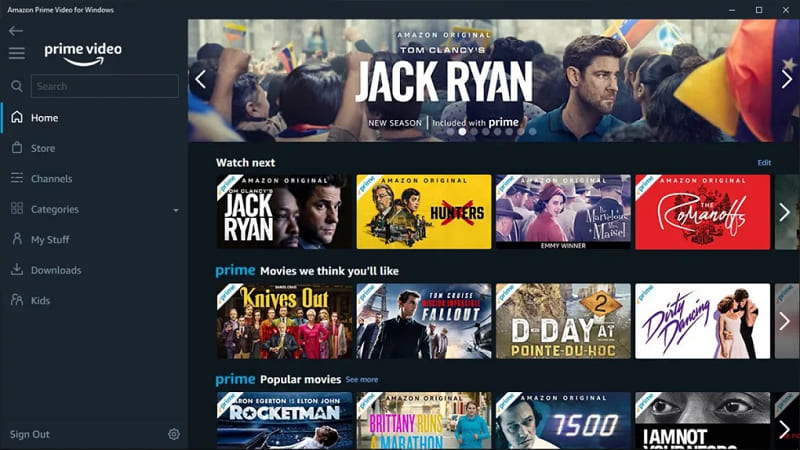
On Mac:
Step 1. Click on Apple Logo and select “App Store”.
Step 2. Search for Amazon Prime Video and click “GET” button.
Step 3. Once installed, open Amazon Prime Video app on Mac and sign in with your Amazon account.
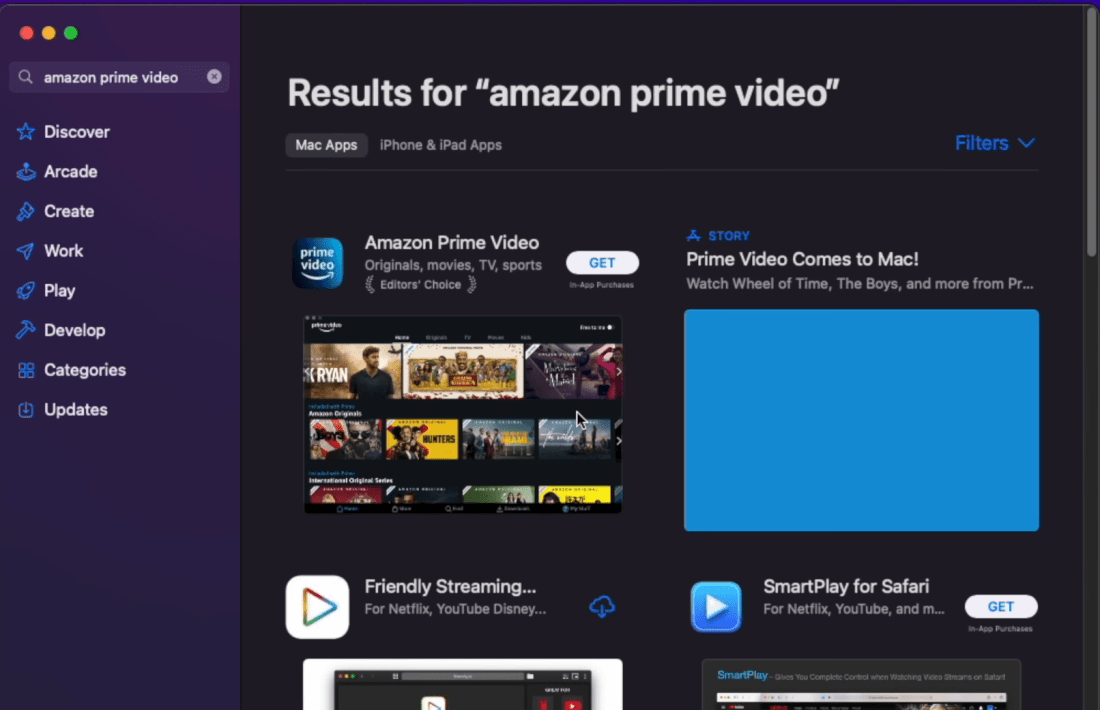
Step 4. Find the Amazon Prime movie or TV show, and start watching it online!
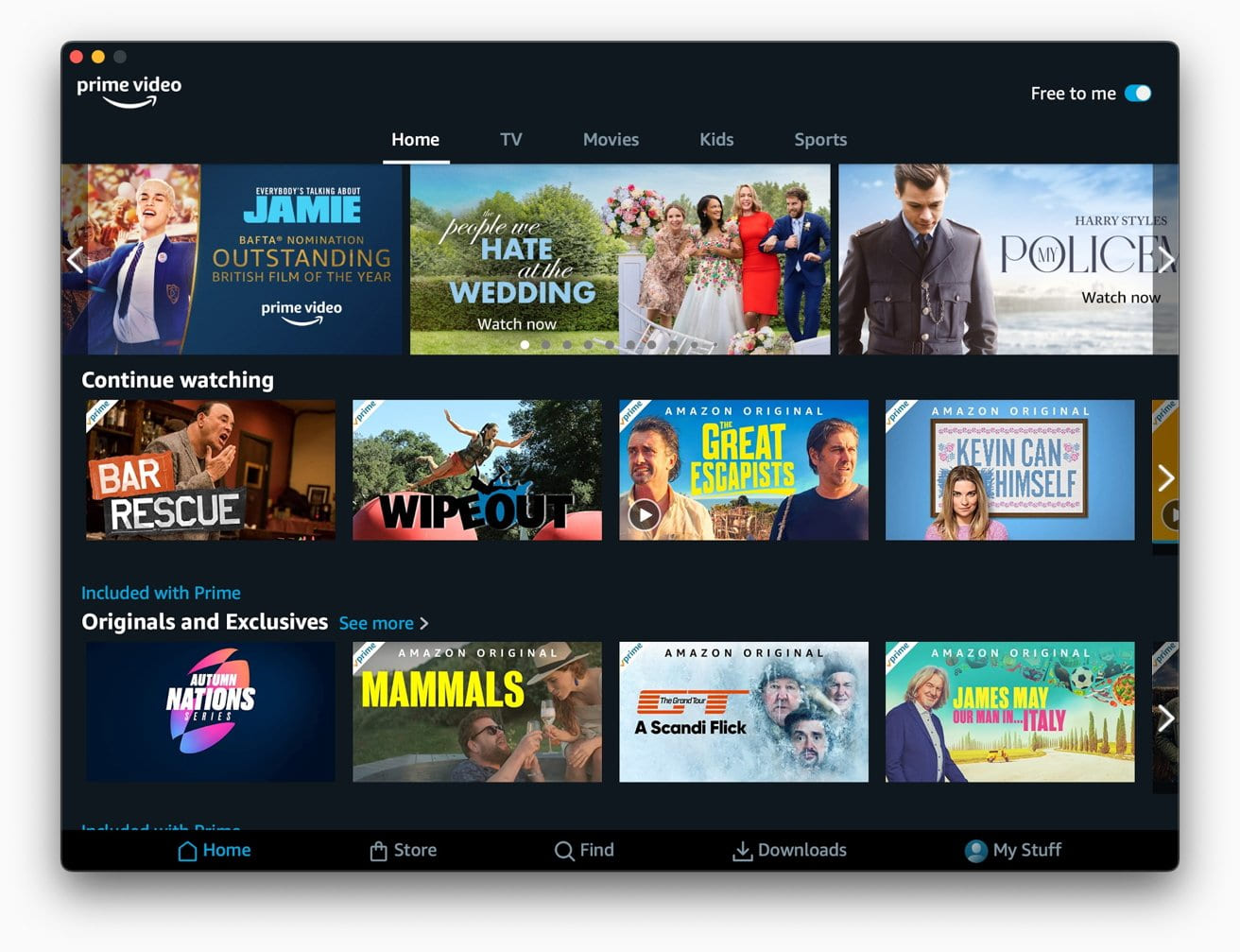
Way 2. Watch Amazon Prime on Computer Using Web Browser
With Prime Video App, you can easily browse over 75 million videos worldwide. But what if your computer doesn’t support the Prime Video App? Don’t worry! You may also watch Amazon Prime on computer using a web browser. So, is it possible to watch Prime Video without using the app? Of course! You can stream Amazon videos on its website!
Step 1. Open a web browser (Google Chrome, Firefox, Safari, Microsoft Edge, etc.) on your Mac or Windows computer.
Step 2. Go to the Amazon Prime Video website (www.primevideo.com).
Step 3. Log in to your Amazon account to access the video library.
Step 4. Browse and select the movie or show you’d like to watch.
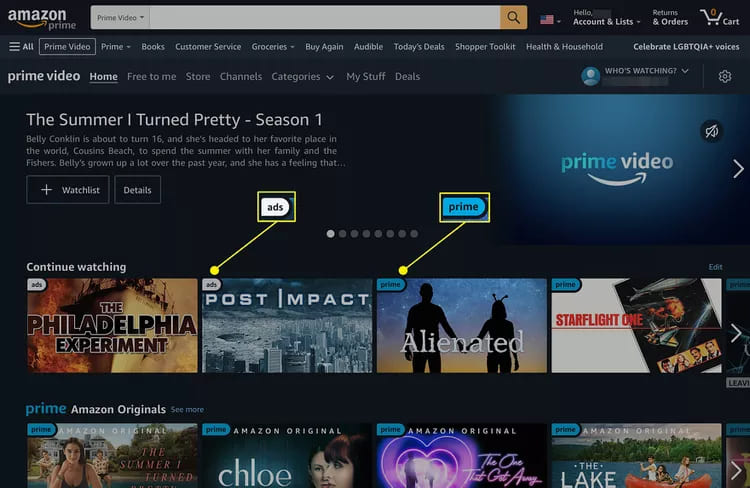
Step 5. The Amazon video will start playing directly in the browser window.
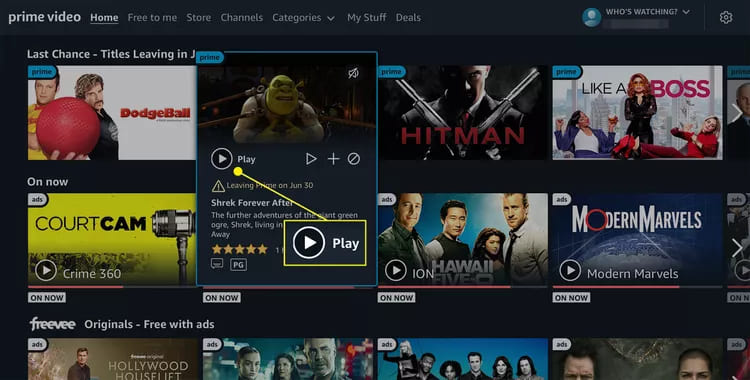
Note: This method requires your computer to be a stable internet connection.
Way 3. Watch Amazon Prime on Computer Offline As Plain MP4 Files 🔥
As we all know, not all videos are downloadable on Prime Video App. When you download Amazon Prime Video on computer, it only last for 30 days and no more than 48 hours after first-time playback. For another, the downloaded Amazon videos can only be playable within the Prime Video App. To overcome these limitations and get a flexible viewing experience, here you can try this powerful Amazon Video Downloader, named TunesBank Amazon Video Downloader.
TunesBank Amazon Video Downloader is a professional Amazon Prime Video Downloader for Windows and Mac. With a built-in web browser, it allows you to access the whole video library, and download Prime Video titles to your computer without the Prime Video App. This tool supports downloading movies and TV shows from Amazon Prime to MP4 or MKV format with video metadata preserved. It can download Amazon videos in full HD 1080 resolution while keeping 5.1 surround sound, giving you the best viewing experience!
With TunesBank Amazon Video Downloader, users can select entire TV episodes/seasons at a time, download unlimited Prime Video titles to computer with up to 700X super faster speed. TunesBank also lets you choose your preferred audio tracks and subtitles for Prime Video. Afterwards, you can watch these downloaded Amazon Prime videos offline on your computer through iTunes, QuickTime Player, VLC Media Player, Windows Media Player and other players without limits. By the way, you may also transfer these Amazon videos to your phone, tablet, USB drive and other devices!
Main Features of TunesBank Amazon Video Downloader:
- Download all Amazon videos to computer without Prime Video App.
- Download Amazon Prime movies, TV shows in MP4 or MKV format.
- Save Amazon videos with FHD 1080P and 5.1 surround sound.
- Search for Amazon videos by entering keywords or pasting the URL.
- Keep original audio tracks and subtitles for Amazon videos.
- Up to 700X fast download speed with bulk downloads.
- Highly compatible with both Windows and Mac.
- Watch Amazon videos on computer offline without network.
How to Download Amazon Video on Computer to Watch Offline?
Step 1. Download TunesBank Amazon Video Downloader
First, download the macOS or Windows OS version of TunesBank Amazon Video Downloader. Install the software by following the on-screen instructions.
When you launch the Amazon Video Downloader, you need to sign in with your Amazon Prime account.
Step 2. Search for Prime Video Movies/Shows
Next, you will enter the built-in browser of TunesBank. Browse or search for the movie or TV show that you want to download.
You can either enter the video title or paste the video URL to its search bar.
Step 3. Set Download Settings (Optional)
Before downloading Amazon videos, you can adjust the settings. Simply press on the “Gear” icon to open the settings window. Choose MP4 format and high video quality.
You can also select the language for audio and subtitles based on your preferences.
Step 4. Start Downloading Amazon Video on Computer
Click the “Download” button to begin downloading the selected Amazon Prime Video content to your computer.
Step 5. Watch Amazon Video Offline on Computer
After the download completes, you can access the downloaded Amazon videos under “History” section.
Click the “Blue Folder” icon next to the video title, locate the output folder and watch them offline using your default media player!
FAQs About Watching Amazon Prime Video on Computer
Q1: Can I Watch Amazon Prime Video on My Computer?
Answer: Sure. You can stream your favorite Amazon videos on your computer through a web browser or Amazon Prime app. For more details, return to Way 1 and Way 2.
Q2: Can I Download Amazon Prime on My Computer?
Answer: You can download Amazon Prime Video App to Windows 10/11, macOS Big Sur 11.4 or later. But you cannot download Prime Video content to your computer. Therefore, it is recommended to use a third-party tool like TunesBank Amazon Video Downloader. It helps you download Amazon Prime movies and TV shows to Mac or PC as MP4/MKV files locally.
Q3: Why Won’t Amazon Prime Video Work on My Computer?
Answer: Officially, you can watch Amazon Prime Video on computer using web browser or desktop app. The Prime Video desktop app is only available on Windows 10/11, macOS Big Sur 11.4 or later. If you are streaming Prime Video using a browser, make sure your have updated your web browser. Also, you may restart your computer or connected device.
Q4: How to Watch Amazon Prime Video on Computer for Free?
Answer: Generally, you need a subscription to get access Prime Video content. Or, you can purchase or rent movies/TV shows on Amazon Store. Another flexible method is to rely on a third-party Amazon video downloader, such as TunesBank Amazon Video Downloader. It supports to download Amazon Prime Video movies, TV as well as rentals/purchases to PC/Mac in HD MP4/MKV files. Thus, you can watch Amazon videos using other players for free!
Conclusion
And voila! Here are three simple ways that help you in watching Amazon Prime Video on computer and laptop. You can install Prime Video desktop app on computer for streaming Amazon videos. Or you can access video content from the Amazon Prime web player. To download Amazon Prime Video on computer or laptop, you can try the TunesBank Amazon Video Downloader, a great video downloader to help you save unlimited Amazon videos locally. Using it, you can watch Prime Video offline on your computer without Internet connection!
The Latest Articles
– Top 8 Solutions to Download Streaming Video
– Top 10 Free Movie Download Sites Recommended
– 3 Ways to Download Movies to Watch Offline
– 2 Verified Methods to Download X/Twitter Videos to MP4
– Download Twitter(X) Videos on PC, Mac and Mobile Phone
– Download Facebook Videos on PC, Mac and Mobile Phone
– 3 Ways to Download Facebook Video to MP4

Amazon Video Downloader
Download movies and TV shows from Amazon Prime Video in MP4 or MKV format with audio track and subtitles kept. Up to 50X downloading speed. Save your favorite Amazon Prime videos to your computer for viewing offline.











 Download HD movies & TV shows from Prime Video fastly and losslessly.
Download HD movies & TV shows from Prime Video fastly and losslessly.








