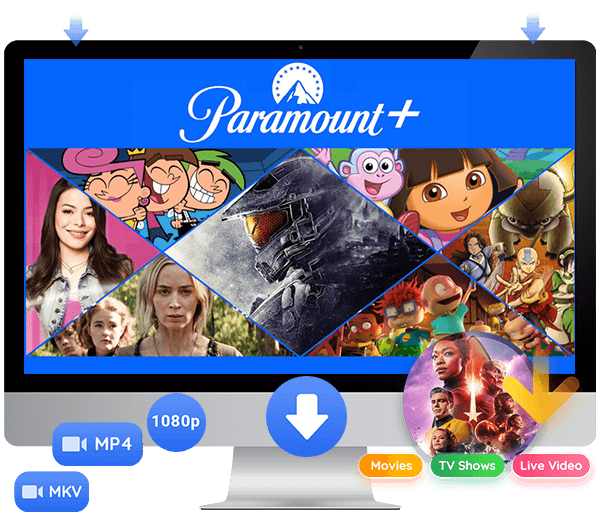Wondering how to download Paramount+ videos from web browser? With TunesBank Paramount+ Video Downloader, it’s easy to save any movie or show from Paramount+ directly to your computer, so that you can watch them offline anytime, anywhere without worrying about expiration dates.
Paramount Plus offers a huge library of content from CBS, live NFL streaming, and a growing lineup of original shows. By 2022, it had over 30,000 TV episodes, 2,500 movies, and nearly 40 million subscribers.
If you want to download content, here’s what you need to know: Downloads are only available for Premium subscribers, not Essential users. Plus, you can only download videos on iPhones, iPads (iOS 13+), and Android devices (Android 5+). Computers don’t support downloads, but you can still stream content through a web browser.
Wouldn’t it be great if there were a way to download Paramount Plus videos directly from your browser? Great news, you can! Next, we’ll show you how TunesBank Paramount+ Video Downloader makes it easy to download and save Paramount Plus videos directly from your web browser.
Tool Required – TunesBank Paramount+ Video Downloader
TunesBank Paramount+ Video Downloader makes it easy to find and save your favorite Paramount Plus movies and shows. With its smart search engine, you can search by keywords or paste a URL for quick access. The downloader captures high-quality videos directly from the Paramount Plus website at high speed, saving them in HD MP4 or MKV format. It also keeps multiple audio tracks and subtitles intact, giving you a complete viewing experience. Plus, you can choose how to save subtitles with three options: Internal (embedded in the video), External (separate subtitle files), or Hardcoded (permanently added to the video). Once downloaded, your videos are yours to watch anytime, anywhere, on any device without restrictions.
Key Features of TunesBank Paramount+ Video Downloader
Download Paramount+ Videos in MP4 or MKV Format
Save your favorite movies and TV shows in widely supported formats like MP4 or MKV, so you can watch them on any media player, smartphone, tablet, smart TV, or even burn them to DVD.
High-Quality Downloads Up to 1080p HD
TunesBank supports downloading videos in resolutions up to Full HD 1080p, ensuring you get crisp and clear playback—just like streaming online.
Preserve Multi-Language Audio Tracks & Subtitles
Choose to keep original multi-language audio tracks and subtitle options, making it perfect for multilingual viewers or language learners.
50X Faster Download Speeds with Batch Mode
Save time with blazing-fast speeds—up to 50X faster than standard downloaders. You can also queue up multiple videos to download all at once, thanks to batch downloading.
Flexible Subtitle Options: Soft, Hardcoded, or External (SRT)
TunesBank gives you full control over how subtitles are saved. You can embed them directly (hardcoded), keep them separately as SRT files (external), or select soft subtitles for flexible playback.
Built-in Web Browser for Easy Video Access
No need to switch between apps. Just use the integrated web browser to log into Paramount+, search your favorite content, and start downloading—all in one place.
Keep Videos Forever, No Expiry
Unlike the built-in Paramount+ app, which imposes expiration dates on downloads, TunesBank lets you own your downloads permanently. Watch them anytime, anywhere, even after your subscription ends.
Works on Both Windows & Mac
Whether you’re on a Windows PC or a Mac, TunesBank is fully compatible and runs smoothly on both platforms.
Guide: How to Download Paramount Plus Video from Web Browser
Before you begin, make sure you’ve installed the latest version of the TunesBank Paramount+ Video Downloader on your Windows or Mac computer.
Step 1. Open the Downloader and Log In
Launch the software, select “Paramount+” as the streaming platform, and sign in to your Paramount+ account.
Step 2. Find the Paramount+ Video You Want to Download
Use the built-in browser to search for a movie or show by typing its title into the search bar.
Alternatively, you can copy the video URL from your browser and paste it into the search bar.
Step 3. Choose MP4 or MKV Format
Click the gear icon to open the settings window. From there, choose MP4 or MKV as your preferred output format. By default, videos are downloaded as MP4 files.
Step 4. Start Downloading Paramount+ Video
Click the “Download” button to begin. The selected video will be saved to your computer as a local MP4 (or MKV) file.
Step 5. Get Your Downloads
After the download finishes, go to the “History” tab to view your downloaded videos. These files can be played offline on any device and won’t expire.
Conclusion
Aside from the limitations already mentioned, such as not all Paramount+ videos being available for download and downloads expiring after 30 days, there are even more restrictions that can be frustrating. But with TunesBank, you can forget all of that. TunesBank Paramount+ Video Downloader lets you download any playable video directly from the web browser on your computer. You can save unlimited copies and transfer them to any device for backup or offline viewing. Best of all? TunesBank downloads never expire, you can keep your videos forever. And with a free trial available, why not give it a go?












 Download movies and TV episodes from Paramount+.
Download movies and TV episodes from Paramount+.