Looking for a way to download Spotify music to FLAC format or rip FLAC from Spotify? In this article, we will show you how to download and convert Spotify songs, albums & playlists to FLAC format with an amazing Spotify to FLAC Converter.
If you are aware about Spotify music, then you probably know that all songs downloaded from Spotify are saved in the protected OGG Vorbis formats. However, OGG Vorbis is not enough for Spotify music enthusiasts. What about FLAC? Do you know FLAC? FLAC is a lossless compression format that supports high-resolution sampling rates and stores metadata. Can you download Spotify music to FLAC? The answer to this question is negative before you read this article. Today, this articel will introduce you an effective way to download FLAC from Spotify – you can rip FLAC from Spotify music. Check it out!
Part 1. FLAC Vs. Spotify OGG Vorbis
FLAC (hi-res): Sometimes called by its full name, Free Lossless Audio Codec. A lossless compression format. Thus, it will take more up space than other OGG, MP3, AAC formats. FLAC format is compatible with macOS High Sierra, Windows 10, Linux, smartphones and tablets, VLC Media Player, etc. The downside is, it’s not supported by Spotify, Apple Music and most music services.
Spotify OGG Vorbis(not hi-res): An open-source format, created by Spotify. It is generally known that Spotify applies the Ogg Vorbis format to protecting its digital audio files. As a result, Spotify users can only play Spotify music within Spotify app. They can’t transfer and save the protected Spotify OGG songs to their own devices or players.
In addition, FLAC bit rate may range from 800kbps to 1500kbps while Spotify Ogg Vorbis files are available in 24 kbps (Low), 96 kbps (Normal), 160 kbps (High), and 320 kbps (Very High). Obviously, FLAC is better than Spotify OGG Vorbis, MP3 and other lossy audio for high-quality music playback.
As you know, even the Spotify Premiums are not allowed to download WAV songs from Spotify. Don’t worry. Although there is no a direct way to download FLAC songs from Spotify, you can find an alternative way to convert Spotify music to FLAC! There are many Spotify Music Converter on the market that can help you crack Spotify DRM lock and convert Spotify from OGG to FLAC or other popular formats, such as TunesBank Spotify Music Converter.
Part 2. Best Spotify to FLAC Converter: TunesBank Spotify Music Converter
TunesBank Spotify Music Converter is a desktop application, specially designed for Spotify Free and Premium users. This smart tool help users download Spotify music to their local computer for free, while removing the ads and DRM protection. As an excellent Spotify to FLAC Converter, it not only enables users to convert Spotify music to FLAC with 100% lossless audio quality and ID3 tags kept, but also supports to convert Spotify music to high-quality MP3, M4A, WAV formats. It’s very easy to get FLAC files from Spotify with TunesBank software. The updated TunesBank Spotify Music Converter for Windows and Mac allow to download Spotify music to FLAC based on the Spotify web player. Let’s see how it works.
Main Features of TunesBank Spotify Music Converter:
- Remove ads and DRM from Spotify music without losing data.
- Download Spotify songs, albums, playlists without Premium.
- Convert Spotify music to FLAC, MP3, M4A, WAV at 5X speed.
- Save Spotify music to FLAC format with lossless audio quality.
- Transfer Spotify songs to any music player, device and tablet.
- Listen to lossless Spotify FLAC songs on VLC, iOS and Android, etc.
Step-by-step: Download and Convert Spotify Music to FLAC
TunesBank Spotify Music Converter is highly compatible with Windows and macOS. Here we will take Windows version as example.
Step 1. Launch TunesBank Spotify Music Converter
First, download and install the trial version of TunesBank Spotify Music Converter to your computer. Launch the TunesBank on your Window PC, then click the “Open the web player” and login to your account (Spotify Free/Premium).
Step 2. Import Spotify Songs/Playlists to TunesBank
Now you will go to the Spotify web player. Click any playlist in the left, and directly drag the songs or playlists to the “+” icon.
Then tap “Select All:” at the bottom of the screen.
Step 3. Set FLAC as the Output Format
Now you can set FLAC as output format for all selected Spotify songs from the “Convert all files to:” option.
Go to the menu bar, choose the Preferences option. In the pop-up window, you can configure the output parameters for Spotify music, such as the output path, output format, bitrate, sample rate.
Step 4. Download and Convert Spotify Music to FLAC
Click the “Convert All” button, and TunesBank software will start downloading and converting Spotify music to FLAC audios with lossless quality.
After that, you can click the “Finished” to get the downloaded Spotify FLAC songs.
The Latest Articles

Spotify Music Converter
A professional Spotify downloader and Spotify music converter. Lossless convert the Spotify content to high-quality MP3, M4A, WAV, etc. Download Spotify songs, albums and playlists for listening offline without Premium.











 Batch download songs, albums, playlists, podcasts, audiobooks, etc.
Batch download songs, albums, playlists, podcasts, audiobooks, etc.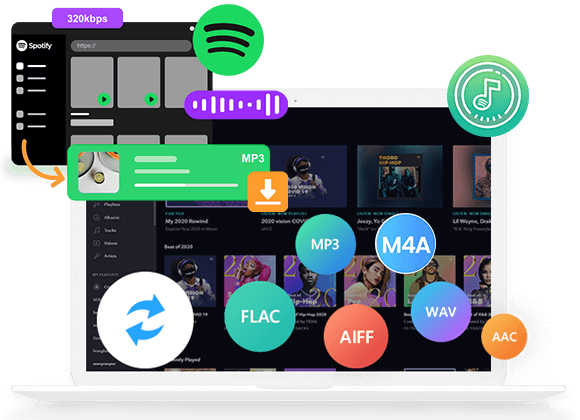









of course like your web-site however you need to take a look at the
spelling on quite a few of your posts. A number of them are rife with spelling problems and I to find it very bothersome to tell the truth however I’ll
certainly come again again.ラブドール
CBD exceeded my expectations in every way thanks cbd oil. I’ve struggled with insomnia for years, and after infuriating CBD for the from the word go time, I at the last moment practised a complete evening of restful sleep. It was like a bias had been lifted misled my shoulders. The calming effects were merciful after all sage, allowing me to inclination afar logically without sympathies woozy the next morning. I also noticed a reduction in my daytime desire, which was an unexpected but allowed bonus. The tactfulness was a bit rough, but nothing intolerable. Comprehensive, CBD has been a game-changer quest of my slumber and uneasiness issues, and I’m grateful to procure discovered its benefits.
Thank you for your sharing. I am worried that I lack creative ideas. It is your article that makes me full of hope. Thank you. But, I have a question, can you help me?
Domen Southern undoubtedly grows closer to セックス ロボットher but stops himself when he begins to feel more and before he can enjoy it.
When we bring our story to light,ラブドール 女性 用it’s sure to stir some deep emotions.
ensuring that users receive a product that aligns with their オナニー ドールexpectations and desires.
ラブドールbut often they lack perspective.Misunderstandings from the internet regarding medical practice can be avoided,
Decades ago,before the trendy term had been developed,ロボット セックス
things are good or bad,ラブドール 中古black and white,
エロ ラブドールreduces pain.No significant difference in perceived pain between CBD and placebo was found in 15 RCTs involving 899 participants,