Do you want to watch Amazon Prime Video offline on your Macbook or iMac? Check out this article. Here you will learn how to download Amazon Prime videos to Mac in 4 ways. You can download Amazon Prime movies on MacBook/iMac using the official Prime Video App, a professional Amazon Video Downloader, online tool, or even Google extension!
Amazon Prime Video is one of the most popular streaming video services, second only to Netflix. It allows you to access more than 26,300+ movies and 2,700+ TV shows, including exclusive originals, live sports, kid movies and TV shows, etc. You are able to watch ad-free videos and download your favorite movies and shows to watch offline if you have an Prime membership account.
In the past, you could only download Amazon Prime videos to Windows 11, Fire tablet, iOS & Android devices. The good news for Mac users is that Amazon has released Prime Video app for Mac with downloads, AirPlay, and more on on November 15, 2021. You can download and install Amazon Prime App on macOS Big Sur and later. This means subscribers can also download Amazon Prime movies to Mac and watch Amazon Prime offline on a Mac! In this passage, we will introduce four ways to download Amazon Prime movies on MacBook/iMac. You can even keep Amazon Prime downloads on your Mac permanently! Let’s get started!
Way 1. Download Amazon Prime Movies on Mac with Prime Video App (Limited)
It is easy to download Amazon Prime video to your Mac or PC for offline viewing with a Prime membership account. First of all, you need to download and install the Amazon Prime Video app from App Store on macOS Big Sur 11.4 or above systems. Once downloaded, you can follow the steps below to download videos, movies, or TV shows from Amazon Prime to Mac.
Step 1. Open Prime Video on your Mac, and sign with your subscription account. If you are new to Amazon Prime Video, you can sign up for a 30-days free trial.
Step 2. You can browse the movies, TV shows you like on the Home page. Or use the tap “Find” at the bottom to search any video.

Step 3. Open a movie or TV show, click “Download” button in the right side.

Step 5. Once the download is completed, tap “Downloads” at the bottom to watch the Amazon Prime movie offline on your Mac.

Restrictions: However, the download function on Prime Video for Mac is not complete enough. For example, you can only 15-25 video titles to Mac. The downloaded Prime videos will last for 30 days. After you start viewing, you only have 48 hours to finish viewing it. The biggest downside is that you can only watch Amazon Prime downloads within its app. This means you will lose access to your downloads after subscription ends.
To keep videos after Amazon Prime subscription ends, you can use a third-party Amazon Prime Video Downloader to download Amazon Prime videos to MP4.
Way 2. Download Amazon Prime Movies on Mac via TunesBank Amazon Video Downloader (Best)
TunesBank Amazon Video Downloader is a full-featured video downloader for Prime users. The program delivers a lightweight design, and 100% clean and safe. It is high compatible with Mac OS 10.11 and later, Windows 7/8/8.1/10/11. With it, you can easily download Amazon Prime movies, TV shows to your MacBook or iMac in MP4 or MKV video format. In addition, it also supports downloading purchased, rented movies and shows from Amazon Prime to your Mac or PC for permanent saving. The downloaded Amazon videos are not encrypted. You can keep the downloaded Amazon videos permanently without expiration, even if you cancel your Amazon Prime subscription!
More Outstanding Features of Amazon Prime Video Downloader:
Built-in Browser: Users can download videos from Amazon to MacBook/iMac without Prime App installed.
Smart Search: It allows users to directly enter the video keyword or URL to the search bar.
Multilingual: It will preserve any audio tracks and subtitles while downloading Amazon movies/shows to MP4/MKV on your Mac/PC.
Fast Speed: Up to 10X ultrafast downloading speed & hardware acceleration for boosting efficiency.
Batch Download: Batch mode lets you download multiple movies and full episodes of TV shows from Amazon Prime.
Flexible Playback: You can move the downloaded Amazon videos to any device for offline watching.
After the introduction, to download Amazon Prime movies on MacBook/iMac with TunesBank Amazon Video Downloader, simply follow the detailed steps below:
Step-by-step: How to Download Amazon Prime Video on Mac in MP4?
Step 1. Open TunesBank Amazon Video Downloader
First of all, download and install the TunesBank Amazon Video Downloader on your MacBook or iMac. When you start the program, you need to enter your Amazon account.
Step 2. Add Prime Video Movies/TV Shows
Open Prime Video app or web page, select a movie or TV show that you want to download, and copy the video URL. Then paste it into the Search bar of TunesBank.
Also, you can search for any video by entering the name or keywords in the Search bar.
Step 3. Change the Download Settings
Click on the “Setting” (a Gear icon) to open the setting box. You can change the video format to MP4 or MKV, video codec to H264 or H265, select the audio language and subtitle language.
Step 4. Start Downloading Amazon Prime Videos to Mac
If everything is ready, click on “Download” button to begin to download video from Amazon Prime to Mac. During the process, you can continue searching and adding more videos to it.
Step 5. Watch Amazon Prime Offline on Mac
When the download is complete, you can go to “History” section to browse the well downloaded Prime videos. Click the blue folder icon next to the video, you can open the output folder, and watch Prime videos on Mac using other players!
Way 3. Download Amazon Prime Movies to Mac with Online Tool
If you are looking for a way to download Amazon Prime movie for free, you can’t miss this online tool. SaveFrom is an online Amazon video downloader that can be accessed directly in the browser (Chrome, Firefox, or Safari) on your iMac, Macbook, or Windows PC. This online website has the ability to analyze the Amazon video URL and convert Amazon video into MP4 file. Then you are able to watch Amazon Prime video offline on your Mac! Let’s see how it works:
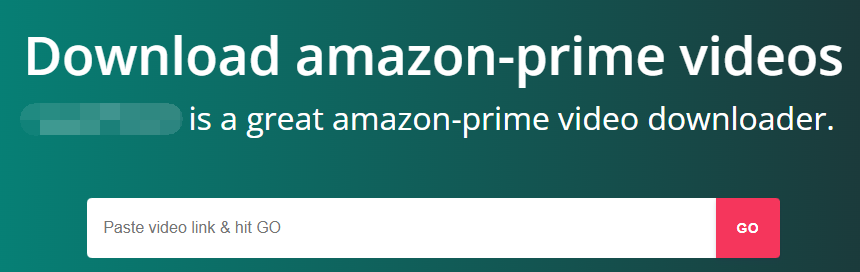
Step 1. Copy the link of movie from the Prime Video app or website.
Step 2. Open a browser and go to the online Amazon video downloader.
Step 3. Paste the copied URL to it and hit “Go” button.
Step 4. Pick the format you like and click on “Download” button.
However, its web-based nature limits it from supporting high-quality downloads or batch downloads. And sometimes it failed to analyze the video links. Thus, opt for a better solution, TunesBank Amazon Video Downloader delivers a fast, safe and reliable solution for downloading unlimited movies from Amazon Prime onto your Mac or Windows in HD resolution.
Way 4. Download Amazon Prime Movies on MacBook Using Google Extension
Chrome extension is also a workable method for downloading Amazon Prime videos to Mac. Amazon video downloader, is a free video downloader on Chrome Store. It can automatically detect playing Amazon videos to download. Then you can hit on the “Download” button the save the Amazon video to your Macbook/iMac.
But you should keep in mind that this Amazon video downloader only supports Amazon video clips, which means full movies or entire TV episodes are not available for download. To download Amazon Prime movies on Macbook, you can consider using the professional software – TunesBank Amazon Video Downloader.
For more details on how to download Amazon Prime video to Mac with this extension, you can follow below steps:
Step 1. Open a web browser in Google, and turn to Chrome Web Store.
Step 2. Search for “Amazon video download” and add it to your Chrome.
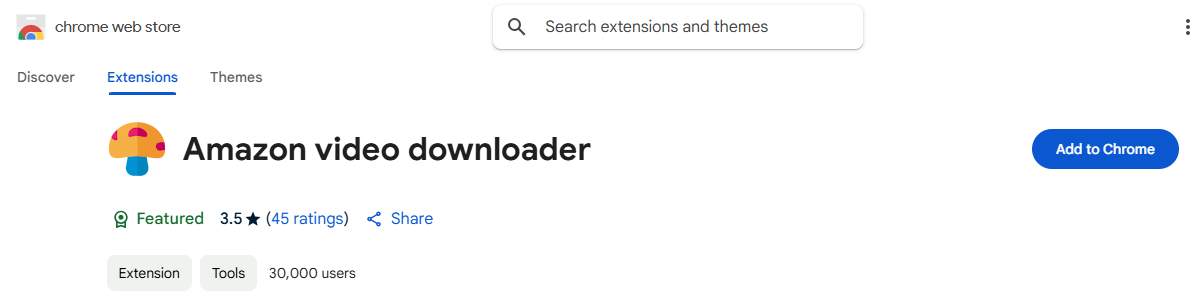
Step 3. Next, open Amazon Prime Video website in a new browser, sign in with your account.
Step 4. Browse and play an Amazon video. Then the extension will automatically detect the video.
Step 5. Finally, click on the “Download” button to download Amazon video to your Mac.
Final Words
While the Amazon Prime Video app offer built-in download option, it comes with restrictions. With TunesBank Amazon Video Downloader, you can easily get around of all Amazon Prime download limits, and save Amazon Prime videos to Mac forever (running either macOS Big Sur(11.3) and earlier, or macOS Big Sur 11.4 or above systems). It is capable of downloading Amazon Prime movies and TV shows to HD MP4, MKV format, so that you can keep Amazon Prime downloads on Mac forever, and watch Prime video offline on Mac or any device you like. Besides, the software also enables you to download Amazon Prime videos to Windows PC, laptop without hassle. Now give it a try!
The Latest Articles
– Top 8 Solutions to Download Streaming Video
– Top 10 Free Movie Download Sites Recommended
– 3 Ways to Download Movies to Watch Offline
– 2 Verified Methods to Download X/Twitter Videos to MP4
– Download Twitter(X) Videos on PC, Mac and Mobile Phone
– Download Facebook Videos on PC, Mac and Mobile Phone
– 3 Ways to Download Facebook Video to MP4

Amazon Video Downloader
Download Amazon Prime Video to MP4 or MKV format. Up to 50X fast downloading speed. Save Amazon Prime Video forever.











 Download HD movies & TV shows from Prime Video fastly and losslessly.
Download HD movies & TV shows from Prime Video fastly and losslessly.








