Amazon Prime Video is one of the leading streaming services globally, offering a vast library of movies, TV shows, documentaries, and Amazon Originals. Besides streaming, Amazon Prime Video also provides a rental service. Today our topic is about how to rent and download movies on Amazon Prime.
Amazon Prime Video offers a flexible and user-friendly platform for streaming, renting, and downloading a wide range of content. Whether you’re preparing for a long flight, setting up a movie night, or simply want to watch your favorite shows to kill your time, you can easily download Amazon Prime movies and shows to watch offline.
In addition to Amazon Prime membership or Amazon Video subscription to enjoy rich video resources, you can also purchase or rent movies and TV shows individually. In this article, we will guide you how to rent movies on Amazon Prime Video, and download rented Amazon Prime movies to watch later.
Part 1. How to Rent Movies on Amazon Prime Video?
Amazon Prime allows you to rent a video in the official Amazon website, or the Prime Video app on iOS, Android, Fire tablet, and most smart TVs. Once you rent it, you can watch the rental video on any supported device through your Amazon account. Here’s how to rent movies on Amazon Prime Video.
Step 1. Open the Amazon website or the Prime Video app, sign in with your Amazon account.
Step 2. Use the search bar at the top to find the movie you want to rent.
Step 3. Click on the movie to go to its detail page. You will see options to Rent or Buy.
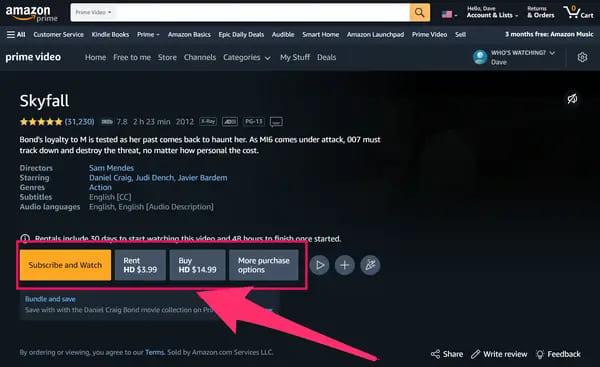
If the movie is free, you’ll see Watch Now or Play movie option.
Step 4. Click on the “Rent” button. You may have options for SD (Standard Definition), HD (High Definition), or 4K UHD (Ultra High Definition). Prices vary based on the quality.
Step 5. Choose a payment method and confirm the rental.
Step 6. Afterwards, select “My Stuff”, then select “Purchases and Rentals” to find the rented movie.
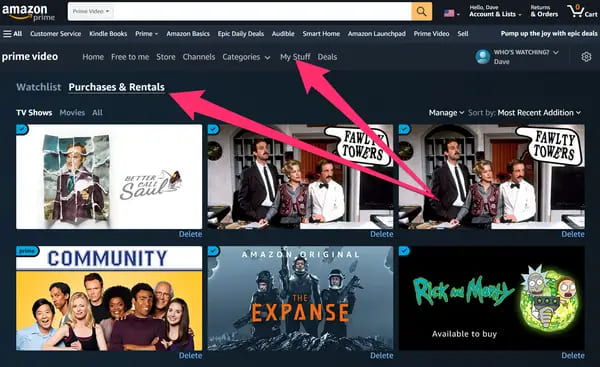
Part 2. How to Download Rented Movies on Prime Video App?
You can either watch rented movies on Amazon Prime App, or download rented movies on Amazon Prime to watch offline. There are several restrictions to be aware of when it coms to downloading Amazon rental movies.
Ⅰ. Unable to Download: Not all rented videos on Amazon Prime are downloadable. If the rented video is available for download, you will find a “Download” icon in the video’s details page.
Ⅱ. Device Limit: The rental videos from Amazon Prime can only be downloaded on one compatible device, including iPhone, iPad Android phone and tablet, Fire tablet, Windows 10/11, Mac computer running macOS 10.14 and above.
Ⅲ. Expiration Date: Once rented, you usually have 30 days to start watching. After you start, you typically have 48 hours to finish. Then the rental title will automatically leave your video library.
Here’s how to download rented movies on the Amazon Prime Video app:
Step 1. Open the Amazon Prime Video app on your smartphone, tablet or computer.
Step 2. Search for the rented movie or TV show you want to download.
Step 3. On the detail page of the content, tap on the “Download” button.
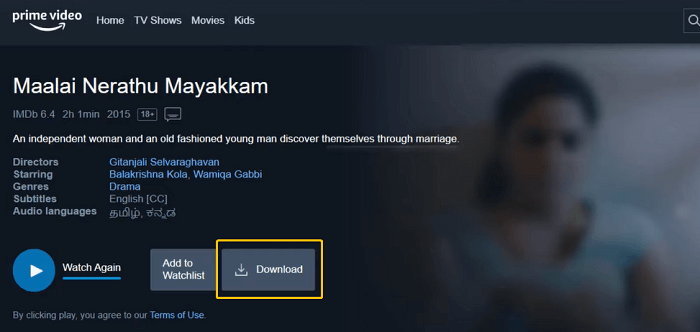
Tips: If you download a rental TV show, you can choose to download an entire season or download a single episode from the episode list.
Step 4. Once the download is complete, you can go to the “Downloads” section to watch rented Amazon movie offline.
Part 3. How to Download Rented Movies from Amazon Prime to HD MP4?
Amazon sets download limits and expiration date for rental and purchased content. Lucky for you, you have the opportunity to keep your rented Amazon movies permanently and enjoy them on other devices at the same time. What you need is a third-party Amazon Video downloader tool, such as TunesBank Amazon Video Downloader.
TunesBank Amazon Video Downloader has the ability to download and save all content from Amazon Prime Video to your hard drive. For instance, it is able to download Amazon Prime movies, TV shows, Originals, rentals and purchased videos to your computer in MP4 or MKV format, while preserving full HD 1080P quality. With its powerful features, you can keep Amazon Prime downloads forever, and move the downloaded videos to any device/player for offline viewing.
Main Features of TunesBank Amazon Video Downloader:
- Bypass Amazon Prime download limits and say goodbye to 2/30 days expiration.
- Download Amazon Prime movies and shows to HD 1080P MP4/MKV.
- Download rental and purchased videos from Amazon Prime locally.
- Supports batch download and works at up to 50X super-faster speed.
- Keep the original audio tracks and subtitles in different languages.
- Preserve Dolby Atmos 5.1 surround sound for superior playback.
- Save downloaded Amazon Prime videos on computer forever.
- Offline watch rented Amazon videos on multiple devices without Prime Video app.
Step-by-step: How to Download Rented Movie from Amazon Prime to MP4?
Step 1. Run TunesBank Amazon Video Downloader
First, download the TunesBank Amazon Video Downloader by clicking the above “Download” button, and install it on your Mac or Windows PC. Once installed, start the TunesBank program and log in to your Amazon account.
Step 2. Add Rented Amazon Movies
Enter the name or keyword of your rented movie in the search bar to locate it.
Or copy the URL of your rented video from official Amazon website or Prime Video App, then paste it to TunesBank.
Step 3. Modify Output Settings for Amazon Movies
Click the “Gear” button at the top right of the corner. In the settings window, select the video format, video quality, video codec, audio track and subtitle language for Amazon movie. Here we suggest that you choose MP4 format and highest quality.
Step 4. Start Downloading Rented Amazon Movie to MP4
Finally, click the “Download” button to start downloading the rented movie from Amazon Prime to your computer and save it as local MP4 file.
Step 5. Find the Downloaded MP4 Amazon Movies
After a few minutes, click the “Clock” icon to view your download history. Click the “Blue Folder” icon to get the downloaded Amazon movies.
Conclusion
In conclusion, you can download rented Amazon Prime movies through the official Prime Video app or third-party downloader. But if you want to keep the rental Amazon videos forever, we highly recommend that you choose the TunesBank Amazon Video Downloader. It can help you download any video title from Amazon Prime, including movies, TV shows, purchased and rental videos. The downloaded Amazon videos can be saved as MP4 or MKV file, while preserving HD quality. In this way, you can watch rented Amazon movies on your computer or move them to any device for flexible playback and forever collection!
The Latest Articles
– Top 8 Solutions to Download Streaming Video
– Top 10 Free Movie Download Sites Recommended
– 3 Ways to Download Movies to Watch Offline
– 2 Verified Methods to Download X/Twitter Videos to MP4
– Download Twitter(X) Videos on PC, Mac and Mobile Phone
– Download Facebook Videos on PC, Mac and Mobile Phone
– 3 Ways to Download Facebook Video to MP4

Amazon Video Downloader
Download movies and TV shows from Amazon Prime Video in MP4 or MKV format with audio track and subtitles kept. Up to 50X downloading speed. Save your favorite Amazon Prime videos to your computer for viewing offline.











 Download HD movies & TV shows from Prime Video fastly and losslessly.
Download HD movies & TV shows from Prime Video fastly and losslessly.








