Apple TV+ offers a rich library of original content, from gripping dramas like ‘Presumed Innocent‘, ‘Slow Horses‘, ‘Bad Monkey‘, to heartwarming comedies like ‘Mythic Quest‘, ‘Schmigadoon‘,’Ted Lasso‘, making it a popular streaming choice. To ensure a smooth viewing experience, you may want to download Apple TV+ videos to watch offline. Apple TV Plus does support to offline downloads, but it is only available on iOS, iPadOS, macOS. Can you download Apple TV+ shows on your Android? How to achieve this?
This article is written to help you download and watch Apple TV on Android phone and tablet with the robust TunesBank Apple TV+ Video Downloader. This tool allows you to download your favorite Apple TV+ content to your computer in high-quality MP4 format. The downloaded Apple TV+ videos can be transferred to any device (Android included) for offline playback! Read on and get started!
Part 1. Watch Apple TV on Android TV, Phone, Tablet (Online)
How to download Apple TV shows on Android? Before we dive into downloading, let’s first discuss how you can watch Apple TV+ on Android devices, whether it’s on your Android TV, smartphone, or tablet.
1.1 Watch Apple TV+ on Android TV via Apple TV+ App
Apple offers the Apple TV app on several Android TV models (now is Google TV), and you can use it to stream Apple TV+ content directly. Here’s how to do it:
Step 1. Go to the Google Play Store on your Android TV or Google TV. Search for the Apple TV app and install the app if you haven’t already.
Step 2. Once installed, head to “Your apps” section to find the Apple TV app.
Step 3. Select “Open”, and sign in with your Apple ID to access your Apple TV+ subscription.
Step 4. You can now browse through the Apple TV+ library and start streaming your favorite shows and movies directly on your Android TV.

1.2 Watch Apple TV+ on Android Phone & Tablet via Mobile Browser
Apple doesn’t release an Apple TV app for Android phone and tablet. To watch Apple TV+ shows and movies on your Android device, you can still access its official website via a mobile web browser. Here’s how:
Step 1. Open the web browser on your Android phone or tablet.
Step 2. Go to the official Apple TV+ website at tv.apple.com.
Step 3. Log in with your Apple ID to access Apple TV+ content.
Step 4. You can now browse and stream shows and movies directly from the website to your Android device.
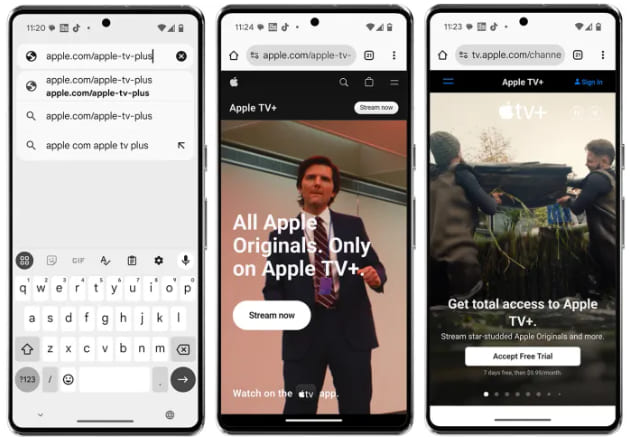
While online streaming is easily accessible, it requires a stable, smooth network connection. And downloading Apple TV+ shows to Android is strictly limited by the official. If you’re seeking for a way to watch Apple TV+ offline on Android and non-Apple devices, walk through the following content, you will get the solution.
Part 2. Download Apple TV+ Shows to MP4 and Transfer to Android 🔥
As for Android or non-Apple devices, Apple TV Plus doesn’t offer a official download feature. While iOS and Mac users are able to download Apple TV+ videos within the Apple TV App, but the Apple TV+ downloads cannot be moved to Android or other devices for copyright reasons. Don’t worry, there are still workable methods to watch Apple TV Plus on Android offline without network. You can use a third-party tool, such as TunesBank Apple TV+Video Downloader, to download Apple TV Plus videos to your computer in MP4 format, then transfer the MP4 videos to Android or other devices.
TunesBank Apple TV+ Video Downloader is created to help users bypass Apple TV Plus official download limits and save Apple TV+ videos locally. The software has embedded a web browser. It can download shows and movies from Apple TV+ to PC and Mac computers without the Apple TV App. Not only that, the downloader will save Apple TV+ videos as MP4 or MKV files, thus, you can keep Apple TV+ videos permanently and easily transfer the Apple TV+ videos to Android phone, tablet, USB drive, Fire tablet, iPhone, iPad and more devices for offline playback.
Besides, the downloaded Apple TV+ videos will be in HD quality with Dolby 5.1 surround sound, ensuring you have a great watching experience. Even if you cancel your Apple TV Plus subscription, you can still keep these downloaded videos and enjoy offline playback on your Android and other devices without restrictions.
Main Features of TunesBank Apple TV+ Video Downloader:
- Embed a built-in web browser to access Apple TV+ video content.
- Download Apple TV+ movies and shows to PC or Mac.
- Feature a user-friendly interface for easy download Apple TV+ content.
- Batch download entire episodes or multiple movies from Apple TV Plus.
- Output Apple TV+ videos to common MP4 or MKV at 700X speed.
- Keep multilingual audio tracks and subtitles for output videos.
- Transfer downloaded Apple TV+ videos from computer to Android.
- Watch Apple TV+ videos offline on any device without Apple TV App.
Process 1. Download Apple TV+ Shows to PC/Mac via TunesBank Apple TV+ Video Downloader
Step 1. Launch Apple TV+ Video Downloader
Download and launch TunesBank Apple TV+ Video Downloader. Select Apple TV Plus, and sign in with your Apple ID to access your Apple TV+ account.
Step 2. Add Apple TV+ Shows
Search for the show or movie you want to download by typing the name or paste the URL.
Step 3. Modify the Download Settings
Before starting the download, you need to set the download settings for Apple TV+ shows. Access the settings window by clicking “Gear” icon, and select MP4 as the output format.
You may also define the video quality, video codec, audio track and subtitle language based on your preference.
Step 4. Begin to Download Shows from Apple TV+
You can select the desired seasons in the top of the screen. And choose the target episodes by ticking the checkbox.
Then hit on the “Download” button to download Apple TV Plus episodes on computer.
Step 5. Get Downloaded Apple TV Plus Videos
Once the content is downloaded, you can go to “History” section, and click the “Blue Folder” icon to locate the output MP4 Apple TV videos.
Process 2. Transfer the Downloaded Apple TV+ Shows to Android
After downloading your Apple TV+ shows, you can easily transfer them to your Android phone or tablet for offline playback. The iOS & Android Transfer tool is a desktop software tool that can manage, transfer and backup data between devices. Using it, you can transfer video/music/photo/SMS/message, etc. from one phone/computer to another phone with one simple click. You can download this smart tool to your Windows or Mac computer in advance.
Step 1. First, you need to connect your Android phone or tablet with your PC/Mac computer via USB cable.
Step 2. Launch the iOS & Android Transfer tool on your computer, and it will detect your Android device.
Step 3. Go to “Videos” section at the top, and tap “Add File” or “Add Folder”.
Step 4. Choose the downloaded MP4 Apple TV videos from local folder and click “Open” to import them to your Android device. That’s it!
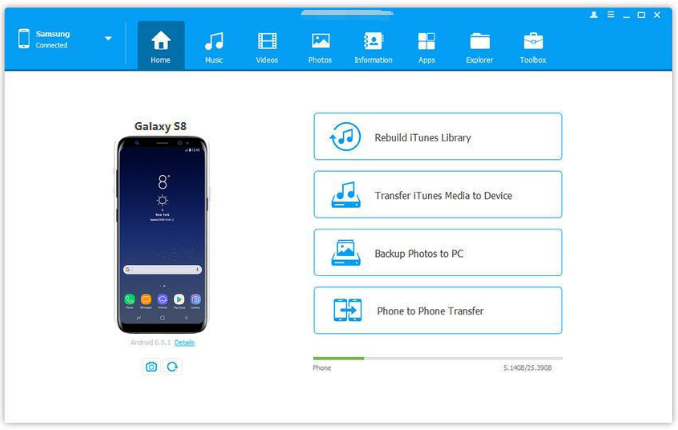
Conclusion
While Apple TV+ doesn’t offer a native way to download shows directly to Android devices, there are several workarounds to help you enjoy Apple TV+ content offline on your Android devices. By using a third-party tool like TunesBank Apple TV+ Video Downloader, you can easily download shows, movies and original content from Apple TV Plus to your PC or Mac in MP4 or MKV format with high quality. This way, you can transfer the downloaded Apple TV+ videos to your Android phone or tablet, and enjoy Apple TV+ offline on your Android devices, without needing an internet connection.
The Latest Articles
– Download Apple TV+ Movies on Windows PC
– Download Apple TV+ Shows on Laptop
– Download Apple TV+ Shows on Mac
– How to Watch Free Movies on Apple TV+
– How to Watch Apple TV+ on Computer
– 7 Best Apple TV Plus Video Downloaders Review
– Watch Apple TV+ Videos Offline on Any Device
– What Is the Difference Between Apple TV, Apple TV+, and Apple TV App?
– Top 8 Solutions to Download Streaming Video
– Top 10 Free Movie Download Sites Recommended
– 3 Ways to Download Movies to Watch Offline
– 2 Verified Methods to Download X/Twitter Videos to MP4
– Download Twitter(X) Videos on PC, Mac and Mobile Phone
– Download Facebook Videos on PC, Mac and Mobile Phone
– 3 Ways to Download Facebook Video to MP4

Apple TV+ Downloader
TunesBank is a fast, full-featured, safely, professional Apple TV Plus video downloading tool for you to download Apple TV+ shows, movies, originals, documentaries to MP4/MKV in high quality with AAC 2.0 audio tracks. Let’s you watching them anywhere you want offline without Apple TV+ app or browser.











 Download high-quality movies & TV shows from Apple TV+.
Download high-quality movies & TV shows from Apple TV+.








