Want to watch HBO Max on a big screen TV? Come to this page and you will learn different methods to stream HBO Max on smart TV. You can even offline watch HBO Max on smart TV offline without Internet/WiFi connection.
HBO Max is popular streaming video platform, now Max is replacing HBO Max. With a HBO Max subscription account, either ad-free or ad-supported, you can stream thousands of movies, TV series, new Max Originals on multiple devices. For example, you can watch HBO Max on iPhone, iPad, Android, Amazon Fire tablet, etc. What if you want to enjoy your favorite HBO Max videos on a big screen, such as smart TV? Is there an HBO Max app for smart TV? The answer is positive. In this article, we will different methods to watch HBO Max on smart TV. Let’s get started!
What TV Devices Can I Use to Watch Max?
- Android TV with Android TV OS 5.1 or later
- Apple TV 4K or Apple TV HD with tvOS 14 or later
- Claro Box TV (Brazil only)
- LG Smart TV
- PlayStation
- Roku
- Samsung TV (in select countries)
- Totalplay TV (Mexico only)
- VIZIO Smart TV (2016 models and later)
- Xbox
- XClass TV
- Xfinity X1 and Flex
- Google Chromecast
Method 1: Directly Watch HBO Max on Smart TV via Official App
To watch HBO Max on your smart TV, you can do the following:
Preparation:
1. Make sure your smart TV is supported by the HBO Max app.
2. Connect your smart TV to a stable and smooth Wi-Fi connection.
3. A valid HBO Max account, including: Max with Ads ($9.99/mo), Max Ad-Free ($15.99/mo), Ultimate Ad-Free($19.99/mo).
How to Install the HBO Max on Your Smart TV?
Step 1. Use your remote control to open the Smart Hub or go to the App Store.
Step 2. Select “Apps” and search for HBO Max.
Step 3. Select the HBO Max app and install it.

How to Stream HBO Max to Your Smart TV?
Step 1. After installing the HBO Max app on your TV, open it.
Step 2. Sign in with your HBO Max subscription account to access its video library.

Step 3. Choose a movie or TV show and play it your TV.
Method 2: Stream HBO Max to Your TV Using AirPlay or Mirror
For Apple users, the AirPlay and screen mirror function can help you play streaming videos, music, audiobooks and photos on smart TV and other compatible devices. Now you can follow these steps to use AirPlay/Mirror to put HBO Max on your TV.
1) Use Apple AirPlay Function
Note: Make sure your smart TV supports the AirPlay function, or use an Apple TV.
Step 1. Connect your iPhone, iPad or Mac and your TV to the same Wi-Fi network.
Step 2. Turn on the AirPlay function on both devices.
Step 3. Open the HBO Max app on iPhone or iPad, or visit HBO Max web browser on a Mac.
Step 4. Start playing a HBO Max video, and tap the screen to display the app’s controls.
Step 5. Then tap the “AirPlay” icon in the top right corner.
Step 6. Select your smart TV from the list to send the Max video to.

2) Use Screen Mirror Function
Step 1. Make sure your iOS/Mac and your smart TV are connected to the same Wi-Fi network.
Step 2. Select and play an HBO Max movie or show on your iOS/Mac.
Step 3. Open the “Control Center” on your iOS and select “Screen Mirroring”.

For Mac, while playing video on HBO Max website, hit the “AirPlay” icon on the top menu bar.
Step 4. When your iOS/Mac detects the TV, select it and stream the HBO Max videos.
Method 3: Cast HBO Max to Smart TV with Google Chromecast
Google Chromecast is another simple method to cast your favorite HBO Max videos on a smart TV. All you need to do is: plug your Google Chromecast into TV’s HDMI port to access HBO Max video content. Check the detailed steps below:
Step 1. First, plug the Google Chromecast device into your TV’s HDMI port.
Step 2. Download and install the Google Home app to your mobile or laptop device.
Step 3. Connect your mobile device/laptop and your Chromecast to the same Wi-Fi network.
Step 3. Open the HBO Max app on mobile, and click the “Cast” icon, select your TV.

Also, you may open HBO Max web browser on laptop, go to “Menu” > “Cast”, and select your TV.

Step 4. Choose a movie or show and start playing it, then the video will be shown on your TV.
Method 4: Offline Watch HBO Max on Smart TV via USB Drive (Best)
Can you download HBO Max on smart TV? The answer is negative. Since the download feature is only available on HBO Max app for iOS, Android or a Fire tablet. So is there any way to watch HBO Max Offline on TV? Of course! You can ask help from a third-party downloader, such as TunesBank HBOMax Downloader.
TunesBank HBO Max Video Downloader can help you download HBO Max movies and shows to MP4 or MKV format. Thus, you can put the MP4 HBO Max videos to a USB disk for offline playback on any smart TV! TunesBank program enables you to download HBO Max videos in HD 720p resolution, providing the same high-quality offline viewing experience as the HBO Max app.
With the built-in intelligent search function, users can search and add any HBO Max video by entering keywords, name or URL. In addition, it has the ability to detect and store video metadata, so you don’t need to worry about losing the original metadata of HBO Max videos. Even better, it not only keep the original audio tracks (including 5.1 sound), but also allows you to select different languages to save your videos.
Features of TunesBank HBO Max Video Downloader:
- Download HBO Max videos with both ad-free and ad-supported plan.
- Download HBO Max shows, movies to MP4/MKV files.
- Save Max/HBO Max videos with up to 720p high quality.
- Built-in web browser to search HBO Max videos directly.
- Fast speed, and download HBO Max movies & shows in batches.
- Keep multilingual subtitles and audio tracks.
- Watch HBO Max offline on TV, computer, gaming consoles, mobile devices.
Guide: How to Download and Watch HBO Max on TV via USB?
Step 1. Launch TunesBank HBOMax Downloader
Download, install and launch TunesBank HBOMax Downloader on a Mac or PC. Then log into your HBO Max account so that this tool can access the HBO Max library.
Step 2. Search for HBO Max Movies or Shows
Enter any HBO Max video name or keyword, or copy & paste the video URL to TunesBank’s search bar.
Step 3. Modify the Output Settings
Click the “Settings” (a gear icon) to open the settings window. You can modify the video format (pick MP4), video quality (choose high), video codec (select from H264 or H265), audio and subtitle languages, and more as needed.
Step 4. Starting Downloading HBO Max Videos on Mac/PC
If everything is ready, simply press on the “Download” icon to start downloading movie from HBO Max to computer in MP4 format.
For a HBO Max series with multiple episodes, tick the episodes you need, then click “Download” icon.
Step 5. Find the Downloaded HBO Max Videos
After downloading, you can click the “History” section to check your HBO Max downloads. Click the blue folder icon to open the output folder.
Step 6. Transfer the Downloaded HBO Max Videos to USB Drive
Insert a USB disk to the USB port of your computer. Create a video folder in USB disk, copy and paste the MP4 HBO Max videos to the USB.
Step 7. Watch HBO Max Videos On TV Offline via USB Drive
Now plug the USB disk to the USB port of your smart TV, play the HBO Max video using the built-in media player.
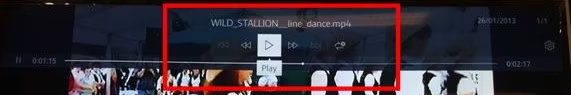
Free download TunesBank HBO Max Video Downloader and try to download movies and TV shows for offline watching.
Method 5: Watch HBO Max on Smart TV Using Game Console
The HBO Max app is also available on some popular gaming consoles, such as PS4, PS5, Xbox One, and Xbox Series X/S. Therefore, you may also use your game console to watch HBO Max videos on your smart TV. Here’s how to do it:
Step 1. First of all, download and install the HBO Max app on your PS4, PS5 or Xbox.
Step 2. Launch the HBO Max app and log into your Max account.

Step 3. Then connect your gamepad to your smart TV.
Step 4. Use your gamepad to select a Max movie or TV series.
Step 5. Start streaming HBO Max to your TV from game console.
Method 6. Watch HBO Max on Smart TV via HDMI Cable
To enjoy HBO Max on your older TV that doesn’t support Wi-Fi or HBO Max app, you can try connecting it to your laptop/phone/tablet via an HDMI cable.
Tool You’ll Need:
1. An HDMI 2.0+ cable and possibly an adapter.
2. Make sure your older TV supports HDCP 2.1+.
Step 1. Use an HDMI cable to connect your laptop, phone, or tablet to the TV.
Step 2. Open the HBO Max app or web player on your laptop/phone/tablet.
Step 3. Play any HBO Max video and cast it to TV.

Conclusion
There are different methods to stream HBO Max videos to smart TV, but all require you have a stable and smooth WiFi network. To enjoy HBO Max on TV offline, you can use TunesBank HBOMax Video Downloader to download HBO Max videos to MP4 files, then save them into a USB disk. After that, you could watch HBO Max on any TV via USB disk without Internet/WiFi connection. Besides TVs, you can watch HBO Max videos on your laptop, gaming consoles, car player, and more devices via USB drive! Give it a try right now!
The Latest Articles
– Download HBO Max Videos to MKV Format
– How to Watch HBO Max Videos on Macbook Offline
– Download HBO Max Videos on Windows PC
– 3 Ways to Rip HBO Max Videos in Best Output Quality
– Download HBO Max Movies & Shows to Watch Offline
– How to Keep HBO Max Video Downloads Forever
– How to Get Max Free Trial in 2025
– How to Get HBO Max Student Discount
– How to Download Netflix Video to MKV
– How to Download Netflix Movies on Mac
– How to Download Netflix Movies on Windows Computer
– How to Watch Netflix Movies on CarPlay
– How to Play Netflix Videos Without Netflix App
– Flixgrab Full Review in 2025
– How to Keep Netflix Videos Forever
– Top 8 Solutions to Download Streaming Video
– Top 10 Free Movie Download Sites Recommended
– 3 Ways to Download Movies to Watch Offline
– 2 Verified Methods to Download X/Twitter Videos to MP4
– Download Twitter(X) Videos on PC, Mac and Mobile Phone
– Download Facebook Videos on PC, Mac and Mobile Phone
– 3 Ways to Download Facebook Video to MP4

HBOMax Video Downloader
The best HBO Max Video Downloader to download Max(HBO) movies & TV series to to HD MP4 / MKV with audio track and subtitles kept. Easily get Max(HBO) videos downloads for offline playback on any device, anytime, anywhere!











 Download full HD 1080P movies & TV shows from HBO Max & Max.
Download full HD 1080P movies & TV shows from HBO Max & Max.








