Do you want to download Hulu shows and movies for offline viewing? This guide will teach you how to download movies and TV on PC, Mac and mobile phone. To watch Hulu videos on any devices offline, you can use TunesBank Hulu Video Downloader to download Hulu TV shows and movies to MP4/MKV in 1080p on Windows/Mac computer.
Hulu is a family-friendly as well as kids-friendly steaming video platforms. It has a large number of full seasons of exclusive series, current episodes, Originals, hit movies, new releases, classics, kids shows, and more. You can stream Hulu content through app or browser on your mobile devices, computer, smart TVs, gaming consoles, etc. But there can surely be no doubt that you have to access to a WiFi connection or using your mobile data.

If you want to download shows and movies from Hulu for offline viewing, you need to save Hulu to MP4 format. In this article, we will show you two simple methods to download videos from Hulu, Hulu JP and Hulu JP Store on your mobile devices and computers. Let’s get started!
CONTENTS
Know More About Hulu’s Plans and Download Function
Before learning how to download Hulu shows and movies, let’s know more about Hulu of its subscription plans and download offline feature.
Who Can Download Hulu Movies and TV Shows?
Just like other streaming services, Hulu only allows subscribers to download shows and movies for offline viewing. But your your Hulu account must be No Ads or No Ads + Live TV.
Let’s check more details about Hulu plans below:
● Hulu Ad-supported Plan: $7.99/month, or $79.99/year. It will increase to $17.99 per month on on Oct. 12, 2023. (Stream Hulu library with ads interruption.
● Hulu Ad-free Plan: $14.99/month (Stream unlimited content with no ads, and download offline)
● Hulu (With Ads) + Live TV, Disney+ (With Ads) and ESPN+ (With Ads) for $69.99/month. (Only allows to access ad-supported download Live TV content on Hulu.)
● Hulu (No Ads) + Live TV, Disney+ (No Ads) and ESPN+ (With Ads) for $82.99/month. (Enjoy ad-free playabck and download content on Hulu Live TV content.)
When Will Hulu Offline Downloads Be Available?
To download shows and movies on Hulu for offline viewing, you’ll need a mobile device from Amazon, Android, or Apple. The download feature is only available on Hulu mobile app (iPhone, iPad, Android phone or tablet, Amazon Fire tablet).
How to Find Downloadable Content on Hulu?
Not all movies and shows on Hulu are available for download. You can tap “Downloads” at the bottom of the screen, and click “SEE WHAT’S DOWNLOADABLE” option.
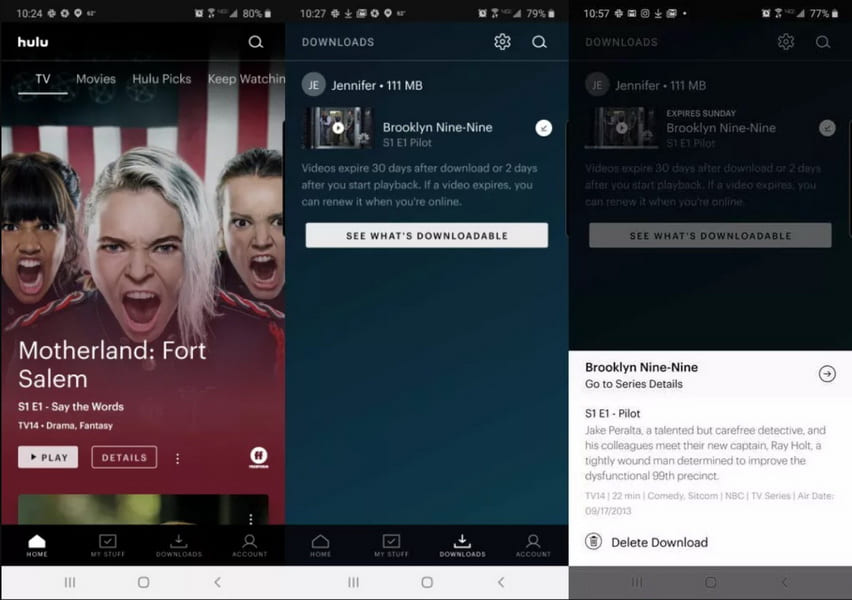
Way 1. Download Hulu Movies and TV Shows on Mobile Phone
What You Need to Download Hulu Shows and Movies:
Hulu app: Install Hulu app from iOS App Store and Google Play Store)
A Hulu subscription account: No Ads or No Ads + Live TV.
A mobile device: iOS (running iOS 13.0 or above), Android (running Android 5.0 and above), or Amazon Fire tablet (running Fire OS 5 or higher).
How to Officially Download Movies and Shows on Hulu App?
Step 1. Open the Hulu app on your mobile device, and log in to your Hulu Ad-free account.
Step 2. You can search for “downloadable” in the search bar, or just search for the movie title, TV show.
Step 3. Tap the “Download” icon next to the video.
Step 4. Once done, tap “DOWNLOADS” at the bottom, you can watch the downloaded title offline.
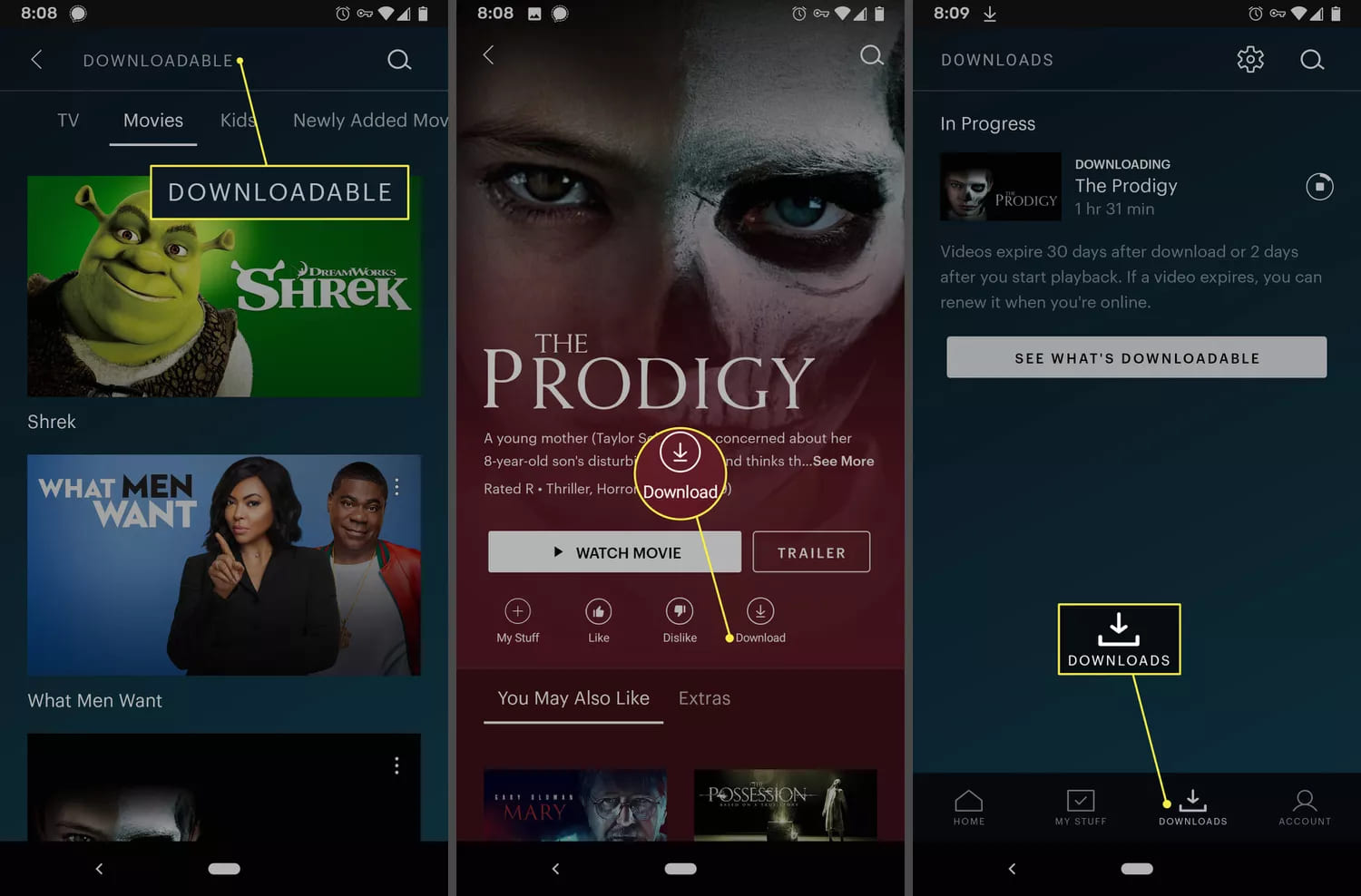
Restrictions: It is really not that hard to download Hulu shows and movies to your mobile device for offline viewing. But you should keep in mind that you can only have 25 downloaded movies or episodes at once. The downloaded videos on Hulu aren’t permanent. They will expire on your devices after 30 days. Once you start watching, you only have 48 hours to finish watching. There are device limits, too. You can only have downloads on 5 devices at a time. And you are not allowed to download Hulu videos to computer, smart TVs, game consoles.
Luckily, there are many powerful Hulu Video Downloaders come to help you download Hulu videos to a computer and make them playable on all your devices. Here we highly recommend TunesBank Hulu Video Downloader.
Way 2. Download Hulu Movies and TV Shows on Mac/PC
TunesBank Hulu Video Downloader is a very simple but professional video downloader for Hulu. It is good at download videos from Hulu and Hulu JP to MP4/MKV. Besides, it supports to keep audio tracks and subtitles in different languages. This handy tool works perfectly on Windows & Mac computers. Thus, you can watch Hulu offline on your computer or move them to any device without limits.
More Outstanding Features of TunesBank Hulu Video Downloader:
Download Videos from Hulu/Hulu JP/Hulu Store
TunesBank Hulu Video Downloader supports all Hulu users (ad-supported and ad-free included) to download movies and TV shows from Hulu/Hulu JP/Hulu Store to MP4/MKV at ease. Whether you live in U.S. or Japan, you can use it to download Hulu videos without restrictions.
Download Hulu Movies to HD MP4
TunesBank Hulu Video Downloader enables you to download any movie and show from Hulu to to your Windows PC and Mac computer in MP4 or MKV format with HD quality, up to 1080p. This means you could watch HD Hulu videos on all your devices!
Built-in Hulu Web Browser
The downloader is quite easy to use. Just sign with your Hulu account on it, and enter the keyword or paste the video link to its search bar, then TunesBank will quickly recognize and list the related videos for your downloading.
Process Downloads at a 10X Faster Speed
With a leading-industry download technology, it is able to download movies and shows from Hulu at up to 10X higher speed. Batch mode lets you add multiple movies and an entire episode of Hulu into the program.
Keep Multilingual Audio and Subtitles
To give you a better viewing experience, it can download Hulu TV episodes and movies with subtitles and audio in six languages. You can also listen Hulu videos in 2.0 stereo and 5.1 surround sound.
How to Download Hulu Movies to Computer
Here’s how to download movies and shows from Hulu to computer with TunesBank Hulu Video Downloader. Please download and install this tool on your Mac or Windows PC.
Step 1. Run TunesBank Hulu Video Downloader
Fire up TunesBank Hulu Video Downloader program on desktop, and log into your ad-supported or ad-free account, then choose country: hulu.com, hulu.jp or hulu.jp/store.
Next, select a profile to go on.
Step 2. Add Hulu Movies/TV Shows
You can enter name of movie/TV show title in the search field.
It also supports to paste video URL to get the video you need.
Step 3. Select Video Format
Click “Gear” icon at the top-right corner. It will pop up a settings window. From where you can choose video format (MP4, MKV), video codec (H264, H265), audio language, subtitle language, subtitle type, output folder, language, etc.
Step 4. Start to Download Hulu Videos to Computer
After the above settings, hit on “Download” icon next to the movie to download movie from Hulu to local folder.
If you add a TV show to download, you need to select episodes and seasons you want, and set the output settings. Then press on “Download” button.
Step 5. Find Downloaded Hulu Videos
After the download is complete, click “History” tab to browse your downloaded videos. You can click the blue folder icon to open the output folder!
Now you are able to watch any Hulu videos on your computer, or move them to your portable devices for offline viewing!
The Latest Articles
– Download Hulu Videos to MKV Format
– 3 Methods to Download Hulu Movies on Mac
– Download Hulu Videos on Windows 11/10
– Download and Watch Hulu Movies Offline on Any Devices
– 7 Best Hulu Video Downloaders in 2025
– How to Get Hulu Free Trial in 2025
– Download Hulu Videos with an Ad-Supported Plan
– 3 Ways to Download Movies to Watch Offline
– Download HBO Max Videos to MKV Format
– How to Watch HBO Max Videos on Macbook Offline
– Download HBO Max Videos on Windows PC
– 3 Ways to Rip HBO Max Videos in Best Output Quality
– Download HBO Max Movies & Shows to Watch Offline
– How to Keep HBO Max Video Downloads Forever
– How to Get Max Free Trial in 2025
– How to Get HBO Max Student Discount
– How to Download Netflix Video to MKV
– How to Download Netflix Movies on Mac
– How to Download Netflix Movies on Windows Computer
– How to Watch Netflix Movies on CarPlay
– How to Play Netflix Videos Without Netflix App
– Flixgrab Full Review in 2025
– How to Keep Netflix Videos Forever
– Top 8 Solutions to Download Streaming Video
– Top 10 Free Movie Download Sites Recommended
– 3 Ways to Download Movies to Watch Offline
– 2 Verified Methods to Download X/Twitter Videos to MP4
– Download Twitter(X) Videos on PC, Mac and Mobile Phone
– Download Facebook Videos on PC, Mac and Mobile Phone
– 3 Ways to Download Facebook Video to MP4

Hulu Video Downloader
A powerful Hulu video downloader. Batch download any Hulu shows or movies to MP4/MKV in high quality. You can download Hulu videos with an Hulu free account.











 Download ad-free movies, episodes and original series from Hulu.
Download ad-free movies, episodes and original series from Hulu.








