This article teach you step-by-step guide on how to download Hulu movies and watch them offline, on any device. With TunesBank Hulu Video Downloader, you can download Hulu movies to HD MP4 with any plan, so that you are able to watch Hulu movies offline on computer and any mobile phones.
Hulu is a famous go-to video streaming service, after registering an Hulu account, you can access a diverse library of movies, TV shows, and original content from Hulu, such as the ‘Drama’, ‘Call Me By Your Name’, ‘This Week’s Critic’s Pick’, ‘Master Gardener’ and more. While streaming Hulu movies online is convenient, some times you many want to watch Hulu videos offline during travel or connecting to a poor network.

If you want to download Hulu movies for offline watching when there is no internet connection, you may find that Hulu only allows Premium subscribers to download Hulu movies or TV shows for offline viewing on mobile Hulu apps. In this comprehensive guide, we’ll explore how to download and watch Hulu movies on Mac, Windows PC, Android phone/table, iPhone, iPad, and even on other portable devices.
Way 1. Download and Watch Hulu Movies Offline on Mobile Devices
For ad-free subscribers, they are allowed to download Hulu movies to watch offline. The download feature is available on supported devices, such as smartphone or tablet, you can easily download and watch your favorite movies on the Hulu app. Here’s how to do it:
Step 1. Go to App Store or Google Play Store, install the Hulu app on your iPhone or Android phone.
Step 2. Open the Hulu app, sign in with your Hulu (No Ads), or Hulu (No Ads) + Live TV account.
Step 3. Search for the movie you want to download in the Search bar.
Step 4. Open the movie and tap the “Download” icon.
Step 5. When the download is complete, tap “DOWNLOADS” at the bottom, you can watch the downloaded Hulu movie offline on your phone.
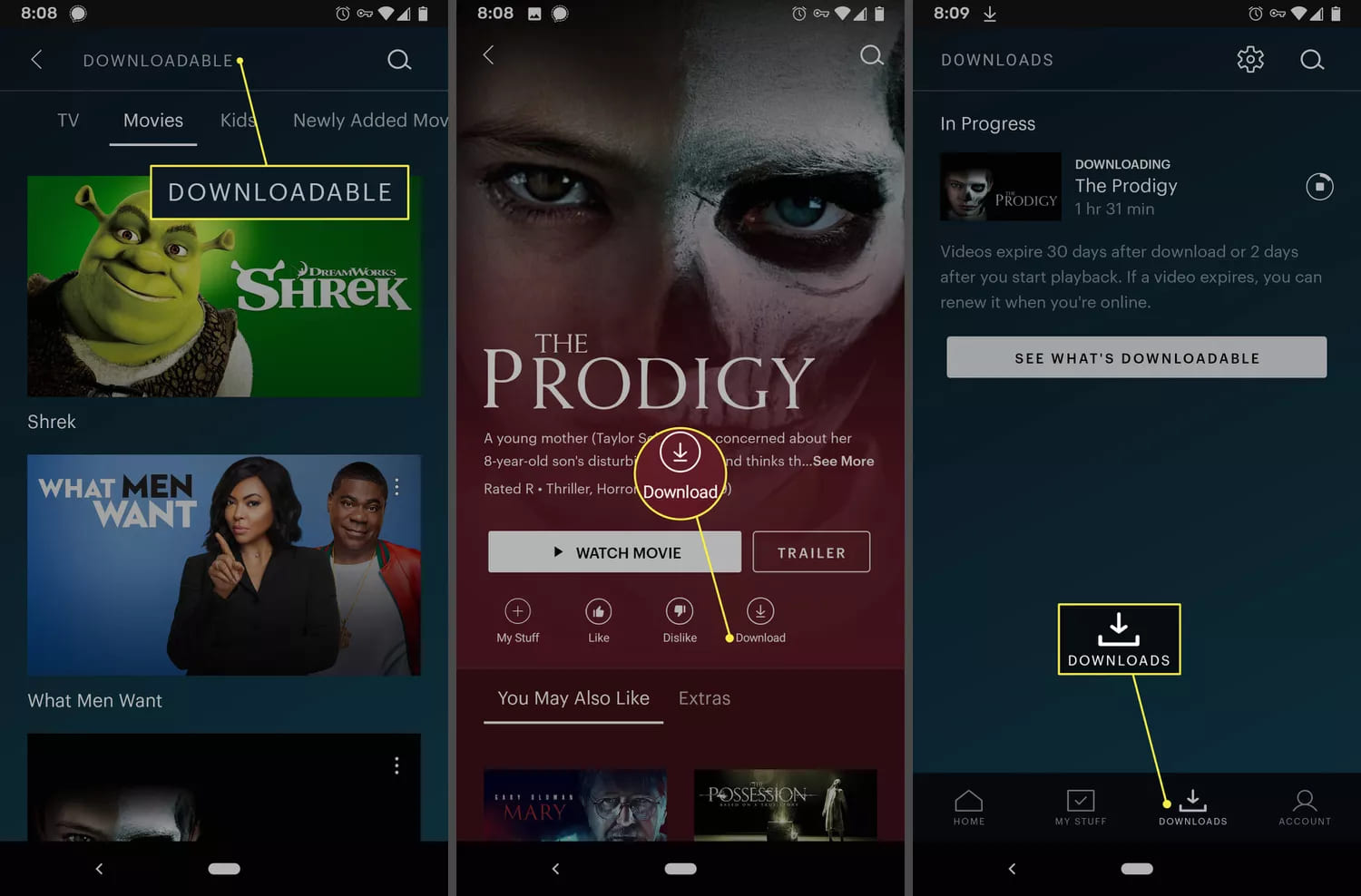
Way 2. Download and Watch Hulu Movies Offline on PC/Mac
As we mention above, Hulu only allows to download video content on mobile app. It doesn’t offer a Hulu desktop app. Meanwhile, they also set download limitations on Hulu videos. On the other hand, the ability to watch Hulu movies offline is proprietary for ad-free users. So for Hulu With Ads users, is there any way to download Hulu movies for offline watching? Is it possible to download and watch Hulu movies on a big screen like Mac or PC? YES! The quickest solution is to use a Hulu video downloader.
TunesBank Hulu Video Downloader is such a simple but full-featured video downloading tool that is well designed for Hulu ad-supported and Hulu ad-free users. With the built-in web browser, it is able to pinpoint the Hulu movies and shows quickly with the URL or the name/keyword of the videos. To make Hulu videos playable on all your devices, it can save Hulu videos as MP4 or MKV files with high quality (up to 1080p).
Apart from this, the program lets you choose the audio tracks (including 5.1 surround audio) and subtitle in any language at will. To customize more settings, just click the “Advanced Settings” icon. The downloaded Hulu movies will be stored on local folder and you can transfer them to any other devices for offline watching.
Features of TunesBank Hulu Video Downloader:
- Download any video from Hulu, Hulu Store, Hulu JP Store.
- Download movies and shows with Hulu ad-supported plan.
- Download Hulu videos to MP4 or MKV format.
- Up to 50X super faster download speed.
- Keep video metadata and original HD video quality.
- Support multilingual subtitles and audio tracks.
- Batch mode and built-in Hulu web player.
- Save Hulu videos locally and move them freely.
How to Download and Watch Hulu Movie on PC/Mac
Step 1. Run TunesBank Hulu Video Downloader
Download and install the TunesBank Hulu Video Downloader on a Mac or PC. Here we take Mac version as an example. After installation, start the program and log into your Hulu ad-supported or ad-free account to access the video library.
Next, select country among: hulu.com, hulu.jp or hulu.jp/store, then choose a profile to continue.
Step 2. Search and Add Hulu Movies
Type the movie name or keyword in the search field to find it. Or copy & paste the movie URL on Hulu website to TunesBank program.
Step 3. Customize the Output Video Settings
Click “Gear” icon to open the settings window. In the settings window, you can choose video format (MP4, MKV), video quality (high, middle, low), video codec (H264, H265), audio language, subtitle language, subtitle type, output folder, language and more settings.
Step 4. Start Downloading Hulu Movie to Mac/PC
After customization, you can press on “Download” icon next to the movie to let the tool download the movie from Hulu web to your local folder. During the process, you can continue add more movies or shows for batch download.
Step 5. Watch Downloaded Hulu Movies Offline
When the download is finished, you can check the well downloaded Hulu movies under “History” section. Then click the “Blue Folder” icon to locate the output folder, and watch these Hulu movies using other players like iTunes, VLC, WMP, QuickTime, etc.
Way 3. Watch Hulu Movies Offline on TVs/Game Consoles/Car
By downloading Hulu movies to MP4, you can easily move them to a USB disk and enjoy them offline on your smart/non-smart TV, game consoles, car or any device with a USB port. You can play these Hulu movies on your devices without the Hulu app.
Step 1. Inert a USB disk to the USB port of your computer.
Step 2. Copy and paste the MP4 Hulu movies to USB disk.
Step 3. When finished, eject the USB disk from computer.
Step 4. Plus the USB disk to the USB port of your TV, PSP, PS3, PS4, PS5, Xbox, or car, then start watching Hulu movies offline!
Conclusion
With the ability to download Hulu movies, Hulu ad-free subscribers can enjoy their favorite Hulu content offline on smartphone or tablet. However, the Hulu downloads have expiration date: 30 days or 48 hours. Whehter you want to download Hulu movies with ad-supported plan, keep Hulu movies forever, watch Hulu movies on more devices, you can’t miss TunesBank Hulu Video Downloader. It assists you to accomplish these tasks by downloading Hulu movies to MP4/MKV format. So you could enjoy Hulu videos on any device, anytime, anywhere!
The Latest Articles
– Download Hulu Videos to MKV Format
– 3 Methods to Download Hulu Movies on Mac
– Download Hulu Videos on Windows 11/10
– 7 Best Hulu Video Downloaders in 2025
– How to Get Hulu Free Trial in 2025
– Download Hulu Videos with an Ad-Supported Plan
– 3 Ways to Download Movies to Watch Offline
– Download HBO Max Videos to MKV Format
– How to Watch HBO Max Videos on Macbook Offline
– Download HBO Max Videos on Windows PC
– 3 Ways to Rip HBO Max Videos in Best Output Quality
– Download HBO Max Movies & Shows to Watch Offline
– How to Keep HBO Max Video Downloads Forever
– How to Get Max Free Trial in 2025
– How to Get HBO Max Student Discount
– How to Download Netflix Video to MKV
– How to Download Netflix Movies on Mac
– How to Download Netflix Movies on Windows Computer
– How to Watch Netflix Movies on CarPlay
– How to Play Netflix Videos Without Netflix App
– Flixgrab Full Review in 2025
– How to Keep Netflix Videos Forever
– Top 8 Solutions to Download Streaming Video
– Top 10 Free Movie Download Sites Recommended
– 3 Ways to Download Movies to Watch Offline
– 2 Verified Methods to Download X/Twitter Videos to MP4
– Download Twitter(X) Videos on PC, Mac and Mobile Phone
– Download Facebook Videos on PC, Mac and Mobile Phone
– 3 Ways to Download Facebook Video to MP4

Hulu Video Downloader
A powerful Hulu video downloader. Batch download any Hulu shows or movies to MP4/MKV in high quality. You can download Hulu videos with an Hulu free account.












 Download ad-free movies, episodes and original series from Hulu.
Download ad-free movies, episodes and original series from Hulu.









One Reply to “How to Download and Watch Hulu Movies on PC/Mac/Mobile Devices”
Comments are closed.