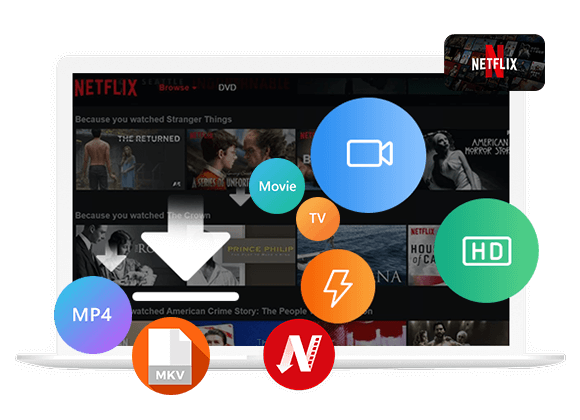Do you want to download Netflix movies to MKV format and keep it forever? In this article, we will teach you an effective method to download HD Netflix movies and TV shows in MKV format for offline watching.
With the increasing popularity of Netflix, many users want to watch their favourite movies and TV shows offline. Unfortunately, Netflix’s official app has limitations on how and where you can watch download content, even users have downloaded movies/TV shows for offline watching in Netflix app, you can’t keep the downloads forever, and you not allowed to enjoy Netflix videos on other unauthorized devices, because all Netflix videos is NFV format. If you want to watch Netflix movies offline on any devices you want, you need to download Netflix movies to MKV or MP4 format. In this post, you will learn how to use third-party tool to get a unrestricted experience.
Why Download Netflix Movies to MKV Format?
Netflix App doesn’t support Mac computer, and it has some restrictions for downloading videos while using the official Netflix APP. For example, Netflix doesn’t launch the Netflix App for Mac, even Netflix members download Netflix TV shows or Movies for offline viewing on Macbook/iMac. Even we can download Netflix videos for offline watching on Windows 11/10, iPhone, iPad and Android devices via the Netflix app, those downloaded video contents are saved in NFV format with DRM protection, you can only play them within the Netflix App. This limitation can be frustrating for those who wish to watch Netflix movies offline on various devices.
In addition, the Netflix downloads have expiration date, which expires after 48 hours or seven days. When the video expires, you need to download it again. Therefore, you can use a third-party Netflix video downloader tool to download Netflix videos as MKV files, so that you can play Netflix movies and shows offline on other devices and players, such as iOS devices, smart TV, car media player, Android phone or tablet. What’s more, you can also transmit it to your USB drive so that you can enjoy Netflix movies offline anywhere.
Best Netflix Movies to MKV Downloader
Among various Netflix movies to MKV downloaders, we highly recommend the iMovieTool Netflix Video Downloader. It is a professional software which helps you download Netflix movies or TV shows to MKV/MP4 at high speed. This software not only has a built-in Netflix browser, which allows users to search and select content directly, but also supports HD video downloads, retaining all subtitles. Using it, even the Netflix Basic users can convert Netflix videos to MKV without losing quality (up to full HD 1080p). Its powerful batch function allows users to download large amount of content at once without the Netflix app. The downloaded videos can be played on any device and saved permanently.
Features of iMovieTool Netflix Video Downloader:
Download Netflix Videos to MKV and MP4 Format – Ensure those downloaded MKV/MP4 video files compatibility with all kinds of media players and devices.
Fast Downloading Speed – 50X fast downloading speed, saving your time, you will get the downloaded Netflix videos in short time.
Built-in Netflix web browser – No need to install Netflix app, allow to search directly and selection of content in it’s built-in Netflix browser.
High Definition – Support full HD 1080p or HD 720p for a superior viewing experience.
Multi-language Support – Provide user from all over the world with various language options.
Atmos/EAC3 5.1 audio Preservation – Keep the original audio quality for an immersive experience.
Batch Download – Allow you to download multiple movies and TV shows at the same time, improving download efficiency.
Tutorial: How to Download Netflix Movies in MKV Format?
Step 1: Download and Run Netflix to MKV Downloader
Download and launch iMovieTool Netflix Video Downloader on your Mac or Windows. Choose Netflix service.
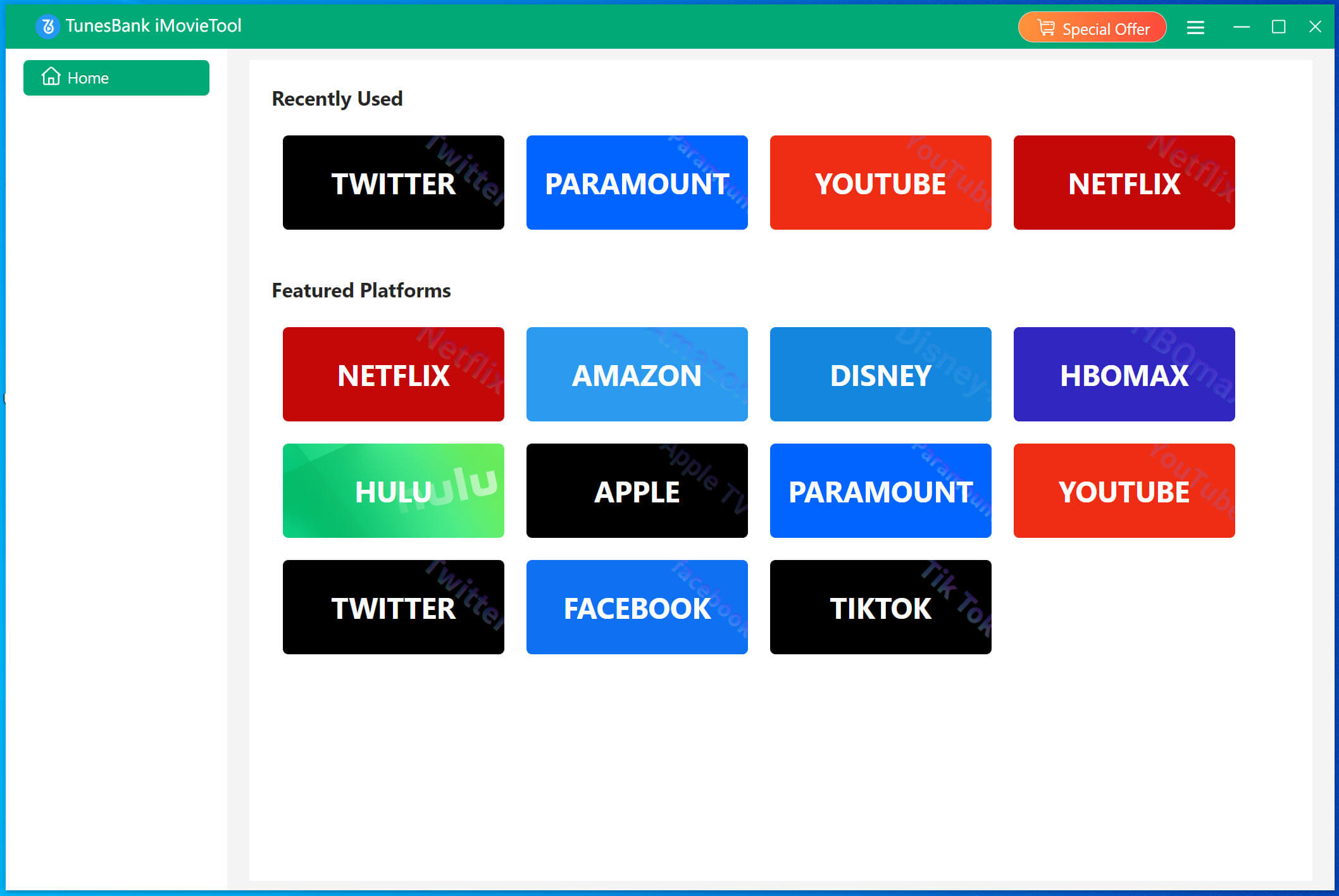
Sign in your Netflix account in it’s built-in Netflix web browser, you will access all video contents from Netflix.
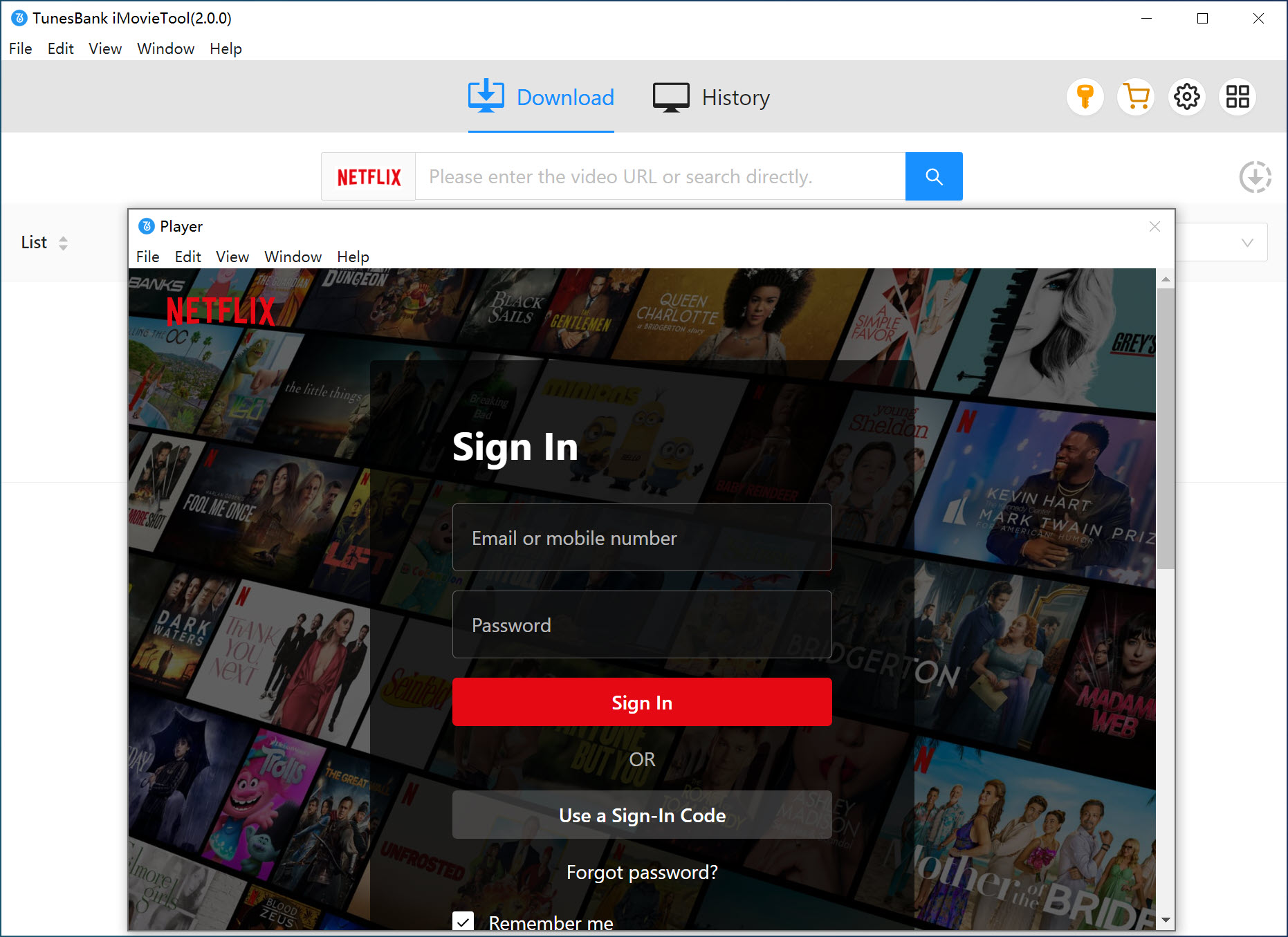
Tips: Even you’re use the Netflix – Standard With Ads account, you can also use this Netflix video downloader to download movies and TV shows to watch offline.
Step 2: Search Netflix Movies to Download
There are two watch to search movies or TV shows that you desire, you can search the video you want to download directly in the searching bar via entering video title or keywords, the search results will shows to you in few seconds.
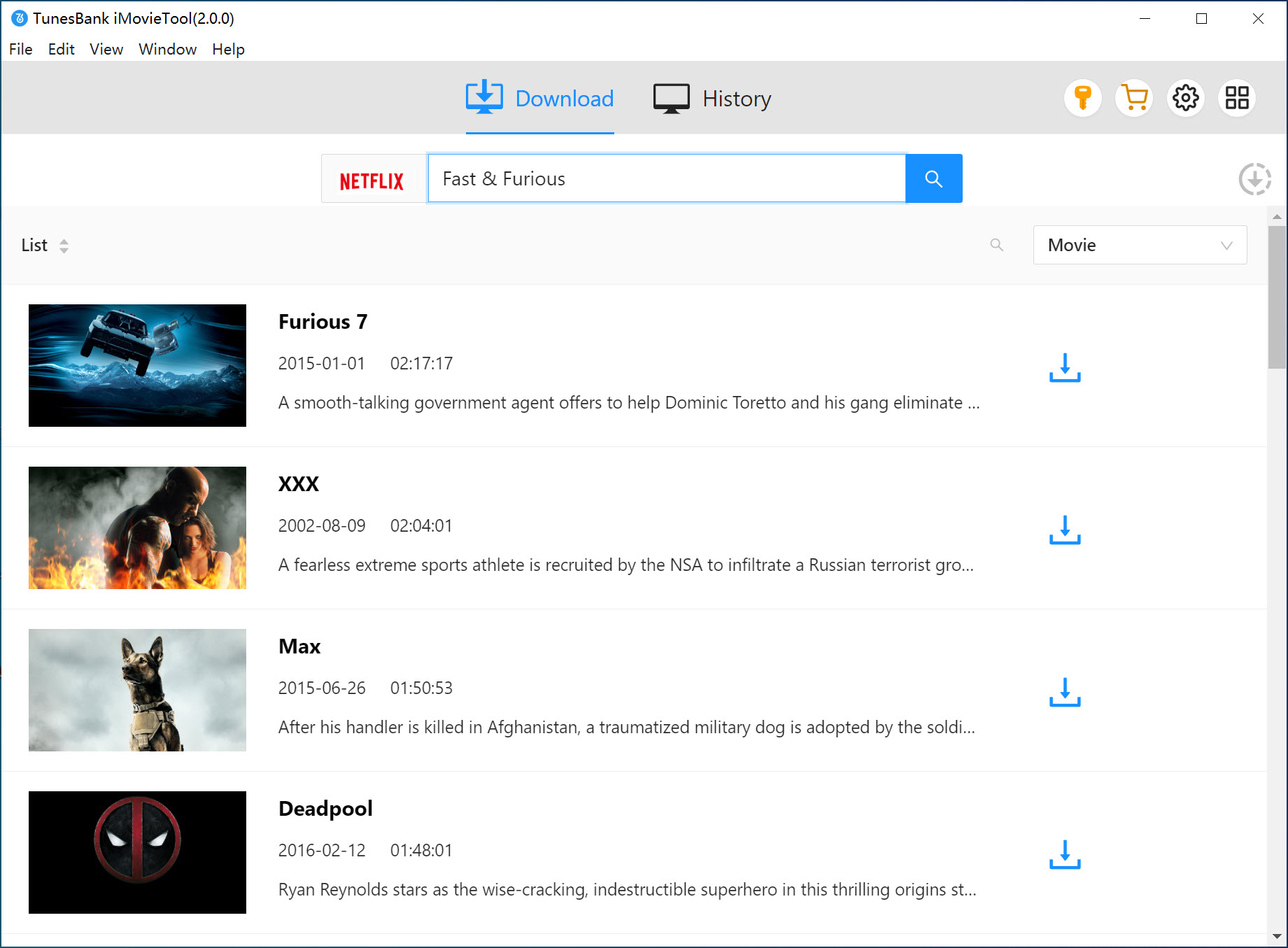
In addition, you can also copy the video URL from Netflix web player in browser, then paste it into searching box.
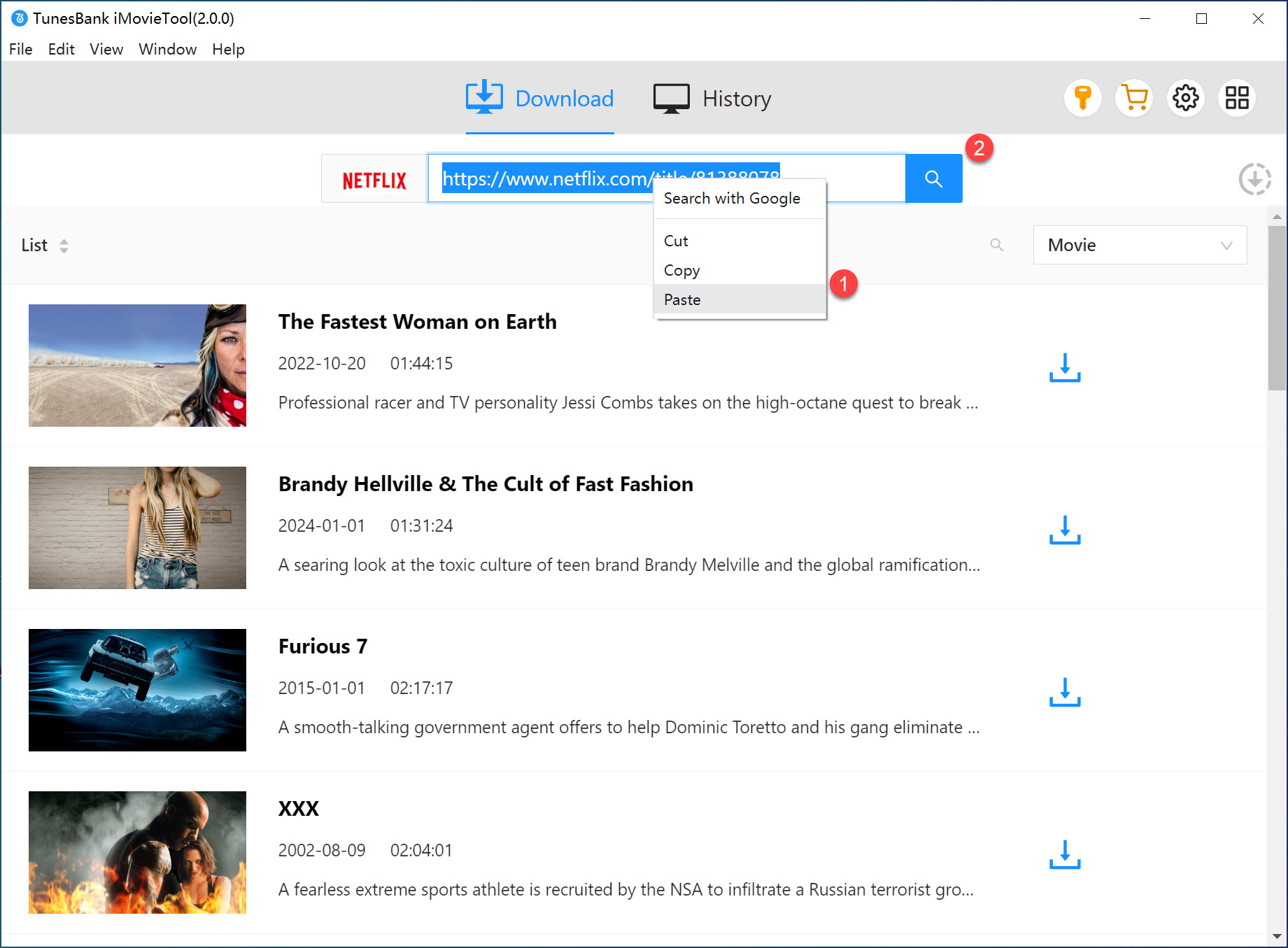
Step 3: Set MKV as Output Format
In this step, you can select your video format and quality you want. Please click the “Gear” icon in the upper right corner of interface, the program will pop up a windows. Here, you are able to choose MKV or MP4 as output format. In this article, we main teach you how to save Netflix videos as MKV format, just selecting MKV as output format.
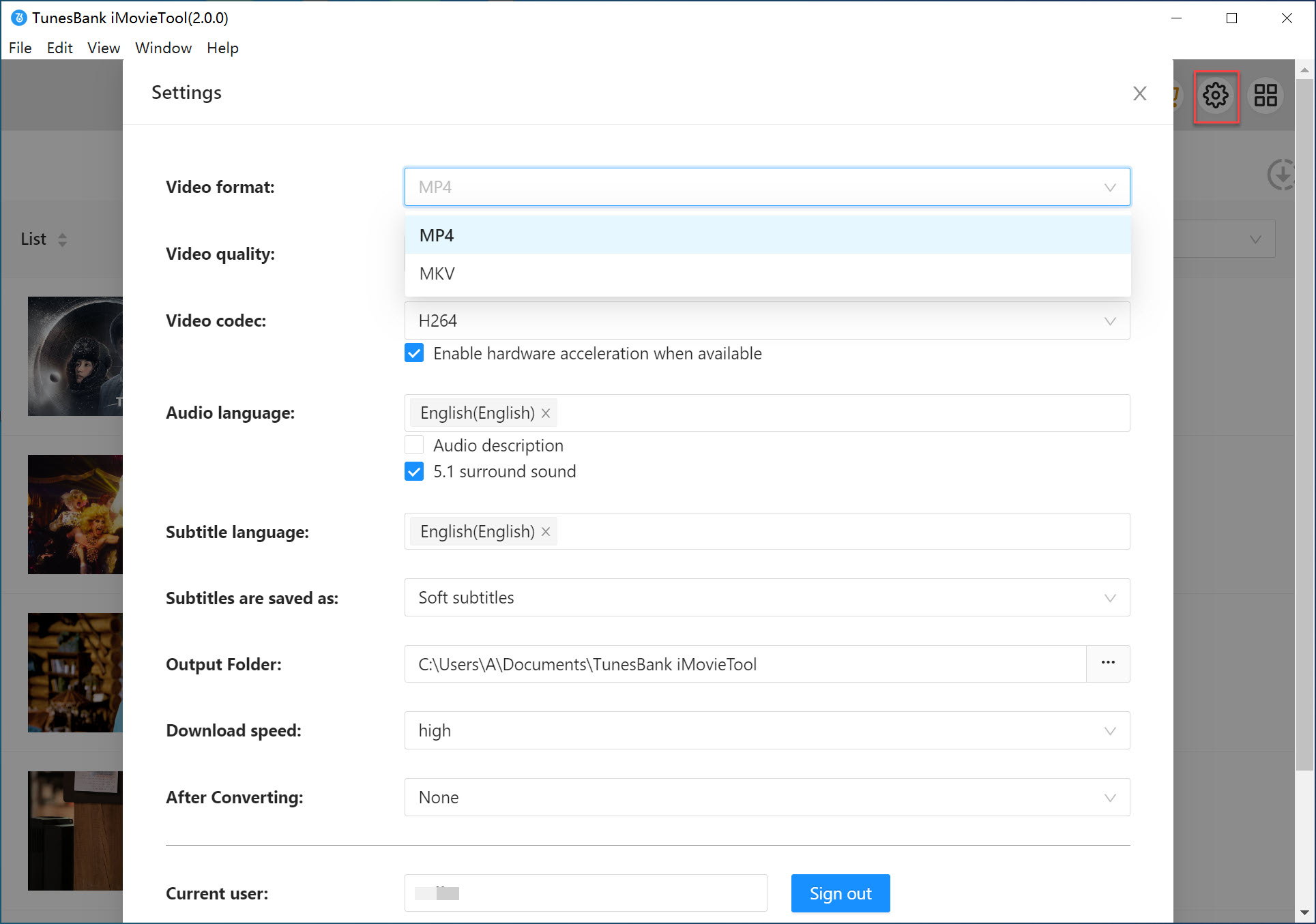
Step 4: Start Downloading Netflix Movies to MKV
After setting, please go back to the searching result, move the mouse to the movie that you want to download, and clicking “Download” button start downloading Netflix movies to MKV format.
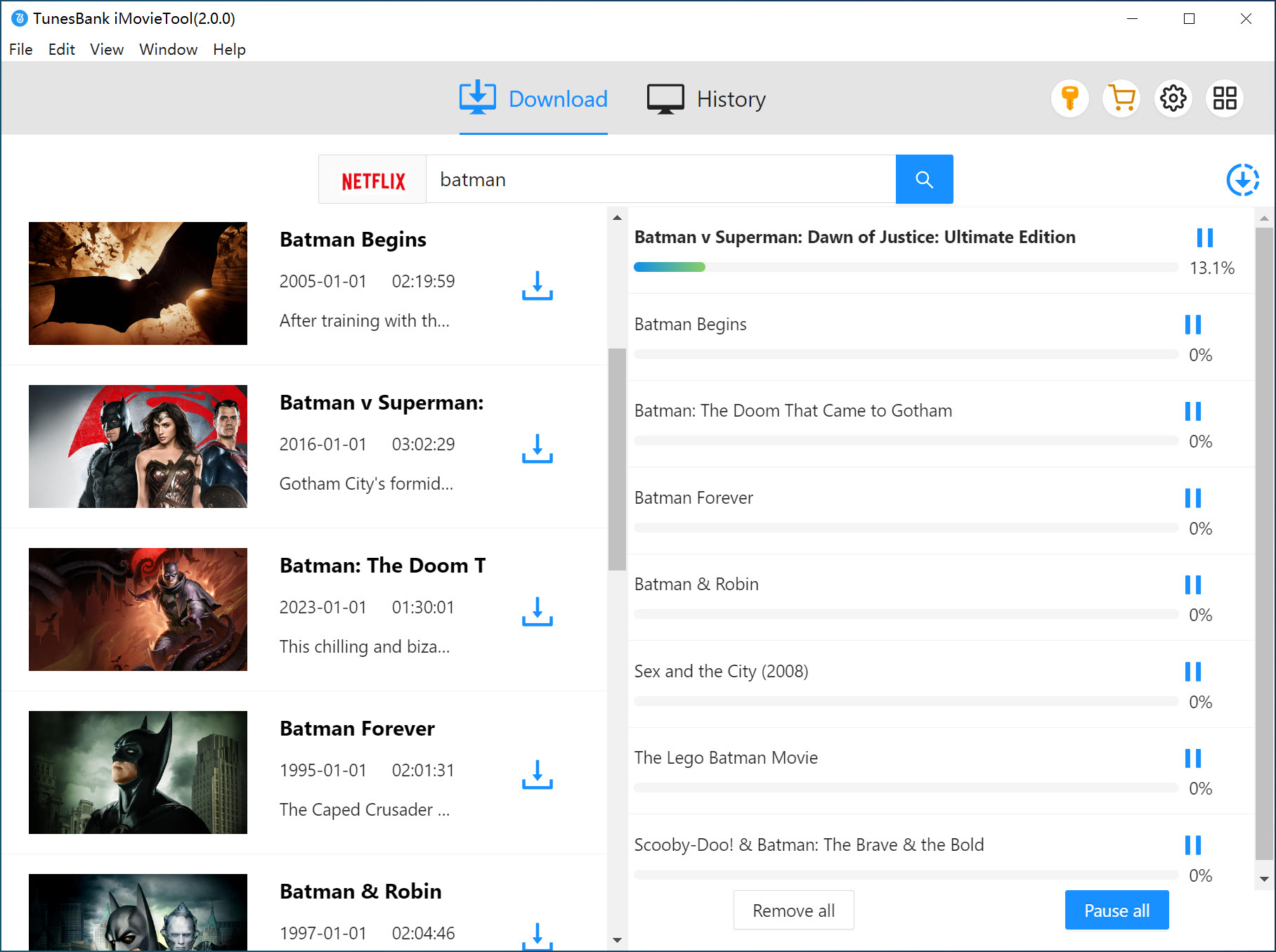
For downloading Netflix TV shows to MKV/MP4 on computer, the program will pop-up a new window and displays all seasons and episodes for downloading. Please choose the season and episode that you want to download, and then click “Download” button begin to download TV shows from Netflix to computer.
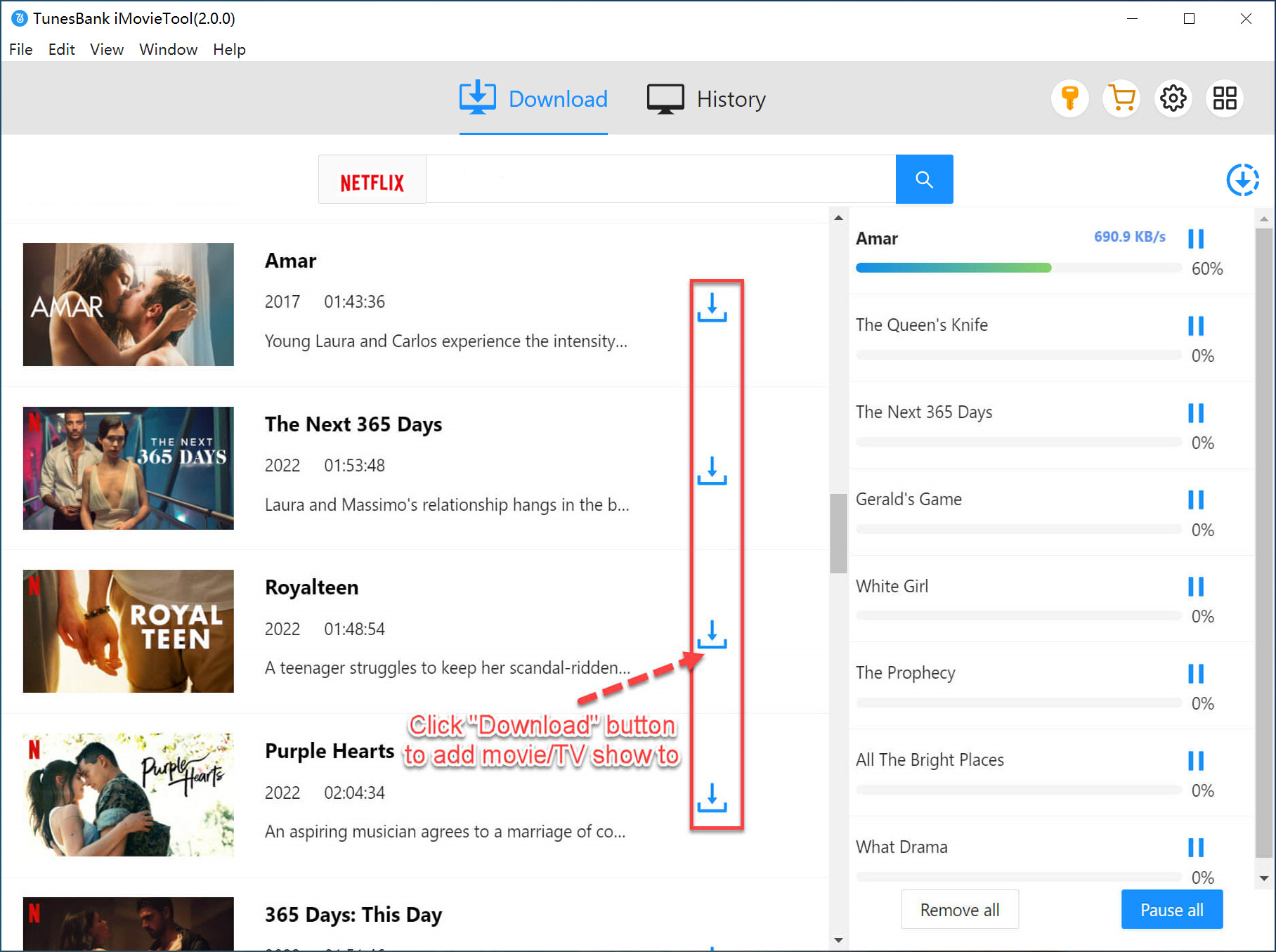
Step 5: Get Netflix Movies in MKV Format
When the download is complete, go to the “History” tab and click “Open Output Folder” icon to quickly locate the videos, you can view the downloaded Netflix movies are saved in MKV format on the computer.
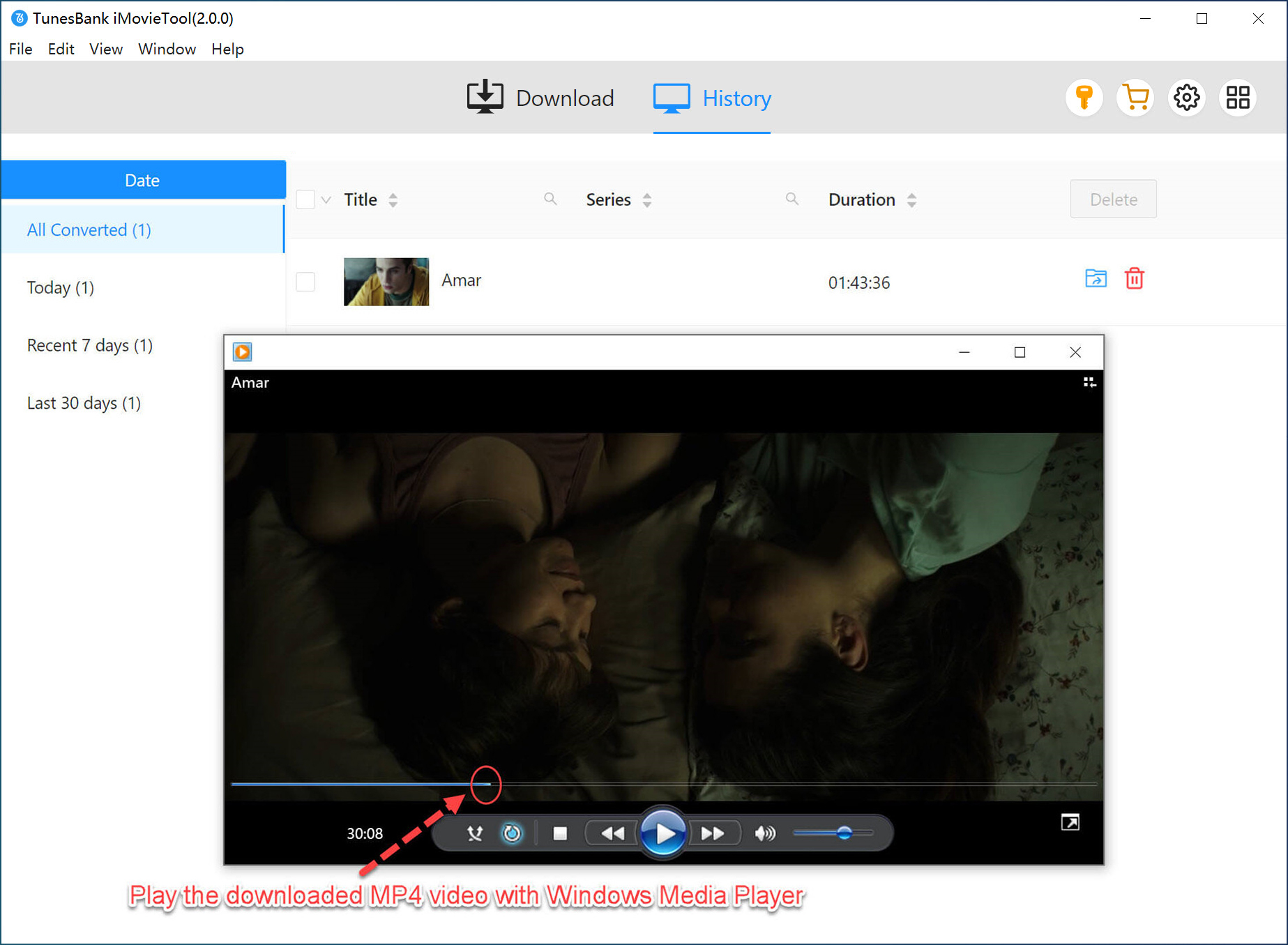
After completing the above steps, you can play Netflix movies offline without Netflix app, or transferring it to iOS/Android/PS4/MP4 player for watching offline.
Conclusion
Though it’s convenient to download videos with the official Netflix app, there are many limitations in terms of downloading content by using the Netflix app. By using a professional Netflix video to MKV downloader, even Mac users can download Netflix movies/TV shows on Mac, iMovieTool Netflix Video Downloader is a good choice, it not only breaks all Netflix download limitations, but also allows you batch download Netflix movies and TV shows to MKV/MP4 in 1080P high quality, so that you are able to enjoy your favourite movies and TV shows offline with the extra benefits of unrestricted playback and permanent storage. This powerful Netflix to MKV Downloader provides a practical solution for those who looking forward to enhancing their Netflix viewing experience, and brings you cinema-like movies experience anywhere.












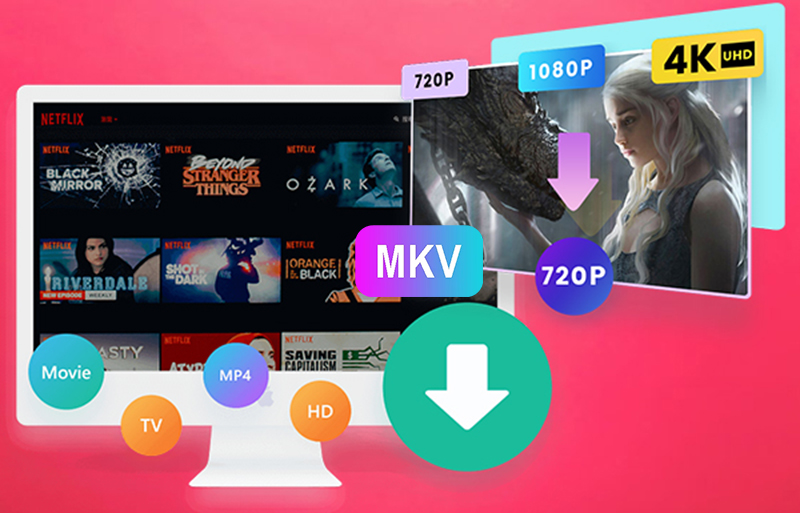
 Download Netflix Movies and TV shows to watch offline.
Download Netflix Movies and TV shows to watch offline.