Wondering how to download Paramount Plus video without the app? Here you will learn how to download Paramount Plus movies or shows to PC or Mac from the web player by using a Paramount Plus downloader or online tool!
The OTT streaming services like Paramount Plus have made it easier for viewers to access their favorite shows and movies. But there are somethings you need to pay attention to, the official download feature is not available on most devices such as Windows and Mac computers. Paramount Plus only permits video downloads on the mobile devices with the latest version of the Paramount+ app installed.
Therefore, some people wondered how to download Paramount Plus video without the app. You’ve come to the right place! This guide will walk you through the various methods to help you download Paramount Plus videos without Paramount+ app by using the best Paramount Plus downloader or online tool. Let’s get started!
CONTENTS
Part 1. How to Download Paramount Plus Video with the App
The Paramount Plus app offers a straightforward way to download content for offline viewing. With an ad-free account (Paramount+ with Essential), users are able to download Paramount+ movies and TV shows on iPhone or iPad, Android phone or tablet, and Amazon Fire tablet, and enjoy offline watching without Internet connection. Follow these steps to download videos with the Paramount Plus app.
Step 1. Open the Paramount Plus app on your mobile device, sign in with your subscription account.
Step 2. Browse through movies, shows, and other content available for download.
Step 3. Select a Paramount Plus video title and tap on the “Download” icon next to it.
Step 4. Once downloaded, you can access the content through the “Downloads” section within the app.
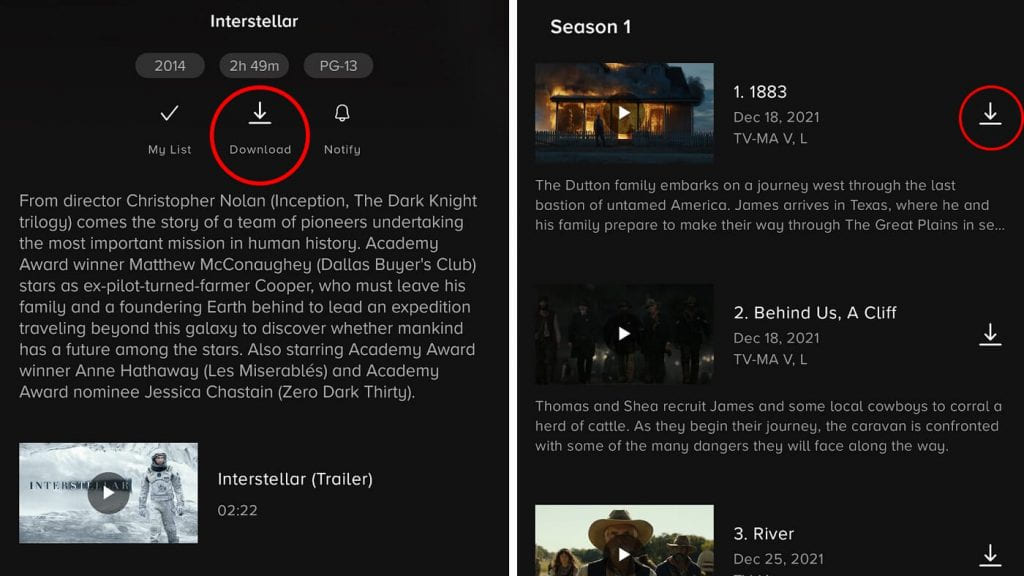
Limitations of Paramount Plus Downloads:
Device Compatibility: You can only download content on certain devices (e.g., mobile phones, tablets).
Download Restrictions: Not all titles are available for download due to licensing agreements.
Expiration Dates: You can only keep these downloaded Paramount Plus videos for 30 days. After that, they will be removed from your devices.
Playback Limits: You can only watch your Paramount Plus downloads within the Paramount Plus app.
To get rid of Paramount Plus download limits, you can ask help from a third-party Paramount Plus downloader. Next, we’ll guide you how to download Paramount Plus videos without using the app. Whether you’re using a PC, Mac, or other devices, there are some ways to grab your favorite Paramount Plus videos to your devices without the Paramount Plus app!
Part 2. How to Download Paramount Plus Video Without the App 🔥
One of the most effective ways to download Paramount Plus videos without the app is by using a specialized downloader like TunesBank Paramount Plus Downloader. This tool has a built-in web browser, allowing you to access the full video library, search for video titles and direct download any Paramount Plus content without the app. This powerful tool empowers you to download videos from Paramount Plus web player directly to your PC or Mac, and save them as HD MP4 or MKV files. It works independently of the Paramount Plus app, ensuring you can enjoy your favorite Paramount Plus content offline with other media players like VLC, WMP, iTunes, etc. With its helps, Paramount Plus users can easily bypass the Paramount+ download restrictions and save your favorite videos directly to your computer.
• High-Quality Downloads: Download Paramount Plus movies and TV shows in FHD 1080p quality for an optimal offline viewing experience.
• Popular Formats: It can download and save Paramount Plus videos in common MP4 or MKV video formats, making them playback on any device, app, player.
• Batch Download: You can download multiple Paramount Plus videos at once, saving your time.
• Customizable Settings: Adjust download settings for video format, audio, subtitles, and video quality.
• No Need for Paramount Plus App: Download Paramount Plus videos from built-in web browser directly to your computer without the Paramount Plus app.
• 50X Lightning Speed: Download Paramount Plus videos without the app with at up 50X faster speed while preserving the original video quality and audio tracks.
• Multiple Language Options: It allows users to choose audio and subtitles in different languages for the downloaded Paramount+ videos.
Tutorial: How to Download Paramount Plus Video without the Paramount+ App
Since TunesBank Paramount+ Video Downloader offers a free trial, you can install it and follow these simple steps to download Paramount Plus videos for offline viewing on your Windows or Mac computer.
Step 1. Open TunesBank and Log into Your Paramount+ Account
Once installed, open TunesBank software and select “Paramount+” as the platform. Then, log in to with your Paramount+ account to access the Paramount+ Video Downloader.
Step 2. Search for Paramount+ Videos
Browse through the library and select the Paramount+ movie or show you’d like to download. You can either enter the video name or paste the video URL to locate it.
Step 3. Choose MP4 or MKV as the Output Format
Click the “Gear” icon at the upper right corner. You can customize the download settings, such as video quality (SD, HD or FHD) and audio preferences (multi-language support is available).
Step 4. Start to Download Paramount+ Videos
Click the “Download” button to start the process. The Paramount+ video will be saved directly to your device.
Step 5. Find Your Downloaded Paramount+ Videos
After the download is finished, you can turn to the “History” section to get your downloaded Paramount+ videos and watch Paramount+ videos offline without the Paramount+ app!
Part 3. How to Download Paramount Plus Video with Online Website
If you’re looking for a solution without downloading any third-party software, you can also turn to an online Paramount Plus video downloader. Pastedownload is an online website that allows you to download Paramount Plus video from the web player directly. Using it, users just need to copy and paste the URL of Paramount+ video, and the website will provide a download button to save the video offline.
However, you may experience limitations such as ads pop-ups, parsing errors, slow speeds, or low success rates of downloading. Therefore, this online website might not be the most ideal option to download Paramount Plus videos without the app. For a lighter and more reliable solution, consider TunesBank Paramount Plus Downloader.
Here’s how to download Paramount Plus video online:
Step 1. Open a browser and go to the official website of Pastedownload.
Step 2. On the Paramount Plus website, navigate to the video you want to download, and copy its URL.
Step 3. Paste the URL in the search field of online website, hit “Download” button.
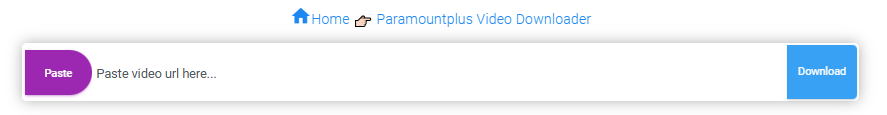
Step 4. After analysis, click the three dots and choose “Download” button.
Conclusion
To sum up, we’ve shown you two ways to download Paramount Plus videos without the app, by using a dedicated downloader like TunesBank Paramount Plus Downloader, or an online website. Among them, TunesBank Paramount Plus Downloader boasts powerful functions and delivers a fast, safe and high-quality download experience. It enables users to download unlimited Paramount Plus videos to computer in HD MP4 or MKV format without the Paramount Plus app! Give it a try right now!












 Download movies and TV episodes from Paramount+.
Download movies and TV episodes from Paramount+.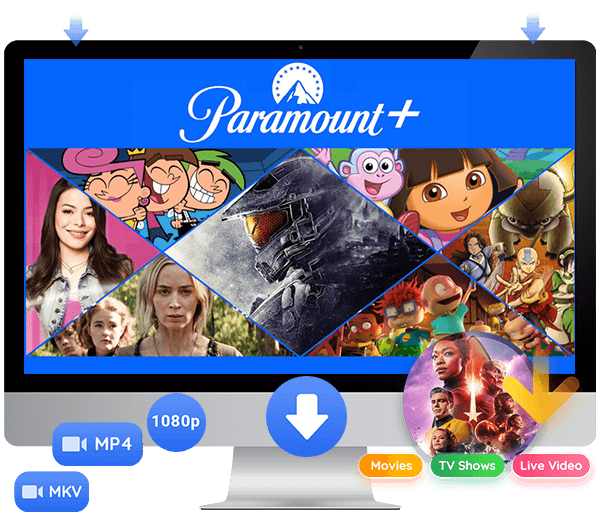









One Reply to “How to Download Paramount Plus Video Without the App”
Comments are closed.