FlixGrab is a dependable tool for downloading movies and TV shows from different streaming platforms. It has features designed to make offline saving easy. In this review, we’ll look at its main features, performance, how FlixGrab works, and its top alternative, which helps you decide if it’s right for you.
Major video streaming platforms like Netflix, Amazon Prime Video, HBO, and Hulu typically require users to subscribe to access their content, but there are limitations on downloading. This can be challenging for video enthusiasts on a tight budget. To bypass these restrictions, video downloaders have become popular, offering both software and online solutions that allow users to download and convert videos to MP4 format. FlixGrab is one such tool. For those new to FlixGrab and curious about its functionality, there are likely many questions. Is FlixGrab safe and good to use? Is it effective? How does it work? In this review, we’ll explore everything you need to know about FlixGrab, including its features, pricing, pros and cons, and top alternatives.
CONTENTS
- Part 1. Introduction to FlixGrab Video Downloader
- Part 2. Key Features of FlixGrab Video Downloader
- Part 3. Step-by-Step Guide to Using FlixGrab Video Downloader
- Part 4. Pros and Cons of FlixGrab
- Part 5. FlixGrab Pricing
- Part 6. Top Alternative of FlixGrab Video Downloader: iMovieTool Video Downloader
- Part 7. FAQs About FlixGrab Video Downloader
Part 1. Introduction to FlixGrab Video Downloader
FlixGrab is a versatile video download tool that supports a wide range of video content from numerous platforms, including popular streaming services like Netflix, Amazon Prime, Hulu, HBO, Disney Plus, and more. With FlixGrab, you can effortlessly download your favorite movies, TV shows, or series, regardless of the platform they originate from.
Currently, this software is available exclusively for Windows users, compatible with Windows 7 and newer versions. It allows easy conversion of online videos to MP4 format while delivering high-definition quality, with support for Full HD 1080P video output. Additionally, FlixGrab offers Dolby surround sound, enabling a theater-like experience from the comfort of your home. Thanks to FlixGrab, you can enjoy binge-watching your favorite content offline with just a few clicks, even without an internet connection.
Part 2. Key Features of FlixGrab Video Downloader
FlixGrab Video Downloader has several key features, including customizable output settings, batch video conversion, and the ability to bypass DRM protection on streaming platforms. Let’s take a closer look at what FlixGrab can do.
Supports Any Video Website
FlixGrab lets you download videos from almost any website, including popular streaming services like Netflix, Amazon Prime, Hulu, HBO, Disney Plus, YouTube, and more. Whether the video is free or paid, just paste the link into FlixGrab, and it will quickly analyze the content and give you a download option.
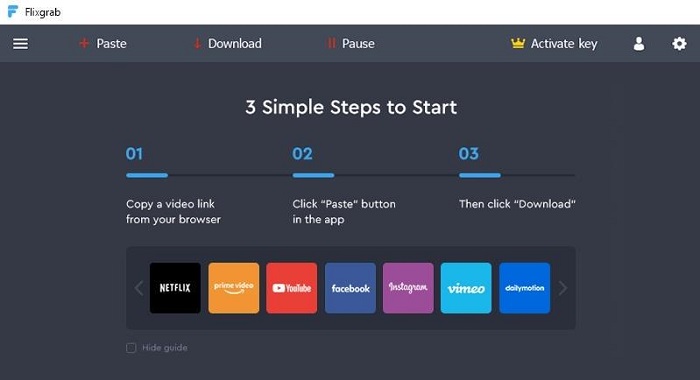
Download DRM-Protected Content
Many movies and TV shows are protected by DRM (Digital Rights Management) to prevent unauthorized access. Normally, you need a subscription to watch them. FlixGrab can bypass these restrictions, allowing you to download and convert videos to MP4 for offline viewing.
High-Quality Video up to 1080P
FlixGrab is popular because it supports high-quality video output up to Full HD 1080P, ensuring a clear and sharp viewing experience. It also provides Dolby Surround Audio 5.1, so you can enjoy theater-like sound at home.
Full Control Over Downloads
Unlike many other downloaders, FlixGrab gives you full control over the download process. You can pause, stop, or resume downloads at any time, offering flexibility while you download videos.

Part 3. Step-by-Step Guide to Using FlixGrab Video Downloader
Fortunately, FlixGrab has equipped with a clean user interface, only requiring simple clicks to download a video from online video streaming sites. Next, let’s see how it works.
Step 1. Download and install FlixGrab on its official site. Then, launch it on your Windows computer
Step 2. Access the video you want to download on a browser, and then, copy its URL.
Step 3. Move back to FlixGrab and paste the URL to the Paste section in the upper left corner. Or you can directly drag the video link to the Paste option. Then, the tool will start fetching the video information.
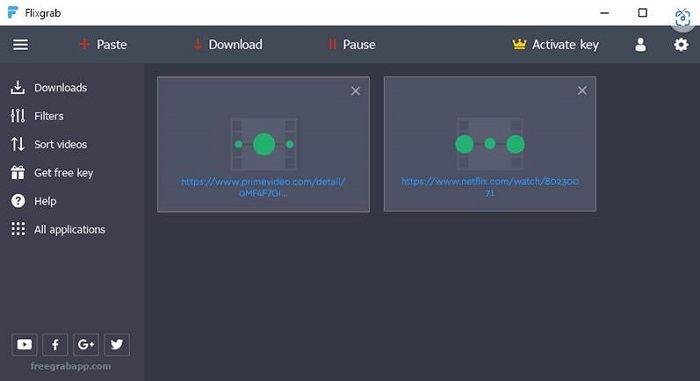
Step 4. Click on the gear icon to select a suitable parameters setting for the output video, and then click the Download button to move on. After a while, the video will be saved in the local folder of your computer.
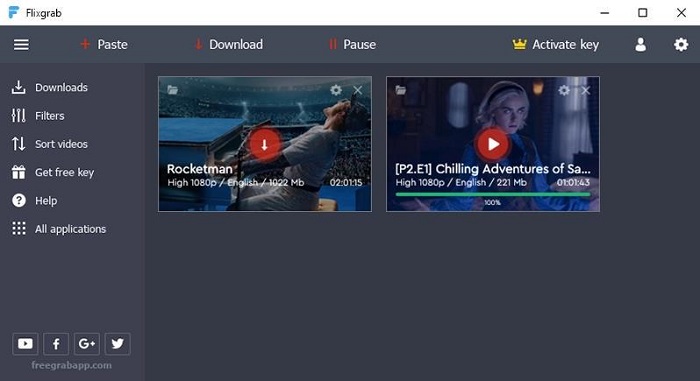
Part 4. Pros and Cons of FlixGrab
Based on what we’ve discussed, FlixGrab seems like a top choice for downloading online videos, but it does have some drawbacks. In this section, we’ll objectively look at FlixGrab’s pros and cons, covering both its strengths and what could be improved. This should help you decide if it’s the right tool for you.
Pros:
- Works with all major streaming platforms
- Simple, user-friendly interface
- Supports HD video downloads for offline viewing
- Allows downloading videos with subtitles
Cons:
- More expensive than single-platform downloaders
- Only available for Windows
- Limits downloads to one episode at a time (according to reviews)
- Possible quality loss due to screen recording
- Slower download speeds
- Free version is limited, making it hard for new users to assess
These are the pros and cons we found while testing FlixGrab. Although it has many strengths, the drawbacks are significant. FlixGrab is only available for Windows, so it’s not an option for Mac or Linux users. It’s also pricier than single-platform downloaders, making it less affordable. A key downside is that FlixGrab uses screen recording to capture videos, which can result in quality loss and slower downloads. If video quality is important to you, consider exploring alternatives in the next section.
Part 5. FlixGrab Pricing
Many people are curious about the cost of FlixGrab. A one-year subscription to FlixGrab Video Downloader is priced at $44.99. Compared to the monthly fees for online streaming services, FlixGrab is relatively affordable. The videos you download are yours to keep and can be transferred to other devices for offline viewing. FlixGrab also offers a free trial with some feature limitations, allowing you to test the software before committing to the full subscription.
However, if you only need to download from a specific platform, FlixGrab may be more than you need and might seem pricey. For those on a tighter budget, alternatives like iMovieTool offer a more affordable option for downloading from a single platform.
| Video Downloader | Starting Price | Supported Sites | Free Trial |
|---|---|---|---|
| FlixGrab | US$44.99 | All Video Platforms | Yes |
| iMovieTool | Single Platform: US$24.95 All-in-One: US$49.95 |
Netflix, Hulu, Disney+, Amazon Prime, Max(HBO), Apple TV+, and YouTube |
Yes |
Part 6. Top Alternative of FlixGrab Video Downloader: iMovieTool Video Downloader
If you’re looking for an alternative to FlixGrab Video Downloader, iMovieTool All-in-One Video Downloader is a top choice. Unlike FlixGrab, iMovieTool is equipped with built-in browsers for multiple streaming services such as Netflix, Hulu, Disney+, Amazon Prime, Max(HBO), Apple TV+, and YouTube, allowing you to access their movie libraries directly. This means you can download videos from various platforms without needing separate, costly tools. Moreover, this tool also features a powerful search engine, so you can find and download videos directly from the site without installing any extra app. Plus, the downloaded videos are saved as MP4/MKV local files in HD 1080P resolution with Dolby Atmos 5,1 surround Sound, make your favorite shows/movies downloads never expire and offline playback anywhere.
Main Features of iMovieTool All-in-One Video Downloader
- Download online videos from Netflix, Hulu, Disney+, Amazon Prime, Max(HBO), Apple TV+, and YouTube.
- Download video in MP4/MKV format.
- Offer Full HD 1080P video quality with Dolby audio quality.
- Keep Multilingual Subtitles and Audio Tracks.
- Download video at 50X fast speed.
- Batch download video for saving time.
- Compatible with Windows and Mac.
Easy Steps to Download Netflix Video to MP4 with iMovieTool
Step 1. Select Netflix and Log In
Install and open iMovieTool All-in-One Video Downloader on your computer. Choose Netflix from the list of available streaming platforms and log in with your Netflix account.
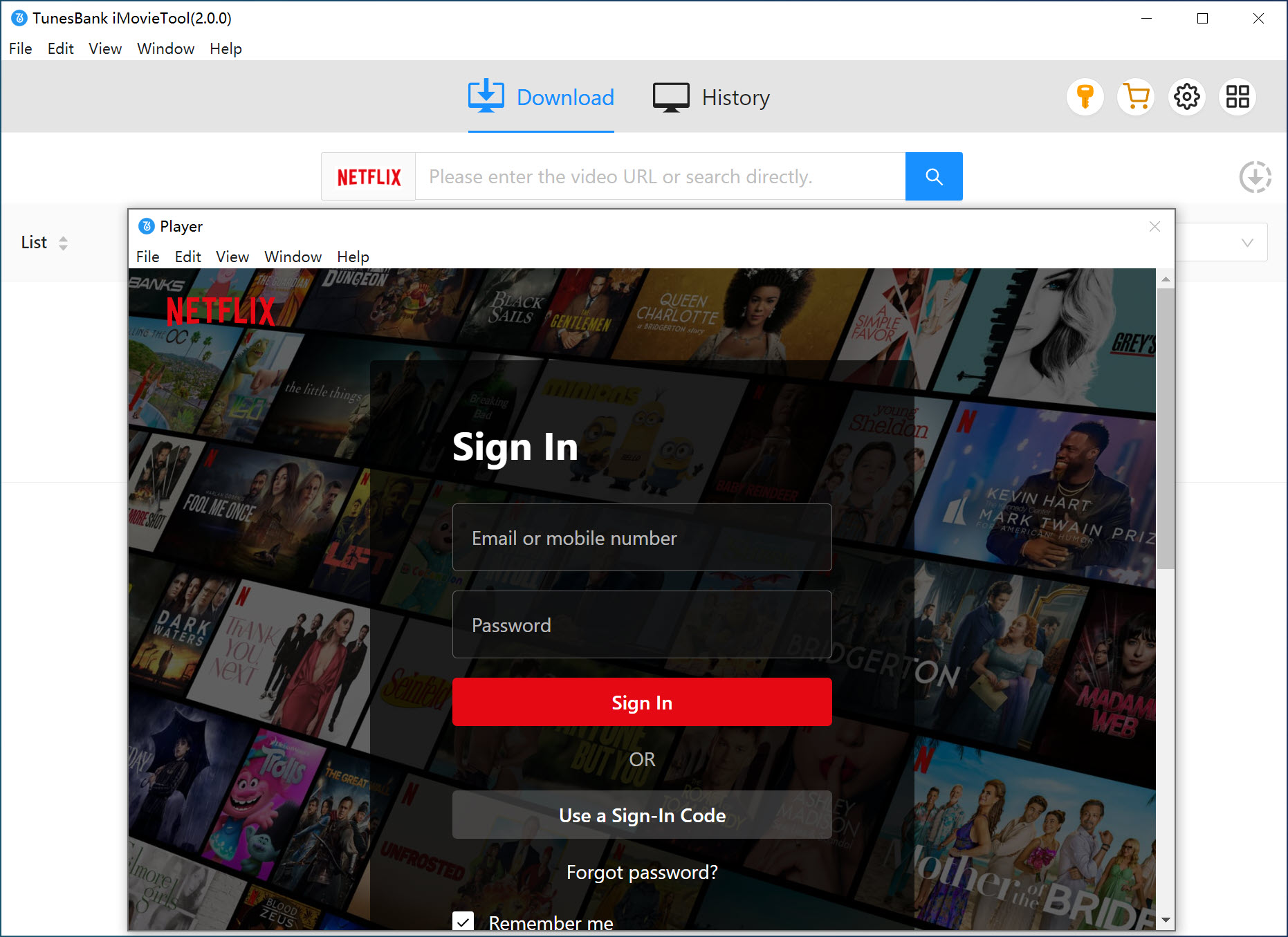
Step 2. Find Videos to Download
Search for the movies or TV series you want to download. The program will display the search results for you.
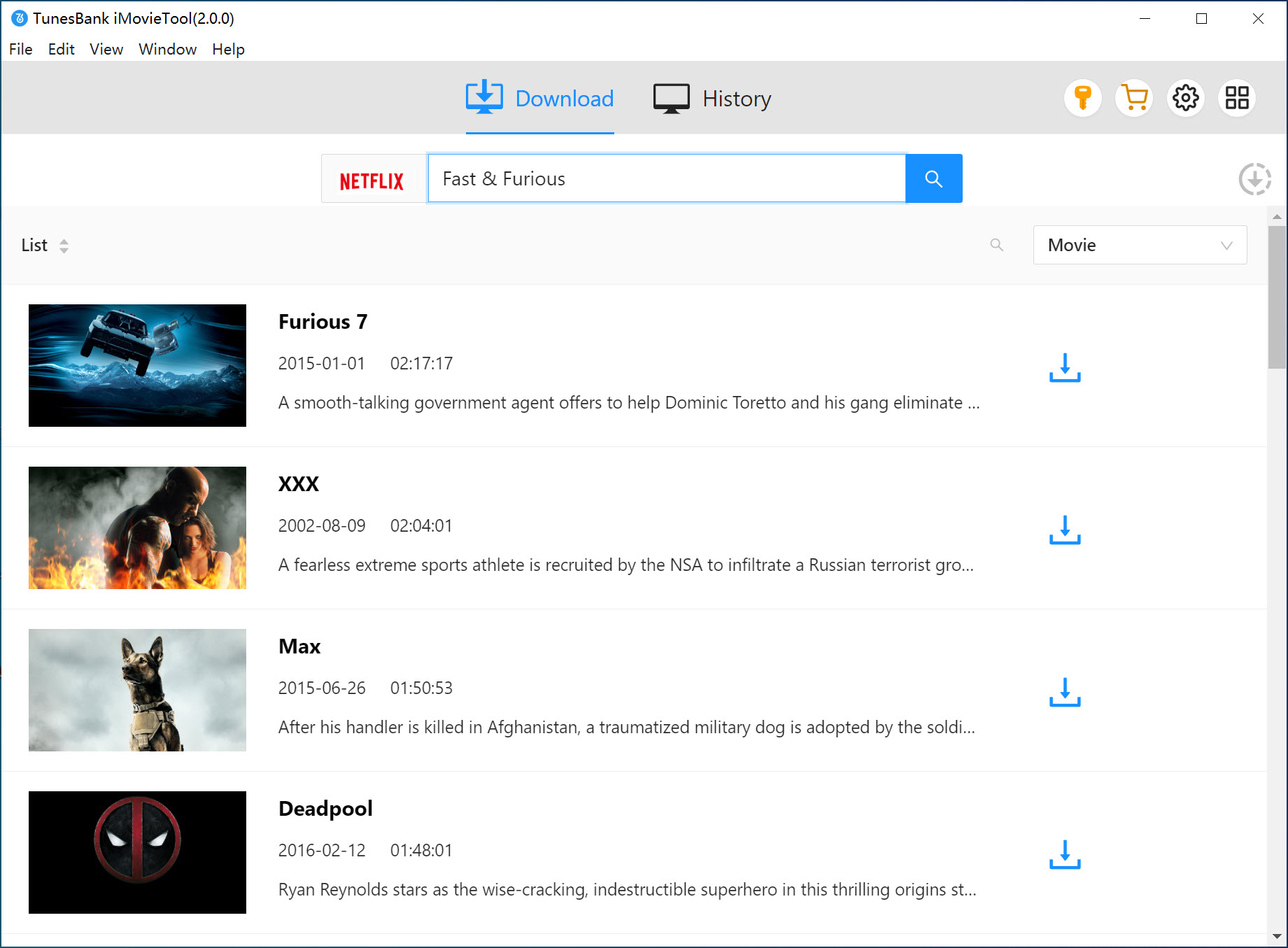
Step 3. Adjust Output Settings
Click the “Gear” icon in the top right corner to open the settings window. Here, you can choose MP4 as the output format, set audio and subtitle languages, select video codec, and choose the output folder.
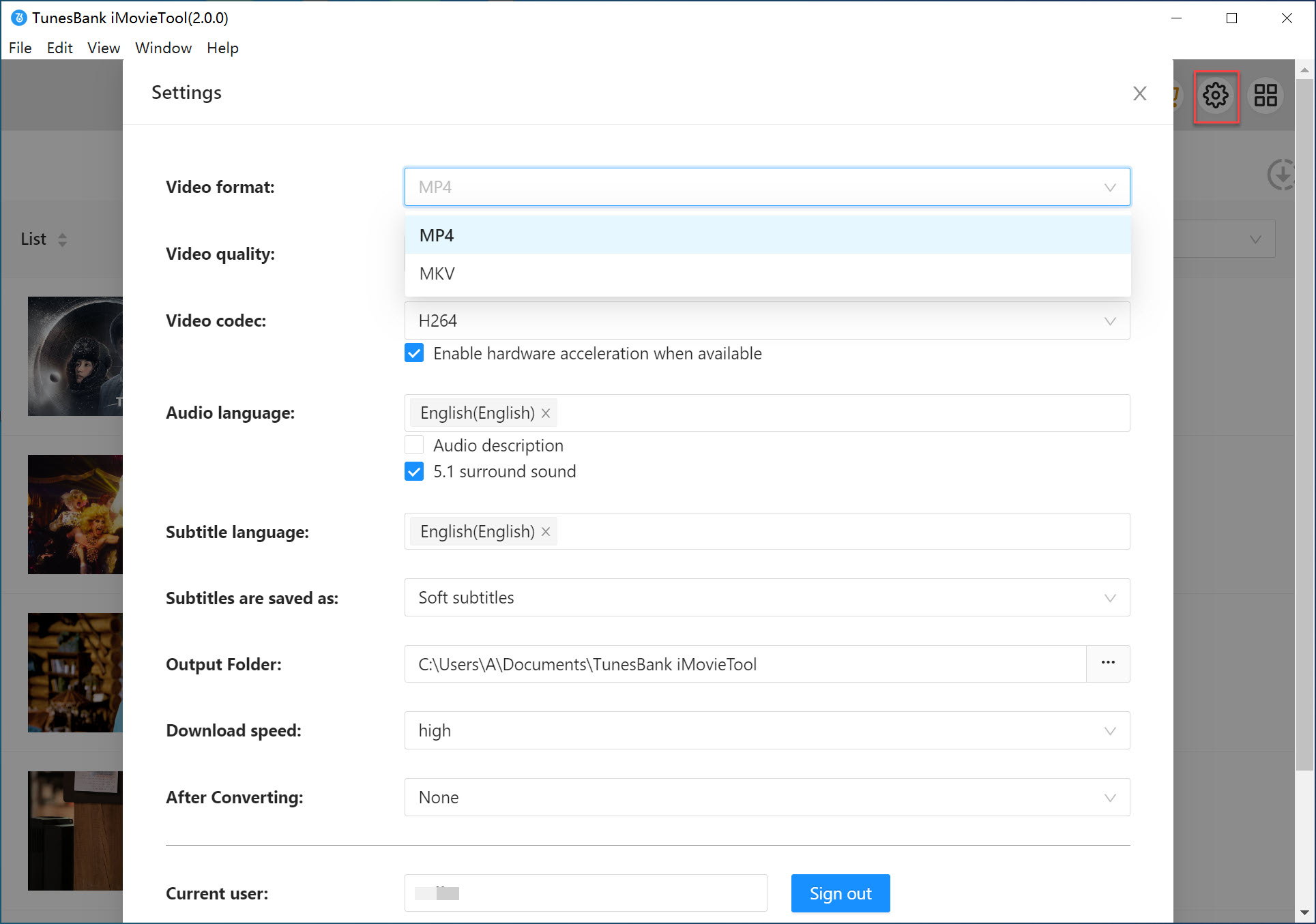
Step 4. Download Your Videos
Once you’ve configured the settings, select the movies or TV episodes you want and click the “Download” button to begin the download process.
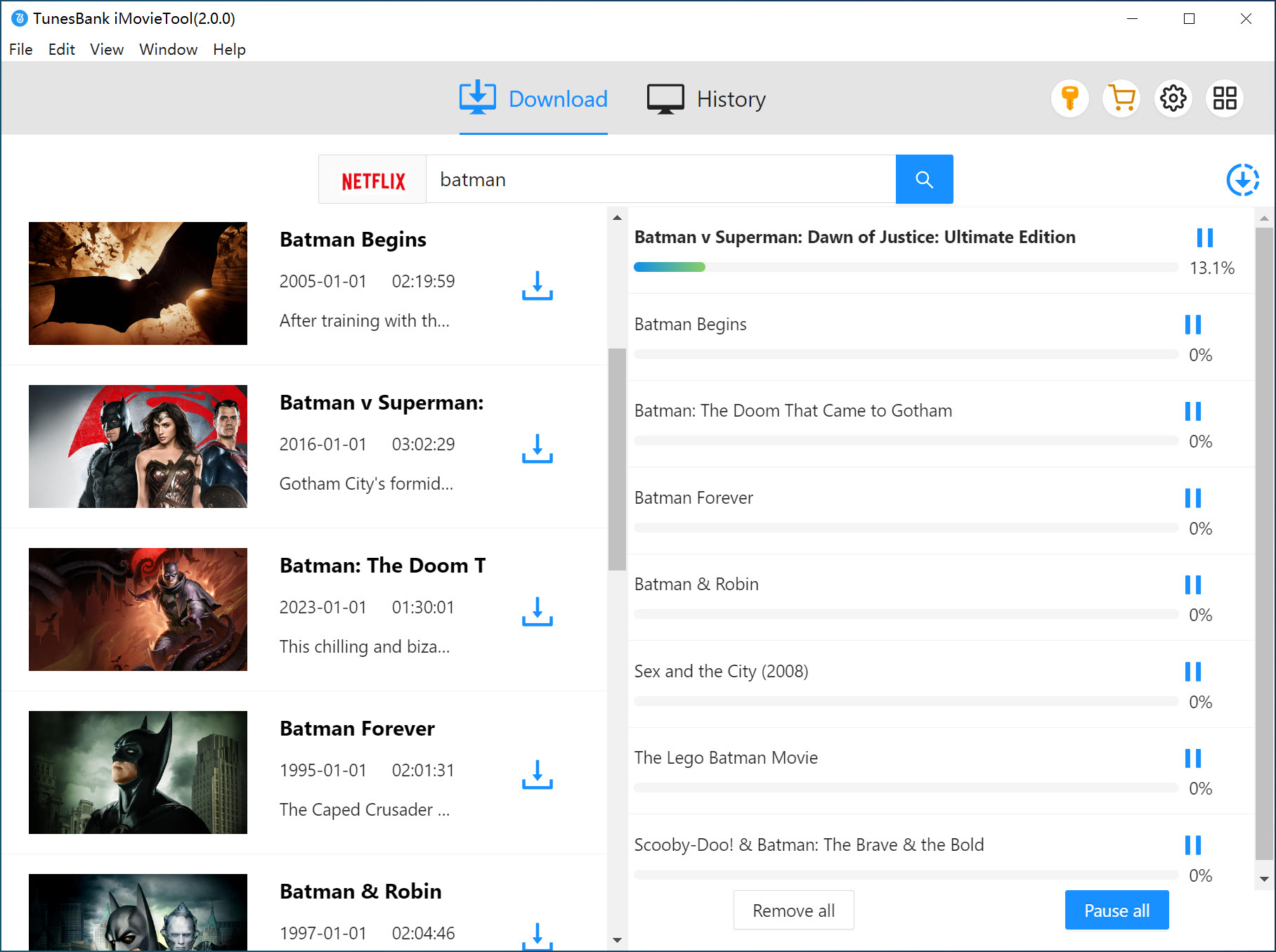
Part 7. FAQs About FlixGrab Video Downloader
Q1. Is FlixGrab Safe and Legal?
Yes, FlixGrab is safe to use. It’s free of malware and harmful plugins, and it doesn’t change Netflix content. Just make sure not to use downloaded videos for commercial purposes to avoid copyright issues.
Q2. Can FlixGrab Download Videos from Any Website?
FlixGrab can download from many sites like Netflix, Amazon Prime, YouTube, and HBO. It works well with Netflix but might be less reliable with other sites.
Q3. What’s the Difference Between FlixGrab and FlixGrab+?
FlixGrab+ is for downloading only from Netflix, while FlixGrab supports multiple sites. FlixGrab+ offers a full free trial, while FlixGrab has a limited free trial. Choose FlixGrab+ for Netflix-only needs, or FlixGrab for more options.
Conclusion
FlixGrab is a handy tool for saving videos from various sites for offline viewing. While it has some limitations in compatibility and download speed, it’s a good starting point for downloading videos in MP4 format. For a better experience and more reliable performance, consider iMovieTool All-in-One Video Downloader. It offers a more stable and efficient way to download HD 1080P videos from popular platforms like Netflix and Amazon Prime, and it’s both affordable and dependable.























