This full review will give you a comprehensive introduction of Kigo ParamountPlus Video Downloader. Grasp its price, features, usage steps, pros, cons and best alternative now!
While Paramount Plus offers numerous of live news and sports, on-demand shows and movies for online viewing, the official Paramount Plus download limits hinder flexible offline playback and storage. For instance, the downloaded Paramount+ videos will expire after 30 days, and you only access your downloads within the Paramount Plus app on your mobile devices.
This is where third-party Paramount Plus downloaders like Kigo ParamountPlus Video Downloader come into play, delivering a convenient way to help users download Kigo Paramount Plus videos in common MP4 or MKV formats. In this article, we’ll explore an in-depth review of Kigo ParamountPlus Video Downloader, discover its features, pricing, safety, features, usage steps to determine if it is worth a try.
CONTENTS
- Part 1. Basic Info of Kigo ParamountPlus Video Downloader
- Part 2. Key Features of Kigo ParamountPlus Video Downloader
- Part 3. Usage Steps of Kigo ParamountPlus Video Downloader
- Part 4. Pros and Cons of Kigo ParamountPlus Video Downloader
- Part 5. Best Alternative of Kigo ParamountPlus Video Downloader
- Part 6. Final Verdict
Part 1. Basic Info of Kigo ParamountPlus Video Downloader
Kigo ParamountPlus Video Downloader is a specialized software designed to help users download movies and TV shows from Paramount Plus for offline viewing. With an intuitive interface and advanced technology, this tool claims to provide seamless downloading while maintaining high video quality. It is able to download Paramount Plus videos on PC/Mac, and convert them into MP4 or MKV formats with HD resolution. But is it really worth trying? In the following section, we will provide an in-depth review of Kigo ParamountPlus Video Downloader, covering its features, pricing, legality, and best alternative.
Pricing & Availability
Kigo ParamountPlus Video Downloader is available for both Windows and Mac users. It offers a free trial version with limited features, allowing users to 5 minutes of each video. To unlock its full features, users need to purchase a full version. The full version comes with different pricing plans:
- Monthly Plan: US$39.95 per month, for 1 device
- Annual Plan: US$49.95 per year, for 1 device
- Lifetime Plan: US$129.95 one-time payment
Safety & Legality
When it comes to using a third-party software, most users pay more attention to the software security. Don’t worry, Kigo ParamountPlus Video Downloader delivers a clean and ad-free user interface. And it does not contain malware or viruses.
While the software is intended for personal use, downloading and redistributing copyrighted content without permission may violate the platform’s terms of service. Before using such tool, you’d better be aware of your local regulations.
Part 2. Key Features of Kigo ParamountPlus Video Downloader
Kigo ParamountPlus Video Downloader empowers users to download movies and shows on Paramount Plus to watch offline. In this section, let’s also grasp some features of Kigo ParamountPlus Video Downloader to see if it’s worth a try.
Built-in Online Watch Feature
One of the standout features of Kigo ParamountPlus Video Downloader is its built-in online watch function. Users can browse and stream Paramount Plus content directly within the software. Not only that, it also allows user to download Paramount Plus videos without the app, making it a convenient tool for both online viewing and downloading.
Smart Search Function
The software comes with a smart search function that allows users to find movies and TV shows quickly. In addition to manually copying and pasting URLs, users can also simply enter the title of their desired Paramount Plus content, and the software will locate it within seconds. All related Paramount+ videos will be displayed on the screen for selection.
HD Resolution Output
Kigo ParamountPlus Video Downloader supports to download Paramount Plus videos to MP4 or MKV format with HD video quality kept, ensuring users can enjoy high-quality playback of Paramount+ videos. It offers multiple resolution options, including SD 360p, 480p, HD 720p and 1080p, to suit your needs.
Multiple Subtitle Types
This tool not only allows users to choose from multiple language audio tracks and subtitles, but also lets users can download subtitles in various formats, such as internal, external, or hardcoded subtitles. This feature enhances the viewing experience, making it easier to watch foreign-language content or improve accessibility.
Part 3. Usage Steps of Kigo ParamountPlus Video Downloader
Step 1. Download and Install: Get the Kigo ParamountPlus Video Downloader from its official website and install it on your PC or Mac.
Step 2. Log in to Paramount Plus: Open the software and log in to your Paramount Plus account.
Step 3. Define Output Settings: Click the “Settings” icon, and select your preferred format, resolution, audio and subtitle language.
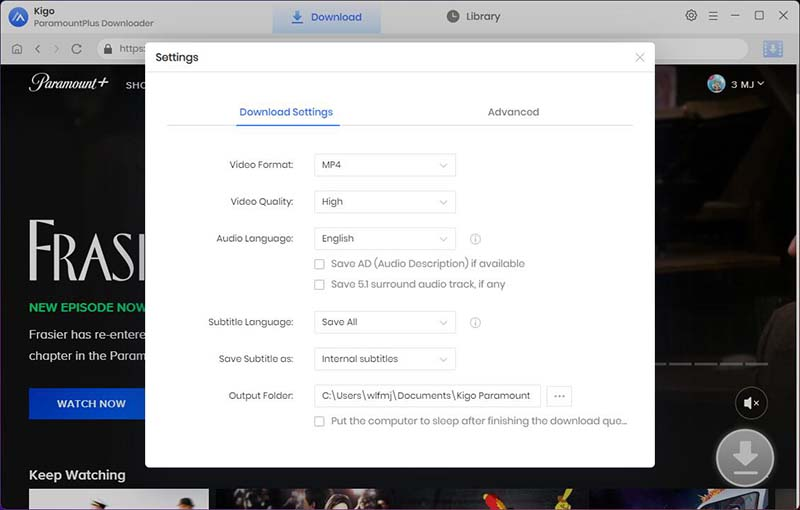
Step 4. Search for Content: Use the built-in search bar to find the movie or TV show you want to download.
Step 5. Start Downloading: Click the “Download” button to initiate the download process.
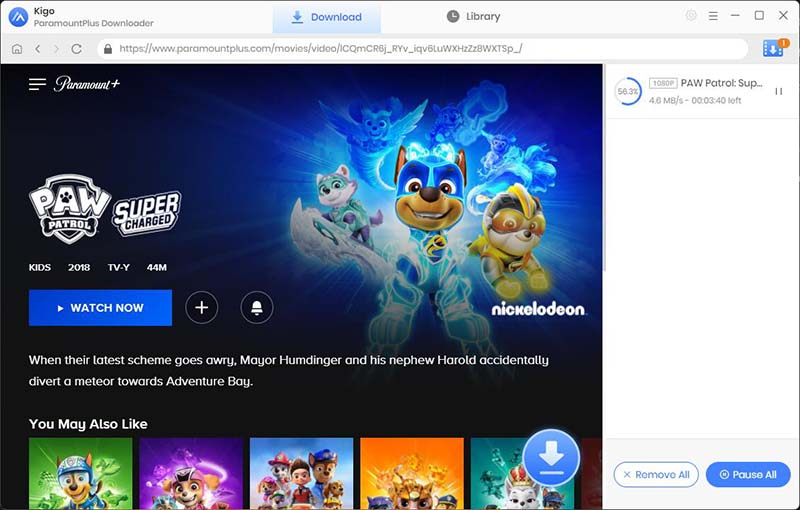
Once completed, access your downloaded videos in “Library” section.
Part 4. Pros and Cons of Kigo ParamountPlus Video Downloader
Kigo ParamountPlus Video Downloader enables users to easily download Paramount Plus videos to local computer for offline watching. While Kigo ParamountPlus Video Downloader provides some useful features, it also has some drawbacks. Next, we will give an objective evaluation of Kigo ParamountPlus Video Downloader, showing its pros and cons.
Pros
- Offers a user-friendly interface to simplify the download process.
- Supports HD quality downloads, up to 1080p to enhance viewing experience.
- Download multiple Paramount Plus movies and TV shows in bulk.
- Keeps the original audio tracks and offers multiple subtitle options.
- Built-in online watch feature and smart search function for easy content discovery.
Cons
- Requires a Paramount Plus account login.
- No support for 4K resolution downloads.
- The built-in search results are sometimes inaccurate.
- Not free, it requires a paid subscription to access the full features.
- Downloads may be slower, especially for long-hour movies and entire episodes.
Part 5. Best Alternative of Kigo ParamountPlus Video Downloader
When considering the above disadvantages of Kigo ParamountPlus Video Downloader, we might explore a better alternative: TunesBank Paramount Plus Video Downloader. It offers similar features but stands out with its superior performance and user-friendly experience.
Unlike Kigo, the TunesBank software has built-in browsers for multiple streaming video platforms like Paramount+, Disney+, Netflix, Hulu, Amazon Prime, Max, Apple TV+, YouTube, Twitter, Facebook and TikTok to directly access the official video library. TunesBank Paramount Plus Video Downloader enables you to download Paramount Plus videos with the web player! Whether you are ad-free or ad-supported users, it helps you remove ads and grab any videos from OTT services with simple clicks! Better yet, TunesBank offers Full HD 1080P video quality with Dolby audio quality, giving your a theatre-like experience! Additionally, it offers a great after-sales service with a professional customer support team.
High-Quality Downloads – Download Paramount Plus content in high quality (up to 1080p), while preserving original Dolby 5.1 surround sound, ensuring a cinema-like viewing experience.
Built-in Web Browser – With the embedded web browser, TunesBank helps download all your favorite Paramount Plus videos effortlessly, no Paramount Plus app is needed!
Mainstream Video Formats – TunesBank Paramount Plus Video Downloader unlocks all encryption and restrictions of downloaded Paramount+ videos and helps you save them as common MP4/MKV files.
Batch Download – The dedicated software lets you batch add and then download multiple movies and seasons, episodes from Paramount Plus simultaneously.
Swift Download Speeds – With a lightning-fast 50X download speed, TunesBank Paramount Plus Video Downloader ensures you can effortlessly and rapidly grow your video collection.
If you are still confused about which one you should try, you can take a look at the comparison table below to help you make up your mind more wisely.
| Kigo ParamountPlus Video Downloader | TunesBank Paramount Plus Video Downloader | |
| Price | ● Monthly plan for US$39.95 ● Yearly plan for US$49.95 ● Lifetime Plan for US$129.95 |
● Monthly plan for US$49.95 ● Yearly plan for US$99.95 ● Lifetime Plan for US$149.95 |
| Supported Platform | Paramount Plus only | Supports 11 websites, including Paramount Plus |
| User Interface | Clean | Clean |
| Integrated Search Feature | Yes, but less accurate | Yes, more accurate |
| Output Format | MP4, MKV | MP4, MKV |
| Output Quality | Up to HD 1080p | Up to HD 1080p |
| Download Speed | 5X | 50X faster |
| Batch Download | Yes | Yes |
| Stability | Medium | High |
| Score | ⭐⭐⭐⭐ | ⭐⭐⭐⭐⭐ |
Part 6. Final Verdict
To conclude, Kigo ParamountPlus Video Downloader is a solid option for downloading Paramount Plus content for offline viewing. It offers an intuitive interface, smart search functionality, and HD-quality downloads. It is worth a try. However, its limitations, such as the lack of 4K support, inaccurate searching, and the need for ad-free account login, may deter some users. But if you want to more stable and efficient video download experience, TunesBank Paramount Plus Video Downloader is provided right here for you. Its free trial is available for all users! Give it a try right now!























