Here is a comprehensive review of SameMovie Video Downloader, with its features, pros and cons, pricing plans, user guide, as well as its best alternative to help you figure out the best streaming video downloader.
With the increasing popularity of streaming services like Netflix, Disney+, Hulu, Max, YouTube, etc., many users are looking for ways to download their favorite movies and TV shows for offline viewing. When there are numbers of streaming video downloaders launched on the market, claiming the great function available for downloading MP4 videos from popular streaming platforms. You have heard about SameMovie Video Downloader and feel curious about it as well.
In this review, we’ll analyze SameMovie Video Downloader’s features, pros and cons, pricing, and whether it’s worth trying. After reading, you’ll be much clearer about how to download streaming videos to MP4 in your computer!
CONTENTS
- What Is SameMovie Video Downloader?
- Key Features of SameMovie Video Downloader
- Pricing and Plans of SameMovie Video Downloader
- Pros and Cons of SameMovie Video Downloader
- How to Use SameMovie Video Downloader?
- Verdict: Is SameMovie Video Downloader Worth It?
- Best Alternative to SameMovie Video Downloader
- TunesBank iMovieTool vs. SameMovie Video Downloader
What Is SameMovie Video Downloader?
SameMovie Video Downloader is a one-stop video downloader that designed to help users download movies and TV shows from streaming services like Netflix, Amazon Prime Video, Hulu, Disney+, Paramount+, Apple TV+, YouTube, Max, Tiktok, Facebook and popular streaming video sites. This tool can save the downloaded videos to MP4 or MKV files for offline viewing. It promises high-quality downloads with various format options and subtitle support.
Key Features of SameMovie Video Downloader
In this part, let’s go through what SameMovie Video Downloader is exactly and what its main features are.
Wide Platform Support (Rating: 4.5)
SameMovie Video Downloader claims that it can download videos from over 15 streaming platforms, including Netflix, Amazon Prime Video, Hulu, Disney+, YouTube, Apple TV+, HBO Max, Facebook, Paramount+, and Abema, etc. However, during testing, we found that it only works with a few streaming services and does not live up to its claims.
Multiple Format Options (Rating: 4.5)
While downloading movies or TV shows in the streaming app, the downloaded videos contain DRM (Digital Rights Management) limitations. One of the main features of the SameMovie Video Downloader is it can save videos in MP4 or MKV formats. This enables you to keep Amazon Prime videos forever for offline watching on other devices or players.
High-Quality Downloads (Rating: 5)
This video downloader enables you to download streaming videos in up to 1080p Full HD, delivering a great viewing experience. This means users can use it to download Netflix movies to MP4 in HD 1080p. Not only that, SameMovie allows you to customize output settings based on your own needs to achieve the most ideal quality.
5X Fast Download Speeds (Rating: 3)
The software utilizes advanced technology to speed up downloads. It offers up to 5X faster download speeds. Downloading streaming videos with SameMovie saves your time and frustration. During the testing, it took 40 minutes to finish downloading a Disney+ movie, which is not “5X faster” as it says at all.
Subtitle and Audio Track Selection (Rating: 4)
The interface of SameMovie Video Downloader is simple and clear, making it easy to grab your favorite videos and define the output settings. Users can choose different languages for subtitles and audio tracks. This is more friendly to users who want to learn foreign languages.
Pricing and Plans of SameMovie Video Downloader
SameMovie Video Downloader is not totally free. The free trial only allows to download the first 5 minutes of the video. To enjoy full downloads, you need to pay for it. Currently, SameMovie Video Downloader offers multiple subscription plans:
- Monthly Plan – $79.95 per month
- Yearly Plan – $89.95 per year
- Lifetime Plan – $159.90 (one-time payment)
Each plan includes full access to all features and free updates. However, users must maintain an active streaming subscription to download video content from streaming sites.
Pros and Cons of SameMovie Video Downloader
An array of advantages underscore SameMovie Video Downloader’s exceptional performance, such as flexible download ability and HD quality output. However, it’s not exempt from imperfection. Below are the pros and cons we evaluated during the test.
Pros:
- User-friendly interface
- Allows batch downloads
- Built-in a web browser
- Supports multiple streaming platforms
- High-quality downloads up to 1080p
- Preserves subtitles and audio tracks
- Directly download streaming videos to computer
Cons:
- A paid software, very expensive
- Limited to supported streaming platforms
- No support for 4K or HDR downloads
- Requires an active subscription to streaming services
- Some users report occasional download failures
- The downloading process is slower than other brands
How to Use SameMovie Video Downloader?
Step 1. Download and install the SameMovie Video Downloader from its website to your computer. Launch the software and select a platform, then log into your streaming subscription account.
Step 2. Hit the “Gear” icon to open the setting window. Select the preferred video quality, format, subtitles, and audio track.
Step 3. In the search box, enter the name of your desired video, and click “Search” icon to find it.
Step 4. Click the “Download” button and wait for the process to complete.
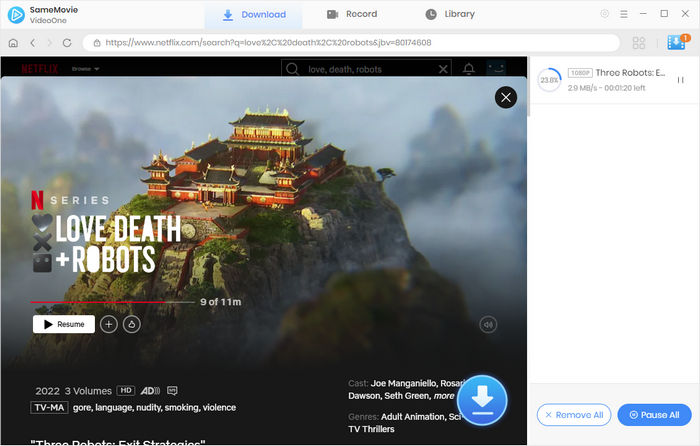
Verdict: Is SameMovie Video Downloader Worth It?
SameMovie Video Downloader is a decent option for those who want to save streaming content for offline viewing. It offers high-quality downloads, a user-friendly interface, and support for multiple platforms. However, its lack of 4K support and occasional download failures may be a drawback for some users. Furthermore, its subscription cost is more expensive than other brands. If you need a more reliable and high-quality downloader, an alternative like TunesBank iMovieTool may be a better choice.
Best Alternative to SameMovie Video Downloader
Therefore, for many of you who expect a professional streaming video downloader to unlock the official download limits and video downloading with better efficiency and higher success rate. TunesBank iMovieTool, whic is absolutely developed for downloading high-quality videos from streaming OTT sites, would be a better choice for you.
TunesBank iMovieTool is an all-in-one streaming video downloader for Windows and Mac. It has the ability to download HD movies and TV shows from 9 streaming sites, including Netflix, Hulu, Max, Apple TV+, Disney+, YouTube, Facebook, and X/Twitter. It can download streaming videos in MP4 or MKV format, while preserving original audio tracks and subtitles. The dedicated software has integrated with the official web browsers, without streaming app installation required at all. After logging in the iMovieTool, you can directly search for any movie or TV show by entering the keyword or pasting the URL, which greatly improves the stability and efficiency.
Compared to SameMovie Video Downloader, TunesBank iMovieTool boasts lightning-fast conversion speeds up to 50X faster. Meanwhile, as the batch download feature is equipped, you can quickly download multiple movies or entire episodes/seasons from streaming services to your local storage. Afterward, you can keep the downloaded videos permanently, and move them to any device for offline playback, no expiration, no restrictions!
• Offers a clean user interface with built-in web browser.
• Download videos from 9 streaming sites to MP4 and MOV.
• Batch download movies and TV episodes to save you time.
• Offers Full HD 1080P video quality with Dolby 5.1 sound tracks.
• Stable download performance at 50X super-faster speed.
• Keeps original audio tracks and subtitles in multiple languages.
• Provides a cost-effective price and 5 stars services to users.
How to Download Netflix Videos to MP4 with TunesBank iMovieTool?
Step 1. After installation, open TunesBank iMovieTool Video Downloader, choose a services and login your account.
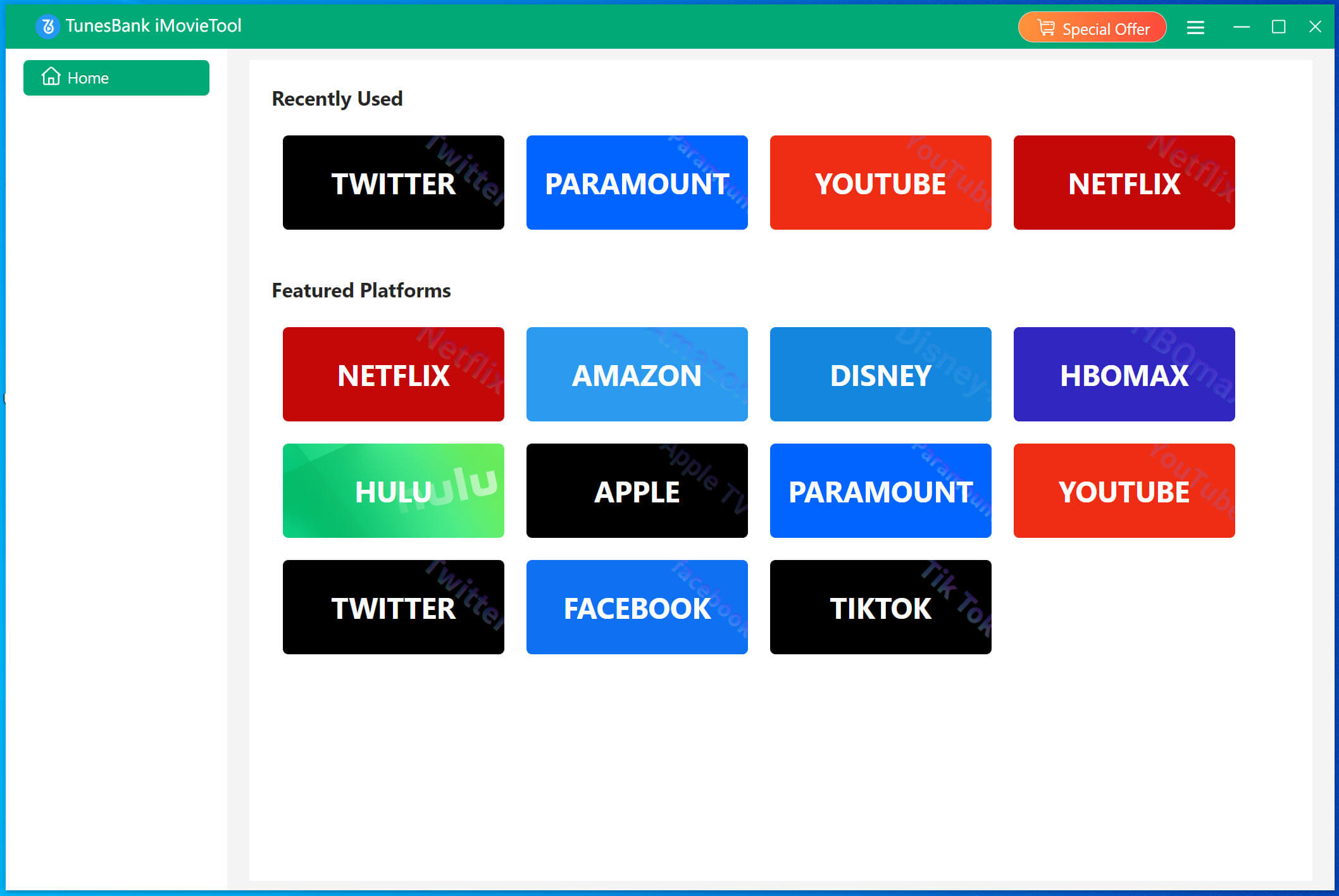
Here we take Netflix as an example.
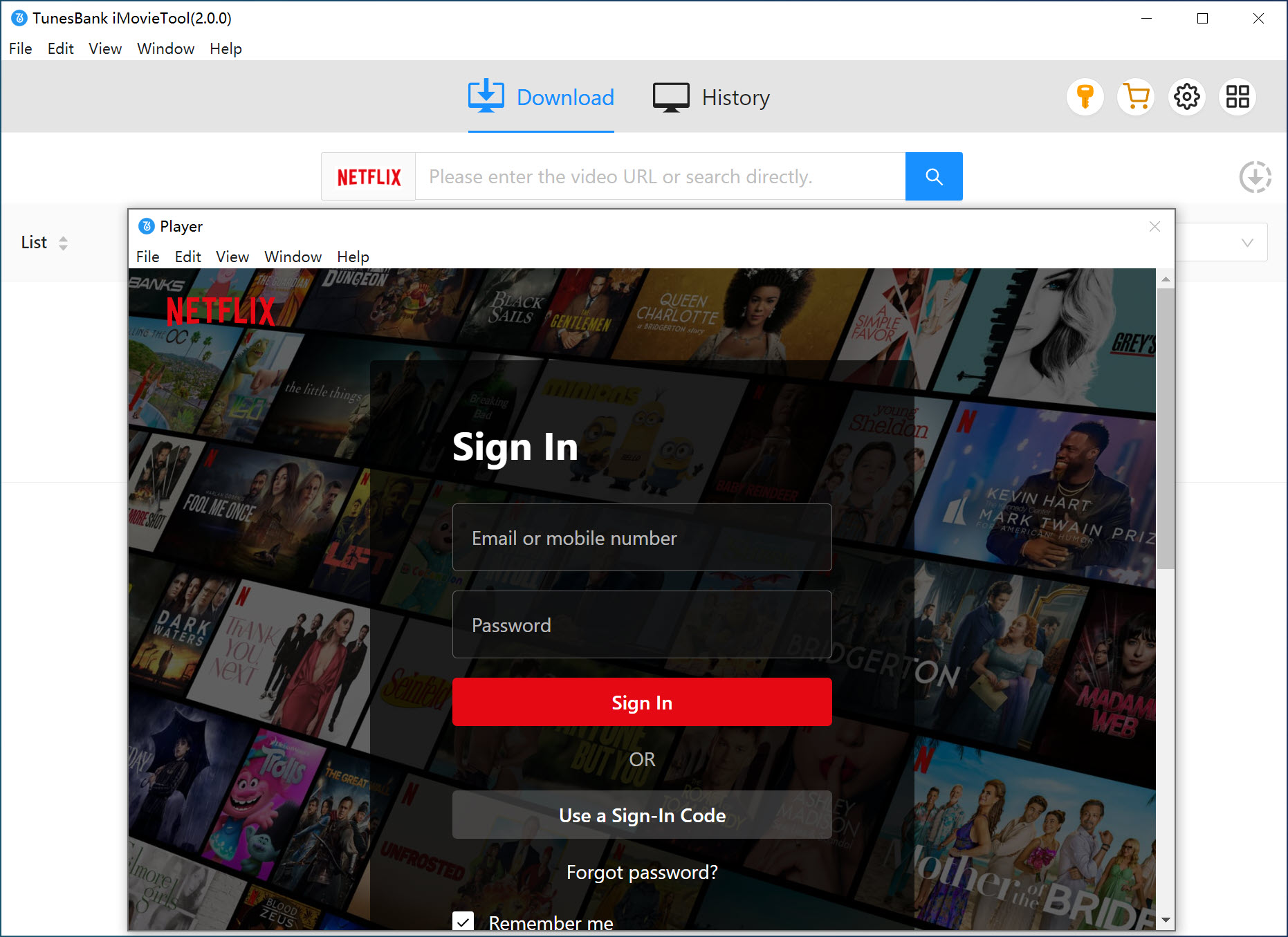
Step 2. After logging in, search for the video you want to download in the search box.
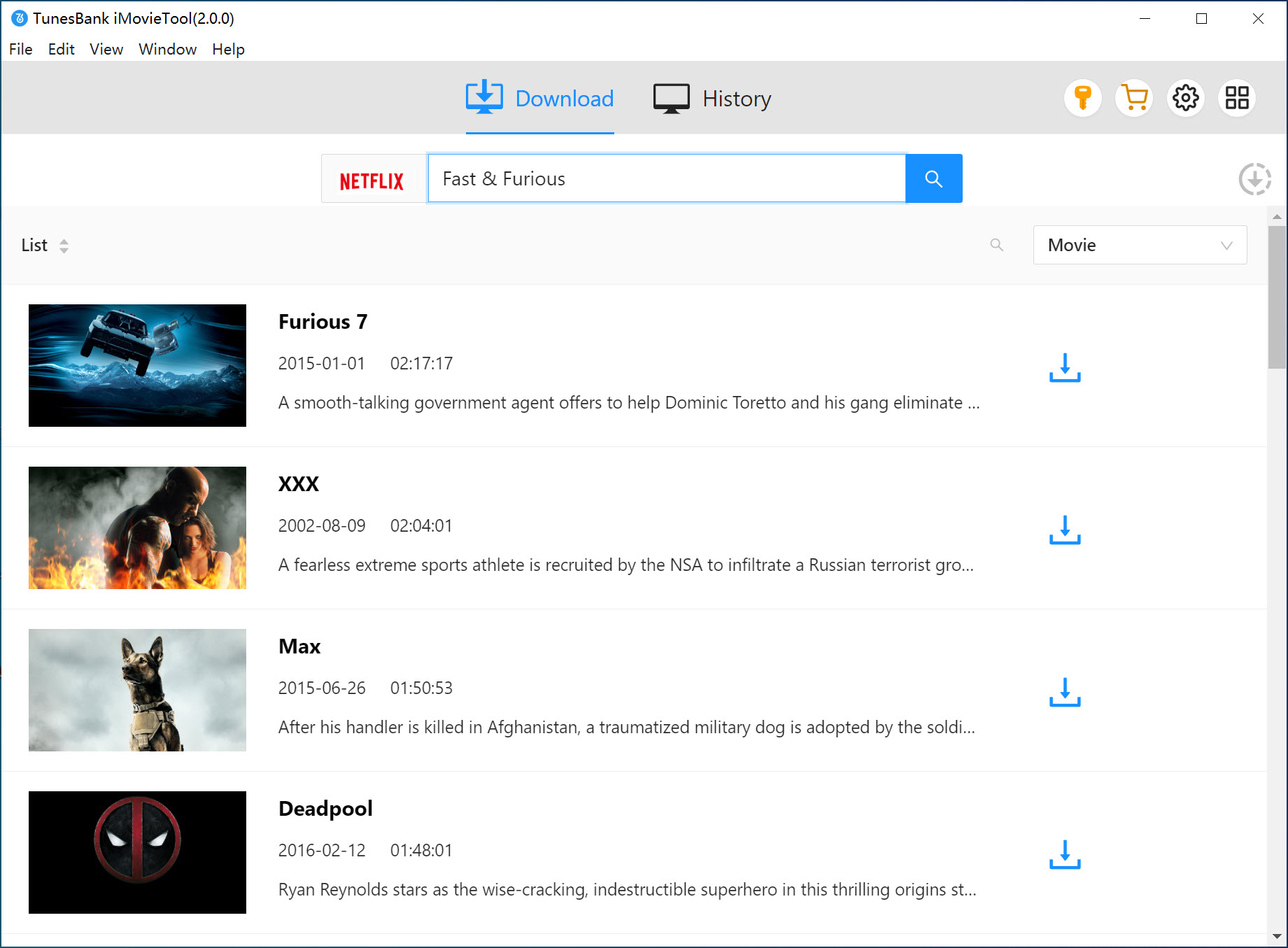
Step 3. Go to the upper right corner of the interface, choose video format, video quality, audio language and subtitles as needed.
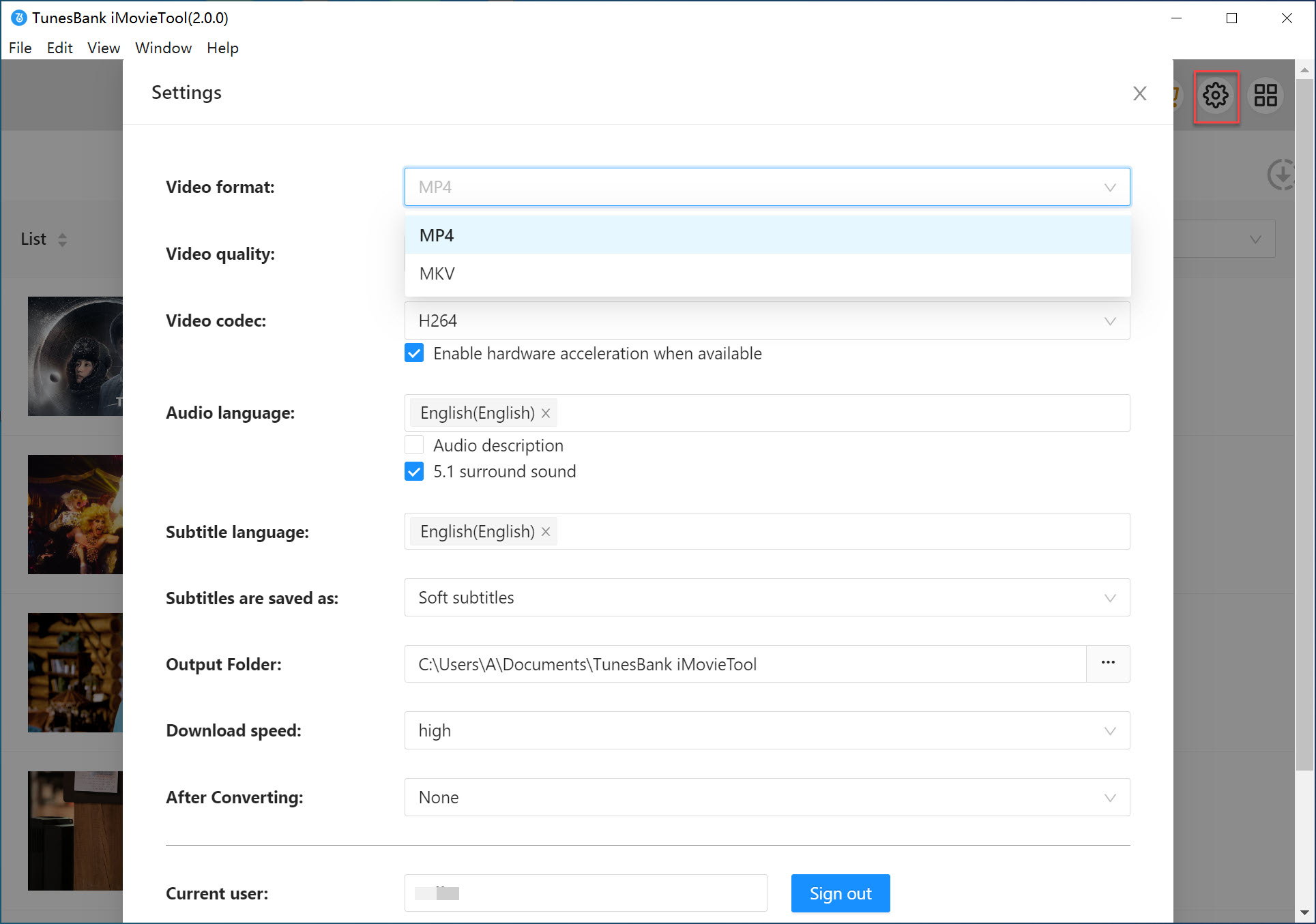
Step 4. Click the “Download” button next to the video you want to save. TunesBank will begin the download process.
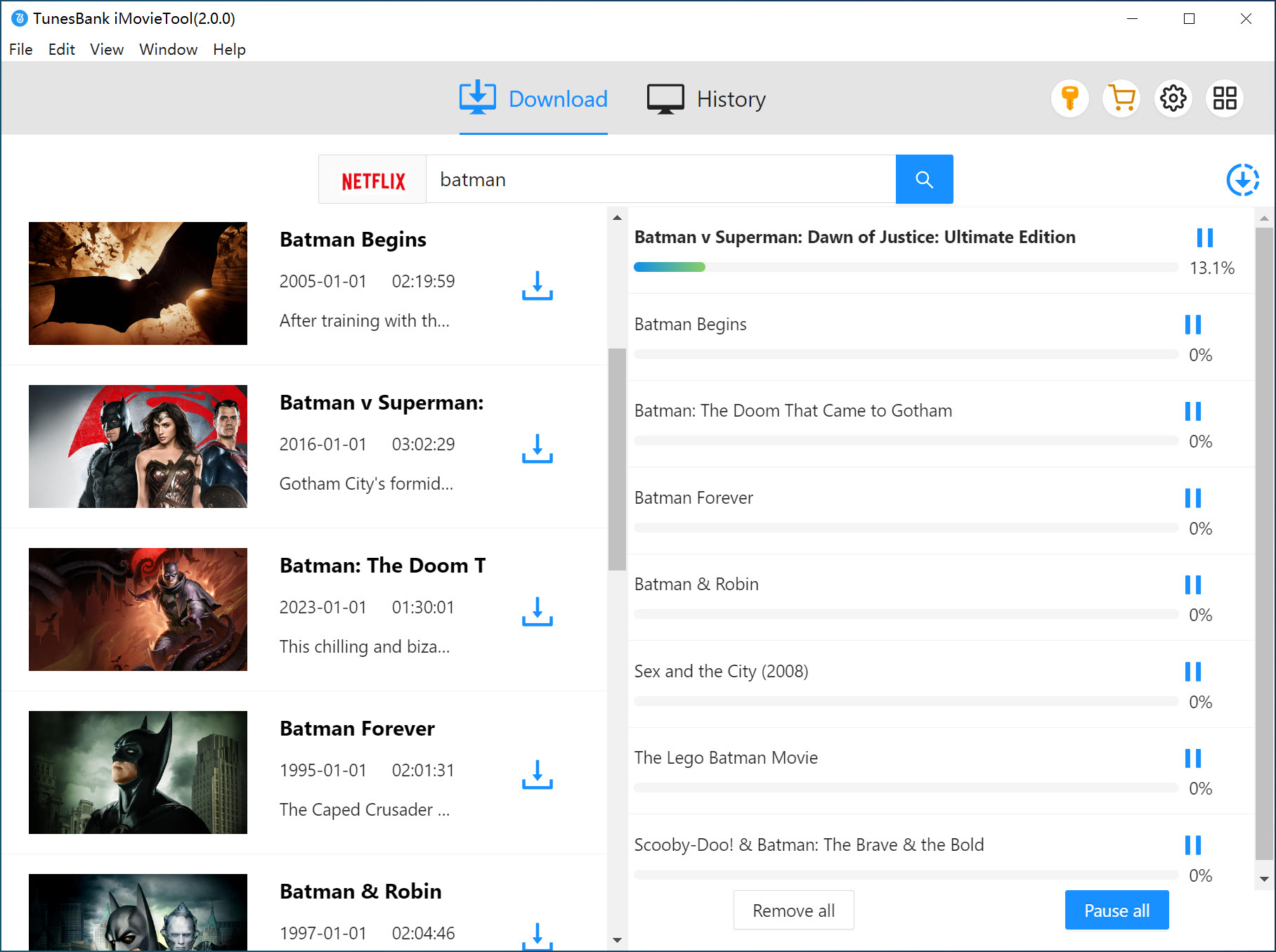
Once the download is complete, you can access the video under “History” section and watch it offline using local media player.
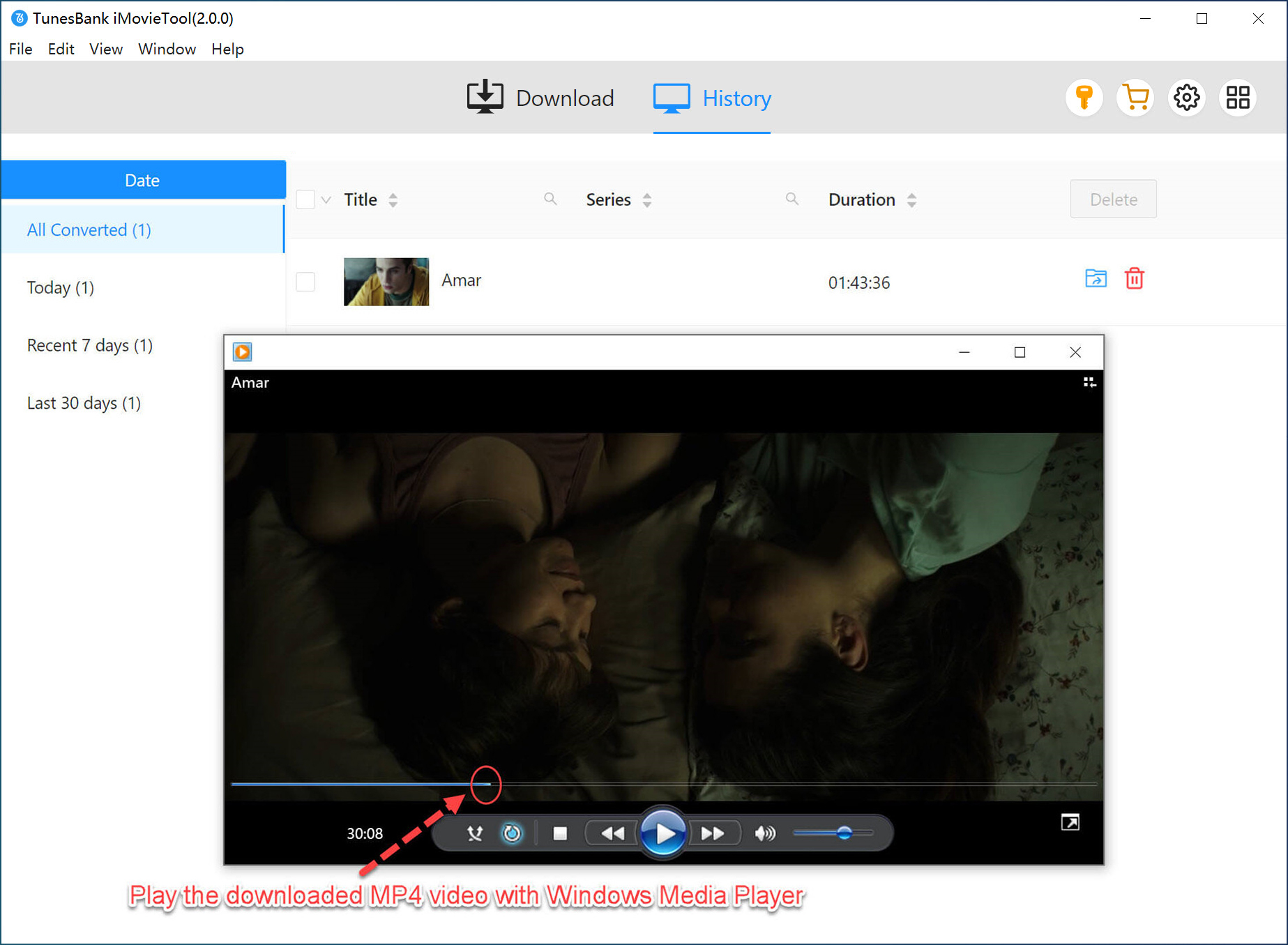
TunesBank iMovieTool vs. SameMovie Video Downloader
SameMovie Video Downloader
TunesBank iMovieTool
Winner
Supported Platforms
15
9
SameMovie
Output Format
MP4, MKV
MP4, MKV
Draw
Built-in Web Browser
√
√
Draw
Batch Download
√
√
Draw
Speed
5x
50x
TunesBank
Stablity
Stable, 99% success rate
Unstable, 70% success rate
TunesBank
Price
● $79.95 per month
● $89.95 per year
● $159.90 lifetime
● $49.95 per month
● $99.95 per year
● $149.95 lifetime
TunesBank
Conclusion
| SameMovie Video Downloader | TunesBank iMovieTool | Winner | |
| Supported Platforms | 15 | 9 | SameMovie |
| Output Format | MP4, MKV | MP4, MKV | Draw |
| Built-in Web Browser | √ | √ | Draw |
| Batch Download | √ | √ | Draw |
| Speed | 5x | 50x | TunesBank |
| Stablity | Stable, 99% success rate | Unstable, 70% success rate | TunesBank |
| Price | ● $79.95 per month ● $89.95 per year ● $159.90 lifetime |
● $49.95 per month ● $99.95 per year ● $149.95 lifetime |
TunesBank |
SameMovie Video Downloader does have its advantages in offering the video download services for users. But when it is compared with other professional video downloader such as TunesBank iMovieTool, the obvious weaknesses also appear. As it comes with more stable performance, higher efficiency, and more powerful functions, as well as better user experience. It can help you download videos to MP4/MKV with 1080P from popular platforms. All in all, TunesBank iMovieTool is more cost-effective and worth trying!























