TuneFab Amazon Video Downloader can help users download Amazon Prime movies and TV shows to computer, and convert Amazon videos videos to MP4 or other format. Take a look at this honest review to see if it is the best Amazon video downloader.
TuneFab newly released the video downloader for Amazon Prime Video. It claims to help Windows and Mac users download Amazon Prime movies to computer, and convert Amazon Prime movies to MP4. As there are so many options of Amazon video downloader tools flooding the market, to avoid having your money down the drill, this in-depth review on TuneFab Amazon Video Downloader will help you get the inside scoop on TuneFab and find out whether it’s the best Amazon video downloader. Now, let’s kick in and keep reading.
CONTENTS
Main Features of TuneFab Amazon Video Downloader
TuneFab Amazon Video Downloader is a desktop video downloader for Windows and Mac, with the ability to download Amazon Prime movies and TV shows to computer without the Prime Video App. It also supports users to download purchased/rented video content from Amazon Prime to MP4/MKV/MOV files for flexible playback. You can enjoy your favorite Amazon videos offline without any restrictions. In addition, this Amazon video download still offer a lot convenient features. Scroll down to find out.
Download Amazon Videos in Different Formats
With TuneFab Amazon Video Downloader, users can bypass Amazon Prime Video download limits and download Amazon Prime Video to popular video formats, such as MP4, MKV, or MOV. This flexibility enables users to play Amazon videos on different media players and devices. Say goodbye to the expiration of Prime Video downloads and enjoy your favorites titles offline anytime.
💡Verdict (4/5): You can set the same output format for all downloads, or select different format for each video title.
Download Prime Video in 720P/1080P
Most people care more about the video resolution after downloading. TuneFab Amazon Video Downloader is able to download Amazon Prime movies, TV shows, purchased and rented videos in different resolutions, from 360P to even 1080P. Moreover, it preserves perfect soundtracks, ensuring you have a good viewing experience.
💡Verdict (3.5/5): Not each video title can be downloaded in 1080p quality. Some video titles can only be saved in lower 360p.
Grab Amazon Prime Video at 5X Speed
TuneFab Amazon Video Downloader boasts super-fast download speed up to 5X faster. Downloading Amazon videos with TuneFab saves your time, allowing you to add multiple video titles for batch download. Therefore, you can quickly get your favorite movies and TV shows for unlimited viewing enjoyment.
💡Verdict (3/5): The download speed is not fast enough when downloading entire TV episodes and seasons.
Save Amazon Video with Multilingual Subtitles
This Amazon video downloader also retains audio and subtitle languages for your Amazon videos. It allows users to select different versions of languages to save Amazon videos. Not only that, this tool offers 3 types of subtitle options, including Soft Subtitle, Hardcoded Subtitle, and External subtitle.
💡Verdict (3/5): It offers fewer optional audio and subtitle languages than other brands.
How to Use TuneFab Amazon Video Downloader?
Step 1. Download and install the TuneFab Amazon Video Downloader on your computer. Then launch the software, select the Amazon website, and log in to your Amazon account.
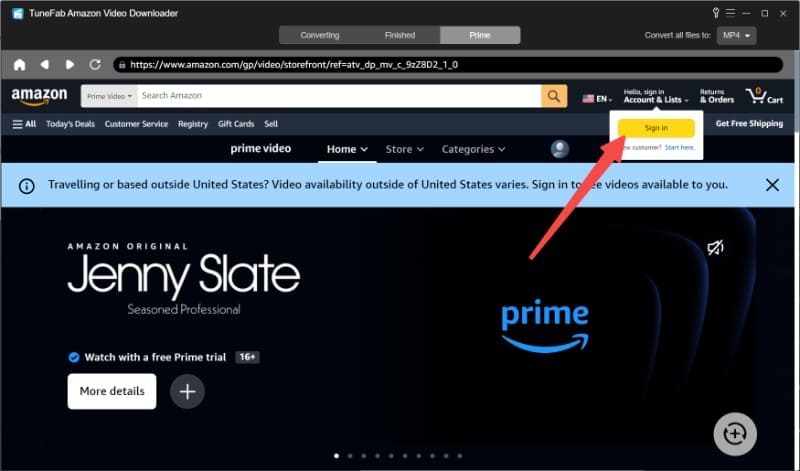
Step 2. Search for the Amazon video by title or paste the video link to the search bar, and click “Search” button. Once you find the video, click “Add to Queue” red button.
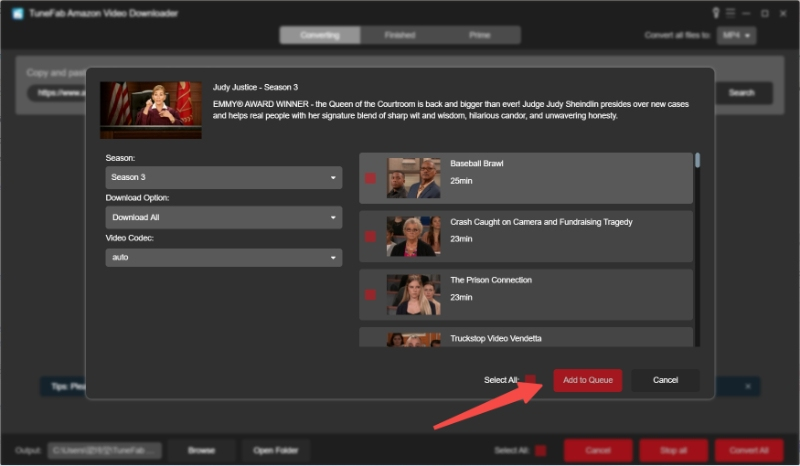
Step 3. Choose the output format for Amazon videos from “Convert all file to” section.
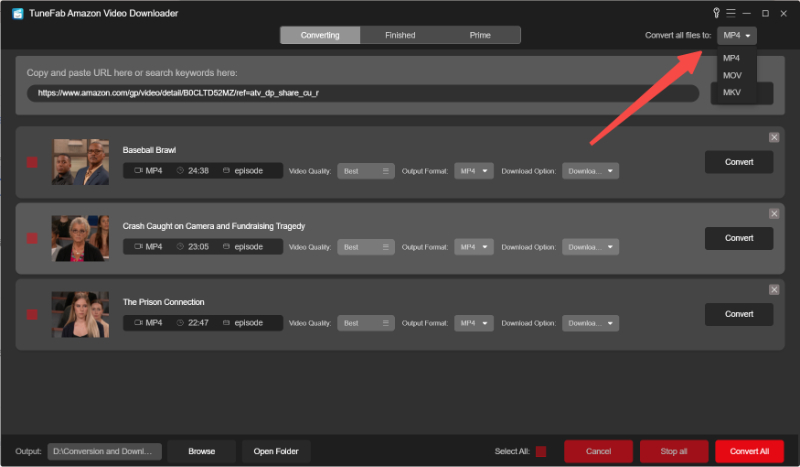
Step 4. Finally, press on “Convert All” button to start conversion process.
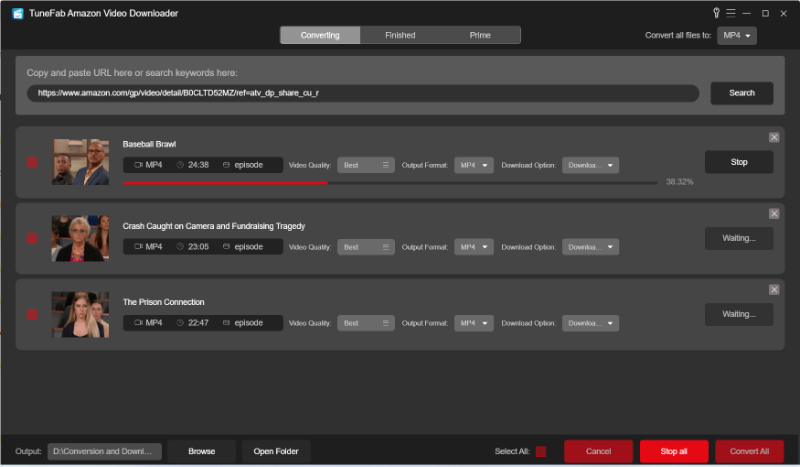
When opening TuneFab Amazon Video Downloader, you will see its dark interface. I think its user interface is not intuitive and beautiful enough than other Amazon video downloaders. Plus, it also provides more buttons, which makes the video conversion process more cumbersome.
Price Plans of TuneFab Amazon Video Downloader
TuneFab Amazon Video Downloader offers a free trial version and subscription plans. Below are the detailed price plans of the software. Both the free version and the paid version are only available for one PC or Mac.
| Free Trial Version | Monthly Subscriotion | Annual Subscription | Single Lifetime License |
|
Download the first 5 minutes of each video within 30 days |
US$29.95 a month, on 1 device |
US$59.95 a year, on 1 device |
US$99.95, on 1 device |
Pro & Cons of TuneFab Amazon Video Downloader
👍Pros:
- Easy to use, with built-in web player.
- Download Prime Video movies/shows/rented/purchased.
- Original video resolution is well-preserved.
- Offers multiple video formats for selection.
- Retain video metadata, audio and subtitles.
👎Cons:
- The conversion process is sometimes unstable.
- Sometimes it failed to analyze Amazon video URLs.
- The conversion speed is not fast enough.
- The price plan is a little expensive than other brands.
Is TuneFab Amazon Video Downloader the Best?
TuneFab Amazon Video Downloader is a useful video downloader for downloading content from Amazon Prime video to your PC or Mac. But it is more like an Amazon video converter than a downloader. To be honest, I’ve tested over 50+ Amazon video downloader tools on different computers. By comparison, TuneFab is not the best Amazon Video Downloader on the market. Since TuneFab Amazon Video Downloader was launched only a short time ago, its stability, download speed, performance, price, etc. are inferior to other brands on the market. Therefore, I would like to recommend an alternative for you – TunesBank Amazon Video Downloader.
Best Alternative: TunesBank Amazon Video Downloader
TunesBank Amazon Video Downloader is the top-ranked Amazon video downloader you can’t miss. TunesBank software excels in enhanced stability and faster download speed (up to 50X faster speed) when it downloads movies, TV shows and Originals from Prime Video into MP4 or MKV files. Apart from this, this downloader is also capable of batch downloading the individual or entire episodes/season to local computer with original quality.
Better Benefits of TunesBank Amazon Video Downloader Than TuneFab:
Any Amazon Videos Supported – Download all your favorites from Prime Video, including films, TV shows, sports, original content, purchased and rented videos.
Built-in Web Browser – Search and download all of your Amazon videos to local computer without the Prime Video App.
Two Video Codec – Download Amazon videos MP4/MKV with H.264 or H.265 codec.
Ultra-Fast Batch Download – Download as many movies and TV shows as you want at a 50X lightning faster rate.
Cinema-Like Playback – Retain full HD 1080p quality and Dolby Digital 5.1 surround sound for excellent viewing experience.
Multilingual Audio and Subtitles – Download Amazon videos with audio tracks and subtitles of any language you want.
License and Price of TunesBank Amazon Video Downloader
| Versions | Price | Download Limitation | Able to Download Movies/Shows/Purchased/Rented Videos | Allow to Cancel | Technical Support | Software Upgrade |
| 30-day Free Trial | Free | Download the first six minutes of each video | Yes | Yes | Yes | Yes |
| Paid Version | ● 1-Month Subscription: US$24.95 ● 1-Year Subscription: US$59.95 ● Lifetime License: US$89.95 |
No limitation | Yes | Yes | Yes | Yes |
As you can see, TunesBank Amazon Video Downloader has an advantage in terms of price. Either the monthly subscription and lifetime license, TuneFab Amazon Video Downloader is more expensive than TunesBank Amazon Video Downloader.
4-Steps to Use TunesBank Amazon Video Downloader
Compared with TuneFab Amazon Video Downloader, TunesBank Amazon Video Downloader has a simple, clean and bright interface. Users can easily grab Amazon Prime Video shows and movies to your hard drive.
Step 1. Install and launch TunesBank Amazon Video Downloader. Log into your Amazon account to access the in-built browser.
Step 2. Search for any Amazon Prime video you want by entering keywords or pasting URL links.
Step 3. Click “Gear” icon to modify your output settings (i.e. video format, video codec, video quality, audio/subtitle languages, etc.)
Step 4. When finished, hit on the “Download” icon to begin to download Amazon Prime videos.
If you’re still confused about which Amazon video downloader you should choose, the table below will show you the differences between the two tools in their functions to help make a decision.
| TuneFab Amazon Video Downloader | TunesBank Amazon Video Downloader | Winner | |
| Price | Start at $29.95 | Start at $24.95 | TunesBank |
| Free Trial Version | Yes | Yes | Draw |
| Video Format | MP4, MKV, MOV | MP4, MKV | TuneFab |
| Video Quality | Up to 1080p | Up to 1080p | Draw |
| Download Speed | 5X | 50X | TunesBank |
| Batch Download | Yes | Yes | Draw |
| Customized Output Settings | Yes | Yes | Draw |
| Subtitle/Audio Languages | A few options | Multiple options | TunesBank |
| Supported OS | Windows, Mac | Windows, Mac | Draw |
| UI Design | Dark | Bright | TunesBank |
| Stability | Medium | Good | TunesBank |
Conclusion
Overall, TuneFab Amazon Video Downloader offers users a convenient solution for converting Amazon Prime Video to MP4 in 1080p. But it also has some flaws, such as occasional instability, relatively slower conversion speeds and high subscription fee. So, if you want a more stable, faster and more cost-effective Amazon video downloader, TunesBank Amazon Video Downloader is the best option. TunesBank Amazon Video Downloader allows to batch download Amazon video titles to MP4/MKV in HD 1080p at 50X higher speed! And it also brings better services to improve your experience. Give it a try, and you will love it!























