Here are three ways for you to download movies from YouTube to watch offline. You can download purchased YouTube movies on iPhone, Android, Mac or PC, or even download YouTube movies for free.
YouTube offers a wide range of movies for purchase or rental, including new releases, popular titles, and classic movies. In addition, you can also stream various HD movies on YouTube app or website for free. If you are going to have a long journey on an airplane or train, you can download YouTube movies in advance. In this post, we will fully guide you how to download purchased or free YouTube movies to Android/iPhone, Windows, and Mac to watch YouTube movies offline (even save them as MP4 files). Explore now!
Here are some quick answers to this:
To download YouTube purchased movies on your phone, go to the YouTube app, find your purchased movies, and hit the “Download” button.
To download purchased YouTube movies on your computer, open TunesBank iMovieTool, copy the movie link, define the output, click “Download” to start downloading.
To download YouTube movies for free, open 4kFinder, paste the movie URL, choose MP4 format and quality, tap “Download” button.
CONTENTS
Way 1. Download Purchased Movies from YouTube to Mobile
Can you download movie from YouTube? Of course! Before downloading, you need to purchase a movie from YouTube. The process is simple. Just visit YouTube website, find your interested movies and choose “Buy” or “Rent” option! That’s it! Let’s see how to purchase YouTube movie on PC and download it to watch offline.
1.1 Purchase Movies on YouTube on a PC or Mac
Step 1. Go to YouTube website on your PC or Mac.
Step 2. Browse the “Movies & Shows” section or search for a movie you want to buy.
Step 3. Click on the movie and select the “BUY OR RENT” button.
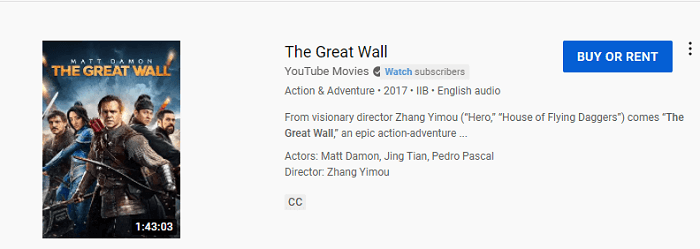
Step 4. Click the “Buy” option and follow the prompts to complete your purchase.
1.2 Download Purchased YouTube Movies on Mobile via YouTube App
Once purchased, the movie will be available in your YouTube library, and you can download the purchased movie to watch offline!
Step 1. Open the YouTube app on your iOS or Android device.
Step 2. Sign in with your Premium account. Then go to your “Library” and find “Your movies” > “PURCHASED”.
Step 3. Select the movie you want to download and click on the “Download” button.
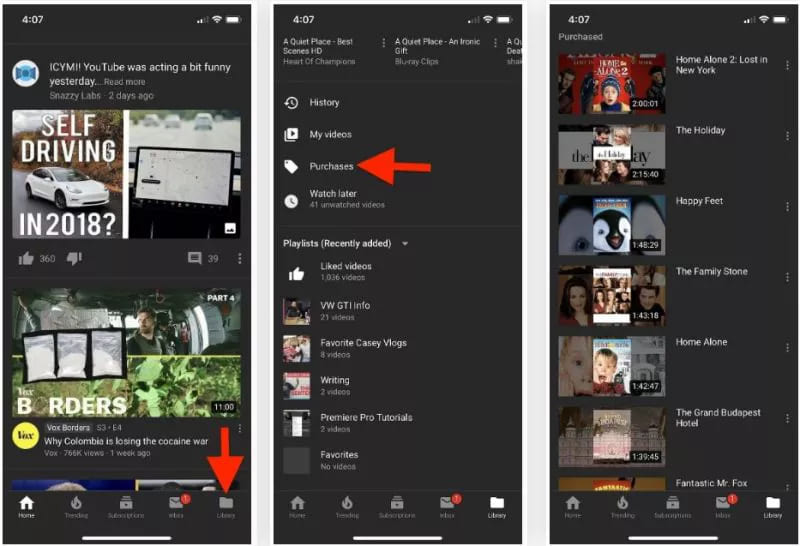
Step 4. Wait for the movie to finish downloading, then you can watch the YouTube movie offline on your mobile device!
👍 Pros:
- No need for third-party software.
- Convenient for mobile users to download purchased movies in HD quality.
- You can access your purchased movies anytime, even without an internet connection.
👎 Cons:
- A YouTube Premium subscription is required to download purchased movies.
- It only lets you download purchased YouTube movie on smartphone or tablet.
- DRM protection may limit the sharing or copying of downloaded YouTube movies.
- The downloaded content are only allowed to play within the YouTube mobile app.
Way 2. Download Purchased YouTube Movies on PC or Mac in MP4
While YouTube doesn’t allow to download content on computer and imposed playback limits, you can utilize a third-party desktop software to save purchased movies locally. TunesBank iMovieTool is a reliable tool that embeds a web browser into the program. This all-in-one video downloader supports 9 streaming video websites, including YouTube, Netflix, Amazon Prime, Hulu, Disney+, Max, Apple TV+, X/Twitter, and Facebook.
It allows you to download purchased YouTube movies on your PC or Mac without the YouTube app. Using it, either YouTube Free or Premium users can download purchased movies as MP4 or MKV files to PC or Mac, and perform batch downloads with one click. To give you the best viewing experience, the software will retain the original quality of YouTube movie in 1080P. After downloading, you can easily watch YouTube movies offline on your desktop or laptop, or even move them to any device for offline playback!
Core Features of TunesBank iMovieTool:
- Download movies and shows from 9 streaming video sites.
- Download unlimited movies and TV shows without Premium.
- Feature multiple output formats including MP4, MKV.
- Built-in a web browser, and smart searching function.
- Save movies in FHD 1080P or HD 720p, and keep 5.1 surround sound.
- Enable to customize the audio tracks and subtitles freely.
Now, let’s see how to download purchased movie from YouTube to computer using TunesBank iMovieTool.
How to Download Purchased YouTube Movies on a PC or Mac?
Step 1. Launch TunesBank iMovieTool
Download and install TunesBank iMovieTool on your PC or Mac. Open the program, and choose YouTube platform.
Then you will enter the YouTube movie downloader, please log in with your YouTube account (Free or Premium).
Step 2. Search for YouTube Movie
Select the YouTube movie you want to download. You can type the name, title or keyword in the search field. Then all related YouTube movies will be listed in the main interface.
Or, copy the movie URL from YouTube website, and paste it to TunesBank program, hit “Search” icon.
Step 3. Define the Output Parameters
Access the settings window by clicking the “Gear” icon. Choose your preferred file format (MP4 or MKV). And select the video codec, video quality, audio tracks, language and other settings based on your needs.
Step 4. Start to Download YouTube Movie to PC
When all settings are complete, hit on the “Download” icon to start downloading purchased movie from YouTube to your computer drive.
Afterward, go to “History” section, and click the “Blue Folder” icon to find the output YouTube movie files and enjoy offline playback locally!
👍 Pros:
- Download 1080P movies from many OTT platforms.
- Download purchased YouTube movies in MP4 or MKV format.
- No need for a YouTube Premium subscription.
- Download movies and TV shows in HD 1080P or 720p.
- Built-in web browser, no need to install the YouTube app.
- Supports batch download, up to 50X faster speed to save time.
👎 Cons:
- Limited features in the free trial version.
- Require to install a third-party software on computer.
Way 3. Download Movies from YouTube for Free
If you’re looking to download YouTube movies for free, 4kFinder Video Downloader is a good helper. It works on both Windows and Mac computers. This tool assists you to download YouTube movies, music videos, music, live streams, tutorials, 3D, 180 or 360 degree videos and save them as MP4 files on your local drive easily. In addition, it also supports downloading videos from popular websites, such a Vimeo, Vevo, Veoh, Dailymotion, Facebook, Twitter, Niconico, Bilibili, SoundCloud, etc.
Main Features of 4kFinder Video Downloader:
- Easy to use, user-friendly interface, copy & paste URLs.
- Download movies and online videos from 100+ sites including YouTube.
- Download SD, HD, 2K, 4K or 8K videos from YouTube.
- Download YouTube videos to MP3 with 320kbps.
- 50X faster speed with HD quality and subtitle maintained.
- Download YouTube videos to computer without Premium.
- Download YouTube movies, MV, videos, music playlist, etc.
- Download multiple videos at the same time, up to 50X speed.
Follow the below steps to learn how to download movies from YouTube to PC for free.
Step 1. Download and install 4kFinder Video Downloader on your desktop, and launch it.
Step 2. Go to YouTube website, copy the URL of the movie from the address bar. Paste the copied URL into 4kFinder and hit “Analyze” button.
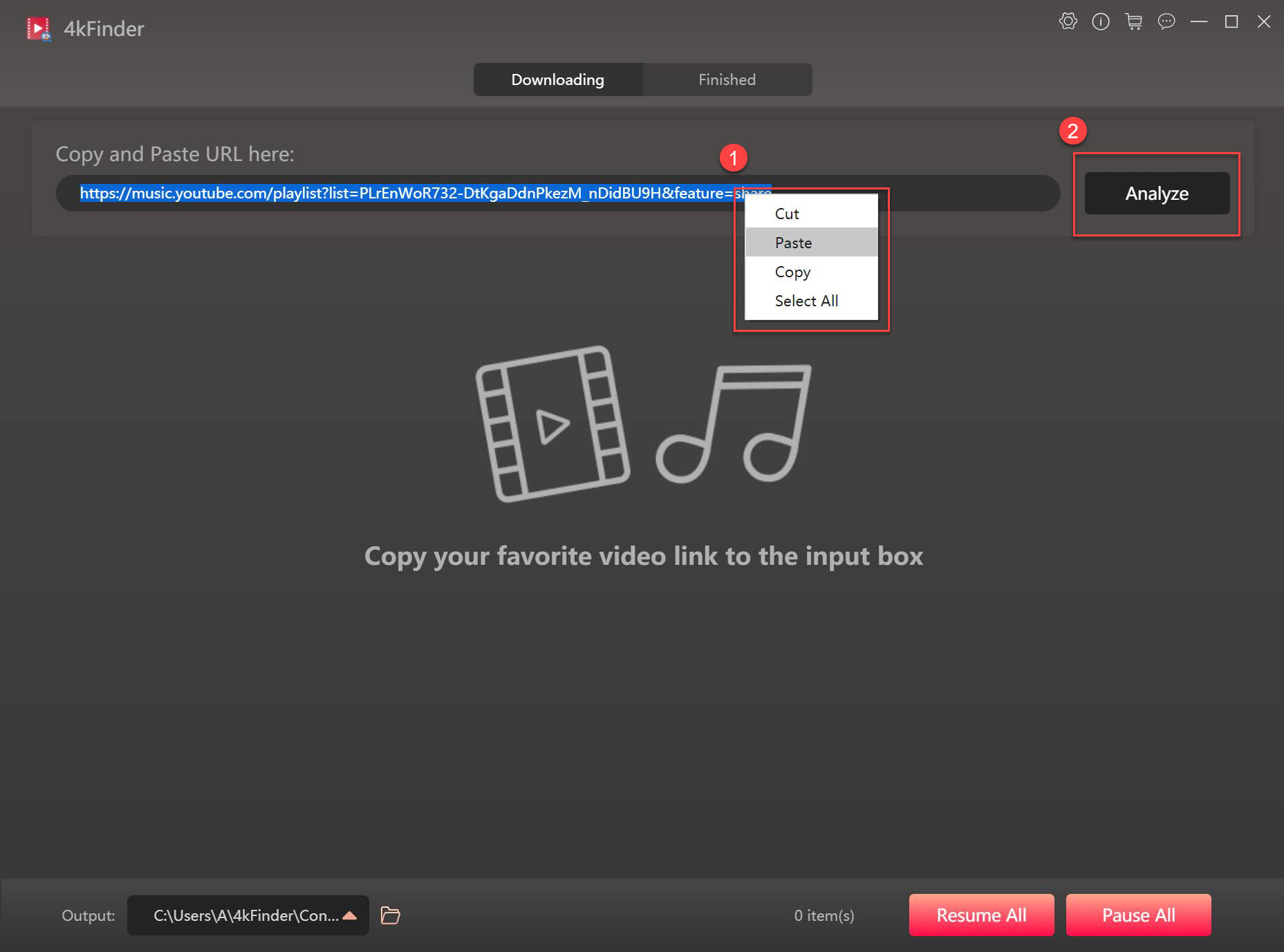
Step 3. Choose “Video”, select HD quality and MP4 format.
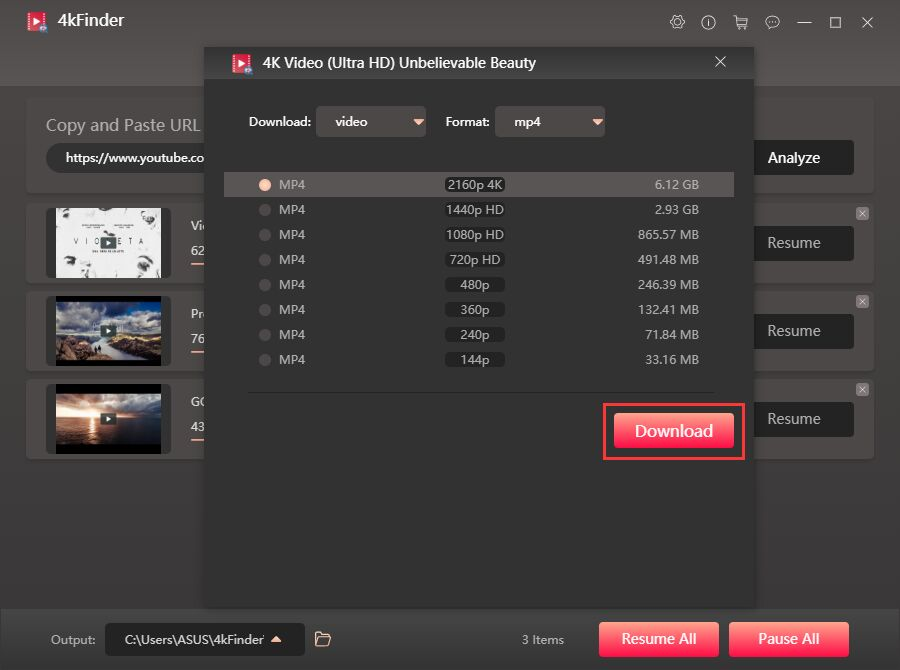
Step 4. Press on “Download” button to start downloading YouTube movie to your PC.
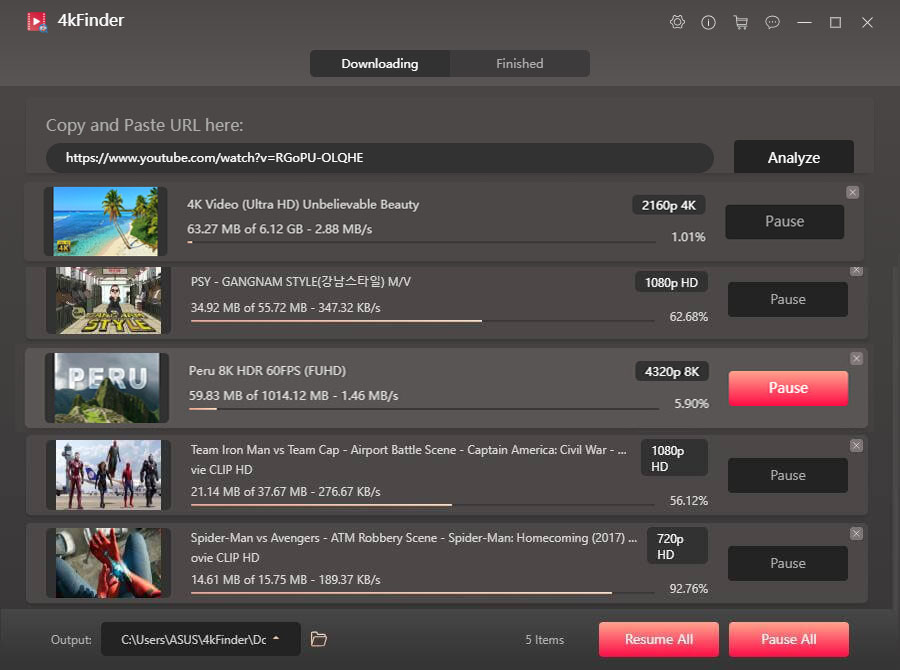
👍 Pros:
- Supports 100+ streaming video sites.
- Download free movies from YouTube.
- No need for a Premium subscription.
- Download YouTube movies in up to 8K.
- Offers high download speeds and batch mode.
👎 Cons:
- Only lets you download 6 videos for free.
- Need a payment to unlock unlimited download features.
FAQs About Downloading Purchased YouTube Movies
Q1. Can I download purchased YouTube movies without YouTube Premium?
Answer: No. You need to subscribe to YouTube Premium, and then you are able to download purchased movies directly on mobile devices via the YouTube app. To download YouTube movies without Premium, you can turn to a third-party software such as TunesBank iMovieTool or 4kFinder. They can help your download HD YouTube movies on a PC or Mac without a subscription.
Q2. Can I watch purchased YouTube movies offline on a computer?
Answer: Generally, YouTube only allows to download purchased or rented movies within the YouTube mobile app. This means you can only watch purchased YouTube movies offline on your smartphone or tablet. To watch YouTube offline on computer, consider using a third-party tool like TunesBank iMovieTool or 4kFinder Video Downloader. It enables you to download YouTube movies on your computer to watch offline!
Q3. Are there any free YouTube movies available for download?
Answer: Yes, you can go to the “Movies and Shows” section of YouTube to find free movies. Then copy the movie URL, and paste it to a YouTube downloader or online tool, and initiate the download process.
Q4. How to download purchased or free movies from YouTube on Android?
Answer: If you have a YouTube Premium subscription, you can buy movie on YouTube website, then download it to your Android using the YouTube app. To download free movies from YouTube on Android, you can try a free online service.
Conclusion
In summary, you can download purchased or free movies from YouTube to your mobile devices or computer using the official mobile app or third-party desktop software. To get the best experience, TunesBank iMovieTool is your best choice. It offers advanced features to download HD movies from streaming OTT platforms, including YouTube. Moreover, it save YouTube movies with full HD 1080p resolution, while preserving 5.1 surround track and subtitles. Give it a try and enjoy more freedom to watch your favorite YouTube movies across different devices!























