Looking for a way to save videos from Twitter to your devices for offline viewing? Check these four methods to download Twitter (X) videos on iPhone, Android, PC, Mac and online with ease.
Twitter(X) is a popular social media platform for sharing thoughts, news, GIFs, media, and videos. You can also follow celebrities, bloggers, friends, family, etc. that interest you on Twitter. Are you wondering how to download Twitter/X videos so as to watch offline or share with others? However, Twitter doesn’t provide a built-in ‘Download’ feature to download videos directly to your device. Luckily, there are third-party apps and tools that make it easy to save videos from Twitter to your iPhone, Android, or even your computer.

In this article, we gathered reliable methods that you can use to download Twitter videos on your iPhone, Android PC and Mac. Let’s explore!
CONTENTS
Method 1. Download Twitter Videos on iPhone
Even though Twitter doesn’t offer a download feature in its app, you can utilize third-party app like Tweeload – Twitter Video Saver. It is a specific GIF & video saver for Twitter. However, it is not free, you need to pay for Premium to enjoy full download features.
Step 1. Go to App Store on your iPhone, search for Tweeload – Twitter Video Saver, and install the app.
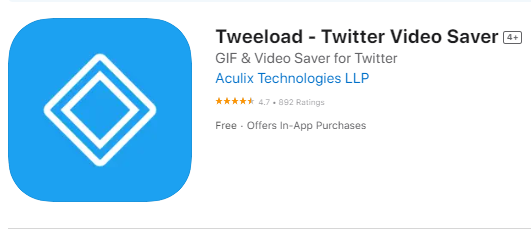
Step 2. Open the Twitter app and find the tweet containing the video you want to download.
Step 3. Tap on the “Share” icon below the tweet and select “Copy Link”.
Step 4. Launch the Tweeload app, and paste the copied link into the search bar.
Step 5. Tweeload will analyze the tweet. Tap the “Download” button to save the X video to your iPhone.
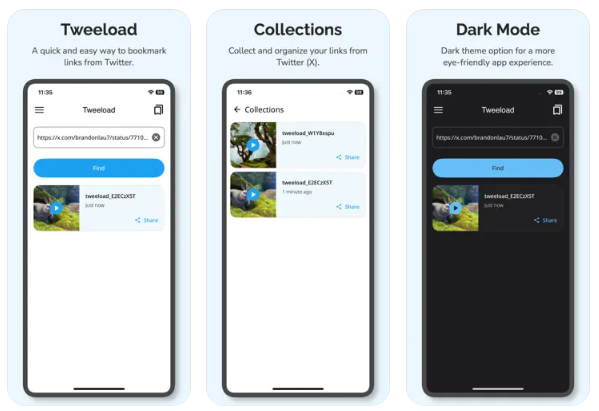
Step 6. Finally, you can open the Photos app, and watch or share the X video anytime without opening Twitter.
Method 2. Download Twitter Videos on Android
For Android users, you can use the Download Twitter Videos app. It also helps you download videos from Twitter, Instagram to your Android phone or tablet. This app is available on Google Play Store, you can get it for free. Follow the steps to learn how does it work:
Step 1. Go to Google Play Store and install the Download Twitter Videos App to your Android device.
Step 2. Copy the Tweet URL from Twitter app by clicking “Share” button.
Step 3. Paste the URL in Download Twitter Videos App, and choose video quality.
Step 4. Tap “Download”button, the Twitter video will be saved to your phone’s Gallery.

However, there are limits in downloading Twitter (X) videos, this app only allows to download short video clips from Twitter. For download full video from Twitter, please rely on a professional Twitter video downloader.
Method 3. Download & Save Twitter Videos Your Phone
While the above mobile app of downloading Twitter/X videos offers convenience, it comes with several limitations. First, it requires a Premium payment, only supports downloading short video clips (1-2minutes) from Twitter, and only offers SD quality option. Moreover, some Tweet videos cannot be downloaded due to copyright reasons. In this part, we will share a safe, reliable and fast way to help you download any Twitter videos to computer. There’s where the TunesBank iMovieTool comes into handy.

TunesBank iMovieTool is a popular streaming video downloader to remove DRM from streaming videos, and download them as common MP4/MKV files with HD quality. Current, the software is compatible with nine popular streaming video platforms, including YouTube, Facebook, Twitter, Netflix, Prime Video, Hulu, Max, Apple TV+, and Disney+, downloading unlimited movies and TV shows and lets you save any of your favorite video titles without limits.
Even better, TunesBank iMovieTool interhrated web browser for direct video searching and downloading, improving the efficiency, performance stability and success rate (100%). Using it, you can download any Twitter video on PC or Mac in MP4 or MKV format with selectable audio tracks and subtitle options! Not only that, it features a batch mode to let you add multiple Twitter videos and download them at the same time!
Main Features of TunesBank iMovieTool:
- Supports downloading movies and shows from 9 sites.
- Download Twitter videos without Twitter account.
- Download Porn videos and Private videos from X.
- Save any Twitter video to your Mac or PC locally.
- Output Twitter videos to MP4 & MKV with full HD 1080P.
- Offers multilingual options of subtitles and audio tracks.
- 50X download Twitter (X) videos in bulk at once.
Simple Steps to Download Twitter Videos to PC/Mac
Step 1. Open TunesBank iMovieTool
First, install the TunesBank iMovieTool on your Mac or PC. Launch the program, and choose Twitter platform.
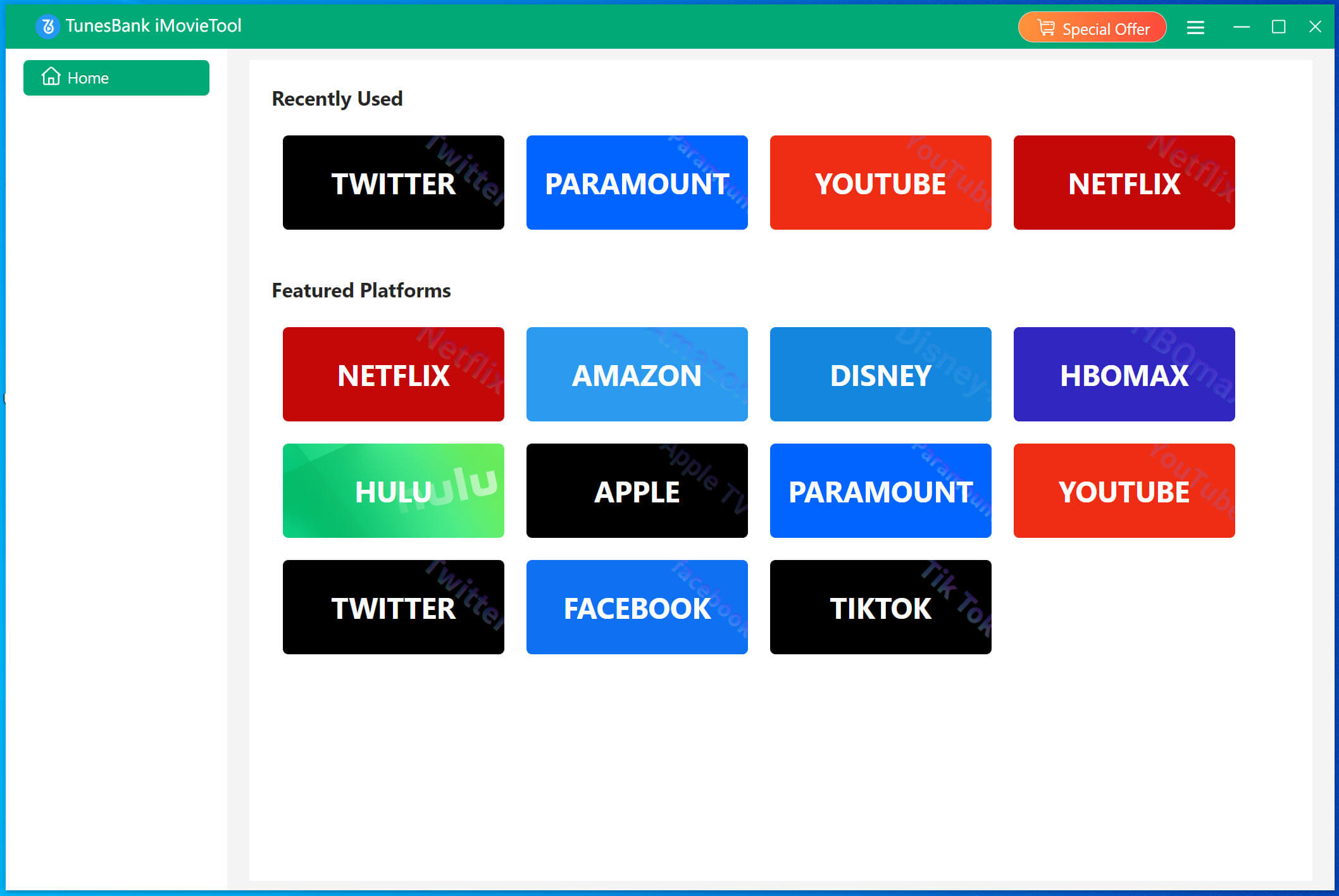
Then, you will enter interface of its Twitter video downloader.
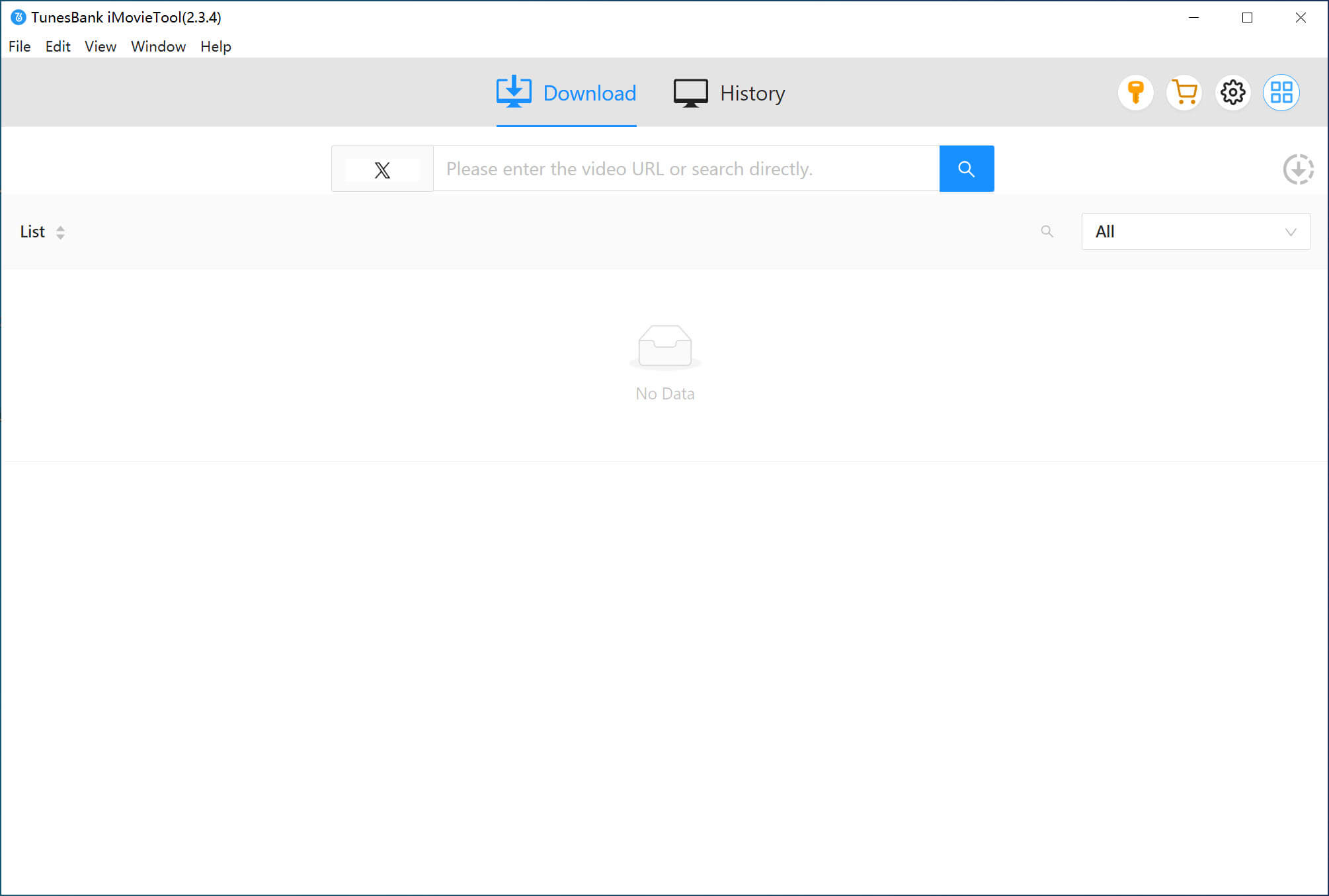
Step 2. Search for Twitter Video
Enter the title or the URL of Twitter video in the search bar, and click “Search” icon.
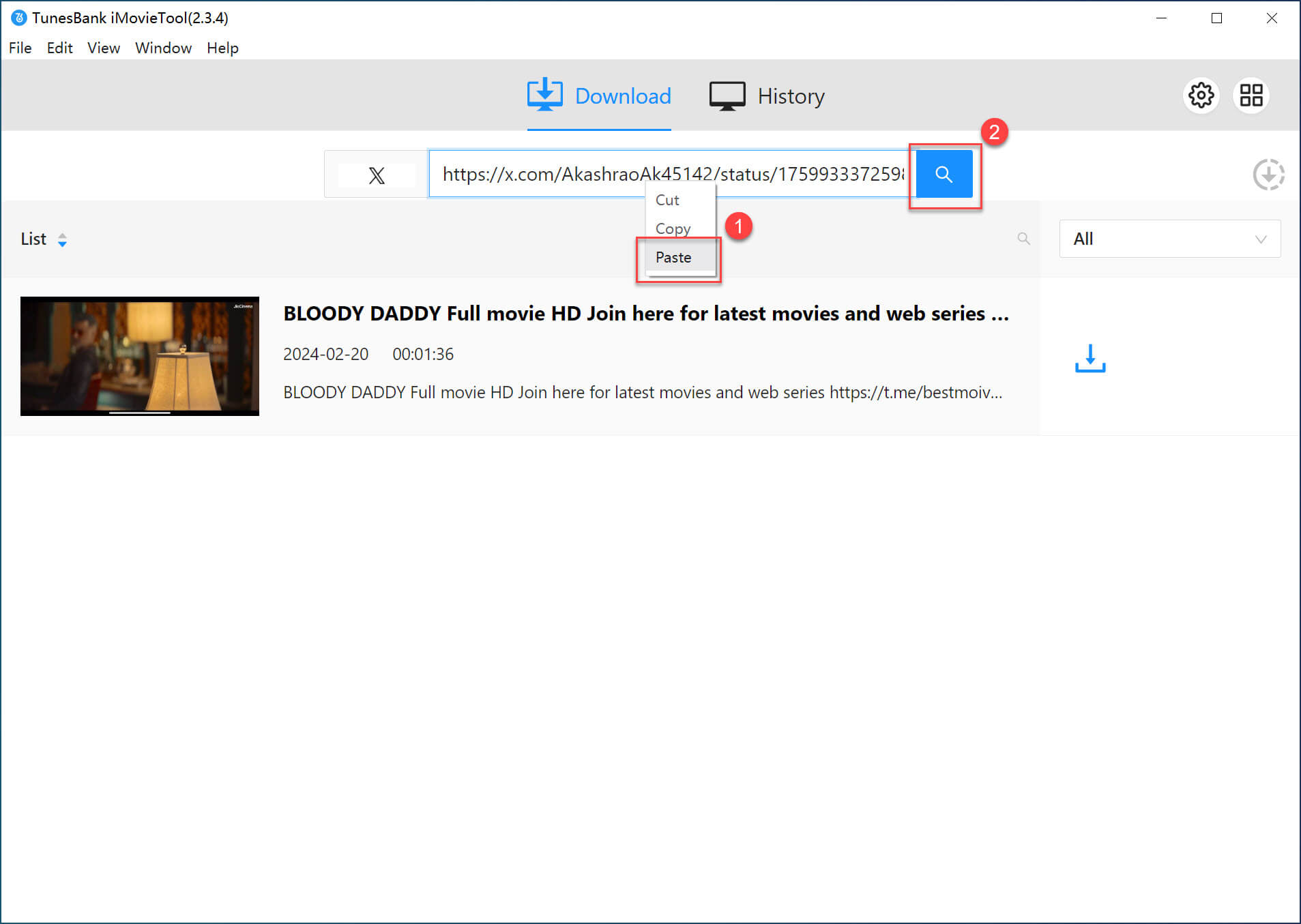
Step 3. Set Output Preferences
Access the settings window by clicking the “Gear” icon at the upper right corner. Select the video format, video quality, audio track, subtitle language, and subtitle type.
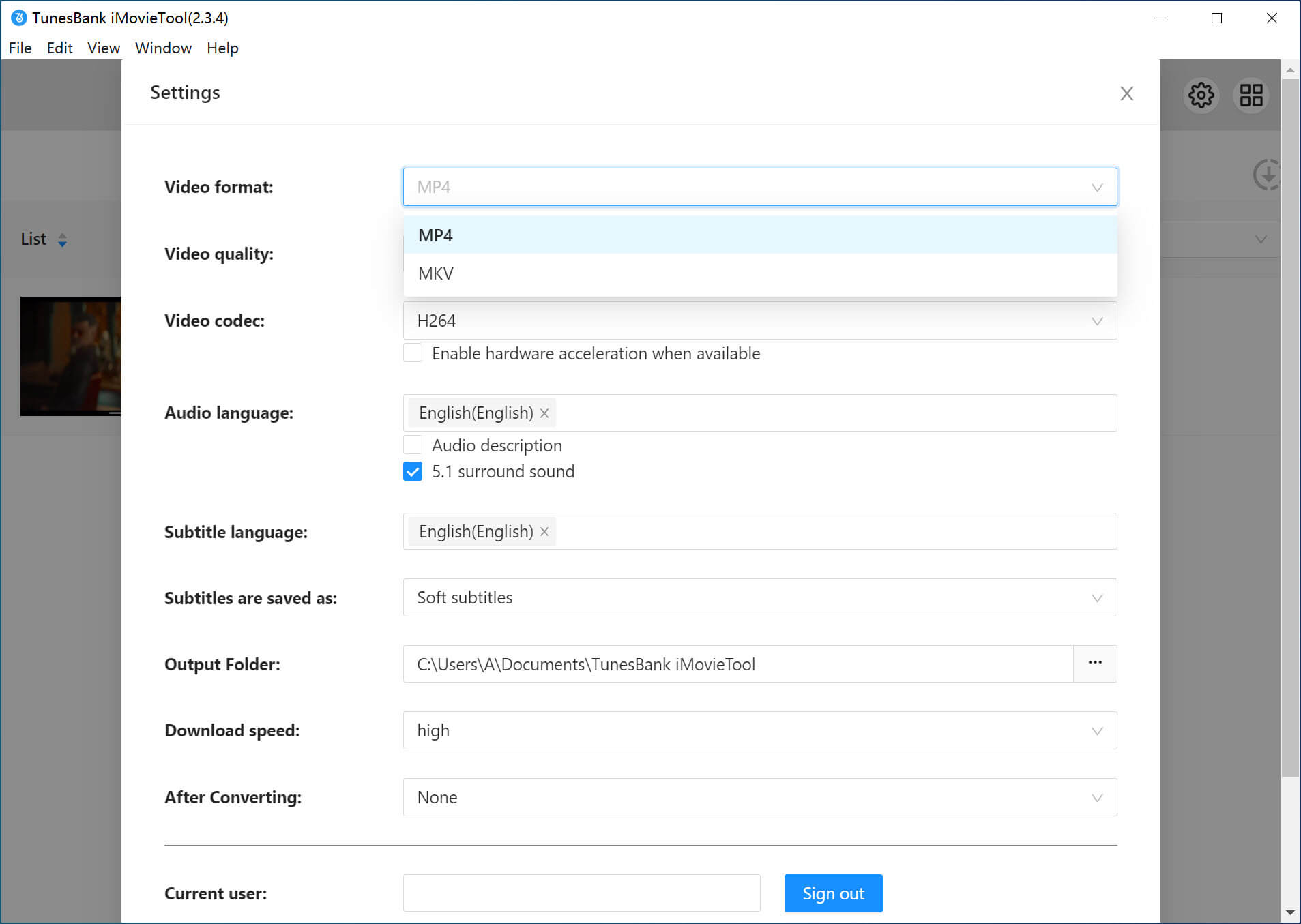
Step 4. Download Twitter Video to PC
Click the “Download” button beside the title to initiate downloading video from Twitter to your PC.
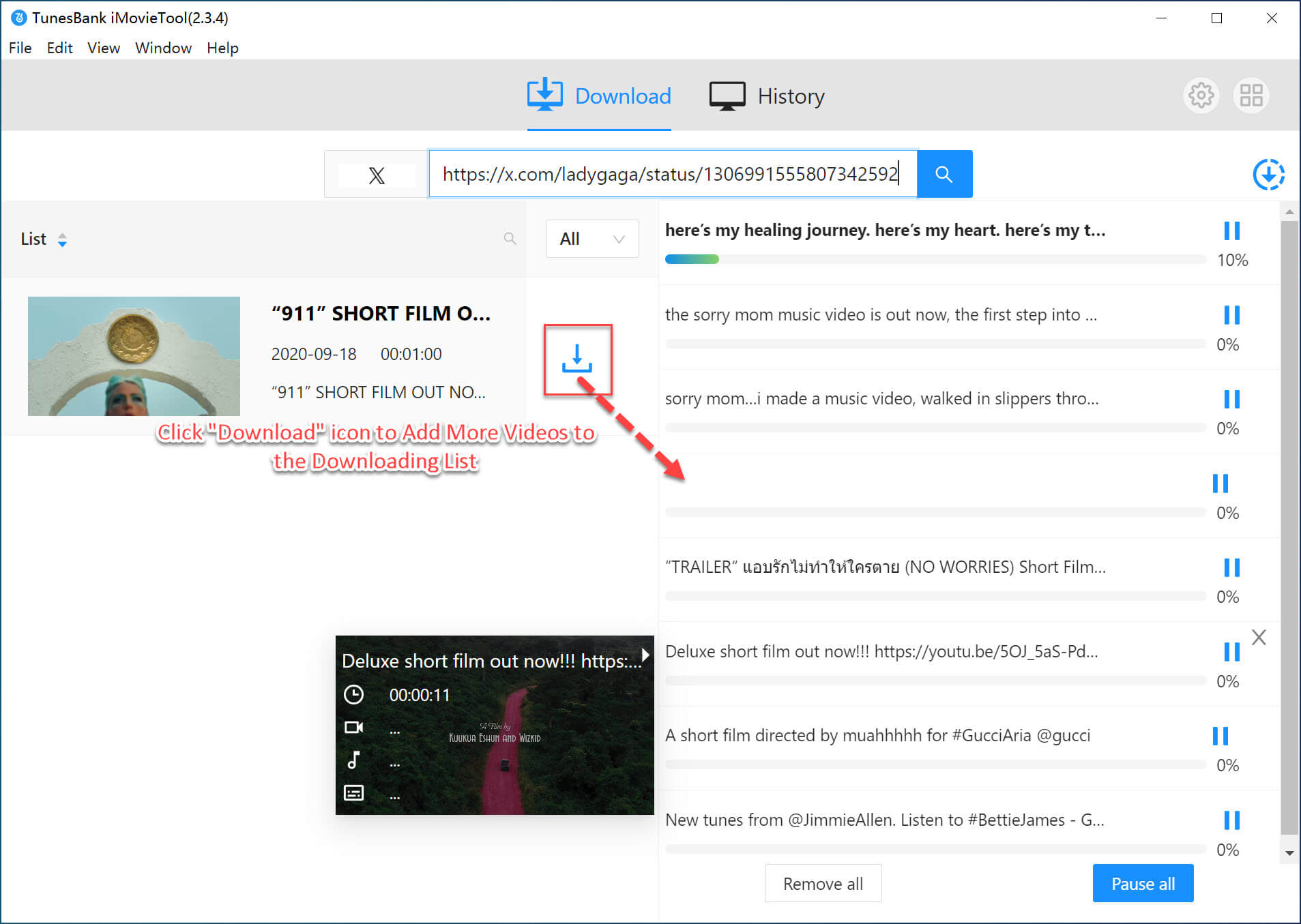
The downloaded Twitter videos will be permanently saved on your locate folder, click “History” > “Blue Folder” icon to get it.
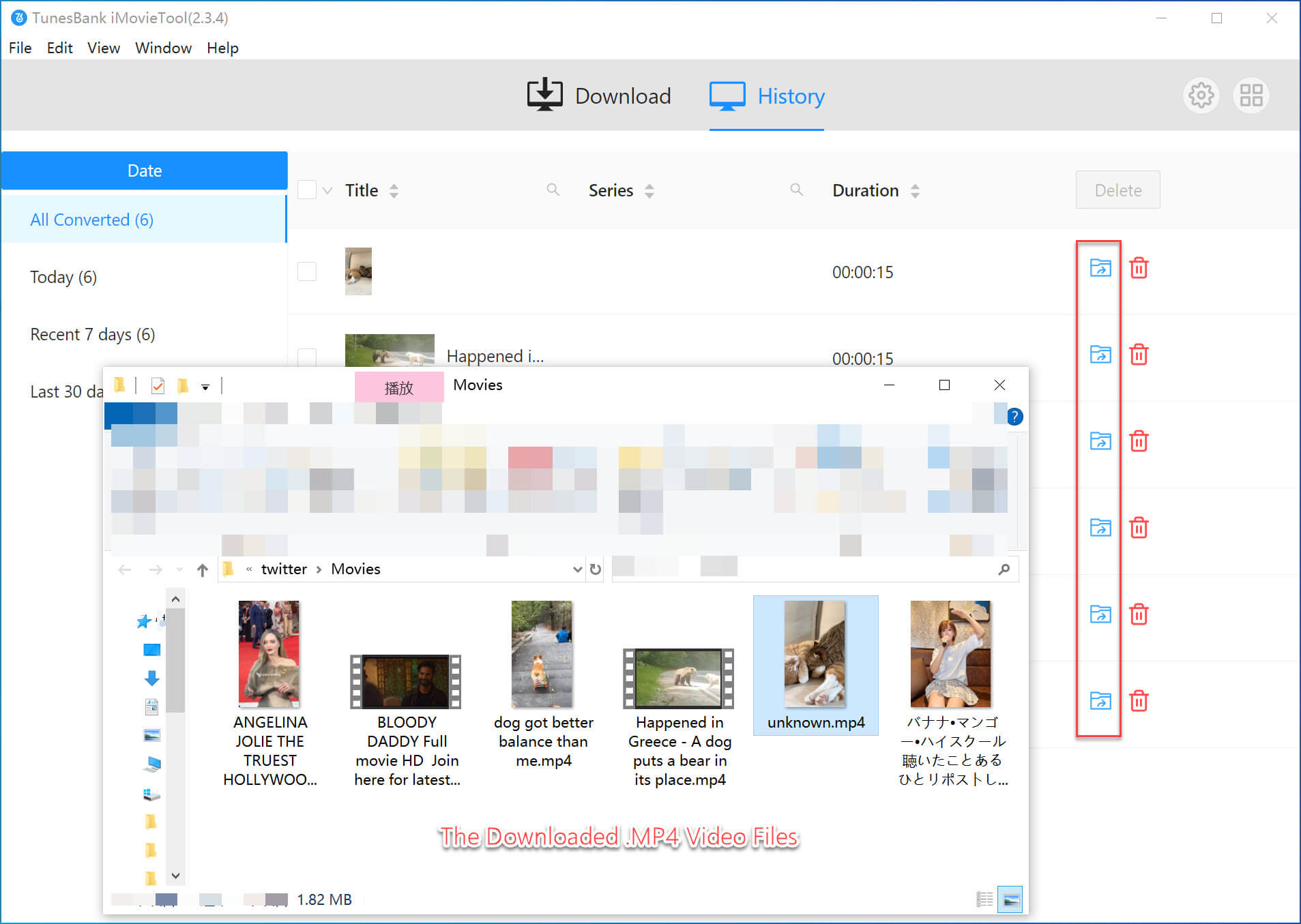
Method 4. Download Twitter Videos Online
Some people look for way to download Twitter video for free. Twitsave is an online Twitter video downloader that enables you to download Twitter video to MP4 file with 720p resolution As a free website, Twitsave can is compatible with a web browser on desktop and mobile. All it needs is the URLs of the Twitter videos.
Step 1. Visit the page of Twitsave Twitter Video Downloader.
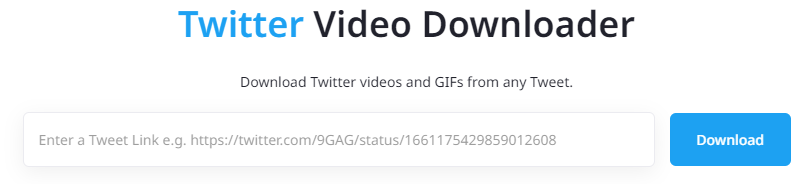
Step 2. Paste the URL of your preferred Twitter video on the text input and click “Download”.
Step 3. Wait for it to load, then you will be directed to a new page.
Step 4. Choose the output quality you want, and click “Download” button.
However, the drawback is the ads on the webpage. Also, it doesn’t allow for downloading long video from Twitter. Instead, you can only use it to download Twitter videos that are no longer than 1 minute. To download more videos from Twitter (X) to your device, we recommend that you choose the TunesBank iMovieTool.
Final Words
For any of you who are looking for ways to download videos from Twitter (X), this article offers 4 simple methods for you. Compared with mobile app and online tools, TunesBank iMovieTool is the fastest, safest, and most reliable desktop software. With it, you can easily download Twitter videos to your PC and Mac in HD MP4 or MKV files. After which, you can keep the X videos forever, and even move them to any device for offline watching or sharing! Give it a try right now!























