Wondering how to YouTube TV shows to MP4 on your PC or Mac? Here is the solution for download YouTube TV shows to MP4 files in 1080p high quality. Check out the best YouTube downloader and try it for free!
You’ve probably thought about downloading YouTube TV shows to MP4 for many times, especially when you wish to watch excited YouTube TV shows on a bigger screen, such as Projector, MacBook, laptop, smart TV, etc. With a smooth network connection, you can access watch popular TV shows on YouTube TV, such as ‘Band of Brothers‘, ‘The Tudors TV Series Trailer‘, ‘The Prisoner‘, ‘Broadchurch‘, ‘Game Grumps‘, ‘The Angry Video Game Nerd‘, and more.
Unfortunately, even if you’ve purchased or rented YouTube TV shows YouTube won’t allow you to download YouTube TV on your Macbook, iMac, Windows PC or laptop. That’s because YouTube use DRM copyright technology to protect its video content. You can only download YouTube content on your mobile devices through the YouTube App. As a result, the YouTube downloads cannot be moved to other devices or players.
Therefore, many people look for ways to download YouTube TV shows to MP4 for flexible playback. In this passage, we will introduce the powerful iMovieTool YouTube Movie Downloader and an online tool to help you download YouTube TV shows to MP4 files in high quality. Let’s go!
CONTENTS
How to Download YouTube TV Shows to MP4 in High Quality?
To download YouTube TV shows to MP4 in high quality, you can rely on the iMovieTool YouTube Movie Downloader. Unlike other traditional YouTube downloaders, iMovieTool has embed the web browser, you can get access all the YouTube library and search for any content on the downloader without the YouTube App! No matter you are using YouTube Free or Premium account, you can download YouTube TV shows, movies to MP4 or MKV format in full HD 1080p high resolution. When downloading, the original subtitles and audio tracks will be automatically preserved, and you can choose your preferred languages to save YouTube TV shows.
Besides downloading YouTube TV shows, iMovieTool also allows to download TV shows and movies from Netflix, Hulu, Prime Video, Disney+, Max and Apple TV+! With it, you can freely enjoy your binge-watching time of streaming movies and TV shows on an awesome weekend!
Step-by-step: Download YouTube TV Shows to HD MP4 With iMovieTool
Step 1. Install and launch iMovieTool
First, download the iMovieTool YouTube Movie Downloader on your Windows or Mac computer. After that, install and launch the downloader. Choose YouTube service and log in your free account.
Step 2. Search for YouTube TV Show
Search for YouTube TV show by keyword or paste URL. Then iMovieTool will immediately analyze it and display related video in the screen.
Step 3. Adjust Output Settings
Click the “Gear” icon to set the output settings, such as video format, video quality, subtitles and audio languages, video codec, etc. Here you can select MP4 format.
Step 4. Begin Downloading YouTube TV Show to MP4
Then, click the “Download” icon on the right side of the show, and choose the TV episodes and seasons you want to download. Click “Download” button. And the downloader will begin to downloading TV show from YouTube to your computer and export it as MP4 file.
When finished, click the “History” tab or go to the specified output folder on your computer to find the downloaded TV shows.
Now, you can watch it offline using other players!
👍 Pros:
- Easy to use. With its built-in browser, users can get access the whole YouTube library directly.
- Multiple formats available. You can download and save YouTube movies, TV shows as MP4 or MKV file formats.
- High resolution. It can save YouTube videos with up to 1080p resolution, ensuring you have a enjoyable offline watching experience.
- Multilingual. The program will keep the original multilingual subtitles and audio tracks, and also offers multiple-language options.
- Fast speed. This software supports batch download feature and works to up to 50X super fast download speed.
- Support multiple platforms. It has gathered 7 video streaming platforms, and allows to download movies and shows from streaming platforms to high-quality MP4, MKV files.
👎 Cons:
- Not free. Its free trial only allows to download the first six minute of each video.
- A desktop software. You need to install it on a Windows or Mac computer.
How to Convert YouTube TV Shows to MP4 Free via Online Tool?
If you look for a way to download YouTube TV Shows to MP4 for free, it is a good choice to use Keepvid, which is a free online YouTube downloader & converter. It enables you to download and convert YouTube video into MP4 or MP3 format by pasting a URL. With it, you can convert YouTube TV show into MP4 format for offline playback without the YouTube App. However, you should know that it download YouTube TV shows to MP4 in 720 resolution with slow speed. Moreover, this online tool doesn’t automatically save subtitles, and you won’t be able to choose your desired languages. So, to download high-quality YouTube shows to MP4, we recommend you use iMovieTool YouTube Movie Downloader.
Now, you may want to know how to convert YouTube TV show to MP4 with Keepvid:
Step 1. Visit YouTube TV channel, find the TV series you want to download.
Step 2. Copy the URL of any TV series from address bar.
Step 3. Go to Keepvid in another browser, paste the URL of the TV series into the search field, hit “Go” button.
Step 4. Click “Download” button, then wait for the process to complete.
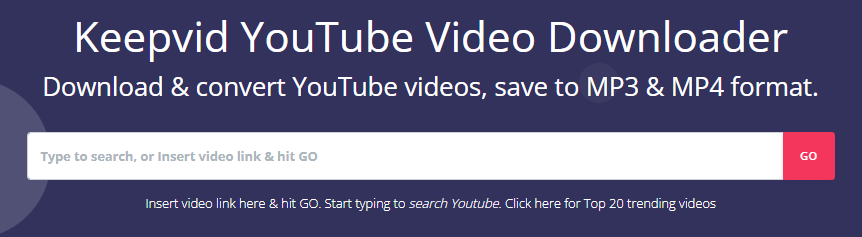
👍 Pros:
- Download YouTube videos for free.
- Convert YouTube videos to MP4, MP3.
- Supports multiple output formats.
- An online service, no need to install any App.
👎 Cons:
- It can only save videos up to 720p.
- It doesn’t support batch download TV shows.
- Slower download speed than iMovieTool.
- It doesn’t let you choose subtitle language.
FAQs About Downloading YouTube TV Shows to MP4
How do I download purchased YouTube films/TV shows as files?
Answer: When you purchased movies or TV shows from YouTube, you can download them to watch offline on your mobile devices. But these downloaded files are kept in a encrypted format, which can only be viewing within the YouTube App.
To save YouTube films/TV shows as MP4 files, consider using this desktop software – iMovieTool YouTube Movie Downloader. It can help you download YouTube TV shows and movies to computer in MP4 or MKV format with 1080p resolution.
Can I download YouTube TV shows to MP4 on Android/iPhone?
Answer: Some online downloader tools can help you download or convert YouTube to MP4 for free. However, most online websites does not work properly on mobile phones.
So, we recommend you utilize the iMovieTool YouTube Movie Downloader to download YouTube TV show to MP4 on your computer first, then move the downloaded MP4 video file to your mobile phone.
Conclusion
These are two methods to download YouTube TV shows to MP4 file. While using the online too may get low-quality YouTube TV shows. The professional tool iMovieTool YouTube Movie Downloader is the most efficient and best option. It can directly download TV shows, movies from YouTube to your local Windows or Mac computer in MP4, MKV with 1080p quality. After that, you can keep these TV shows forever, and copy them to a USB drive, phone, MP4 player, tablet or burn them into DVD for playing or collection. So, just give it a try!























