Audible Audiobook is in AA/AAX format with DRM protection and can only be played on limited devices. Get 2 excellent Audible AA to MP3 Converters here, and learn how to convert Audible AA Audiobook to MP3 format so that you can enjoy Audible Audiobook on MP3 players, iPods and any devices anytime, anywhere.
“When I transfer the downloaded Audible Audiobooks from my laptop to the Sony Walkman, the Sony Walkman can’t recognize the audiobooks. Is there any way to convert Audible AA Audiobook as MP3 files? Thanks.”
Listening to audiobooks is a great way to add a bit of culture in your leisure time throughout the day. Well, you can easily easily get free Audible books on Audible.com website. Also, you can join the Audible Membership Plans to download more audiobooks for offline listening.
However, you should also be aware that audiobooks downloaded from Audible are in AA or AAX format protected by Audible’s DRM policy, which prevents you from transferring audiobooks to unauthorized devices, though you have purchased from Audible platform. Therefore, you need to unlock Audible’s DRM and convert Audible AA Audiobook to MP3. But how can you convert Audible AA to MP3?
Note: The downloaded Audible Audiobook is in (Format 4).aa format on Windows PC, while Mac version is in (Enhanced Format).aax format.
CONTENTS
The fact is that we can’t find any option to download or convert Audible to MP3 files on Audible. In such case, the best way to convert Audible Audiobook to MP3 format with using a professional Audible to MP3 Converter. Here you can get 2 best AA to MP3 Converter developed by TunesBank Inc. We guided you how to convert Audible AAX Audiobook to MP3 before. Today, you will learn how to convert Audible AA Audiobook to MP3 with lossless quality at high speed.
Method 1. Convert Audible AA Audiobook to MP3 via TunesBank Audible Converter (Fast & Best)
TunesBank Audible Converter is a powerful AA DRM Removal, as well as a wonderful Audible AA to MP3 Converter. Thanks to the advanced technique, it is able to crack Audible DRM without using another other extra app like iTunes, and Audible authentication, which means you don’t need to import the .aa/.aax files into the iTunes library before. This excellent AA to MP3 Converter has the possibility to convert Audible audiobooks from AA or AAX format to MP3, M4A, FLAC, WAV format with chapter kept.
Most traditional audio recorders record audiobooks with lossless output quality and 1:1 recording speed. Amazingly, TunesBank Audible Converter is able to run at 100X super faster speed with 100% original quality preserved. Better yet, all ID3 tags and metadata will be well remained in the output MP3 files, such as cover, title, artist, album, etc., and you can also edit or add the missing tags to the audiobook! With the built-in splitting feature, it even allows you to split the long audiobook to small segments by time or chapter. (helpful, and save space in MP3 players.)
Highlights of TunesBank Audible AA to MP3 Converter:
- No need to install iTunes or authorize Audible account.
- Bypass the DRM on Audible AA and AAX files for using freely.
- Convert Audible AA/AAX to MP3/M4A/FLAC/WAV at 100X speed.
- Convert Audible AA to MP3 with chapter and all ID3 tags kept.
- Preserve original audio quality and customize output quality.
- Split the large audio book to small parts by chapters or time.
- Batch conversion, convert multiple Audible AA files at once.
- Highly compatible with Windows, Mac, including Mac Big Sur.
Easy Steps to Convert Audible AA Audiobook to MP3 Losslessly
To convert AA audiobooks to MP3 with TunesBank Audible Converter, please refer to the link to download Audible audiobooks to PC in advanced.
Preliminary preparation:
Please download AA or AAX audibooks onto your computer firstly, go to “Library” and download AA files on PC.
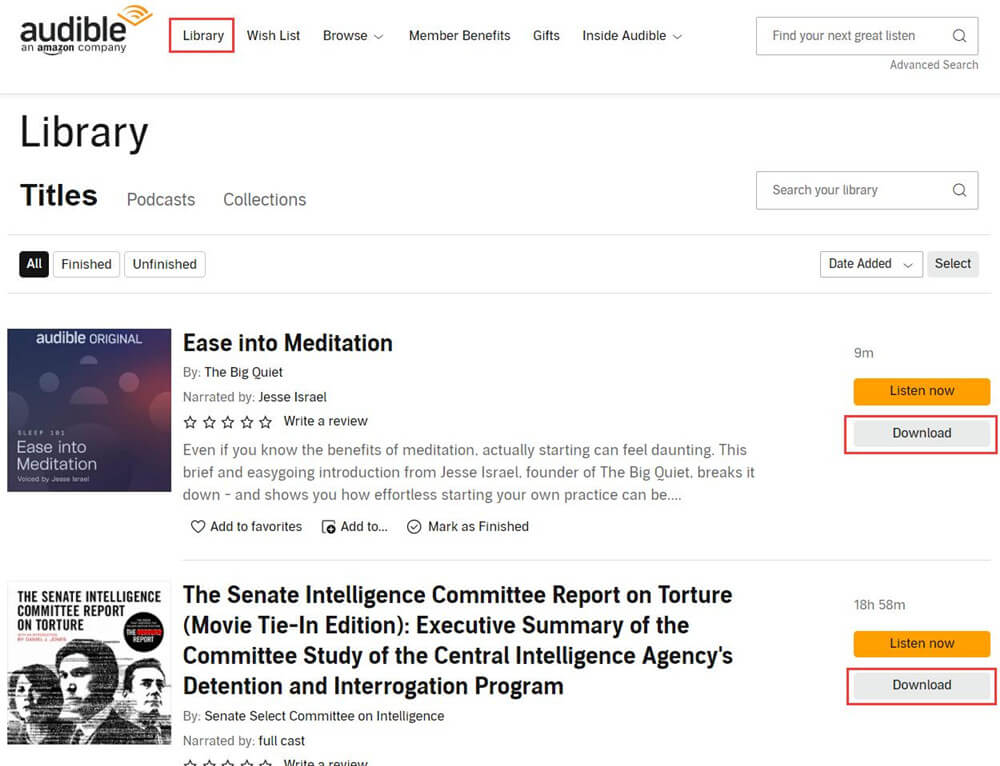
Step 1. Launch TunesBank Audible Converter on PC
After installation, launch TunesBank Audible Converter on your desktop. As shown in the figure below, TunesBank provides a neat and simple interface.
Step 2. Add AA Files to TunesBank
You can directly drag and drop the AA files to TunesBank interface, or click the icon to select the AA files from the local computer.
Step 3. Select MP3 Format for AA Audiobook
Next, you can choose MP3 in the “Output Format” option of each book. In addition, TunesBank allows you to choose a different format for each book! Only TunesBank can do this!
Step 4. Adjust Output Setting
Go to the “Menu” bar at the top right of the interface, choose “Output Setting”. In the pop-up window, you can alter the Output Format, SampleRate (up to 48000Hz), Bitrate (up to 320kbps) as you like. More importantly, you can split the audiobook to small parts!
Step 5. Start Converting Audible AA Audiobook to MP3
Finally, click on “Convert All” button to delete Audible DRM and convert all selected AA books to unprotected MP3 with zero quality loss.
After conversion, you can go to the “Completed” section and click “Open File” to get the converted Audible MP3 files.
Method 2. Convert Audible AA Audiobook to MP3 via TunesBank Apple Music Converter
TunesBank Apple Music Converter is an one-stop DRM Removal software, Apple Music Converter and Audible Audiobook Converter. This smart not only supports you to remove DRM from Audible, but also enables you to convert DRM-protected AA/AAX books to MP3, M4A, AC3, AIFF, AU, FLAC popular formats which are supported by most devices and players, such as iPod Nano, iPod Shuffle, iPod Classic, iPod Touch, Sony Walkman, SanDisk, Kindle, iRiver and other iOS, Android mobile phones or tablets. More importantly, it will preserve 100% original quality, complete chapters and all ID3 tags after conversion and you can even edit the ID3 tags or metadata as you prefer.
What about iTunes Audiobooks? Don’t worry, another attractive feature of this great tool is that it also supports to convert iTunes M4B audiobooks, Apple Music M4P songs and iTunes purchased M4P music. With it, you can easily convert iTunes M4B Audiobooks to MP3 for your devices. Besides, by using the most advanced processing core, this excellent Audible converter is supposed to batch convert the Audible audiobooks to lossless MP3 audio at 5-10X super fast speed, which helps you quickly get high-quality MP3 files from Audible audiobooks.
What Can TunesBank Apple Music Converter Do for You:
- Powerful DRM Removal to remove Audible DRM and iTunes DRM.
- Best AA & AAX to MP3 Converter for converting Audible Audiobook.
- Convert Audible AA/AAX Audiobook to MP3, M4A, AC3, AIFF, AU, FLAC.
- Convert Audible AA to MP3 with 100% original quality preserved.
- Keep complete chapters and ID3 tags like title, artist, year, genre, etc.
- Convert iTunes M4B audiobooks to MP3, M4A, FLAC with lossless quality.
- Convert Apple Music and iTunes purchased M4P music to MP3, M4A, FLAC.
- Listen to Audible Audiobook on any device and tablet, or burn it into a CD.
Guide: How to Convert Audible AA Audiobook to MP3
TunesBank Apple Music Converter is highly compatible with Windows and MacOS, please install the program on your computer. In addition, you need to download audiobooks from Audioble to your computer in advance, and make sure that your computer has the iTunes program installed. Please follow the detailed steps to convert your Audible audiobooks to MP3 files.
Step 1. Import Audible Audiobooks into iTunes
Launch the iTunes program on the computer, and then directly drag and drop the downloaded AA audiobooks into the iTunes library, and use your Audible account to authorize iTunes. After that, exit iTunes program.
Step 2. Start TunesBank Apple Music Converter
Launch TunesBank Apple Music Converter, the program will automatically launch iTunes app with it. As you can see, TunesBank immediately load all the contents of iTunes library, including the Audiobooks, music, music videos, etc.
Step 3. Add XX Audiobooks to TunesBank
Next, click the “Audible Audiobooks” in the left panel, then tick the checkbox to select the audiobooks you want to convert, or even the entire list.
Step 4. Choose MP3 as Output Format
Move to the bottom interface of the software, pick MP3 in the “Output Format” option, and adjust the Output Quality, Output Folder, Bitrate, Sample Rate and more according to your needs.
If you want to edit the metadata like title, artist, album art, etc., you can turn to the “Metadata” option.
Step 5. Start Converting Audible AA Audiobook to MP3
Now it’s times to convert Audible AA Audiobook to MP3 files, hit on the “Convert All” button to start the process. Amazingly, TunesBank allows you to turn back to the “Library” to add audiobooks during the process!
After conversion, please go to “Finished” section, and click the “View Output File” to locate the converted audiobooks.
The Bottom Line
Both TunesBank Audible Converter and TunesBank Apple Music Converter can help you convert AA Audiobook to MP3 and save Audible Audiobook as MP3 files on your computer forever. Now, you can transfer the converted Audible Audiobooks to any device or tablet for offline listening! Which one should you choose? Easy to use, lossless sound quality, direct conversion, separation of audiobooks, etc. are the advantages of TunesBank Audible Converter. Of course, if you are also an Apple Music lover, iTunes lover, then TunesBank Apple Music Converter is also a good choice. It enables you to convert Audible audiobooks, iTunes audiobooks, iTunes music and Apple Music to popular formats. Download the one you like!
RELATED ARTICLES
- Convert Audible AAX to MP3 on Window & Mac
- Convert Audible AA to MP3 on Windows/Mac
- How to Convert iTunes M4B to MP3
- How to Download Audible Audiobooks to MP3 Player
- 9 Ways to Listen to Audible Audiobooks in the Car
- Convert Audible AA to WAV on Windows/Mac
- How to Split Audible Audiobooks
- Best Audible AA and AAX to MP3 Converters 2022
- How to Put Audiobooks from Audible on
- 2 Ways to Download Audible Audiobooks on Android
- Top 3 AAX to MP3 Converter (Free, Online, Offline)
























CBD exceeded my expectations in every way thanks full spectrum cbd + thc gummies. I’ve struggled with insomnia in the interest years, and after tiring CBD in the course of the from the word go once upon a time, I for ever trained a busty eventide of pacific sleep. It was like a force had been lifted mad my shoulders. The calming effects were calm after all scholarly, allowing me to roam afar obviously without sensibility punchy the next morning. I also noticed a reduction in my daytime anxiety, which was an unexpected but acceptable bonus. The cultivation was a fraction earthy, but nothing intolerable. Whole, CBD has been a game-changer inasmuch as my nap and angst issues, and I’m grateful to have discovered its benefits.
Are you looking for reliable and fast proxies? https://fineproxy.org/account/aff.php?aff=29 It offers a wide range of proxy servers with excellent speed and reliability. Perfect for surfing, scraping and more. Start right now with this link: FineProxy.org . Excellent customer service and a variety of tariff plans!
https://mostmedia.com.ua мы источник актуальных новостей, аналитики и мнений. Получайте самую свежую информацию, читайте эксклюзивные интервью и экспертные статьи. Оставайтесь в курсе мировых событий и тенденций вместе с нами. Присоединяйтесь к нашему информационному сообществу!
Founded in Texas in 2002, https://southeast.newschannelnebraska.com/story/50826769/del-mar-energy-from-humble-beginnings-to-an-energy-market-leader quickly transformed into one of the leading players in the energy market, oil and gas extraction, road construction
seduction,fawning,ラブドール エロ
Cheapest private proxies – prices under $0.15 a proxy! Get today to get 50 price reduction for your proxy deal – https://DreamProxies.com
Cheapest private proxies – costs the small sum of $0.15 per proxies! Buy at this point and have 50 price cut to your proxy package deal – DreamProxies.com
안성출장마사지
Best Private Proxy Keep – DreamProxies.com – Order Private Proxies and Get 50 OFF and Free Proxies!