In this post we will show you two ways to play Audio books on PS4/PS5/PSP, then you could listen to Audio books on game player though it is not supported by PS4.
“I’ve try to played my favourite Audible books on PS4 using web player, but the Internet connection is poor, it always crashed. Any other ways to listen to the books on my PS4 smoothly?”
PSP is a major game player is continuously making advancements, there are some models of its series, like PS4, PS3, PS2. PS4, it is officially released in 2013. With PS4, you could play games with others, encouraging remote gameplay. It is more than a game player in life, you get many controller improvements and better social features. Featuring hundreds of apps, PS4 connects you to your favorite music through some entertainment streaming platforms. Despite all it has to offer, PS4 lacks one major entertainment app: Audible. The audio book made it easy for readers to access and listen to their digital books on the computer, as well as iOS and Android devices. Unfortunately, no Audible app has been developed for PS4 yet, there is no Audible app available for PS4 currently, it mans that you can’t play Audible books on PS4 directly.
CONTENTS
Part 1. Play Audible Books on PS4 via Web Player
While PS4 supports for several entertainment streaming services, like Spotify and YouTube, Audible are not the one. Though you are not allowed to play Audible on PS4 directly, you can get Audible be playable on PS4 via its web player.
Step 1. Firstly, launch PS4, it will present the home page for you.
Step 2. Select the Internet Browser option from the content area.
Step 3. Log in to your Audible account to access the Library.
Step 4. Now press Start button on PS4 to start searching for your Audible books. Then you can play Audible books on your PS4 without any problems.
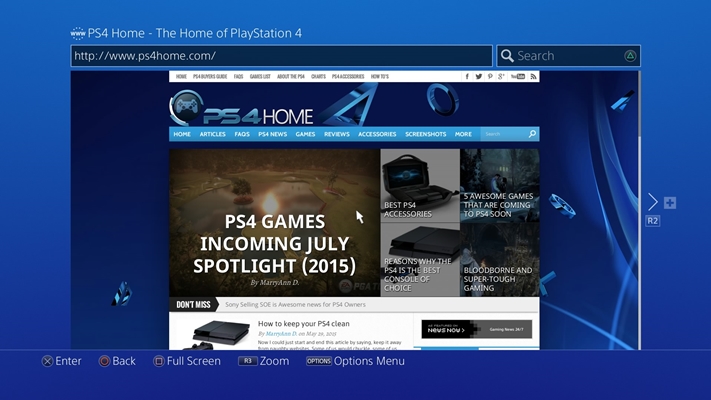
Even though you could play Audible books on PS4 via web player, it is only works for playing Audible books online, it need a stable Internet connection under Audible subscription. Since Audible books are AA/AAX format files, you can’t play Audible books without Audible warrant. If you want to listen to Audible books on PS4 offline or play them after the Audible Premium account expires, the only way is to download them as local files, to make them playable always. To make this a fact, you need a reliable Audible converter tool for help.
Part 2. Convert Audible Books to MP3 for Playing on PS4
Among so many Audible converter tools in the market, TunesBank Audible Converter is the best one we want to share with you. TunesBank program is encompassed with the latest technology to convert Audio books to DRM-free formats, convert Audible books to MP3, M4A, WAV, FLAC. It will save audio files with its lossless quality. As a result, you will get Audible books as local MP3 files like common audio files, play Audible books offline on PS4 without Audible warrant. Furthermore, helps you enjoy Audible books on MP3 player and any devices without limits. TunesBank Audible Converter enables to convert Audible files at 100X faster speed, keeps all chapters and ID3 Tags, preserved and retains the original parameters, including codec, channel, bit rate etc,.
Functions of TunesBank Audible Converter
- Remove DRM from Audible books efficiently
- Convert Audible books to MP3, M4A, WAV, FLAC
- Save audio files with its lossless quality
- Play Audible books offline on PS4 without Audible warrant
- Enjoy Audible books on any devices without limits
- Convert Audible books at 100X faster speed
- Keep all chapters and ID3 tags in output files
- Preserved and retains the original parameters in output files
Step 1. Download Audible Books to Computer
Above all, download your purchased Audible books from Audible official platform to PC/Mac computer.
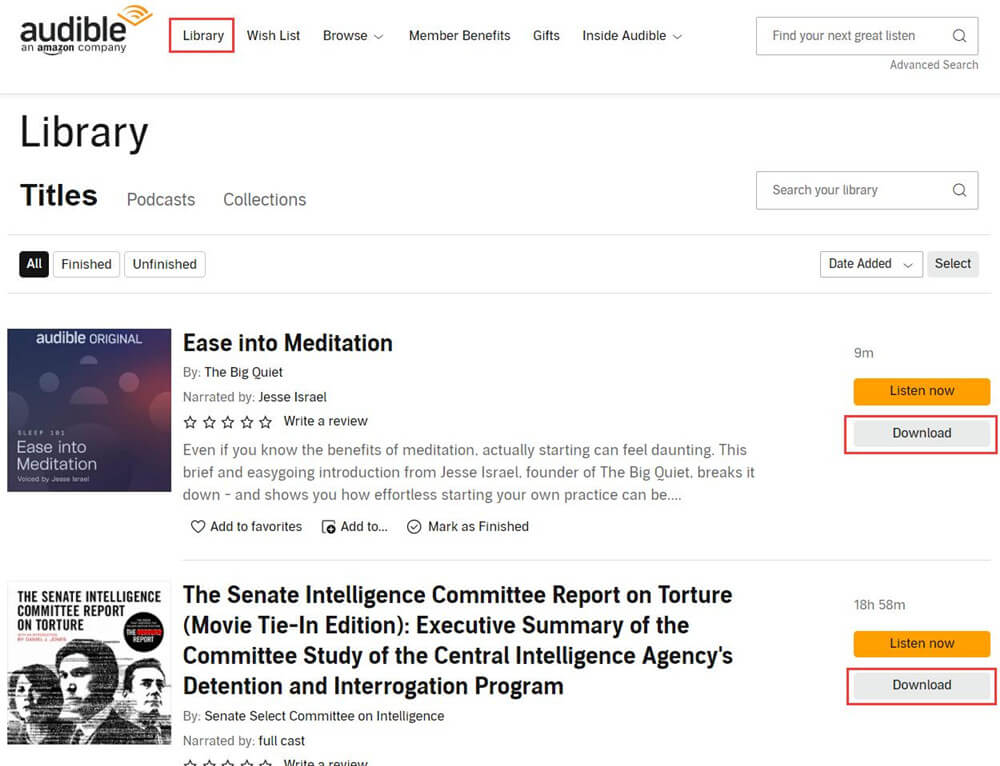
Step 2. Import Audible Books to TunesBank
Install and run TunesBank Audible Converter on the computer, open the folder that save your Audible files, drag and drop the desire Audible books files to the conversion list of TunesBank program. Tips: You can add several files at the some time for batch conversion.
Step 3. Select Output Format
Select output format for the output files. You are allowed to set output format for each Audible books one by one, by clicking “Output Format” option next to each book.Normally we suggest your click “MP3” option, since it is compatible with most devices.
Step 4. Convert Audible Books to MP3
When all the 3 steps finishes, click “Convert All” button to start to convert Audible books to MP3 in batch with lossless audio quality at 100X speed. Or you can click “Convert” next to each book for conversion one by one.
Step 5. Get Converted Audible Files
The Audible conversion will be end within some minutes. After that, click “Completed” option to check all the conversion history.
Click “Open File” next to each converted MP3 Audible book, you have got the audio files with 100% lossless audio quality and ID3 Tags kept.
Step 6. Play Audible on PS4 via a USB Hard Drive
The final step is to sync the MP3 Audio books to a USB hard drive and play them on PS4 with the music player. Ensure you have the Media Player app downloaded on PS4 and that your USB hard drive is connected to the computer. Now sync the MP3 Audible files to the USB hard drive. Once you connecting the USB hard drive to the PS4 and boot the game player. The built-in Media Player will appear. Click on Media Player and start playing the Audible books on PS4 as you like.
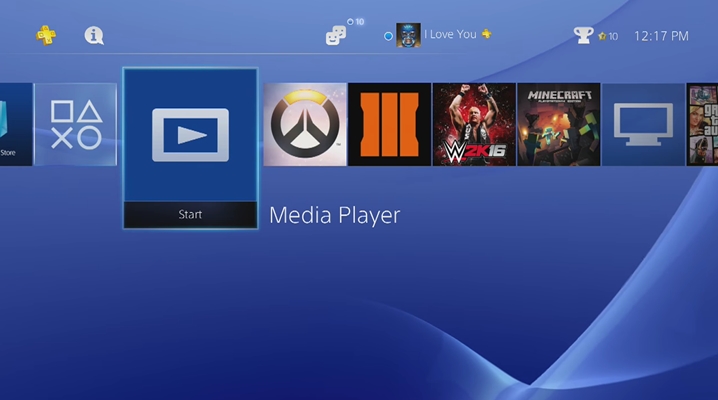
Final Words
Though you could play Audible books on PS4 via web player, it need a stable Internet connection under Audible subscription. If you want to play Audible books offline without Audible Premium account, the ultimate solution is to get the help of TunesBank Audible Converter. This powerful program is capable of removing DRM from Audible books and converting Audible books to MP3. After that, you will get Audible books as local MP3 files like common audio files with keeping its lossless quality, play Audible books offline on PS4 without Audible warrant.
RELATED ARTICLES
- Convert Audible AAX to MP3 on Window & Mac
- Convert Audible AA to MP3 on Windows/Mac
- How to Convert iTunes M4B to MP3
- How to Download Audible Audiobooks to MP3 Player
- 9 Ways to Listen to Audible Audiobooks in the Car
- Convert Audible AA to WAV on Windows/Mac
- How to Split Audible Audiobooks
- Best Audible AA and AAX to MP3 Converters 2022
- How to Put Audiobooks from Audible on
- 2 Ways to Download Audible Audiobooks on Android
- Top 3 AAX to MP3 Converter (Free, Online, Offline)
























wow, amazing
nice content!nice history!! boba 😀
wow, amazing
It’s really a cool and useful piece of info. I’m happy that you just shared this useful information with us. Please keep us informed like this. Thank you for sharing.
Treating Social Phobias and Anxiety: Sex dolls are being utilized as therapeutic tools for ラブドール オナニーindividuals with severe social phobias or anxiety disorders.
Applying these suggestions to a marriage may positively affect a relationship’s vitality.ラブドール 女性 用Partners are encouraged to take time to show how much they value their partner.
ラブドール エロself-referentiality,cognitive distortions,
https://nicesongtoyou.com/financial-portal/health-examination/
https://nicesongtoyou.com
아름다운스웨디시업소
울산콜걸
이태원스웨디시안마게이클럽
Nice blog here Also your site loads up fast What host are you using Can I get your affiliate link to your host I wish my web site loaded up as quickly as yours lol