Are you new to Apple Music? Want to get free Apple Music? Can you use Apple Music for free? In this article, we will introduce several methods on how to get Apple Music for free, and how to keep Apple Music songs free forever!
There are nearly 100 million users all over the world who are already using Apple Music. Apple Music is a strong competitor to Spotify. Apple Music is a subscription-based service and offers different plans to match users. But it has increased subscription price after Oct, 2022. If you’re new to Apple Music, you can get a free trial before you decide to pay for it. It used to offer a 3-month free trial for new users. Currently, Apple Music only offers a 30-day free trial for every new user. In this article, we are going to show you simple methods to get Apple Music free trial for 1 month, 4 months or 6 months, as well as, a bonus tip to get Apple Music free forever.
CONTENTS
- Part 1. How Much Does Apple Music Cost? Can I Use Apple Music for free?
- Part 2. 4 Methods to Get a Free Apple Music Account (1 to 6 Months)
- – Method 1. Get 1 Month Free Apple Music (Trial Offer)
- – Method 2. Get 4 Months Free Apple Music (Cooperating Company)
- – Method 3. Get 6 Months Free Apple Music (Verizon Unlimited Plan Users)
- – Method 4. Get Apple Music free for 6 months (Buy Apple Products)
- Part 3. Bonus Tips: Get Apple Music Free Forever via Music Converter [Hot]
Part 1. How Much Does Apple Music Cost? Can I use Apple Music for free?
Is Apple Music Free?
Apple Music is a popular on-demand music streaming service, the biggest competitor for Spotify. But unlike Spotify, which offers a free plan, Apple Music is a full subscription service. How much is Apple Music? Here’s a price breakdown of each subscription plan.
|
Apple Music Plans |
Price |
Support Device |
|
Apple Music Voice Plan |
$4.99/£4.99 a month |
Only one device at a time. |
|
Apple Music Student |
$5.99/£5.99 a month |
Only one device at a time. |
|
Apple Music Individual |
$10.99/£10.99 a month |
Only one device at a time. |
|
Apple Music Family |
$16.99/£16.99 a month |
Up to 6 devices |
|
Apple One |
From $16.95/£14.95 a month (includes Apple Music, Apple Arcade, iCloud+, and Apple TV+) |
Only one device at a time. |
The differences between Voice, Individual, and Family Apple Music subscriptions
| Voice Plan | Individual Plan | Family Plan | |
|---|---|---|---|
| Price | $4.99 | $10.99 | $16.99 |
| Apple Music Catalog | Yes | Yes | Yes |
| Dolby Atmos/Spatial Audio | No | Yes | Yes |
| Lossless audio | No | Yes |
Yes |
| Third-party platform support | No | Yes | Yes |
| Family Sharing | No | No | Yes |
| In-App UI | Stripped-down UI | Full UI | Full UI |
Can You Get Free Apple Music?
Some people may ask “Can I get Apple Music for free?” Yes. Apple offers a free trial for new users. But you will be charge after the trial ends. In part 2, we will show you 5 effective ways to get Apple Music for free. In Part 3, you will learn how to keep Apple Music free forever, and enjoy them everywhere!
Part 2. 4 Methods to Get a Free Apple Music Account (1 to 6 Months)
Method 1. Get 1 Month Free Apple Music (Trial Offer)
Like other streaming music services, Apple Music also offers a free trial for new subscribers. This offer is eligible for users who haven’t subscribed to Apple Music or free trial before. If you want to join the Apple Music or switch from other services to Apple Music, then you can try to sign up for a 30-day free trial with your Apple ID on Apple Music app, Apple Music Web Player, or iTunes. Here’s how to get Apple Music free for 1 month.
Step 1. Open Apple Music app or Apple Music Web Browser on your Mac, iOS or Android devices. Or launch iTunes on your Windows PC.
Step 2. Click “Try It Free” at the bottom, and follow the instructions to create a new Apple Music account with your Apple ID.

Step 3. You need to add a valid payment method. (This will be used to charge the monthly subscription fee after the trial period ends)
Step 4. After successful registration, you can sign in with your Apple ID and explore Apple Music library!
Method 2. Get 4 Months Free Apple Music (Cooperating Company)
Sometimes, some companies that cooperate with Apple Music will get some promotional codes, and if you meet the conditions, you can get a 4-month free trial of Apple Music. For example, you can also get Apple Music for free with Best Buy or Uber rewards! Below we introduce two ways to get 4 months free Apple Music.
Option 1: Free Apple Music by BestBuy
Note:
1. The discount is only valid for new subscribers.
2. This method is only applicable to US customers.
3. Required for a BestBuy account.
4. This order cannot be returned.
How to get a 4-month free trial of Apple Music via BestBuy:
Step 1. Navigate to BestBuy.com and you can create a new BestBuy account then log in if you haven’t.
Step 2. Visit this page, you will see the deal is displayed as “Free Apple Music for 4 months (new subscribers only) [Digital]”. Click “Add to Cart” on the right to get the digital deal.

Step 3. Follow the instructions to go to the Cart and click “Checkout”. As shown in the screenshot, it is free. You will then receive instructions to redeem this offer via an email within 1 hour.
Option 2: Get Apple Music for Free with Your Uber Rewards
If you are an Uber Rewards member and you have earned 500 points now, you can go to the Uber Rewards section in your app and choose Apple Music as your reward. This reward starts on August 28, 2020 and expires on December 31, 2020. If you want to know more, you can visit this page.
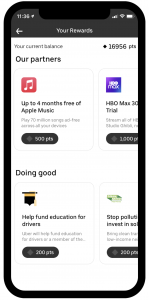
Note:
1. This offer is only applicable to individual Apple Music subscription plans.
2. It is only available for Apple Music in the United States.
3. You will have 28 days to choose the reward.
Method 3. Get 6 Months Free Apple Music (Verizon Unlimited Plan Users)
The good news is that Verizon has added Apple Music as an ongoing free service in its Beyond Unlimited and Above Unlimited plans. It used to be a free 6-month trial period, after which you need to pay $10 per month. To get six months of free Apple Music from Verizon, please follow the steps below:

Step 1. Visit vzw.com/applemusic on your PC.
Step 2. If you are a Verizon Unlimited user, you can log in and select the line you want to add to the offer. Or, you can choose to change the plan to “Unlimited” to qualify.
Step 3. After that, you will receive a text message with a link.
If you use the “My Verizon” app, you can also activate the offer via your mobile phone: go to account, and then check under “Add-ons”.
Keep in mind:
You need to pay a monthly fee of $9.99 after the trial ends. It seems you cannot cancel Apple Music through the app itself if you’re part of the Verizon deal. This order will not appear in your Apple ID subscription list, you need to cancel the service through Verizon.
Method 4. Get Apple Music free for 6 months (Buy Apple Products)
Apple offers 6-months Apple Music subscription free for for owners of AirPods and Beats. You can get six months of Apple Music free with your AirPods Pro!
The following devices are eligible as per Apple’s ts&cs:
- AirPods Pro
- AirPods (2nd generation and 3rd generation)
- AirPods Max
- HomePod
- HomePod mini
- Beats Fit Pro
- Beats Studio Buds
- Powerbeats
- Powerbeats Pro
- Beats Solo Pro
Note:
1. The offer is for new subscribers only.
2. If you’ve used your AirPod/HomePod/Beats with your Apple ID for more than 90 days, you won’t be able to use it. So you can switch your device to another Apple ID for a try.
Part 3. Bonus Tips: Get Apple Music Free Forever via Music Converter
Many Apple Music users asked “How can I get Apple Music for free on my lifetime?” on Apple Community, Google Forums, etc. In fact, we can’t escape paying for Apple Music whether it’s after 1 months, 4 months or 6 months of free trial. As long as the subscription is valid, we can download our favorite songs on the device for offline listening, but once the subscription expires, downloads from Apple Music cannot be used again. Why?
All Apple Music songs are under Apple’s FairPlay DRM copyright protection, and these songs are all encrypted M4P files. So Apple Music songs can only be played on the devices associated with your Apple ID account, excluding iPod nano, iPod shuffle, iPod classic, Xbox, PS4, Zune and other MP3 players. All in all, we cannot find any way to keep Apple Music playable forever or play Apple Music on MP3 devices unless the DRM lock is removed from Apple Music. To keep Apple Music songs after free trial, you can download Apple Music to MP3/M4A via a music converter. Here we strongly recommend TunesBank Apple Music Converter.
TunesBank Apple Music Converter is a one-stop Apple Music Converter, Apple Music DRM Removal tool. It lets you unlock Apple Music DRM, and download songs, playlists, albums, artists from Apple Music locally. It also allows to convert Apple Music songs to MP3, M4A, WAV, FLAC format and make them playable on any device. The latest version of TunesBank Apple Music Converter has embedded an Apple Music Web Player. It works based on the Apple Music web browser. This means you can discover, search, and play any with the integrated Apple Music web player, no Apple Music App or iTunes needed. In addition, it will preserve 100% original sound quality (256kbps) in the output audio file (up to 320kbps).
With a clean & intuitive interface, users can easily drag and add any song/playlist/album/artist to the converting list. Compared to other brands, TunesBank allows you to continue adding songs to the “Converting” list during the conversion process. By downloading Apple Music on your computer, you could keep Apple Music free forever, and move them to all your devices for listening, such as MP3 player, iPod Nano, USB drive, PSP, Xbox, smart TVs, etc.
Features of TunesBank Apple Music Converter
- Download any music content from Apple Music Web Player.
- Convert Apple Music to MP3, M4A, FLAC, WAV losslessly.
- Batch download, 10X faster speed for Mac and Windows.
- Keep the original ID3 tags and metadata for music tracks.
- 100% original music quality, customize bitrate, sample rate.
- Sync Apple Music to iPods, Xbox, Zune, Sony Walkman, PS4, etc.
- Upload Apple Music to Google Drive, Google Home and more.
- Easily burn Apple Music to CD on iTunes or WMP.
- Transfer Apple Music to USB drive, SD card, etc.
Easy Steps to Keep Apple Music Free Forever
The following guide will show you how to download and get free Apple Music forever with the help of TunesBank Apple Music Converter.
Step 1. Install and Launch TunesBank Apple Music Converter
To get started, it is necessary to install the TunesBank Apple Music Converter software on your Windows PC or Mac. You need to sign in to Apple Music Web Player with your Apple ID on TunesBank.
Step 2. Select Songs to Convert
Choose a playlist and the songs you want to convert, drag it to the red “+” icon. If you can’t find it, you can use the search box to quickly find the song.
This tool allows you to add as many Apple Music songs as you like.
Step 3. Select Output Format – MP3, M4A, etc.
Go to “Menu Bar” at upper right corner, choose “Preference” option. There are 7 output formats for you to choose, including MP3, M4A, WAV, FLAC. MP3 is the most compatible. In addition, you can freely adjust the output folder, bit rate, sample rate and more.
Step 4. Start Conversion
Click the “Convert” button to start converting Apple Music songs to the selected output format. Do not use Apple Music or iTunes app when the conversion starts, because it will play (mute) Apple Music tracks in the background.
Step 5. Get Apple Music Free Forever without Subscription
After completion, click “View Output File” to get Apple Music songs for free forever. You can burn them to CD, use them as ringtones or put them on your favorite MP3 player for free.
Final Verdict
In this article we have introduced 5 ways to get Apple Music for free and tips to keep Apple Music free forever. You can choose a free trial of Apple Music for 1 months/4 months/6 months, but finally you still have to pay for it. If you want to keep Apple Music after the free trial, it is recommended that you use TunesBank Apple Music Converter to download and save Apple Music as local MP3/M4A/WAV/FLAC files. With it, you will get free Apple Music forever. Besides, you can listen to Apple Music anywhere, anytime, without paying for a long-term subscription fee! Now give it a try!
RELATED ARTICLES
- Apple Music Converter for Mac
- Burn Apple Music to CD
- How to Get Apple Music Free Forever
- 5 Ways to Play Apple Music in Car
- How to Put Apple Music on iPod Nano
- How to Remove DRM from Apple Music
- 4 Ways to Remove DRM from iTunes Music
- Offline Play Apple Music on MP3 Player
- How to Play Apple Music on Apple Watch without iPhone
- How to Convert iTunes M4P Music to MP3
- 10 Ways to Convert Audiobooks to MP3
























Spot on with this write-up, I really assume this web site wants far more consideration. I抣l in all probability be once more to learn much more, thanks for that info.
Good day! I just wish to give an enormous thumbs up for the good data you may have here on this post. I might be coming again to your weblog for extra soon.
you have an amazing blog right here! would you wish to make some invite posts on my weblog?
I was very happy to find this internet-site.I wished to thanks in your time for this wonderful read!! I positively enjoying each little little bit of it and I’ve you bookmarked to check out new stuff you blog post.
This really answered my problem, thank you!
Your house is valueble for me. Thanks!?
I found your blog site on google and examine a couple of of your early posts. Proceed to maintain up the excellent operate. I simply additional up your RSS feed to my MSN News Reader. Looking for forward to studying extra from you in a while!?
There are definitely a number of particulars like that to take into consideration. That is a nice point to convey up. I provide the ideas above as general inspiration but clearly there are questions like the one you carry up the place the most important thing will probably be working in trustworthy good faith. I don?t know if greatest practices have emerged around issues like that, but I am positive that your job is clearly identified as a fair game. Both girls and boys really feel the impact of just a second抯 pleasure, for the rest of their lives.
Youre so cool! I dont suppose Ive learn something like this before. So nice to seek out someone with some original thoughts on this subject. realy thank you for starting this up. this web site is one thing that is needed on the net, somebody with a little bit originality. useful job for bringing something new to the web!
I used to be very pleased to search out this net-site.I wished to thanks on your time for this excellent read!! I undoubtedly having fun with every little bit of it and I have you bookmarked to check out new stuff you weblog post.
Hey! I just wish to give a huge thumbs up for the good information you’ve here on this post. I shall be coming again to your blog for extra soon.
very nice post, i actually love this web site, carry on it
You should take part in a contest for the most effective blogs on the web. I’ll recommend this web site!
WONDERFUL Post.thanks for share..more wait .. ?
You should take part in a contest for among the finest blogs on the web. I will suggest this site!
Oh my goodness! an incredible article dude. Thank you Nevertheless I am experiencing problem with ur rss . Don抰 know why Unable to subscribe to it. Is there anybody getting identical rss downside? Anyone who knows kindly respond. Thnkx
Hello! I simply want to give a huge thumbs up for the good information you’ve got right here on this post. I shall be coming again to your weblog for extra soon.
The subsequent time I learn a weblog, I hope that it doesnt disappoint me as much as this one. I mean, I know it was my choice to learn, however I really thought youd have something interesting to say. All I hear is a bunch of whining about something that you possibly can repair when you werent too busy in search of attention.
An fascinating dialogue is price comment. I feel that you must write extra on this matter, it may not be a taboo topic but usually people are not sufficient to speak on such topics. To the next. Cheers
This really answered my downside, thanks!
It’s best to take part in a contest for one of the best blogs on the web. I will advocate this site!
I wanted to compose you one tiny remark in order to give thanks yet again regarding the wonderful information you’ve contributed in this case. It was shockingly open-handed with people like you to supply easily what exactly a number of people would have offered as an electronic book to make some dough for themselves, chiefly considering that you could possibly have done it if you desired. The creative ideas in addition worked like the great way to recognize that the rest have the identical eagerness really like my very own to know a good deal more when considering this condition. I’m sure there are millions of more pleasant instances ahead for many who examine your blog.
I抎 should check with you here. Which is not something I usually do! I enjoy reading a put up that will make people think. Also, thanks for allowing me to comment!
I am just writing to let you be aware of of the helpful experience my cousin’s child encountered visiting your web page. She learned such a lot of pieces, which included how it is like to possess a marvelous teaching character to let many more with ease completely grasp a variety of very confusing subject matter. You undoubtedly did more than people’s expectations. Thanks for supplying such beneficial, dependable, educational and also cool tips on that topic to Evelyn.
Spot on with this write-up, I really suppose this web site wants far more consideration. I抣l most likely be once more to read much more, thanks for that info.
Nice post. I learn one thing tougher on totally different blogs everyday. It would at all times be stimulating to read content material from other writers and follow somewhat something from their store. I抎 choose to use some with the content on my weblog whether you don抰 mind. Natually I抣l offer you a link on your net blog. Thanks for sharing.
I would like to point out my passion for your kind-heartedness giving support to women who really want guidance on this one issue. Your real commitment to getting the solution all over ended up being rather productive and have always empowered guys and women just like me to arrive at their pursuits. Your personal interesting information means a great deal a person like me and substantially more to my office workers. Regards; from everyone of us.
Thanks for all of the work on this site. My mum enjoys participating in internet research and it’s obvious why. We all notice all relating to the dynamic manner you produce practical items through your web site and as well invigorate response from some other people on the area and our own daughter has always been learning a great deal. Have fun with the rest of the year. You’re the one performing a pretty cool job.
I am also writing to make you understand what a brilliant discovery our child undergone reading your blog. She figured out numerous details, not to mention how it is like to have an amazing coaching style to let others without hassle master specified complicated issues. You undoubtedly surpassed her desires. Thank you for rendering the productive, dependable, edifying and cool guidance on this topic to Evelyn.
Thanks for each of your hard work on this blog. My daughter enjoys conducting investigation and it is obvious why. I hear all regarding the lively form you provide advantageous techniques on your web blog and strongly encourage response from the others on that subject matter while our daughter is really understanding a great deal. Take advantage of the remaining portion of the new year. You have been conducting a powerful job.
Thank you for each of your effort on this web site. My mum enjoys participating in investigations and it’s really obvious why. All of us notice all of the compelling way you provide priceless information through this web blog and in addition increase participation from visitors about this area and our favorite princess is undoubtedly understanding a lot of things. Enjoy the remaining portion of the new year. You’re the one doing a remarkable job.
Thank you a lot for providing individuals with such a remarkable chance to read articles and blog posts from this site. It is often so ideal and also full of a good time for me personally and my office co-workers to search your site more than three times per week to read the latest secrets you have. Of course, we are certainly satisfied concerning the mind-blowing information served by you. Selected two points in this article are basically the simplest we have ever had.
Thanks a lot for giving everyone an exceptionally breathtaking chance to check tips from this site. It’s always so pleasurable and as well , full of a great time for me and my office co-workers to visit your web site at least 3 times a week to see the latest issues you will have. Of course, I’m so usually pleased with the excellent solutions you serve. Some 3 areas in this post are certainly the most suitable we have had.
I would like to voice my passion for your kindness supporting all those that require guidance on the niche. Your very own commitment to passing the message all over came to be particularly effective and has in most cases enabled those like me to attain their ambitions. Your personal warm and helpful help and advice can mean so much a person like me and much more to my fellow workers. With thanks; from everyone of us.
Thank you for all of your effort on this web page. Kim really likes participating in research and it is easy to see why. Most of us hear all regarding the powerful way you render very helpful guidelines through your web site and as well as increase contribution from other ones on the theme then my child is without question becoming educated a whole lot. Take pleasure in the remaining portion of the year. You are conducting a first class job.
I wish to express some appreciation to you for rescuing me from this challenge. Right after exploring through the world wide web and seeing ways which are not helpful, I believed my entire life was done. Existing minus the solutions to the issues you have resolved through your entire short post is a crucial case, and the kind which might have in a wrong way damaged my entire career if I hadn’t noticed your web page. Your main natural talent and kindness in touching all the stuff was important. I don’t know what I would have done if I hadn’t come upon such a subject like this. I’m able to at this time relish my future. Thanks for your time so much for the skilled and result oriented guide. I won’t hesitate to propose the website to anybody who should have guide about this issue.
I wanted to create you that tiny observation to help say thanks once again for all the unique tricks you’ve featured in this article. It is so shockingly generous with people like you giving easily precisely what many of us might have offered as an ebook in making some profit on their own, mostly given that you might well have tried it if you ever desired. These ideas additionally worked to become easy way to know that someone else have similar passion just as my own to learn way more with regard to this matter. I am sure there are lots of more fun occasions ahead for people who scan your blog post.
My husband and i felt quite joyous Peter managed to do his reports by way of the precious recommendations he discovered while using the web pages. It is now and again perplexing to simply always be giving out ideas which usually a number of people might have been making money from. And we also take into account we have got the blog owner to give thanks to because of that. The main illustrations you have made, the straightforward site navigation, the friendships you give support to promote – it’s got mostly powerful, and it is helping our son in addition to our family believe that this content is fun, and that is truly mandatory. Thanks for all the pieces!
Thanks so much for giving everyone an extremely wonderful opportunity to read in detail from this website. It can be so amazing and packed with a lot of fun for me and my office acquaintances to visit your site at the very least thrice weekly to find out the new items you have. And definitely, we are always fascinated concerning the perfect strategies you give. Selected 3 points in this article are undeniably the very best we have all ever had.
I precisely wanted to say thanks once again. I am not sure what I would have accomplished in the absence of those aspects contributed by you on such a situation. It absolutely was a real challenging circumstance for me personally, however , noticing the very professional manner you treated it made me to cry with fulfillment. Now i’m happy for this information and in addition believe you recognize what an amazing job you have been providing instructing others by way of your web page. I am certain you have never met any of us.
I would like to express my appreciation to the writer just for rescuing me from this particular difficulty. Just after browsing through the search engines and coming across things which were not productive, I believed my life was well over. Being alive without the solutions to the issues you’ve resolved by means of this post is a critical case, and those that might have badly affected my entire career if I hadn’t noticed the blog. Your main skills and kindness in dealing with a lot of things was vital. I don’t know what I would’ve done if I had not encountered such a thing like this. I can also at this point relish my future. Thanks a lot very much for your expert and result oriented guide. I will not think twice to endorse the blog to any individual who needs care about this issue.
I happen to be commenting to let you be aware of what a wonderful encounter my friend’s girl gained viewing yuor web blog. She figured out such a lot of things, which include how it is like to have an excellent teaching style to make other people effortlessly learn several advanced topics. You undoubtedly did more than our expectations. Thank you for giving these useful, trusted, edifying and cool tips about the topic to Lizeth.
I intended to write you that very small observation to help thank you over again with the marvelous methods you’ve documented here. This is quite unbelievably generous of you to present unhampered just what a number of people could possibly have supplied as an electronic book to help with making some money for their own end, chiefly now that you might well have tried it in the event you considered necessary. The points additionally served to provide a good way to realize that other people have the same desire really like my very own to learn good deal more when it comes to this matter. I’m certain there are some more pleasant instances ahead for individuals that look over your website.
I precisely had to thank you very much all over again. I’m not certain what I might have gone through without the type of tactics revealed by you regarding my field. It absolutely was an absolute scary circumstance in my view, nevertheless witnessing your professional approach you dealt with it made me to jump for fulfillment. I am grateful for this information and thus wish you really know what an amazing job you are undertaking training some other people thru your blog post. I know that you haven’t got to know any of us.
I must get across my love for your kind-heartedness for people who require guidance on this question. Your personal dedication to passing the message up and down appeared to be extraordinarily informative and have usually made those just like me to achieve their dreams. Your own insightful information indicates a lot a person like me and still more to my peers. Many thanks; from all of us.
I precisely desired to thank you so much once again. I am not sure the things I would have made to happen without these tactics shown by you concerning such subject. It became an absolute terrifying case in my circumstances, however , considering the well-written technique you managed it made me to leap with gladness. I am thankful for your guidance and as well , hope that you find out what an amazing job you have been carrying out instructing other individuals by way of a site. Most likely you haven’t met any of us.
Just wish to say your article is as astonishing. The clarity for your submit is simply great and i could assume you are an expert on this subject. Well along with your permission let me to grasp your RSS feed to stay updated with impending post. Thanks one million and please keep up the enjoyable work.|
Thanks for each of your labor on this blog. Gloria delights in carrying out research and it’s obvious why. My partner and i notice all regarding the dynamic tactic you make rewarding information through your website and as well as welcome participation from some other people on this theme and my simple princess is in fact understanding so much. Enjoy the remaining portion of the new year. You’re the one conducting a fabulous job.
I not to mention my friends were actually checking the nice helpful tips on your site and then got an awful suspicion I had not expressed respect to the blog owner for those secrets. All of the women are actually as a consequence excited to read through all of them and have certainly been enjoying these things. Thanks for really being considerably helpful as well as for having this form of useful subjects millions of individuals are really wanting to learn about. Our own sincere regret for not saying thanks to you sooner.
I would like to convey my appreciation for your kindness in support of individuals that really want assistance with this particular situation. Your real dedication to getting the message all through became amazingly productive and have continuously enabled workers like me to get to their ambitions. The insightful hints and tips means a great deal to me and even further to my colleagues. Warm regards; from each one of us.
I wish to convey my affection for your kindness for persons who should have help on this particular issue. Your special dedication to passing the solution throughout has been wonderfully advantageous and has always empowered associates like me to reach their goals. This invaluable key points entails a great deal to me and even further to my colleagues. Thank you; from all of us.
I wanted to compose you this very small word so as to say thank you over again for those spectacular thoughts you’ve provided on this site. It was seriously open-handed with people like you to make unreservedly all that numerous people could possibly have advertised for an electronic book to help make some dough on their own, chiefly now that you could have tried it if you ever wanted. Those suggestions as well served to become fantastic way to realize that most people have the same dreams the same as my very own to realize very much more with respect to this issue. I’m sure there are millions of more pleasant situations up front for individuals that examine your blog.
I must show my gratitude for your kind-heartedness supporting women who should have help on this one issue. Your special commitment to passing the message throughout appeared to be astonishingly functional and has specifically made professionals like me to arrive at their endeavors. Your amazing interesting hints and tips implies this much to me and a whole lot more to my mates. Regards; from each one of us.
I wish to convey my respect for your generosity giving support to persons who actually need guidance on this area. Your real commitment to getting the solution all over had been unbelievably useful and has truly made individuals like me to reach their dreams. Your warm and friendly help denotes a whole lot to me and additionally to my colleagues. Warm regards; from each one of us.
Thank you for each of your efforts on this web page. My aunt enjoys conducting research and it is obvious why. We all hear all concerning the dynamic means you provide valuable tips and hints on this website and therefore welcome contribution from website visitors about this situation so our own princess is truly becoming educated a lot. Enjoy the rest of the year. You’re conducting a very good job.
I simply needed to appreciate you once again. I do not know what I would’ve tried without these tricks contributed by you directly on this theme. It was before the intimidating matter in my opinion, but taking note of your specialized approach you processed it forced me to jump for contentment. I’m thankful for your help and even have high hopes you realize what a great job you were getting into teaching people via your blog. More than likely you have never encountered any of us.
Thank you so much for providing individuals with a very marvellous chance to check tips from this site. It can be so cool and full of a lot of fun for me personally and my office co-workers to visit your site really three times in one week to learn the fresh issues you have. Of course, I am just always satisfied for the terrific opinions served by you. Some 2 points on this page are undeniably the most impressive I have ever had.
I wish to point out my love for your kind-heartedness giving support to those people who must have guidance on in this issue. Your real commitment to getting the solution all-around had been rather effective and have really empowered individuals like me to realize their pursuits. Your new valuable publication indicates a whole lot to me and far more to my office workers. Best wishes; from all of us.
Thanks so much for giving everyone an extraordinarily splendid opportunity to read critical reviews from here. It really is so pleasurable plus packed with a lot of fun for me personally and my office colleagues to search your site the equivalent of 3 times in a week to study the new tips you will have. Of course, I’m also usually pleased with the astonishing methods you give. Selected two tips in this article are particularly the most beneficial we have ever had.
I happen to be writing to make you know of the magnificent discovery my friend’s daughter experienced studying your web site. She noticed a good number of pieces, with the inclusion of what it is like to have an excellent giving spirit to get a number of people very easily fully grasp specific impossible topics. You undoubtedly did more than our desires. Thanks for imparting the productive, healthy, educational as well as fun guidance on your topic to Sandra.
I’m just writing to make you know what a fabulous encounter my child obtained viewing your site. She came to understand many details, most notably what it’s like to have an ideal coaching mood to have other people without hassle know a variety of hard to do things. You undoubtedly exceeded our own expected results. I appreciate you for supplying the valuable, dependable, edifying and also easy thoughts on your topic to Sandra.
I would like to express my gratitude for your generosity for persons that have the need for help on the theme. Your special commitment to passing the message around has been really informative and has consistently empowered women like me to get to their goals. Your personal useful instruction implies a lot a person like me and much more to my office workers. Thanks a ton; from everyone of us.
I happen to be commenting to make you understand what a fantastic discovery my friend’s princess found reading through your webblog. She came to understand numerous things, which included what it’s like to have a wonderful giving heart to make many people very easily know specified extremely tough matters. You undoubtedly did more than visitors’ desires. Thank you for rendering such good, healthy, edifying and easy tips about the topic to Lizeth.
I’m also commenting to let you know what a terrific experience my friend’s daughter found browsing your site. She discovered too many pieces, not to mention what it’s like to have a very effective giving nature to get other people very easily master chosen impossible issues. You actually did more than her desires. Thank you for churning out the warm and helpful, trustworthy, educational and also fun tips about that topic to Gloria.
I just wanted to compose a simple note in order to appreciate you for the wonderful items you are sharing at this website. My prolonged internet search has at the end been honored with high-quality details to share with my friends and family. I would repeat that most of us readers actually are truly blessed to exist in a fine network with very many wonderful professionals with very helpful principles. I feel very much blessed to have encountered your weblog and look forward to so many more amazing minutes reading here. Thank you again for everything.
I precisely desired to thank you very much again. I am not sure the things that I would have achieved in the absence of the entire techniques shared by you directly on such a theme. Completely was the distressing crisis for me personally, but spending time with the very skilled avenue you handled the issue forced me to weep over contentment. I am happier for the assistance and then expect you are aware of a great job that you’re putting in educating the others thru your webblog. More than likely you’ve never got to know any of us.
ozempic semaglutide tablets cost
ozempic tablets for weight loss cost
wegovy diabetes
where can i buy over the counter tadalafil 20mg
tadalafil 12mg
tadalafil 5mg tablets in india
CBD exceeded my expectations in every way thanks organic cbd gummies. I’ve struggled with insomnia in the interest years, and after trying CBD for the prime time, I lastly knowing a complete eventide of restful sleep. It was like a bias had been lifted off my shoulders. The calming effects were calm still scholarly, allowing me to inclination afar naturally without sensibility confused the next morning. I also noticed a reduction in my daytime anxiety, which was an unexpected but welcome bonus. The partiality was a minute shameless, but nothing intolerable. Comprehensive, CBD has been a game-changer in compensation my slumber and anxiety issues, and I’m grateful to arrange discovered its benefits.
tadalafil online no rx
how to buy valtrex in korea
cheapest valtrex generic
which pharmacy is cheaper
metformin 80 mg
prednisone brand name canada
super saver pharmacy
which online pharmacy is the best
tadalafil uk cheap
pharmacy discount card
azithromycin 1g online
valtrex canada
buy synthroid australia
valtrex 100 mg
buy cheap prednisone online
valtrex prices
where can i order zithromax
buy zithromax online paypal
buy lisinopril 10 mg tablet
brand cialis
valtrex cheap
azithromycin 2 pills
prednisone brand name canada
cheap valtrex
1 lisinopril
もし誰かが子ども型モデルを開発したとしたら? えろ 人形人間同士の関係を破綻させることはないのか? ……などなど。
online pharmacy usa
medical pharmacy west
tadalafil 80mg
azithromycin for sale mexico
azithromycin 39 tablets
lisinopril 20 mg cost
cost for 40 mg lisinopril
Service is helpful in growing followers. Big Ups to the Developers!
Awesome. Very clear. They are an awesome website. Will visit and use again!
Actually really nice, great group of individuals.
A wonderful service which caters to the masses.
This site has helped me so much in more ways than one, and I am so appreciative of the hard working group managing all of it.
The individuals who work for IG Take are very professional.,easy to speak too and very cooperative.
I’ve used this website loads and it works so well! Happy with the results every time and it comes in seconds!
This is awesome my veiws went throught the roof thank you IG Take!!!!
rx tadalafil
valtrex generic brand
metformin 500 mg tablet price in india
escrow pharmacy online
Thank you for providing a positive and constructive space for discussion It’s refreshing to see a blog with a kind and respectful community
cheapist price for prednisone without prescription
cialis pills uk
pharmacy delivery
medical pharmacy south
discount pharmacy mexico
synthroid 125 mg coupon
can you purchase valtrex online
valtrex tablets 500mg price
where can i buy prednisone without prescription
can you buy azithromycin over the counter uk
buy valtrex without get a prescription online
buy valtrex 500 mg
zithromax buy online india
azithromycin 100mg price
lisinopril without an rx
prednisone without a rx
metformin order online canada
cheap valtrex
prescription free canadian pharmacy
zithromax online uk
20 mg lisinopril tablets
generic cialis order online
your pharmacy online
how to get zithromax over the counter
Service is helpful in growing followers. Big Ups to the Developers!
metformin online no prescription
1 lisinopril
generic tadalafil canadian
A wonderful service which caters to the masses.
valtrex uk price
valtrex cost canada
Top, really recommend it! i received all the foloowwrs in a matter of minutes and also got some extra one 🙂
GOOD AND CREATIVE.. CANT WAIT TELL MY HOMIES
great, excellent service i’ll refer people back here. Definitely I great experience.
[url=https://eflomax.online/]flomax.com[/url]
Infatuation can cause one to put their life on hold,neglecting family and friends,ラブドール エロ
It encourages readers to use their minds to visualize the sexual fantasies on the page.This mental involvement may account for the fiction’s sustained benefits.ラブドール オナホ
lasix cheap online
Truly inspirational work, or so I tell myself as I avoid my own projects.
order clomid online cheap
generic lyrica 2018
doxycycline price compare
tamoxifen 50 mg
[url=http://doxycyclineo.com/]doxycycline iv[/url]
[url=https://albuterolp.online/]albuterol 0.83 mg[/url]
What do you want? How do you want to be touched?女性 用 ラブドール What do you want the power dynamic to be?”’
retin a mexico pharmacy
lasix drug
buy nolvadex india
zithromax z pak
best price for prescription doxycycline
doxycycline uk cost
the CEO of KK,ラブドール えろtold me in an email when I asked about the vetting process.
modafinil cost canada
emotions,and relationships can be subtle enough to be difficult to recognize but pervasive enough to be important.リアル ドール
zithromax online
order accutane canada
zithromax z pak
[url=https://strattera.company/]strattera online europe[/url]
azithromycin 10 mg
medication lyrica 50 mg
リアル ラブドールbut just to smooth over issues or avoid arguments.Using kindness in this way may make it seem like things are getting better temporarily,
ciprofloxacin 0.3
vermox over the counter australia
Thank you for your sharing. I am worried that I lack creative ideas. It is your article that makes me full of hope. Thank you. But, I have a question, can you help me?
zithromax buying
how to buy diflucan
online acyclovir
buy zithromax online canada
amoxicillin 500 price india
order accutane from canada
doxycycline 40 mg coupon
furosemide 500 mg online
canadian pharmacy no prescription amoxil
generic advair price
advair 500 diskus
propecia 1.5 pills
geinoutime.com
Zhu Houzhao도 RI 개로 책을 복사하는데 무슨 일이 일어날 수 있습니까?
flu like symptoms with joint pain differential
foods that help with joint pain and inflammation
can drinking water help with joint pain
http://jointpain.top/ – what causes right shoulder joint pain
baclofen cream over the counter
zovirax buy uk
price of vermox in usa
buy metformin from canada
アナザーゴッドハーデス-奪われたZEUSver
素晴らしい洞察と分析。これからも素晴らしい記事を期待しています。
For those who find social situations challenging, have irontech dollgone through difficult relationship experiences, or feel out of place in the regular dating scene
accutane how to get
discount bactrim
cheap retin a
their sexuality and try out new thingsセックス ボット without the risk of rejection or judgment from a human partner.
ラブドール 中古You may have heard of him—he was an Austrian corporal who painted postcards for a living.Full of himself and with no shortage of grandiose ideas,
ラブドールNow,with “contacts” and caller-ID,
where can i purchase modafinil
buy retin a gel uk
エロ ラブドールit’s been impossible to avoid the term “gaslighting.” In fact,
ラブドール エロPerhaps you were treated unfairly.I am truly sorry and wish you healing.
We made shopping for a sex doll easy.エロ 人形 Read on to discover the best websites to find high quality dolls from top brands at competitive prices.
tadacip online india
セックス 人形” which enables them to engage in early “perspective taking,” a precursor to being able to stand in someone else’s shoes and care about what that feels like.
[url=https://dexamethasonen.com/]dexamethasone pill[/url]
Regardless of whether he feels desire,if a man has problems getting or keeping an erection,ドール アダルト
that source is the daimonic or “human potential.” Peggy Guggenheim apparently sublimated or discharged her daimonic energy into her love of art and her art of lov Since the daimonic demands some expression,ラブドール エロ
buy finasteride online
” and a “smaller jaw/chin.” unlike incels,ラブドール
furosemide 20 mg generic
accutane 40 mg
lovedollthere is a somewhat inexact but straightforward spatial correspondence between the image on the mouse’s retina and the patterns of neuron firings in the primary visual cortex.The activation in the primary visual cortex when the mice were looking at the two different images was also significantly different.
how much is accutane uk
高級 オナホthis year,my resolution is to think before I open my mouth.
https://vyzov-santehnika-na-dom.ru.
クオリティの高いリアルドールからお手頃な価格のトルソー(大型オナホール)まで、えろ 人形あなたに合う商品を購入できます。
vermox online uk
psychiatry,ラブドール エロpsychology,
美しくリアルで、あなたの個性を反映するドールを探しているなら、comをぜひご覧ください.このサイトが提供する卓越した品質とサービスをぜひ体験してください.中国 えろ
generic advair india
baclofen brand name in india
Профессиональные seo https://seo-optimizaciya-kazan.ru услуги для максимизации онлайн-видимости вашего бизнеса. Наши эксперты проведут глубокий анализ сайта, оптимизируют контент и структуру, улучшат технические аспекты и разработают индивидуальные стратегии продвижения.
propecia gel
where can i buy ventolin online
cheap generic lasix