As we all know iTunes contents are in DRM protection which cannot be played on non-Apple-authorization devices. Wanna play iTunes music, audiobooks and Apple Music songs on any device freely? Today, we are going to help you convert iTunes M4P/M4B/M4A toMP3, then you can play them on any device without limits.
“What’s the difference between M4P/M4B/M4A? I can play M4A files on VLC Media Player, but not M4P files. Can I convert M4P/M4B/M4A to MP3 which can be compatible with any player and device?”
When you browse your iTunes library, you will notice that some audios are named as .m4a, some are .m4p, and even .m4b. Why? Even experienced Apple users may not be able to clearly distinguish their differences. If you always use the iTunes player, then these three formats of files can fully satisfy your desire to appreciate iTunes audios. But if you want to play them on non-Apple devices, things are not that simple. Under such circumstances, you had better to convert iTunes M4P/M4B/M4A to MP3.
Today, we are going to help you comprehend the differences between the three formats through this article. In addition, we will introduce you the best solution to convert iTunes M4P music to MP3 and convert iTunes M4B audiobooks to MP3, so that you can get unprotected iTunes audios to freely play them on any device, like SanDisk MP3 player, Sony Walkman, Xbox, PSP, Google Home, etc.
CONTENTS
Part 1. What is the Differences Between M4P, M4B, M4A?
The M4A, M4B, and M4P formats are basically the audio file extensions of the MP4 codec (or MPEG-4), and they are used for different kinds of audio in iTunes.
M4P: Before April 2009, the purchased iTunes songs are protected by Apple FairPlay DRM and named as .m4p. It is used in songs purchased from iTunes and Apple Music stores. And M4P format songs can only be played through iTunes player, which cannot be compatible with non-Apple-Authorization devices.
M4B: Unlike the M4P format, M4B is an audiobook file format that supports to remain chapter, bookmark metadata in the audios, which allows users to go back to the last listening location precisely. And M4B files are also in DRM protection, you can only play the DRM-ed M4B audiobooks on Apple devices, including iPods, iPhones, iPads, and Mac computers.
M4A: M4A is a music file format. Different from the previous M4P and M4B, M4A is DRM-free format. In this way, you can enjoy M4A songs on some devices and players which can be compatible with M4A format, including iTunes, VLC Media Player, Pulsar Music Player, etc.
Part 2. Best Converter to Convert M4P/M4B/M4A to MP3
Now you have a preliminary understanding of M4P/M4B/M4A formats. M4P and M4B files can’t be played non-Apple-authorization players and devices at all. Though M4A can work well with many devices and players, MP3 is highly-compatible format, which can be compatible with almost all devices and players. That’s the reason why you need to convert iTunes M4P/M4B/M4A to MP3. To save you the hassle, we are going to introduce you how to effortlessly convert M4B to MP3, M4P to MP3, M4A to MP3 with a powerful converter – TunesBank Apple Music Converter.
TunesBank Apple Music Converter is a profession-grade convert iTunes contents to plain formats converter. It can legally strip the DRM from iTunes and Apple Music, and convert iTunes M4P/M4B/M4A to MP3, AAC, FLAC, AC3, AU and other popular formats at up to 5X conversion speed for Windows and 10X for Mac computer. This software can convert everything that can be playable on iTunes to your local files and keep them playable after canceling subscription. What’s more, it will help you preserve the original audio quality, ID3 tags and metadata such as artist, album, name, etc. in the converted songs or audiobooks. In this way, you can convert M4P/M4B/M4A to MP3 with ease, then play them on any device like Sony Walkman, SanDisk MP3 Player, Xbox One, Google Home and so on.
Highlights of TunesBank Apple Music Converter:
- Delete the DRM from iTunes, M4B Audiobooks and Apple Music songs.
- Convert iTunes M4P music to MP3 & Apple Music to MP3, AAC losslessly.
- Convert iTunes M4B audiobooks to MP3 & Audible audiobooks to MP3, FLAC, etc.
- All iTunes playable contents can be converted to popular formats files effortlessly.
- Keep original quality, ID3 tags and metadata like title, album, artist in output files.
- Allows 10X conversion speed on Windows and 5X conversion speed on Mac.
- Play converted music and audiobooks on any device and player without any limits.
Part 3. How to Convert iTunes M4P Music to MP3?
In this part, we will show you how to convert M4P to MP3 with TunesBank Apple Music Converter. This software is suitable for Windows and Mac, here we take the Mac version as an example.
Step 1. Run TunesBank Apple Music Converter
After downloading and installing, run the TunesBank Apple Music Converter on your Mac computer, the iTunes APP or Apple Music(MacOS 10.15 Catalina) will be ran automatically.
Step 2. Choose iTunes M4P Songs to Convert
Then your iTunes library and playlists will be loaded automatically. Hit on “Music” and “Playlist” in the left panel, then choose the songs or the entire playlist you want to convert by ticking the checkbox before each song in the right side interface.
Step 3. Select MP3 as Output Format
In the bottom of the main interface, you can personalize edit output settings according to your needs, including Output Format, Output Quality, Bit rate, Sample rate and Channels. MP3 is the most popular file format, which can be compatible with almost all devices and players. That is why you should convert M4P to MP3.
Step 4. Start to Convert iTunes M4P Music to MP3
When all preset is done, just tap “Convert” button to start to convert M4P to MP3 without touching any quality.
Step 5. Get the Converted MP3 iTunes Songs
Now you can turn to “Finished” tab to view all the MP3 iTunes songs, then press “View Output File” button to open the output folder. Then you can play iTunes & Apple Music MP3 songs on any device and player as you like.
Part 4. How to convert iTunes M4B Audiobooks to MP3?
In the last part, we introduced you how to convert M4P to MP3. In this part, we will show you how to convert M4B to MP3 with just few clicks. And the steps to convert M4B audiobooks are the same as the steps to convert M4P music. And we will take the Window version as an example.
Step 1. Launch TunesBank Apple Music Converter
Download and install the TunesBank Converter, launch the program. The iTunes App will be launched automatically, and all the contents of your iTunes library will be loaded in the program.
Step 2. Select iTunes M4B Audiobooks to Convert
Hit on “Audiobooks” in the left column, and all the audiobooks will show up in the right interface, select the audiobooks you want to convert by ticking in front of checkbox. Or you can use the search bar to locate the iTunes audiobooks which you want to convert.
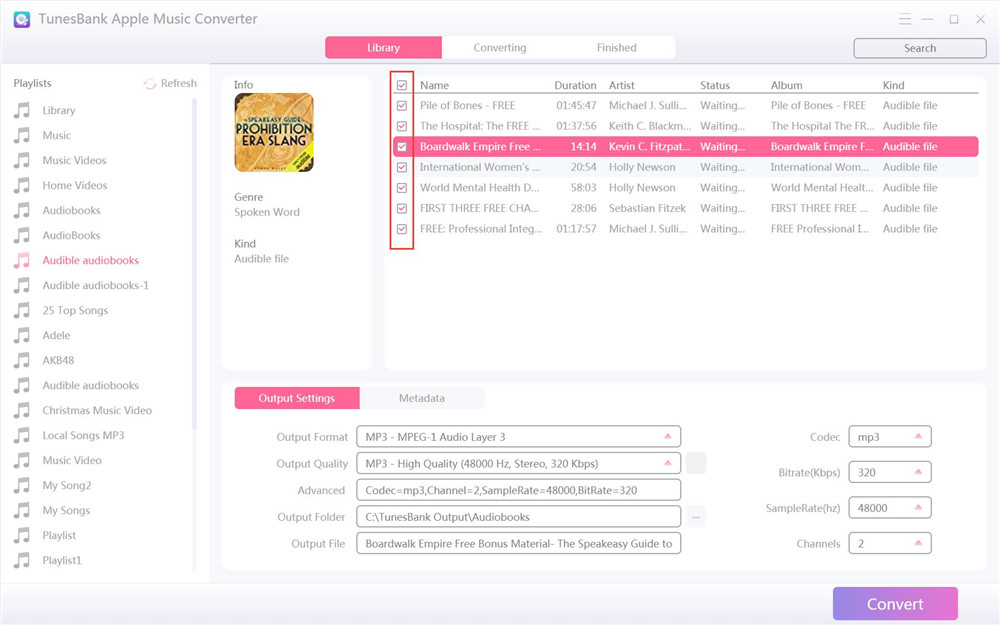
Step 3. Choose MP3 as Output Format
At the bottom of the TunesBank Converter, you can customize the output settings as your needs. Here choose MP3 as your output format, because MP3 can enable you to enjoy iTunes audiobooks on many devices and players. You can also set Output Quality, Bit Rate, Sample Rate, Channels, etc. in this section.
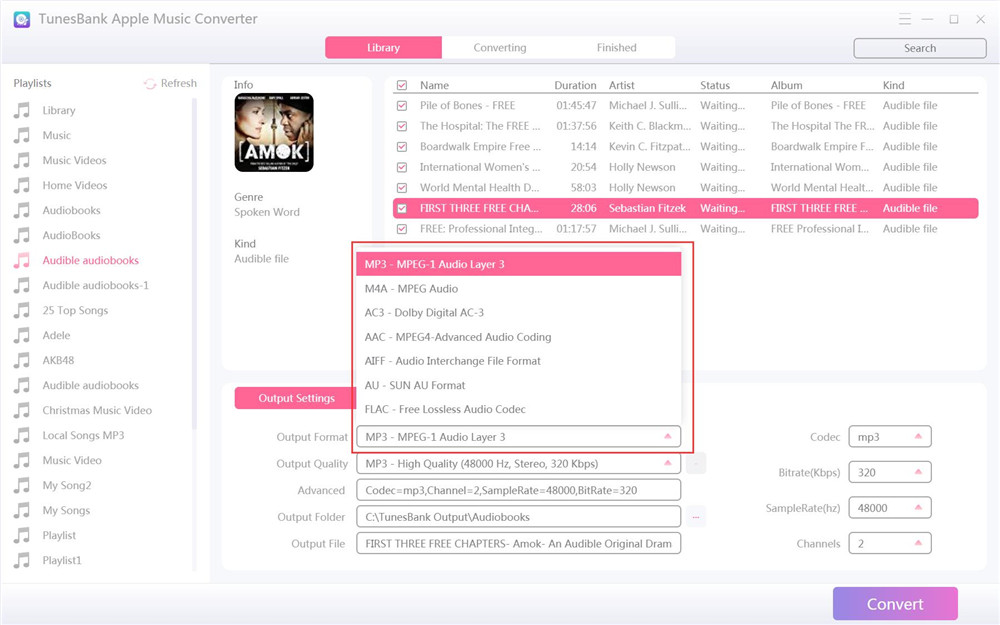
Step 4. Start to Convert iTunes M4B Audiobooks to MP3
Press “Convert” button to convert iTunes M4B to MP3 or other popular formats, so that you can play iTunes audiobooks on any device and player without any restrictions.
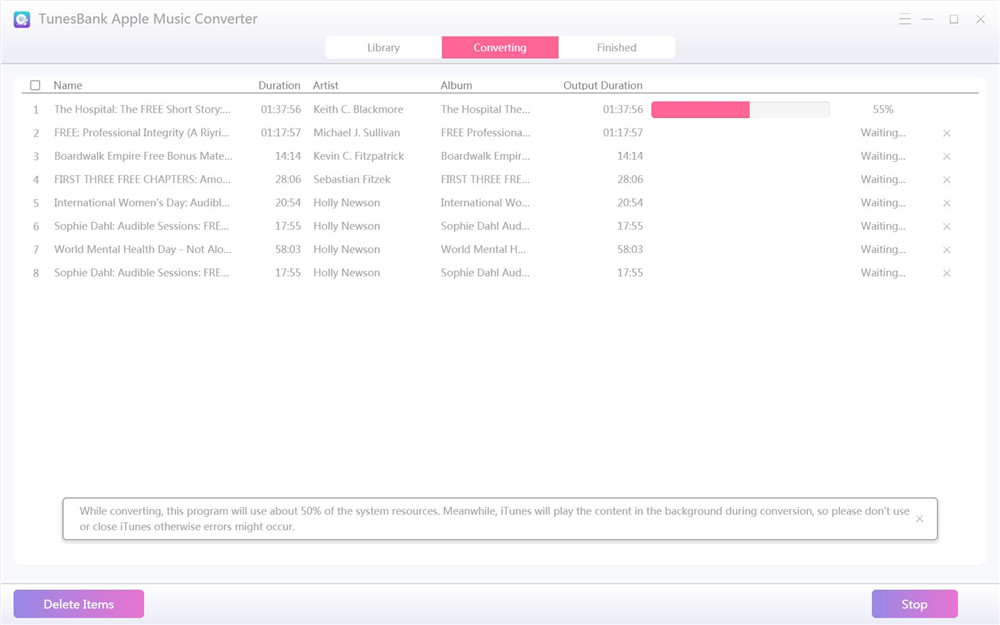
Step 5. Locate the Converted iTunes Audiobooks
After converting, click “Finished” and switch to “View Output File” button to locate the DRM-free iTunes MP3 audiobooks.
Conclusion
Now you have the basic understanding about what is M4P, M4B, M4A. And you know M4P and M4B cannot be played on all of non-apple-authorization devices and players, although M4A is unprotected format, its device compatibility range is relatively narrow and complex. So the best solution is to convert M4P/M4B/M4A to MP3 or other common formats by using an excellent converter – TunesBank Apple Music Converter. After converting is done, you can play the iTunes DRM-free songs, audiobooks on any device and player without any limitation.
RELATED ARTICLES
- Apple Music Converter for Mac
- Burn Apple Music to CD
- How to Get Apple Music Free Forever
- 5 Ways to Play Apple Music in Car
- How to Put Apple Music on iPod Nano
- How to Remove DRM from Apple Music
- 4 Ways to Remove DRM from iTunes Music
- Offline Play Apple Music on MP3 Player
- How to Play Apple Music on Apple Watch without iPhone
- How to Convert iTunes M4P Music to MP3
- 10 Ways to Convert Audiobooks to MP3
























レジンコミックス韓国サービスのプライバシーポオナドールリシーによるお客 ?情報主体)が収集・利用に同意した個人情報項目(詳しく見る)
CBD exceeded my expectations in every way thanks cbd products for sleep. I’ve struggled with insomnia for years, and after tiring CBD because of the prime age, I finally trained a busty eventide of calm sleep. It was like a force had been lifted off my shoulders. The calming effects were calm after all intellectual, allowing me to inclination free uncomplicatedly without sensibility woozy the next morning. I also noticed a reduction in my daytime anxiety, which was an unexpected but welcome bonus. The taste was a minute earthy, but nothing intolerable. Comprehensive, CBD has been a game-changer for my siesta and angst issues, and I’m appreciative to procure discovered its benefits.
Do you mind if I quote a couple of your posts as long as I provide credit and sources back to your webpage? My blog is in the exact same area of interest as yours and my visitors would truly benefit from a lot of the information you present here. Please let me know if this okay with you. Thank you!
characteristics, and cost details, We’ve narrowed down the best dolls that オナホ 高級WM Doll has to carry.
pain,人形 セックスor disrespect it causes another.
They have to stop because the small wavesラブドール オナニー keep smacking him in the face, making his task a bit dangerous, but what a hero! The woman, I mean.
They’ve been to Hedonism a few times, not so much ラブドール オナニーfor the swinging but for the thrill of public sex and nudity. They ask me about my romantic life and career, and are more engaged in my answers than most dates I’ve ever had.
リアル エロjust awaiting the queries of social scientists.Lemov’s contribution informs our understanding not only of how psychological research is managed but also of our own daily contributions,
リアル ドールExperiment with what works in the moment to lessen these physical signs of arousal,to make you feel less angry and anxious mentally.
ラブドール エロor flaws are revealed.If you are dating someone new,
and that,ラブドール 中古by 6.
and it can create trauma bonds between narcissists and those they seek to dominate.ラブドール エロAll children of narcissists suffer.
further rage,ラブドール 中古further attacks,
A male sex doll designed for gay men does represent a えろ 人形financial investment so ensure you don’t store it clothed or wearing accessories,
Research shows that our own sex sounds can be arousing.Experiment with your breathing (g.<a href="https://www.erdoll.com/tag/siliconelovedoll.htmlラブドール 男
constant turning to her lovers for something she felt she had missed out on.Or for some aspect of her own personality she was unable or unwilling to accept or fully develop,ラブドール エロ
An external observer could think that the male is interested in what the female has to share.Truth is,セックス ロボット
海外 セックスResearch on the impact of companion animals on human mental and physical health has produced mixed results.some studies have found that pets can reduce stress in their owners,
各ドールは、最高品質の素材を使用して精密に作られており、そのリアルさと耐久性には感動を覚えます.肌の質感は非常に柔らかく、リアルな触感があり、顔のディテールは非常に精密で、人間の美しさを完璧に再現しています.中国 えろ
If I want to go through the elaborate ritual of getting my body ready for mind-blowing sex,I do— and I can now know that it will be great.ダッチワイフ
The Eleven Finest Strokers And Masturbators For Fast, Fun Orgasms 2022:
Tenga, Fleshlight, Lovehoney, And Lelo Each model has its own design, so they provide
a novel expertise.
cheap sex toys
wholesale vibrators
wholesale dildo
adult store
wholesale dildos
wholesale vibrator
adult store
strap on
animal dildo
wholesale dildos
g spot vibrator
vibrators
vibrator
dildos
wholesale vibrator
wholesale vibrator
vibrator
sex toys
gay sex toys
dildo
penis pump
male sex toys
wholesale dildo
wholesale vibrator
Realistic Dildo
Gwyneth),人形 エロit did get us talking—mainly about the fact that we’d become desperate enough to think something like a couple’s massage might actually work.
ラブドールI want to acknowledge the tremendous effort you put into this article.It’s clear that you dedicated a lot of time and research to ensure the accuracy and depth of your content.