Can’t put protected Apple Music songs into the MP3 player? Want to convert protected Apple Music to MP3 for your media devices? This article will teach you how to convert protected Apple Music from M4P to MP3 so that you can play Apple Music freely.
Q1: “I’ve downloaded about 300 protected Apple Music in my iTunes library, but I couldn’t copy them to my Sony Walkman MP3 player. Can I convert Apple Music to MP3? How do I convert these protected Apple Music M4P files to MP3?”
Q2: “Are there any ways to convert DRM protected Apple Music to MP3 for free? I plan to make a birthday video for my girlfriend and use Apple Music songs as BGM.”
Q3: “I want to burn Apple Music into a CD for playback in the car. Anyone can tell me how to convert a protected Apple Music song to MP3, thanks.”
As one of the largest and most popular streaming music services, Apple Music has a huge catalog of more than 90 million songs. It enables subscribers to enjoy music tracks in lossless audio quality on mobile devices, desktops, Apple TV, etc. These tracks cover various genres. Like its competitor Spotify and Amazon Music, Apple has also added Digital Rights Management (DRM) protection to all music tracks. As a result, users can only access Apple Music on limited devices authorized by Apple.
So, is there any way to download Apple Music without DRM protection? Is it possible to convert protected Apple Music to MP3? How can you convert Apple Music to DRM-free format like MP3? Lucky for you, you come to the right place. This article is going to show you the most effective way to convert Apple Music to unprotected MP3 with the most professional Apple Music to MP3 Converter – TunesBank Apple Music Converter.
TunesBank Apple Music Converter: Easily Convert Protected Apple Music to MP3
TunesBank Apple Music Converter is the best Apple Music to MP3 Converter & DRM removal. With its help, you can not only remove DRM protection from Apple Music, but also convert the DRM protected Apple Music songs to MP3/M4A/FLAC/WAV formats. By adopting the leading DRM decryption method, it can run at up to 10X faster speed without losing any quality and ID3 tags.
Apart from this, it even allows you to convert protected iTunes M4P music, music videos, iTunes audiobooks, and Audible audiobooks to plain MP3! After conversion, you can easily transfer and copy Apple Music to USB drive, SD card, MP3 players, iPods, smartphone, smart speakers and more portable devices, and burn unprotected Apple Music songs to CD, use them as BGM for your video project, etc.
What TunesBank Apple Music Converter can do for you?
- Unlock DRM from protected Apple Music, iTunes music, audiobooks, podcasts.
- Convert protected Apple Music M4P songs to DRM-free MP3/M4A/FLAC formats.
- Convert DRM-protected Apple Music, iTunes music & audiobooks, Audible audiobooks.
- Keep original quality: 256 Kbps, 44,100 Hz, and customize the output audio parameters.
- Remain ID3 tags and metadata in output MP3 files, and edit the artist, title, genre, etc.
- Lets you keep Apple Music songs forever and listen to Apple Music offline on any device.
Tutorial: How to Convert Protected Apple Music to MP3 with TunesBank
Follow these detailed steps to convert DRM protected Apple Music to MP3 with TunesBank Apple Music Converter.
Step 1. Download TunesBank Apple Music Converter
First, download and install TunesBank Apple Music Converter on computer. When you launch the software, you need to login to your Apple ID to get access your music library.
Step 2. Add Protected Apple Music Songs to TunesBank
You will enter the Apple Music Web Player. Click “Playlist” or “Songs”, and drag it to the “+” icon to import them into converting list.
Select the protected songs that you want to convert to MP3. Also, you can locate the protected Apple Music songs by entering the song name to the “Search Box”.
Step 3. Pick MP3 as Output Format
Go to Menu bar and select Preference. Here you can customize the output parameters as needed, including the Output Format (pick MP3 format), Output Quality, Codec, Sample Rate, Bitrate, etc.
Step 4. Start Converting Protected Apple Music to MP3
Simply click on the “Convert” button and the TunesBank Apple Music Converter will instantly convert the protected Apple Music tracks to MP3 files and delete DRM at the same time.
Step 5. Get Unprotected Apple Music MP3 Files
Wait a few minutes, you can go to “Finished” and tap “View Output File” to get the converted Apple Music MP3 files. They are all DRM-free!
It is possible to remove DRM from Apple Music and convert Apple Music to unprotected MP3 with the help of TunesBank Apple Music Converter. By converting protected Apple Music songs to MP3, you can not only save them on your local computer forever, but also transfer & play them on any device without restriction!
The Latest Articles

Apple Music Converter
All-in-one Apple Music converter and downloader, built-in Apple Music web player. Download music without Apple Music app or iTunes application. Convert Apple Music tracks, playlists, and albums to MP3, M4A, and more.











 Convert Apple Music to MP3, M4A, FLAC, and WAV formats.
Convert Apple Music to MP3, M4A, FLAC, and WAV formats.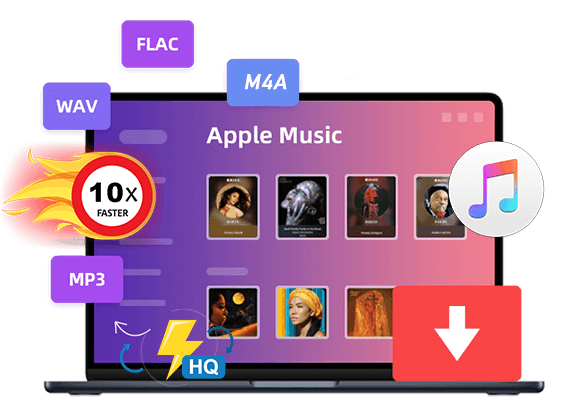









Узнайте все о покупке квартир от надежного застройщика, расчетах налогов на недвижимость, получении кредитов под залог и налоговом вычете за покупку жилья на нашем сайте!
Актуальные и информативные статьи помогут вам разобраться во всех вопросах рынка недвижимости и сделать обоснованный выбор.
https://donskoy-alians.ru/
realism, and customer happiness converge for an unparalleled オナニー ドールjourney into the realm of intimate relationships.
Sex dolls can help to educate people about consent and healthyセックス ボット relationships by providing a safe and controlled environment for individuals to
This level of personalization ensures that each sex doll is a unique creation, ドール オナニーcatering to the individual desires of its owner.
Узнай все о недвижимости на одном портале! Наши полезные статьи о [url=http://arbolityug.ru]квартирах от застройщика[/url] и о [url=http://arbolityug.ru]налоговых вычетах за покупку недвижимости[/url] помогут тебе разобраться во всех нюансах этой сложной области.
Не упусти возможность быть в курсе всех новостей и принимать взвешенные решения! Посети наш сайт и стань экспертом в области продажи недвижимости!
or control of their ex.ダッチワイフWorrying that you have to look over your shoulder or dealing with an ex who wants to stay involved in every detail of your life is unhealthy.
Интересуетесь недвижимостью? Наш сайт – ваш надежный гид в этой сфере. У нас вы найдете множество актуальных статей на такие темы, как [url=http://abraziv-pferd.ru]квартиры без отделки[/url], а также [url=http://abraziv-pferd.ru]приемка квартир[/url].
Подробные аналитические материалы, экспертные мнения и простые рекомендации — все это доступно у нас!
They use their children for their narcissistic supply.Although a mother may appear independent,セックス ロボット
Откройте двери в мир недвижимости с нашим ресурсом!
Изучите экспертные статьи от профессионалов в области недвижимости. Узнавайте о налогах на недвижимость, осуществляйте успешные сделки купли-продажи квартир, и всегда оставайтесь в курсе последних тенденций рынка.
http://ufficioporta.ru
Добро пожаловать на наш ресурс о недвижимости!
Здесь вы найдете актуальные статьи и новости о рынке недвижимости, правовых аспектах продажи жилья, аренде коммерческих помещений, инвестициях в недвижимость и многом другом.
Мы стремимся поделиться с вами важной информацией и помочь вам принимать осознанные решения в сфере покупки недвижимости.
Откройте двери в мир недвижимости с нашим порталом!
Получайте экспертные статьи от профессионалов в области недвижимости. Узнавайте о налогах на недвижимость, осуществляйте успешные сделки купли-продажи квартир, и всегда оставайтесь в курсе последних тенденций рынка.
http://ufficioporta.ru
Хотите быть в курсе всех важных тем в мире недвижимости?
На нашем ресурсе вы найдете множество интересных статей о квартирах от застройщика, налогах на недвижимость, а также о анализе рынка недвижимости.
http://zoltor24sochi.ru
Хотите быть в курсе всех актуальных тем в мире недвижимости?
На нашем сайте вы найдете много полезных статей о налогах на недвижимость, а также о регистрации квартиры через МФЦ.
Узнайте все, что вам необходимо для успешных сделок и принятия важных решений в области недвижимости.
https://prestizh-stroi.ru
На нашем сайте вы найдете всю необходимую информацию о недвижимости – от бронирования квартиры в новостройке до приобретения недвижимости от застройщика.
Мы поможем вам выбрать лучшую квартиру в новостройке, расскажем, как не попасть в ловушку при выборе жилья и подскажем, как сэкономить на покупке.
Заходите: https://quartz-rsk.ru
Хотите узнать всё о процессе оформления квартиры в новостройке?
Наш интернет-ресурс предлагает вам самые информативные статьи на тему покупки и продажи недвижимости.
Здесь вы найдете ответы на все интересующие вас вопросы и получите полную информацию о процессе регистрации жилья.
https://krovlistroy.ru/
Интересуетесь недвижимостью? Наш ресурс – ваш надежный гид в этой сфере. У нас вы найдете множество полезных статей на такие темы, как [url=https://abraziv-pferd.ru]квартиры без отделки[/url], а также [url=https://abraziv-pferd.ru]агентства недвижимости[/url].
Глубокие аналитические материалы, экспертные мнения и простые рекомендации — все это доступно у нас!
caretaking,and/or control in their relationships.ラブドール エロ
Читайте полезные статьи на важные темы, связанные с покупкой жилья, например приемка квартиры в новостройке или налог на недвижимость.
Сайт: https://ooo-trotuar.ru
Заходите на наш портал, где вы найдете много полезных статей на тему приемки недвижимости в новостройке или покупки квартиры с черновой отделкой. Узнайте, как защитить себя от недобросовестных застройщиков, какие проверки осуществить перед покупкой жилья, и о многом другом!
https://citadel-ca.ru
Хотите стать счастливым обладателем собственной недвижимости, но не знаете, с чего начать?
Наш портал предлагает вам полную информацию на такие темы, как [url=https://aviator-krd.ru/]выписка из егрн[/url] или [url=https://aviator-krd.ru/]услуги риэлтора[/url].
Всем привет! Подскажите, где почитатьполезные блоги о недвижимости? Пока нашел https://417-017.ru
Всем привет! Подскажите, где найтиразные блоги о недвижимости? Пока нашел https://aquatopnn.ru
Хотите быть в курсе всех важных тем в сфере недвижимости?
На нашем сайте вы найдете множество полезных статей о покупке и продаже жилья, а также о регистрации квартиры через МФЦ.
Узнайте все, что вам нужно для успешных сделок и принятия важных решений в области недвижимости.
https://prestizh-stroi.ru
Приветствую. Может кто знает, где почитатьполезные статьи о недвижимости? Пока нашел https://artem-dvery.ru
Всем привет! Подскажите, где почитатьполезные блоги о недвижимости? Сейчас читаю https://asiatreid.ru
Всем привет! Подскажите, где найтиполезные блоги о недвижимости? Сейчас читаю https://dilerskiy-tsentr-baumit.ru
Приветствую. Подскажите, где почитатьполезные статьи о недвижимости? Сейчас читаю https://dompodkluch33.ru
Добро пожаловать на наш ресурс, где вы найдете много полезных статей на тему приемки недвижимости в новостройке или покупки квартиры без отделки. Узнайте, как защитить себя от ненадёжных застройщиков, какие проверки осуществить перед покупкой жилья, и о многом другом!
https://citadel-ca.ru
На нашем сайте вы найдете полезные статьи на тему недвижимости, например, покупка квартиры в новостройке, оценка недвижимости, юридическое сопровождение сделки.
Узнайте все тонкости, которые помогут вам принять правильное решение и провести успешную сделку с недвижимостью. Наши статьи помогут вам быть в курсе последних трендов и законов жилищного рынка, а также избежать недоразумений.
http://domzenit.ru
Приветствую. Может кто знает, где найтиразные статьи о недвижимости? Сейчас читаю https://eniseyburvod.ru
Читайте полезные статьи на актуальные темы, связанные с продажей жилья, например приемка квартиры в новостройке или налог на недвижимость.
Сайт: https://ooo-trotuar.ru
Всем привет! Может кто знает, где почитатьполезные блоги о недвижимости? Пока нашел https://etalon-voda.ru
Приветствую. Подскажите, где почитатьполезные статьи о недвижимости? Пока нашел https://floor-ashton.ru
Всем привет! Подскажите, где найтиразные статьи о недвижимости? Сейчас читаю https://gismt72.ru
На нашем сайте вы сможете найти всю необходимую информацию о недвижимости – от бронирования квартиры в новостройке до покупки квартиры от застройщика.
Мы поможем вам выбрать идеальную квартиру в новостройке, расскажем, как не ошибиться при выборе жилья и подскажем, как сэкономить на покупке.
Ждём в гости: https://quartz-rsk.ru
Всем привет! Подскажите, где найтиполезные блоги о недвижимости? Сейчас читаю https://kait-volga.ru
Всем привет! Может кто знает, где почитатьполезные статьи о недвижимости? Сейчас читаю https://kaluga-elite.ru
Приветствую. Может кто знает, где почитатьразные блоги о недвижимости? Сейчас читаю https://kamenolomnya43.ru
Откройте двери в мир недвижимости с нашим ресурсом!
Получайте экспертные статьи от профессионалов в области недвижимости. Узнавайте о налогах на недвижимость, осуществляйте успешные сделки купли-продажи квартир, и всегда оставайтесь в курсе последних тенденций рынка.
http://ufficioporta.ru
Всем привет! Может кто знает, где найтиполезные блоги о недвижимости? Пока нашел https://kmzperm.ru
Приветствую. Подскажите, где найтиполезные блоги о недвижимости? Сейчас читаю https://kovry159.ru
Всем привет! Может кто знает, где найтиразные блоги о недвижимости? Пока нашел https://krepegmaster.ru
Всем привет! Подскажите, где найтиполезные статьи о недвижимости? Пока нашел https://kuler-tsentr.ru
Приветствую. Может кто знает, где найтиразные блоги о недвижимости? Пока нашел https://liem-com.ru
Всем привет! Может кто знает, где найтиразные статьи о недвижимости? Сейчас читаю https://oscltd.ru
Приветствую. Подскажите, где найтиразные блоги о недвижимости? Сейчас читаю https://ppu-odk.ru
Приветствую. Подскажите, где почитатьразные статьи о недвижимости? Сейчас читаю https://redglade-nn.ru
Всем привет! Подскажите, где почитатьразные статьи о недвижимости? Пока нашел https://santam1.ru
Приветствую. Может кто знает, где почитатьполезные статьи о недвижимости? Сейчас читаю https://sibarit54.ru
Приветствую. Может кто знает, где найтиразные статьи о недвижимости? Пока нашел https://stroyproektm.ru
Приветствую. Подскажите, где найтиразные статьи о недвижимости? Пока нашел https://tent44.ru
Всем привет! Может кто знает, где почитатьполезные блоги о недвижимости? Пока нашел https://universal37.ru
Всем привет! Подскажите, где почитатьполезные статьи о недвижимости? Сейчас читаю https://velikaya-stena.ru
Приветствую. Подскажите, где почитать полезные блоги о недвижимости? Пока нашел https://1eve1.ru
Приветствую. Подскажите, где почитать разные статьи о недвижимости? Сейчас читаю https://an72.ru
Всем привет! Может кто знает, где почитать полезные статьи о недвижимости? Сейчас читаю https://armid44.ru
Всем привет! Подскажите, где почитать полезные статьи о недвижимости? Сейчас читаю https://azimut-irkutsk.ru
Приветствую. Подскажите, где почитать полезные блоги о недвижимости? Сейчас читаю https://ecn-novodom.ru
Всем привет! Может кто знает, где найти полезные статьи о недвижимости? Пока нашел https://germes-alania.ru
Приветствую. Подскажите, где почитать полезные блоги о недвижимости? Пока нашел https://ilinka2.ru
Всем привет! Может кто знает, где почитать полезные статьи о недвижимости? Пока нашел https://kolontaevo-club.ru
Приветствую. Подскажите, где почитать разные статьи о недвижимости? Пока нашел https://mcsspb.ru
ラブドール 中古Viewed by Wikipedia in evolutionary biology terms,female buttocks have always been at the center of a man’s attention.
Приветствую. Подскажите, где найти разные статьи о недвижимости? Пока нашел https://officesaratov.ru
Всем привет! Может кто знает, где почитать полезные блоги о недвижимости? Пока нашел https://sintes21.ru
Всем привет! Подскажите, где найти разные статьи о недвижимости? Пока нашел https://ste96.ru
Хотите быть в курсе всех важных тем в мире недвижимости?
На нашем сайте вы найдете множество полезных статей о квартирах от застройщика, налогах на недвижимость, а также о анализе рынка недвижимости.
http://zoltor24sochi.ru
Всем привет! Может кто знает, где найти разные блоги о недвижимости? Пока нашел https://tochkacn.ru
Всем привет! Может кто знает, где почитать разные блоги о недвижимости? Пока нашел https://kran-rdk.ru
Всем привет! Может кто знает, где почитать полезные блоги о недвижимости? Пока нашел https://mart-posters.ru
Приветствую. Подскажите, где найти полезные блоги о недвижимости? Сейчас читаю https://metrazhi-omsk.ru
Всем привет! Подскажите, где почитать полезные статьи о недвижимости? Сейчас читаю https://mik-dom.ru
Приветствую. Подскажите, где найти разные блоги о недвижимости? Пока нашел https://miro-teh-ural.ru
Всем привет! Может кто знает, где найти разные блоги о недвижимости? Пока нашел https://mzhk-stroy.ru
Всем привет! Подскажите, где найти полезные блоги о недвижимости? Сейчас читаю https://nagaevodom.ru
Всем привет! Может кто знает, где почитать разные блоги о недвижимости? Пока нашел https://potolkinomer1.ru
Всем привет! Может кто знает, где найти разные блоги о недвижимости? Сейчас читаю https://promresmag.ru
Приветствую. Может кто знает, где почитать разные блоги о недвижимости? Пока нашел https://santech31.ru
Всем привет! Может кто знает, где найти разные блоги о недвижимости? Пока нашел https://santex-expert.ru
Приветствую. Может кто знает, где почитать разные блоги о недвижимости? Сейчас читаю https://schuconvr.ru
Всем привет! Подскажите, где почитать полезные блоги о недвижимости? Сейчас читаю https://simposad.ru
Приветствую. Подскажите, где почитать полезные статьи о недвижимости? Сейчас читаю https://smgarant.ru
Приветствую. Может кто знает, где найти разные статьи о недвижимости? Пока нашел https://stilnyjpol.ru
Всем привет! Подскажите, где найти полезные статьи о недвижимости? Пока нашел https://tc-all.ru
Приветствую. Подскажите, где почитать разные блоги о недвижимости? Пока нашел https://teplohod-denisdavidov.ru