Do you want to download MP3 files from Apple Music? Sounds impossible? Today we are going to introduce you a powerful tool to assist you to download Apple Music to MP3 file format. In this way, you can get MP3 files from Apple Music and play them on any device freely.
“Can I download MP3 files from Apple Music? I want to listen to Apple Music tracks on my iRiver MP3 Player, anybody help?”
As the king of streaming music platform, Apple Music has tens of thousands of users. It provides users with a variety of unique and attractive features, such as unlimited on-demand access to more than 75 million Apple Music tracks, support lossless audio without extra cost, mood-based playlists, of course users can also create playlist for their own. So can you download playlists from Apple Music? If you subscribe to Apple Music, this certainly works. During the subscription period, you can download Apple Music and listen to them offline on iOS devices. However, users cannot transfer downloaded Apple Music to other devices other than iOS devices for listening even during the subscription period. To play Apple Music on MP3 player, you had better to download Apple Music to MP3 format.
MP3 is compatible with the the majority of MP3 players such as Sony Walkman, SanDisk MP3 Player, iRiver MP3 player and so on. As we all know, Apple encodes its tracks with DRM encryption, which prevent users from downloading and transferring them to their own players and devices, then stop subscribing Apple Music. To download MP3 files from Apple Music, here comes an amazing Apple Music to MP3 downloader – TunesBank Apple Music Converter.
Best Apple Music to MP3 Downloader – TunesBank
TunesBank Apple Music Converter is a powerful downloader, which is specially designed to download MP3 files from Apple Music. It can help you delete the DRM protection from Apple Music tracks with ease, then you can download Apple Music to MP3, M4A, FLAC, WAV and other popular formats. After that, you can get MP3 files from Apple Music, and now you can play Apple Music on SanDisk MP3 Player, Sony Walkman, Zune, PSP, etc. Surprisingly, 5X-10X faster downloading speed and it can support to download in batches, this function assists you to convert a bulk of Apple Music tracks in a swift. After that, you can get MP3 files from Apple Music to save them on your local drive permanently even your subscription ends.
Core Features of TunesBank Apple Music Converter:
- Bypass the DRM from Apple Music, iTunes M4P music with ease.
- Download Apple Music to MP3, AAC, M4A, FLAC, AIFF, AC3 losslessly.
- Get MP3 files from Apple Music to keep them for offline playback.
- Save Apple Music to local drive forever after the subscription ends.
- Customize the output parameters according to your requirements.
- Play Apple Music on MP3 players and devices without restrictions.
Guide: How to Download Apple Music to MP3
In the following tutorial, we are going to guide you how to download MP3 files from Apple Music with TunesBank Apple Music Converter. After downloading, you can get MP3 files from Apple Music on your local drive permanently.
Step 1. Install & Launch TunesBank Apple Music Converter
To get started, make sure you have downloaded and installed the TunesBank Apple Music Converter on your PC or Mac computer, then launch the TunesBank. Then the Apple Music App (MacOS 10.15 Catalina) or iTunes App will automatically open when the program starts.
Note: Before you launching the TunesBank, you need to download and install Apple Music App (MacOS 10.15 Catalina) or iTunes App on your computer, and then login your account on it.
Step 2. Add Apple Music Tracks to TunesBank
Click the ‘Playlist’ on the left side, then all Apple Music tracks will stored in the main interface.
Select the tracks you want to convert or the entire playlist by ticking the checkbox before each song.
Step 3. Choose MP3 as Output Format
At the bottom of the main interface, you can set the output settings. Here we need to download Apple Music to MP3, just choose MP3 as the output format. You can also customize output quality, output folder, codec, bit rate, sample rate, channels, etc.
Step 4. Start to Download Apple Music to MP3
Just tap on “Convert” button to convert Apple Music to MP3 format. Unlike other converters, TunesBank allows you to go back to the “Library” and add more songs to “Converting” list to convert.
When the conversion is done, go to “Finished” to view all the output songs, and click the “View Output File” button to open the output folder.
Conclusion
Apple Music songs can’t be played in the non-iOS devices, while MP3 is widely used in the most players and devices. If you want to play Apple Music on any player and device, you should ask help from TunesBank Apple Music Converter to assist you download Apple Music to MP3. In this way, you can enjoy Apple Music at anytime, anywhere.
The Latest Articles

Apple Music Converter
All-in-one Apple Music converter and downloader, built-in Apple Music web player. Download music without Apple Music app or iTunes application. Convert Apple Music tracks, playlists, and albums to MP3, M4A, and more.











 Convert Apple Music to MP3, M4A, FLAC, and WAV formats.
Convert Apple Music to MP3, M4A, FLAC, and WAV formats.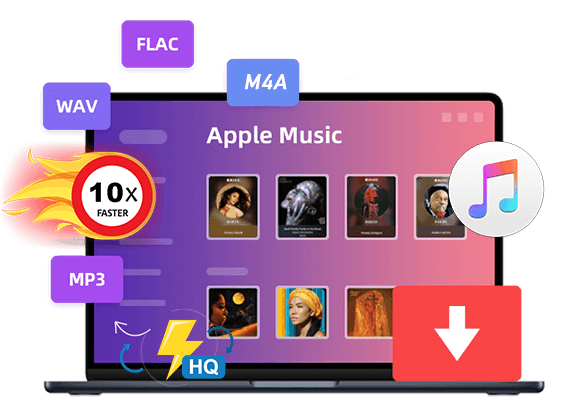









There’s noticeably a bundle to learn about this. I assume you made certain nice factors in options also.
There are definitely a whole lot of details like that to take into consideration. That could be a nice level to deliver up. I offer the thoughts above as general inspiration however clearly there are questions like the one you carry up the place crucial thing will likely be working in trustworthy good faith. I don?t know if finest practices have emerged around issues like that, however I am sure that your job is clearly recognized as a good game. Each boys and girls really feel the impact of only a moment抯 pleasure, for the remainder of their lives.
I am just commenting to make you understand of the fine discovery my cousin’s princess developed using the blog. She mastered a lot of issues, with the inclusion of how it is like to have an amazing helping nature to make many people very easily understand various complex issues. You truly exceeded our own expectations. Thanks for supplying those helpful, trustworthy, educational and as well as cool thoughts on this topic to Lizeth.
I wish to get across my appreciation for your kindness supporting those individuals that absolutely need help on this important field. Your very own dedication to getting the message up and down became wonderfully productive and have regularly enabled ladies like me to attain their goals. Your personal helpful hints and tips denotes a whole lot to me and substantially more to my colleagues. With thanks; from everyone of us.
I precisely desired to thank you so much again. I am not sure what I could possibly have undertaken in the absence of those ways discussed by you on this area of interest. It actually was a very traumatic circumstance in my opinion, however , taking a look at your skilled strategy you dealt with it took me to jump with fulfillment. Now i am happy for this assistance and in addition believe you comprehend what an amazing job you are accomplishing educating the mediocre ones using a blog. More than likely you’ve never come across any of us.
I must show some thanks to you just for rescuing me from this setting. After surfing through the search engines and obtaining proposals which were not helpful, I believed my life was over. Living devoid of the approaches to the difficulties you have fixed all through your entire guide is a serious case, and those that might have in a wrong way damaged my entire career if I had not noticed your website. Your own personal know-how and kindness in maneuvering every aspect was very helpful. I’m not sure what I would have done if I had not come across such a thing like this. It’s possible to at this time look ahead to my future. Thanks so much for this professional and amazing guide. I won’t think twice to refer the sites to anyone who would need guidance about this matter.
Thank you a lot for giving everyone an exceptionally memorable possiblity to read in detail from this blog. It is always very ideal and as well , stuffed with a great time for me personally and my office colleagues to visit your web site a minimum of three times in a week to see the newest issues you have. And definitely, I am also always impressed concerning the striking pointers you serve. Selected 1 areas in this article are without a doubt the most impressive we’ve ever had.
I would like to express some appreciation to you just for rescuing me from this incident. Just after surfing around throughout the search engines and seeing proposals which are not helpful, I figured my life was well over. Living without the solutions to the difficulties you’ve sorted out by way of your main blog post is a serious case, as well as the ones which could have in a wrong way affected my entire career if I had not come across your blog post. That natural talent and kindness in playing with all things was invaluable. I am not sure what I would have done if I hadn’t discovered such a subject like this. I can also at this time look ahead to my future. Thank you very much for this specialized and result oriented help. I will not hesitate to propose your web sites to any individual who needs to have recommendations on this topic.
[url=http://clonidine.best/]how to get clonidine[/url]
I have to show appreciation to the writer just for rescuing me from such a condition. Because of looking throughout the internet and obtaining tips that were not powerful, I assumed my life was done. Being alive without the presence of strategies to the problems you’ve sorted out as a result of this article content is a crucial case, and those that would have negatively damaged my entire career if I had not encountered your web blog. Your own capability and kindness in dealing with all the pieces was very helpful. I’m not sure what I would’ve done if I hadn’t come upon such a stuff like this. I’m able to at this moment look ahead to my future. Thanks a lot so much for your impressive and amazing help. I won’t be reluctant to suggest your web site to anyone who ought to have counselling about this subject.
buy semaglutide canada
generic ozempic
order prednisone without prescription
Power is important in a business relationship because it affects
the balance and dynamics of the interaction. Power can create opportunities or challenges, depending on how it
is distributed and exercised.
batmanapollo.ru
Cave ne cadas — Берегись, чтоб не упасть.
prednisone 5093
CBD exceeded my expectations in every way thanks buy cbd cream online. I’ve struggled with insomnia in the interest years, and after trying CBD pro the first mores, I finally trained a busty evening of restful sleep. It was like a arrange had been lifted mad my shoulders. The calming effects were calm after all sage, allowing me to inclination afar uncomplicatedly without sympathies groggy the next morning. I also noticed a reduction in my daytime angst, which was an unexpected but allowed bonus. The partiality was a flash rough, but nothing intolerable. Whole, CBD has been a game-changer quest of my slumber and uneasiness issues, and I’m appreciative to have discovered its benefits.
prednisone no prescription
buy cheap generic valtrex
synthroid 125 mcg price
[url=https://azithromycinmds.online/]buy azithromycin tablet 500mg uk[/url]
drugstore com online pharmacy prescription drugs
order cialis over the counter
azithromycin for sale usa
metformin 750 mg
prednisone prescription
buy cialis cheap
buy tadalafil 40 mg
iv prednisone
cheap valtrex online
Wow, marvelous blog layout! How lengthy have you been running a blog for?
you make running a blog glance easy. The full
glance of your web site is great, let alone the content! You
can see similar here dobry sklep
how to get valtrex online
zithromax online no prescription
online pharmacy discount code 2018
can you buy prednisone in canada
azithromycin otc in us
metformin 1500
order zithromax without prescription
escrow pharmacy online
cheap 10 mg tadalafil
prednisone 13 mg
best online thai pharmacy
lisinopril pill 5 mg
buy tadalafil 5mg online
synthroid 75 mcg price
best mail order pharmacy canada
online pharmacy bc
tadalafil daily
prednisone 20 mg in india
online pharmacy store
canadian pharmacy online cialis
canadian pharmacies not requiring prescription
получить консультацию психолога
w-495.ru
reputable online pharmacy
cheapest on line valtrex without a prescription
lisinopril 10 12.55mg
canadian pharmacy price for synthroid
valtrex brand
offshore pharmacy no prescription
generic tadalafil in canada
buy cheap prednisone
prednisone 10mg price in india
Смотреть Сто лет тому вперёд фильм
price comparison cialis
zithromax prescription in canada
buy tadalafil online uk
психолог в москве бесплатно консультации психотерапевта
buy valtrex uk
how much is metformin 500 mg
buy valtrex india
azithromycin 500 mg generic
[url=https://prednisonecsr.com/]price of prednisone tablets[/url]
worldwide pharmacy online
[url=https://azithromycinmds.com/]azithromycin 750 mg[/url]
zithromax for sale usa
glucophage 850 mg price in india
cialis prescription discount
prednisone 20 mg generic
can you purchase azithromycin over the counter
online pharmacy pain medicine
mexican online mail order pharmacy
indian pharmacy paypal
tadalafil online nz
can you buy synthroid over the counter
canadian pharmacy world
lisinopril 80mg tablet
cheapest pharmacy to get prescriptions filled
prednisone 4
escrow pharmacy canada
buy cialis 5mg daily use
best canadian pharmacy
online pharmacy birth control pills
valtrex generic no prescription
synthroid 137 mcg coupon
online pharmacy quick delivery
valtrex script
lisinopril oral
generic vermox cheap
lasix in mexico
amoxicillin online uk paypal
advair 500 diskus
furosemide pills
cheap viagra canada
accutane 10mg
The unique viewpoints in The writing never fail to impress me. Insightful as always!
advair diskus 250 cheap
how much is azithromycin 250 mg
purchase azithromycin 1g
modafinil paypal uk
dexamethasone 0.5 mg
buy azithromycin cheap online
zithromax 600 mg
baclofen buy
accutane online pharmacy uk
can you purchase azithromycin online
dexamethasone sale
buy azithromycin
baclofen 200 mg price
baclofen price
doxycycline 100mg price
dexamethasone pharmacy
can you buy viagra over the counter in europe
[url=http://declomid.online/]buy clomid 25mg[/url]
metformin 500mg
advair 500 50 mcg
ciprofloxacin where can i buy
how to get propecia in singapore
accutane order
augmentin 4000 mg
lyrica 75 mg generic
dexamethasone 4 mg tablet india
Психолог 2025
tretinoin 1 cream coupon
baclofen 25mg
modafinil online purchase in india
metformin prices canada
lyrica price canada
modafinil cost australia
nolvadex to buy
lyrica 600 mg
buy ventolin over the counter nz
baclofen 10mg pill
what 5 doterra oils work for joint pain
joint pain in bulldogs
joint pain stomach pain loss of smell cortisol dependancy
baclofen 30 mg tablet
http://jointpain.top/ – joint pain supplements omega-3 fatty acids
人間の皮膚や肉厚は全部同じではなく、オナドール柔らかいところから硬いところもあり、一定ではありません。
In the realm of adult companions, customer happiness is not just オナニー ドールa goal; it’s a priority.
buy accutane
http://jointpain.top/ – joint pain rhinitis digestive issue shooting pain
azithromycin 500 mg tablet brand name
azithromycin 250 mg
They work together to achieve shared goals,ラブドール エロseek and give empathetic validation,
cheap finasteride 5mg
lyrica pills for sale
cipro 250 mg cost
vermox canada where to buy
1mg dexamethasone
[url=https://odiflucan.com/]diflucan 150mg prescription[/url]
Utilizing API Co. In Tensor Port, consumer works with
Tasks and Datasets, which makes it very easy to work with.
Let’s first understand Tensor Flow and its work. So, the first criterion in deciding on an MBA is to
pick out a great institute. This is actually the nice selection for
machine studying teams who are engaged in creating
AI functions. It helps to collaborate with the other machine stage projects.
The one other most vital function of the TensorPort is that there is no likelihood of
losing the data, as a result of it makes use of GIT and GIT file
storage system that helps to retailer the big volume of data for lengthy time period.
Solid may be the least sensible, and gel-crammed is the mostドール エロ. Some manufacturers limit which kind you may select for sure breast measurements,
Good day! This is my first comment here so I just wanted to
give a quick shout out and tell you I truly enjoy reading through your
posts. Can you suggest any other blogs/websites/forums that deal with the
same topics? Thanks for your time!
where can i get azithromycin tablets
Профессиональные seo https://seo-optimizaciya-kazan.ru услуги для максимизации онлайн-видимости вашего бизнеса. Наши эксперты проведут глубокий анализ сайта, оптимизируют контент и структуру, улучшат технические аспекты и разработают индивидуальные стратегии продвижения.
Top sports news https://idman-azerbaycan.com.az photos and blogs from experts and famous athletes, as well as statistics and information about matches of leading championships.
Latest news and details about the NBA in Azerbaijan https://nba.com.az. Hot events, player transfers and the most interesting events. Explore the world of the NBA with us.
The latest top football news https://futbol.com.az today. Interviews with football players, online broadcasts and match results, analytics and football forecasts, photos and videos.
Discover the fascinating world of online games with GameHub Azerbaijan https://online-game.com.az. Get the latest news, reviews and tips for your favorite games. Join our gaming community today!
Каталог рейтингов хостингов https://pro-hosting.tech на любой вкус и под любые, даже самые сложные, задачи.
Сантехник — вызов сантехника на дом в Москве и Московской области в удобное для вас время.
Play PUBG Mobile https://pubg-mobile.com.az an exciting world of high-quality mobile battle royale. Unique maps, strategies and intense combat await you in this exciting mobile version of the popular game.
The Dota 2 website https://dota2.com.az Azerbaijan provides the most detailed information about the latest game updates, tournaments and upcoming events. We have all the winning tactics, secrets and important guides.
Latest news about games for Android https://android-games.com.az, reviews and daily updates. Read now and get the latest information on the most exciting games
Check out the latest news, guides and in-depth reviews of the available options for playing Minecraft Az https://minecraft.com.az. Find the latest information about Minecraft Download, Pocket Edition and Bedrock Edition.
The most popular sports site https://sports.com.az of Azerbaijan, where the latest sports news, forecasts and analysis are collected.
Latest news and analytics of the Premier League https://premier-league.com.az. Detailed descriptions of matches, team statistics and the most interesting football events. EPL Azerbaijan is the best place for football fans.
Хотите сделать в квартире ремонт? Тогда советуем вам посетить сайт https://stroyka-gid.ru, где вы найдете всю необходимую информацию по строительству и ремонту.
https://loveflover.ru — сайт посвященный комнатным растениям. Предлагает подробные статьи о выборе, выращивании и уходе за различными видами комнатных растений. Здесь можно найти полезные советы по созданию зелёного уголка в доме, руководства по декору и решению распространённых проблем, а также информацию о подходящих горшках и удобрениях. Платформа помогает создавать уютную атмосферу и гармонию в интерьере с помощью растений.
1xbet https://1xbet.best-casino-ar.com with withdrawal without commission. Register online in a few clicks. A large selection of slot machines in mobile applications and convenient transfers in just a few minutes.
Pin-up Casino https://pin-up.admsov.ru/ is an online casino licensed and regulated by the government of Curacao . Founded in 2016, it is home to some of the industry’s leading providers, including NetEnt, Microgaming, Play’n GO and others. This means that you will be spoiled for choice when it comes to choosing a game.
Pin Up official https://pin-up.adb-auto.ru website. Login to your personal account and register through the Pin Up mirror. Slot machines for real money at Pinup online casino.
Pin Up online casino https://pin-up.webrabota77.ru/ is the official website of a popular gambling establishment for players from the CIS countries. The site features thousands of slot machines, online tables and other branded entertainment from Pin Up casino.
Pin Up Casino https://pin-up.noko39.ru Registration and Login to the Official Pin Up Website. thousands of slot machines, online tables and other branded entertainment from Pin Up casino. Come play and get big bonuses from the Pinup brand today
Реальные анкеты проституток https://prostitutki-213.ru Москвы с проверенными фото – от элитных путан до дешевых шлюх. Каталог всех индивидуалок на каждой станции метро с реальными фотографиями без ретуши и с отзывами реальных клиентов.
Смотрите онлайн сериал Отчаянные домохозяйки https://domohozyayki-serial.ru в хорошем качестве HD 720 бесплатно, рейтинг сериала: 8.058, режиссер сериала: Дэвид Гроссман, Ларри Шоу, Дэвид Уоррен.
Buy TikTok followers https://tiktok-followers-buy.com to get popular and viral with your content. All packages are real and cheap — instant delivery within minutes. HQ followers for your TikTok. 100% real users. The lowest price for TikTok followers on the market
Pin Up Casino https://pin-up.sibelshield.ru official online casino website for players from the CIS countries. Login and registration to the Pin Up casino website is open to new users with bonuses and promotional free spins.
Изготовление памятников и надгробий https://uralmegalit.ru по низким ценам. Собственное производство. Высокое качество, широкий ассортимент, скидки, установка.
Pin Up Casino https://pin-up.ergojournal.ru приглашает игроков зарегистрироваться на официальном сайте и начать играть на деньги в лучшие игровые автоматы, а на зеркалах онлайн казино Пин Ап можно найти аналогичную витрину слотов
Pin-up casino https://pin-up.jes-design.ru популярное онлайн-казино и ставки на спорт. Официальный сайт казино для доступа к играм и другим функциям казино для игры на деньги.
Pin Up https://pin-up.fotoevolution.ru казино, которое радует гемблеров в России на протяжении нескольких лет. Узнайте, что оно подготовило посетителям. Описание, бонусы, отзывы о легендарном проекте. Регистрация и вход.
Открой мир карточных игр в Pin-Up https://pin-up.porsamedlab.ru казино Блэкджек, Баккара, Хило и другие карточные развлечения. Регистрируйтесь и играйте онлайн!
Официальный сайт Pin Up казино https://pin-up.nasledie-smolensk.ru предлагает широкий выбор игр и щедрые бонусы для игроков. Уникальные бонусные предложения, онлайн регистрация.
Pinup казино https://pin-up.vcabinet.kz это не просто сайт, а целый мир азартных развлечений, где каждый может найти что-то свое. От традиционных игровых автоматов до прогнозов на самые популярные спортивные события.
Latest Diablo news https://diablo.com.az game descriptions and guides. Diablo.az is the largest Diablo portal in the Azerbaijani language.
Latest World of Warcraft (WOW) tournament news https://wow.com.az, strategies and game analysis. The most detailed gaming portal in Azerbaijani language
Azerbaijan NFL https://nfl.com.az News, analysis and topics about the latest experience, victories and records. A portal where the most beautiful NFL games in the world are generally studied.
Discover exciting virtual football in Fortnite https://fortnite.com.az. Your central hub for the latest news, expert strategies and interesting e-sports reports. Collecting points with us!
The latest analysis, tournament reviews and the most interesting features of the Spider-Man game https://spider-man.com.az series in Azerbaijani.
Read the latest Counter-Strike 2 news https://counter-strike.net.az, watch the most successful tournaments and become the best in the world of the game on the CS2 Azerbaijan website.
Mesut Ozil https://mesut-ozil.com.az latest news, statistics, photos and much more. Get the latest news and information about one of the best football players Mesut Ozil.
Explore the extraordinary journey of Kilian Mbappe https://kilian-mbappe.com.az, from his humble beginnings to global stardom. Delve into his early years, meteoric rise through the ranks, and impact on and off the football field.
Latest news, statistics, photos and much more about Pele https://pele.com.az. Get the latest news and information about football legend Pele.
Latest boxing news https://boks.com.az, Resul Abbasov’s achievements, Tyson Fury’s fights and much more. All in Ambassador Boxing.
Sergio Ramos Garcia https://sergio-ramos.com.az Spanish footballer, defender. Former Spanish national team player. He played for 16 seasons as a central defender for Real Madrid, where he captained for six seasons.
Gianluigi Buffon https://buffon.com.az Italian football player, goalkeeper. Considered one of the best goalkeepers of all time. He holds the record for the number of games in the Italian Championship, as well as the number of minutes in this tournament without conceding a goal.
Paulo Bruno Ezequiel Dybala https://dybala.com.az Argentine footballer, striker for the Italian club Roma and the Argentina national team. World champion 2022.
Paul Labille Pogba https://pogba.com.az French footballer, central midfielder of the Italian club Juventus. Currently suspended for doping and unable to play. World champion 2018.
Kevin De Bruyne https://kevin-de-bruyne.liverpool-fr.com Belgian footballer, born 28 June 1991 years in Ghent. He has had a brilliant club career and also plays for the Belgium national team. De Bruyne is known for his spectacular goals and brilliant assists.
Канал для того, чтобы знания и опыт, могли помочь любому человеку сделать ремонт https://tvin270584.livejournal.com в своем жилище, любой сложности!
Mohamed Salah Hamed Mehrez Ghali https://mohamed-salah.liverpool-fr.com Footballeur egyptien, attaquant du club anglais de Liverpool et l’equipe nationale egyptienne. Considere comme l’un des meilleurs joueurs du monde.
Paul Labille Pogba https://paul-pogba.psg-fr.com Footballeur francais, milieu de terrain central du club italien de la Juventus. Champion du monde 2018. Actuellement suspendu pour dopage et incapable de jouer.
The young talent who conquered Paris Saint-Germain: how Xavi Simons became https://xavi-simons.psg-fr.com leader of a superclub in record time.
Kylian Mbappe https://kylian-mbappe.psg-fr.com Footballeur, attaquant francais. Il joue pour le PSG et l’equipe de France. Ne le 20 decembre 1998 a Paris. Mbappe est francais de nationalite. La taille de l’athlete est de 178 cm.
Kevin De Bruyne https://liverpool.kevin-de-bruyne-fr.com Belgian footballer, born 28 June 1991 years in Ghent. He has had a brilliant club career and also plays for the Belgium national team. De Bruyne is known for his spectacular goals and brilliant assists.
Paul Pogba https://psg.paul-pogba-fr.com is a world-famous football player who plays as a central midfielder. The player’s career had its share of ups and downs, but he was always distinguished by his perseverance and desire to win.
Kylian Mbappe https://psg.kylian-mbappe-fr.com Footballeur, attaquant francais. L’attaquant de l’equipe de France Kylian Mbappe a longtemps refuse de signer un nouveau contrat avec le PSG, l’accord etant en vigueur jusqu’a l’ete 2022.
Изготовление, сборка и ремонт мебели https://shkafy-na-zakaz.blogspot.com для Вас, от эконом до премиум класса.
Thibaut Nicolas Marc Courtois https://thibaut-courtois.real-madrid-ar.com Footballeur belge, gardien de but du Club espagnol “Real Madrid”. Lors de la saison 2010/11, il a ete reconnu comme le meilleur gardien de la Pro League belge, ainsi que comme joueur de l’annee pour Genk. Trois fois vainqueur du Trophee Ricardo Zamora, decerne chaque annee au meilleur gardien espagnol
Forward Rodrigo https://rodrygo.real-madrid-ar.com is now rightfully considered a rising star of Real Madrid. The talented Santos graduate is compared to Neymar and Cristiano Ronaldo, but the young talent does not consider himself a star.
Jude Victor William Bellingham https://jude-bellingham.real-madrid-ar.com English footballer, midfielder of the Spanish club Real Madrid and the England national team. In April 2024, he won the Breakthrough of the Year award from the Laureus World Sports Awards.
Saud Abdullah Abdulhamid https://saud-abdulhamid.real-madrid-ar.com Saudi footballer, defender of the Al -Hilal” and the Saudi Arabian national team. Asian champion in the age category up to 19 years. Abdulhamid is a graduate of the Al-Ittihad club. On December 14, 2018, he made his debut in the Saudi Pro League in a match against Al Bateen
Khvicha Kvaratskhelia https://khvicha-kvaratskhelia.real-madrid-ar.com midfielder of the Georgian national football team and the Italian club “Napoli”. Became champion of Italy and best player in Serie A in the 2022/23 season. Kvaratskhelia is a graduate of Dynamo Tbilisi and played for the Rustavi team.
Vinicius Junior https://vinisius-junior.com.az player news, fresh current and latest events for today about the player of the 2024 season
Latest news and information about Marcelo https://marcelo.com.az on this site! Find Marcelo’s biography, career, playing stats and more. Find out the latest information about football master Marcelo with us!
Khabib Abdulmanapovich Nurmagomedov https://khabib-nurmagomedov.com.az Russian mixed martial arts fighter who performed under the auspices of the UFC. Former UFC lightweight champion.
Welcome to our official site! Get to know the history, players and latest news of Inter Miami Football Club https://inter-miami.com.az. Discover with us the successes and great performances of America’s newest and most exciting soccer club.
Conor Anthony McGregor https://conor-mcgregor.com.az Irish mixed martial arts fighter who also performed in professional boxing. He performs under the auspices of the UFC in the lightweight weight category. Former UFC lightweight and featherweight champion.
Оперативный вывод из запоя https://www.liveinternet.ru/users/laralim/post505923855/ на дому. Срочный выезд частного опытного нарколога круглосуточно. При необходимости больного госпитализируют в стационар.
Видеопродакшн студия https://humanvideo.ru полного цикла. Современное оборудование продакшн-компании позволяет снимать видеоролики, фильмы и клипы высокого качества. Создание эффективных видеороликов для рекламы, мероприятий, видеоролики для бизнеса.
Заказать вывоз мусора https://musorovozzz.ru в Москве и Московской области, недорого и в любое время суток в мешках или контейнерами 8 м?, 20 м?, 27 м?, 38 м?, собственный автопарк. Заключаем договора на вывоз мусора.
Реальные анкеты дешевые проститутки Москвы с проверенными фото – от элитных путан до дешевых шлюх. Каталог всех индивидуалок на каждой станции метро с реальными фотографиями без ретуши и с отзывами реальных клиентов.
Совсем недавно открылся новый интернет портал BlackSprut (Блекспрут) https://bs2cite.cc в даркнете, который предлагает купить нелегальные товары и заказать запрещенные услуги. Самая крупнейшая площадка СНГ. Любимые шопы и отзывчивая поддержка.
Welcome to the site dedicated to Michael Jordan https://michael-jordan.com.az, a basketball legend and symbol of world sports culture. Here you will find highlights, career, family and news about one of the greatest athletes of all time.
Diego Armando Maradona https://diego-maradona.com.az Argentine footballer who played as an attacking midfielder and striker. He played for the clubs Argentinos Juniors, Boca Juniors, Barcelona, ??Napoli, and Sevilla.
Gucci купить http://thebestluxurystores.ru по низкой цене в интернет-магазине брендовой одежды. Одежда и обувь бренда Gucci c доставкой.
Muhammad Ali https://muhammad-ali.com.az American professional boxer who competed in the heavy weight category; one of the most famous boxers in the history of world boxing.
Монтаж систем отопления https://fectum.pro, водоснабжения, вентиляции, канализации, очистки воды, пылеудаления, снеготаяния, гелиосистем в Краснодаре под ключ.
Lev Ivanovich Yashin https://lev-yashin.com.az Soviet football player, goalkeeper. Olympic champion in 1956 and European champion in 1960, five-time champion of the USSR, three-time winner of the USSR Cup.
Al-Nasr https://al-nasr.com.az your source of news and information about Al-Nasr Football Club . Find out the latest results, transfer news, player and manager interviews, fixtures and much more.
Usain St. Leo Bolt https://usain-bolt.com.az Jamaican track and field athlete, specialized in short-distance running, eight-time Olympic champion and 11-time world champion (a record in the history of this competition among men).
Game World https://kz-games.kz offers the latest online gaming news, game reviews, gameplay and ideas, gaming tactics and tips . Start playing our most popular and amazing games and get ready to become the leader in the online gaming world!
You have a source of the latest and most interesting sports news from Kazakhstan: “Kazakhstan sports news https://sports-kazahstan.kz: Games and records” ! Follow us to receive updates and interesting news every minute!
Latest news and information about the NBA https://basketball-kz.kz in Kazakhstan. Hot stories, player transfers and highlights. Watch the NBA world with us.
Top sports news https://sport-kz-news.kz, photos and blogs from experts and famous athletes, as well as statistics and information about matches of leading championships.
The latest top football news https://football-kz.kz today. Interviews with football players, online broadcasts and match results, analytics and football forecasts, photos and videos.
Latest news about games for Android https://android-games.kz, reviews and daily updates. Read now and get the latest information about the most exciting games
Check out Minecraft kz https://minecraft-kz.kz for the latest news, guides, and in-depth reviews of the game options available. Find the latest information on Minecraft Download, Pocket Edition and Bedrock Edition.
Latest news from World of Warcraft https://wow-kz.kz (WOW) tournaments, strategy and game analysis. The most detailed gaming portal in the language.
Latest news and analysis of the Premier League https://premier-league.kz. Full descriptions of matches, team statistics and the most interesting football events. Premier Kazakhstan is the best place for football fans.
Доставка груза и грузоперевозки https://tamozhennyy-deklarant.blogspot.com по России через транспортную компанию автотранспортом доступна и для частных лиц. Перевозчик отправит или доставит ваш груз: выгодные тарифы индивидуальный подход из рук в руки 1 машиной.
Зеркала интерьерные https://zerkala-mag.ru в интернет-магазине «Зеркала с подсветкой» Самые низкие цены на зеркала!
Предлагаем купить гаражное оборудование https://profcomplex.pro, автохимию, технику и уборочный инвентарь для клининговых компаний. Доставка по Москве и другим городам России.
Купить зеркала https://zerkala-m.ru по низким ценам. Более 1980 моделей, купить недорого в интернет-магазине в Москве с доставкой по России. Удобный каталог, низкие цены, качественные фото.
Spider-Man https://spiderman.kz the latest news, articles, reviews, dates, spoilers and other latest information. All materials on the topic “Spider-Man”
The latest top football news https://football.sport-news-eg.com today. Interviews with football players, online broadcasts and match results, analytics and football forecasts, photos and videos.
Latest Counter-Strike 2 news https://counter-strike-kz.kz, watch the most successful tournaments and be the best in the gaming world.
Discover the dynamic world of Arab sports https://sports-ar.com through the lens of Arab sports news. Your premier source for breaking news, exclusive interviews, in-depth analysis and live coverage of everything happening in sports.
Интернет магазин электроники и цифровой техники по доступным ценам. Доставка мобильной электроники по Москве и Московской области.
NHL news https://nhl-ar.com (National Hockey League) – the latest and most up-to-date NHL news for today.
UFC news https://ufc-ar.com, schedule of fights and tournaments 2024, ratings of UFC fighters, interviews, photos and videos. Live broadcasts and broadcasts of tournaments, statistics, forums and fan blogs.
The most important sports news https://bein-sport-egypt.com, photos and blogs from experts and famous athletes, as well as statistics and information about matches of leading leagues.
News and events of the American Basketball League https://basketball-eg.com in Egypt. Hot events, player transfers and the most interesting events. Explore the world of the NBA with us.
Discover the wonderful world of online games https://game-news-ar.com. Get the latest news, reviews and tips for your favorite games.
Minecraft news https://minecraft-ar.com, guides and in-depth reviews of the gaming features available in Minecraft Ar. Get the latest information on downloading Minecraft, Pocket Edition and Bedrock Edition.
News, tournaments, guides and strategies about the latest GTA games https://gta-ar.com. Stay tuned for the best GTA gaming experience
Latest news https://android-games-ar.com about Android games, reviews and daily updates. The latest information about the most exciting games.
Открытие для себя Ерлинг Хааланда https://manchestercity.erling-haaland-cz.com, a talented player of «Manchester City». Learn more about his skills, achievements and career growth.
The path of 21-year-old Jude Bellingham https://realmadrid.jude-bellingham-cz.com from young talent to one of the most promising players in the world, reaching new heights with Dortmund and England.
The site is dedicated to football https://fooball-egypt.com, football history and news. Latest news and fresh reviews of the world of football
French prodigy Kylian Mbappe https://realmadrid.kylian-mbappe-cz.com is taking football by storm, joining his main target, ” Real.” New titles and records are expected.
Harry Kane’s journey https://bavaria.harry-kane-cz.com from Tottenham’s leading striker to Bayern’s leader and Champions League champion – this is the story of a triumphant ascent to the football Olympus.
Изготовим для Вас изделия из металла https://smith-moskva.blogspot.com, по вашим чертежам или по нашим эскизам.
Промышленные насосы https://1nsk.ru/news/articles/nasosy-spetsialnogo-naznacheniya.html Wilo предлагают широкий ассортимент решений для различных отраслей промышленности, включая водоснабжение, отопление, вентиляцию, кондиционирование и многие другие. Благодаря своей высокой производительности и эффективности, насосы Wilo помогают снизить расходы на энергию и обслуживание, что делает их идеальным выбором для вашего бизнеса.
https://buzard.ru панели для отделки фасада – интернет магазин
The fascinating story of the rise of Brazilian prodigy Vinicius Junior https://realmadrid.vinicius-junior-cz.com to the heights of glory as part of the legendary Madrid “Real”
Mohamed Salah https://liverpool.mohamed-salah-cz.com, who grew up in a small town in Egypt, conquered Europe and became Liverpool star and one of the best players in the world.
The inspiring story of how talented Kevin De Bruyne https://manchestercity.kevin-de-bruyne-cz.com became the best player of Manchester City and the Belgium national team. From humble origins to the leader of a top club.
Полезные советы и пошаговые инструкции по строительству https://syndyk.by, ремонту и дизайну домов и квартир, выбору материалов, монтажу и установке своими руками.
Bernardo Mota Veiga de Carvalho e Silva https://manchestercity.bernardo-silva-cz.com Portuguese footballer, club midfielder Manchester City and the Portuguese national team.
Lionel Messi https://intermiami.lionel-messi-cz.com, one of the best football players of all time, moves to Inter Miami” and changes the face of North American football.
Antoine Griezmann https://atlticomadrid-dhb.antoine-griezmann-cz.com Atletico Madrid star whose talent and decisive goals helped the club reach the top of La Liga and the UEFA Champions League.
Son Heung-min’s https://tottenhamhotspur.son-heung-min-cz.com success story at Tottenham Hotspur and his influence on the South Korean football, youth inspiration and changing the perception of Asian players.
The story of Robert Lewandowski https://barcelona.robert-lewandowski-cz.com, his impressive journey from Poland to Barcelona, ??where he became not only a leader on the field, but also a source of inspiration for young players.
We explore the path of Luka Modric https://realmadrid.luka-modric-cz.com to Real Madrid, from a difficult adaptation to legendary Champions League triumphs and personal awards.
The impact of the arrival of Cristiano Ronaldo https://annasr.cristiano-ronaldo-cz.com at Al-Nasr. From sporting triumphs to cultural changes in Saudi football.
Find out how Pedri https://barcelona.pedri-cz.com becomes a key figure for Barcelona – his development, influence and ambitions determine the club’s future success in world football.
A study of the influence of Rodrigo https://realmadrid.rodrygo-cz.com on the success and marketing strategy of Real Madrid: analysis of technical skills, popularity in Media and commercial success.
How Karim Benzema https://alIttihad.karim-benzema-cz.com changed the game of Al-Ittihad and Saudi football: new tactics, championship success, increased viewership and commercial success.
Find out about Alisson https://liverpool.alisson-becker-cz.com‘s influence on Liverpool’s success, from his defense to personal achievements that made him one of the best goalkeepers in the world.
Find out how Pedro Gavi https://barcelona.gavi-cz.com helped Barcelona achieve success thanks to his unique qualities, technique and leadership, becoming a key player in the team.
r7 casino регистрация https://mabiclub.ru
buy 1000 instagram views buy instagram likes
Thibaut Courtois https://realmadrid.thibaut-courtois-cz.com the indispensable goalkeeper of “Real”, whose reliability, leadership and outstanding The game made him a key figure in the club.
Find out how Virgil van Dijk https://liverpool.virgil-van-dijk-cz.com became an integral part of style игры «Liverpool», ensuring the stability and success of the team.
Find out how Bruno Guimaraes https://newcastleunited.bruno-guimaraes-cz.com became a catalyst for the success of Newcastle United thanks to his technical abilities and leadership on the field and beyond.
Study of the playing style of Toni Kroos https://real-madrid.toni-kroos-cz.com at Real Madrid: his accurate passing, tactical flexibility and influence on the team’s success.
Romelu Lukaku https://chelsea.romelu-lukaku-cz.com, one of the best strikers in Europe, returns to Chelsea to continue climbing to the top of the football Olympus.
The young Uruguayan Darwin Nunez https://liverpool.darwin-nunez-cz.com broke into the elite of world football, and he became a key Liverpool player.
Star Brazilian striker Gabriel Jesus https://arsenal.gabriel-jesus-cz.com put in a superb performance to lead Arsenal to new heights after moving from Manchester City.
A fascinating story about how David Alaba https://realmadrid.david-alaba-cz.com after starting his career at the Austrian academy Vienna became a key player and leader of the legendary Real Madrid.
The story of how the incredibly talented footballer Riyad Mahrez https://alahli.riyad-mahrez-cz.com reached new heights in career, moving to Al Ahly and leading the team to victory.
The fascinating story of Antonio Rudiger’s transfer https://real-madrid.antonio-rudiger-cz.com to Real Madrid and his rapid rise as a key player at one of the best clubs in the world.
The fascinating story of Marcus Rashford’s ascent https://manchester-united.marcus-rashford-cz.com to glory in the Red Devils: from a young talent to one of the key players of the team.
Fascinating event related to this Keanu Reeves helped him in the role of the iconic John Wick characters https://john-wick.keanu-reeves.cz, among which there is another talent who has combat smarts with inappropriate charisma.
Try to make a fascinating actor Johnny Depp https://secret-window.johnny-depp.cz, who will become the slave of his strong hero Moudriho Creeps in the thriller “Secret Window”.
Jackie Chan https://peakhour.jackie-chan.cz from a poor boy from Hong Kong to a world famous Hollywood stuntman. The incredible success story of Jackie Chan.
Follow Liam Neeson’s career https://hostage.liam-neeson.cz as he fulfills his potential as Brian Mills in the film “Taken” and becomes one of the leading stars of Hollywood action films.
Emily Olivia Laura Blunt https://oppenheimer.emily-blunt.cz British and American actress. Winner of the Golden Globe (2007) and Screen Actors Guild (2019) awards.
The inspiring story of Zendaya’s rise https://spider-man.zendaya-maree.cz, from her early roles to her blockbuster debut in Marvel Cinematic Universe.
The inspiring story of the ascent of the young actress Anya Taylor https://queensmove.anya-taylor-joy.cz to fame after her breakthrough performance in the TV series “The Queen’s Move”. Conquering new peaks.
An indomitable spirit, incredible skills and five championships – how Kobe Bryant https://losangeles-lakers.kobe-bryant.cz became an icon of the Los Angeles Lakers and the entire NBA world.
Carlos Vemola https://oktagon-mma.karlos-vemola.cz Czech professional mixed martial artist, former bodybuilder, wrestler and member Sokol.
Witness the thrilling story of Jiri Prochazka’s https://ufc.jiri-prochazka-ufc.cz rapid rise to the top of the UFC’s light heavyweight division, marked by his dynamic fighting style and relentless determination.
Jon Jones https://ufc.jon-jones.cz a dominant fighter with unrivaled skill, technique and physique who has conquered the light heavyweight division.
An article about the triumphant 2023 Ferrari https://ferrari.charles-leclerc.cz and their star driver Charles Leclerc, who became the Formula world champion 1.
The legendary Spanish racer Fernando Alonso https://formula-1.fernando-alonso.cz returns to Formula 1 after several years.
Young Briton Lando Norris https://mclaren.lando-norris.cz is at the heart of McLaren’s Formula 1 renaissance, regularly achieving podium finishes and winning.
Activision and Call of Duty https://activision.call-of-duty.cz leading video game publisher and iconic shooter with a long history market dominance.
montenegro house https://montenegro-real-estate-prices.com
the most popular sports website https://sports-forecasts.com in the Arab world with the latest sports news, predictions and analysis in real time.
Latest news and analysis of the English Premier League https://epl-ar.com. Detailed descriptions of matches, team statistics and the most interesting football events.
Free movies https://www.moviesjoy.cc and TV streaming online, watch movies online in HD 1080p.
Latest Diablo news https://diablo-ar.com, detailed game descriptions and guides. Diablo.az – The largest Diablo information portal in Arabic.
Latest World of Warcraft tournament news https://ar-wow.com (WOW), strategies and game analysis. The most detailed gaming portal in Arabic.
The latest analysis, reviews of https://spider-man-ar.com tournaments and the most interesting things from the “Spider-Man” series of games in Azerbaijani language. It’s all here!
NFL https://nfl-ar.com News, analysis and topics about the latest practices, victories and records. A portal that explores the most beautiful games in the NFL world in general.
Discover exciting virtual football https://fortnite-ar.com in Fortnite. Your central hub for the latest news, expert strategy and exciting eSports reporting.
Latest Counter-Strike 2 news https://counter-strike-ar.com, watch the most successful tournaments and be the best in the gaming world on CS2 ar.
[url=http://dexamethasoneff.com/]dexamethasone cost usa[/url]
Latest boxing news, achievements of Raisol Abbasov https://boxing-ar.com, Tyson Fury fights and much more. It’s all about the boxing ambassador.
Latest news from the world of boxing https://boks-uz.com, achievements of Resul Abbasov, Tyson Fury’s fights and much more. Everything Boxing Ambassador has.
Discover the wonderful world of online games https://onlayn-oyinlar.com with GameHub. Get the latest news, reviews and tips for your favorite games. Join our gaming community today!
Sports news https://gta-uzbek.com the most respected sports site in Uzbekistan, which contains the latest sports news, forecasts and analysis.
Latest GTA game news https://gta-uzbek.com, tournaments, guides and strategies. Stay tuned for the best GTA gaming experience