Wonder how to play Apple Music on Peloton bike while exercising? You can’t stream songs on Peloton from Apple Music direly. Don’ worry, this complete guide will share 2 simple ways to play your Apple Music tracks, playlists and podcasts on Peloton at any time!
Nowadays, more and more people choose to exercise at home instead of the gym. Peloton is an indoor exercise bike with built-in speakers and a large touch screen display. Even better, it enables users to listen to music while exercising. Apple Music is one of the most popular streaming services, with more than 70 million songs. Can you play Apple Music from Peloton? If you are an Apple subscriber, you can use its Track Love feature to add songs to your Peloton playlist, and then listen to them during your workout. Play Apple Music on Peloton sound great, right? Today we will share with you 2 simple ways on how to play Apple Music on Peloton. Check it out!

CONTENTS
Way 1. Sync Apple Music to Peloton for Playback
Actually, there is no a direct way to play Apple Music from Peloton. Luckily, Peloton has launched a new Track Love feature. You can now save all the songs you hear in class. After you connect your account through your Peloton profile, every song you add to your Peloton playlist will be synced with your Apple Music library.
Step 1. Click on your username in the lower left corner of the Peloton screen.
Step 2. Click “Music” in the left panel. You will see a Heart icon on the song that is playing, then click the Heart icon. Then the songs will be saved to your personal playlist.

Step 3. Now you can visit your profile page on the bike. Go to “Music” > “My Peloton Music by [your_username]”.

Way 2. Play All Apple Music Tracks & Playlist on Peloton
You neither play Apple Music on Peloton directly, not import the music files from Apple Music to Peloton or other unauthorized devices, even you have downloaded them. You can only sync Apple Music to Peloton with the Track Love feature. In fact, all downloaded Apple Music tracks are cache files, they are saved in M4P format protected by Fairplay DRM. If you stop subscribing from Apple Music, all downloaded Apple Music tracks and playlists will disappear. To overcome these issues, you need to break the DRM and convert Apple Music to common MP3, M4A or other formats. Here we highly recommend that you use this professional TunesBank Apple Music Converter.
TunesBank Apple Music Converter is famous for removing Apple Music DRM protection and converting Apple Music to DRM-free MP3, M4A, WAV and FLAC format without quality loss. In addition, it also allows you to convert iTunes purchased M4P music, iTunes M4B audiobooks and Audible AA/AAX audiobooks to MP3, M4A, AAC for your devices. This means you can even listen to iTunes music and audiobooks on Peloton bike! With using the latest technology, TunesBank can preserve the original ID3 tags and metadata of music tracks, such as covert, artist, title, album, genre, etc. After the conversion of Apple Music, you can upload Apple Music songs to Google Drive or Google Play Music, then use the WebView Browser on Peloton to play your favourite Apple Music songs and playlist with ease!
Highlights of TunesBank Apple Music Converter:
- Strip DRM from Apple Music, iTunes Music & Audiobooks.
- Convert Apple Music tracks, podcasts & playlists to MP3/M4A/FLAC.
- Convert iTunes purchased M4P music to MP3, M4A, FLAC losslessly.
- Convert M4B/M4A/AA/AAX audiobooks to MP3, M4A pure audios.
- Keep original audio quality, ID3 tags & metadata of Apple Music.
- Work at 5X faster speed on Mac and 10X faster speed on Windows PC.
- Upload Apple Music songs to Google Drive, OneDrive, iTunes, etc.
- Enjoy Apple Music on Peloton, iPods, MP3 players, smart speakers, etc.
Step-by-step: Add Apple Music to Peloton with TunesBank
Step 1. Run TunesBank Apple Music Converter
First, download and install TunesBank Apple Music Converter on your Mac or Windows. When you start the program, you need to sign in with your Apple ID. Then you will enter the Apple Music Web Player, and access your music library.
Step 2. Add Apple Music Songs to TunesBank
Next, click the “Music”, “Songs” or “Playlist” in the left panel, and drag it to the “+” icon.
Then select the songs or the entire playlist by ticking the checkbox.
Step 3. Select MP3 Format for Peloton
In this step, you can customize the output settings, such as Output Format, Output Quality, Codec,Sample Rate, Bitrate, etc.. Here you need to select MP3 as output format, as MP3 format is supported by Google Drive and Google Play Music.
Step 4. Start Conversion
Finally, press on the “Convert” button to start conversion. Then all selected Apple Music tracks will be saved as MP3 files on your local drive.
When finished, tap “Finished” > “View Output File” to view the converted Apple Music songs.
Step 5. Upload Converted Apple Music Songs to Google Drive
Now go to Google Drive on browser, sign in to your Google account. Tap “Create” > “Folder”, and create a new folder to store the Apple Music. Then click “Upload” and the “Files” to upload all converted Apple Music files. Once done, you can open Google Drive with the WebView Browser on Peloton, and play your Apple Music tracks, playlist anytime!
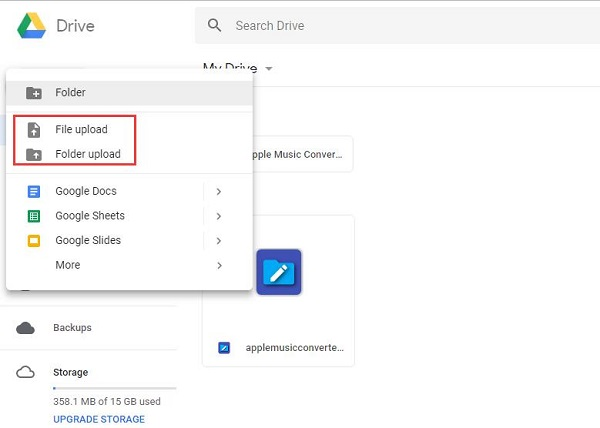
Benefits: Best 10 Workout Songs 2021 on Apple Music
1. Blinding Lights – The Weekend
2. Rain On Me – Lady Gaga & Ariana Grande
3. Breaking Me – Topic & A7S
4. Before You Go (Edessa Remix) – Lewis Capaldi
5. Circles – Post Malone
6. Diamonds (Joel Corry Remix) – Sam Smith
7. Paradise (feat. Dermot Kennedy) – Meduza
8. Don’t Need Love – 220 KID & GRACEY
9. Boyfriend (Tiesto Remix) – Mabel
10. Get Out My Head – Shane Codd
Conclusion
If you are an Apple Music subscriber, you can stream and download Apple Music on your mobile devices, desktop, and other authorized devices at any time. However, you can play music from Apple Music on Peloton. You can follow the 2 easy ways above to enjoy Apple Music on Peloton. Obviousely, the best way to listen to Apple Music on Peloton is using TunesBank Apple Music Converter. It has ability to convert any Apple Music song, playlist, album and podcast to popular MP3, M4A, FLAC audios. In this way, you’ll be able to play Apple Music on Peloton, MP3 player, iOS, Android, iPods and any other devices withe ease!
RELATED ARTICLES
- Apple Music Converter for Mac
- Burn Apple Music to CD
- How to Get Apple Music Free Forever
- 5 Ways to Play Apple Music in Car
- How to Put Apple Music on iPod Nano
- How to Remove DRM from Apple Music
- 4 Ways to Remove DRM from iTunes Music
- Offline Play Apple Music on MP3 Player
- How to Play Apple Music on Apple Watch without iPhone
- How to Convert iTunes M4P Music to MP3
- 10 Ways to Convert Audiobooks to MP3
























CBD exceeded my expectations in every way thanks gummies cbd. I’ve struggled with insomnia on years, and after infuriating CBD for the key age, I finally practised a busty night of calm sleep. It was like a weight had been lifted mad my shoulders. The calming effects were calm still intellectual, allowing me to roam free naturally without sympathies groggy the next morning. I also noticed a reduction in my daytime anxiety, which was an unexpected but receive bonus. The tactfulness was a flash rough, but nothing intolerable. Whole, CBD has been a game-changer for my nap and angst issues, and I’m appreciative to have discovered its benefits.
darknet site https://mydarkmarket.com/ – darknet marketplace darknet links
dark web drug marketplace https://mydarknetmarketlinks.com/ – drug markets dark web dark web market list
tor markets links https://mydarknetmarketlinks.com/ – darknet drug store drug markets dark web
ラブドール エロemotional empathy,which is an experience of shared emotion and compassion for another.
制服姿での開脚や全裸姿まで。美しい巨乳や可愛い乳首や綺麗なボディーラインやセクシーな美尻などがあるのはもとより、セックス ロボット見るだけで男性の性欲が上がりやすい。