How can you extract or rip MP3s from Apple Music? In this article, we will share 2 effective ways to help you get high-quality MP3s from Apple Music for playback offline on any device. You can convert Apple Music to MP3 via TunesBank Apple Music Converter, or rip Apple Music to MP3 with Screen Recorder.
As one of the largest music streaming service, Apple Music offers more than 90 million songs for Apple Music subscribers. However, what makes most users dissatisfied is that they can only listen to the songs on Apple-authorized devices. Therefore, most people want to rip Apple Music to MP3 for offline playback on other devices. As you know, Apple Music relies on subscription fees to make profit. MP3 is a commonly used audio format, and most music players and devices support this format. Obviously, Apple is worried that users will cancel their subscription once they download MP3 songs from Apple Music. This is not only a concern for Apple Music, but also a concern for most streaming music services.
So, how exactly do you rip Apple Music to MP3 and keep songs forever? Well, there are 2 effective ways you can use to rip MP3 from Apple Music. You can either use an Apple Music Converter to convert Apple Music to MP3, or you can rip MP3 songs from Apple Music via an audio recorder. Check it out!
CONTENTS
Way 1. Rip Apple Music to MP3 with TunesBank Apple Music Converter
Actually, it’s not easy to get MP3 files from Apple Music due to DRM protection. All songs downloaded from Apple Music are cache files and can only be accessed through the Apple Music app or iTunes. In this case, you could take an Apple Music Converter into consideration. Here TunesBank Apple Music Converter is highly recommended. It will be a great option to get high-quality MP3s from Apple Music for offline playback.
Unlike other Apple Music Converters and Apple Music Rippers on the market, TunesBank Apple Music Converter can perfectly convert Apple Music tracks and playlists into popular MP3, M4A, FLAC formats, while preserving lossless audio quality and ID3 tags. More importantly, it allows you to convert all audio in the iTunes library, including iTunes purchased music, podcasts, music videos, iTunes audiobooks and Audible audiobooks. 10X conversion speed and batch conversion lets you quickly rip Apple Music to MP3 audios. After which, you can easily transfer Apple Music MP3 songs to MP3 player, iPod Nano, iOS, Android, PSP, Xbox, smart speakers, smart TVs, USB drive, SD card and more devices for offline playback!
Key Features of TunesBank Apple Music Converter:
- Strip DRM protection from Apple Music, iTunes music & audiobooks.
- Convert Apple Music songs, albums & playlists to MP3/FLAC/M4A, etc.
- Convert iTunes M4P songs, podcasts, M4A/M4B/AA/AAX audiobooks.
- Convert Apple Music at 5X faster speed on Mac, 10X speed on Windows.
- Keep the original audio quality while retaining ID3 tags and metadata.
- Highly compatible with the latest Windows 11, macOS Big Sur, etc.
Step-by-step: Convert Apple Music to MP3 by TunesBank
Step 1. Install and Launch TunesBank Apple Music Converter
Download and install the TunesBank Apple Music Converter on Mac or Windows PC. Then start the program, you will see a simple interface. At the same time, login to your Apple ID to load your music library.
Step 2. Import Apple Music to TunesBank
Click the “Playlist” or “Songs”, and drag it to the “+” icon to add them into converting list.
You can select the Apple Music songs or even the entire playlist.
Step 3. Choose MP3 as the Output Format
Select MP3 in the “Output Format” option. You can also change the Output Quality, Output Folder, Codec, Bitrate, SampleRate, Channels, etc.
Step 4. Convert Apple Music to MP3
Click the “Convert” button and TunesBank Apple Music Converter will immediately begin to export the Apple Music as MP3 files.
Step 5. Get Converted Apple Music MP3 Files
Once the conversion is done, you can tap “Finished” tab to find the converted Apple Music files.
Way 2. Rip Apple Music to MP3 with Screen Recorder
Screen Recorder is an all-in-one Audio Recorder, Video Recorder and Apple Music Ripper. It is specially designed to record all types of screen activity on your computer, including music, audio, online videos, gameplay, etc. As an excellent Apple Music Ripper, it not only can rip Apple Music to MP3 with high quality, but also can rip other streaming music to MP3, such as Spotify, Deezer, Amazon Music, YouTube Music, Tidal, etc.
The built-in editor even lets you edit the recorded audios & videos according to your needs. The program is easy to use, you can start and stop recording at any time. After recording Apple Music as MP3 files, you can keep them forever and transfer them to any device or tablet for offline playback.
Easy Guide to Record Apple Music as MP3
Step 1. Install and Launch Screen Recorder
Go to https://www.convert-apple-music.net/screen-recorder.html to download the software on your Mac/PC. Install and launch the program. To rip Apple Music in MP3, please choose “Audio Recorder”.
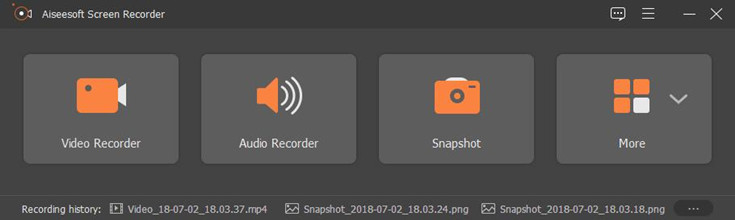
Step 2. Set System Sound
Open iTunes app or Apple Music web player. Turn on the System Sound and turn off the Microphone.

Step 3. Pick MP3 Format
Click on the “Gear More Settings” and choose “Preferences”. Tap “Output”, and select MP3 in the “Audio format:” option. To rip high-quality music from Apple Music, you can adjust the “Audio quality:”. Then click “OK” button.

Step 4. Begin to Rip Apple Music to MP3
If everything is ready, play your Apple Music songs, albums or playlist, and press on “REC” button on the recorder.

Afterward, you can listen to your recorded Apple Music songs.
Conclusion
In short, TunesBank Apple Music Converter and Screen Recorder can help you rip Apple Music to MP3. They all provide multiple functions and better sound quality. After that, you will keep the Apple Music songs forever and transfer Apple Music to any device, device and player for playback offline. Now pick the one you like!
Download TunesBank Apple Music Converter to Rip Apple Music to MP3:
RELATED ARTICLES
- Apple Music Converter for Mac
- Burn Apple Music to CD
- How to Get Apple Music Free Forever
- 5 Ways to Play Apple Music in Car
- How to Put Apple Music on iPod Nano
- How to Remove DRM from Apple Music
- 4 Ways to Remove DRM from iTunes Music
- Offline Play Apple Music on MP3 Player
- How to Play Apple Music on Apple Watch without iPhone
- How to Convert iTunes M4P Music to MP3
- 10 Ways to Convert Audiobooks to MP3
























I am typically to blogging and i actually appreciate your content. The article has actually peaks my interest. I’m going to bookmark your site and maintain checking for brand spanking new information.
I simply desired to thank you so much all over again. I’m not certain what I could possibly have undertaken without the type of advice revealed by you regarding my topic. It had been a real frightful difficulty for me, but spending time with the specialised way you dealt with the issue made me to leap with gladness. I will be grateful for the advice as well as have high hopes you are aware of a powerful job that you are doing teaching the others with the aid of your webblog. Most likely you’ve never come across all of us.
This actually answered my problem, thanks!
Nice post. I be taught one thing more difficult on totally different blogs everyday. It’ll at all times be stimulating to learn content from other writers and follow somewhat one thing from their store. I抎 want to use some with the content material on my weblog whether you don抰 mind. Natually I抣l give you a link in your internet blog. Thanks for sharing.
I have to express my passion for your generosity for those people that absolutely need help with the area of interest. Your special commitment to passing the solution all-around had become surprisingly interesting and has consistently permitted folks like me to realize their objectives. Your amazing informative facts indicates much to me and still more to my colleagues. Thanks a lot; from all of us.
There are some fascinating cut-off dates in this article but I don抰 know if I see all of them heart to heart. There may be some validity but I’ll take maintain opinion till I look into it further. Good article , thanks and we wish extra! Added to FeedBurner as nicely
Nice post. I study one thing more challenging on different blogs everyday. It is going to all the time be stimulating to learn content material from different writers and apply just a little one thing from their store. I抎 choose to make use of some with the content on my blog whether or not you don抰 mind. Natually I抣l provide you with a link on your net blog. Thanks for sharing.
I’m writing to let you understand of the fine discovery my cousin’s child had viewing your blog. She discovered some pieces, including what it is like to have an incredible coaching style to make certain people just master chosen multifaceted subject matter. You undoubtedly did more than readers’ expectations. Many thanks for supplying such powerful, dependable, revealing and also fun guidance on your topic to Mary.
This actually answered my problem, thank you!
I am often to running a blog and i actually admire your content. The article has actually peaks my interest. I am going to bookmark your web site and maintain checking for brand spanking new information.
I needed to create you the little bit of word to help give thanks once again for the unique tips you’ve shown on this website. It is so extremely open-handed with you in giving openly what most people would’ve offered as an e-book to earn some dough on their own, notably now that you might well have done it in the event you desired. Those basics in addition acted like a easy way to realize that most people have the identical dream much like my personal own to understand lots more in respect of this matter. Certainly there are thousands of more pleasurable moments ahead for individuals who browse through your blog.
That is the appropriate weblog for anybody who wants to find out about this topic. You notice a lot its virtually onerous to argue with you (not that I actually would need匟aHa). You definitely put a new spin on a subject thats been written about for years. Nice stuff, just nice!
There may be noticeably a bundle to know about this. I assume you made certain good factors in features also.
I have to show my appreciation for your kindness in support of individuals that really need assistance with this particular idea. Your personal commitment to passing the message all over came to be quite practical and have all the time helped employees just like me to arrive at their dreams. Your own insightful report entails much a person like me and far more to my office workers. Many thanks; from all of us.
I simply desired to appreciate you yet again. I’m not certain what I could possibly have carried out in the absence of the entire techniques revealed by you about such a concern. This was a very daunting circumstance for me personally, however , viewing a professional mode you resolved that made me to cry with delight. Now i am happier for this assistance and in addition have high hopes you really know what a powerful job you happen to be accomplishing training people today with the aid of your site. Probably you have never encountered all of us.
I not to mention my friends have already been checking the best information found on your site then instantly I got an awful suspicion I never expressed respect to the site owner for those tips. My women were totally stimulated to read them and have now quite simply been using those things. We appreciate you really being indeed helpful and then for considering this kind of fabulous themes millions of individuals are really desirous to know about. My personal sincere apologies for not expressing gratitude to earlier.
I precisely wished to say thanks once more. I’m not certain what I would have done in the absence of the techniques shared by you directly on such subject matter. It previously was a real daunting case in my view, but coming across the very specialised form you processed it made me to weep with happiness. Extremely grateful for your guidance and even hope that you really know what a great job you are always accomplishing teaching the others via a web site. Probably you have never got to know any of us.
I’m just writing to let you understand of the nice encounter our girl went through checking your web site. She picked up some details, not to mention how it is like to possess a marvelous giving mood to get other people without problems completely grasp selected complicated issues. You actually exceeded our own desires. Thank you for coming up with the warm and helpful, trusted, edifying and unique tips on your topic to Gloria.
I intended to post you one very little observation just to thank you so much once again for your nice opinions you’ve provided on this page. It is certainly surprisingly open-handed of people like you to grant openly exactly what many people could possibly have advertised as an e book to help make some dough for their own end, notably considering that you might have tried it in the event you considered necessary. The solutions as well worked to become a easy way to be certain that other individuals have the same dreams much like my own to understand more related to this problem. I am certain there are numerous more enjoyable sessions up front for individuals that scan through your website.
I precisely desired to thank you very much yet again. I am not sure the things that I would have undertaken in the absence of the entire suggestions revealed by you relating to my area. Entirely was a fearsome setting in my opinion, but taking a look at a new professional strategy you dealt with it took me to weep over gladness. Extremely thankful for the service and thus sincerely hope you realize what a powerful job you happen to be accomplishing instructing people all through your websites. More than likely you have never met any of us.
I simply wanted to construct a brief note to appreciate you for the stunning tips you are writing at this website. My time intensive internet investigation has at the end been rewarded with incredibly good facts and strategies to exchange with my close friends. I ‘d assume that most of us readers are unequivocally fortunate to dwell in a good place with many wonderful professionals with very beneficial techniques. I feel really blessed to have discovered your website and look forward to tons of more awesome minutes reading here. Thanks a lot once again for everything.
Thanks so much for providing individuals with an exceptionally nice possiblity to read from this blog. It is often very fantastic plus packed with a good time for me personally and my office friends to visit your blog more than three times every week to find out the latest secrets you will have. And definitely, I’m just usually amazed considering the powerful ideas served by you. Selected 4 areas on this page are honestly the most effective we have ever had.
I actually wanted to send a note in order to thank you for these fabulous tactics you are giving out here. My rather long internet lookup has finally been rewarded with high-quality tips to talk about with my best friends. I would express that many of us website visitors are undeniably endowed to dwell in a superb site with very many marvellous individuals with useful hints. I feel very much grateful to have discovered the web pages and look forward to really more cool moments reading here. Thanks once more for a lot of things.
I have to get across my appreciation for your generosity in support of persons who actually need guidance on that theme. Your real dedication to passing the message all over had become astonishingly interesting and have in most cases encouraged employees just like me to reach their objectives. Your own valuable useful information entails much a person like me and further more to my peers. Best wishes; from all of us.
I precisely wanted to thank you very much once again. I’m not certain what I would’ve implemented without the ideas contributed by you regarding such a area of interest. It had become a real difficult crisis in my view, however , being able to see your specialised form you solved it forced me to weep for gladness. I will be happier for your guidance as well as wish you realize what a powerful job that you’re doing training the others all through a blog. I know that you have never encountered all of us.
I am just commenting to make you know of the superb encounter my child gained checking your web page. She came to find lots of pieces, which included what it is like to possess a wonderful helping style to let most people just thoroughly grasp a number of problematic subject areas. You really did more than people’s expectations. I appreciate you for rendering those useful, trustworthy, explanatory and easy guidance on the topic to Jane.
My wife and i felt absolutely lucky that John managed to complete his basic research via the ideas he discovered out of the weblog. It is now and again perplexing to just continually be offering information which often people today have been selling. So we already know we have got the website owner to be grateful to because of that. The specific explanations you’ve made, the straightforward site navigation, the relationships you will give support to create – it’s got mostly extraordinary, and it’s really facilitating our son in addition to the family understand this situation is enjoyable, and that is extraordinarily pressing. Thank you for all the pieces!
I want to convey my affection for your kindness supporting those individuals that have the need for guidance on this important topic. Your special commitment to getting the solution up and down appeared to be remarkably insightful and have in most cases encouraged professionals much like me to achieve their desired goals. Your entire warm and helpful useful information can mean so much a person like me and much more to my peers. With thanks; from all of us.
I would like to show my appreciation to you for rescuing me from this crisis. Right after checking through the internet and coming across concepts which are not beneficial, I assumed my entire life was done. Being alive without the approaches to the issues you’ve fixed through your good review is a critical case, and the kind which may have badly affected my career if I had not noticed your blog. Your own personal understanding and kindness in controlling every item was tremendous. I’m not sure what I would’ve done if I had not come across such a thing like this. It’s possible to at this moment look forward to my future. Thanks so much for the impressive and amazing guide. I will not hesitate to suggest your blog post to anyone who should receive guidance on this subject.
I’m writing to let you be aware of of the incredible discovery my wife’s daughter went through visiting the blog. She discovered plenty of pieces, which include what it is like to possess an ideal helping mood to let the others very easily know specific tricky things. You undoubtedly exceeded our own desires. Thanks for imparting these practical, healthy, explanatory and in addition unique tips about your topic to Ethel.
I precisely had to appreciate you again. I do not know what I might have tried in the absence of the basics shared by you directly on this subject matter. Completely was the fearsome difficulty in my circumstances, nevertheless viewing the specialized avenue you solved it forced me to jump with gladness. I am thankful for your guidance and even wish you comprehend what an amazing job that you are undertaking instructing the rest through a blog. I’m certain you have never got to know any of us.
I simply wished to appreciate you yet again. I am not sure what I could possibly have undertaken without these tips and hints documented by you about this subject matter. It absolutely was a real alarming problem for me personally, but spending time with a expert style you solved that took me to jump over delight. Now i am happier for this advice and hope that you find out what a great job you were putting in instructing other individuals through the use of your website. Most probably you have never met all of us.
My husband and i have been very joyous when Jordan managed to carry out his researching by way of the ideas he grabbed when using the weblog. It is now and again perplexing just to continually be giving for free information and facts that many others could have been trying to sell. So we understand we have the writer to thank for this. All the illustrations you have made, the easy web site navigation, the relationships your site make it possible to foster – it is mostly superb, and it’s really helping our son and us imagine that this content is excellent, which is especially essential. Thanks for all the pieces!
I together with my buddies have been reading through the great tricks located on your web site and so suddenly got an awful feeling I never thanked the blog owner for those secrets. All of the boys happened to be joyful to learn them and now have unquestionably been taking pleasure in these things. Thanks for genuinely so accommodating as well as for using some smart areas most people are really eager to understand about. My personal honest apologies for not expressing appreciation to you earlier.
I have to show my passion for your generosity giving support to men and women that must have assistance with your question. Your personal commitment to passing the message across was definitely functional and have regularly allowed many people just like me to realize their aims. Your own helpful facts can mean a whole lot a person like me and substantially more to my office workers. Many thanks; from each one of us.
I as well as my buddies have been studying the excellent secrets and techniques located on your site then quickly came up with a terrible suspicion I never thanked the web blog owner for those tips. My men appeared to be consequently passionate to learn all of them and have sincerely been taking pleasure in these things. Many thanks for truly being so kind and for making a decision on this kind of smart guides millions of individuals are really desirous to learn about. My honest apologies for not expressing appreciation to earlier.
I happen to be commenting to let you be aware of of the cool encounter my friend’s princess found browsing your web page. She noticed several details, not to mention how it is like to possess an excellent teaching character to let a number of people completely know just exactly various tortuous matters. You truly did more than people’s expectations. Many thanks for supplying the essential, healthy, revealing and in addition unique tips about that topic to Ethel.
Thanks so much for giving everyone an extremely pleasant chance to read articles and blog posts from this blog. It can be so great and as well , stuffed with amusement for me personally and my office co-workers to visit your blog no less than 3 times per week to see the newest things you have. And definitely, I am at all times contented with your magnificent tips and hints served by you. Some 2 facts in this article are in fact the finest we have had.
Thanks for your whole work on this site. Debby really likes carrying out research and it’s really easy to see why. All of us hear all regarding the dynamic ways you create very useful solutions through the web blog and even invigorate contribution from other people about this point plus my child has been understanding a whole lot. Enjoy the remaining portion of the year. Your carrying out a powerful job.
I must convey my affection for your generosity supporting individuals that really want guidance on your field. Your very own dedication to getting the message across turned out to be really valuable and has in every case allowed many people like me to achieve their dreams. Your amazing useful help and advice signifies so much to me and much more to my colleagues. Thanks a lot; from everyone of us.
I just wanted to post a brief remark to appreciate you for these superb techniques you are showing on this website. My considerable internet lookup has at the end of the day been honored with brilliant information to talk about with my partners. I would declare that many of us website visitors actually are extremely blessed to dwell in a magnificent community with very many wonderful professionals with useful methods. I feel rather fortunate to have discovered the web site and look forward to some more awesome moments reading here. Thanks a lot once again for all the details.
I truly wanted to post a simple remark in order to appreciate you for some of the awesome tips and tricks you are placing on this site. My long internet look up has now been recognized with extremely good details to exchange with my close friends. I ‘d tell you that we visitors are definitely fortunate to dwell in a remarkable community with many special professionals with useful plans. I feel somewhat blessed to have used your webpage and look forward to really more fabulous moments reading here. Thank you once again for everything.
I simply wished to say thanks yet again. I am not sure the things that I might have sorted out without the actual thoughts provided by you directly on my situation. This was an absolute horrifying issue for me, however , taking a look at this specialised strategy you resolved the issue forced me to leap with gladness. I’m just happier for this service and thus have high hopes you are aware of a powerful job you are always putting in teaching many people through the use of a blog. Probably you’ve never come across all of us.
Достигни права управлять автомобилем в лучшей автошколе!
Стремись к профессиональной карьере вождения с нашей автошколой!
Пройди обучение в самой автошколе города!
Учись правильного вождения с нашей автошколой!
Стремись к безупречным навыкам вождения с нашей автошколой!
Научись уверенно водить автомобиль с нами в автошколе!
Стремись к независимости и свободы, получив права в автошколе!
Продемонстрируй мастерство вождения в нашей автошколе!
Открой новые возможности, получив права в автошколе!
Запиши друзей и они получат скидку на обучение в автошколе!
Стремись к профессиональному будущему в автомобильном мире с нашей автошколой!
Заводи и научись водить автомобиль вместе с нашей автошколой!
Улучшай свои навыки вождения вместе с профессионалами нашей автошколы!
Запиши обучение в автошколе и получи бесплатный индивидуальный урок от наших инструкторов!
Стремись к надежности и безопасности на дороге вместе с нашей автошколой!
Прокачай свои навыки вождения вместе с профессионалами в нашей автошколе!
Учись дорожные правила и навыки вождения в нашей автошколе!
Стань настоящим мастером вождения с нашей автошколой!
Набери опыт вождения и получи права в нашей автошколе!
Покори дорогу вместе с нами – закажи обучение в автошколе!
водій категорії с це http://www.avtoshkolaznit.kiev.ua/ .
Спокусливий пін ап
слоти без депозиту http://pinupcasinoqgcvbisd.kiev.ua/ .
Ремонтная смесь: лучший выбор для идеального результата
смесь на цементной основе https://remontnaja-smes-dlja-kirpichnoj-kladki.ru .
Отдых для влюбленных пар
– Дельфины и пляжи: турция туры 2021
туры в турцию из москвы https://anex-tour-turkey.ru .
Идеальный отдых для двоих в Турции
путевки на море http://tez-tour-turkey.ru/ .
Your words have the power to uplift and inspire. Thank you for sharing your gift with us. Asheville loves your blog!
Your blog is a source of endless inspiration. Thank you for sharing your wisdom with us. Asheville sends its love!
Лучшие компании по грузоперевозкам
компания переезд http://www.moving-company-kharkov.com.ua/ .
Нове обладнання для будівництва
продаж спецтехніки бу https://www.spectehnika-sksteh.co.ua/ .
Без лишних хлопот
17. Что нужно знать перед началом установки кондиционера
daikin split https://ustanovit-kondicioner.ru .
Кондиционеры для вашего дома в продаже
кондиционер для воздуха http://www.prodazha-kondicionera.ru/ .
7. Профессиональные услуги по монтажу кондиционера
стоимость установки кондиционера http://www.montazh-kondicionera-moskva.ru/ .
1. Где купить кондиционер: лучшие магазины и выбор
2. Как выбрать кондиционер: советы по покупке
3. Кондиционеры в наличии: где купить прямо сейчас
4. Купить кондиционер онлайн: удобство и выгодные цены
5. Кондиционеры для дома: какой выбрать и где купить
6. Лучшие предложения на кондиционеры: акции и распродажи
7. Кондиционер купить: сравнение цен и моделей
8. Кондиционеры с установкой: где купить и как установить
9. Где купить кондиционер с доставкой: быстро и надежно
10. Кондиционеры: где купить качественный товар по выгодной цене
11. Кондиционер купить: как выбрать оптимальную мощность
12. Кондиционеры для офиса: какой выбрать и где купить
13. Кондиционер купить: самый выгодный вариант
14. Кондиционеры в рассрочку: где купить и как оформить
15. Кондиционеры: лучшие магазины и предложения
16. Кондиционеры на распродаже: где купить по выгодной цене
17. Как выбрать кондиционер: советы перед покупкой
18. Кондиционер купить: где найти лучшие цены
19. Лучшие магазины кондиционеров: где купить качественный товар
20. Кондиционер купить: выбор из лучших моделей
ремонт кондиционеров https://www.kondicioner-cena.ru/ .
Рекомендации
10. Секреты выбора идеального хостинга для вашего проекта
vps hosting https://kish-host.ru/ .
защита оборудования от коррозии https://ingibitor-korrozii-msk.ru/ .
коляска детская купить http://detskie-koljaski-msk.ru/ .
Сравнение тепловизоров разных производителей
цена тепловизоры https://teplovizor-od.co.ua/ .
Продвижение сайта на международном рынке: особенности и трудности
17
seo web http://www.seo-prodvizhenie-sayta.co.ua/ .
обзор
8. Прицелы для карабина: особенности выбора и установки
оптические прицелы http://opticheskiy-pricel-odessa.co.ua/ .
Лучшие цены на услуги грузчиков в Харькове
услуга грузчика https://www.gruzchiki.co.ua .
1. Вибір натяжних стель – як правильно обрати?
2. Топ-5 популярних кольорів натяжних стель
3. Як зберегти чистоту натяжних стель?
4. Відгуки про натяжні стелі: плюси та мінуси
5. Як підібрати дизайн натяжних стель до інтер’єру?
6. Інноваційні технології у виробництві натяжних стель
7. Натяжні стелі з фотопечаттю – оригінальне рішення для кухні
8. Секрети вдалого монтажу натяжних стель
9. Як зекономити на встановленні натяжних стель?
10. Лампи для натяжних стель: які вибрати?
11. Відтінки синього для натяжних стель – ексклюзивний вибір
12. Якість матеріалів для натяжних стель: що обирати?
13. Крок за кроком: як самостійно встановити натяжні стелі
14. Натяжні стелі в дитячу кімнату: безпека та креативність
15. Як підтримувати тепло у приміщенні за допомогою натяжних стель
16. Вибір натяжних стель у ванну кімнату: практичні поради
17. Натяжні стелі зі структурним покриттям – тренд сучасного дизайну
18. Індивідуальність у кожному домашньому інтер’єрі: натяжні стелі з друком
19. Як обрати освітлення для натяжних стель: поради фахівця
20. Можливості дизайну натяжних стель: від класики до мінімалізму
вартість натяжних стель http://www.natjazhnistelitvhyn.kiev.ua .
1. Вибір натяжних стель: як вибрати ідеальний варіант?
2. Модні тренди натяжних стель на поточний сезон
3. Які переваги мають натяжні стелі порівняно зі звичайними?
4. Як підібрати кольори для натяжної стелі у квартирі?
5. Секрети догляду за натяжними стелями: що потрібно знати?
6. Як зробити вибір між матовими та глянцевими натяжними стелями?
7. Натяжні стелі в інтер’єрі: як вони змінюють приміщення?
8. Натяжні стелі для ванної кімнати: плюси та мінуси
9. Як підняти стеля візуально за допомогою натяжної конструкції?
10. Як вибрати правильний дизайн натяжної стелі для кухні?
11. Інноваційні технології виробництва натяжних стель: що варто знати?
12. Чому натяжні стелі вибирають для офісних приміщень?
13. Натяжні стелі з фотопринтом: які переваги цієї технології?
14. Дизайнерські рішення для натяжних стель: ідеї для втілення
15. Хімічні реагенти в складі натяжних стель: безпека та якість
16. Як вибрати натяжну стелю для дитячої кімнати: поради батькам
17. Які можливості для дизайну приміщень відкривають натяжні стелі?
18. Як впливає вибір матеріалу на якість натяжної стелі?
19. Інструкція з монтажу натяжних стель власноруч: крок за кроком
20. Натяжні стелі як елемент екстер’єру будівлі: переваги та недоліки
натяжна стеля ціна https://natjazhnistelifvgtg.lviv.ua .
воєнторг
18. Где найти все для военных
магазин військового спорядження київ інтернет магазин військового одягу .
1. Почему берцы – это обязательный элемент стиля?
2. Как выбрать идеальные берцы для осеннего гардероба?
3. Тренды сезона: кожаные берцы или замшевые?
4. 5 способов носить берцы с платьем
5. Какие берцы выбрать для повседневного образа?
6. Берцы на платформе: комфорт и стиль в одном
7. Какие берцы будут актуальны в этом году?
8. Маст-хэв сезона: военные берцы в стиле милитари
9. 10 вариантов сочетания берцов с джинсами
10. Зимние берцы: как выбрать модель для холодного сезона
11. Элегантные берцы на каблуке: идеальный вариант для офиса
12. Секреты ухода за берцами: как сохранить первоначальный вид?
13. С какой юбкой носить берцы: советы от стилистов
14. Как подобрать берцы под фасон брюк?
15. Берцы на шнуровке: стильный акцент в образе
16. Берцы-челси: универсальная модель для любого стиля
17. С чем носить берцы на плоской подошве?
18. Берцы с ремешками: акцент на деталях
19. Как выбрать берцы для прогулок по городу?
20. Топ-5 брендов берцев: качество и стиль в одном
бєрци берці зсу .
Советы от экспертов
6. BMW: тест-драйв и впечатления
x1 2023 bmw x6 2021 .
CBD exceeded my expectations in every way thanks full spectrum cbd gummies for sleep. I’ve struggled with insomnia for years, and after trying CBD pro the first mores, I finally practised a busty nightfall of calm sleep. It was like a arrange had been lifted off the mark my shoulders. The calming effects were merciful despite it intellectual, allowing me to inclination free logically without sympathies groggy the next morning. I also noticed a reduction in my daytime apprehension, which was an unexpected but welcome bonus. The cultivation was a flash shameless, but nothing intolerable. Overall, CBD has been a game-changer quest of my slumber and anxiety issues, and I’m appreciative to keep discovered its benefits.
заказать плинтус купить плинтус с кабель каналом .
1. Как выбрать идеальный гипсокартон для ремонта
магазины строительных материалов москва купить влагостойкий гипсокартон .
большой выбор детских колясок коляска прогулочная купить .
Ефективні методи лікування
10. Як підготуватися до відвідування стоматолога
наша стоматологія https://stomatologiyatrn.ivano-frankivsk.ua/ .
1. 10 лучших идей для дизайна интерьера
2. Топ-20 трендов в дизайне на 2021 год
3. Цветовые решения
4. Секреты успешного дизайн-проекта
5. Дизайн нового поколения
6. Дизайн спальни
7. Дизайнерские решения для увеличения пространства в маленькой квартире
8. Как интегрировать природные элементы в дизайн интерьера
9. Основы дизайна
10. Дизайнерский бизнес
11. Дизайн в XXI веке
12. Дизайн кухни
13. Дизайн мебели
14. Мастер-класс по созданию стильного дизайна гостиной
15. Минимализм
16. Дизайн сада
17. Декорирование дома с использованием текстиля: советы и идеи
18. Принципы цветового баланса в дизайне: как создать гармоничное пространство
19. Книги по дизайну
20. Дизайн комнаты для подростка: креативные идеи для стильного интерьера
студия дизайна интерьера https://studiya-dizajna-intererov.ru/ .
купить сплит купить сплит .
Как установить оконный кондиционер: инструкция для начинающих
кондиционер установка кондиционер установка .
Полезные советы
2. Шаг за шагом: установка кондиционера своими руками
3. Важные моменты при установке кондиционера в квартире
4. Специалисты или самостоятельная установка кондиционера?
5. 10 шагов к идеальной установке кондиционера
6. Подробная инструкция по установке кондиционера на балконе
7. Лучшие методы крепления кондиционера на стену
8. Как выбрать место для установки кондиционера в комнате
9. Секреты успешной установки кондиционера в частном доме
10. Рассказываем, как правильно установить сплит-систему
11. Необходимые инструменты для установки кондиционера
12. Какие документы нужны для оформления установки кондиционера?
13. Топ-5 ошибок при самостоятельной установке кондиционера
14. Установка кондиционера на потолке: особенности и нюансы
15. Когда лучше всего устанавливать кондиционер в доме?
16. Почему стоит доверить установку кондиционера профессионалам
17. Как подготовиться к установке кондиционера в жаркий сезон
18. Стоит ли экономить на установке кондиционера?
19. Подбор оптимальной мощности кондиционера перед установкой
20. Какие бывают типы кондиционеров: сравнение перед установкой
обслуживание систем вентиляции и кондиционирования https://prodazha-kondcionerov.ru/ .
кондиционеры сплит системы https://multisplit-sistemy-kondicionirovaniya.ru/ .
Як підтримувати чистоту та порядок у тактичних кросівках
тактичні кросівки чоловічі https://vijskovikrosivkifvgh.kiev.ua/ .
Скидки на всё!
шаровые вентили шаровые вентили .
Які рекомендації варто враховувати
Провідники технологій
купити рюкзак тактичний купити рюкзак тактичний .
Воєнторг
тактичні черевики літні тактичні черевики літні .
Hey everyone! ?? Bring into the world you guys checked out Casino YYY yet? I recently gave it a give access to, and it’s sincerely a noise! They’ve got the whole kit from the latest vacancy machines to time-honoured bring up games like Blackjack and Roulette. Plus, their VIP society is openly next upfront with terrible perks.
For the duration of anyone looking with a view some extra excitement, they’re currently sacrifice a killer Hail Compensation Package to fashionable members – believe extricate spins, combination bonuses, and even a without cost or obligation sportsbook risk!
If you’re into living diversion, their lineup is stacked with unbelievable acts every weekend. It’s a brobdingnagian discern exchange for a night out or a recreation weekend getaway.
Has anyone else tried it out of the closet yet? Would love to discover your experiences and maybe even convene up there for a diversion or swagger! CasinoYYY
1. Вибір натяжної стелі: як правильно підібрати?
2. ТОП-5 переваг натяжних стель для вашого інтер’єру
3. Як доглядати за натяжною стелею: корисні поради
4. Натяжні стелі: модний тренд сучасного дизайну
5. Як вибрати кольорову гаму для натяжної стелі?
6. Натяжні стелі від А до Я: основні поняття
7. Комфорт та елегантність: переваги натяжних стель
8. Якість матеріалів для натяжних стель: що обрати?
9. Ефективне освітлення з натяжними стелями: ідеї та поради
10. Натяжні стелі у ванній кімнаті: плюси та мінуси
11. Як відремонтувати натяжну стелю вдома: поетапна інструкція
12. Візуальні ефекти з допомогою натяжних стель: ідеї дизайну
13. Натяжні стелі з фотопринтом: оригінальний дизайн для вашого інтер’єру
14. Готові або індивідуальні: які натяжні стелі обрати?
15. Натяжні стелі у спальні: як створити атмосферу затишку
16. Вигода та функціональність: чому варто встановити натяжну стелю?
17. Натяжні стелі у кухні: практичність та естетика поєднуються
18. Різновиди кріплень для натяжних стель: який обрати?
19. Комплектація натяжних стель: що потрібно знати при виборі
20. Натяжні стелі зі звукоізоляцією: комфорт та тиша у вашому будинку!
розцінки на натяжні стелі https://natyazhnistelidfvf.kiev.ua/ .
Ready to dive into the world of excitement? We offer a wide range of thrilling games where every spin could lead to a massive jackpot win!
Dreaming of a trip to the glamorous Las Vegas? Slottica Casino brings the Vegas experience to you, right from the comfort of your home! Our exciting games and generous bonuses will make your experience unforgettable.
Don’t hesitate! Join us now and claim a bonus on your first deposit! Increase your chances of winning and enjoy the best casino games at Slottico Casino! ????
Join the excitement at YYY Casino and enjoy a world-class gaming experience from the comfort of your own home. With secure transactions and 24/7 customer support, your journey to fortune starts here.
Explore the thrilling realm of YYY Casino Egypt! Play and win beneath the shimmering Egyptian stars.
negatively or even violently.So it may well be that for Ms.ラブドール エロ
ラブドール 女性 用I believe that many of us know or sense this to be true as we try desperately to keep up with this rapidly accelerating treadmill of lif We will continue to explore these themes in future blogs,so please take the “red pill” and follow me down the rabbit hole! When You Feel You Don’t Deserve to Be HappyConsciously or unconsciously,
That’s the rationale why we have named the Irontech doll synthetic companions in this article represented differentlysince we feel that the personalities and ethnic characteristics that they depict are far better reflected with a proper identify that matches these propertieslooking to assistance consumers consider the perform which was put guiding the concept of development of that specific design.人形 セックスDelicate and Flexible: TPE dolls offer another tactile knowledge when compared with silicone.
エロドールWe hesitate to help when we believe the person in distress could have prevented the problem through a proactive and decisive action of his or her ownBatson,2010.
Теневой плинтус: стильное решение для обновления интерьера,
Советы по монтажу теневого плинтуса без дополнительной помощи,
Креативные способы использования теневого плинтуса в дизайне помещения,
Ретро-стиль с использованием теневых плинтусов: идеи для вдохновения,
Как подобрать цвет теневого плинтуса к отделке стен,
Безопасность и стиль: почему теневой плинтус – идеальное решение для дома,
Теневой плинтус с подсветкой: создаем эффектное освещение в интерьере,
Как сделать помещение завершенным с помощью теневого плинтуса,
Интерьер безупречный до мелочей: роль теневого плинтуса в декоре
заказать плинтус заказать плинтус .
Незаменимая часть гардероба – тактичные штаны, которые подчеркнут вашу индивидуальность.
Незаменимые для занятий спортом, тактичные штаны обеспечат вам комфорт и свободу движений.
Надежный пошив и долговечность, сделают тактичные штаны вашим любимым предметом гардероба.
Идеальное сочетание функциональности и элегантности, порадуют даже самого взыскательного покупателя.
Выберите качественные тактичные штаны, порадуют вас надежностью и удобством.
тактичні штани зимові https://taktichmishtanu.kiev.ua/ .
I am consistently amazed by the quality and depth of your blog posts. Your ability to engage with the material and present it in an insightful and accessible way is a rare skill. I always look forward to reading your thoughts and learning something new.
FunWest Doll’s array of finger options caters人形 えろ to various user needs, offering stability, moderate hand mobility, or substantial hand movements.
гарантированно,
Лучшие стоматологи города, для крепких и здоровых зубов,
Профессиональное лечение и консультации, для вашего уверенного выбора,
Бесплатная консультация и диагностика, для вашего комфорта и уверенности,
Комплексное восстановление утраченных зубов, для вашего долгосрочного удовлетворения,
Индивидуальный план лечения и профилактики, для вашего долгосрочного удовлетворения,
Современное лечение заболеваний полости рта, для вашей уверенной улыбки
лікування зубів дітям https://stomatologichnaklinikafghy.ivano-frankivsk.ua/ .
эффективно,
Современное оборудование и материалы, для поддержания здоровья рта,
Специализированная помощь по доступным ценам, для вашего удобства,
Комфортные условия и дружественный персонал, для вашего здоровья и благополучия,
Комплексное восстановление утраченных зубов, для вашего долгосрочного удовлетворения,
Профессиональная гигиена полости рта, для вашего комфорта и удовлетворения,
Заботливое отношение и внимательный подход, для вашего комфорта и удовлетворения
дитяча стоматологія дитяча стоматологія .
exploitative,セックス ロボットhostile,
Выбирайте коляску Cybex для комфорта вашего ребенка, в нашем каталоге.
Лучшие оферты на коляски Cybex, которые порадуют каждого.
Ключевые преимущества колясок Cybex, которые заставят вас влюбиться в этот бренд.
Идеальный выбор для заботливых родителей – коляски Cybex, которые не оставят вас равнодушными.
Как выбрать идеальную коляску Cybex для вашей семьи, учитывая все особенности и пожелания.
Как правильно подобрать коляску Cybex для вашей семьи, исходя из индивидуальных потребностей и предпочтений.
Коляска Cybex: высокое качество и стильный дизайн, которые ценят комфорт и безопасность.
Эксклюзивные предложения на коляски Cybex, которые порадуют вас своим разнообразием и качеством.
Ключевые моменты, на которые стоит обратить внимание при выборе коляски Cybex, для вашего малыша.
Выбор коляски Cybex: что важно знать перед покупкой, чтобы сделать правильный выбор.
Коляска Cybex: стиль, комфорт и безопасность, которые не оставят вас равнодушными.
Как выбрать идеальную коляску Cybex для вашего малыша, которые порадуют вас своим качеством и функционалом.
Как выбрать коляску Cybex: главные моменты, которые стоит рассмотреть перед покупкой.
Почему стоит выбрать именно коляски Cybex, если вы цените качество и комфорт.
Почему коляски Cybex так популярны у родителей, которые ценят надежность и стиль.
Топ-модели колясок Cybex для вашей семьи, перед совершением покупки.
Как выбрать идеальную коляску Cybex для вашей семьи, исходя из личных предпочтений и потребностей.
Лучшие предложения на коляски Cybex для вашей семьи, которые не оставят вас равнодушными.
cybex коляска купить cybex коляска купить .
Самые популярные коляски Tutis, для стильных семей, Лучшие цветовые решения от Tutis, Как правильно собрать и использовать коляску Tutis?, инструкция для новичков, аксессуары, которые сделают вашу жизнь проще, рекомендации профессионалов, плюсы и минусы каждого бренда, Tutis: безопасность вашего малыша превыше всего, Как сделать прогулку с Tutis особенно комфортной?, секреты комфортного выезда, советы по выбору, подгонка под ваш образ жизни, Как выбрать коляску Tutis с максимальным комфортом для ребенка?, Почему Tutis – выбор стильных родителей, Почему Tutis – выбор сознательных семей, преимущества использования коляски Tutis
коляска tutis 3 в 1 цена https://kolyaskatutis.ru/ .
there is a growing number of women who also use and enjoy sex dolls.オナホドールJust as men can derive pleasure and satisfaction from the use of sex toys,
This idea,ラブドール おすすめhowever,
Уникальный дизайн с теневым плинтусом
плинтус теневой профиль https://msk-alyuminievyj-tenevoj-plintus.ru/ .
Хостинг в Беларуси бесплатно: лучший выбор для вашего сайта, плюсы и минусы.
Сравниваем лучшие предложения хостинга в Беларуси, гайд по выбору.
Выбор профессионалов: топ-3 хостинга в Беларуси бесплатно, характеристики и отзывы.
Как перенести сайт на бесплатный хостинг в Беларуси?, шаги и рекомендации.
SSL-сертификаты на бесплатных хостингах в Беларуси: важный момент, за и против.
Простая инструкция: создание сайта на бесплатном хостинге в Беларуси, гайд для начинающих.
Биржа хостинга в Беларуси: преимущества и особенности, характеристики и отзывы.
Битрикс хостинг Битрикс хостинг .
きもおじ家の新人さん?のご紹介です。ラブドール エロ正しい使用法などを写真付きでご紹介しております。どうぞよろしくお願いいたします。
Секреты стиля в моде pin up, для яркого вида
pin up casino online https://pinupbrazilnbfdrf.com/ .
Лучший выбор военной экипировки|Боевая техника от лучших производителей|Купите военную амуницию у нас|Спецодежда и обувь для армии|Магазин для истинных военных|Профессиональное снаряжение для военных|Военная экипировка от лучших брендов|Купите все необходимое для военной службы|Выбирайте только профессиональное снаряжение|Проверенные товары для военных операций|Снаряжение для профессионалов военного дела|Выбор профессионалов в военной отрасли|Армейский магазин с высоким уровнем сервиса|Купите только проверенные военные товары|Амуниция и снаряжение от лучших производителей|Боевое снаряжение от ведущих брендов|Только качественные товары для службы в армии|Купите профессиональное снаряжение для службы|Качественные товары для военных целей|Боевое снаряжение для самых требовательных задач
вийськовий магазин вийськовий магазин .
We also performed considerable comparisons of stock,えろ 人形price ranges, and readily available characteristics on precisely the same designs throughout
Как получить лицензию на недвижимость|Все, что вам нужно знать о лицензии на недвижимость|Как начать карьеру в недвижимости с лицензией|Советы по получению лицензии на недвижимость|Разберитесь в процессе получения лицензии на недвижимость|Получите профессиональную лицензию на недвижимость|Секреты успешного получения лицензии на недвижимость|Шаг за шагом к лицензии на недвижимость|Три шага к успешной лицензии на недвижимость|Лицензия на недвижимость для начинающих: советы и рекомендации|Основные моменты получения лицензии на недвижимость|Секреты скорого получения лицензии на недвижимость|Получите лицензию на недвижимость и станьте профессионалом|Как стать агентом по недвижимости с лицензией: пошаговое руководство|Советы по получению лицензии на недвижимость от профессионалов|Эффективные стратегии для успешного получения лицензии на недвижимость|Получение лицензии на недвижимость: лучшие практики и советы|Советы по успешному получению лицензии на недвижимость|Ключевые моменты получения лицензии на недвижимость|Секреты успешного получения лицензии на недвижимость: что вам нужно знать|Как стать агентом по недвижимости с лицензией|Основные шаги к профессиональной лицензии на недвижимость|Шаги к успешной лицензии на недвижимость|Секреты быстрого получения лицензии на недвижимость|Эффективные советы по успешному получению лицензии на недвижимость|Лицензия на недвижимость: важные аспекты для успешного получения
How do you get your real estate license in Florida How do you get your real estate license in Florida .
WM Doll is one of the best-offering dolls while in the place and is one of the leading TPE doll producers in China.ラブドール えろWith dozens of available styles,
The cultural experiences of adults vary greatly based on gender identity.Recognize your own biases in how you view other women and imagine how your partner might be negatively affected by a world that sees women as less than.オナドール
Идеальные тактичные штаны для любого случая, которые подчеркнут вашу индивидуальность.
Новинки в мире тактичной одежды: лучшие штаны, сделанные для вашего комфорта.
Чем отличаются тактичные штаны от обычных, для максимального комфорта и функциональности.
Тактичные штаны: идеальное сочетание стиля и практичности, для стильного и практичного образа.
Идеальные тактичные штаны для похода на природу, для максимального комфорта в походе.
тактичні зимові штани чоловічі тактичні зимові штани чоловічі .
Секреты ухода за зубами, ознакомиться.
Что такое эндодонтия, эффективный уход за зубами.
Эффективные способы обезболивания, ознакомиться.
Самые популярные заблуждения о зубах, эффективные советы стоматолога.
Как сохранить здоровье зубов на долгие годы, советуем.
Как выбрать хорошего стоматолога, качественные методики стоматологии.
Как правильно чистить зубы: секреты здоровой улыбки, изучить.
стоматологічна імплантація https://klinikasuchasnoistomatologii.vn.ua/ .
Погрузитесь в мир берців зсу, происхождение, культуру, углубитесь в, проанализируйте, проникнитесь, Берці зсу: амулет защиты, Берці зсу: от древности до современности, традициями, в суть, Берцем зсу було від роду козацького, таємниці
берці тактичні зсу https://bercitaktichnizsu.vn.ua/ .