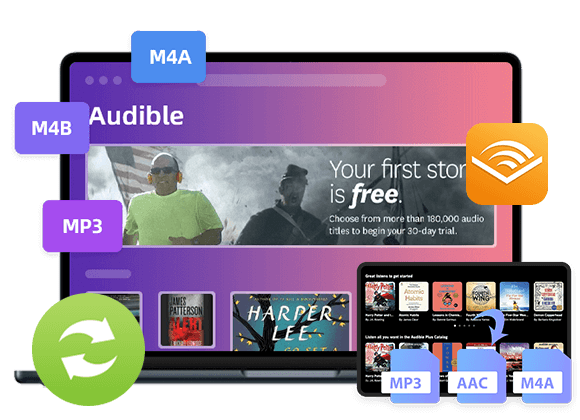Want to listen to Audible books on your MP3 player, iPod, or other unauthorized devices? This article contains two major steps to convert Audible books to MP3. First, you need to download Audible audiobooks to computer. Second, convert Audible files from AA/AAX to MP3 using some Audible to MP3 Converter tools.
“Recently, I joined the Audible Premium plan. Can I download Audible Audiobook to MP3 and copy it to my Sony Walkman? If not, is it possible to download Audible books to MP3 files? Please help!”
Today, many people choose to listen to audiobooks online instead of reading printed books. In terms of software choices, most of them prefer to listen to audiobooks on Audible. However, users are not allowed to download Audible books in MP3 format. All audiobooks from Audible.com are encoded in the AA or AAX file format protected by Audible’s DRM and can only be played on limited devices.
If you want to enjoy Audible audiobooks on MP3 players, iPods, or other unauthorized devices, you need to save Audible Books as MP3 files. Since there is no a direct way to download Audible books to MP3. Therefore, you can use a third party Audible to MP3 converter tool to convert Audible books to MP3 files. In this article, we will guide you how to download Audible books to computer and show you several ways to convert Audible Audiobook to MP3 file format. After which, you may easily play Audible Books on any device or tablet, such as MP3 players, iPods, iOS device, Android smartphone, PSP, PS4 and more.
Tool You Need to Download and Convert Audible Books to MP3
● TunesBank Audible Converter – the best professional Audible to MP3 Converter for Windows and Mac
● TunesBank Apple Music Converter – an awesome audiobook to MP3 converter for Audible and iTunes.
● iTunes – a free tool to burn Audible audiobook to CD and rip them to MP3
How to Download Audible Books to Computer
Before converting Audible Books to MP3, you need to download Audible Books to your computer. Audible provides more than 200,000 book titles. Better yet, you can get free audiobooks from Audible. Yes, Audible also provides some free audiobooks. If you want to download free audiobooks on audible.com, you can follow the simple steps below:
1) Download free Audiobooks from Audible:
Step 1. Visit Audible.com on your browser, and log in with your Audible or Amazon account. For new users, you can get 30-days free trial from Audible.
Step 2. Just enter “free audio books” in the upper right corner of the page and click search, find a free audibooks you want and click “Add to Cart”.
Step 3. Click “in cart” and “Process to Checkout”, a new page will pop up – Thank you! You’re ready to listen.
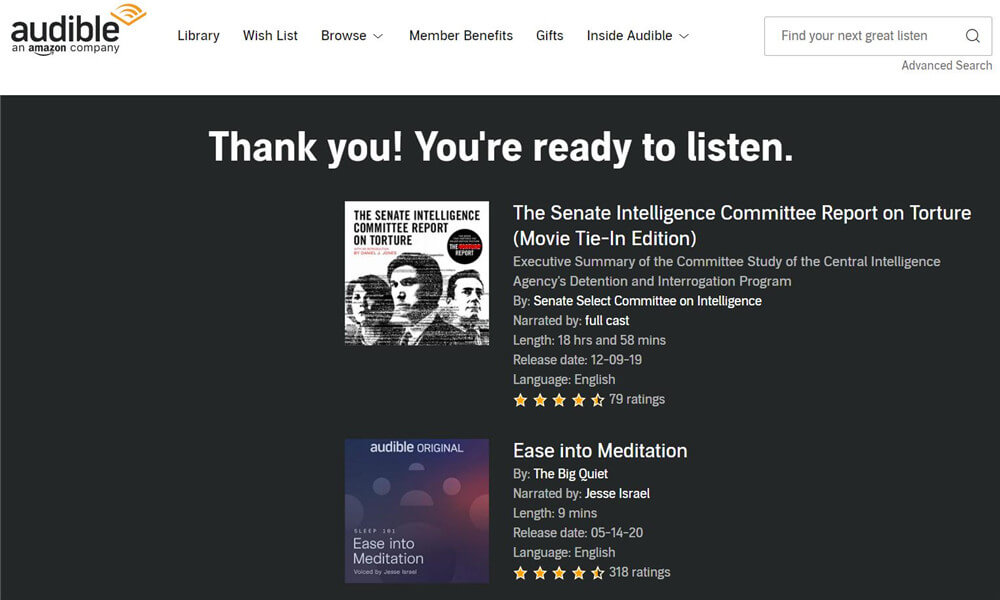
Step 4. The audibooks will be added into your “Library”, now you can online listen to your purchased audiobooks via Cloud Player.
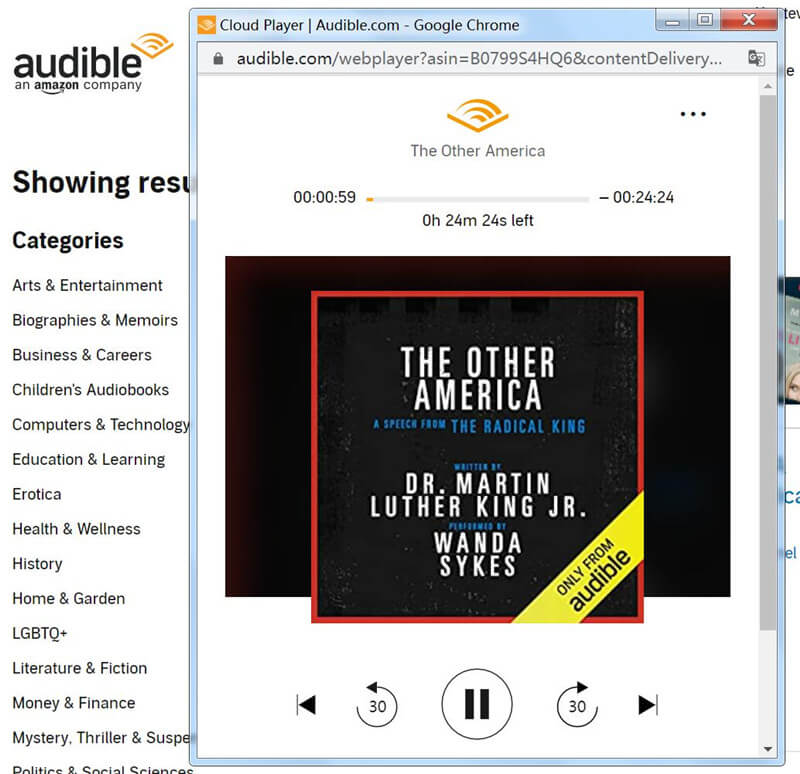
2) You also can download your purchased Audible audibooks to PC or Mac
Step 1. Open the browser on your Mac or PC. Then navigate to Audible.com. Log in with your Audible account and buy a audiobook that you want.
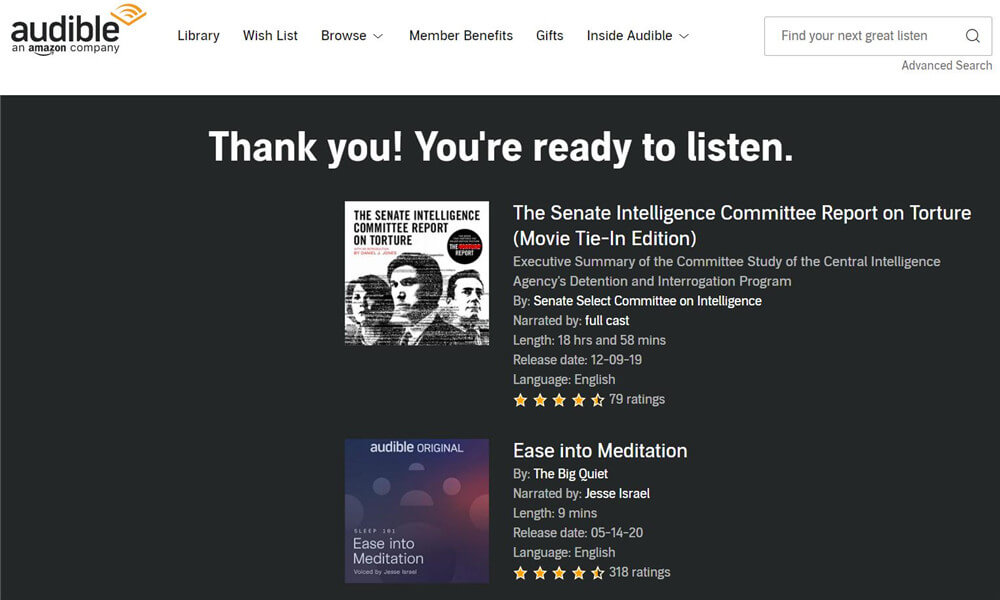
Step 2. Buy the desired audio book from Audible Store.
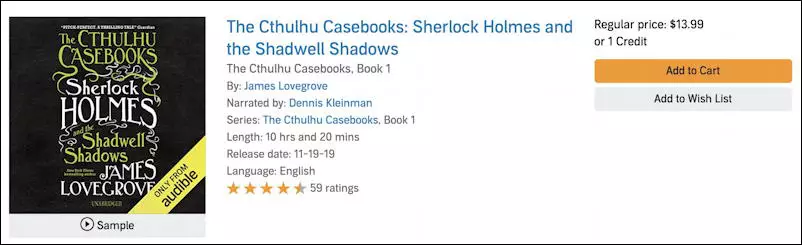
Step 3. After that, go to your “Library” to find the purchased book, and click on the “Download” button to download it to your computer.
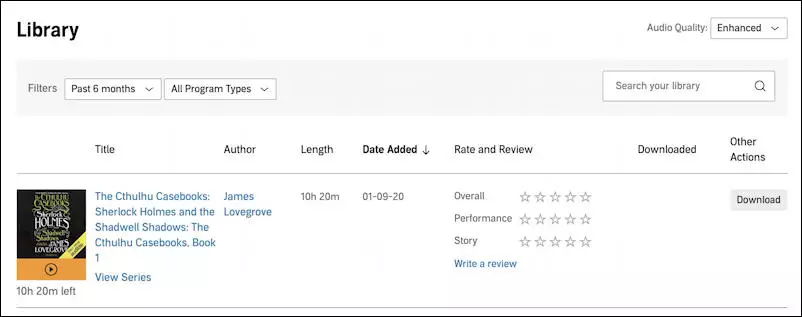
Step 4. Now you have downloaded the purchased audiobook to your local computer successfully.
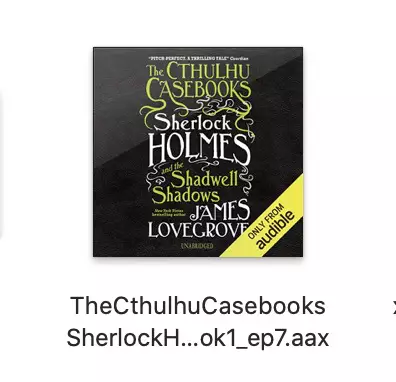
Although we can download Audible books for offline listening, you are limited to listen to the audiobooks with the Audible app, iTunes and Windows Media Player, or AudibleManager player with Audible authorization. If you have downloaded Audible AA or AAX books on your computer, you will find that you cannot transfer them to your MP3 player, you’ll find that the .aa/.aax files won’t be played on MP3 player at all. Under these circumstances, Audible Audiobook Converter comes in handy. Next, you will get 2 best Audible to MP3 Converters from TunesBank Inc.
Way 1. Convert Audible Books to MP3 with TunesBank Audible Converter ?
TunesBank Audible Converter is the best and most popular Audible to MP3 converter on the market. It not only enables you to remove Audible DRM without iTunes installation and Audible authorization, but also supports you to convert Audible AA/AAX books to MP3, M4A, FLAC, WAV format with 100% original quality preserved. By applying the accelerated technology, it can convert Audible books to MP3 at up to 100X faster speed, saving your time!
Unlike other Audible Audiobook Converters, it will completely keep the ID3 tags and chapter info for audiobooks in output MP3 files. With built-in ID3 tags editor, editing the ID3 tags and metadata can be easily achieved with TunesBank Audible Converter. You can freely edit the book cover, artist, album, genre, etc. for audiobooks before conversion. It is also a smart Audible Splitter tool which allows you to split the long Audible books into multiple parts by time, chapter or segments averagely.
Beautiful Features of TunesBank Audible Converter:
- No iTunes app and Audible authorization are required.
- Remove DRM from Audible AA and AAX audiobooks.
- Convert Audible AA/AAX books to MP3/M4A/FLAC/WAV format.
- Preserve original quality and retains the original parameters.
- Split big Audible books to small segments by chapter or time.
- Keep and edit ID3 tags, metadata like cover, title, artist, etc.
- Batch conversion, works at 100X super quicker speed.
3 Steps to Convert Audible Books to MP3 Losslessly
TunesBank Audible Converter is highly compatible with Windows OS and macOS, as well as the macOS Big Sur 11.4. You can download this tool on your desktop in advanced. Now learn how to use it to download and convert your Audible books to MP3 format.
Step 1. Add Audible Books to TunesBank
After installation, launch TunesBank Audible to MP3 Converter on your Mac or PC. Directly drag and drop Audible AA or AAX audiobooks into TunesBank.
Step 2. Select MP3 Format for Audible Books
Go to the menu bar in the upper right corner, select “Output Setting”. Here you can change the Output Format, Bitrate, Sample Rate, or split the audiobook. To get high-quality MP3 files from Audible, you can pick MP3 format, set the bitrate to 320kbps and sample rate to 48,000Hz.
Step 3. Start to Convert Audible Books to MP3
Now press on “Convert All” button to begin removing Audible DRM and converting Audible audiobooks to MP3 format with lossless quality.
After conversion, tap on “Completed”, and click “Open File” to get the converted Audible MP3 books.
Way 2. Convert Audible Books to MP3 with TunesBank Apple Music Converter
Another alternative to download and convert Audible audiobooks to MP3 is TunesBank Apple Music Converter. TunesBank Apple Music Converter stands out among all Audible AudioBook Converters and Audible Audiobooks Downloader, with its lossless conversion quality and super fast conversion speed. With it, you can easily bypass encryption DRM from Audible and convert Audible AA/AAX AudioBook to MP3, M4A, AC3, AIFF, AU, FLAC with up to 5-10X super faster speed. Even better, it will retain the original quality, chapter information, and ID3 tags in the output MP3/M4A files.
By using this tool, you can easily enjoy Audible book collections on MP3 players, iPod nano, iPod shuffle, iPod classic, iPod touch, Sandisks, Sony Walkman, PSP, Creative Zen, Kindle, iRiver, Android and more devices without Audible app and network. In addition, it’s also a smart Apple Music Converter and iTunes Converter, which is capable of converting Apple Music, iTunes purchased music, iTunes M4B audiobooks to MP3, M4A, FLAC format with lossless quality.
Highlights of TunesBank Audible Audiobook to MP3 Converter
- Unlock Audible’s DRM and download Audible audiobooks to computer.
- Convert Audible Audiobooks to MP3, M4A, AC3, AIFF, AU, FLAC.
- Convert AA/AAX Audible to MP3 format with lossless audio quality.
- Convert iTunes M4B audiobooks to MP3, M4A, FLAC losslessly.
- Also supports converting Apple Music, iTunes purchased music.
- Keep chapters information and ID3 tags in output MP3/M4 files.
- Offers 5-10X faster conversion speed; lossless output quality.
- Enjoy your Audible book collections on any device or tablet freely.
? News: TunesBank Inc recently released the latest Apple Music Converter V3.0.0 for both Windows and Mac users.This update brings a more straightforward user interface, simpler conversion skills. By integrating an Apple Music web player to TunesBank Apple Music Converter V3.0.0, users only need to log in to their Apple Music accounts for accessing the Apple Music web browser, and this will automatically activate TunesBank to read their music library for providing an effortless conversion service. Thus, users are not required to install iTunes or Music app as they used to do.
Compared to the older version offering a full-featured service, the new V3.0.0 only works for Apple Music conversion. If you prefer to convert your Apple Music library, you can download its new V3.0.0 version to have a try.
How to Download and Convert Apple Music to MP3?
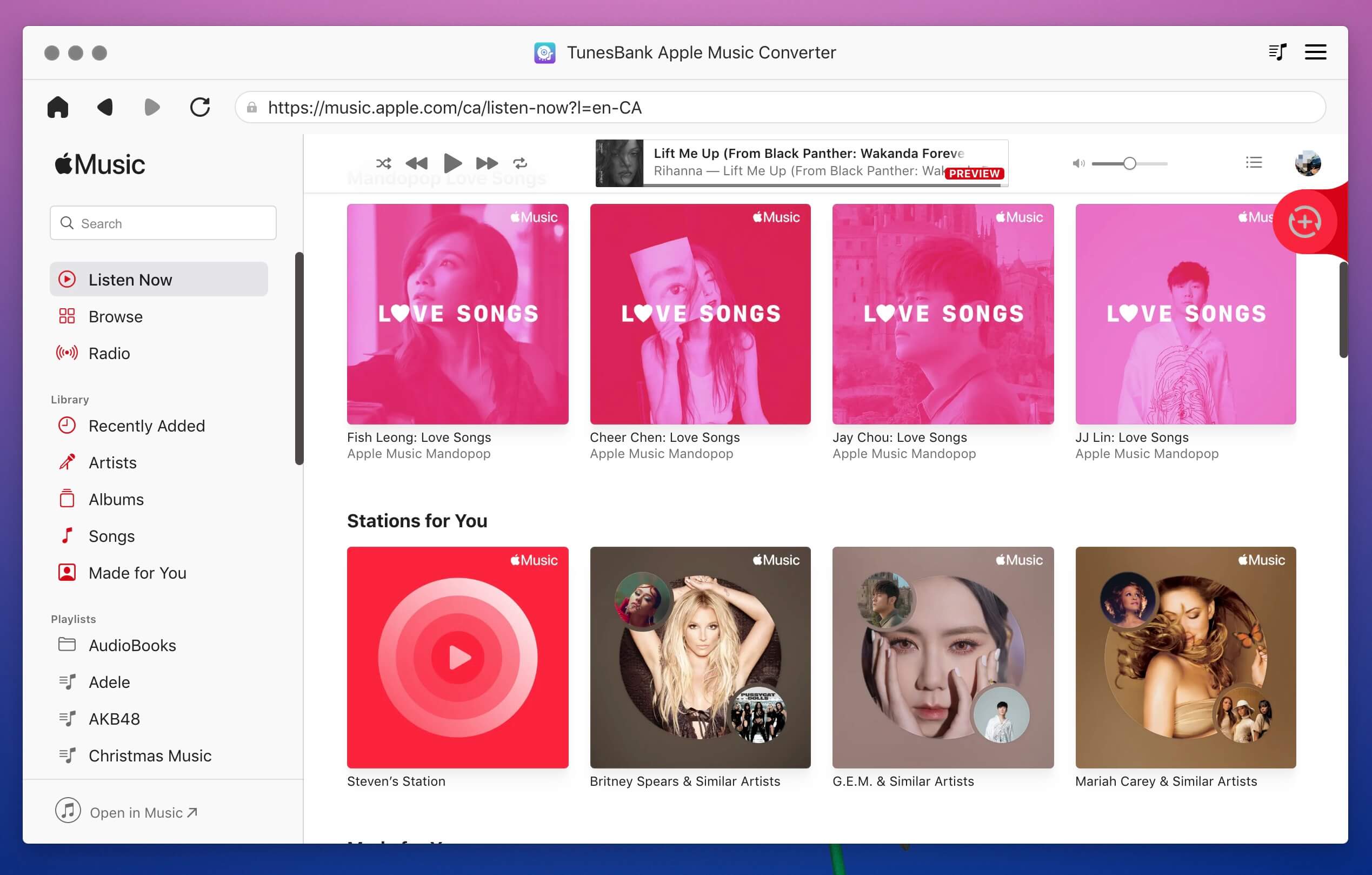
Guide: How to Convert Audible AA/AAX Files to MP3?
TunesBank Apple Music Converter older version is a desktop application for Windows and Mac. Please download the installation package of the software to your computer, and make sure that the iTunes program has been installed on the computer. Follow the detailed steps to learn how to use it to convert Audible books as MP3 files on your Mac or PC, here we will take Windows version as example.
Step 1. Import Downloaded Audible Audiobooks to iTunes
First of all, launch iTunes program on your Mac or PC, then directly drag and drop the downloaded Audible AA/AAX files to to iTunes library. When finished, exit iTunes program.
Step 2. Authorize Audible Account on iTunes
Click “Account” > “Authorizations” > “Authorize This Computer”. When finished, exit iTunes program.
Step 3. Run TunesBank Apple Music Converter
After installation, run the TunesBank Apple Music Converter on your Mac or PC, and iTunes app will be opened automatically.
Then TunesBank will immediately load the audiobooks from iTunes library.
Step 4. Add Audible Books to TunesBank
Click on the “Audible Audiobooks” in the left side, then add Audible .aa or .aax audiobooks to TunesBank by ticking the checkbox. Or you can search the target audiobooks in the Search Box.
Step 5. Select MP3 as the Output Format
Go to the bottom of the interface, here you can customize the Output Format, Output Quality, Output Folder, Output Path, Bitrate, Sample Rate, etc. To save Audible books as MP3 files, please select MP3 as the output format.
If you’d like to edit or rename the Title, Artist, Albums, and Genres, etc., please go to “Metadata” option.
Step 6. Start Converting Audible Books to MP3
Click on the “Convert” button to begin to convert Audible Audiobook to mp3 with keeping original quality. Only wait for a few minutes, you will quickly get high-quality MP3 files from Audible books.
After the conversion is complete, you can go to “Finished” section, and click “View Output File” to locate the unprotected Audible Books.
Way 3. Use iTunes to Burn Audible Books to CD and Rip them to MP3
“How do I convert my Audible books to MP3 for free?”
To get MP3 audios from Audible Books, you can also use iTunes to burn Audible Books to a CD, and them rip them to MP3 files. Although this method is free, it is little bit complex to operate, and may spend much money to buy CDs. You can refer to the following steps:
Tool Required:
*A standard audio CD.
*A Mac or Windows PC with iTunes installed.
*CD drive (or get an external CD / DVD drive)
Step 1. Launch the latest version of iTunes on your PC or Mac. Then add the download Audible AA/AAX files to iTunes and authorize the Audible account. (You can refer to the Step 1&2 of Part 3)
Step 2. Next, insert a blank CD to your PC. Click on the audiobook playlist and right-click on it, select “Burn Playlist to Disc”. Adjust the speed, and select “MP3 CD” > “Burn” button.

Step 3. Open “General Preferences” > “Edit”, and choose “Preferences”. Then tap on “Import Settings” and ensure you choose “MP3 Encoder”. Last, hit on “OK” button.
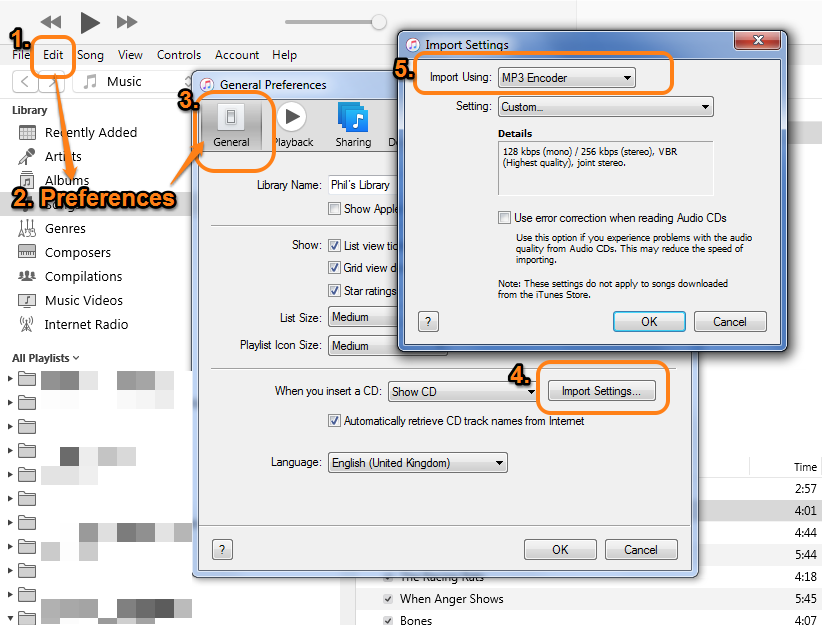
Step 4. Wait a few minutes. When completed, take out the CD from the CD Drive of the computer.
Step 5. Now, reinsert the audiobook CD to the computer. Then iTunes will recognize the disc and show you the “Audio CD” screen, please tap on the “Import CD” button.

Step 6. Wait patiently until iTunes finishes importing the CD. When finished, a small green check mark will appear next to the audio track. They are all Audible audio books in MP3 format!

Now you can play the audiobook CD in your car, or sync the MP3 audios to your iPod, iPhone, iPod device!
FAQs about Audible to MP3
Q1: Is It Legal to Rip Audible to MP3?
Answer: Most people wonder if it is legal to convert Audible to MP3 files. It’s reasonable if you use the converted Audible files for personal entertainment. Please not that all streaming audiobooks can not be used for commercial purposes, it is absolutely illegal.
Q2: Can I Convert Audible Books to MP3 Online?
Answer: Of course, there are some Audible to MP3 converter online. You may convert your audiobooks to MP3 online, without installing any third party software. But most of them offer ad-supported, slow speeds and lossy audio quality.
Q3: How to Choose the Best Audible to MP3 Converter?
Answer: We need to consider many factors, such as its main features, highlights, conversion speed, sound quality, system compatibility, stability, security, price, etc.
Q4: Is it Possible to Play an Audible Audiobook on My MP3 Player?
Answer: Yes. By converting Audible files to MP3, users will be able to transfer Audible files to any MP3 player that supports MP3 format.
Conclusion
Here you get 3 ways to convert DRM-ed Audible books to MP3 format and freely enjoy your Audible audiobooks on any MP3 player. Both TunesBank Audible Converter and TunesBank Apple Music Converter can help you easily download and convert Audible to MP3 with with 100% quality preserved. Also, if you want to convert Audible audio books to MP3 for free, you can use iTunes to burn them into a CD and rip them to MP3 files. But this method is not recommended. In terms of conversion speed and ease of use, TunesBank Audible Converter can easily convert Audible books to MP3 at 100X super faster speed with lossless quality, no iTunes and Audible authorization are required, while TunesBank Apple Music Converter for Windows is up to 10 times faster (5X on Mac). Compared with the main functions, TunesBank Apple Music Converter is more multifunctional as it supports the conversion of Audible books, iTunes audiobooks, Apple Music and iTunes music. You can pick the one you like and have a try!
Download TunesBank Audible Converter for Mac/PC:
The Latest Articles
– Convert Audible to MP3
– Download Free Audiobooks from Audible
– How to Download Audible Podcasts
– Convert AA Files to MP3
– Convert Audible to M4A
– Convert Audible to WAV
– Convert Audible to FLAC
– TunesBank Audible Converter Review
– How Play Audible Books Offline
– Download Audible to MP3 Player
– What’s MP3 Players Compatible with Audible
– How to Get Free Audiobooks from Audible
– Play Audible on iPod Nano/Touch/Shuffle
– Get an Audible Student Discount: A Complete Guide for 2025
– Transfer Audible Audiobooks to USB Drive
– How to Play Audible on iOS Devices
– Listen to Audiobooks on Kindle Devices

Audible Converter
An easy-to-use Audible AA/AAX converter and Audible DRM removal, Up to 100X faster conversion speed. Remove Audible DRM and convert Audible AA/AAX to MP3, M4A, FLAC, and WAV format with chapters kept and ID3 Tags.











 Remove DRM from your Audible AA/AAX books.
Remove DRM from your Audible AA/AAX books.