How do you listen to Audible Audiobooks on Apple Watch without an iPhone? This article showed you 2 simple ways to get Audible books onto your Apple Watch and play Audible on Apple Watch with or without Audible app.
“Can I listen to Audible on Apple watch without my phone?” The answer is Yes! Sometimes, you may go for a run and listen to Audible Audiobooks on your Apple Watch, but you don’t want to take your phone. Or you just forget your phone at home. Don’t worry, you can use Audible on Apple watch without phone, the Audible app is now available on Apple Watch. Moreover, you can even download Audible audiobooks to Apple Watch for offline listening! We guided you how to play Audible on Garmin Watch/Garmin GPS devices before. In this article, we will show you two easy ways to listen to Audible audiobooks on Apple Watch. Besides, you can even play iTunes audiobooks & music on Apple Watch without an iPhone! Check it out!
You May Like:
CONTENTS
Part 1. Listen to Audible on Apple Watch via Audible App
To enjoy Audible book on Apple Watch, first you’ll need to download the audiobooks from to your iPhone. Follow the full guide to play Audible on Apple Watch:
To Use Audible on Apple Watch, You Need to:
- Update the Audible app to version 3.0 or higher
- Update your iPhone to iOS 12 or higher
- Update your Apple Watch to watchOS 5 or later
Step 1. Add Audible to Your Apple Watch
1. First, make sure your Apple Watch and iPhone are paired.
2. Open the Watch app on your iPhone, and then tap “My Watch”.
3. Scroll down to find the Audible app and install it.
Step 2. Sync Audible Audiobooks to Your Apple Watch
1. Launch the Audible app on your iPhone, and download the audiobooks you like.
2. Next, tap “My Library”, and then tap the three dots next to the audiobook you want to sync to your Apple Watch.
3. Select “Sync to Apple Watch”. During this process, make sure that Apple Watch is on its charger.
4. When you see the watch icon on three dots in the Audible app on iPhone. This indicates the Audible audiobooks have been added to Apple Watch.
Step 3. Play Audible Audiobook on Apple Watch
As you know, your Apple Watch does not have a headphone port. Instead, it sends audio wirelessly. In order to listen to Audible audiobooks on your Apple Watch, you need to pair Bluetooth headphones with Apple Watch.
1. Launch the Audible app on your Apple Watch.
2. Select the audiobooks you want to play.
3. Click the “Play” button to begin listening to audiobooks on Apple Watch.
Extra Tips: Remove Audible Books from Your Apple Watch
When finished an audiobook, you may want to remove it to free up the space. You can follow the simple steps below.
1. Open the Audible app on your iPhone, and tap “My Library”.
2. Tap the three dots next to the book you want to remove from your Apple Watch.
3.Finally, hit “Remove from Apple Watch”.
Why does Audible not work on my Apple Watch?
1# Remove and reinstall Audible from the watch and mobile phone.
2# Unpair the watch and the phone and re-pair.
3# Restart/power off and power up the watch.
4# Open your Audible app on watch, check your sound content settings to ensure: 1. Download quality is set to standard; 2. Download by parts is set to multi-part.
If your iPhone or Apple Watch does not meet the requirements, or your Audible books won’t sync to the Apple Watch, what should you do? Fortunately, there is still another way to listen to Audible audiobooks on any Apple Watch. Let’s move on to Part 2.
Part 2. Best Way to Listen to Audible Offline on Any Apple Watch
To listen to Audible offline on Apple Watch, you need to update your iPhone and Apple Watch to iOS 12 and watchOS 5 or later. However, for lower versions of Apple Watch and iPhones, it may not be possible to update the system. In order to avoid unauthorized use, playback and sharing of audiobooks, Amazon uses DRM technology to encrypt audiobooks. All audiobooks from Audible are encoded in AA or AAX format. If your want to listen to Audible audiobooks on any Apple Watch, you should remove Audible DRM, and convert the AA/AAX files to Apple compatible M4A format. In such case, you need a professional Audible Audiobook Converter. Here we highly recommend TunesBank Audible Converter.
TunesBank Audible Converter: Best Audible to M4A Converter
TunesBank Audible Converter is the best Audible to M4A Converter for Mac and Windows. It not only can help you decrypt Audible DRM protection, but also enables you to convert Audible AA/AAX Audiobooks to M4A, MP3, WAV, FLAC with 100% original quality. What’s more, it will remain all ID3 tags and chapter info when converting Audible to M4A files. Better still, it works at 100X super faster speed and supports batch conversion. Another advantage is its split function, which allows you to split long Audible audiobooks into multiple parts by chapter or time. With it, you can easily play Audible Audiobooks offline on any Apple Watch, Samsung Watch, iPhone, Android, iPods, MP3 player, Sony Walkman and more devices without Audible app!
Next, the tutorial will be divided into two parts. Please download Audible audiobooks to your computer in advance. Then use the TunesBank software to convert the audiobooks to M4A, and then sync to the Apple Watch.
2.1 Step-by-step: Convert Audible Audiobooks to M4A
Step 1. Launch TunesBank Audible Converter
Download, install and then launch TunesBank Audible Converter on your Windows PC or Mac.
Step 2. Add Audible Audiobooks to TunesBank
You can click the icon on the screen to add multiple Audible AA or AAX files at once. Or directly drag and drop Audible files to TunesBank interface.
Step 3. Customize the Output Settings
Next, you can go to the menu bar and pick “Output Setting”. It will pop up a window, here you can customize the output format, bitrate, sample rate or split the audiobooks. To play Audible on Apple Watch, M4A format is recommended.
Tips: TunesBank lets you set different format for each audiobook in the “Output Format:” option next to the book title.
Step 4. Start Convert Audible Audiobooks to M4A
Press on “Convert All” button, then TunesBank will immediately convert Audible files to M4A with chapter kept at 100X speed.
After conversion, tap “Completed” and click “Open File” to get the converted Audible books.
2.2 Sync the Converted Audible Books to Any Apple Watch
Now you can sync the converted Audible M4A files to any Apple Watch for offline listening.
Step 1. Launch iTunes on your computer. Create a new playlist named “Audiobooks”, and import the converted Audible files to the “Audiobooks” playlist.
Step 2. Connect your iPhone to computer via iTunes. And sync the new “Audiobooks” playlist to your iPhone. After that, disconnect your iPhone with iTunes.
Step 3. Open the Apple Watch app on your iPhone. Click “Music” > “Add Music”, and choose the “Audiobooks” playlist.
Step 4. Next, pair your Apple Watch with your iPhone via Bluetooth, and then try to sync the converted Audible books to your Apple watch.
Now you can listen to Audible Audiobooks offline on your Apple Watch without iPhone.
Part 3. Benefits: Play iTunes Audiobooks on Apple Watch or Any Device
Although you get the method to Play Audible audiobooks on Apple Watch, what if you have some iTunes Audiobooks? How can you play iTunes Audiobooks on Apple Watch? As you know, some purchased audiobooks from iTunes are encoded in .m4a or .m4b format. This means you can only enjoy iTunes audiobooks on a few authorized devices. The good news is that now TunesBank Inc also released a multifunctional tool, named TunesBank Apple Music Converter. It is well designed to decrypt DRM from your iTunes library, and convert iTunes audiobooks, iTunes music, Apple Music & Audible audiobooks to MP3, M4A, FLAC audios. In addition, it will remain the original audio quality, ID3 tags and metadata in output MP3/M4A files. In this way, you’ll be able to listen to iTunes audiobooks, iTunes music and Apple Music on Apple Watch on Apple Watch, Samsung Watch, HuaWei Watch and any other devices.
Easy Steps to Play iTunes Audiobooks & Music on Apple Watch
Step 1. Install and launch TunesBank Apple Music Converter on your PC/Mac. Then iTunes will run with it. Make sure you have added the audiobooks and music to your iTunes library in advance.
Step 2. Click “Audiobooks” or “Music” in the left panel, then select the desired audiobooks and music tracks.
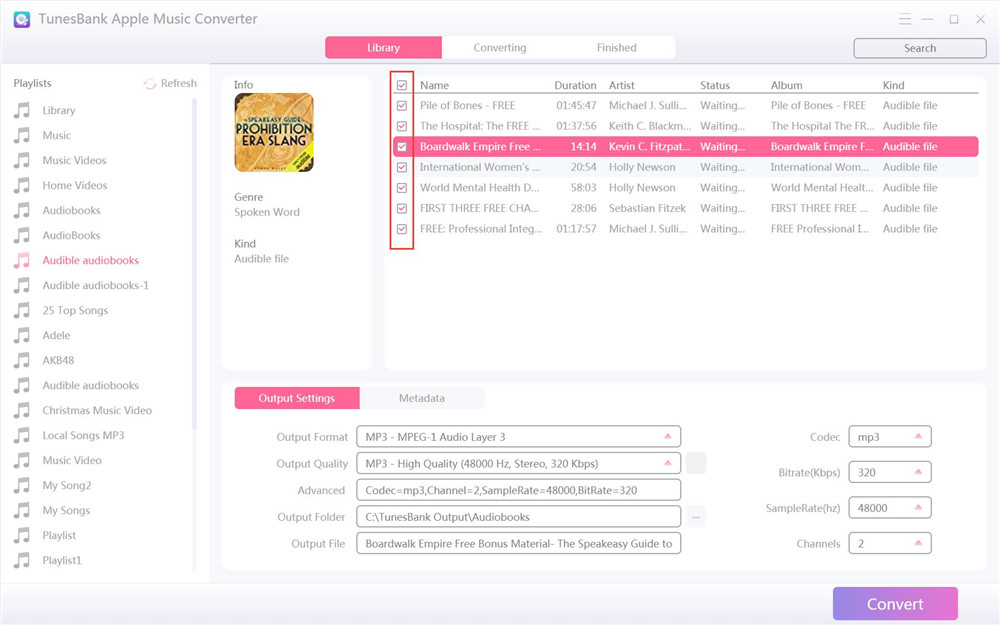
Step 3. Go to the “Output Settings” section at the bottom of the interface, where you can change the output format (choose M4A or MP3), output quality, output path, etc.
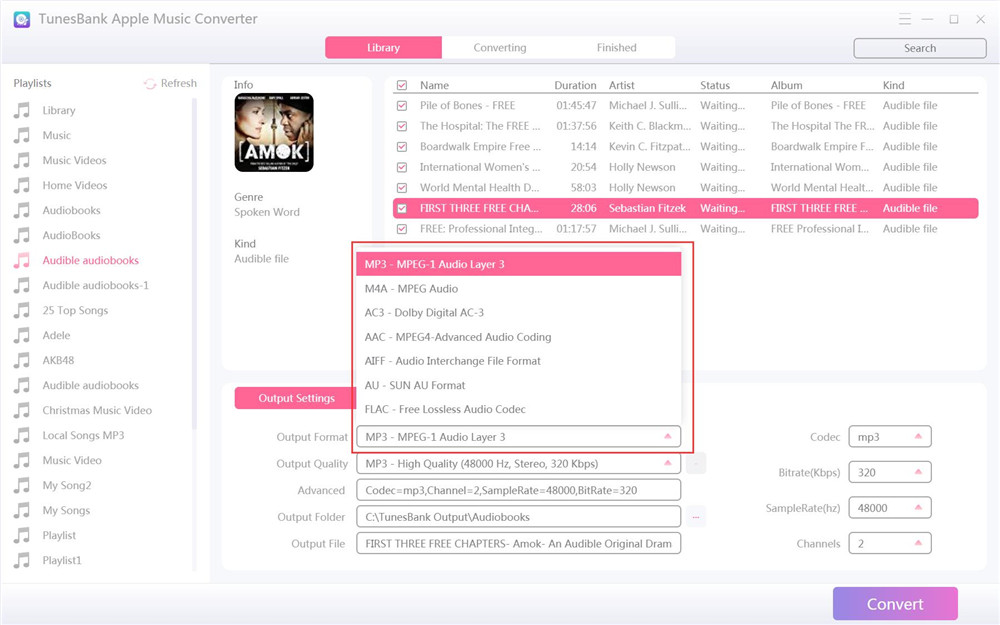
Step 4. Simply press on “Convert” button to convert the select iTunes Audiobooks, music to M4A or MP3 format.
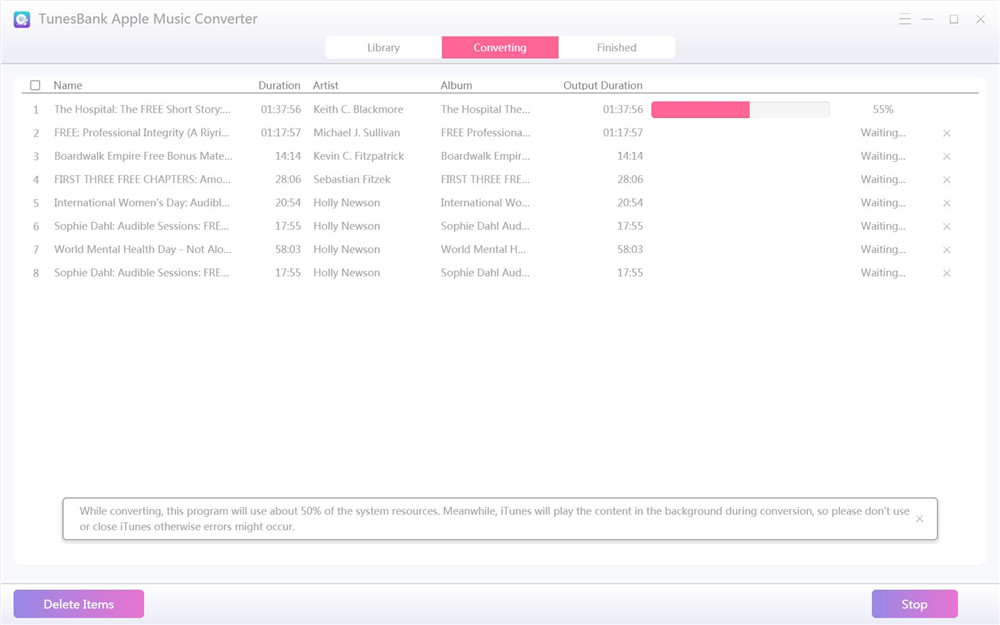
Then go to the “Finished” > “View Output File” to get the output Audible MP3 files.
Now you can import these MP3 files to iTunes library, and sync to your iPhone, then enjoy audiobooks on your Apple Watch! By the way, you can also transfer these audiobooks to your Galaxy Watch, Garmin Watch, Garmin GPS Devices, MP3 players, iPods and more portable devices for offline listening.
The Bottom Line
After reading this article, it’s easy to get audiobooks from iTunes/Audible to your Apple Watch, right? When you are at work or running, listening to Audible audiobooks on Apple Watch will be a relaxing way. TunesBank Audible Converter gives you the best and easiest way to enjoy Audible books offline on any Apple Watch, smart watch, MP3 players, iPods and any other portable devices. With using it, you can easily convert all your DRM-ed Audible books to lossless M4A, MP3, FLAC, WAV audios for using freely!
RELATED ARTICLES
- Convert Audible AAX to MP3 on Window & Mac
- Convert Audible AA to MP3 on Windows/Mac
- How to Convert iTunes M4B to MP3
- How to Download Audible Audiobooks to MP3 Player
- 9 Ways to Listen to Audible Audiobooks in the Car
- Convert Audible AA to WAV on Windows/Mac
- How to Split Audible Audiobooks
- Best Audible AA and AAX to MP3 Converters 2022
- How to Put Audiobooks from Audible on
- 2 Ways to Download Audible Audiobooks on Android
- Top 3 AAX to MP3 Converter (Free, Online, Offline)
























Hey! I simply wish to give an enormous thumbs up for the good data you have got right here on this post. I shall be coming again to your weblog for more soon.
I simply needed to thank you very much all over again. I do not know the things that I could possibly have tried without these suggestions documented by you on such a topic. It was a distressing situation in my opinion, but considering your skilled fashion you resolved that took me to weep with delight. Now i am grateful for this help and then trust you find out what an amazing job you are carrying out teaching people thru your websites. I know that you’ve never come across any of us.
I definitely wanted to write a brief remark so as to say thanks to you for the awesome facts you are giving on this site. My extensive internet lookup has at the end been recognized with reliable concept to share with my partners. I ‘d mention that most of us readers are very endowed to dwell in a notable website with many outstanding professionals with very helpful opinions. I feel truly happy to have encountered your entire web site and look forward to so many more amazing minutes reading here. Thanks once more for a lot of things.
I’m writing to make you be aware of what a remarkable experience our child developed viewing your web page. She even learned such a lot of things, not to mention what it is like to have an awesome giving nature to get other folks effortlessly have an understanding of certain tortuous things. You really did more than readers’ expectations. Many thanks for coming up with these great, healthy, explanatory not to mention easy tips on this topic to Mary.
Thanks for your own labor on this blog. Debby delights in managing internet research and it’s really simple to grasp why. I learn all concerning the powerful manner you convey effective tips by means of this blog and even invigorate response from others on that theme while our favorite simple princess is undoubtedly being taught a whole lot. Have fun with the rest of the year. You are carrying out a powerful job.
CBD exceeded my expectations in every way thanks cbd oil. I’ve struggled with insomnia looking for years, and after trying CBD pro the prime mores, I finally trained a complete nightfall of calm sleep. It was like a arrange had been lifted off the mark my shoulders. The calming effects were merciful despite it scholarly, allowing me to drift free naturally without feeling woozy the next morning. I also noticed a reduction in my daytime anxiety, which was an unexpected but welcome bonus. The taste was a fraction earthy, but nothing intolerable. Blanket, CBD has been a game-changer quest of my siesta and anxiety issues, and I’m grateful to arrange discovered its benefits.
また、測る場所や測り方でも多少の誤差がありますし、ダッチワイフ当店採寸による実寸の誤差はご了承下さい ?ボディータイプ