This tutorial will teach you how to play Audible audiobooks on Samsung TV offline without logging Audible account, then you could listen your favorite audiobooks conveniently on the TV device without Audible authorization.
“I’d like to listen to audiobooks at my breakfast time. But I can’t play them on Samsung TV directly. Any ways be available?”
In these years recently, smart TV become life necessities for most people. Like Apple TV, Huawei TV and Samsung TV. With the introduction of more and more advanced technology, Audible now is compatible with various devices. It can be played on iOS, Android, Windows 10, and Fire Tablets. What audiobooks do you listen to in daily? If you can play Audible audiobooks on Samsung TV, you would get more media content when staying at home. It sounds interesting and beneficial. However, not all smart TV support for playing audiobooks directly, like Samsung TV. In fact, there is no Audible app be available for this TV model.
Why Can’t Play Audiobooks on Samsung TV Directly
Audiobooks give it a great listening experience for listener, you will get in-depth stories from audiobooks, feeling entertained and pampered through listening. However, why users can’t play Audible audiobook on Samsung TV successfully? Sine Audible audiobooks are AA/AAX format, it prevent anyone accessing them outside of Audible app or iTunes. You can’t play audible books on any device without Audible warrant. To make Audiblebooks be playable on Samsung TV, you should convert the audiobooks to the compatible format first.
Play Audible on Samsung TV – Tool You Need
You are aware that Audible files are mostly AA/AAX formats, which are not compatible with Samsung TV. You need to convert Audible AA/AAX to the format that be compatible with Samsung TV. TunesBank Audible Converter is a reliable tool enables to help you convert Audible AA/AAX to multiple formats such as MP3, M4A, AAC, FLAC, and so on. In this way, you can get 100% lossless audiobooks in output files via TunesBank Audible Converter. As a result, you could transfer and play Audible audiobooks on Samsung TV offline. And then you can listen to Audible audiobooks on multiple devices without Audible authorization. It allows to batch convert Audible audiobooks with 100X fasfer speed. In addition, you can manually split Audible audiobooks into small segments and edit all ID3 tags like year, title, album, etc,.
Main Features of TunesBank Audible Converter
- Convert Audible to MP3, M4A, AAC, FLAC.
- Convert Audible to the format be compatible with Samsung TV.
- Enjoy 100% lossless audiobooks in output files.
- Play Audible audiobooks on Samsung TV offline.
- Listen to Audible on multiple devices without Audible authorization.
- 100X faster conversion speed, batch conversion.
- Manually split Audible audiobooks into small segments and edit all ID3 tags.
How to Play Audible Audiobooks on Samsung TV
Step 1. Download Audible Books to Computer
To begin with, download the purchased audiobooks to PC/Mac computer.
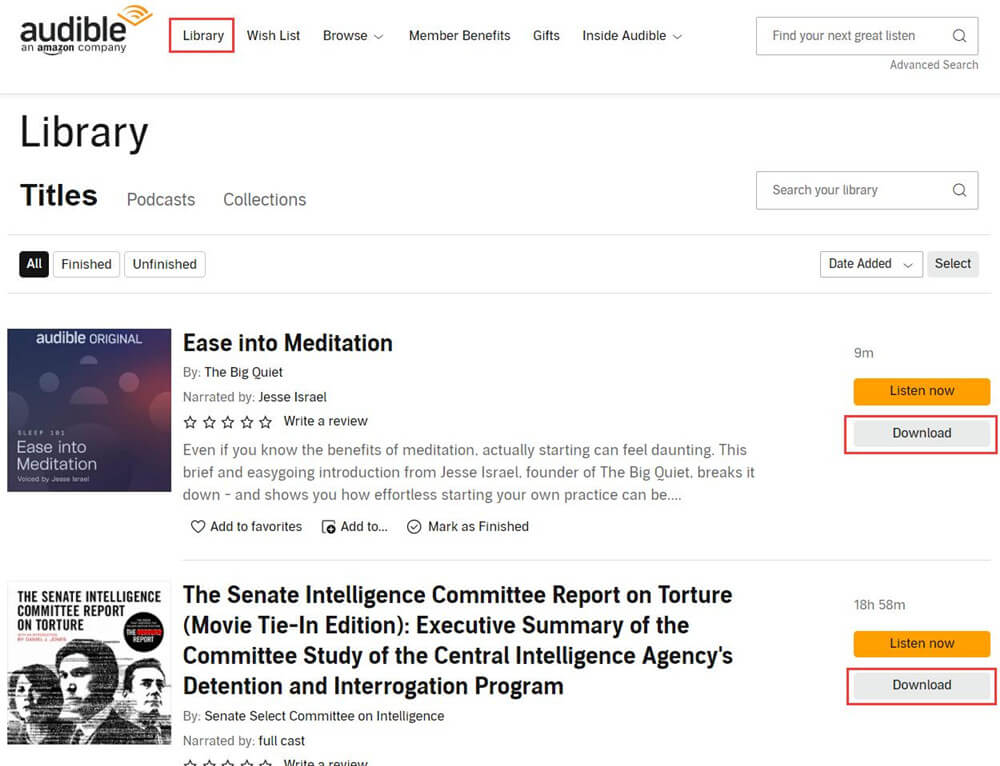
Step 2. Sync Audible Books to TunesBank
Run TunesBank Audible Converter on the computer.
Drag and drop the audiobooks from the the folder to the conversion list in TunesBank program. Tips: You can add several files for batch conversion simultaneously.
Step 3. Select Output Format
In this step, you are allowed to set output format for audiobooks individually by clicking “Output Format” option next to each book. Here we suggest your click “MP3” option, since it is compatible with most devices including Samsung TV.
Step 4. Convert Audiobooks to MP3
When all the 3 steps are done, click “Convert All” button to start batch converting audiobooks to MP3 with lossless audio quality at 100X speed. You can also click “Convert” next to each book for conversion one by one.
Step 5. Preview Output Audible Audiobooks
The audiobooks conversion will be finishes within some minutes. After that, click “Completed” option to preview all the conversion history.
Click “Open File” next to each converted MP3 audiobook, all the output audio files will be saved with 100% lossless audio quality and all ID3 Tags preserved.
Step 6. Transfer Audible to Samsung TV for Offline Playing
After getting the Audible audiobooks that are compatible with Samsung TV, then you need to transfer all the converted audio files to this TV device. To make audiobooks work on Samsung TV, a USB hard drive is required.
Firstly plug the USB hard drive into the computer, find the converted audio files in the storage folder and then drag and drop the files to the USB folder. Then insert the USB hard drive into the port of your Samsung TV. A pop-up message will prompt that if you are agree with moving the copied audio files to Samsung TV. At last, select the Audible audiobooks to play on TV device. Now you could listen to the Audible on your Samsung TV offline without Audible authorization. Enjoy!
RELATED ARTICLES
- Convert Audible AAX to MP3 on Window & Mac
- Convert Audible AA to MP3 on Windows/Mac
- How to Convert iTunes M4B to MP3
- How to Download Audible Audiobooks to MP3 Player
- 9 Ways to Listen to Audible Audiobooks in the Car
- Convert Audible AA to WAV on Windows/Mac
- How to Split Audible Audiobooks
- Best Audible AA and AAX to MP3 Converters 2022
- How to Put Audiobooks from Audible on
- 2 Ways to Download Audible Audiobooks on Android
- Top 3 AAX to MP3 Converter (Free, Online, Offline)
























CBD exceeded my expectations in every way thanks buy cbd oil. I’ve struggled with insomnia looking for years, and after tiring CBD because of the key age, I finally practised a busty eventide of calm sleep. It was like a bias had been lifted misled my shoulders. The calming effects were gentle yet profound, allowing me to inclination off uncomplicatedly without sensibilities woozy the next morning. I also noticed a reduction in my daytime angst, which was an unexpected but allowed bonus. The cultivation was a fraction rough, but nothing intolerable. Comprehensive, CBD has been a game-changer for my slumber and uneasiness issues, and I’m grateful to procure discovered its benefits.
Dolls from brands like Starpery and Irontech offer ドール オナニーa vast array of options, from Asian sex dolls to busty torso dolls with slim bodies.
and a smooth shopping experience makes com the ideal choice for anyone seeking a high-quality,My purchase from com has been a journey through crafting excellence in realism.ラブドール えろ