Would like to add music from Spotify to Instagram Stories? In this article, we will show you 2 ways to add Spotify music to Instagram stories as your background music. You can directly add Spotify music to Instagram Stories when shooting a video, or convert Spotify music to MP3 then add Spotify music to Instagram.
“Is there any way to add music from Spotify to Instagram Stories? I just created a Instagram stories, how to add Spotify music to Instagram stories?”
“How can I add Spotify music to Instagram? Every time I listen to a great song on Spotify, I can only take a screenshot and post it to share Spotify music to Instagram. Anybody help?”
One of the most famous features of Instagram is called ‘Stories‘, which allows users to post videos or photos. These photos and videos will only be kept for 24 hours, after which they will disappear. Instagram Stories are easy to make, you can post some wonderful photos or videos with cool filters and stickers, but the crowning touch is the music. If you are able to add music from Spotify to Instagram Stories, it must be great. The good news is that Instagram supports to import songs from some streaming music services, including Spotify, SoundCloud and more. Spotify is the most recommended because it has all kinds of songs and massive users. How can you add Spotify music to Instagram Stories as background music?
This article will provide you 2 ways to add music from Spotify to Instagram Stories, you can add Spotify music to Instagram Stories when you are shooting a video, or convert Spotify music to MP3 with Tunesbank Spotify Music Converter, then you are able to add Spotify music to Instagram Stories with ease. Check it out!
CONTENTS
Way 1. Add Music from Spotify to Instagram Stories Directly
Here we will show you 2 methods to to add Spotify music to Instagram, you can share Spotify music to Instagram Stories, or you want to add music from Spotify to Instagram Stories.
Method 1. Share Spotify Music to Instagram Stories
Instagram has established a partnership with Spotify, allowing users to share Spotify music to Instagram Stories via the ‘Share’ option, you can freely share you favorite Spotify albums or tracks to Instagram Stories. Now follow the tutorial below to share Spotify music to Instagram Stories.
Step 1. Run Spotify App on your smartphone or tablet, select the track you want to share to Instagram Stories, then touch on the three dots on the upper-right corner of the screen.
Step 2. Scroll down to click the ‘Share’ button to open a new small window, just choose ‘Instagram Stories’ from the list of sharing options.
Step 3. There will be pop up a prompt saying that ‘Spotify wants to open Instagram’, hit on ‘Open’ button to share Spotify music to Instagram Stories post, you can edit it and tap on ‘ Send to’.
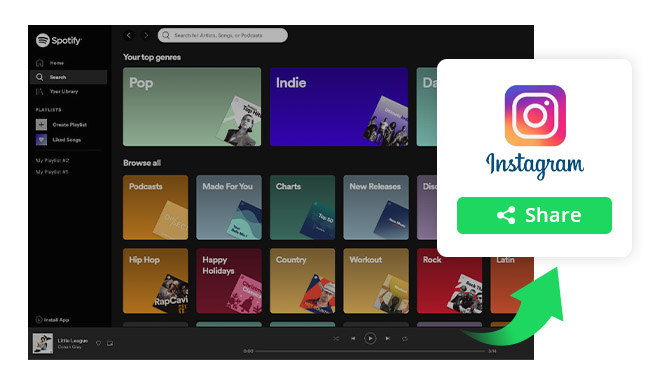
Method 2. Add Spotify Music to Instagram Stories
Instagram is able to extract audios from the smartphone. Thus, users can grab Spotify soundtracks playing on your phones from the microphone. That is to say, users are able to add Spotify music to Instagram Stories when shooting a video. Here is the simple guide.
Step 1. Open Spotify App on your phone, play the song you want to add to your Instagram, pull the progress bar of this song to the section you want to use, pause it.
Step 2. Launch Instagram App and log into your account. Then hit on the ‘camera’ icon from the upper-left corner. Now return to Spotify App and click the ‘Play’ button to play soundtracks.
Step 3. Now you can add music from Spotify to Instagram Stories via holding the ‘shutter’ button to shooting you video on Instagram.
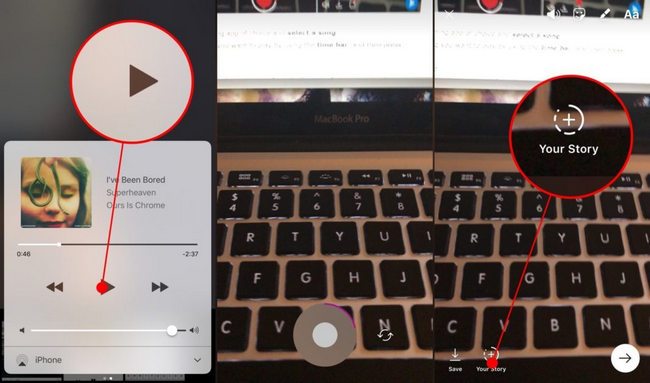
Way 2. Add Spotify Music to Instagram Stories via TunesBank (Best)
Although you can easily add Spotify music to Instagram Stories when shooting a video, Instagram will record other noise from the surroundings, and the audio quality will not be as good as the original Spotify tracks. Therefore, the best way to add Spotify music to Instagram Stories is to download Spotify music to local drive, then add Spotify music to Instagram Stories.
Unfortunately, all of you couldn’t download Spotify to local drive because of the DRM protection. Thus, you need to professional tool to remove Spotify DRM protection and convert Spotify music to MP3 and other normal audio formats. TunesBank Spotify Music Converter is that tool you are looking for!
Best Spotify Music to Instagram Stories Converter: TunesBank
TunesBank Spotify Music Converter is a profession-grade Spotify music downloader and converter. It can not only help you remove DRM protection from Spotify tracks, but also convert Spotify music to MP3, M4A, WAV, FLAC at 5X faster conversion speed. More importantly, it can download high-quality Spotify music without Spotify Premium account. And you can customize the output parameters including, sample rate, bit rate and channel to get the better audio quality. After conversion, you are able to add Spotify music to Instagram Stories with ease.
In additional, The ID3 Tags and metadata info like name, album, artist, etc. will be saved well in the output files. Moreover, TunesBank enables you to keep Spotify music on your local drive permanently even if your subscription expires, and you are able to import Spotify music to any streaming music platforms, such as Deezer, Tidal, YouTube and more.
Highlight of TunesBank Spotify Music Converter:
- Remove DRM protection from Spotify music in a legal way.
- Download Spotify music to local drive without Premium.
- Convert Spotify music to MP3, M4A, WAV, FLAC losslessly.
- Multi-task convert Spotify to MP3 at up to 5X faster speed.
- Add Spotify music to Instagram Stories, Samsung Music, etc.
- Preserve ID3 tags and metadata info in the output music files.
- Enjoy converted Spotify music on any device and player freely.
Guide: Convert Spotify Music to MP3 for Instagram Stories
Next, we will show you how to convert Spotify music to MP3 format via TunesBank Spotify Music Converter for Windows. Then you are able to add music from Spotify to Instagram Stories as background music with ease.
Step 1. Run TunesBank Spotify Music Converter
After the installation of this smart tool, run TunesBank Spotify Music Converter on Windows computer.
Step 2. Add Spotify Songs to TunesBank
Click the “Open the Spotify web player” and sign with your Spotify account in the built-in Spotify web player of TunesBank.
Browse the music library, drag song/playlist/album to the “plus” icon from the right side, Tunes will analyze automatically. And you can choose the Spotify songs in the preparing list.
Step 3. Select the MP3 as Output Format
Once all Spotify songs are added to the converter, you can choose the “settings” icon to adjust the output parameters. To add Spotify music to Instagram Stories, just turn to “Preference” > “Advanced” to choose the audio format as the common MP3. Moreover, you are able to adjust other output parameter, such as Bit rate, Sample rate and Channels for better audio quality.
Step 4. Convert Spotify Music to MP3 for Instagram Stories
After that, hit on the “Convert All” or “Convert X Items” to starting convert Spotify music to MP3 format without losing any audio quality. Then you can add music from Spotify to Instagram Stories without interruptions.
Step 5. Add Spotify Music to Instagram Stories via InShot
After conversion, go to “Finished” > “View Output File” to get Spotify music MP3 files. Now you can use InShot Video Editor to add music from Spotify to Instagram Stories.

#1. Launch InShot Video Editor, open the video you want to edit.
#2. Hit on the “Music” section to select the converted Spotify song. Then save the video to add music from Spotify to Instagram Stories.
The Bottom Lines
Instagram allows users to share Spotify music to Instagram Stories. And it would be great to add music from Spotify to Instagram Stories as background music. TunesBank Spotify Music Converter provides you the best solution to download and convert Spotify music to MP3, and then you can add Spotify music to Instagram Stories with high audio quality.
RELATED ARTICLES
- How to Convert Spotify Music to MP3 Format
- Download Spotify Music without Premium
- Download Spotify Podcast without Premium
- Spotify Ripper – Rip Spotify Music to MP3
- How to Download Songs from Spotify for Free
- How to Remove DRM from Spotify Music
- How to Download Spotify Music to MP3 on Mac
- How to Block Ads on Spotify Music Songs
- How to Save All Your Favorite Songs Forever
- Download Spotify Music to MP3 Player
- How to Download Spotify Music to iPods
- How to Burn Spotify Music to CD
- How to Transfer Spotify Playlist to iTunes
























CBD exceeded my expectations in every way thanks cbd full spectrum gummies. I’ve struggled with insomnia for years, and after infuriating CBD for the prime once upon a time, I finally experienced a complete evening of pacific sleep. It was like a force had been lifted off my shoulders. The calming effects were indulgent still sage, allowing me to drift off naturally without sympathies groggy the next morning. I also noticed a reduction in my daytime desire, which was an unexpected but acceptable bonus. The partiality was a minute earthy, but nothing intolerable. Comprehensive, CBD has been a game-changer quest of my sleep and anxiety issues, and I’m thankful to keep discovered its benefits.
The creativity shines through, making me wonder what else you could do with such a vivid imagination.
Wonderful work! This is the kind of information that are supposed
to be shared across the net. Disgrace on the seek engines for not positioning this publish upper!
Come on over and consult with my site . Thank you =)
Hi there, i read your blog occasionally and i own a similar one and i
was just curious if you get a lot of spam remarks?
If so how do you prevent it, any plugin or anything you can suggest?
I get so much lately it’s driving me insane so any help is very
much appreciated.
Greate post. Keep posting such kind of info on your page.
Im really impressed by it.
Hello there, You’ve done a fantastic job. I’ll definitely
digg it and in my opinion recommend to my friends. I’m sure they will be benefited from this site.
these dolls are like friends that don’t bring the usual 最 高級 ダッチワイフchallenges of relationships