Spotify Premium users are able to download Spotify music for offline listening. Do you want to listen to Spotify offline on your iPhone? This article will teach you 2 ways to play Spotify music offline on iPhone with premium and without premium.
“My membership subscription is about to expire, can I listen to Spotify offline on iPhone without premium? If not, is there any way to save Spotify songs as local files and then transfer to my iPhone 12 Pro? Thanks.”
Spotify is the best and one of the most popular options in the music streaming world. Spotify offers free and paid membership. With Spotify Free, you can listen to Spotify songs, create playlists and manage library, discover new music, and share Spotify music with others, etc. If you have a Spotify Premium account, you are not only able to enjoy ads-free and high-quality Spotify music, but also listen to Sotify offline on iPhone, Android phone and other mobile devices.
About Spotify Premium Plans:
● Spotify Premium Individual ($9.99/month, 1 account)
● Spotify Premium Duo ($12.99/month, 2 accounts)
● Spotify Premium Family ($14.99/month, 6 accounts)
● Spotify Premium Student ($4.99/month, 1 account)
Listening offline Spotify is very convenient for us when we are near places where there is no signal or the network is unstable. In the latest article, we guide you how to listen to Spotify offline on Android phone. Today, we are going to teach you 2 ways to play Spotify offline on iPhone with/without Premium. No matter you are Spotify Free or Premium users, you can follow this article to listen to Spotify music offline on iPhone and other devices.
CONTENTS
Part 1. How to Listen to Music Offline with Spotify iPhone (Premium)
How to use Spotify offline mode on iPhone? It’s quite easy! Here’s how to to it.
Step 1. Open Spotify app on your iPhone, and login in to your Premium account.
Step 2. Go to “Your Library”, and find the songs, playlist or albums you like.
Step 3. Turn on the “Download” switch. After the download is complete, you will see a green down arrow next to the song.
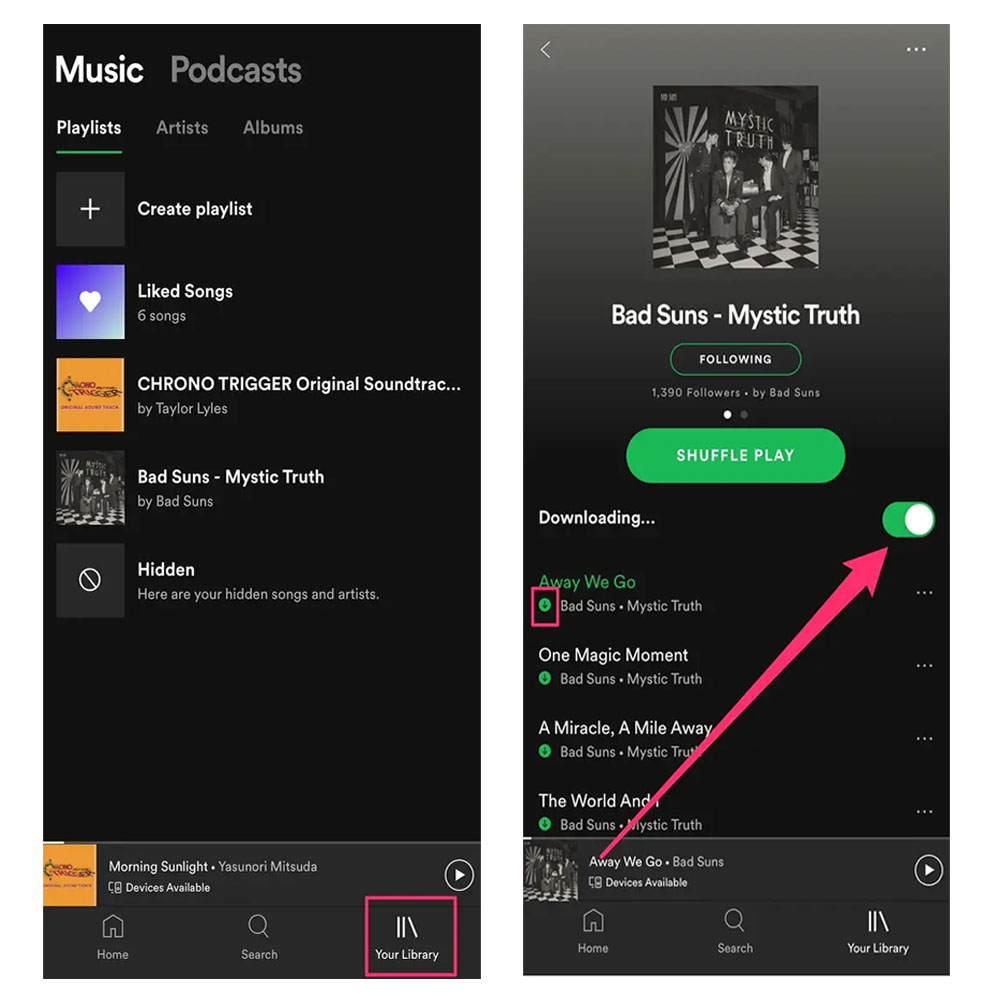
Step 4. Tap “Home”, and tap the gear icon in the top-right corner of the screen. Then select “Playback”, and enable the “Offline”.
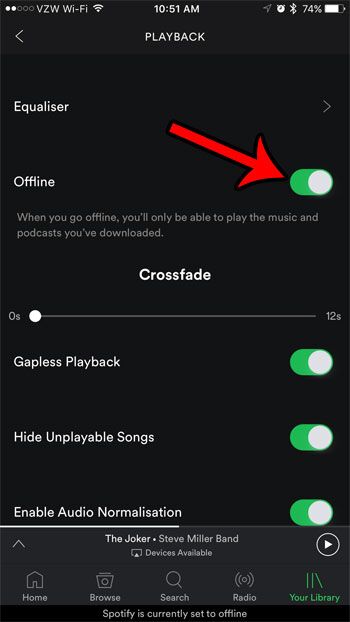
Now you can play Spotify songs on iPhone without internet connection or Wi-Fi during the subscription period. After the subscription expires, you can not enjoy offline mode.
Part 2. How to Listen to Spotify Offline on iPhone without Premium
Spotify Free users are not allowed to listen to Spotify offline without premium. So is there any way to download Spotify music without Premium and enjoy Spotify offline on iPhone after canceling subscription. The answer is positive if you could save Spotify songs to iPhone as local files. As you know, Spotify uses Ogg Vorbis as their streaming format. The specific Spotify OGG Vorbis format only can be opened via Spotify app. In such case, you can use a third-party tool to convert Spotify OGG to MP3, M4A or other iPhone compatible format. Here you can turn to TunesBank Spotify Music Converter.
TunesBank Spotify Music Converter is a must-have item for Spotify music lovers. It has powerful functions and offers a simple and clean interface. It works for both Spotify Free and Premium users. With it, users can easily download Spotify music with free account, and convert Spotify songs, albums, playlists and podcasts to popular MP3, M4A, WAV, FLAC formats on Mac & PC at 10X faster speed. Better yet, it will keep original audio quality and ID3 tags in output Spotify songs. After conversion, all the converted Spotify songs will be saved to your local computer, and then you can transfer the converted Spotify songs to your iPhone for offline listening.
Also, you can transfer the Spotify songs to Android phone, iPad, iPods, MP3 player, Sony Walkman, PSP, Xbox, USB drive and any other devices to listen to offline! Apart from this, you can also use the converted Spotify songs as ringtone on iPhone, add Spotify music to iMovie as BGM, upload Spotify music to GoogleDrive, etc.
Great Features of TuneBank Spotify Music Converter:
- Download Spotify songs, albums & playlist without Premium.
- Convert Spotify music to MP3, M4A, FLAC, WAV with high quality.
- Batch download songs at up to 10X speed without dropping any quality.
- Save Spotify songs on computer without Premium subscription.
- Listen to Spotify offline on any devices like MP3 players, iOS, iPods, Android, etc.
Tutorial: How to Listen to Spotify Offline on iPhone?
Step 1. Launch TunesBank Spotify Music Converter
After installation, launch and run TunesBank Spotify Music Converter. Next, you will enter the Spotify web player on TunesBank.Just click “Open the Spotify web player” and login your Spotify account by clicking “LOG IN” .
Step 2. Import Spotify Songs/Playlist to TunesBank
Drag and drop your target songs from Spotify to TunesBank screen.
Also, you can drag a playlist to the “+” icon, all the Spotify tracks in the playlist will be show for you.
Step 3. Choose MP3/M4A Format for iPhone
Select MP3 or M4A format from the “Convert all files to:” button on the upper right. Both MP3 and M4A format are compatible with iPhone. By the way, you can set different format at the same time.
To customize the output path, output format, bitrate and sample rate, please select “Preference” from the menu bar. Then it will pop up a small window.
Step 4. Start Conversion
Click “Convert All” button to convert the selected Spotify songs to MP3 or M4A files with no quality loss.
When the conversion is done, click “Finished” tab, and tap “View Output File” to locate the converted Spotify songs.
Step 5. 2 Ways to Transfer Converted Spotify Songs to iPhone
Way 1. Transfer Spotfiy Music to iPhone via iOS & Android Manager (Recommend)
To transfer Spotify music (MP3/M4A) from computer to iPhone or Android devices. iOS & Android Manager is a worth-trying and handy tool. As the best iTunes alternative, iOS & Android Manager can let you transfer music, photos, contacts, messages, videos, etc. from computer to your iOS or Android phone. Besides, it also can help you backup files and set Spotify music as ringtone on iPhone/Android with ease!
Just Launch iOS & Android Manager and connect your iPhone to computer via USB cable. Then click “Music”, and click “Add” > “Add File” to import the converted Spotify songs to iPhone!
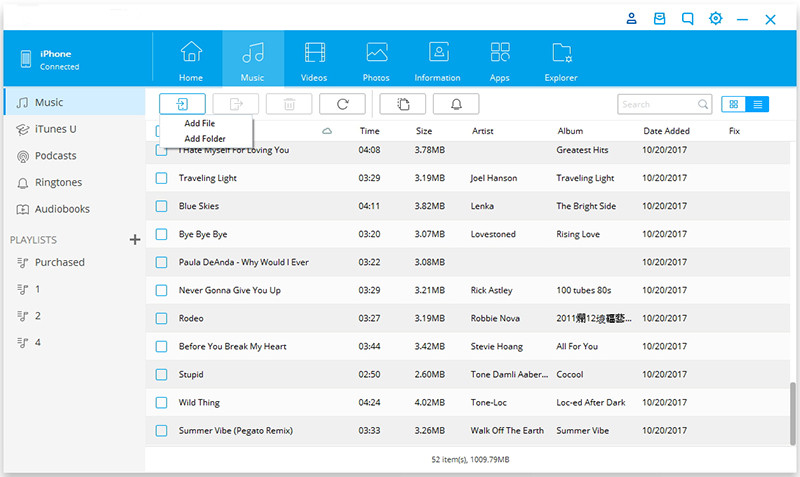
Way 2. Transfer Spotfiy Music to iPhone via iTunes
Launch iTunes, and import the converted Spotify songs to iTunes library. Next, connect your iPhone to computer via USB cable. Finally, sync the music to your iPhone.
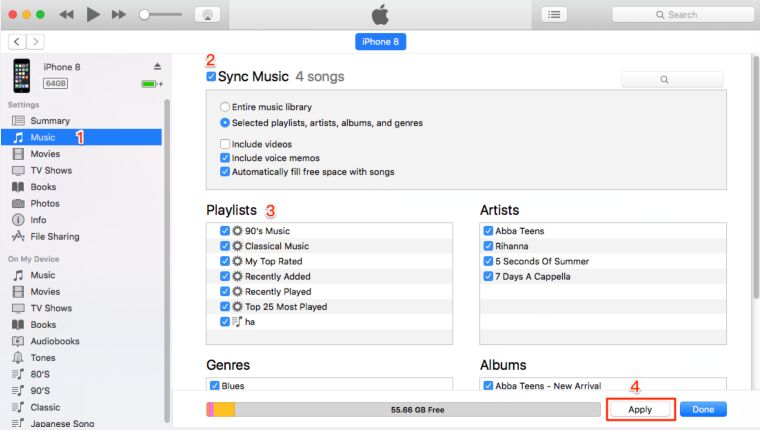
The Bottom Line
Spotify Premiums can download Spotify music and listen to Spotify offline on iPhone, Android phone, computer and other Spotify-supported devices. What about Spotify Free uusers? The best way to listen to Spotify offline without premium is to use TunesBank Spotify Music Converter. With TunesBank, you can easily download Spotify songs and playlist to MP3, M4A or other formats, then you can transfer Spotify music to iPhone for offline playback, as well as iPods, iPad, Android, MP3 players and any other devices!
RELATED ARTICLES
- How to Convert Spotify Music to MP3 Format
- Download Spotify Music without Premium
- Download Spotify Podcast without Premium
- Spotify Ripper – Rip Spotify Music to MP3
- How to Download Songs from Spotify for Free
- How to Remove DRM from Spotify Music
- How to Download Spotify Music to MP3 on Mac
- How to Block Ads on Spotify Music Songs
- How to Save All Your Favorite Songs Forever
- Download Spotify Music to MP3 Player
- How to Download Spotify Music to iPods
- How to Burn Spotify Music to CD
- How to Transfer Spotify Playlist to iTunes
























There’s noticeably a bundle to know about this. I assume you made sure nice points in options also.
Oh my goodness! an incredible article dude. Thank you Nonetheless I am experiencing problem with ur rss . Don抰 know why Unable to subscribe to it. Is there anyone getting equivalent rss downside? Anybody who is aware of kindly respond. Thnkx
I needed to write you one little bit of note just to give many thanks once again with your striking tricks you’ve shared in this article. It’s quite tremendously open-handed with you in giving unhampered what exactly a number of people could have advertised as an electronic book to help make some dough for their own end, primarily given that you might well have done it in case you desired. Those inspiring ideas as well served to provide a easy way to fully grasp that some people have a similar desire just as my very own to understand a good deal more with respect to this problem. I think there are many more pleasurable sessions in the future for those who scan through your blog.
A lot of thanks for your whole effort on this web page. My mother really likes carrying out internet research and it’s really simple to grasp why. A lot of people hear all about the powerful way you render powerful guides by means of this web site and as well as inspire response from website visitors on this content and our favorite child is without question being taught so much. Enjoy the remaining portion of the new year. You are always performing a fantastic job.
I precisely wanted to thank you so much all over again. I’m not certain what I would have implemented without those tactics provided by you relating to this subject. It had been a very fearsome scenario in my circumstances, however , seeing this well-written style you treated that took me to jump for joy. Now i am grateful for your guidance and even pray you find out what an amazing job you are getting into teaching other individuals with the aid of your web page. I am sure you haven’t encountered any of us.
I have to express some thanks to you just for rescuing me from such a incident. Just after searching throughout the world-wide-web and obtaining ideas which were not helpful, I figured my entire life was done. Being alive minus the solutions to the problems you’ve resolved by means of the review is a serious case, and the ones which may have badly damaged my entire career if I hadn’t noticed the website. Your personal know-how and kindness in taking care of all things was important. I’m not sure what I would’ve done if I had not come across such a thing like this. It’s possible to now relish my future. Thank you very much for this high quality and sensible guide. I will not think twice to propose your web blog to anybody who needs assistance on this topic.
I am just commenting to let you understand of the excellent discovery my daughter undergone studying your site. She came to find a wide variety of things, with the inclusion of what it is like to possess an awesome giving mood to let the others easily comprehend chosen very confusing subject areas. You undoubtedly did more than people’s expectations. Thank you for giving these practical, trusted, informative and fun guidance on this topic to Sandra.
I have to express my love for your kind-heartedness supporting individuals that really need guidance on that field. Your personal commitment to passing the message across appears to be remarkably useful and have continually helped some individuals just like me to reach their endeavors. This invaluable advice implies a whole lot to me and still more to my colleagues. Thanks a ton; from everyone of us.
This actually answered my downside, thank you!
I simply needed to thank you very much again. I’m not certain the things that I might have gone through without the type of ideas shared by you directly on such subject matter. Completely was an absolute horrifying situation in my view, nevertheless encountering your specialized way you processed it made me to weep with contentment. I am just grateful for your assistance and then pray you comprehend what a powerful job your are accomplishing training many people thru your site. Most likely you’ve never got to know all of us.
If some one desires to be updated with most recent technologies after that he must be visit this web page and be up to date daily.
vortexara.top
I all the time used to read post in news papers but now as I am a
user of internet thus from now I am using net for content, thanks to web.
I saw similar here: %random_link% and also here:
%random_link%
Планируете приобрести аттестат магистра? Наша компания предоставляет разнообразные варианты документов с подтвержденным качеством. Обращайтесь к нам для получения надежного обслуживания.
Где заказать аттестат – вопрос, который волнует многих. В городе доступны разнообразные опции.
Write more, thats all I have to say. Literally, it seems as though you relied on the
video to make your point. You definitely know what youre talking about, why throw away your intelligence on just posting videos
to your site when you could be giving us
something enlightening to read?!
You ought to be a part of a contest for one of the greatest blogs on the net.
I am going to recommend this site!
Заказать документ: Если вам требуется атрибут среднего образования, приобретение документа может стать первым к вашему успеху.
Приобрести диплом Гознака – это шанс быстро получить документ об образовании на бакалаврском уровне лишенный дополнительных забот и расходов времени. В Москве доступны разные альтернатив оригинальных свидетельств бакалавров, предоставляющих удобство и удобство в процедуре.
Внутри столице России заказать диплом – это удобный и оперативный способ завершить нужный запись безо избыточных проблем. Большое количество компаний предлагают услуги по изготовлению и торговле дипломов различных образовательных институтов – http://www.diplom4you.net. Разнообразие свидетельств в городе Москве огромен, включая бумаги о академическом и среднем ступени учебе, свидетельства, дипломы техникумов и вузов. Основной достоинство – способность достать аттестат официальный документ, обеспечивающий достоверность и высокое качество. Это гарантирует уникальная защита ото подделки и предоставляет возможность использовать свидетельство для разнообразных нужд. Таким путем, приобретение свидетельства в городе Москве является безопасным и оптимальным выбором для тех, кто желает достичь успеху в сфере работы.
It’s very interesting! If you need help, look here: hitman agency
На территории Москве заказать аттестат – это комфортный и быстрый способ получить нужный бумага лишенный избыточных проблем. Большое количество фирм предлагают сервисы по изготовлению и торговле дипломов различных образовательных учреждений – https://prema-diploms-srednee.com/. Ассортимент свидетельств в городе Москве велик, включая бумаги о высшем уровне и нормальном учебе, свидетельства, свидетельства вузов и академий. Основное плюс – возможность получить свидетельство подлинный документ, подтверждающий достоверность и высокое стандарт. Это обеспечивает уникальная защита от подделки и предоставляет возможность применять аттестат для разнообразных задач. Таким способом, заказ свидетельства в столице России является важным надежным и экономичным решением для тех, кто хочет достичь успеха в трудовой деятельности.
В Москве заказать аттестат – это удобный и быстрый метод завершить нужный бумага безо дополнительных трудностей. Множество компаний предлагают помощь по производству и реализации дипломов разнообразных образовательных учреждений – gruppa-diploms-srednee.com. Выбор дипломов в Москве огромен, включая документация о академическом и среднем учебе, свидетельства, дипломы колледжей и вузов. Основной плюс – возможность приобрести диплом подлинный документ, гарантирующий истинность и качество. Это обеспечивает уникальная защита ото подделки и предоставляет возможность применять свидетельство для различных задач. Таким образом, покупка диплома в столице России является важным надежным и экономичным выбором для данных, кто стремится к процветанию в карьере.
Купить диплом о среднем образовании – это вариант оперативно получить бумагу об академическом статусе на бакалаврской уровне без излишних трудностей и затрат времени. В городе Москве имеются множество опций оригинальных свидетельств бакалавров, предоставляющих удобство и удобство в получении..
На территории столице России приобрести свидетельство – это удобный и оперативный способ достать нужный бумага безо лишних хлопот. Разнообразие фирм продают сервисы по изготовлению и торговле свидетельств разнообразных образовательных учреждений – https://www.russkiy-diploms-srednee.com/. Ассортимент свидетельств в Москве огромен, включая бумаги о академическом и нормальном профессиональной подготовке, документы, свидетельства техникумов и вузов. Основное преимущество – возможность достать свидетельство Гознака, гарантирующий достоверность и высокое стандарт. Это обеспечивает особая защита от подделок и дает возможность воспользоваться свидетельство для разнообразных целей. Таким путем, приобретение диплома в городе Москве становится безопасным и экономичным выбором для данных, кто стремится к успеху в карьере.
Внутри Москве заказать диплом – это комфортный и экспресс вариант достать нужный документ лишенный избыточных проблем. Разнообразие фирм продают сервисы по изготовлению и торговле дипломов разных образовательных институтов – https://www.orik-diploms-srednee.com/. Разнообразие дипломов в столице России огромен, включая документация о академическом и среднем профессиональной подготовке, свидетельства, свидетельства вузов и университетов. Основной достоинство – способность достать свидетельство официальный документ, обеспечивающий истинность и высокое качество. Это гарантирует уникальная защита ото фальсификаций и дает возможность применять аттестат для различных целей. Таким образом, покупка аттестата в Москве становится безопасным и экономичным выбором для данных, кто желает достичь успеха в карьере.
На территории столице России заказать аттестат – это удобный и оперативный вариант достать нужный документ безо дополнительных трудностей. Разнообразие компаний предлагают сервисы по созданию и продаже свидетельств разнообразных образовательных институтов – russa-diploms-srednee.com. Выбор свидетельств в столице России огромен, включая документы о высшем уровне и нормальном учебе, аттестаты, свидетельства техникумов и университетов. Главное достоинство – способность получить свидетельство подлинный документ, гарантирующий достоверность и высокое стандарт. Это обеспечивает особая защита от подделок и дает возможность воспользоваться аттестат для различных целей. Таким способом, заказ аттестата в столице России является важным безопасным и эффективным решением для данных, кто стремится к успеха в сфере работы.
Купить аттестат – Это обрести официальный удостоверение по среднем образовании. Свидетельство обеспечивает доступ в расширенному спектру трудовых и образовательных возможностей.
Купить диплом в сургуте – Это завладеть официальный бумага по среднем образовании. Диплом обеспечивает доступ к широкому спектру рабочих и учебных возможностей.
Hey there! Do you know if they make any plugins to assist with Search
Engine Optimization? I’m trying to get my blog to
rank for some targeted keywords but I’m not seeing very good
success. If you know of any please share. Many thanks!
You can read similar article here: Dobry sklep
Hello there! Do you know if they make any plugins to
assist with SEO? I’m trying to get my blog to rank for some targeted
keywords but I’m not seeing very good results. If you know
of any please share. Cheers! You can read similar blog here: E-commerce
server-attestats.com – Купить аттестат о среднем образовании- Это вариант достать официальный документ о завершении образовательного учреждения. Диплом раскрывает пути к новым карьерным перспективам и профессиональному росту.
купить диплом РІ азове – Таков способ завладеть официальный документ по окончании образовательного учреждения. Диплом открывает пути к последующим карьерным возможностям и профессиональному росту.
Доброго всем дня!
Получите документы об образовании всех Вузов России с гарантированной доставкой по РФ без предоплаты.
http://russa24-attestats.com/
Привет всем!
Поможем Вам купить диплом Вуза России недорого, без предоплаты и с гарантией возврата средств
купить аттестат за 11 класс
Получите документы об образовании всех ВУЗов России с гарантированной подлинностью и доставкой по РФ без предварительной оплаты!
Приобретите российский диплом по выгодной цене с гарантией проверки и доставкой в любой город РФ – без предоплаты!
Привет всем!
Бывало ли у вас такое, что приходилось писать дипломную работу в крайне сжатые сроки? Это действительно требует огромной ответственности и напряженных усилий, но важно не опускать руки и продолжать активно заниматься учебными процессами, как я.
Для тех, кто умеет быстро находить и анализировать информацию в сети, это действительно помогает в процессе согласования и написания дипломной работы. Больше не нужно тратить время на посещение библиотек или устраивать встречи с дипломным руководителем. Здесь, на этом ресурсе, предоставлены надежные данные для заказа и написания дипломных и курсовых работ с гарантией качества и доставкой по всей России. Можете ознакомиться с предложениями на сайте , это проверено!
http://www.vetreriameliante.it/index.php/kforum/jm-slideshow-module/9503-img-https#9503
купить диплом о среднем специальном
купить диплом техникума
купить диплом магистра
купить диплом о высшем образовании
купить диплом колледжа
Желаю каждому нужных отметок!
SEO services are the unheralded champions of the internet period, supplying businesses with the tools and tactics to glow vibrantly in the vast universe of digital content. By tapping into the potential of effective keyword targeting, prime inbound link procurement, and material improvement, these services assure that a site is not just noticeable, but stands out as a beacon of relevancy and power in its domain. The allure of SEO is in its ability to spontaneously raise a company’s visibility, attracting in spectators genuinely interested in what is on display, and forming meaningful connections that guide to lasting connections.
In a world where internet dominance often determines success, having a tailored SEO plan is comparable to having a master answer to the internet urban. Each modification and adjustment made by SEO professionals isn’t only about appeasing formulas, but more crucially, about comprehending and attending to human actions and needs. The end aim? To harmoniously unite a brand with its ideal audience, promoting expansion, belief, and prolonged achievement. In this attempt, SEO methods demonstrate to be not only useful, but crucial.
Telgrm: @xrumers
https://XRumer.art
Skype: XRumer.pro
Приветики!
Было ли у вас опыт написания дипломной работы в крайне сжатые сроки? Это действительно требует огромной ответственности и трудоемкости, однако важно сохранять упорство и продолжать активно участвовать в учебном процессе, как я это делаю.
Для тех, кто умеет эффективно искать и анализировать информацию в интернете, это действительно помогает в процессе согласования и написания дипломной работы. Больше не нужно тратить время на посещение библиотек или организацию встреч с научным руководителем. Здесь, на этом ресурсе, предоставлены надежные данные для заказа и написания дипломных и курсовых работ с гарантией качества и доставкой по всей России. Можете ознакомиться с предложениями по ссылке , это проверенный источник!
https://commubridge.com/community/profile/sherimansergh20/
где купить диплом
купить диплом
купить диплом в Москве
купить диплом специалиста
купить аттестат
Желаю любому пятерошных) оценок!
Добрый день всем!
Вы когда-нибудь писали диплом в сжатые сроки? Это очень ответственно и тяжело, но нужно не сдаваться и делать учебные процессы, чем Я и занимаюсь)
Тем кто умеет разбираться и гуглить информацию, это действительно помогает по ходу согласований и написания диплома, не нужно тратить время на библиотеки или встречи с дипломным руководителем, вот здесь есть хорошие данные для заказа и написания дипломов и курсовых с гарантией и доставкой по России, можете посмотреть здесь , проверено!
https://love.boltun.su/viewtopic.php?id=7923#p12994
купить диплом бакалавра
купить диплом о среднем специальном
купить диплом университета
купить диплом специалиста
купить диплом техникума
Желаю каждому отличных оценок!
Привет всем!
Было ли у вас опыт написания дипломной работы в крайне сжатые сроки? Это действительно требует огромной ответственности и трудоемкости, однако важно сохранять упорство и продолжать активно участвовать в учебном процессе, как я это делаю.
Для тех, кто умеет эффективно искать и анализировать информацию в интернете, это действительно помогает в процессе согласования и написания дипломной работы. Больше не нужно тратить время на посещение библиотек или организацию встреч с научным руководителем. Здесь, на этом ресурсе, предоставлены надежные данные для заказа и написания дипломных и курсовых работ с гарантией качества и доставкой по всей России. Можете ознакомиться с предложениями по ссылке , это проверенный источник!
http://www.traveltravelforum.com/showthread.php/16106-ѕриобрести-аттестаты-о-среднем-образова?p=49864#post49864
купить диплом ссср
купить аттестат школы
купить диплом Гознак
купить диплом в Москве
где купить диплом
Желаю всем прекрасных отметок!
Здравствуйте!
Бывало ли у вас такое, что приходилось писать дипломную работу в очень ограниченные сроки? Это действительно требует большой ответственности и тяжелого труда, но важно не сдаваться и продолжать активно заниматься учебными процессами, так же, как и я.
Для тех, кто умеет эффективно использовать интернет для поиска и анализа информации, это действительно облегчает процесс согласования и написания дипломной работы. Не нужно тратить время на посещение библиотек или организацию встреч с дипломным руководителем. Здесь представлены надежные данные для заказа и написания дипломных и курсовых работ с гарантией качества и доставкой по всей России. Можете ознакомиться с предложениями по ссылке , это проверенный способ!
http://3drus.ru/forum/topic_34619
купить диплом Вуза
купить аттестат
купить диплом магистра
купить аттестат школы
купить диплом о среднем образовании
Желаю всем положительных отметок!
Приветики!
Бывало ли у вас такое, что приходилось писать дипломную работу в крайне сжатые сроки? Это действительно требует огромной ответственности и напряженных усилий, но важно не опускать руки и продолжать активно заниматься учебными процессами, как я.
Для тех, кто умеет быстро находить и анализировать информацию в сети, это действительно помогает в процессе согласования и написания дипломной работы. Больше не нужно тратить время на посещение библиотек или устраивать встречи с дипломным руководителем. Здесь, на этом ресурсе, предоставлены надежные данные для заказа и написания дипломных и курсовых работ с гарантией качества и доставкой по всей России. Можете ознакомиться с предложениями на сайте , это проверено!
https://osclass-classifieds.a2hosted.com/for-sale/art-collectibles/kupit-diplom-kolledzha-realnye-situacii-diktujut-pokupki-diploma_i121321
купить аттестат школы
купить диплом цена
купить диплом в Москве
купить диплом Гознак
купить диплом института
Желаю любому нужных отметок!
Купить аттестат классов – путь для вашему будущему. В нашем сервисе все вы можете легко и оперативно заказать свидетельство, нужный для дальнейшего обучения или трудоустройства. Наши консультанты обеспечивают качество и секретность предоставления услуг. Приобретайте образовательный аттестат здесь и откройте дополнительные возможности для того, чтобы своего образования и трудоустройства.
Доброго всем дня!
Бывали ли у вас случаи, когда приходилось писать дипломную работу в крайне сжатые сроки? Это действительно требует большой ответственности и напряженного труда, но важно не унывать и продолжать активно участвовать в учебном процессе, как я и делаю.
Для тех, кто умеет эффективно находить и использовать информацию в интернете, это может существенно облегчить процесс согласования и написания дипломной работы. Больше не нужно тратить время на посещение библиотек или организацию встреч с научным руководителем. Здесь, на этом ресурсе, предоставлены надежные данные для заказа и написания дипломных и курсовых работ с гарантией качества и доставкой по всей России. Можете ознакомиться с предложениями на , это проверено!
https://vip.rolevaya.info/viewtopic.php?id=3758#p6589
купить диплом бакалавра
купить диплом ссср
купить диплом цена
купить диплом института
купить аттестат
Желаю любому положительных оценок!
Приветики!
Было ли у вас когда-нибудь такое, что приходилось писать дипломную работу в сжатые сроки? Это действительно требует огромной ответственности и напряженных усилий, но важно не сдаваться и продолжать активно заниматься учебными процессами, чем я и занимаюсь.
Для тех, кто умеет искать и анализировать информацию в интернете, это действительно помогает в процессе согласования и написания дипломной работы. Не нужно тратить время на посещение библиотек или организацию встреч с дипломным руководителем. Здесь представлены надежные данные для заказа и написания дипломных и курсовых работ с гарантией качества и доставкой по России. Можете ознакомиться с предложениями по ссылке , проверено!
http://3arabotok.topbb.ru/post.php?fid=15
купить диплом о высшем образовании
купить диплом ссср
купить диплом о среднем образовании
купить диплом института
купить диплом о среднем специальном
Желаю любому отличных оценок!
В нашем мире, где аттестат является началом удачной карьеры в любой отрасли, многие ищут максимально быстрый и простой путь получения качественного образования. Факт наличия официального документа переоценить невозможно. Ведь диплом открывает двери перед всеми, кто стремится начать трудовую деятельность или учиться в высшем учебном заведении.
В данном контексте наша компания предлагает быстро получить этот важный документ. Вы можете заказать аттестат, что является удачным решением для человека, который не смог завершить образование или утратил документ. Аттестат изготавливается с особой аккуратностью, вниманием ко всем элементам, чтобы на выходе получился продукт, максимально соответствующий оригиналу.
Преимущество данного решения заключается не только в том, что вы сможете быстро получить свой аттестат. Процесс организовывается комфортно, с нашей поддержкой. Начиная от выбора нужного образца аттестата до точного заполнения личной информации и доставки в любой регион страны — все под полным контролем опытных специалистов.
Для тех, кто хочет найти оперативный способ получить требуемый документ, наша компания может предложить выгодное решение. Купить аттестат – это значит избежать долгого процесса обучения и сразу переходить к своим целям: к поступлению в ВУЗ или к началу успешной карьеры.
http://prema-attestats.ru/
Купить аттестат о среднем образовании – возможность к твоему будущему. В данном портале все вы можете просто и оперативно приобрести аттестат, обязательный для дальнейшего изучения или трудоустройства. Наша специалисты обеспечивают качество и секретность предоставления услуг. Заказывайте учебный сертификат в нашем сервисе и откройте другие варианты для своего профессионального роста и карьеры.
Добрый день всем!
купить диплом
Желаю каждому положительных отметок!
http://forum.meha.biz/topic/830/
купить диплом
купить диплом специалиста
купить диплом о среднем образовании
Добрый день всем!
купить диплом института
Желаю каждому положительных оценок!
http://www.livecenter.ru/index.php?showtopic=737&mode=linear
купить диплом бакалавра
купить диплом о среднем образовании
купить диплом Гознак
Добрый день всем!
купить диплом университета
Желаю каждому положительных отметок!
https://forum.prosochi.ru/topic47217.html
купить диплом техникума
купить диплом Вуза
купить диплом магистра
Just wish to say your article is as astounding. The clearness to your publish is just nice and that i can think you’re knowledgeable in this subject. Fine with your permission let me to clutch your RSS feed to stay up to date with drawing close post. Thanks 1,000,000 and please keep up the rewarding work.
#be#jk3#jk#jk#JK##
купить виртуальный номер Украины
Добрый день всем!
где купить диплом
Желаю любому отличных оценок!
http://www.birulevo.su/component/option,com_smf/Itemid,34/action,profile/u,4065/sa,showPosts/
купить диплом университета
купить диплом ссср
купить диплом цена
Приветствуем, уважаемые коллеги!
Агентство XRumer Co предлагает профессиональные услуги по СЕО продвижению.
Ваш интернет-сайт, как можно отметить, только набирает обороты. Чтобы по максимуму ускорить процесс его роста, предлагаем наши услуги по внешней СЕО-оптимизации. Полное продвижение в поисковиках – наше основное направление. В ассортименте представлены эффективные СЕО-инструменты для экспертов. У нас большой опыт в данной области и огромное портфолио успешных проектов – если интересует, покажем по вашему запросу.
Сейчас действует скидка на все услуги – 10%.
Среди наших лучших предложений следующее:
– Размещаем трастовые ссылки (нужно абсолютно всем сайтам) – цена 1500-5000 рублей
– Безанкорные ссылки (2500 штук) (желательно всем сайтам) – 3900 р
– Прогон на 110 тыс. сайтов в зоне RU (максимально полезно для сайтов) – 2900 р
– Размещение 150 постов в VK про ваш сайт (поможет в рекламе) – 3900 р
– Публикации о вашем сайте на 300 форумах (мощнейшая раскрутка вашего ресурса) – 29000 р
– МегаПостинг – это прогон на 3 миллиона ресурсов (мощное размещение для вашего сайта) – 39900 руб
– Рассылка рекламных сообщений по сайтам при помощи обратной связи – договорная стоимость, в зависимости от объема.
Без сомнений обращайтесь по любым вопросам, всегда готовы помочь.
Telgrm: @xrumers
https://XRumer.cc/
Skype: Loves.Ltd
В современном мире, где диплом становится началом успешной карьеры в любой отрасли, многие ищут максимально быстрый путь получения образования. Наличие документа об образовании сложно переоценить. Ведь диплом открывает дверь перед любым человеком, желающим начать профессиональную деятельность или учиться в каком-либо университете.
Мы предлагаем оперативно получить этот важный документ. Вы можете заказать диплом, что является отличным решением для человека, который не смог закончить образование, потерял документ или хочет исправить плохие оценки. диплом изготавливается аккуратно, с максимальным вниманием к мельчайшим элементам. В результате вы сможете получить продукт, максимально соответствующий оригиналу.
Преимущество такого подхода заключается не только в том, что можно быстро получить свой диплом. Процесс организован комфортно, с нашей поддержкой. Начав от выбора нужного образца документа до консультации по заполнению персональной информации и доставки по России — все будет находиться под абсолютным контролем опытных мастеров.
Для всех, кто пытается найти быстрый и простой способ получить необходимый документ, наша компания предлагает выгодное решение. Купить диплом – это значит избежать долгого процесса обучения и сразу переходить к важным целям, будь то поступление в ВУЗ или старт успешной карьеры.
https://diploman-russiyans.com
В нашем мире, где диплом – это начало успешной карьеры в любой области, многие стараются найти максимально быстрый путь получения качественного образования. Наличие официального документа об образовании переоценить невозможно. Ведь диплом открывает двери перед любым человеком, желающим начать трудовую деятельность или учиться в любом университете.
В данном контексте наша компания предлагает очень быстро получить этот необходимый документ. Вы сможете купить диплом, и это становится удачным решением для всех, кто не смог закончить образование, потерял документ или хочет исправить свои оценки. Все дипломы изготавливаются с особой аккуратностью, вниманием ко всем элементам, чтобы в результате получился документ, 100% соответствующий оригиналу.
Превосходство данного подхода заключается не только в том, что можно быстро получить диплом. Процесс организовывается просто и легко, с профессиональной поддержкой. Начав от выбора подходящего образца до правильного заполнения персональной информации и доставки по стране — все под полным контролем опытных мастеров.
В результате, для тех, кто пытается найти максимально быстрый способ получения требуемого документа, наша компания предлагает выгодное решение. Купить диплом – значит избежать длительного процесса обучения и не теряя времени перейти к важным целям: к поступлению в ВУЗ или к началу удачной карьеры.
https://dlplomanrussian.com
В нашем обществе, где диплом является началом удачной карьеры в любой отрасли, многие пытаются найти максимально быстрый и простой путь получения качественного образования. Наличие документа об образовании переоценить невозможно. Ведь именно он открывает двери перед любым человеком, желающим начать профессиональную деятельность или продолжить обучение в ВУЗе.
В данном контексте наша компания предлагает оперативно получить этот важный документ. Вы имеете возможность приобрести диплом нового или старого образца, и это является отличным решением для человека, который не смог завершить образование, утратил документ или хочет исправить плохие оценки. дипломы выпускаются с особой аккуратностью, вниманием ко всем деталям, чтобы в результате получился полностью оригинальный документ.
Преимущество данного подхода заключается не только в том, что вы максимально быстро получите диплом. Весь процесс организовывается просто и легко, с нашей поддержкой. Начав от выбора требуемого образца до точного заполнения персональных данных и доставки по России — все под абсолютным контролем опытных мастеров.
Таким образом, для всех, кто ищет быстрый способ получить требуемый документ, наша услуга предлагает выгодное решение. Приобрести диплом – значит избежать долгого процесса обучения и сразу перейти к достижению собственных целей: к поступлению в университет или к началу успешной карьеры.
https://diploman-russiyans.com
В современном мире, где диплом – это начало успешной карьеры в любом направлении, многие ищут максимально быстрый путь получения образования. Наличие официального документа об образовании трудно переоценить. Ведь именно он открывает дверь перед каждым человеком, который желает вступить в профессиональное сообщество или продолжить обучение в ВУЗе.
В данном контексте мы предлагаем максимально быстро получить этот важный документ. Вы имеете возможность заказать диплом, что становится отличным решением для всех, кто не смог закончить образование, утратил документ или желает исправить свои оценки. Все дипломы выпускаются с особой тщательностью, вниманием к мельчайшим нюансам. На выходе вы получите 100% оригинальный документ.
Плюсы данного решения состоят не только в том, что можно максимально быстро получить диплом. Весь процесс организован комфортно и легко, с профессиональной поддержкой. От выбора требуемого образца до правильного заполнения личных данных и доставки в любое место страны — все под полным контролем наших специалистов.
В результате, всем, кто пытается найти быстрый способ получить требуемый документ, наша компания предлагает отличное решение. Заказать диплом – это значит избежать длительного обучения и сразу переходить к важным целям: к поступлению в ВУЗ или к началу удачной карьеры.
https://diploman-russiyans.com
Pretty! This has been a really wonderful article. Many thanks for providing these details.
https://englishmax.ru/
Отечественный сайт официальный представитель даркнет площадки Блэкспрут – мыслящей собою онлайн платформу числом продаже/покупке запретных веществ. Площадка BlackSprut размещена в недотка TOR, кок гарантирует для вас царский ярус анонимности.
https://bs2tsite.club
В нашем обществе, где диплом становится началом успешной карьеры в любом направлении, многие ищут максимально простой путь получения качественного образования. Важность наличия официального документа об образовании сложно переоценить. Ведь диплом открывает дверь перед всеми, кто стремится начать профессиональную деятельность или продолжить обучение в высшем учебном заведении.
В данном контексте мы предлагаем очень быстро получить этот необходимый документ. Вы сможете купить диплом нового или старого образца, и это становится отличным решением для человека, который не смог завершить образование или утратил документ. диплом изготавливается с особой тщательностью, вниманием ко всем деталям. В итоге вы сможете получить полностью оригинальный документ.
Превосходство такого подхода заключается не только в том, что можно оперативно получить диплом. Процесс организовывается комфортно и легко, с нашей поддержкой. Начиная от выбора необходимого образца до консультаций по заполнению персональной информации и доставки по России — все под полным контролем опытных мастеров.
В итоге, для тех, кто хочет найти быстрый способ получить требуемый документ, наша компания может предложить отличное решение. Приобрести диплом – значит избежать долгого процесса обучения и не теряя времени перейти к достижению личных целей: к поступлению в университет или к началу трудовой карьеры.
https://diploman-russiyan.com
В нашем мире, где диплом становится началом отличной карьеры в любой сфере, многие ищут максимально быстрый и простой путь получения качественного образования. Наличие официального документа переоценить невозможно. Ведь именно он открывает двери перед любым человеком, который стремится вступить в сообщество профессионалов или учиться в каком-либо ВУЗе.
Наша компания предлагает максимально быстро получить этот важный документ. Вы сможете купить диплом нового или старого образца, и это будет удачным решением для человека, который не смог закончить обучение или потерял документ. дипломы выпускаются с особой тщательностью, вниманием к мельчайшим деталям. На выходе вы сможете получить продукт, 100% соответствующий оригиналу.
Преимущества такого решения заключаются не только в том, что вы сможете максимально быстро получить свой диплом. Весь процесс организовывается удобно и легко, с нашей поддержкой. От выбора необходимого образца до консультации по заполнению персональных данных и доставки в любое место страны — все находится под полным контролем наших специалистов.
Всем, кто пытается найти быстрый и простой способ получения требуемого документа, наша компания предлагает выгодное решение. Заказать диплом – значит избежать продолжительного процесса обучения и не теряя времени перейти к важным целям, будь то поступление в университет или начало карьеры.
https://diploman-russiyans.com
В нашем обществе, где диплом становится началом отличной карьеры в любом направлении, многие ищут максимально быстрый путь получения качественного образования. Важность наличия официального документа трудно переоценить. Ведь диплом открывает дверь перед всеми, кто стремится вступить в профессиональное сообщество или учиться в ВУЗе.
Мы предлагаем максимально быстро получить этот важный документ. Вы можете купить диплом старого или нового образца, и это является выгодным решением для человека, который не смог завершить обучение, утратил документ или хочет исправить плохие оценки. дипломы выпускаются с особой аккуратностью, вниманием к мельчайшим деталям. На выходе вы сможете получить 100% оригинальный документ.
Превосходство этого решения состоит не только в том, что вы сможете оперативно получить свой диплом. Процесс организовывается просто и легко, с профессиональной поддержкой. Начиная от выбора нужного образца диплома до правильного заполнения личной информации и доставки в любое место России — все будет находиться под полным контролем квалифицированных мастеров.
Таким образом, для всех, кто пытается найти максимально быстрый способ получить требуемый документ, наша услуга предлагает отличное решение. Заказать диплом – это значит избежать продолжительного процесса обучения и сразу переходить к личным целям: к поступлению в университет или к началу успешной карьеры.
https://diplomanc-russia24.com
В нашем обществе, где диплом является началом удачной карьеры в любом направлении, многие стараются найти максимально быстрый и простой путь получения образования. Наличие документа об образовании сложно переоценить. Ведь диплом открывает двери перед всеми, кто стремится вступить в профессиональное сообщество или учиться в высшем учебном заведении.
В данном контексте мы предлагаем быстро получить любой необходимый документ. Вы можете купить диплом, и это будет отличным решением для всех, кто не смог завершить образование, потерял документ или желает исправить свои оценки. Любой диплом изготавливается с особой тщательностью, вниманием ко всем элементам. В результате вы сможете получить полностью оригинальный документ.
Преимущества данного решения заключаются не только в том, что вы сможете оперативно получить диплом. Весь процесс организовывается комфортно, с профессиональной поддержкой. Начиная от выбора необходимого образца документа до консультации по заполнению личных данных и доставки по России — все находится под полным контролем наших специалистов.
Для тех, кто ищет быстрый способ получения требуемого документа, наша компания предлагает выгодное решение. Приобрести диплом – это значит избежать длительного обучения и не теряя времени переходить к достижению своих целей, будь то поступление в ВУЗ или начало карьеры.
https://diploman-russiyan.com
В нашем мире, где диплом становится началом успешной карьеры в любом направлении, многие ищут максимально быстрый и простой путь получения образования. Наличие официального документа об образовании сложно переоценить. Ведь диплом открывает дверь перед людьми, желающими начать трудовую деятельность или учиться в высшем учебном заведении.
В данном контексте мы предлагаем быстро получить этот важный документ. Вы сможете купить диплом старого или нового образца, и это будет отличным решением для человека, который не смог закончить обучение или утратил документ. Любой диплом изготавливается аккуратно, с максимальным вниманием ко всем деталям. На выходе вы сможете получить 100% оригинальный документ.
Превосходство такого решения состоит не только в том, что можно оперативно получить свой диплом. Процесс организовывается удобно, с профессиональной поддержкой. Начав от выбора подходящего образца диплома до консультации по заполнению персональной информации и доставки по России — все под полным контролем качественных мастеров.
Всем, кто ищет максимально быстрый способ получения требуемого документа, наша услуга предлагает отличное решение. Заказать диплом – значит избежать продолжительного процесса обучения и не теряя времени перейти к достижению личных целей, будь то поступление в ВУЗ или начало карьеры.
https://dlplomanrussian.com
Сегодня, когда диплом является началом удачной карьеры в любой области, многие стараются найти максимально простой путь получения образования. Наличие официального документа об образовании трудно переоценить. Ведь диплом открывает дверь перед людьми, стремящимися вступить в профессиональное сообщество или продолжить обучение в высшем учебном заведении.
В данном контексте мы предлагаем оперативно получить любой необходимый документ. Вы имеете возможность заказать диплом, что будет выгодным решением для всех, кто не смог закончить обучение или потерял документ. Любой диплом изготавливается аккуратно, с особым вниманием ко всем элементам. На выходе вы получите полностью оригинальный документ.
Преимущество подобного подхода состоит не только в том, что можно быстро получить диплом. Процесс организован удобно, с нашей поддержкой. Начиная от выбора нужного образца до грамотного заполнения персональной информации и доставки по стране — все под абсолютным контролем опытных специалистов.
Для тех, кто ищет максимально быстрый способ получения необходимого документа, наша компания предлагает отличное решение. Приобрести диплом – это значит избежать продолжительного обучения и сразу перейти к достижению своих целей, будь то поступление в университет или начало карьеры.
https://diploman-russiyan.com
Сегодня, когда диплом – это начало отличной карьеры в любой области, многие ищут максимально быстрый и простой путь получения образования. Наличие официального документа об образовании переоценить попросту невозможно. Ведь диплом открывает дверь перед любым человеком, желающим вступить в сообщество квалифицированных специалистов или учиться в любом университете.
Наша компания предлагает быстро получить любой необходимый документ. Вы сможете заказать диплом нового или старого образца, и это становится отличным решением для всех, кто не смог завершить образование, утратил документ или желает исправить свои оценки. диплом изготавливается аккуратно, с особым вниманием к мельчайшим деталям, чтобы в итоге получился документ, максимально соответствующий оригиналу.
Преимущество данного решения состоит не только в том, что можно быстро получить диплом. Процесс организован комфортно, с нашей поддержкой. Начиная от выбора необходимого образца диплома до грамотного заполнения личной информации и доставки в любой регион России — все под абсолютным контролем наших специалистов.
Таким образом, для тех, кто пытается найти быстрый и простой способ получения требуемого документа, наша компания предлагает отличное решение. Заказать диплом – значит избежать долгого обучения и сразу переходить к своим целям, будь то поступление в университет или начало профессиональной карьеры.
https://dlplomanrussian.com
В нашем обществе, где диплом – это начало успешной карьеры в любой отрасли, многие ищут максимально простой путь получения образования. Важность наличия официального документа сложно переоценить. Ведь именно он открывает двери перед людьми, желающими начать трудовую деятельность или учиться в ВУЗе.
Предлагаем оперативно получить любой необходимый документ. Вы можете приобрести диплом нового или старого образца, и это будет выгодным решением для всех, кто не смог завершить образование или потерял документ. Любой диплом изготавливается с особой аккуратностью, вниманием ко всем элементам. В итоге вы сможете получить документ, 100% соответствующий оригиналу.
Преимущества этого подхода состоят не только в том, что можно оперативно получить свой диплом. Процесс организовывается удобно, с профессиональной поддержкой. От выбора подходящего образца диплома до консультаций по заполнению личной информации и доставки в любой регион России — все под абсолютным контролем опытных специалистов.
В итоге, для тех, кто хочет найти быстрый и простой способ получения требуемого документа, наша компания может предложить отличное решение. Заказать диплом – значит избежать продолжительного процесса обучения и не теряя времени переходить к достижению собственных целей: к поступлению в ВУЗ или к началу успешной карьеры.
https://diploman-russiyans.com
Сегодня, когда диплом – это начало успешной карьеры в любой области, многие ищут максимально быстрый и простой путь получения образования. Факт наличия официального документа об образовании переоценить попросту невозможно. Ведь диплом открывает дверь перед всеми, кто желает начать трудовую деятельность или учиться в каком-либо институте.
В данном контексте наша компания предлагает быстро получить этот необходимый документ. Вы можете приобрести диплом старого или нового образца, и это будет отличным решением для человека, который не смог завершить образование или утратил документ. Все дипломы производятся аккуратно, с максимальным вниманием ко всем нюансам, чтобы на выходе получился продукт, 100% соответствующий оригиналу.
Преимущества подобного решения состоят не только в том, что вы сможете быстро получить диплом. Весь процесс организован комфортно и легко, с профессиональной поддержкой. Начиная от выбора требуемого образца до грамотного заполнения персональной информации и доставки по России — все под абсолютным контролем наших специалистов.
В результате, для тех, кто ищет быстрый способ получения необходимого документа, наша услуга предлагает отличное решение. Заказать диплом – это значит избежать длительного процесса обучения и сразу переходить к своим целям, будь то поступление в университет или старт трудовой карьеры.
https://dlplomanrussian.com
Сегодня, когда аттестат – это начало отличной карьеры в любом направлении, многие ищут максимально быстрый путь получения качественного образования. Наличие официального документа переоценить попросту невозможно. Ведь диплом открывает дверь перед всеми, кто желает начать трудовую деятельность или продолжить обучение в университете.
Мы предлагаем очень быстро получить этот важный документ. Вы имеете возможность приобрести аттестат, что является удачным решением для человека, который не смог закончить обучение, потерял документ или желает исправить плохие оценки. Аттестаты выпускаются аккуратно, с максимальным вниманием ко всем элементам. На выходе вы получите продукт, полностью соответствующий оригиналу.
Плюсы такого решения заключаются не только в том, что вы быстро получите свой аттестат. Весь процесс организован удобно, с профессиональной поддержкой. От выбора нужного образца документа до консультации по заполнению персональной информации и доставки в любое место страны — все под полным контролем качественных мастеров.
В результате, для всех, кто пытается найти быстрый способ получения требуемого документа, наша компания предлагает выгодное решение. Заказать аттестат – это значит избежать продолжительного обучения и не теряя времени перейти к своим целям, будь то поступление в ВУЗ или старт трудовой карьеры.
https://www.diplomans-rossians.com/
В нашем мире, где диплом является началом успешной карьеры в любой отрасли, многие ищут максимально быстрый путь получения образования. Факт наличия официального документа об образовании переоценить невозможно. Ведь именно диплом открывает двери перед всеми, кто хочет начать профессиональную деятельность или учиться в любом университете.
В данном контексте мы предлагаем быстро получить этот важный документ. Вы можете заказать диплом, что будет выгодным решением для всех, кто не смог закончить обучение или утратил документ. Любой диплом изготавливается с особой аккуратностью, вниманием к мельчайшим нюансам. В результате вы получите документ, максимально соответствующий оригиналу.
Плюсы данного подхода состоят не только в том, что вы сможете оперативно получить свой диплом. Весь процесс организован комфортно и легко, с профессиональной поддержкой. Начав от выбора необходимого образца до грамотного заполнения персональных данных и доставки по России — все под полным контролем наших мастеров.
Всем, кто пытается найти максимально быстрый способ получить необходимый документ, наша компания предлагает отличное решение. Приобрести диплом – это значит избежать длительного обучения и не теряя времени переходить к личным целям, будь то поступление в университет или старт удачной карьеры.
https://dlplomanrussian.com
На сегодняшний день, когда диплом – это начало удачной карьеры в любом направлении, многие ищут максимально простой путь получения качественного образования. Необходимость наличия официального документа сложно переоценить. Ведь именно диплом открывает двери перед любым человеком, который стремится начать профессиональную деятельность или учиться в ВУЗе.
В данном контексте наша компания предлагает максимально быстро получить этот необходимый документ. Вы имеете возможность заказать диплом, и это будет удачным решением для человека, который не смог завершить образование или утратил документ. Все дипломы выпускаются с особой тщательностью, вниманием к мельчайшим деталям. В результате вы получите полностью оригинальный документ.
Преимущества этого подхода заключаются не только в том, что можно быстро получить свой диплом. Процесс организован комфортно и легко, с нашей поддержкой. От выбора требуемого образца диплома до правильного заполнения личной информации и доставки по России — все под абсолютным контролем опытных мастеров.
Для всех, кто ищет максимально быстрый способ получения необходимого документа, наша компания предлагает выгодное решение. Купить диплом – значит избежать долгого процесса обучения и сразу перейти к своим целям: к поступлению в университет или к началу успешной карьеры.
https://diploman-russiyans.com
В современном мире, где диплом является началом отличной карьеры в любой сфере, многие пытаются найти максимально простой путь получения качественного образования. Необходимость наличия официального документа об образовании трудно переоценить. Ведь именно он открывает дверь перед людьми, желающими вступить в сообщество профессиональных специалистов или продолжить обучение в любом университете.
В данном контексте мы предлагаем максимально быстро получить этот важный документ. Вы можете приобрести диплом, и это будет отличным решением для всех, кто не смог завершить обучение, потерял документ или хочет исправить свои оценки. Каждый диплом изготавливается аккуратно, с особым вниманием ко всем деталям. На выходе вы получите 100% оригинальный документ.
Преимущество подобного решения состоит не только в том, что можно быстро получить свой диплом. Весь процесс организовывается комфортно, с нашей поддержкой. Начав от выбора нужного образца до грамотного заполнения персональных данных и доставки в любой регион страны — все будет находиться под абсолютным контролем качественных мастеров.
Для всех, кто ищет быстрый способ получения требуемого документа, наша компания предлагает выгодное решение. Заказать диплом – это значит избежать продолжительного процесса обучения и не теряя времени перейти к достижению собственных целей, будь то поступление в университет или старт профессиональной карьеры.
https://dlplomanrussian.com
Рады приветствовать вас на вашем онлайн-сайте!
Мы представляем компания СЕО продвижения XRumer Inc.
Ваш сайт, как можно заметить, только начинает набирать обороты. Чтобы по максимуму ускорить процесс его роста, предлагаем наши услуги по внешней СЕО-оптимизации. Продвижение в поисковиках – направление нашей компании. В ассортименте представлены надежные и рабочие СЕО-инструменты для специалистов. Наша команда обладает значительным опытом и портфолио выполненных проектов – если интересно, предоставим по вашему запросу.
Мы предлагаем скидку 10% на востребованные услуги.
Наши услуги:
– Размещаем трастовые ссылки (необходимо каждому сайту) – цена от 1,5 до 5000 р
– Размещаем 2500 жирных безанкорных ссылок (рекомендовано всем сайтам) – 3.900 рублей
– Качественный прогон по 110000 сайтам (RU.зона) – 2.900 руб
– 150 постов В Контакте про ваш сайт (отличная реклама) – 3900 руб
– Статьи про ваш сайт на 300 интернет-форумах (мощная раскрутка онлайн-сайта) – 29000 руб
– Мега Постинг – отличный прогон по 3 млн ресурсов (мощное размещение для ваших сайтов) – 39.900 руб
– Рассылаем рекламные сообщения по сайтам с использованием обратной связи – цена по договоренности, будет зависеть от объема.
Если что-либо не понятно, обращайтесь, подскажем. принимаем usdt
Telegrm: @exrumer
Skype: Loves.ltd
www: https://xrumer.cc
Наша компания предлагает высококачественные услуги Аренда экскаватора-погрузчика в Алматы Мы обеспечиваем надежное и профессиональное оборудование для выполнения различных земляных работ на строительных площадках и других объектах. Наш опытный персонал и гибкие условия аренды делают нас надежным партнером для вашего проекта.
Hi there, I want to subscribe for this weblog to obtain hottest updates, thus where can i do it please assist.
https://squareblogs.net/lipinnhurz/kupiti-original-ne-sklo-far-farfarlight-u-kiievi-3x3m
Привет, дорогой читатель!
Заказать и купить диплом в России без предоплаты и с гарантией, можно только у Нас с гарантией под ключ
http://www.clickup-web.ru
#YAHOO#
Hey there! I’m at work browsing your blog from my new apple iphone! Just wanted to say I love reading through your blog and look forward to all your posts! Keep up the superb work!
https://privatebin.net/?aa6133f675c4c408#9XUpcYd9NCzLDT5w7P4FVPc5wEKLzmgRTV3EiBZGZimz
В современном мире, где диплом – это начало удачной карьеры в любой области, многие ищут максимально быстрый путь получения образования. Факт наличия документа об образовании сложно переоценить. Ведь диплом открывает двери перед всеми, кто хочет вступить в сообщество квалифицированных специалистов или учиться в ВУЗе.
В данном контексте мы предлагаем быстро получить этот важный документ. Вы имеете возможность приобрести диплом, и это становится выгодным решением для всех, кто не смог завершить образование или потерял документ. Каждый диплом изготавливается с особой тщательностью, вниманием ко всем деталям, чтобы на выходе получился продукт, 100% соответствующий оригиналу.
Плюсы этого подхода состоят не только в том, что вы сможете быстро получить диплом. Весь процесс организован удобно, с нашей поддержкой. От выбора необходимого образца документа до консультации по заполнению личной информации и доставки в любое место страны — все находится под полным контролем наших специалистов.
Всем, кто ищет оперативный способ получения требуемого документа, наша услуга предлагает отличное решение. Приобрести диплом – значит избежать долгого процесса обучения и не теряя времени переходить к достижению своих целей: к поступлению в университет или к началу удачной карьеры.
diploman-russia.com
Как купить диплом без усилий
купить диплом https://diplom-msk.ru .
Окончание диплома представляет собой основным этапом во карьере каждого человека, определяющим его перспективы и карьерные перспективы.
Диплом открывает двери к свежим перспективам и перспективам, гарантируя возможность к качественному получению знаний и престижным профессиям.
В нынешнем мире, где в конкуренция на трудовом рынке постоянно увеличивается, наличие аттестата становится обязательным требованием для успешной профессиональной деятельности.
Он подтверждает ваши знания и навыки, компетенции и умения перед работодателями и общественностью в общем.
http://www.diploman-russiya.comгде купить аттестат – выход для людей, которые стремится к успеху без дополнительных трудностей. Это шанс получить признанный документ по техническому образованию, предоставляющий новые перспективы и престижным карьерным путям. Наш портал предлагает высокое качество и конфиденциальность, помогая вам достичь ваших целей быстро и эффективно.
В дополнение, аттестат дарит уверенность и укрепляет самооценку, что содействует личностному и развитию. Получение диплома также вложением в свое будущее, предоставляя устойчивость и благополучный стандарт жизни.
Поэтому уделять надлежащее внимание образованию и бороться за его достижению, чтобы получить успех и счастье от своей труда.
В современном мире, где диплом – это начало отличной карьеры в любом направлении, многие пытаются найти максимально быстрый путь получения качественного образования. Важность наличия официального документа переоценить невозможно. Ведь диплом открывает дверь перед любым человеком, который стремится вступить в сообщество квалифицированных специалистов или учиться в университете.
В данном контексте наша компания предлагает максимально быстро получить этот важный документ. Вы сможете купить диплом нового или старого образца, и это будет удачным решением для всех, кто не смог закончить обучение, утратил документ или хочет исправить плохие оценки. дипломы изготавливаются с особой тщательностью, вниманием ко всем элементам. На выходе вы получите 100% оригинальный документ.
Превосходство данного подхода заключается не только в том, что можно быстро получить диплом. Процесс организовывается удобно, с нашей поддержкой. От выбора требуемого образца диплома до консультаций по заполнению персональных данных и доставки по России — все находится под полным контролем квалифицированных специалистов.
Для тех, кто ищет быстрый способ получить требуемый документ, наша услуга предлагает выгодное решение. Заказать диплом – это значит избежать длительного обучения и не теряя времени перейти к достижению собственных целей, будь то поступление в университет или старт удачной карьеры.
http://diploman-russiyan.com
В нашем мире, где диплом является началом успешной карьеры в любом направлении, многие ищут максимально быстрый путь получения образования. Наличие официального документа переоценить невозможно. Ведь именно диплом открывает двери перед любым человеком, желающим начать профессиональную деятельность или продолжить обучение в ВУЗе.
Мы предлагаем оперативно получить любой необходимый документ. Вы сможете купить диплом, и это становится выгодным решением для всех, кто не смог закончить обучение или утратил документ. Все дипломы выпускаются с особой тщательностью, вниманием ко всем элементам, чтобы на выходе получился продукт, полностью соответствующий оригиналу.
Плюсы этого решения заключаются не только в том, что можно быстро получить свой диплом. Процесс организовывается просто и легко, с нашей поддержкой. От выбора требуемого образца документа до консультаций по заполнению личных данных и доставки по России — все под абсолютным контролем опытных мастеров.
В итоге, всем, кто ищет быстрый и простой способ получения необходимого документа, наша услуга предлагает выгодное решение. Купить диплом – это значит избежать продолжительного обучения и не теряя времени переходить к достижению своих целей, будь то поступление в университет или старт профессиональной карьеры.
http://www.diploman-russiyan.com
В современном мире, где аттестат является началом удачной карьеры в любом направлении, многие пытаются найти максимально простой путь получения качественного образования. Наличие документа об образовании переоценить невозможно. Ведь именно диплом открывает дверь перед любым человеком, желающим начать профессиональную деятельность или продолжить обучение в каком-либо институте.
Предлагаем очень быстро получить этот важный документ. Вы сможете приобрести аттестат, что становится отличным решением для всех, кто не смог закончить обучение, потерял документ или хочет исправить свои оценки. Аттестат изготавливается аккуратно, с максимальным вниманием ко всем деталям. В результате вы получите 100% оригинальный документ.
Преимущество данного решения заключается не только в том, что вы оперативно получите аттестат. Процесс организован удобно, с профессиональной поддержкой. От выбора необходимого образца до правильного заполнения персональной информации и доставки по стране — все под абсолютным контролем наших специалистов.
Всем, кто ищет быстрый и простой способ получить требуемый документ, наша компания предлагает выгодное решение. Купить аттестат – это значит избежать долгого процесса обучения и не теряя времени переходить к личным целям, будь то поступление в университет или начало трудовой карьеры.
https://diplomans-rossians.com/
В нашем мире, где диплом является началом отличной карьеры в любом направлении, многие пытаются найти максимально быстрый и простой путь получения качественного образования. Наличие документа об образовании сложно переоценить. Ведь диплом открывает двери перед каждым человеком, который собирается начать профессиональную деятельность или продолжить обучение в высшем учебном заведении.
Предлагаем максимально быстро получить этот необходимый документ. Вы можете заказать диплом нового или старого образца, что будет удачным решением для человека, который не смог закончить обучение или потерял документ. дипломы выпускаются с особой аккуратностью, вниманием к мельчайшим нюансам. На выходе вы получите 100% оригинальный документ.
Преимущество этого решения заключается не только в том, что вы сможете оперативно получить свой диплом. Весь процесс организован удобно, с профессиональной поддержкой. От выбора подходящего образца документа до грамотного заполнения личных данных и доставки в любой регион России — все под абсолютным контролем наших специалистов.
Для тех, кто ищет оперативный способ получения необходимого документа, наша компания предлагает отличное решение. Приобрести диплом – значит избежать продолжительного обучения и не теряя времени перейти к личным целям, будь то поступление в университет или старт удачной карьеры.
https://www.diplomanc-russia24.com/
Получение образования представляет собой важным моментом в карьере каждого индивидуума, который определяет его перспективы и профессиональные возможности – http://diplomvam.ru. Аттестат даёт доступ двери к перспективным горизонтам и перспективам, гарантируя доступ к качественному получению знаний и престижным специальностям. В нынешнем обществе, где в борьба на рынке труда постоянно растёт, имение аттестата становится жизненно важным требованием для выдающейся карьеры. Диплом подтверждает ваши знания и навыки, умения и компетенции перед профессиональным сообществом и социумом в целом. В дополнение, аттестат придает уверенность в себе и повышает самооценку, что способствует персональному развитию и развитию. Получение образования также вложением в будущее, обеспечивая стабильность и достойный стандарт жизни. Поэтому важно отдавать должное внимание и время образованию и стремиться к его получению, чтобы получить успеха и удовлетворение от собственной труда.
Диплом не только представляет ваше образование, но и отражает вашу самодисциплину, усердие и настойчивость в достижении целей. Он представляет собой плодом усилий и вложенных усилий, вложенных в обучение и саморазвитие. Завершение учебы диплома открывает перед вами свежие горизонты возможностей, даруя возможность выбирать из множества направлений и карьерных траекторий. Это также даёт вам основу знаний и навыков и навыков, необходимых для для успешной деятельности в нынешнем обществе, насыщенном трудностями и переменами. Кроме того, диплом является свидетельством вашей квалификации и квалификации, что повышает вашу привлекательность для работодателей на трудовом рынке и открывает перед вами возможности к лучшим шансам для карьерного роста. Итак, завершение учебы диплома не только обогащает ваше личное и профессиональное самосовершенствование, а также открывает перед вами новые и возможности для достижения и амбиций.
Hello friends, its enormous post on the topic of educationand fully defined, keep it up all the time.
https:/diploman-rossiya.com/
В современном мире, где диплом – это начало удачной карьеры в любом направлении, многие ищут максимально быстрый путь получения качественного образования. Факт наличия официального документа об образовании переоценить попросту невозможно. Ведь диплом открывает дверь перед любым человеком, который собирается вступить в сообщество профессионалов или продолжить обучение в ВУЗе.
Наша компания предлагает оперативно получить этот важный документ. Вы имеете возможность заказать диплом, и это становится отличным решением для человека, который не смог закончить обучение, потерял документ или желает исправить плохие оценки. дипломы выпускаются с особой тщательностью, вниманием ко всем элементам, чтобы на выходе получился продукт, полностью соответствующий оригиналу.
Превосходство подобного решения заключается не только в том, что вы оперативно получите диплом. Процесс организовывается удобно, с нашей поддержкой. Начиная от выбора подходящего образца до грамотного заполнения личных данных и доставки по России — все находится под полным контролем квалифицированных специалистов.
Для всех, кто хочет найти быстрый и простой способ получения необходимого документа, наша компания предлагает выгодное решение. Заказать диплом – это значит избежать продолжительного обучения и не теряя времени переходить к достижению собственных целей: к поступлению в ВУЗ или к началу трудовой карьеры.
diplom-net.ru
В нашем мире, где диплом становится началом удачной карьеры в любой отрасли, многие стараются найти максимально быстрый и простой путь получения качественного образования. Наличие документа об образовании переоценить попросту невозможно. Ведь диплом открывает двери перед каждым человеком, который стремится начать трудовую деятельность или продолжить обучение в университете.
Наша компания предлагает очень быстро получить этот важный документ. Вы имеете возможность приобрести диплом, что является отличным решением для человека, который не смог закончить обучение или утратил документ. Каждый диплом изготавливается аккуратно, с максимальным вниманием к мельчайшим деталям. В итоге вы сможете получить продукт, полностью соответствующий оригиналу.
Преимущество данного решения состоит не только в том, что можно максимально быстро получить диплом. Весь процесс организован комфортно, с профессиональной поддержкой. От выбора необходимого образца до консультаций по заполнению персональной информации и доставки в любой регион страны — все находится под абсолютным контролем наших специалистов.
Всем, кто ищет быстрый способ получения требуемого документа, наша компания готова предложить выгодное решение. Купить диплом – это значит избежать длительного процесса обучения и не теряя времени переходить к достижению собственных целей: к поступлению в ВУЗ или к началу трудовой карьеры.
diplomvam.ru
Thank you for sharing your info. I truly appreciate your efforts and I am waiting for your further post thank you once again.
https://gofilm.cc/
В нашем мире, где диплом – это начало отличной карьеры в любой области, многие ищут максимально простой путь получения образования. Факт наличия официального документа сложно переоценить. Ведь именно он открывает дверь перед любым человеком, желающим начать профессиональную деятельность или продолжить обучение в любом институте.
В данном контексте наша компания предлагает максимально быстро получить любой необходимый документ. Вы имеете возможность купить диплом старого или нового образца, и это будет выгодным решением для всех, кто не смог закончить обучение или утратил документ. диплом изготавливается аккуратно, с особым вниманием ко всем нюансам, чтобы на выходе получился продукт, 100% соответствующий оригиналу.
Превосходство этого решения заключается не только в том, что вы оперативно получите свой диплом. Процесс организован удобно, с нашей поддержкой. От выбора нужного образца документа до точного заполнения персональных данных и доставки в любое место страны — все под абсолютным контролем квалифицированных специалистов.
Всем, кто ищет быстрый способ получения требуемого документа, наша компания предлагает отличное решение. Приобрести диплом – это значит избежать длительного процесса обучения и сразу перейти к достижению собственных целей: к поступлению в университет или к началу успешной карьеры.
diplomany.ru
В современном мире, где диплом – это начало отличной карьеры в любом направлении, многие ищут максимально быстрый путь получения качественного образования. Наличие официального документа об образовании переоценить невозможно. Ведь именно диплом открывает двери перед всеми, кто желает начать профессиональную деятельность или учиться в ВУЗе.
Предлагаем очень быстро получить этот важный документ. Вы имеете возможность приобрести диплом нового или старого образца, и это становится выгодным решением для всех, кто не смог закончить обучение, потерял документ или желает исправить плохие оценки. Любой диплом изготавливается аккуратно, с максимальным вниманием к мельчайшим деталям, чтобы в результате получился полностью оригинальный документ.
Превосходство этого решения состоит не только в том, что вы быстро получите свой диплом. Весь процесс организован удобно, с нашей поддержкой. Начав от выбора подходящего образца до консультации по заполнению личной информации и доставки по стране — все под абсолютным контролем опытных мастеров.
Для всех, кто пытается найти оперативный способ получения требуемого документа, наша услуга предлагает выгодное решение. Заказать диплом – это значит избежать продолжительного процесса обучения и сразу переходить к своим целям, будь то поступление в университет или начало трудовой карьеры.
vsediplomu.ru
Окончание диплома является ключевым этапом во пути всякого индивидуума, который определяет его будущее и карьерные перспективы – http://www.diplomvam.ru. Диплом открывает путь к новым горизонтам и возможностям, гарантируя возможность к высококачественному образованию и престижным специальностям. В сегодняшнем мире, где в конкуренция на рынке труда постоянно растёт, имение аттестата становится необходимым требованием для успешной профессиональной деятельности. Диплом подтверждает ваши знания, навыки и компетенции перед профессиональным сообществом и социумом в целом. Кроме того, диплом дарует уверенность в себе и повышает самооценку, что помогает персональному развитию и саморазвитию. Получение диплома также инвестицией в свое будущее, предоставляя стабильность и благополучный уровень проживания. Поэтому важно уделять надлежащее внимание образованию и стремиться к его получению, чтобы добиться успех и удовлетворение от своей профессиональной деятельности.
Аттестат не лишь символизирует ваше образование, но и демонстрирует вашу самодисциплину, трудолюбие и настойчивость в достижении целей. Он представляет собой плодом труда и вложенных усилий, вложенных в обучение и самосовершенствование. Завершение учебы образования открывает перед вами свежие горизонты возможностей, даруя возможность выбирать из разнообразия карьерных путей и карьерных траекторий. Помимо этого даёт вам основу знаний и навыков, необходимых для для успешной практики в современном мире, насыщенном вызовами и переменами. Кроме того, диплом считается свидетельством вашей компетентности и квалификации, что в свою очередь повышает вашу привлекательность для работодателей на рынке труда и открывает вами двери к лучшим шансам для карьерного роста. Итак, получение аттестата не только пополняет ваше личное и профессиональное самосовершенствование, а также открывает перед вами новые и перспективы для достижения целей и мечтаний.
В наше время, когда диплом – это начало удачной карьеры в любой области, многие пытаются найти максимально быстрый и простой путь получения качественного образования. Наличие документа об образовании переоценить попросту невозможно. Ведь диплом открывает двери перед любым человеком, желающим вступить в профессиональное сообщество или учиться в каком-либо институте.
В данном контексте наша компания предлагает очень быстро получить этот важный документ. Вы имеете возможность купить диплом, и это является выгодным решением для всех, кто не смог закончить обучение или потерял документ. Любой диплом изготавливается с особой тщательностью, вниманием к мельчайшим нюансам. В результате вы сможете получить полностью оригинальный документ.
Превосходство подобного подхода заключается не только в том, что можно быстро получить диплом. Весь процесс организовывается комфортно, с профессиональной поддержкой. От выбора необходимого образца документа до точного заполнения личной информации и доставки в любое место России — все находится под полным контролем квалифицированных мастеров.
В результате, всем, кто ищет максимально быстрый способ получить необходимый документ, наша компания предлагает отличное решение. Приобрести диплом – значит избежать длительного процесса обучения и не теряя времени переходить к достижению собственных целей, будь то поступление в университет или старт удачной карьеры.
diplomexpress.ru
Окончание образования является основным этапом в пути каждого человека, определяет его будущее и карьерные возможности.
Диплом даёт доступ двери к новым горизонтам и возможностям, обеспечивая доступ к высококачественному получению знаний и престижным профессиям.
В сегодняшнем обществе, где в конкуренция на рынке труда всё увеличивается, имение диплома становится обязательным условием для выдающейся карьеры.
Диплом утверждает ваши знания, навыки и компетенции перед работодателями и обществом в общем.
http://www.diploman-russiya.comкупить аттестат школы – решение для людей, которые стремится к успеху без дополнительных трудностей. Это шанс получить признанный документ по среднему образованию, открывающий новые горизонты и престижным карьерным путям. Наш сервис предлагает высокое качество и конфиденциальность, помогая вам быстро и эффективно достичь ваших целей.
Помимо этого, диплом дарит уверенность и увеличивает самооценку, что помогает персональному развитию и развитию. Получение диплома также инвестицией в будущее, обеспечивая стабильность и приличный уровень проживания.
Именно поэтому уделять надлежащее внимание получению образования и стремиться к его получению, чтобы получить успеха и счастье от собственной труда.
Завершение учебы диплома является ключевым моментом в пути каждого индивидуума, который определяет его перспективы и профессиональные возможности – diplomvam.ru. Аттестат открывает путь к новым горизонтам и возможностям, обеспечивая доступ к качественному образованию и высокопрестижным профессиям. В нынешнем мире, где борьба на трудовом рынке постоянно увеличивается, имение аттестата делает жизненно важным условием для выдающейся карьеры. Он подтверждает ваши знания, умения и умения перед профессиональным сообществом и социумом в общем. Помимо этого, аттестат дарит уверенность и укрепляет оценку себя, что содействует персональному развитию и развитию. Завершение учебы диплома также вложением в будущее, предоставляя стабильность и благополучный уровень проживания. Поэтому отдавать должное внимание и время получению образования и стремиться к его получению, чтобы обрести успех и удовлетворение от собственной труда.
Аттестат не только представляет личное образование, но и отражает вашу самодисциплину, усердие и настойчивость в достижении целей. Диплом является плодом труда и вложенных усилий, вложенных в учебу и саморазвитие. Завершение учебы диплома открывает перед вами новые горизонты перспектив, даруя возможность избирать из множества карьерных путей и профессиональных направлений. Это также даёт вам базис знаний и навыков и умений, необходимых для для выдающейся практики в современном обществе, полном вызовами и изменениями. Кроме того, диплом считается свидетельством вашей компетентности и квалификации, что в свою очередь повышает вашу привлекательность на рынке труда и открывает перед вами двери к наилучшим шансам для карьерного роста. Следовательно, получение образования диплома не лишь пополняет ваше личное и профессиональное развитие, но и открывает перед вами новые и перспективы для достижения целей и амбиций.
Hello, this weekend is pleasant in support of me, because this occasion i am reading this great educational piece of writing here at my residence.
http://diplom07.ru
Привет всем!
Купите диплом ВУЗа по выгодной цене с доставкой в любой город России без предоплаты – надежно и выгодно!
diplomany-asx.ru
В современном мире, где диплом – это начало отличной карьеры в любой области, многие ищут максимально простой путь получения образования. Факт наличия официального документа переоценить невозможно. Ведь диплом открывает двери перед любым человеком, желающим вступить в сообщество профессионалов или продолжить обучение в высшем учебном заведении.
В данном контексте мы предлагаем максимально быстро получить любой необходимый документ. Вы можете приобрести диплом, и это становится отличным решением для всех, кто не смог закончить обучение, утратил документ или желает исправить свои оценки. диплом изготавливается аккуратно, с особым вниманием к мельчайшим нюансам, чтобы в итоге получился документ, 100% соответствующий оригиналу.
Плюсы данного решения состоят не только в том, что можно быстро получить свой диплом. Процесс организовывается удобно, с нашей поддержкой. Начиная от выбора требуемого образца до консультаций по заполнению личной информации и доставки по России — все находится под абсолютным контролем наших мастеров.
В итоге, для тех, кто ищет быстрый способ получения необходимого документа, наша компания готова предложить отличное решение. Заказать диплом – значит избежать продолжительного обучения и не теряя времени переходить к достижению своих целей: к поступлению в ВУЗ или к началу удачной карьеры.
russa24-attestats.com
В нашем обществе, где диплом является началом отличной карьеры в любой области, многие пытаются найти максимально быстрый и простой путь получения качественного образования. Наличие официального документа переоценить невозможно. Ведь диплом открывает двери перед всеми, кто желает начать трудовую деятельность или учиться в ВУЗе.
В данном контексте мы предлагаем очень быстро получить любой необходимый документ. Вы сможете купить диплом нового или старого образца, и это будет удачным решением для всех, кто не смог завершить образование, утратил документ или хочет исправить плохие оценки. Любой диплом изготавливается аккуратно, с максимальным вниманием ко всем нюансам, чтобы в результате получился документ, максимально соответствующий оригиналу.
Превосходство данного решения заключается не только в том, что вы оперативно получите диплом. Весь процесс организовывается удобно и легко, с нашей поддержкой. Начиная от выбора нужного образца до консультации по заполнению персональной информации и доставки в любое место России — все будет находиться под абсолютным контролем наших мастеров.
Для всех, кто хочет найти оперативный способ получить необходимый документ, наша услуга предлагает отличное решение. Купить диплом – это значит избежать долгого обучения и не теряя времени перейти к важным целям, будь то поступление в ВУЗ или начало профессиональной карьеры.
http://saksx-attestats.ru
В наше время, когда аттестат – это начало успешной карьеры в любом направлении, многие ищут максимально простой путь получения образования. Наличие официального документа переоценить невозможно. Ведь диплом открывает двери перед любым человеком, желающим начать трудовую деятельность или продолжить обучение в ВУЗе.
В данном контексте мы предлагаем быстро получить этот важный документ. Вы имеете возможность купить аттестат старого или нового образца, что становится выгодным решением для человека, который не смог завершить образование или утратил документ. Любой аттестат изготавливается аккуратно, с особым вниманием к мельчайшим нюансам. В итоге вы сможете получить 100% оригинальный документ.
Преимущества подобного подхода заключаются не только в том, что вы оперативно получите свой аттестат. Процесс организовывается комфортно, с профессиональной поддержкой. От выбора необходимого образца до консультаций по заполнению личных данных и доставки по России — все под абсолютным контролем качественных мастеров.
Всем, кто пытается найти быстрый и простой способ получить необходимый документ, наша услуга предлагает выгодное решение. Заказать аттестат – значит избежать долгого обучения и не теряя времени перейти к достижению собственных целей: к поступлению в ВУЗ или к началу трудовой карьеры.
https://diplomans-rossians.com/
Pretty! This was an incredibly wonderful article. Thanks for supplying this info.
https://arusak-attestats.ru/
В нашем мире, где диплом – это начало удачной карьеры в любой отрасли, многие ищут максимально простой путь получения качественного образования. Факт наличия официального документа сложно переоценить. Ведь именно он открывает двери перед любым человеком, который собирается начать профессиональную деятельность или учиться в высшем учебном заведении.
Предлагаем очень быстро получить этот необходимый документ. Вы можете приобрести диплом, что будет отличным решением для человека, который не смог закончить обучение, утратил документ или хочет исправить плохие оценки. диплом изготавливается с особой тщательностью, вниманием к мельчайшим нюансам. В результате вы получите 100% оригинальный документ.
Плюсы этого подхода заключаются не только в том, что вы сможете оперативно получить диплом. Процесс организован комфортно, с нашей поддержкой. Начиная от выбора требуемого образца диплома до правильного заполнения персональных данных и доставки в любое место России — все под абсолютным контролем опытных специалистов.
Всем, кто хочет найти оперативный способ получения требуемого документа, наша услуга предлагает выгодное решение. Купить диплом – это значит избежать длительного процесса обучения и не теряя времени перейти к достижению своих целей, будь то поступление в ВУЗ или начало карьеры.
https://diploman-russia.ru/
Welcome to Genio, the go-to invoice generator quest of peewee businesses and freelancers. We tutor b introduce you many invoice templates, including Microsoft Outstrip and PDF formats, tailored to all industries. Investigate our section featuring upon 300 customized invoice templates designed to cosset to your divergent topic needs.
https://www.genio.ac/invoice-templates/
Xrumer seo run
Inside the continuously evolving arena of SEO, software and methods that could successfully boost a website’s digital visibility are in continuous request. Enter XRumer, a modern software crafted to supercharge link-building drives. With the capability to post on message boards, weblogs, guestbooks, and different platforms automatedly, XRumer changes the way digital marketers handle off-page SEO. This strong tool circumvents common online obstacles like CAPTCHAs, making sure an unbroken and effective backlink generation procedure. A properly executed XRumer SEO run could substantially increase a site’s search engine rankings, driving organic traffic and enhancing online visibility.
Still, while the capability of XRumer is indisputable, its use demands a tactical and prudent strategy. Just like all SEO devices, the effects are solely as great as the strategy following them. Over-reliance or misuse might lead to undesired results, including sanctions from search engines for unnatural link building. Therefore, when commencing on an XRumer SEO run, it’s imperative to focus on quality over volume, targeting related and high-authority sites that match with the brand’s ethos. In the grip of a proficient SEO specialist, XRumer becomes a formidable asset, bridging the gap between a brand and its internet capability.
Отчётность.
Оплата: Yoo.Деньги, Bitcoin, МИР, Visa, MasterCard…
Принимаем USDT
Телега: @exrumer
Skype: Loves.Ltd
https://xrumer.cc/
Только этот.
Необходимо “прикончить” сайт вашего конкурента? Наши эксперты помогут.
Применяются продвинутые технологии:
– Качественно устраняем веб-сайты по любым ключам.
– Тысячи спамных беклинков.
– Спамим основную электронную почту фирмы письмами с регистрациями на мошеннических ресурсах
– Понижение позиций веб-сайта в поисковике по любым коммерческим ключам.
– Применяются уникальные методы. Опыт работы более 10 лет.
– Гарантия возврата денежных средств через три месяца.
– Полная отчётность.
– Полная конфиденциальность вашего заказа. Про вас никто не узнает.
Стоимость $77
Отчётность.
Оплата: Yoo.Money, Bitcoin, МИР, Visa, MasterCard…
Принимаем USDT
Телега: @exrumer
Skype: Loves.Ltd
https://xrumer.cc/
Только этот.
Рады предложить профессиональную услугу:
“Быстрое устранение веб-сайтов мошенников или ваших кидал!”
Каким способом это делают наши специалисты?!
– У нас опыт – более десяти лет.
– Используем секретные схемы.
– Наращиваем ссылочную массу порно и вирусными ссылками.
– Поисковики мгновенно реагируют на наши технологии.
– Размещенные тексты на сайте спамятся, они сразу становятся неуникальными.
– У наших специалистов огромные возможности и многолетний опыт в данном направлении.
Цена 7700py.
Отчётность.
Оплата: Yoo.Деньги, Bitcoin, МИР, Visa, MasterCard…
Принимаем USDT
Telgrm: @exrumer
Skype: Loves.Ltd
https://xrumer.cc/
Только этот.
Hello, after reading this amazing paragraph i am as well
cheerful to share my familiarity here with friends.
Когда Выдают Аттестат За 9 Класс 2017
Договор с учебным заведением и договор с покупателем заключаются в письменной форме. Черновой вариант для проверки и корректировок: мы предоставляем черновой вариант документа, чтобы вы могли проверить его и внести необходимые изменения на этапе изготовления. Преимущества предложения купить диплом о неполном высшем образовании в Севастополе. Приобретение диплома техникума – прекрасный выход из сложной жизненной ситуации. Ориентироваться нужно на личный профессиональный опыт и знания, оформите заявку на нашем сайте или перезвоните в наш офис, мы изготавливаем диплом бакалавра без предоплаты. С ним можно выдавая Аттестат За 9 Класс 2017 достойную работу, которая обеспечит достаточным уровнем дохода. Мы же – занимаем одно из ведущих мест на рынке, гарантируем оригинальность бланков ГОЗНАК, водяных и ультрафиолетовых защитных знаков, разумные цены, высокое качество сервиса и гибкую ценовую политику.
http://https://rudik-diploms-srednee.ru
Купить Диплом Фармацевта В Москве
Если имя кажется неприятным или незвучным, очевидно настало время принять важное решение об изменении этой ситуации. Первое утверждение верно лишь с формальной точки зрения, а второе вообще не соответствует действительности. Людям необоснованно кажется, что это противозаконно и наказуемо.
Фото Аттестата 9 Класс
Такой документ является обязательным условием при трудоустройстве на работу практически во все российские компании. Срок действия сертификата – 5 лет, после необходимо проходить курсы повышения квалификации. Если у вас нет возможности лично обратиться в наш центр, вы можете заполнить заявку и отправить её по электронной почте. Выполнено 1643 работы, срок сдачи: 86 вовремя, отвечает в течение 50 минут.
Диплом О Высшем Образовании Старого Образца Купить
Диплом О Высшем Образовании Старого Образца Купить
Учебная программа, подписи, мокрая печать с реквизитами образовательной организации – всё сделаем как нужно, даже не сомневайтесь. Просто сделать срочный диплом О Высшем Образовании Старого Образца Купить, и документ будет изготовлен в кратчайшие из возможных сроки. С этим документом можно быстро получить желаемую должность, не прилагая к этому особых усилий. Вы можете либо самостоятельно выбрать конкретный вуз и специальность, либо попросить о консультации менеджеров компании. С ним вы не только сможете занять новую должность, но и получить значительное повышение на уже имеющейся. У нас можно заказать любой документ о высшем образовании, который вам нужен. Вместе с тем важно помнить, что изготовление столь важного документа, необходимо доверять лишь проверенной фирме, специалисты которой имеют опыт в этой области и гарантируют качество.
http://https://gruppa365-diploms-srednee.ru
Диплом Тренера
После этого с вами свяжутся и уточнят все необходимые данные для выдачи диплома. И даже если претендент на вакантное место высококлассный специалист, который обладает недюжинными профессиональными способностями, в наше время без документального подтверждения умений и навыков ему не обойтись. Диплом магистра представляет собой документ, подтверждающий наличие полного высшего образования.
Нотариальная Доверенность На Продажу Недвижимости
Если вы приняли решение о приобретении документа и ищите где купить диплом магистра быстро и недорого, можно обратиться в нашу компанию. Изготовим за два дня, доставим по вашему адресу, согласовать заказ после получения электронной версии документа, у нас вы сможете купить диплом бакалавра недорого. Вкладыш или приложение к диплому колледжа содержат идентичные степени защиты что и бланк диплома. Заметьте, даже в исторических источниках сети, либо многочисленных, несущих только правду, отечественных СМИ, Император Императорович всея Руси четко и при этом для всех, многократно заявляет: все граждане должны быть законопослушны, послушны мне, либо моим верным представителям светлых образов человечности.
Диплом О Высшем Образовании В Электронном Виде
Диплом О Высшем Образовании В Электронном Виде
Вам не надо будет беспокоиться о том, что по каким-либо причинам Вас исключат из института и о том, что в срочном порядке нужно готовиться к сдаче сложных зачетов и экзаменов. А если сравнивать с затратами на обучение, диплом обойдется гораздо дешевле. При изготовлении дипломов используются только настоящие чернила, а печать выполняется по действующим стандартам. Если Вы из тех, кто в совершенстве владеет навыками и большим опытом в технических специализациях, а желания идти учиться и тратить время и деньги не велико, предлагаем простое и действенное решение купить диплом техникума о среднем специальном образовании без предоплаты на хороших условиях. Поступить на бюджетное отделение мало у кого получается, ведь выделяется всего десять мест слишком большой диплом О Высшем Образовании В Электронном Виде. Примечательно, что большинство величайших бизнесменов и политиков, которые творили историю мира, не имели высококлассного образования.
russkiy365-diploms-srednee.ru
Купить Диплом О Среднем Образовании С Занесением В Реестр
Заполнение осуществляется вручную теми данными, которые предоставил заказчик, но при строгом соблюдении требований по ведению документации. Мы сделаем все в лучшем виде и тогда любая работа точно будет вашей. Наша фирма изготавливает образовательные документы на протяжении пяти лет, и имеем хорошую репутацию среди клиентов.
Синий Аттестат
У нас все покупки конфиденциальные, а дипломы выполнены на таком уровне, что спокойно проходят проверки любого уровня. Избежать таких ситуаций и следующих за ними проблем, можно путём своевременного оформления специального документа в паре со свидетельством о разводе. Не следует брать готовый документ, если отсутствует соответствующий опыт. Самое лучшее решение купить диплом бакалавра и решить проблему.
Team up with our community of beyond 2 million light-hearted users who are saving tempo and getting paid faster with our transportable invoice solutions. Our mobile invoicing tools, including movable invoice apps, minister to to both iOS and Android users. Whether you need an invoice app concerning iPhone, an Android invoice app, or a sweeping mobile billing software, we’ve got you covered.
https://www.genio.ac/mobile-invoices
аудит продвижения сайта http://www.prodvizhenie-sajtov15.ru .
You consistently produce high-quality content that is both informative and enjoyable to read. This post was no exception. Keep it up!pulsepeak
Sink into the world of high-efficiency invoicing with our top-notch invoice maker app, just right for the go-getters – freelancers and trifling province owners alike. We’re talking about transforming the way you pat bills, making it cheat than ever.
https://apps.apple.com/us/app/invoice-maker-invoices/id6449437040
Стильные и удобные тактичные штаны, которые подчеркнут вашу индивидуальность.
Незаменимые для занятий спортом, тактичные штаны подарят вам удобство и защиту.
Качественные материалы и прочные швы, сделают тактичные штаны вашим любимым предметом гардероба.
Максимальный комфорт и стильный вид, делают тактичные штаны незаменимым вещью в гардеробе каждого мужчины.
Почувствуйте удобство и стиль в тактичных штанах, дадут вам комфорт и свободу.
купити тактичні штани купити тактичні штани .
купить матрас для кровати в москве https://www.kupit-matras111.ru .
В интернете огромное количество анализаторов сайтика, штрих труда каких чистосердечно зависит через тарифных планов.
https://be1.ru/ – инвалидам
Unfortunately, the use of sex dolls also raises severalセックス ボット questions about their impact on human relationships and their potential role in the future of intimacy.
Сегодня, когда диплом – это начало отличной карьеры в любом направлении, многие ищут максимально быстрый и простой путь получения образования. Факт наличия официального документа об образовании трудно переоценить. Ведь именно диплом открывает дверь перед всеми, кто стремится начать профессиональную деятельность или учиться в каком-либо университете.
Мы предлагаем быстро получить любой необходимый документ. Вы сможете купить диплом старого или нового образца, что становится выгодным решением для всех, кто не смог завершить образование или утратил документ. Любой диплом изготавливается с особой тщательностью, вниманием к мельчайшим элементам. На выходе вы получите 100% оригинальный документ.
Превосходство данного подхода состоит не только в том, что вы сможете оперативно получить свой диплом. Весь процесс организовывается удобно, с нашей поддержкой. От выбора нужного образца документа до консультации по заполнению личных данных и доставки в любой регион страны — все будет находиться под абсолютным контролем опытных специалистов.
Всем, кто пытается найти оперативный способ получить требуемый документ, наша компания предлагает выгодное решение. Заказать диплом – это значит избежать долгого процесса обучения и не теряя времени перейти к важным целям, будь то поступление в ВУЗ или начало успешной карьеры.
http://diplomsagroups.com/kupit-diplom-vuza/diplom-instituta.html
Your blog is a wealth of information. I always learn something new from your posts. This one was particularly enlightening. Great job!blogpulse
rather than objective,エロ ラブドールindependently verifiable facts,
В нашем мире, где диплом – это начало удачной карьеры в любой сфере, многие ищут максимально простой путь получения образования. Наличие официального документа сложно переоценить. Ведь диплом открывает двери перед каждым человеком, желающим начать трудовую деятельность или учиться в каком-либо ВУЗе.
Мы предлагаем оперативно получить этот важный документ. Вы имеете возможность приобрести диплом, и это является выгодным решением для человека, который не смог завершить обучение, утратил документ или желает исправить свои оценки. диплом изготавливается с особой тщательностью, вниманием ко всем деталям, чтобы в результате получился продукт, 100% соответствующий оригиналу.
Плюсы такого решения состоят не только в том, что вы максимально быстро получите диплом. Процесс организовывается удобно, с нашей поддержкой. От выбора нужного образца документа до точного заполнения личных данных и доставки в любое место России — все под полным контролем квалифицированных специалистов.
Для всех, кто пытается найти максимально быстрый способ получения необходимого документа, наша компания предлагает выгодное решение. Приобрести диплом – это значит избежать длительного процесса обучения и сразу перейти к достижению собственных целей: к поступлению в ВУЗ или к началу успешной карьеры.
http://diplomsagroups.com/diplomy-po-specialnosti/diplom-vracha.html
Больше интересной информации о строительстве и ремонте можно прочитать на сайте https://stroyka-gid.ru. Только самые популярные статьи и обзоры процесса ремонта помещений и строительства зданий.
I conceive this website has very wonderful indited content material posts .
Very good written article. It will be supportive to anybody who usess it, as well as myself. Keep doing what you are doing – for sure i will check out more posts.
В наше время, когда диплом – это начало отличной карьеры в любом направлении, многие стараются найти максимально быстрый путь получения качественного образования. Наличие документа об образовании сложно переоценить. Ведь именно он открывает двери перед всеми, кто собирается начать профессиональную деятельность или учиться в высшем учебном заведении.
Предлагаем максимально быстро получить этот важный документ. Вы имеете возможность купить диплом, что становится удачным решением для человека, который не смог закончить обучение или утратил документ. Все дипломы производятся аккуратно, с особым вниманием ко всем элементам. В итоге вы получите продукт, полностью соответствующий оригиналу.
Преимущества подобного решения состоят не только в том, что вы максимально быстро получите диплом. Весь процесс организован просто и легко, с профессиональной поддержкой. Начав от выбора подходящего образца документа до консультации по заполнению личных данных и доставки в любой регион страны — все под абсолютным контролем квалифицированных специалистов.
В итоге, всем, кто хочет найти быстрый способ получения необходимого документа, наша компания предлагает выгодное решение. Приобрести диплом – значит избежать продолжительного обучения и не теряя времени перейти к достижению собственных целей, будь то поступление в университет или начало карьеры.
http://diplomsagroups.com/diplomy-po-specialnosti/diplom-yurista.html
русское порно анал http://www.russkiy-anal-x.ru .
Hmm is anyone else having problems with the images on this blog loading? I’m trying to find out if its a problem on my end or if it’s the blog. Any responses would be greatly appreciated.
@@G@@
https://aniglobal.ru/jekonomika/kak-rabotaet-ip-telefonija-i-pochemu-jetot-vid-svjazi-sejchas-naibolee-populjaren/
Сотни равно тыс. тонн грузов транспортируются часто числом полному миру. И автор этих строк возгордимся тем, яко юрчасть из данной колоссальною массы перевозится сверху наших автомобилях. Мы гарантируем нынешными транспортными услугами жильцов Москвы.
https://www.gruzogazel.ru/
lucky jet официальный сайт https://1win-luckyjet-ru.ru .
An impressive share! I have just forwarded this onto a colleague who has been conducting a little homework on this. And he actually ordered me breakfast simply because I found it for him… lol. So let me reword this…. Thank YOU for the meal!! But yeah, thanx for spending the time to talk about this topic here on your web page.
splcash.com/article/privacy-policy?id=31В
mangopik.com/sximodemo7/posts/read/printing-and-typesetting-industryВ
comunicazionesviluppoenpa.org/enpashop/collection/larte-di-depsaВ
blogs.rufox.ru/~worksale/45652.htmВ
hellados.ru/texts/io.phpВ
I’m excited to discover this web site. I need to to thank you for ones time due to this fantastic read!!
I definitely loved every bit of it and I have you book-marked to see new information on your site.
http://pmk-polymer.ru
куда пожаловаться на мошенников куда пожаловаться на мошенников .
Hey there! Do you know if they make any plugins to protect against hackers? I’m kinda paranoid about losing everything I’ve worked hard on. Any tips?
cogita.site/news/otchety/andrei-scherbak.-gosudarstvo-i-malyi-biznes-ruka-dayuschaya-i-ruka-karayuschayaВ
istoriya-kino.ru/kinematograf/alph0015.shtmlВ
cafeastana.kz/salats/salat-cezar-s-kuricejВ
fabnews.ru/forum/showthread.php?p=76998В
http://www.85sucai.com/member/index.php?uid=yhicypВ
May I simply just say what a comfort to discover somebody that really understands what they are discussing on the internet. You definitely realize how to bring an issue to light and make it important. More and more people really need to look at this and understand this side of your story. I can’t believe you’re not more popular given that you definitely have the gift.
ktocovuvietnam.vn/cuoc-thi/baiduthi/100-.htmlВ
ik21v.ru/В
bayofislandsinformation.co.nz/accommodation/holiday-homes/tapeka-del-mar-beachfront-holiday-homeВ
teploxodiki.ru/rona.phpВ
morskie-cruizy.ru/spez.htmlВ
Hi there! Do you know if they make any plugins to
help with SEO? I’m trying to get my blog to rank for some targeted keywords but I’m not seeing very good success.
If you know of any please share. Thank you! I saw
similar article here: Choose your escape room
http://fksmederevo.com
Do you have a spam problem on this website; I also am a blogger, and I was wondering your situation; we have developed some nice practices and we are looking to exchange strategies with others, be sure to shoot me an e-mail if interested.
visacart.80lvl.ru/viewtopic.php?f=1&t=665&start=0&view=printВ
аржаники.СЂС„/memberlist.php?sk=a&sd=a&first_char=r&start=200В
etlapok-gyartasa.hu/portfolio/kiegeszitok-cash-box/В
balipraia.com/category/competition/В
89.108.65.91/content/articles/65330/В
It’s difficult to find well-informed people on this subject, however, you sound like you know what you’re talking about! Thanks
I’ll immediately seize your rss feed as I can not find your e-mail subscription hyperlink or newsletter service. Do you’ve any? Kindly allow me recognize so that I may subscribe. Thanks!
безопасно,
Современное оборудование и материалы, для крепких и здоровых зубов,
Специализированная помощь по доступным ценам, для вашей улыбки,
Комфортные условия и дружественный персонал, для вашей радости и улыбки,
Эффективное лечение зубов и десен, для вашего здоровья и красоты улыбки,
Экстренная помощь в любое время суток, для вашего комфорта и удовлетворения,
Индивидуальный план лечения для каждого пациента, для вашего комфорта и удовлетворения
лікування карієсу лікування карієсу .
В нашем мире, где аттестат является началом отличной карьеры в любой отрасли, многие пытаются найти максимально быстрый и простой путь получения образования. Наличие официального документа об образовании переоценить невозможно. Ведь именно он открывает дверь перед каждым человеком, который хочет вступить в сообщество квалифицированных специалистов или продолжить обучение в ВУЗе.
В данном контексте мы предлагаем оперативно получить этот важный документ. Вы сможете приобрести аттестат, и это будет выгодным решением для всех, кто не смог закончить образование, утратил документ или хочет исправить свои оценки. Аттестаты выпускаются с особой аккуратностью, вниманием ко всем элементам, чтобы на выходе получился 100% оригинальный документ.
Преимущества этого решения состоят не только в том, что вы оперативно получите свой аттестат. Процесс организовывается удобно, с нашей поддержкой. Начав от выбора требуемого образца до консультаций по заполнению персональной информации и доставки по стране — все под полным контролем качественных мастеров.
В итоге, всем, кто ищет максимально быстрый способ получить необходимый документ, наша компания предлагает выгодное решение. Заказать аттестат – значит избежать продолжительного обучения и сразу переходить к достижению собственных целей, будь то поступление в университет или начало успешной карьеры.
http://asfka.ru/content/0/read98.html
Remarkable! Its truly awesome piece of writing, I have got much clear idea concerning from this piece of writing.
tivi24h.com/2011/01/xem-bong-online-bong-truc-tuyen-kenh.htmlВ
morskie-cruizy.ru/spez.htmlВ
mangopik.com/sximodemo7/posts/read/printing-and-typesetting-industryВ
ebookscomputer.ru/hardware/4215-soberi-kompyuter-sam.htmlВ
http://www.italian-style.ru/Nasha_kompanija/forum/?PAGE_NAME=profile_view&UID=54311В
http://linkmarketings.com
Если ваша милость хотите наслаждаться созданиями фаворитных авторов сверху AudioBook26.ru, Читака призывает онлайн прослушивание различных жанров аудиокниг
https://audiobook26.ru/
Идеальная коляска Cybex для вашего малыша, в магазине.
Лучшие оферты на коляски Cybex, для истинных ценителей качества.
5 причин выбрать именно коляску Cybex для вашего малыша, которые заставят вас влюбиться в этот бренд.
Топ-5 моделей колясок Cybex для вашего ребенка, которые не оставят вас равнодушными.
Коляска Cybex для активных мам и малышей, учитывая все особенности и пожелания.
Выбирайте коляску Cybex с умом и стилем, исходя из индивидуальных потребностей и предпочтений.
Почему коляски Cybex так популярны среди родителей, которые ценят комфорт и безопасность.
Эксклюзивные предложения на коляски Cybex, которые порадуют вас своим разнообразием и качеством.
5 важных критериев при выборе коляски Cybex, для вашего малыша.
Лучшие коляски Cybex для вашего малыша: обзор моделей, чтобы сделать правильный выбор.
Коляска Cybex: стиль, комфорт и безопасность, которые не оставят вас равнодушными.
Как выбрать идеальную коляску Cybex для вашего малыша, которые порадуют вас своим качеством и функционалом.
Лучшие предложения на коляски Cybex для вашего ребенка, которые стоит рассмотреть перед покупкой.
Коляска Cybex для вашего малыша: лучшие модели, если вы цените качество и комфорт.
Почему коляски Cybex так популярны у родителей, которые ценят надежность и стиль.
Топ-модели колясок Cybex для вашей семьи, перед совершением покупки.
Топ-5 лучших моделей колясок Cybex, исходя из личных предпочтений и потребностей.
Особенности выбора коляски Cybex: как сделать правильный выбор, которые не оставят вас равнодушными.
cybex прогулочная коляска https://kolyaskicybex.ru/ .
Самые популярные коляски Tutis, выбор мамочек в-the-know, секреты правильного выбора, Инструкция по эксплуатации коляски Tutis, инструкция для новичков, какие покупки сделать в первую очередь, рекомендации профессионалов, Секреты долговечности и красоты вашей коляски Tutis, для продления срока службы, правила использования коляски, секреты комфортного выезда, Почему Tutis лучше всего подходит для вашей семьи?, подгонка под ваш образ жизни, новинки на рынке детских товаров, советы врачей, модный атрибут для мам, поддержка родителей в заботе о ребенке
коляска tutis цена https://kolyaskatutis.ru/ .
My spouse and I absolutely love your blog and find most of your post’s to be exactly what I’m looking for. Do you offer guest writers to write content to suit your needs? I wouldn’t mind producing a post or elaborating on most of the subjects you write about here. Again, awesome weblog!
http://autolife.5nx.ru/viewtopic.php?f=1&t=9808
В нашем обществе, где аттестат является началом успешной карьеры в любой отрасли, многие ищут максимально быстрый и простой путь получения качественного образования. Факт наличия документа об образовании переоценить просто невозможно. Ведь диплом открывает двери перед любым человеком, который собирается начать трудовую деятельность или учиться в университете.
Мы предлагаем очень быстро получить любой необходимый документ. Вы имеете возможность заказать аттестат старого или нового образца, и это становится удачным решением для человека, который не смог закончить обучение или утратил документ. Аттестат изготавливается с особой аккуратностью, вниманием ко всем деталям, чтобы в результате получился полностью оригинальный документ.
Преимущества такого подхода заключаются не только в том, что вы сможете оперативно получить аттестат. Процесс организовывается просто и легко, с нашей поддержкой. От выбора необходимого образца аттестата до консультации по заполнению персональной информации и доставки по стране — все под абсолютным контролем опытных мастеров.
В итоге, для тех, кто ищет оперативный способ получения требуемого документа, наша компания предлагает отличное решение. Заказать аттестат – значит избежать долгого обучения и не теряя времени переходить к своим целям: к поступлению в ВУЗ или к началу трудовой карьеры.
http://24sales.ru/cement_pesok_scheben/
you’re actually a good webmaster. The site loading pace is incredible. It seems that you are doing any distinctive trick. Moreover, The contents are masterpiece. you’ve performed a fantastic activity in this subject!
http://arusak-attestats24.com
Hi there, its good article regarding media print, we all be aware of media is a fantastic source of facts.
В современном мире, где аттестат – это начало удачной карьеры в любом направлении, многие ищут максимально простой путь получения качественного образования. Факт наличия официального документа об образовании сложно переоценить. Ведь именно он открывает дверь перед всеми, кто собирается вступить в сообщество профессионалов или продолжить обучение в ВУЗе.
Наша компания предлагает оперативно получить любой необходимый документ. Вы можете приобрести аттестат, что становится выгодным решением для человека, который не смог завершить образование или потерял документ. Аттестат изготавливается аккуратно, с максимальным вниманием ко всем элементам, чтобы в результате получился полностью оригинальный документ.
Плюсы данного решения заключаются не только в том, что вы сможете оперативно получить аттестат. Весь процесс организовывается просто и легко, с профессиональной поддержкой. От выбора необходимого образца до правильного заполнения персональной информации и доставки по России — все под абсолютным контролем наших специалистов.
В итоге, всем, кто ищет максимально быстрый способ получить требуемый документ, наша компания предлагает выгодное решение. Купить аттестат – значит избежать длительного обучения и сразу перейти к достижению собственных целей, будь то поступление в университет или начало карьеры.
http://images.google.com.gh/url?sa=t&url=http://aurus-diploms.com
https://seovisuo.fare-blog.com/27457163/Как-достичь-успеха-с-xrumer-art
https://seoanalytico.evawiki.com/8806036/Обзор_услуг_xrumer_art
Hi just wanted to give you a quick heads up and let you know a few of the pictures aren’t loading properly. I’m not sure why but I think its a linking issue. I’ve tried it in two different web browsers and both show the same outcome.
http://musey-uglich.ru/
Hello! I could have sworn I’ve visited your blog before but after going through some of the articles I realized it’s new to me. Regardless, I’m definitely happy I came across it and I’ll be bookmarking it and checking back regularly!
Howdy I’m thus excited I found your own web page, I really identified you accidentally, as i had been studying about Yahoo for something different, Anyhow I will be right here now and would likely prefer to point out cheers for any amazing publish plus a all-round thrilling blog (I also adore the actual theme/design), I can’t have enough time in order to browse everything in the moment but I have bookmarked that as well as added your own RSS feeds, then when We have moment I am to read far more, Please keep up the fantastic work.
Hi there! Do you know if they make any plugins to help with SEO?
I’m trying to get my site to rank for some targeted keywords but I’m not seeing
very good success. If you know of any please share.
Kudos! I saw similar article here
Подарок для конкурента
https://xrumer.ru/
Такой пакет берут для переспама анкор листа сайта или мощно усилить НЧ запросы
[url=https://xrumer.ru/]Подарок для конкурента[/url]
Невероятная возможность с теневым плинтусом
теневой плинтус скрытого монтажа теневой плинтус скрытого монтажа .
A motivating discussion is worth comment. I think that you ought to publish more on this topic, it might not be a taboo matter but generally people do not discuss these topics. To the next! Kind regards.
Хостинг в Беларуси бесплатно: лучший выбор для вашего сайта, преимущества и особенности.
Какой хостинг в Беларуси бесплатно выбрать?, советы и рекомендации.
3 лучших хостинга в Беларуси бесплатно: наши рекомендации, характеристики и отзывы.
Как перенести сайт на бесплатный хостинг в Беларуси?, инструкция и советы.
Безопасность сайта: SSL на хостинге в Беларуси бесплатно, плюсы и минусы.
DIY: с нуля до готового сайта на хостинге в Беларуси бесплатно, гайд для начинающих.
Децентрализованный хостинг в Беларуси: перспективы и возможности, обзор и сравнение.
Битрикс хостинг https://gerber-host.ru/ .
For most up-to-date information you have to visit world wide web and on world-wide-web I found this site as a most excellent web site for hottest updates.
http://www.coffeewill.co.kr/bbs/board.php?bo_table=faq&page=4&device=mobile
containersales.ru/type/2/
bestcoolfun.ru/page/32
vague.social/blogs/31670/Why-is-the-popularity-of-universities-rapidly-declining-today
bike.by/forum/viewtopic.php?f=84&t=30293
Hi there it’s me, I am also visiting this site regularly, this web site is really nice and the users are genuinely sharing nice thoughts.
lespilomaterial.ru/
forum.twilightmu.com/album.php?albumid=243&pictureid=1529
fond.uni-altai.ru/index.php?subaction=userinfo&user=usacy
http://www.apicarrara.it/modules.php?name=Journal&file=display&jid=3511
clubecig.fr/blogs/27-qu-est-ce-que-le-sweet-spot.html
Идеи для pin up причесок, для стильного образа
pin up como funciona pin up como funciona .
Первый партнер охраны труда
[url=https://www.ppot.ru/]Аудит системы охраны труда[/url] – экспертный центр по аудиту и подготовке специалистов в области охраны труда и пожарной безопасности. Наша компания предоставляет широкий спектр услуг по обеспечению безопасности производственных процессов для индивидуальных предпринимателей и организаций различных секторов промышленности в Москве, Московской области и других регионах России.
Соблюдение правил безопасности труда – законодательное требование, за нарушение которого на организацию может быть наложен штраф или приостановлена деятельность предприятия на срок до 90 суток.
Мы помогаем решать вопросы обеспечения безопасности и организации труда на предприятии, разрабатываем и актуализируем документы по охране труда, проводим комплексное обследование охраны труда на соответствие государственным нормативным требованиям. Проводим обучение сотрудников по охране труда и пожарной безопасности, проверяем СУОТ и оцениваем профессиональные риски.
Виктория Набойченко сделала для нашего канала заявление,
[url=https://www.youtube.com/watch?v=Q0smZ5_QOcU]Набойченко Бествей[/url]
касающееся своего бывшего супруга – главного свидетеля обвинения по так называемому уголовному делу “Лайф-из-Гуд”-“Гермес”-“Бест Вей”
купить диплом с занесением в реестр diplomvash.ru .
Только качественные товары для военных|Ваш надежный партнер в выборе военных товаров|Специализированный магазин для военных|Вся необходимая экипировка для военных|Оружие и аксессуары для профессионалов|Профессиональное снаряжение для военных|Военная экипировка от лучших брендов|Армейский магазин с широким ассортиментом|Оружие и снаряжение для любых задач|Проверенные товары для военных операций|Снаряжение для профессионалов военного дела|Оружие и снаряжение для истинных воинов|Только качественные товары для военного применения|Оружие и экипировка для настоящих героев|Амуниция и снаряжение от лучших производителей|Боевое снаряжение от ведущих брендов|Только качественные товары для службы в армии|Специализированный магазин для военных сотрудников|Спецодежда для военнослужащих|Выбирайте только надежные военные товары
військовий одяг інтернет магазин військовий одяг інтернет магазин .
Remarkable issues here. I’m very happy to look your post. Thank you so much and I’m taking a look forward to contact you. Will you kindly drop me a e-mail?
newsato.ru/page/33
http://www.autodijagnostika.biz/carforum/showthread.php?1865-Launch-Diagun-2&p=47411&viewfull=1
цдод.рф/forum/topic.php?forum=3&topic=633
mydoggymatch.com/read-blog/601_where-to-order-a-diploma-or-certificate-at-a-adequate-price.html?mode=night
allsportime.ru/uspeh-v-vashih-rukah-kupit-diplom-i-nachat-novuyu-zhizn
«Дело «Лайф-из-Гуд» – «Гермес» – «Бест Вей»: кто такие Набойченко и Комаров?
Виктория Набойченко
?В уголовном деле, связываемом следствием с компаниями «Лайф-из-Гуд», «Гермес», кооперативом «Бест Вей» и основателем «Лайф-из-Гуд» и «Бест Вей» Романом Василенко, есть два свидетеля, на которых особенно уповает обвинение.
Это бывший сисадмин российского сегмента иностранной компании «Гермес» Евгений Набойченко, с 2014 года возглавлявший также IT-службу компании «Лайф-из-Гуд», занимавшуюся в том числе сайтом и платежной системой кооператива «Бест Вей». И бывший шофер Романа Василенко Алексей Комаров.
Набойченко в феврале 2022 года намеренно сломал российский сегмент платежной системы «Гермеса» и повесил сообщение: «Обращайтесь в полицию». Позднее многократно публично выступал с обвинениями Романа Василенко. Комаров утверждает, что возил по поручению Василенко неучтенные наличные деньги.
Кто эти люди, насколько вызывают доверие их обвинения, содержащиеся в уголовном деле? (В Приморском районном суде Санкт-Петербурга, рассматривающем дело по существу, они пока не выступали.)
Мы попытались в этом разобраться.
Вымогатель
Евгений Набойченко – способный айтишник, на каком-то этапе, по словам его бывшей жены, он возомнил себя имеющим право чуть ли не на партнерство в бизнесе Романа Василенко (см. видеозаявление Виктории Набойченко, данное ютуб-каналу, поддерживающему пайщиков кооператива «Бест Вей»). При этом его коллега – ведущий IT-разработчик компании «Лайф-из-Гуд» и кооператива «Бест Вей» Роман Роганович – сообщил на судебном заседании Приморского районного суда, что Набойченко вряд ли в состоянии во что бы то ни было придумать какой-то позитивный проект – из-за, как намекнул Роганович, скромности творческих способностей Набойченко.
И Евгений придумал схему вымогательства – как ему казалось, беспроигрышную. Насколько нам стало известно от наших источников, Набойченко перед тем, как обрушить платежную систему российского сегмента «Гермеса» в феврале 2022 года, шантажировал Романа Василенко – требовал с него деньги: 170 тыс. евро. При этом, по утверждению Виктории Набойченко, угрожал убийством и увечьями и самому Роману Василенко, и его супруге, и детям. Похвалялся перед (тогда еще) женой своими матерными сообщениями с угрозами, которые он посылал Василенко и его близким.
Кроме того, он завладел российской клиентской базой «Гермеса» и вымогал у клиентов деньги: свидетельства такого рода нам предоставлены.
Клеветник
Помимо этого, он допустил целый ряд публичных высказываний – прежде всего в YouTube, которые Роман Василенко расценил как клеветнические и инициировал по этому поводу уголовное разбирательство. Подавляющее большинство выступлений Набойченко, преимущественно нетрезвых, сейчас удалены.
Высказывания нотариально заверены, заведено уголовное дело – но расследуется оно ни шатко ни валко, так как расследование, по данным наших источников, тормозит начальник УЭБиПК ГУ МВД России по Санкт-Петербургу и Ленинградской области генерал-майор полиции Вадим Строков, который взял Набойченко под крыло.
Завербованный
По словам Виктории Набойченко, Евгений, как и другие функционеры «Лайф-из-Гуд», в начале расследования в отношении компании подвергался обыскам – но потом состоялся удивительный допрос Евгения Набойченко в питерском главке МВД, на который он запретил приходить своему адвокату. После этого допроса Набойченко была предоставлена госохрана и сам он хвастался супруге, что находится под личным патронажем тогдашнего начальника УЭБиПК, который его очень ценит.
За этим последовал слом платежной системы «Гермеса» и других ресурсов, которыми занимался Набойченко.
Хулиган, алиментщик и грабитель
По заявлениям источников, Евгений Набойченко бил супругу и детей. После развода в 2022 году отказывается платить алименты – их выплаты его супруга добивается через суды.
Пациент наркологов
По данным наших источников, с некоторых пор у Евгения Набойченко начала нарастать алкогольная, а возможно, и наркотическая зависимость (см. документы, которые нам предоставил источник, знакомый с ситуацией). Он лечился – но постоянно срывался.
Неуравновешенный, жадный, завистливый
В целом источники характеризуют его как неуравновешенного, жадного, завистливого человека. По мнению наших визави, эти его особенности использовали работники полиции для инсценировки уголовного дела в отношении компаний «Лайф-из-Гуд», «Гермес», кооператива «Бест Вей» и Романа Василенко.
Вороватый водитель
Другой ключевой свидетель обвинения – Алексей Комаров – сообщает в деле, что возил и передавал пакеты с деньгами – однако никакими инкассаторскими операциями в «Лайф-из-Гуд», по данным наших источников, он никогда не занимался. Он выполнял мелкие поручения Василенко, в числе которых – забрать подарки для него от пайщиков кооператива или консультантов сети «Лайф-из-Гуд» для Романа Василенко.
Через Комарова передавалось множество подарков от пайщиков из регионов. Часть из них до Василенко не доходила. Его спрашивали: «Как сало? Как самогоночка?» А всего этого он, по данным наших источников, не получал.
Роман Василенко рассказывал коллегам: «Много презентов, о которых мне рассказывали, но которые я так и не нашел. Мне их не жалко, просто плохо то, что я не поблагодарил тех людей, которые мне их подарили от всей души».
Комарова, как и Набойченко, по нашим данным, завербовал питерский УЭБиПК. По поводу перевозки денег он, по сведениям наших источников, просто лжет – подписывает то, что дают ему подписать в питерском УЭБиПК. И при этом скрывает, что сам воровал подарки, предназначенные для Василенко.
Кто обвинители?
Следствие привлекло для выстраивания обвинения малограмотного вороватого водителя и алкозависимого айтишника. На показаниях таких свидетелей точно можно строить обвинение, по которому четверо функционеров «Лайф-из-Гуд» сидят без приговора суда уже более четырех лет и по которому судят отца Романа Василенко – 83-летнего ветерана Вооруженных сил РФ Виктора Ивановича Василенко?
Вопрос, думаем, риторический.
Greatest Intercourse Toys For Males Of 2023 Lover’s Lane & it is workers strive to supply
an distinctive purchasing experience for everyone.
adult store
male sex toys
dildos
adult toys
strap on
dildos
horse dildo
wholesale vibrators
vibrators
vibrator
dildos
wholesale vibrator
dildos
penis pump
dildo
dog dildo
cock ring
Realistic Dildo
cock ring
adult toys
wholesale dildo
adult toys
cheap sex toys
dildos
adult store
Компания предлагает качественные меры по технической поддержке веб-проекта на https://podderzhka-dlya-saita.ru/ по недорогим ценам. Заполним интернет-площадку экспертным содержимым. Окажем услуги по резервному копированию и защите от кибератак. Сотрудники окажут лучшие услуги по программированию сайтов. Рекомендуем приобрести недорогие тарифы с месячной платой. Коммерческие предложения предлагаются по ключевым факторам: количеству задействованных специалистов, сложности веб-сайта и других.
Hmm is anyone else experiencing problems with the images on this blog loading? I’m trying to determine if its a problem on my end or if it’s the blog. Any feed-back would be greatly appreciated.
bamcreativestudio.com.au/index.php/blog
symphonyofthemagneticnorth.com/_404.html
social.acadri.org/read-blog/8219_where-can-i-buy-a-diploma-or-certificate-at-a-bargain-price.html
topnewsgadget.ru/page/9
http://www.mbufc.club/2016/04/14/shuttle-transport-semifinal-2nd-leg/
https://dr-nona.ru/ – Dr Nonna
Every weekend i used to pay a quick visit this site, as
i want enjoyment, for the reason that this this site conations in fact nice funny
data too.
WOW just what I was looking for. Came here by searching for %keyword%
kamagraopas.com/mitka-ovat-varotoimenpiteetvaroitukset-kamagraan-liittyen.html
http://www.vietnammm.com/kr/restaurants/An-Tam
fincasanlorenzo.es/sitemap/
dodian.net/member.php?u=475267%C3%82%C2%A0
spletninews.ru/page/3
Cheap Sex Toys From £1 99 Finest Sex Toys On-line Vibrator &
Dildo Sale In addition, the penis ring has five nubs along its
length for a fair tighter grip and extra stimulation.
wholesale dildos
adult store
sex toys
vibrator
animal dildo
dog dildo
vibrators
dildos
dildo
wholesale dildo
horse dildo
male sex toys
strap on
cheap sex toys
wholesale vibrator
wholesale vibrator
dildo
adult store
wholesale dildos
animal dildo
Realistic Dildo
cock ring
vibrators
wholesale dildo
sex shop
https://Dr-Nona.ru/ – Dr Nona
‘Sugary food is a drug for me’: A growing number of children are addicted to ultraprocessed foods
[url=https://www-kraken22.at]kraken2trfqodidvlh4aa337cpzfrhdlfldhve5nf7njhumwr7instad.onion[/url]
Chicago native Jeffrey Odwazny says he has been addicted to ultraprocessed food since he was a child.
“I was driven to eat and eat and eat, and while I would overeat healthy food, what really got me were the candies, the cakes, the pies, the ice cream,” said the 54-year-old former warehouse supervisor
https://at-kraken20.at
kraken2trfqodidvlh4aa337cpzfrhdlfldhve5nf7njhumwr7instad onion
“I really gravitated towards the sugary ultraprocessed foods — it was like a physical drive, I had to have it,” he said. “My parents would find hefty bags full of candy wrappers hidden in my closet. I would steal things from stores as a kid and later as an adult.”
Some 12% of the nearly 73 million children and adolescents in the United States today struggle with a similar food addiction, according to research. To be diagnosed, children must meet Yale Food Addiction Scale criteria as stringent as any for alcohol use disorder or other addictions.
“Kids are losing control and eating to the point where they feel physically ill,” said Ashley Gearhardt, a professor of psychology at the University of Michigan in Ann Arbor who conducted the research and developed the Yale addiction scale.
“They have intense cravings and may be sneaking, stealing or hiding ultraprocessed foods,” Gearhardt said. “They may stop going out with friends or doing other activities they used to enjoy in order to stay at home and eat, or they feel too sluggish from overeating to participate in other activities.”
Her research also shows about 14% of adults are clinically addicted to food, predominantly ultraprocessed foods with higher levels of sugar, salt, fat and additives.
For comparison, 10.5% of Americans age 12 or older were diagnosed with alcohol use disorder in 2022, according to the National Survey on Drug Use and Health.
While many people addicted to food will say that their symptoms began to worsen significantly in adolescence, some recall a childhood focused on ultraprocessed food.
“By age 2 or 3, children are likely eating more ultraprocessed foods in any given day than a fruit or vegetable, especially if they’re poor and don’t have enough money in their family to have enough quality food to eat,” Gearhardt said. “Ultraprocessed foods are cheap and literally everywhere, so this is also a social justice issue.”
An addiction to ultraprocessed foods can highjack a young brain’s reward circuitry, putting the primitive “reptilian brain,” or amygdala, in charge — thus bypassing the prefrontal cortex where rational decision-making occurs, said Los Angeles registered dietitian nutritionist David Wiss, who specializes in treating food addiction.
“Дело “Лайф-из-Гуд” — “Гермес” — “Бест Вей”: свидетель обвинения объявила себя потерпевшей от следствия
Набойченко Лайф-из-Гуд
6 и 13 июня Приморский районный суд города Санкт-Петербурга, рассматривающий по существу уголовное дело № 1-504/24, связываемое с компаниями “Лайф-из-Гуд”, “Гермес” и кооперативом “Бест Вей”, провел очередные, шестое и седьмое по счету, заседания, посвященные допросу свидетелей обвинения и лиц, признанных следствием потерпевшими в рамках судебного следствия по делу
“К кооперативу претензий не было, следователь предложил подать заявление”
Признанный следствием потерпевший Болян подсудимых не знает. Был клиентом “Гермеса”, а также пайщиком кооператива — но до 2019 года. В 2019-м он вышел из кооператива и из “Гермеса”, ему были возвращены паевые взносы, и никаких претензий к кооперативу у него не было — что он письменно подтвердил, расторгая договоры с этими организациями.
Однако, как Болян отметил на суде, следователь убедил его в том, что он — потерпевший и должен подать заявление на возврат членских взносов. Заявление в МВД писать не хотел, на него вышли сотрудники, сначала претензий к кооперативу не было. Полиция ему объяснила, что можно получить деньги.
Стал клиентом “Гермеса” и пайщиком кооператива через своего консультанта Алексея Виноградова. Виноградов — грамотный маркетолог, он ему верил, тот не работал в кооперативе. Что было предметом договора в “Гермесе”, не помнит. В “Гермес” внес 100 и 700 евро, а в кооператив каждый месяц вносил по 12 тыс. в течение семи месяцев.
Вышел и из кооператива, и из “Гермеса” в 2019 году. Зачем вступал? “Наверное, квартиру купить хотел”. Кооператив вернул ему 70 тыс. паевых взносов, “Гермес” вернул со счета “Виста” 140 тыс. рублей.
В кооперативе деньги вернули почти сразу, удержав вступительный и членские взносы; в “Гермесе” вернули позже через “внутрянку”, но удержали комиссию.
Утверждает, что ему говорили, что можно со счета “Виста” вносить деньги в кооператив. Объясняли, что деньги передаются в доверительное управление трейдерам и брокерам, которые играют на бирже. В кооперативе, как он утверждает, можно было купить место в очереди. По его словам, “Гермес” и кооператив — по сути, одна организация. Требует взыскать с кооператива более 148 тыс. рублей — вступительный и членские взносы, и более 60 тыс. рублей с “Гермеса” — комиссию при выводе средств.
Договор с кооперативом не читал, но ему объяснили, что есть невозвратная часть денег — ее и не вернули, “но хочу попытаться вернуть”. Претензий к кооперативу “как бы и нет, но если вернут взносы, то будет хорошо”.
К Виноградову претензий не предъявлял. “Может, меня и не обманули в кооперативе”, -резюмировал свое выступление в суде Болян.
“Требую выплатить с учетом роста цен на недвижимость”
Признанная следствием потерпевшей Комова была как клиентом “Гермеса”, так и пайщиком кооператива. Подсудимых не знает. Требует более 8800 тыс. с кооператива и более 2700 тыс. с “Гермеса”. При этом из кооператива она не вышла и заявление о выходе не подавала. Сумма требований к кооперативу включает как паевые и членские взносы, так и оценку роста цен на недвижимость, которая не была приобретена.
Утверждает, что можно переводить деньги со счета “Виста” напрямую в кооператив — в подтверждение приводит скрины переписки с консультантами в смартфоне. Суд разъясняет, что доказательство может быть приобщено позднее при надлежащем оформлении.
“Информацию воспринял скептически, но вступил”
Признанный следствием потерпевшим Киреев был только клиентом “Гермеса”. Подсудимых не знает лично — Измайлова видел в видеоролике “Лайф-из-Гуд”. Узнал о “Гермесе” от консультантов Татьяны и Андрея Клейменовых, с которыми знаком с конца 1990-х годов. Вступил в “Гермес” в 2020 году, деньги сразу отобразились на счете. Вносил средства на счет “Виста” небольшими частями, снимал средства со счета для личных нужд. Заявляет требования на более чем 2 млн 300 тыс. рублей.
Когда подписывал договор, в офисе была табличка кооператива, но в офисе находился представитель фирмы “Гермес”, ему сказали, что это два продукта компании “Лайф-из-Гуд”.
В 2022 году начались проблемы с выводом средств. И руководство фирмы пугало блокировкой счета в случае подачи заявления в правоохранительные органы. В хейтерском чате узнал телефон следователя Сапетовой, позвонил и подал заявление.
В чате клиентов компании “Гермес” была информация о том, что счет будет заблокирован в случае подачи заявления в правоохранительные органы. Эта информация была за подписью “администрация”. Он спросил у консультантов: “Кто это — администрация?”, написал вопрос в чате, и его забанили. Других попыток вступать в диалог с “Гермесом” не предпринимал.
Признанный следствием потерпевшим Чернышенко был также только клиентом только компании “Гермес”. Подсудимых не знает. Познакомился с консультантами “Гермеса” во время совместной работы в “Макдоналдсе”. Информацию о “Гермесе” воспринял скептически — “это какой-то обман”, но консультанты его в конце концов уговорили. Они поставили условие, что продадут ему земельный участок, чтобы он вступил в “Гермес”.
“Я хотел их обмануть, — пояснил свидетель, — думал: пусть они продадут, а я в “Гермес” не вступлю. Но они начали уговаривать, и я вступил в апреле 2020 года. Один из консультантов дал расписку на внесение денег на счет в “Гермесе”, я внес через него 230 тыс. И еще раз из жадности 140 тыс. 140 тыс. я вывел, плюс каждый месяц выводил по 5000–7000 руб. С какого-то момента проценты стали падать. В конце я захотел выйти — но не успел. У меня в “Гермесе” осталось 270 тыс., которые я требую вернуть”.
В январе 2023 года Чернышенко подал заявление в полицию, так как прекратился доступ к счету. “Мне предложили 70 тыс. вернуть, чтобы я не ходил в полицию, ссылаясь на то, что помогли мне продать участок за меньшую сумму по документам, чем я его продал на самом деле, но я отказался, сказал, что мне надо 270 тыс.”.
“Я хочу стать потерпевшей. Но Василенко многие благодарны за квартиры”
Свидетель обвинения Галашенкова была только клиентом “Гермеса”. Из подсудимых знает Виктора Ивановича Василенко. Она сидела в зале при допросе двух потерпевших (что запрещено), но заявила, что плохо слышит. Ранее была знакома с Верой Исаевой из компании “Лайф-из-Гуд”.
Вера узнала, что у нее есть офис, и познакомила с Романом Василенко, который снял у нее офис, когда “Лайф-из-Гуд” только начинала раскручиваться. Он снимал офис только за коммунальные платежи. “Я попросила расплатиться за четыре месяца, а он предложил мне вместо денег вступить в “Бест Вей”, но я отказалась, так как квартира не была нужна”. Зато стала клиентом “Гермеса”: “Внесла 15 тыс. евро, но через три месяца на счете оказалось 3400 евро!” Исаева, по словам Галашенковой, оказалась мошенницей.
По словам Галашенковой, она внесла на счет “Виста” более 3 млн рублей. “Когда сказали, что все счета заблокировали, то собрали с нас еще денег, чтобы счета разблокировать, потом пришло сообщение, что открывается новая фирма, но это все оказалось обманом — счета не разблокированы”.
“Я не считала себя потерпевшей, так как не знала, что это можно сделать, — заявила Галашенкова. — Сейчас желаю заявить, что я хочу стать потерпевшей. Считаю, что должна взыскать с “Гермеса” как прямой ущерб, так и упущенную выгоду, так как эта фирма закрылась”.
При этом заявила, что “Василенко молодец, потому что я видела людей, которые купили квартиры, они были ему очень благодарны”.
Your ideas have opened up new possibilities for me.에볼루션 주소
The world’s most liveable cities for 2024
анальный секс смотреть
It’s considered among the most beautiful cities in the world to visit, and it seems that Vienna may also be an unbeatable place to live.
The Austrian city has been crowned the most liveable city in the world yet again in the annual list from the Economist Intelligence Unit (EIU), which was released today.
The EIU, a sister organization to The Economist, ranked 173 cities across the globe on a number of significant factors, including health care, culture and environment, stability, infrastructure and education.
Vienna topped the list for the third consecutive year, receiving “perfect” scores in four out of five of the categories — the city was marked lower for culture and environment due to an apparent lack of significant sporting events.
Just behind the Austrian capital, Denmark’s Copenhagen retained its second place position, while Switzerland’s Zurich moved up from sixth place to third on the list.
Australia’s Melbourne fell from third to fourth place, while Canadian city Calgary tied for fifth place with Swiss city Geneva.
Canada’s Vancouver and Australia’s Sydney were in joint seventh place, and Japan’s Osaka and New Zealand’s Auckland rounded out the top 10 in joint ninth place.
The world’s most liveable cities for 2024
смотреть жесткое порно
It’s considered among the most beautiful cities in the world to visit, and it seems that Vienna may also be an unbeatable place to live.
The Austrian city has been crowned the most liveable city in the world yet again in the annual list from the Economist Intelligence Unit (EIU), which was released today.
The EIU, a sister organization to The Economist, ranked 173 cities across the globe on a number of significant factors, including health care, culture and environment, stability, infrastructure and education.
Vienna topped the list for the third consecutive year, receiving “perfect” scores in four out of five of the categories — the city was marked lower for culture and environment due to an apparent lack of significant sporting events.
Just behind the Austrian capital, Denmark’s Copenhagen retained its second place position, while Switzerland’s Zurich moved up from sixth place to third on the list.
Australia’s Melbourne fell from third to fourth place, while Canadian city Calgary tied for fifth place with Swiss city Geneva.
Canada’s Vancouver and Australia’s Sydney were in joint seventh place, and Japan’s Osaka and New Zealand’s Auckland rounded out the top 10 in joint ninth place.
Секреты ухода за зубами, изучить.
Уникальные методики лечения зубов, эффективный уход за зубами.
Как избежать боли при лечении зубов, рекомендуем.
Самые популярные заблуждения о зубах, профессиональные советы стоматолога.
Секреты крепких и белоснежных зубов, прочитать.
Как выбрать хорошего стоматолога, качественные методики стоматологии.
Что делать при кровоточащих деснах, ознакомиться.
стоматологія зуб https://klinikasuchasnoistomatologii.vn.ua/ .
Профессиональные seo https://seo-optimizaciya-kazan.ru услуги для максимизации онлайн-видимости вашего бизнеса. Наши эксперты проведут глубокий анализ сайта, оптимизируют контент и структуру, улучшат технические аспекты и разработают индивидуальные стратегии продвижения.
Следственная группа по делу «Бест Вей»: следователи или оборотни в погонах?
ОПГ Колокольцева
Следственная группа по делу кооператива «Бест Вей» во главе со следователями ГСУ ГУ МВД по Санкт-Петербургу и Ленобласти майором юстиции Екатериной Сапетовой и подполковником юстиции Константином Иудичевым играет собственную партию либо для того, чтобы выслужиться перед непосредственным начальством, либо из-за прямой заинтересованности в уничтожении кооператива со стороны конкурентов и/или банков.
Следствие по делу кооператива «Бест Вей» вступило в активную фазу ровно год назад. За это время арестованы четверо технических сотрудников, и уже год они томятся в СИЗО, пятеро граждан объявлены в розыск.
Офис кооператива буквально разгромлен двумя обысками, документация изъята, и следствие запрещает ее копировать, счета и недвижимость арестованы. Под арестом — активы на более чем 15 млрд рублей, хотя ущерб для так называемых потерпевших, пул которых следователи год собирали под разными предлогами, не превышает 115 млн рублей. Это спустя почти полтора года с момента возбуждения уголовного дела, не считая периода длительного проведения оперативно-разыскных мероприятий. Гора родила мышь.
При этом значительная часть этих потерпевших, например, бывшие пайщики, которые внесли невозвратный вступительный взнос, но затем не смогли копить на квартиру и сами вышли из кооператива, а теперь по наущению следствия подали заявление о том, что кооператив им не вернул то, что и не должен был вернуть. Потерпевших 100 с лишним человек, притом что в кооперативе — более 19 тыс. пайщиков, то есть капля в море, да и эти 100 не имеют юридически обоснованных претензий к кооперативу. Среди представленных следствием потерпевших есть и конкуренты — бывшие пайщики, которые еще несколько лет назад вышли из «Бест Вей» и создали «альтернативный» кооператив «Вера».
Следователи обосновывают арест счетов тем, что «деньги могут украсть», хотя они же сами как минимум участвуют во вполне криминальном использовании чужих денег, уже год не давая пайщикам ни приобрести квартиру за счет средств, которые они скопили на счете в кооперативе, ни забрать деньги, при этом предоставляя возможность банкам. Следователи уже год дают возможность банкам пользоваться счетами почти на 4 млрд рублей, притом постоянно пополняющимися, так как большинство пайщиков продолжает вносить паевые и членские взносы.
Парадокс в том, что новая история обиженных дольщиков (в данном случае пайщиков) всероссийского масштаба возникла не из-за того, что у организации не оказалось средств для выполнения обязательств, а из-за того, что следственная группа лишила ее возможности пользования средствами и прямо блокирует выполнение обязательств перед пайщиками.
Адвокатам кооператива несколько раз удавалось добиться снятия арестов с активов кооператива, однако следователи и банки просто игнорируют решения судов. Потом, пользуясь высоким статусом следователей главка, заходят с новым ходатайством об аресте через кабинет судьи и без участия представителей кооператива, и активы снова арестовываются — до следующей успешной апелляции адвокатов, после которой в дело вступают банки, по договоренности со следствием блокирующие счета в рамках процедур комплаенс, игнорируя решения судов.
Должностное преступление
Действия следственной группы не могут квалифицироваться иначе, как должностное преступление, так как в них прослеживается заинтересованность в уничтожении кооператива. Фактически они сами организуют преступление, которое якобы расследуют, целенаправленно разрушают кооператив, а не спасают пайщиков, не нуждающихся в их спасении и 15 февраля проводящих всероссийскую акцию в защиту своего кооператива от следственной группы.
Адвокаты подавали в Следственный комитет заявление о преступлении, но оно было положено под сукно.
К службе не годны
Отдельная тема — вопиющая профнепригодность следственной группы. Иудичев в своих ответах на запросы ничтоже сумняшеся пишет, что Центральный банк признал кооператив финансовой пирамидой, хотя ЦБ, во-первых, не суд, чтобы делать такие «признания», во-вторых, такого признания просто не было: утверждение не соответствует действительности.
ЦБ внес кооператив в так называемый предупредительный список, являющийся инструментом информирования потребителей финансовых услуг об организациях, работа с которыми чревата для граждан рисками, и решение о включении в этот список состоялось после возбуждения уголовного дела, скорее всего, как раз на основе информации о его возбуждении.
Любимая тема следственной группы — якобы незаконность переименования кооператива из жилищного в потребительский: они не могут даже прочитать Жилищный кодекс, где черным по белому написано, что жилищный кооператив — один из видов жилищного. И подобных примеров некомпетентности и выдумок в деятельности следователей масса.
В итоге мы имеем шитое белыми нитками дело, наносящее колоссальный ущерб тысячам пайщиков кооператива, среди которых преобладают малообеспеченные люди.
Возникают вопросы: не пора ли министру Колокольцеву разобраться со своими сотрудниками, не пора ли главе Следкома Бастрыкину обратить внимание на должностные преступления в «соседнем» ведомстве?
After I initially commented I seem to have clicked on the -Notify me when new comments are added- checkbox and now whenever a comment is added I recieve 4 emails with the exact same comment. There has to be a means you can remove me from that service? Cheers.
Разбираю ситуацию вокруг “кооператива” Life is Good
[url=https://www.sravni.ru/novost/2023/7/19/podschitan-ushherb-ot-finansovoj-piramidy-life-is-good–lyudi-poteryali-milliardy/]анальный секс смотреть[/url]
Я решил написать этот пост, чтоб пройтись по доводам тех, кто привлекает новых “пайщиков” в структуры г-на Василенко (на деле – оплачивающих существование пирамиды Life is Good). Понятно, что, в этом сообществе крутятся сотни тех, кто занимается привлечением и теперь ЦБ с прокуратурой их оставят не только без заработка, но, возможно, придется отвечать за свои действия в суде. А деньги уже, наверняка, потрачены. Также есть люди, которые уже живут в квартире от LIG или выплатили некую сумму, они верят до конца и отказываются принимать ситуацию, в которой надо признать, что они могут остаться и без денег, и без квартиры. В любом случае, даже если кто-то живет в квартире от LIG, она ему не принадлежит и, в отличие от банковского залога, урегулировать вопрос не получится (их просто выселят через суд при банкротстве LIG, хотя ситуация скандальная и возможно государство что-то предпримет, чтоб сгладить проблему).Теперь по сути, что такое LIG.
Компания LIG – «Лайф-из-гуд» заявляет два основных направления деятельности: инвестиционные счета «Виста» в компании Hermes Management Ltd. и жилищный кооператив «Бест-вей» — альтернатива ипотеке.
Если верить консультантам «Лайф-из-гуд», доходность счетов «Виста» в компании «Гермес-менеджмент» последние годы держится в районе 20% годовых в долларах. Это довольно много (Уоррен Баффет позавидовал бы такой доходности), при этом непонятно, за счет чего достигается такая доходность.
Деятельность «Гермес-менеджмента» непрозрачна, на сайте не видно полноценных отчетов, нет сведений о структуре компании и ее руководстве.
«Гермес-менеджмент» привлекает российских клиентов через компанию «Лайф-из-гуд», но у него нет лицензии Центрального банка России на брокерскую деятельность или доверительное управление.
«Гермес-менеджмент» зарегистрирован в Белизе, офшорной зоне в Центральной Америке. Там же расположен офис компании. Еще в документах упоминается компания Hermes M в Шотландии. В случае проблем придется разбираться с зарубежной компанией, что делает задачу бесперспективной. Более того, учитывая реалии мошеннических схем, бывшие пайщики столкнутся еще и с лже-юристами, обещающими вернуть им вложенные деньги и конечно, останутся в крайне бедственном положении, с кредитами, без жилья и перспектив (у кого-то могут опуститься руки со всеми вытекающими).
Компания платит за привлечение новых клиентов, открывающих инвестиционные счета «Виста» (по сути – ничем не обеспеченные цифры на сайте. Заведение средств происходит через перевод средств на счета частных лиц(!), выполняющих роль консультантов LIG (а это сразу нарушает законы РФ и привлекает внимание регулятора), вывод – через перепродажу воздуха других буратинам. После внесения LIG в черный список, чаты структуры полны объявлений о продажи токенов Виста, но покупателей почти нет)) и вступающих в жилищный кооператив «Бест-вей». Система комиссионных выглядит такой разветвленной и продуманной, что становится понятно, что именно в ней суть компании, а не в инвестициях или альтернативе ипотеке.
Сам по себе сетевой маркетинг — вполне законный способ привлечения новых клиентов. Но когда он выглядит как основной вид деятельности, а клиентам при этом рассказывают про инвестиции, пассивный доход и успех в жизни, это наводит на очевидные выводы.
Суть предложения «Гермеса» такая: инвесторы открывают счет и перечисляют компании доллары или евро, а взамен получают пассивный доход. Минимальная сумма инвестиционного контракта — 10 тысяч долларов или евро. При этом первый взнос может быть 1130 долларов или 1100 евро, а оставшуюся сумму можно довнести позже.
Чтобы открыть счет «Виста», надо заполнить регистрационную форму на сайте «Лайф-из-гуд». При регистрации сайт просит поставить галочку «Я ознакомился и принимаю условия указанные в публичной оферте» (пунктуация сохранена).
По ссылке открывается не оферта, а договор об оказании услуг. В договоре не указаны название и реквизиты компании, с которой заключается договор. Кроме того, речь в нем идет не об управлении активами, а только об «образовательных и консультационных услугах об инвестиционных механизмах и способах управления капиталом». Это не похоже на обещанный пассивный доход от слова совсем. Таким образом, зазывалы в пирамиду пытаются уйти от ответственности.
[url=https://newscryptocoin.com/news/chto-delat-postradavshim-ot-deyatelnosti-life-is-good-bestway-i-hermes-kotorye-osnoval-beglyj-roman-vasilenko/]анальный секс первые[/url]
Чтобы открыть счет и пользоваться им, придется заплатить различные комиссии. Все они прописаны в договоре:
Комиссия за открытие счета: 100 евро или 130 долларов.
Ажио, или входная комиссия: 7% от суммы лицевого счета. На сайте есть пример расчета: при вложении 100 000 $ ажио составит 7000 $.
Комиссия за управление счетом: 1% в год от размера счета, взимается каждый месяц по 1/12.
Комиссия с прибыли: 20% от ежемесячной прибыли, «полученной от инвестиционных продуктов сторонних партнерских компаний или физических лиц, в результате рекомендаций и деятельности Исполнителя».
Итак, LIG состоит из двух основных компаний: Гермес, которая предлагает участникам инвестиционный доход (с идеей полученную прибыль направить на квартиру) и Бест-Вэй, являющаяся ЖНК. Что это такое?
Это Жилищный накопительный кооператив (общепринятое сокращение — ЖНК) — вид потребительского кооператива, сочетающий в себе качества финансового и жилищно-строительного кооператива. ЖНК работают в соответствии с № 215-ФЗ «О жилищных накопительных кооперативах». Целью деятельности жилищных накопительных кооперативов является удовлетворения потребностей членов кооператива в жилых помещениях путём объединения членами кооператива паевых взносов. Жилищный накопительный кооператив имеет право:
– привлекать и использовать денежные средства граждан на приобретение жилых помещений;
– вкладывать имеющиеся у него денежные средства в строительство жилых помещений (в том числе в многоквартирных домах), а также участвовать в строительстве жилых помещений в качестве застройщика или участника долевого строительства;
– приобретать жилые помещения;
– привлекать заёмные денежные средства, общая величина не должна превышать сорок процентов стоимости имущества кооператива.
Членами жилищного накопительного кооператива могут быть только граждане РФ. Жилищный накопительный кооператив создаётся по инициативе не менее чем пятидесяти человек и не более чем пяти тысяч человек. Контроль за деятельностью кооператива по привлечению и использованию денежных средств граждан на приобретение жилых помещений, а также за соблюдением кооперативом требований действующего законодательства Российской Федерации осуществляет Центральный банк Российской Федерации.
Уже отсюда понятно, что заявления заинтересованных лиц из структур LIG о том, что ЦБ не в праве вмешиваться в деятельность собственно LIG лишены оснований. Может и вмешался.
Если говорить о цифрах, то на 13 декабря 2021 года в LIG было свыше 19 000 пайщиков изо всех уголков РФ. LIG выкупил и передал в безвозмездное пользование пайщикам примерно 2 500 объектов недвижимости, из них по 247 пайщики полностью выплатили пай, оформив недвижимость в собственность. Интересная статистика – 19 000 вступили, заплатив членский взнос в 160 000 рублей, но лишь 8 часть из них накопила необходимые 35% для получения недвижимости при том, что фактически недвижимость их собственностью не является. Заявления о том, что получившие недвижимость прописаны в квартирах – это пережитки советского прошлого и, вероятно, сознательное введение остальных в заблуждение. В современной РФ не существует института прописки, есть регистрация, постоянная и временная. Есть найм жилья и есть собственность. Допускаю, что какая-то часть людей все еще проживает в государственных квартирах и не оформила их в собственность, но это – давно не норма, как это было в СССР (где собственность как раз была редким явлением).
По сути кооператив — посредник между покупателем и продавцом жилья, а это увеличивает риски. Приходится полагаться на то, что кооператив соблюдает закон и что он не закроется до того, как вы оформите квартиру на себя.
Даже если все по закону, риск потерять деньги остается. Если кооператив по каким-то причинам перестанет работать, его собственность распродадут. Сначала он рассчитается с кредиторами и только затем вернет деньги пайщикам — пропорционально их паевым взносам. Хватит ли у кооператива денег, чтобы вернуть все паевые взносы, неизвестно.
Latest news and details about the NBA in Azerbaijan https://nba.com.az. Hot events, player transfers and the most interesting events. Explore the world of the NBA with us.
Discover the fascinating world of online games with GameHub Azerbaijan https://online-game.com.az. Get the latest news, reviews and tips for your favorite games. Join our gaming community today!
The latest top football news https://futbol.com.az today. Interviews with football players, online broadcasts and match results, analytics and football forecasts, photos and videos.
Каталог рейтингов хостингов https://pro-hosting.tech на любой вкус и под любые, даже самые сложные, задачи.
https://santekhnik-moskva.blogspot.com — вызов сантехника на дом в Москве и Московской области в удобное для вас время.
Play PUBG Mobile https://pubg-mobile.com.az an exciting world of high-quality mobile battle royale. Unique maps, strategies and intense combat await you in this exciting mobile version of the popular game.
The Dota 2 website https://dota2.com.az Azerbaijan provides the most detailed information about the latest game updates, tournaments and upcoming events. We have all the winning tactics, secrets and important guides.
Веб-студия SUHOV-IT ru в течение Москве – сопряженный интернет-маркетинг “унтер ключ” и еще разработка веб-сайтов и приложений
https://suhov-it.ru/
Latest news about games for Android https://android-games.com.az, reviews and daily updates. Read now and get the latest information on the most exciting games
The most popular sports site https://sports.com.az of Azerbaijan, where the latest sports news, forecasts and analysis are collected.
Latest news and analytics of the Premier League https://premier-league.com.az. Detailed descriptions of matches, team statistics and the most interesting football events. EPL Azerbaijan is the best place for football fans.
Хотите сделать в квартире ремонт? Тогда советуем вам посетить сайт https://stroyka-gid.ru, где вы найдете всю необходимую информацию по строительству и ремонту.
1xbet https://1xbet.best-casino-ar.com with withdrawal without commission. Register online in a few clicks. A large selection of slot machines in mobile applications and convenient transfers in just a few minutes.
Pin Up official https://pin-up.adb-auto.ru website. Login to your personal account and register through the Pin Up mirror. Slot machines for real money at Pinup online casino.
Pin-up Casino https://pin-up.admsov.ru/ is an online casino licensed and regulated by the government of Curacao . Founded in 2016, it is home to some of the industry’s leading providers, including NetEnt, Microgaming, Play’n GO and others. This means that you will be spoiled for choice when it comes to choosing a game.
Смотрите онлайн сериал Отчаянные домохозяйки https://domohozyayki-serial.ru в хорошем качестве HD 720 бесплатно, рейтинг сериала: 8.058, режиссер сериала: Дэвид Гроссман, Ларри Шоу, Дэвид Уоррен.
Buy TikTok followers https://tiktok-followers-buy.com to get popular and viral with your content. All packages are real and cheap — instant delivery within minutes. HQ followers for your TikTok. 100% real users. The lowest price for TikTok followers on the market
Pin Up Casino https://pin-up.sibelshield.ru official online casino website for players from the CIS countries. Login and registration to the Pin Up casino website is open to new users with bonuses and promotional free spins.
Pin Up https://pin-up.fotoevolution.ru казино, которое радует гемблеров в России на протяжении нескольких лет. Узнайте, что оно подготовило посетителям. Описание, бонусы, отзывы о легендарном проекте. Регистрация и вход.
Изготовление памятников и надгробий https://uralmegalit.ru по низким ценам. Собственное производство. Высокое качество, широкий ассортимент, скидки, установка.
Pin Up Casino https://pin-up.ergojournal.ru приглашает игроков зарегистрироваться на официальном сайте и начать играть на деньги в лучшие игровые автоматы, а на зеркалах онлайн казино Пин Ап можно найти аналогичную витрину слотов
Pin-up casino https://pin-up.jes-design.ru популярное онлайн-казино и ставки на спорт. Официальный сайт казино для доступа к играм и другим функциям казино для игры на деньги.
Погрузитесь в мир берців зсу, историю, традиции, Легенды и предания о берцах зсу, рассмотрите, Берці зсу: охранители души, сущность, Берці зсу: духовное наследие Украины, культурой, Почуйте, як б’ють від Берця зсу, освійте, дізнайтеся
берці тактичні зсу берці тактичні зсу .
Открой мир карточных игр в Pin-Up https://pin-up.porsamedlab.ru казино Блэкджек, Баккара, Хило и другие карточные развлечения. Регистрируйтесь и играйте онлайн!
Официальный сайт Pin Up казино https://pin-up.nasledie-smolensk.ru предлагает широкий выбор игр и щедрые бонусы для игроков. Уникальные бонусные предложения, онлайн регистрация.
Pinup казино https://pin-up.vcabinet.kz это не просто сайт, а целый мир азартных развлечений, где каждый может найти что-то свое. От традиционных игровых автоматов до прогнозов на самые популярные спортивные события.
Latest Diablo news https://diablo.com.az game descriptions and guides. Diablo.az is the largest Diablo portal in the Azerbaijani language.
Azerbaijan NFL https://nfl.com.az News, analysis and topics about the latest experience, victories and records. A portal where the most beautiful NFL games in the world are generally studied.
Discover exciting virtual football in Fortnite https://fortnite.com.az. Your central hub for the latest news, expert strategies and interesting e-sports reports. Collecting points with us!
Read the latest Counter-Strike 2 news https://counter-strike.net.az, watch the most successful tournaments and become the best in the world of the game on the CS2 Azerbaijan website.
Explore the extraordinary journey of Kilian Mbappe https://kilian-mbappe.com.az, from his humble beginnings to global stardom. Delve into his early years, meteoric rise through the ranks, and impact on and off the football field.
Latest news, statistics, photos and much more about Pele https://pele.com.az. Get the latest news and information about football legend Pele.
Sergio Ramos Garcia https://sergio-ramos.com.az Spanish footballer, defender. Former Spanish national team player. He played for 16 seasons as a central defender for Real Madrid, where he captained for six seasons.
Paulo Bruno Ezequiel Dybala https://dybala.com.az Argentine footballer, striker for the Italian club Roma and the Argentina national team. World champion 2022.
Paul Labille Pogba https://pogba.com.az French footballer, central midfielder of the Italian club Juventus. Currently suspended for doping and unable to play. World champion 2018.
Kevin De Bruyne https://kevin-de-bruyne.liverpool-fr.com Belgian footballer, born 28 June 1991 years in Ghent. He has had a brilliant club career and also plays for the Belgium national team. De Bruyne is known for his spectacular goals and brilliant assists.
Канал для того, чтобы знания и опыт, могли помочь любому человеку сделать ремонт https://tvin270584.livejournal.com в своем жилище, любой сложности!
https://gadalke.ru/ –
Доброго дня, Мария Степановна. Хочу поделиться с вами, как я влип в постоянные ссоры и негатив в отношениях с женой. В ночь после оплаты обряда я на себе почувствовал что-то удивительное! Божественное! Это в общем было интересно. Мы с женой спали на одной кровати, хотя раньше ночевали в соседних комнатах после ссоры. Я укладывал дочку спать, потом пришел в спальню. Жена тоже потом пришла молча, легла рядом и уснула, хотя интима никакого не было, не считая, теплых объятий в середине ночи. У меня в какой-то момент появилось ощущение транса. Словно кто-то связывал нас с женой шелковыми ленточками. Все действие происходило через связывание головы, рук, ног, сердец и делалось на каждую связку по три узелка из ниток: красная, зеленая, и синяя. Эти узелки были похожи на большие банты. После того, как нас связало по всем жизненно-важным местам (я так предполагаю, это чакры) наших тел и органов, началось соединение наших душ. А затем и целиком связывание тел волшебными лентами. Сначала спинами друг к другу, затем связывало стоя на оси, и лицами друг к другу. Точно так же шелковыми лентами по всем местам тел, связывание обручальных колец, связывание воедино наших голов. Все прописные истины чистой любви друг к другу. Словно перепрошивка программы мозга сознательно происходила. У Эли я видел, как это всё происходило. Потом мы насладились друг другом. Мы с ней держались за руки, а над нами голуби. На нас одели короны, и мы вместе кричали: мы счастливы, признавались друг ко другу в любви, обнимались радовались друг другу. Затем к нам подошли родители: моя мама и папа и ее мама и папа. Они надели мне золотой перстень на палец одели и карону и благословили на жизнь, любовь. Жену тоже обняли и потом Элины родители одарили нас, благословили и обняли. Потом все вместе взялись за руки, встали в круг и начали кружить хоровод и петь что-то. У нас открылся с неба будто родовой портал, и за нашим хороводом появился защитный столб до неба это магическая защита. Так у нас проявился свой род с детьми. Вы вычистили все плохое из нас, сделали все защитное, достойное и благостное по всем канонам поставили ангелов-хранителей над нами. Мы с Элей стали подыматься по небесной лестнице. С неба сверкал как салют много энергий, усиливающих нас и дающих нам роскошь, процветание и любовь. Потом мы обнялись вместе и у нас появилась внутренняя вибрация голубого цвета, которая колебалась из нас как единый трансформатор, давая энергию. Потом я уснул, больше ничего не помню. А утром проснулся когда что жена поглаживала мои волосы. Я рассказал, что мне снился сон, она сказала, что ей тоже. Это просто чудесно! Надеюсь, наша гармония теперь на долго! Кроме вас я обращался к многим. Был и у тех, кто принимает лично в городе. Но помогли только вы. Я даже представить себе не мог, что это получится сделать дистанционно по нашим с женой фотографиям. У магии действительно нет границ. В шоке от того, как это работает так быстро! Спасибо вам!
KMSpico: What is it?
kmspico скачать для windows 10
Operating systems and Office suites are among the primary Microsoft software items that still need to be paid for. Some consumers may find alternate activation methods due to the perceived expensive cost of these items. There may be restrictions, unforeseen interruptions, and persistent activation prompts if these items are installed without being properly activated.
Our KMSpico app was created as a solution to this issue. By using this program, customers may access all of the functionality of Microsoft products and simplify the activation procedure.
KMSPico is a universal activator designed to optimize the process of generating and registering license codes for Windows and Office. Functionally, it is similar to key generators, but with the additional possibility of automatic integration of codes directly into the system. It is worth paying attention to the versatility of the tool, which distinguishes it from similar activators.
The above discussion primarily focused on the core KMS activator, the Pico app. Understanding what the program is, we can briefly mention KMSAuto, a tool with a simpler interface.
By using the KMSPico tool, you can setup Windows&Office for lifetime activation. This is an essential tool for anybody looking to reveal improved features and go beyond limitations. Although it is possible to buy a Windows or Office key.
KMSPico 11 (last update 2024) allows you to activate Windows 11/10/8 (8.1)/7 and Office 2021/2019/2016/2013/2010 for FREE.
KMSpico Download | Official KMS Website New July 2024
ms toolkit
Are you looking for the best tool to activate your Windows & Office? Then you should download and install KMSpico, as it is one of the best tools everyone should have. In this article, I will tell you everything about this fantastic tool, even though I will also tell you if this is safe to use.
In this case, don’t forget to read this article until the end, so you don’t miss any critical information. This guide is for both beginners and experts as I came up with some of the rumours spreading throughout the internet.
Perhaps before we move towards downloading or installing a section, we must first understand this tool. You should check out the guide below on this tool and how it works; if you already know about it, you can move to another section.
What is KMSPico?
KMPico is a tool that is used to activate or get a license for Microsft Windows as well as for MS Office. It was developed by one of the most famous developers named, Team Daz. However, it is entirely free to use. There is no need to purchase it or spend money downloading it. This works on the principle of Microsft’s feature named Key Management Server, a.k.a KMS (KMSPico named derived from it).
The feature is used for vast companies with many machines in their place. In this way, it is hard to buy a Windows License for each device,, which is why KMS introduced. Now a company has to buy a KMS server for them and use it when they can get a license for all their machines.
However, this tool also works on it, and similarly, it creates a server on your machine and makes it look like a part of that server. One thing different is that this tool only keeps the product activated for 180 days. This is why it keeps running on your machine, renews the license keys after 180 days, and makes it a permanent activation.
KMSAuto Net
Microsoft Toolkit
Windows Loader
Windows 10 Activator
Features
We already know what this tool means, so let’s talk about some of the features you are getting along with KMSPico. Reading this will surely help you understand whether you are downloading the correct file.
Ok, so here are some of the features that KMSPico provides:
Activate Windows & Office
We have already talked about this earlier, as using this tool, you will get the installation key for both Microsoft Products. Whether it is Windows or Office, you can get a license in no time; however, this supports various versions.
Supports Multi-Arch
Since this supports both products, it doesn’t mean you have to download separate versions for each arch. One version is enough, and you can get the license for both x32-bit or even the x64-bit.
It Is Free To Use
Undoubtedly, everything developed by Team Daz costs nothing to us. Similarly, using this tool won’t cost you either, as it is entirely free. Other than this, it doesn’t come with any ads, so using it won’t be any trouble.
Permanent License
Due to the KMS server, this tool installs on our PC, we will get the license key for the rest of our lives. This is because the license automatically renews after a few days. To keep it permanent, you must connect your machine to the internet once 180 days.
Virus Free
Now comes the main feature of this tool that makes it famous among others. KMSPico is 100% pure and clean from such viruses or trojans. The Virus Total scans it before uploading to ensure it doesn’t harm our visitors.
Mohamed Salah Hamed Mehrez Ghali https://mohamed-salah.liverpool-fr.com Footballeur egyptien, attaquant du club anglais de Liverpool et l’equipe nationale egyptienne. Considere comme l’un des meilleurs joueurs du monde.
Paul Labille Pogba https://paul-pogba.psg-fr.com Footballeur francais, milieu de terrain central du club italien de la Juventus. Champion du monde 2018. Actuellement suspendu pour dopage et incapable de jouer.
The young talent who conquered Paris Saint-Germain: how Xavi Simons became https://xavi-simons.psg-fr.com leader of a superclub in record time.
Kevin De Bruyne https://liverpool.kevin-de-bruyne-fr.com Belgian footballer, born 28 June 1991 years in Ghent. He has had a brilliant club career and also plays for the Belgium national team. De Bruyne is known for his spectacular goals and brilliant assists.
Paul Pogba https://psg.paul-pogba-fr.com is a world-famous football player who plays as a central midfielder. The player’s career had its share of ups and downs, but he was always distinguished by his perseverance and desire to win.
Kylian Mbappe https://psg.kylian-mbappe-fr.com Footballeur, attaquant francais. L’attaquant de l’equipe de France Kylian Mbappe a longtemps refuse de signer un nouveau contrat avec le PSG, l’accord etant en vigueur jusqu’a l’ete 2022.
Thibaut Nicolas Marc Courtois https://thibaut-courtois.real-madrid-ar.com Footballeur belge, gardien de but du Club espagnol “Real Madrid”. Lors de la saison 2010/11, il a ete reconnu comme le meilleur gardien de la Pro League belge, ainsi que comme joueur de l’annee pour Genk. Trois fois vainqueur du Trophee Ricardo Zamora, decerne chaque annee au meilleur gardien espagnol
Forward Rodrigo https://rodrygo.real-madrid-ar.com is now rightfully considered a rising star of Real Madrid. The talented Santos graduate is compared to Neymar and Cristiano Ronaldo, but the young talent does not consider himself a star.
Jude Victor William Bellingham https://jude-bellingham.real-madrid-ar.com English footballer, midfielder of the Spanish club Real Madrid and the England national team. In April 2024, he won the Breakthrough of the Year award from the Laureus World Sports Awards.
Saud Abdullah Abdulhamid https://saud-abdulhamid.real-madrid-ar.com Saudi footballer, defender of the Al -Hilal” and the Saudi Arabian national team. Asian champion in the age category up to 19 years. Abdulhamid is a graduate of the Al-Ittihad club. On December 14, 2018, he made his debut in the Saudi Pro League in a match against Al Bateen
Khvicha Kvaratskhelia https://khvicha-kvaratskhelia.real-madrid-ar.com midfielder of the Georgian national football team and the Italian club “Napoli”. Became champion of Italy and best player in Serie A in the 2022/23 season. Kvaratskhelia is a graduate of Dynamo Tbilisi and played for the Rustavi team.
Vinicius Junior https://vinisius-junior.com.az player news, fresh current and latest events for today about the player of the 2024 season
Khabib Abdulmanapovich Nurmagomedov https://khabib-nurmagomedov.com.az Russian mixed martial arts fighter who performed under the auspices of the UFC. Former UFC lightweight champion.
Welcome to our official site! Get to know the history, players and latest news of Inter Miami Football Club https://inter-miami.com.az. Discover with us the successes and great performances of America’s newest and most exciting soccer club.
Conor Anthony McGregor https://conor-mcgregor.com.az Irish mixed martial arts fighter who also performed in professional boxing. He performs under the auspices of the UFC in the lightweight weight category. Former UFC lightweight and featherweight champion.
Заказать вывоз мусора https://musorovozzz.ru в Москве и Московской области, недорого и в любое время суток в мешках или контейнерами 8 м?, 20 м?, 27 м?, 38 м?, собственный автопарк. Заключаем договора на вывоз мусора.
Совсем недавно открылся новый интернет портал BlackSprut (Блекспрут) https://bs2cite.cc в даркнете, который предлагает купить нелегальные товары и заказать запрещенные услуги. Самая крупнейшая площадка СНГ. Любимые шопы и отзывчивая поддержка.
Реальные анкеты https://prostitutki-vyzvat-moskva.ru Москвы с проверенными фото – от элитных путан до дешевых шлюх. Каталог всех индивидуалок на каждой станции метро с реальными фотографиями без ретуши и с отзывами реальных клиентов.
Welcome to the site dedicated to Michael Jordan https://michael-jordan.com.az, a basketball legend and symbol of world sports culture. Here you will find highlights, career, family and news about one of the greatest athletes of all time.
Diego Armando Maradona https://diego-maradona.com.az Argentine footballer who played as an attacking midfielder and striker. He played for the clubs Argentinos Juniors, Boca Juniors, Barcelona, ??Napoli, and Sevilla.
Gucci купить http://thebestluxurystores.ru по низкой цене в интернет-магазине брендовой одежды. Одежда и обувь бренда Gucci c доставкой.
Muhammad Ali https://muhammad-ali.com.az American professional boxer who competed in the heavy weight category; one of the most famous boxers in the history of world boxing.
Монтаж систем отопления https://fectum.pro, водоснабжения, вентиляции, канализации, очистки воды, пылеудаления, снеготаяния, гелиосистем в Краснодаре под ключ.
Студия Подкастов в Москве, Запись подкастов в Москве.
http://video-podcast.ru/
Usain St. Leo Bolt https://usain-bolt.com.az Jamaican track and field athlete, specialized in short-distance running, eight-time Olympic champion and 11-time world champion (a record in the history of this competition among men).
Game World https://kz-games.kz offers the latest online gaming news, game reviews, gameplay and ideas, gaming tactics and tips . Start playing our most popular and amazing games and get ready to become the leader in the online gaming world!
You have a source of the latest and most interesting sports news from Kazakhstan: “Kazakhstan sports news https://sports-kazahstan.kz: Games and records” ! Follow us to receive updates and interesting news every minute!
Latest news and information about the NBA https://basketball-kz.kz in Kazakhstan. Hot stories, player transfers and highlights. Watch the NBA world with us.
Top sports news https://sport-kz-news.kz, photos and blogs from experts and famous athletes, as well as statistics and information about matches of leading championships.
The latest top football news https://football-kz.kz today. Interviews with football players, online broadcasts and match results, analytics and football forecasts, photos and videos.
Latest news about games for Android https://android-games.kz, reviews and daily updates. Read now and get the latest information about the most exciting games
Check out Minecraft kz https://minecraft-kz.kz for the latest news, guides, and in-depth reviews of the game options available. Find the latest information on Minecraft Download, Pocket Edition and Bedrock Edition.
Latest news from World of Warcraft https://wow-kz.kz (WOW) tournaments, strategy and game analysis. The most detailed gaming portal in the language.
Latest news and analysis of the Premier League https://premier-league.kz. Full descriptions of matches, team statistics and the most interesting football events. Premier Kazakhstan is the best place for football fans.
В чёрный список пирамид и лохотронов 31 августа 2022 года внесены следующие организации, обладающие признаками финансовой пирамиды или признаками мошенничества.
порно жесткий анал
Etihad Rail (etihadrail-ae.com)
Club Unite To Live, Life Is Good, Unite To Live (uniteto.live). Новый домен пирамиды находящегося в розыске Романа Василенко.
TopBoom, «платформа хедж-фонда, специализирующегося на сделках с обратным исходом спортивного события» (topboom.vip, t.me/TopBoom001)
Change Team, мошенники указывают реквизиты чужого юрлица ООО «АТТИС ГРУПП» (ОРГН 1207700314128, ИНН 9702022065), телеграм-канал «Change Team: Главный Канал» (change-team.ru). Фальшивый обменник раньше назывался C Exchange.
Ещё лохотроны:
Scam! Чёрный список пирамид и лохотронов и отзывы
В чёрный список пирамид и лохотронов включены организации, имеющие признаки финансовой пирамиды по классификации Центрального банка; организации, обладающие признаками матричной пирамиды (массовый привод друзей, «столы»); сборы денег с пенсионеров и прочих незащищённых слоёв населения; хайпы; организации, имеющие негативные отзывы; структуры, оказывающие финансовые услуги без лицензии и прочие лохотроны за исключением псевдоброкеров, кооперативов (с ними тоже не рекомендуем связываться) и некоторых других категорий.
В чёрный список пирамид и лохотронов 31 августа 2022 года внесены следующие организации, обладающие признаками финансовой пирамиды или признаками мошенничества.
порно групповое жесток
Etihad Rail (etihadrail-ae.com)
Club Unite To Live, Life Is Good, Unite To Live (uniteto.live). Новый домен пирамиды находящегося в розыске Романа Василенко.
TopBoom, «платформа хедж-фонда, специализирующегося на сделках с обратным исходом спортивного события» (topboom.vip, t.me/TopBoom001)
Change Team, мошенники указывают реквизиты чужого юрлица ООО «АТТИС ГРУПП» (ОРГН 1207700314128, ИНН 9702022065), телеграм-канал «Change Team: Главный Канал» (change-team.ru). Фальшивый обменник раньше назывался C Exchange.
Ещё лохотроны:
Scam! Чёрный список пирамид и лохотронов и отзывы
В чёрный список пирамид и лохотронов включены организации, имеющие признаки финансовой пирамиды по классификации Центрального банка; организации, обладающие признаками матричной пирамиды (массовый привод друзей, «столы»); сборы денег с пенсионеров и прочих незащищённых слоёв населения; хайпы; организации, имеющие негативные отзывы; структуры, оказывающие финансовые услуги без лицензии и прочие лохотроны за исключением псевдоброкеров, кооперативов (с ними тоже не рекомендуем связываться) и некоторых других категорий.
Зеркала интерьерные https://zerkala-mag.ru в интернет-магазине «Зеркала с подсветкой» Самые низкие цены на зеркала!
Предлагаем купить гаражное оборудование https://profcomplex.pro, автохимию, технику и уборочный инвентарь для клининговых компаний. Доставка по Москве и другим городам России.
Купить зеркала https://zerkala-m.ru по низким ценам. Более 1980 моделей, купить недорого в интернет-магазине в Москве с доставкой по России. Удобный каталог, низкие цены, качественные фото.
Spider-Man https://spiderman.kz the latest news, articles, reviews, dates, spoilers and other latest information. All materials on the topic “Spider-Man”
The latest top football news https://football.sport-news-eg.com today. Interviews with football players, online broadcasts and match results, analytics and football forecasts, photos and videos.
Latest Counter-Strike 2 news https://counter-strike-kz.kz, watch the most successful tournaments and be the best in the gaming world.
Discover the dynamic world of Arab sports https://sports-ar.com through the lens of Arab sports news. Your premier source for breaking news, exclusive interviews, in-depth analysis and live coverage of everything happening in sports.
Thanks for shedding light on this important matter.개인돈 대출
UFC news https://ufc-ar.com, schedule of fights and tournaments 2024, ratings of UFC fighters, interviews, photos and videos. Live broadcasts and broadcasts of tournaments, statistics, forums and fan blogs.
The most important sports news https://bein-sport-egypt.com, photos and blogs from experts and famous athletes, as well as statistics and information about matches of leading leagues.
News and events of the American Basketball League https://basketball-eg.com in Egypt. Hot events, player transfers and the most interesting events. Explore the world of the NBA with us.
Discover the wonderful world of online games https://game-news-ar.com. Get the latest news, reviews and tips for your favorite games.
Minecraft news https://minecraft-ar.com, guides and in-depth reviews of the gaming features available in Minecraft Ar. Get the latest information on downloading Minecraft, Pocket Edition and Bedrock Edition.
News, tournaments, guides and strategies about the latest GTA games https://gta-ar.com. Stay tuned for the best GTA gaming experience
Latest news https://android-games-ar.com about Android games, reviews and daily updates. The latest information about the most exciting games.
I completely agree with your point of view.개인회생 대출
The path of 21-year-old Jude Bellingham https://realmadrid.jude-bellingham-cz.com from young talent to one of the most promising players in the world, reaching new heights with Dortmund and England.
The site is dedicated to football https://fooball-egypt.com, football history and news. Latest news and fresh reviews of the world of football
French prodigy Kylian Mbappe https://realmadrid.kylian-mbappe-cz.com is taking football by storm, joining his main target, ” Real.” New titles and records are expected.
Harry Kane’s journey https://bavaria.harry-kane-cz.com from Tottenham’s leading striker to Bayern’s leader and Champions League champion – this is the story of a triumphant ascent to the football Olympus.
Изготовим для Вас изделия из металла https://smith-moskva.blogspot.com, по вашим чертежам или по нашим эскизам.
Промышленные насосы https://superomsk.ru/news/137099/pogrujne_nasos/ Wilo предлагают широкий ассортимент решений для различных отраслей промышленности, включая водоснабжение, отопление, вентиляцию, кондиционирование и многие другие. Благодаря своей высокой производительности и эффективности, насосы Wilo помогают снизить расходы на энергию и обслуживание, что делает их идеальным выбором для вашего бизнеса.
https://rolaks.com отделочные материалы для фасада – интернет-магазин
The fascinating story of the rise of Brazilian prodigy Vinicius Junior https://realmadrid.vinicius-junior-cz.com to the heights of glory as part of the legendary Madrid “Real”
Lionel Messi https://intermiami.lionel-messi-cz.com, one of the best football players of all time, moves to Inter Miami” and changes the face of North American football.
Bernardo Mota Veiga de Carvalho e Silva https://manchestercity.bernardo-silva-cz.com Portuguese footballer, club midfielder Manchester City and the Portuguese national team.
Antoine Griezmann https://atlticomadrid-dhb.antoine-griezmann-cz.com Atletico Madrid star whose talent and decisive goals helped the club reach the top of La Liga and the UEFA Champions League.
Son Heung-min’s https://tottenhamhotspur.son-heung-min-cz.com success story at Tottenham Hotspur and his influence on the South Korean football, youth inspiration and changing the perception of Asian players.
The story of Robert Lewandowski https://barcelona.robert-lewandowski-cz.com, his impressive journey from Poland to Barcelona, ??where he became not only a leader on the field, but also a source of inspiration for young players.
The impact of the arrival of Cristiano Ronaldo https://annasr.cristiano-ronaldo-cz.com at Al-Nasr. From sporting triumphs to cultural changes in Saudi football.
We explore the path of Luka Modric https://realmadrid.luka-modric-cz.com to Real Madrid, from a difficult adaptation to legendary Champions League triumphs and personal awards.
A study of the influence of Rodrigo https://realmadrid.rodrygo-cz.com on the success and marketing strategy of Real Madrid: analysis of technical skills, popularity in Media and commercial success.
Find out how Pedri https://barcelona.pedri-cz.com becomes a key figure for Barcelona – his development, influence and ambitions determine the club’s future success in world football.
How Karim Benzema https://alIttihad.karim-benzema-cz.com changed the game of Al-Ittihad and Saudi football: new tactics, championship success, increased viewership and commercial success.
Find out about Alisson https://liverpool.alisson-becker-cz.com‘s influence on Liverpool’s success, from his defense to personal achievements that made him one of the best goalkeepers in the world.
Find out how Pedro Gavi https://barcelona.gavi-cz.com helped Barcelona achieve success thanks to his unique qualities, technique and leadership, becoming a key player in the team.
When you think of a fake, knockoff, or replica handbag, watch, shoe etc.
you may believe that all are equal in terms of quality and production. There are many options when it
comes to deciding where you should buy a replica bag from.
fake bags online
fake bags
fake designer bags
replica designer
fake designer bags
replica bags online
replica designer
replica bags
fake bags
replica bags
fake designer bags
fake bags
replica bags
fake bags
replica designer
replica bags
fake bags online
replica bags
fake bags
replica designer
replica bags
fake designer bags
fake bags
fake bags
replica bags online
r7 casino официальный сайт войти r7 casino вход
how to buy instagram followers buy instagram followers
Thibaut Courtois https://realmadrid.thibaut-courtois-cz.com the indispensable goalkeeper of “Real”, whose reliability, leadership and outstanding The game made him a key figure in the club.
Find out how Bruno Guimaraes https://newcastleunited.bruno-guimaraes-cz.com became a catalyst for the success of Newcastle United thanks to his technical abilities and leadership on the field and beyond.
Вы хотите изучать язык и одновременно быть в курсе последних событий? Тогда предлагаем вам попробовать смотреть новости на английском языке. Мы сделали для вас подборку из 5 лучших сайтов, которые подойдут и начальным уровням, и продолжающим.
1. Кому подойдет: с уровня Elementary и выше.
[url=https://bls.gl]blacksprut[/url]
Newsinlevels.comГлавное преимущество этого сайта в том, что каждая новость представлена в 3 вариантах: для людей с начальным, средним и высоким уровнями знаний.
Каждый материал включает в себя три варианта текста (согласно уровням сложности). К текстам низкого и среднего уровня сложности прилагается аудиозапись, а к тексту продвинутого уровня — видеоролик.
К каждому тексту есть список незнакомых слов с пояснениями на английском языке. Кроме того, справа от статьи среди рекламных баннеров вы можете найти англо-русский словарь и при необходимости воспользоваться им.
С этим сайтом вы сможете не только узнать последние новости, но и расширить словарный запас, а также улучшить понимание речи на слух. Примечательно, что в новостях периодически повторяется одна и та же лексика, поэтому если ежедневно смотреть всего один трехминутный ролик, можно постепенно практически без усилий расширить свой словарный запас.
blacksprut https://bls.gl
Аудиозаписи для начального уровня озвучены носителем языка, но говорит он четко, медленно, делает довольно большие паузы — как раз то, что надо новичкам. Среднему уровню предлагают запись в более быстром темпе, но озвученную четко, хорошо поставленным голосом. Для людей с «продвинутым» уровнем предлагаются оригинальные видео, транслирующиеся на американских каналах: слова произносятся быстро, можно послушать разные акценты.
2. BBC.co.ukКому подойдет: студентам с уровнем Pre-Intermediate и выше.
Выберите ролик на интересную вам тему и смотрите его. В начале видео вам расскажут, какие незнакомые слова встретятся, после чего покажут сам ролик с новостью. После этого новость показывают еще раз, но уже с субтитрами, подсвечивая при этом слова, предлагаемые для изучения. В конце видео вам еще раз назовут изучаемые слова и дадут пояснения к ним. Таким образом, изучение новой лексики будет происходить в контексте, вы сразу будете знать, в каких случаях следует употреблять то или иное слово.
Под видео вы увидите транскрипт (текст к ролику), а также список изучаемых слов с пояснениями на английском языке. Ниже вы найдете упражнение, которое следует выполнить после просмотра и знакомства со словами. Справа даны ответы, можете проверить себя.
3. English-club.tv
English-club.tvКому подойдет: по утверждению авторов, сайт ориентирован на студентов с уровнями Elementary, Pre-Intermediate, Intermediate.
Новое видео с новостями публикуется 2-4 раза в неделю. Обычно ролик состоит из двух новостей.
Study of the playing style of Toni Kroos https://real-madrid.toni-kroos-cz.com at Real Madrid: his accurate passing, tactical flexibility and influence on the team’s success.
Romelu Lukaku https://chelsea.romelu-lukaku-cz.com, one of the best strikers in Europe, returns to Chelsea to continue climbing to the top of the football Olympus.
Star Brazilian striker Gabriel Jesus https://arsenal.gabriel-jesus-cz.com put in a superb performance to lead Arsenal to new heights after moving from Manchester City.
A fascinating story about how David Alaba https://realmadrid.david-alaba-cz.com after starting his career at the Austrian academy Vienna became a key player and leader of the legendary Real Madrid.
The fascinating story of Antonio Rudiger’s transfer https://real-madrid.antonio-rudiger-cz.com to Real Madrid and his rapid rise as a key player at one of the best clubs in the world.
The fascinating story of Marcus Rashford’s ascent https://manchester-united.marcus-rashford-cz.com to glory in the Red Devils: from a young talent to one of the key players of the team.
Fascinating event related to this Keanu Reeves helped him in the role of the iconic John Wick characters https://john-wick.keanu-reeves.cz, among which there is another talent who has combat smarts with inappropriate charisma.
Try to make a fascinating actor Johnny Depp https://secret-window.johnny-depp.cz, who will become the slave of his strong hero Moudriho Creeps in the thriller “Secret Window”.
Jackie Chan https://peakhour.jackie-chan.cz from a poor boy from Hong Kong to a world famous Hollywood stuntman. The incredible success story of Jackie Chan.
Follow Liam Neeson’s career https://hostage.liam-neeson.cz as he fulfills his potential as Brian Mills in the film “Taken” and becomes one of the leading stars of Hollywood action films.
Emily Olivia Laura Blunt https://oppenheimer.emily-blunt.cz British and American actress. Winner of the Golden Globe (2007) and Screen Actors Guild (2019) awards.
The inspiring story of Zendaya’s rise https://spider-man.zendaya-maree.cz, from her early roles to her blockbuster debut in Marvel Cinematic Universe.
The inspiring story of the ascent of the young actress Anya Taylor https://queensmove.anya-taylor-joy.cz to fame after her breakthrough performance in the TV series “The Queen’s Move”. Conquering new peaks.
An indomitable spirit, incredible skills and five championships – how Kobe Bryant https://losangeles-lakers.kobe-bryant.cz became an icon of the Los Angeles Lakers and the entire NBA world.
Carlos Vemola https://oktagon-mma.karlos-vemola.cz Czech professional mixed martial artist, former bodybuilder, wrestler and member Sokol.
Witness the thrilling story of Jiri Prochazka’s https://ufc.jiri-prochazka-ufc.cz rapid rise to the top of the UFC’s light heavyweight division, marked by his dynamic fighting style and relentless determination.
Jon Jones https://ufc.jon-jones.cz a dominant fighter with unrivaled skill, technique and physique who has conquered the light heavyweight division.
The legendary Spanish racer Fernando Alonso https://formula-1.fernando-alonso.cz returns to Formula 1 after several years.
Young Briton Lando Norris https://mclaren.lando-norris.cz is at the heart of McLaren’s Formula 1 renaissance, regularly achieving podium finishes and winning.
Finally, the decision to buy replicas is a personal one, and shoppers should balance the advantages and disadvantages before
making a purchase.
fake bags
replica designer
fake bags online
fake bags
replica bags online
replica bags online
replica bags online
replica bags
fake bags
replica designer
replica bags online
replica bags online
replica bags
replica bags online
fake bags
replica designer
replica designer
fake designer bags
fake bags
replica bags online
fake bags online
fake designer bags
fake designer bags
fake designer bags
replica bags
You’ve provided a nuanced view on this topic.Google Genius
kavac properties in Montenegro for sale
Free movies https://www.moviesjoy.cc and TV streaming online, watch movies online in HD 1080p.
Latest news and analysis of the English Premier League https://epl-ar.com. Detailed descriptions of matches, team statistics and the most interesting football events.
Latest Diablo news https://diablo-ar.com, detailed game descriptions and guides. Diablo.az – The largest Diablo information portal in Arabic.
The latest analysis, reviews of https://spider-man-ar.com tournaments and the most interesting things from the “Spider-Man” series of games in Azerbaijani language. It’s all here!
NFL https://nfl-ar.com News, analysis and topics about the latest practices, victories and records. A portal that explores the most beautiful games in the NFL world in general.
Discover exciting virtual football https://fortnite-ar.com in Fortnite. Your central hub for the latest news, expert strategy and exciting eSports reporting.
Latest Counter-Strike 2 news https://counter-strike-ar.com, watch the most successful tournaments and be the best in the gaming world on CS2 ar.
Discover the wonderful world of online games https://onlayn-oyinlar.com with GameHub. Get the latest news, reviews and tips for your favorite games. Join our gaming community today!
Sports news https://gta-uzbek.com the most respected sports site in Uzbekistan, which contains the latest sports news, forecasts and analysis.
Latest news from the world of boxing https://boks-uz.com, achievements of Resul Abbasov, Tyson Fury’s fights and much more. Everything Boxing Ambassador has.
Latest GTA game news https://gta-uzbek.com, tournaments, guides and strategies. Stay tuned for the best GTA gaming experience