This tutorial shows you 2 ways to play Spotify music on Xbox. One is to enjoy Spotify music on Xbox One through Spotify app, and the other way is to convert Spotify music to MP3 and then copy it to a USB drive for playback on Xbox 360, Xbox One.
“Recently, I joined the Spotify Premium plan, can I play Spotify music on the Xbox One in the background? Thanks.”
Many video games have excellent soundtracks, but sometimes you want to listen to your favorite Spotify music in the background while playing games on Xbox. Can you play Spotify music on Xbox? Fortunately, the Spotify app is available for Xbox One, PS3, PS4 and consoles. What about Xbox 360 users? Don’t worry, here we will show you 2 effective ways on how to play Spotify Music on Xbox One/Xbox 360 as background music while playing games without interruptions.
CONTENTS
Way 1. Play Spotify Music on Xbox One via Spotify App
If your are using an Xbox One, it’s quite easy to play Spotify music on Xbox One. Now Spotify app works perfectly on Xbox one, it will be a great experience to enjoy Spotify songs on Xbox One while gaming. You can refer to the following simple steps.
Step 1. Run your Xbox One, and go to the Xbox store to download Spotify Music app.
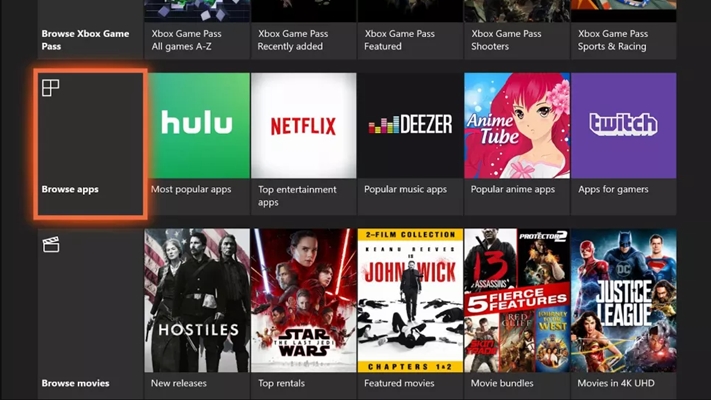
Step 2. After downloading, launch Spotify app on Xbox One.
Step 3. Log in your Spotify account. For new users, you can create a new account or even get 3 month free trial on Spotify.
Now you can stream Spotify on Xbox One while gaming. Or listen to Spotify music offline on Xbox One with a Spotify Premium account.
Way 2. Play Spotify Music on Xbox One/Xbox 360 via USB Drive
Is playing Spotify songs on Xbox One always affected by bad networks? Or want to cancel Spotify subscription but keep the downloaded Spotify songs playable on Xbox one? Still worrying about playing Spotify music on Xbox 360? To break all these restriction, you can use a third-party tool to save Spotify music or playlists as local files, then copy them to a USB drive for playback on Xbox One. Here we bring TunesBank Spotify Music Converter.
TunesBank Spotify Music Converter is an awesome tool for Spotify free and premium users to play Spotify music and playlist on Xbox One, Xbox 360 with ease. This wonderful tool can aims to convert Spotify tracks, albums and playlist to common MP3, M4A, FLAC, WAV formats to be playable on Xbox One, Xbox 360, PSP, PS4, PS3, Zune, MP3 players, etc. Meanwhile, it will preserve 100% original audio quality and all ID3 tags in the output MP3/M4A files. After conversion, all the Spotify songs will be well kept on your hard drive forever, and then you can copy them to a USB flash drive for offline playback on all Xbox series.
Guide: Convert Spotify Music to MP3 for Playback on Xbox
Step 1. Launch TunesBank Spotify Music Converter
Free download TunesBank Spotify Music Converter on your Mac or Windows computer, and install it. When you launch the program, Spotify app will run with it, and you will see its simple interface, no any ads.
Step 2. Add Spotify Tracks or Playlist to TunesBank
To add the songs from Spotify to the program by clicking “+” icon in TunesBank program.
Step 3. Select MP3 as Output Format
To play Spotify on Xbox one/ Xbox 360, MP3 format is recommended. You can select MP3 as the output format in the upper right corner, or pick different format like M4A, FLAC, WAV for each song in the “Output Format:” option.
Step 4. Customize Output Settings
Click “Preferences” menu in the upper right corner, it will pop up a new window. Here you can adjust the output path, BitRate, SampleRate, etc. for your preference.
Step 5. Start Converting Spotify to MP3 for Xbox
Simply press on the “Convert All” button to start converting Spotify songs to MP3 with keeping orginal quality and ID3 tags.
After the conversion is complete, you can go to “Finished” section to find the converted Spotify music files.
Step 6. Play Spotify Music on Xbox One/Xbox 360
Now insert the USB flash drive into your computer, and then copy and paste the converted Spotify music files to it. When finished, you can insert the USB drive into Xbox 360 or Xbox One for playback.
Tips: To play Spotify music on Xbox 360 or Xbox one, you can install Simple Background Music Player or VLC Media Player on your Xbox.
In this way, you can freely play Spotify music and playlists on Xbox One and Xbox 360 anytime, anywhere, without Spotify app, without Spotify premium subscription account, without smooth network! By the way, you can also move the converted Spotify songs to your portable devices, such as PSP, PS4, PS3, Zune, MP3 player, iPod nano, iPhone, Android, etc.
RELATED ARTICLES
- How to Convert Spotify Music to MP3 Format
- Download Spotify Music without Premium
- Download Spotify Podcast without Premium
- Spotify Ripper – Rip Spotify Music to MP3
- How to Download Songs from Spotify for Free
- How to Remove DRM from Spotify Music
- How to Download Spotify Music to MP3 on Mac
- How to Block Ads on Spotify Music Songs
- How to Save All Your Favorite Songs Forever
- Download Spotify Music to MP3 Player
- How to Download Spotify Music to iPods
- How to Burn Spotify Music to CD
- How to Transfer Spotify Playlist to iTunes
























Your point of view caught my eye and was very interesting. Thanks. I have a question for you.
CBD exceeded my expectations in every way thanks thc cbd gummies. I’ve struggled with insomnia for years, and after infuriating CBD pro the from the word go age, I for ever knowing a full nightfall of pacific sleep. It was like a weight had been lifted off my shoulders. The calming effects were merciful yet profound, allowing me to roam afar uncomplicatedly without feeling confused the next morning. I also noticed a reduction in my daytime angst, which was an unexpected but acceptable bonus. The tactfulness was a bit shameless, but nothing intolerable. Overall, CBD has been a game-changer for my sleep and anxiety issues, and I’m thankful to keep discovered its benefits.
judgment,ラブドール 女性 用or control of their ex.
This commitment to quality ensures that your doll not only looks stunning but also stands the test of time,providing lasting enjoyment and value.ラブドール えろ