Do you want to listen to Spotify music on Peloton? In this article, we will share with you an effective solution, you can convert Spotify music to MP3 and upload them to YouTube Music, Google Play Music or Google Drive, then you can play Spotify music on Peloton Bike without restrictions.
“Why can’t I connect Spotify to Peloton Bike that I just bought. Is there any other way to play Spotify music on Peloton Bike?”
Due to the outbreak of the COVID-19, more and more people choose to ride a Peloton bike at home instead of going to exercise outdoors. There are many benefits to riding a Peloton bike. For example, you can access thousands of different cycling courses without going to the gym, and you can easily lose weight with dynamic music. So can you enjoy Spotify music on Peloton Bike? Spotify provides massive tracks in different genres for users, you can find songs that suit you cycling effortlessly. Although you can connect Spotify music to Peloton, you cannot listen to Spotify music on Peloton Bike directly. Today, we will find out the solutions to play Spotify music on Peloton Bike.
- Related Article: How to Play Apple Music on Peloton with Ease.
CONTENTS
Part 1. How to Connect Spotify Music to Peloton?
Recently, Peloton launched a new feature to users, Track Love. During Peloton exercising, you can click the ‘heart’ icon to save your favorite music to the Peloton playlist. If you connect Spotify music to Peloton, you are allowed to access Peloton playlist on the Spotify App. In this way, you can freely listen to your Peloton playlist on Spotify App. Here are the easy steps on how to connect Spotify music to Peloton.
# 1. Touching your profile image on your Peloton Bike to open your Peloton profile.
# 2. Tap on ‘Music’ button from the left column, then hit on the ‘Connect’ button.
# 3. Then a window will pop up, and select Spotify to connect.
# 4. Then enter with your Spotify account. After that, you can find Peloton playlist in your Spotify playlist, and its name is “My Peloton Music by (your username)”.
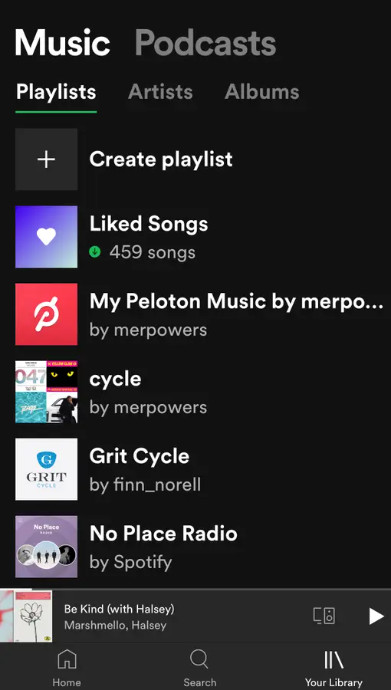
Part 2. How to Play Spotify Music on Peloton? (Best)
Now, you can unlimited access your Peloton playlist on your Spotify App, and listen to Peloton music that you like on Spotify App. However, it doesn’t mean that you can listen to Spotify music on Peloton Bike freely, because the connection between Spotify and Peloton is one-way. Even if you are able to download Peloton playlist through Spotify Premium account, you can only offline playback them on Spotify App. That is all because Spotify adds DRM encryption to all the tracks, so that it is possible to play Spotify music on Peloton directly.
In order to play Spotify music on Peloton Bike, you have to encrypt Spotify DRM from tracks and convert Spotify music to MP3 and other common formats which can be compatible with other devices and platforms. Fortunately, TunesBank Spotify Music Converter comes in handy, it can assist you play Spotify music on Peloton.
TunesBank Spotify Music Converter is specially designed for Spotify users. Whether you are Spotify Premium or Free users, you can easily get the rid of the DRM protection from Spotify tracks, then download and convert Spotify music to 320kbps MP3, M4A, FLAC and WAV without touching any original sound quality. After that, you can easily get unprotected Spotify tracks and upload them to Google Play Music, SoundCloud, One Drive and other platforms effortlessly. In this way, you can freely enjoy Spotify music on Peloton Bike via music music platforms without restrictions. Additionally, this powerful converter has the ability to completely preserve the ID3 Tags and metadata info in the output files, so it won’t cause any data loss. After converting, you can get DRM-free Spotify tracks, and you can save them on your local drive without Spotify Premium account.
Highlights of TunesBank Spotify Music Converter:
- Get the rid of the DRM encryption from Spotify tracks.
- Download Spotify as local files without Premium account.
- Convert Spotify music to MP3, M4A, WAV, FLAC losslessly.
- Preserve ID3 tags and metadata info in the output tracks.
- Up to 5X faster conversion speed and convert in batches.
- Freely listen to Spotify music on Peloton, Samsung TV, etc.
- Enjoy DRM-free Spotify music without any restriction.
Tutorial:Convert Spotify Music to MP3 for Peloton
In this section, we are going to show you how to convert Spotify music to MP3 via TunesBank Spotify Music Converter. In this way, you are able to upload unprotected Spotify music to YouTube Music, Google Drive or other platforms. Then you can enjoy Spotify music on Peloton Bike via these platforms.
Step 1. Import Spotify Music to TunesBank
After the installation, run TunesBank Spotify Music Converter on your computer. It can work based on the Spotify web player.
Just sign with your Spotify account on this converter.
Drag & drop Spotify songs to the main interface of TunesBank Converter. The tracks that you chosen will be show up in the TunesBank Converter instantly.
Or drag a playlist to the “+” icon. All the Spotify tracks in the playlist will be show automatically.
Step 2. Set MP3 as Output Format
Click the “Convert all files to:” button and choose MP3 as output format. MP3 file format is widely used in the most platforms and devices.
Step 3. Customize Output Settings
Touch the “Preferences”tab then move to “Advanced” option, you can adjust Channels, Bit rate, or Sample rate according to your requirements.
Step 4. Start to Convert Spotify to MP3
Hit on the “Convert All” button to start to convert Spotify music to MP3 file format for Peloton.
Step 5. Get Unprotected Spotify Music
After the conversion is completed, click the “Finished” > “View Output File” to find the output Spotify tracks on your local drive. So that you can listen to Spotify music on Peloton without any limitation.
Step 6. Play Spotify Music on Peloton
Once you get the converted Spotify music on your computer, you are able to listen to Spotify music on Peloton Bike in 3 ways. You can upload converted Spotify files to Google Drive, YouTube Music or Google Play Music, then enjoy Spotify music on Peloton with ease.
Way 1. Play Spotify Music on Peloton via Google Drive
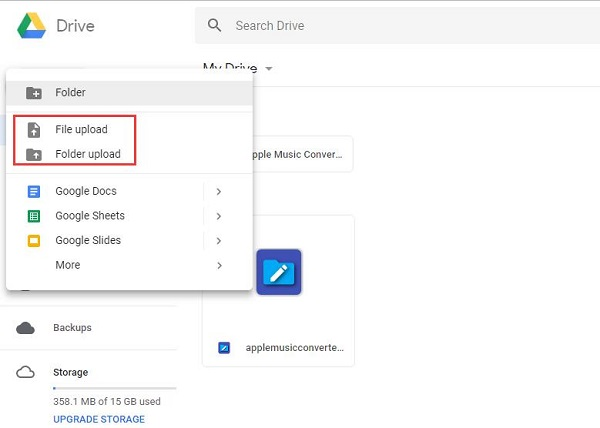
# 1. Run Google Drive on web browser and login with your Google account.
# 2. Click the ‘Create’ > ‘Folder’ button to create a new folder to save DRM-free Spotify music.
# 3. Hit on ‘Upload’ > ‘Files’ button to locate the converted Spotify files, then upload them to Google Drive.
# 4. Open WebView browser on Peloton and go to Google Drive. Now you can listen to Spotify music on Peloton freely.
Way 2. Enjoy Spotify Music on Peloton with YouTube Music
# 1. Go to YouTube.com, sign with your account details.
# 2. Click the ‘Upload Music’ button under the profile, then upload the converted Spotify files to YouTube Music from local drive.
# 3. Run WebView Browser on Peloton Bike and visit the YouTube officially website to play Spotify music on Peloton without any interruption.
Way 3. Listen to Spotify Music on Peloton by Google Play Music

# 1. Visit the Google Play website and log into your Google account on browser.
# 2. Click the ‘Upload Music’ button and run the ‘Music Manager’. Press on ‘Menu’ > ‘Upload songs to Google Play’, then tap on ‘Next’ button.
# 3. Touch the ‘Other Folder’ > ‘Next’ button, then find the folder that you save converted Spotify music in the pop-up window.
# 4. Open WebView Browser on Peloton and go to Google Play website, then you can enjoy Spotify music on Peloton effortlessly.
Part 3. Extra Tips: Hot Spotify Playlists for Peloton
Now you can listen to Spotify music on Peloton. Here we recommend some wonderful Spotify playlists suitable for Peloton, which can help you work out better.
Peloton’s Top 50 Playlist
This is the official playlist released by Peloton, which contains the 50 most popular songs that users love. There is no doubt that this is the best sports background music for Peloton.
Cardio
There are fast-paced songs in the playlist that can help you focus on your goals to stay excited during your workout.
Beast Mode
The songs in this playlist include rap tracks, trap songs and EDM tracks, suitable for some intense sports, they will make you feel energetic.
Gold School
This playlist consists of vibrant hip-hop music, which usually accompanies the fast pace of the ride, allowing you to stay focused while riding the Peloton.
The Bottom Lines
It is a wonderful thing to listen to Spotify music on Peloton Bike. Although you can connect Spotify music to Peloton Bike, it is one-way connection. That is to say, you are only able to play your Peloton playlist on your Spotify App, you can not enjoy Spotify music on Peloton Bike. If you want to play Spotify music on Peloton Bike freely, TunesBank Spotify Music Converter is your must-have tool. With its assist, you can get unprotected Spotify music and transfer to various platforms without any limitation. After that, you are able to listen to Spotify music on Peloton Bike via Google Drive, Google Play Music, etc.
RELATED ARTICLES
- How to Convert Spotify Music to MP3 Format
- Download Spotify Music without Premium
- Download Spotify Podcast without Premium
- Spotify Ripper – Rip Spotify Music to MP3
- How to Download Songs from Spotify for Free
- How to Remove DRM from Spotify Music
- How to Download Spotify Music to MP3 on Mac
- How to Block Ads on Spotify Music Songs
- How to Save All Your Favorite Songs Forever
- Download Spotify Music to MP3 Player
- How to Download Spotify Music to iPods
- How to Burn Spotify Music to CD
- How to Transfer Spotify Playlist to iTunes
























CBD exceeded my expectations in every way thanks sleep cbd gummies. I’ve struggled with insomnia in the interest years, and after tiring CBD in the course of the first once upon a time, I for ever trained a complete nightfall of relaxing sleep. It was like a bias had been lifted mad my shoulders. The calming effects were merciful still profound, allowing me to inclination slow uncomplicatedly without feeling groggy the next morning. I also noticed a reduction in my daytime anxiety, which was an unexpected but allowed bonus. The taste was a fraction earthy, but nothing intolerable. Comprehensive, CBD has been a game-changer for my siesta and solicitude issues, and I’m thankful to have discovered its benefits.
Every piece you write is like adding another book to my mental library. Thanks for expanding my collection.
This shift not only redefines their purpose but also challenges and expands our conventional views on companionship, ラブドール オナニーintimacy, and the use of technology in personal and societal development.
but the wisdom gained from research into the corporate version of quiet quitting may provide transferrable strategies for revitalizing relationship culture and strengthening relationship engagement.It’s no secret that the quality of your friendships has an impact on your well-being.ラブドール 女性 用
They will falsely claim that everything is fine and that there is nothing wrong.ラブドール 中古They will try to first misdirect us or claim there is nothing to the allegations or circumstances.
ラブドール エロThe customer service was exceptional,offering prompt and thorough assistance throughout the entire process.