Do you want to set your favorite Spotify song as alarm on your device? This tutorial will guide you to convert Spotify songs to MP3 or M4A files so that you can use them as iPhone or Android alarm sound.
Music plays an important role in our daily lives, and each of us needs to get up in the morning. Why not combine the two? There are many types of music streaming services that allow users to access millions of songs, and Spotify Music is a good choice. Do you want to set Spotify songs as alarms on your iPhone or Android phone? In fact, all songs from Spotify are in OGG formats with DRM protection encoding, you are not able to take the downloaded Spotify songs outside of Spotify Music app for use. In other word, you can set Spotify music as alarm directly.
To set a Spotify song as alarm on iPhone or Android mobile device, you need to save Spotify music as M4A or MP3 files. In such case, a professional Spotify Music Converter is helpful. Here you meet TunesBank Spotify Music Converter.
Best Tool to Set Spotify Song as Alarm
TunesBank Spotify Music Converter is specially designed for users to strip DRM from Spotify music and convert Spotify songs to MP3, M4A, WAV, FLAC files with 100% original quality. Another great part about this program is that it will keep all ID3 tags like title, track number, artwork, genre for all converted songs. In this way, you can transfer the converted Spotify tracks to your iPhone or Android phone for setting as alarm, or even burn Spotify music to CD with one click.
Great Features of TunesBank Spotify Music Converter:
- Download tracks, album, playlist from Spotify for free.
- Convert Spotify music to MP3, M4A, FLAC, WAV losslessly.
- Preserve lossless audio quality and ID3 tags after conversion.
- Easily use Spotify song as alarm on iPhone or Android phone.
- Import Spotify music to iTunes, Google Drive, One Drive, etc.
Next, let’s see how to use TunesBank Spotify Music Converter to convert Spotify music to MP3/M4A files, and then use Spotify songs as alarm on iPhone and Andorid phone.
Part 1. Convert Spotify Music to MP3/M4A for Alarm
Step 1. Open TunesBank Spotify Music Converter
Download and install TunesBank Spotify Music Converter on the Mac or Windows computer, In the built-in Spotify web player, log in to your Spotify account.
Step 2. Add Spotify Songs to Download
After that, simply open a playlist or album and hit the “+” icon, TunesBank Spotify Music Converter will start to convert the song list for you. Just select the songs you desire to remove DRM and download from the playlist.
Step 3. Set Output Format
Select MP3 or M4A fromat for all added songs in the “Convert all files to:” option.
Simply click the menu bar and select “Preferences” to adjust the channel, bit rate, sample rate, etc. for your needs.
Step 4. Start Spotify Music to MP3 Conversion
Now click “Convert All” button to convert Spotify tracks to MP3 or M4A formats at up to 10X faster speed on Windows.
After which, you can go to “Finished” section to find the offline songs from history folder.
Part 2. Set Spotify Song as Alarm on iPhone/Android Phone
Now it’s time to set Spotify music as alarm on your mobile device. You can use the converted Spotify songs as alarm on your iPhone or Android phone, please refer to the detailed steps below.
Part 1. Set Spotify Song as Alarm on iPhone
Step 1. Import the converted Spotify tracks to iTunes library. Connect your device with iTunes, and sync the tracks to iPhone.
Step 2. Open your iPhone, go to “Clock” > “Edit” > “Sound” and then pick a Spotify song as alarm clock.
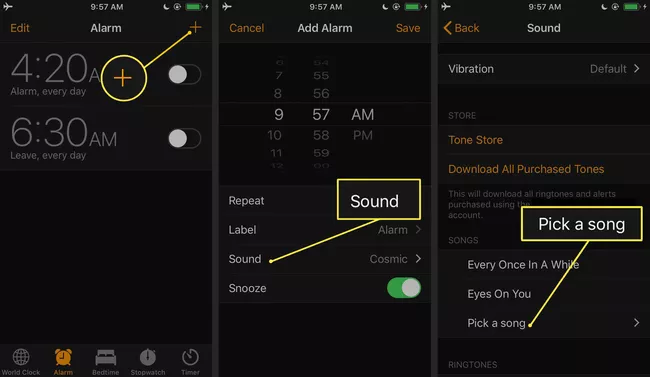
Part 2. Set Spotify Song as Alarm on Android Phone
Step 1. Use a USB cable to connect your Android with computer, then transfer the converted Spotify songs to Android phone.
Step 2. Open your default clock app on Android phone, and add a new alarm. When you set up the time, tap on “Ringtone” and choose a converted Spotify song as Android phone’s alarm.
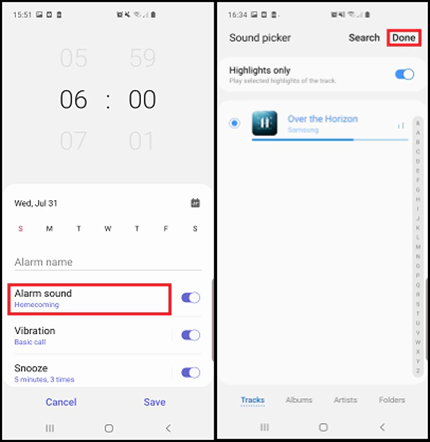
Now you can enjoy your new alarm sound from Spotify every day. In addition, you can use the converted Spotify song as ringtone on iPhone or Android, or transfer them to your MP3 player, iPod nano, PSP, Xbox and more device for offline playback.
RELATED ARTICLES
- How to Convert Spotify Music to MP3 Format
- Download Spotify Music without Premium
- Download Spotify Podcast without Premium
- Spotify Ripper – Rip Spotify Music to MP3
- How to Download Songs from Spotify for Free
- How to Remove DRM from Spotify Music
- How to Download Spotify Music to MP3 on Mac
- How to Block Ads on Spotify Music Songs
- How to Save All Your Favorite Songs Forever
- Download Spotify Music to MP3 Player
- How to Download Spotify Music to iPods
- How to Burn Spotify Music to CD
- How to Transfer Spotify Playlist to iTunes
























Благодарю за познавательную и актуальную статью. Я расширил свои знания и узнал много интересного. Автор статьи – настоящий профессионал в своей области. Благодарю за вашу работу и мастерство.
I found this website called that might fit what you’re looking for Sex 11
CBD exceeded my expectations in every way thanks buy cbd sleep gummies. I’ve struggled with insomnia for years, and after demanding CBD in the course of the first once upon a time, I finally practised a loaded evening of pacific sleep. It was like a bias had been lifted off my shoulders. The calming effects were calm despite it intellectual, allowing me to drift free obviously without sympathies groggy the next morning. I also noticed a reduction in my daytime apprehension, which was an unexpected but allowed bonus. The cultivation was a minute rough, but nothing intolerable. Comprehensive, CBD has been a game-changer quest of my sleep and solicitude issues, and I’m appreciative to procure discovered its benefits.
ラブドール エロbelittlement,and rage outbursts.
as it frequently does,there’s no commonly available emotional safety net.えろ 人形
To stabilize and work on recovery from the debilitated scapegoat identity,adult children must reject the negative projections thrust upon them by their narcissistic family of origin.えろ 人形