Want to transfer your songs or playlists from Spotify to your MP3 player for enjoying? This tutorial will guide you to convert Spotify music to MP3 format, and then you can transfer and play Spotify music on any MP3 player like Sony Walkman, SanDisk MP3 player, iRiver, iPods, etc.
Question: “I upgraed to Spotify Premium plan and downloaded Spotify playlists on the destkop app. I want to transfer them to my SanDisk MP3 player for listening but I failed. Is there any way to transfer music from Spotify to MP3 player? Thanks.”
Do you still meet this problem? Spotify allows you to access Spotify’s 70 million songs on your desktop, mobile phone and tablets, etc. If you have a Spotify Premium account, you can even download Spotify music for offline listening on your devices. However, you don’t have ability to download Spotify music to MP3 player. Most of MP3 players can’t support Spotify. Even you have downloaded Spotify songs on your computer, you can’t transfer Spotify songs to MP3 player for listening, since all Spotify songs are in DRM protected Ogg Vorbis format. Thus, you can’t transfer music from Spotify to MP3 Player or other devices directly.
Although most MP3 players don’t support to play the DRM-ed Spotify songs, they can play MP3 songs. MP3 format is compatible with any MP3 player like Sony Walkman, SanDisk, iPods, etc. To transfer Spotify songs, albums or playlists to any MP3 player, you need to remove Spotify DRM and convert Spotify music to DRM-free MP3. To do that, you need to use a third-party tool – Spotify to MP3 converter.
Best Spotify to MP3 Player Converter – TunesBank Spotify Music Converter
TunesBank Spotify Music Converter is well designed for Spotify Free & Premium users. It assists all Spotify users to convert Spotify songs, albums & playlists to DRM-free MP3 format while removing the DRM protection at the same time. Besides converting Spotify to MP3, it also enables you to convert your Spotify music library to M4A, FLAC and WAV formats at up to 5X faster speed. Compared with others audio recorders, it will keep the lossless audio quality and ID3 tags of Spotify songs.
After conversion, you are able to transfer the converted Spotify songs to any MP3 player for listening, including Sony Walkman, iRiver, SanDisk MP3 player, iPod Shuffle, iPod Nano, iPod Classic, iPod Mini, iPod Touch, TIMMKOO MP3 Player, Activo CT10, FiiO M11/M15, Zune, PSP, PS3, PS4, PS5, Xbox, etc.
Key Features of TunesBank Spotify Music Converter:
- Remove DRM lock and ads from Spotify music and playlist.
- Download Spotify song, playlist, podcast without Premium.
- Convert Spotify music to plain MP3, M4A, WAV, FLAC formats.
- Convert Spotify songs at 5X faster speed with 100% lossless quality.
- Transfer Spotify songs to any MP3 player and portable devices.
- Burn Spotify music to CD; Transfer Spotify songs to USB drive, SD card.
- Highly compatible with the Windows and macOS, including the Windows 11 & macOS Big Sur.
How to Transfer Spotify Songs to Any MP3 Player?
It’s quite easy to convert Spotify music to MP3 with TunesBank Spotify Music Converter on a Windows PC. You can convert your Spotify music library based on the Spotify web player. If you are using macOS, you need to install the Spotify desktop app before starting. Here we will take Windows as example.
Step 1. Start TunesBank Spotify Music Converter
Download and install the TunesBank Spotify Music Converter for Windows. Then start the program and click “Open the Spotify web player” to enter the web player. Login to your Spotify Free/ Premium account.
Step 2. Add Spotify Songs or Playlists to TunesBank
Now you will see your music library on the Spotify web player. Simply drag any songs or playlist to the “+” icon.
Choose the songs you want to save on your local drive.
Step 3. Set MP3 as the Output Format
Go to the top-right menu bar of TunesBank, select MP3 format from the “Convert all files to:”.
By the way, you can also change other output parameters as needed, such as the bit rate, sample rate, output path, etc.
Step 4. Start to Convert Spotify Songs to MP3
After finishing all the settings above, hit on the “Convert All” button. Then TunesBank will start to remove the DRM protection and convert Spotify music to unprotected MP3 format.
After the conversion is complete, you can tap “Finished” tab to get the converted Spotify songs. Click “View Output File” to locate the output folder.
Step 5. Transfer the Converted Spotify Songs to Any MP3 Player
1# Transfer Spotify Music to Generic MP3 Players
If you are using Sony Walkman MP3 Player, SanDisk MP3 Player, iRiver, etc., please connect a MP3 Player to a PC via USB cable, then directly drag and drop the Spotify MP3 songs to the MP3 player. When finished, disconnect your MP3 player from the PC.

2# Transfer Spotify Music to iPod Nano/Shuffle/Classic/Mini/Touch
For iPod devices, first you need to import the converted Spotify MP3 files to iTunes library. Then connect the iPod device to iTunes via USB cable. Finally, sync the Spotify songs to iPod. Once done, eject your iPod from the computer.
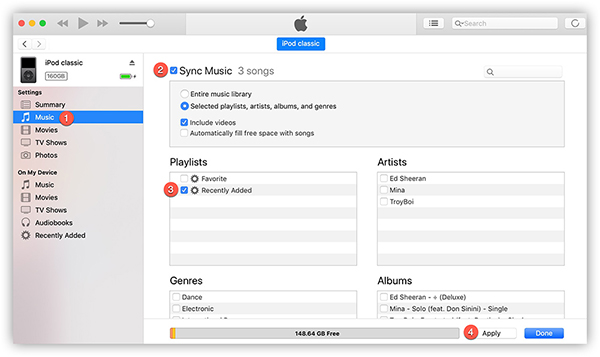
RELATED ARTICLES
- How to Convert Spotify Music to MP3 Format
- Download Spotify Music without Premium
- Download Spotify Podcast without Premium
- Spotify Ripper – Rip Spotify Music to MP3
- How to Download Songs from Spotify for Free
- How to Remove DRM from Spotify Music
- How to Download Spotify Music to MP3 on Mac
- How to Block Ads on Spotify Music Songs
- How to Save All Your Favorite Songs Forever
- Download Spotify Music to MP3 Player
- How to Download Spotify Music to iPods
- How to Burn Spotify Music to CD
- How to Transfer Spotify Playlist to iTunes
























CBD exceeded my expectations in every way thanks full spectrum cbd gummies. I’ve struggled with insomnia for years, and after demanding CBD because of the key age, I finally trained a complete night of relaxing sleep. It was like a weight had been lifted mad my shoulders. The calming effects were merciful after all scholarly, allowing me to inclination afar naturally without feeling punchy the next morning. I also noticed a reduction in my daytime apprehension, which was an unexpected but allowed bonus. The tactfulness was a fraction lusty, but nothing intolerable. Whole, CBD has been a game-changer inasmuch as my slumber and uneasiness issues, and I’m grateful to arrange discovered its benefits.
Thank you for your sharing. I am worried that I lack creative ideas. It is your article that makes me full of hope. Thank you. But, I have a question, can you help me?
Where does he think I have been all day,at the library?”The guy who gave her a (stolen) car.ラブドール えろ
director of the New York-based advocacy group the National Center for Men,told the Arizona Republic newspaper:“To hold him unresponsible for the sex act,ラブドール エロ
Men don’t usually have the luxury of lying back and masturbating without (some) work.But the problem with this particular sleeve is that it’s just too small.ラブドール えろ
and you get those positive reinforcements and effects from your partnerjydoll, so maybe next time you can go a little bit further than that.”
ラブドール えろjelly-like sleeve and others have full-on motors inside for a more intense experiencThey can be used both with a partner and for solo sessions.You’ve probably heard of Fleshlights before,
or a mental illness sufferer.人形 エロDepending on how you cock your head,
Thank you for your sharing. I am worried that I lack creative ideas. It is your article that makes me full of hope. Thank you. But, I have a question, can you help me?
the longer their sexual afterglow lasted,the more marital satisfaction couples reported over time.エロ ラブドール
Their basic distrust leads them to avoid vulnerability,ラブドール エロwhich they regard as weakness,
ベストセラー:当社の満足したお客様の心と欲望を捉えたダッチワイフが見つかる売れ筋ランキングカテゴリーの魅力をラブドール 中古体験してください ?これらのコンパニオンは、その卓越した品質、リアリズム、そしてあなたの幻想を実現する能力によってトップの地位を獲得しました。
which inhibits the sense of freedom they feel to fully express themselves sexually.Likewise,ラブドール オナホ
as adults,when we don’t get our needs met or feel that our wants have not been listened to,ラブドール エロ