In this article, we will introduce 3 of the best Instagram to MP4 converters, covering desktop software, online tool and mobile app. You will get detailed steps to download and convert Instagram videos to MP4 in 1080p on PC, Mac, iPhone, Android and online.
Instagram is a must-have social platform where users share millions of photos and videos every day. Sometimes, when you visit a short video from your favorite influencer, a travel vlog, or a tutorial, etc., you may want to save it on your device. However, Instagram doesn’t have a built-in download feature. In such case, you will need assistance from a third-party Instagram to MP4 converter app or website, or by using screen recording tool.
In this article, we will explore three methods to convert Instagram videos to MP4 for free on computer, mobile devices and online. Now, keep reading and pick the best method to save Instagram videos to MP4 for offline viewing or sharing!
You May Like:
CONTENTS
Method 1. Convert Instagram Videos to MP4 on Windows/Mac (Best & Free & Fast)
If you’re looking for the most reliable and fastest way to convert Instagram videos to MP4, using a professional third-party tool is your best ideal. iMovieTool Video Downloader enables you to download videos from Instagram, Twitter/X, Facebook, TikTok for free. The dedicated software also lets you convert the videos to MP4 or MKV format with HD 1080p resolution, making it super convenient to transfer them to your smartphone, tablet, USB drive, SD card, car screen, or any device for offline viewing. There is no need to register an account to use the Instagram downloading function!
Better still, it supports downloading videos from popular OTT services, such as Netflix, Amazon Prime, Hulu, Disney+, Max, YouTube, etc. The program comes with a built-in web browser, so you search and download any streaming videos directly! Moreover, iMovieTool is 100% safe to use, trusted by many social media platforms, widely used by streaming videos users. So, it is the best way to download videos from Instagram to MP4 HD for free!
• Download any Instagram Video: Whether it’s a post, story, reel, tutorial, live stream, or even private video, iMovieTool helps you save them to your computer drive for free.
• Preserve 1080P HD Quality: Converts Instagram videos to MP4 with full HD 1080p video quality.
• Batch Convert to MP4/MKV: You can download and convert multiple Instagram videos to MP4 or MKV files at once.
• 50X Faster Conversion Speed: By using an advanced technology, iMovieTool works at up to 50X faster to process the Instagram to MP4 conversion.
• Supports 12 Streaming Sites: Download videos from Instagram, TikTok, Facebook, X/Twitter for free. Also supports OTT services like Netflix, Hulu, Disney+, Max, Amazon Prime, Apple TV+, YouTube and Paramount+.
• Flexible Offline Viewing: It lets you save Instagram videos on your computer locally, or move them to any device for offline viewing.
How to Convert Instagram Video to MP4 in 1080P?
Step 1. Open iMovieTool Video Downloader:
Download and Install the iMovieTool Video Downloader for Windows or Mac. Then start the program and choose Instagram service.
You will enter its free Instagram video downloader. As you can see, it has a clean and user-friendly interface.
Step 2. (Optional) Disable Login Panel
If you don’t want to log in to your Instagram account on iMovieTool program, you can click on the three horizontal lines and choose “Preference”. Then disable the “Login Panel” option.
Step 3. Search for Instagram Videos
Open Instagram on your browser or app. Find the video you want to download and copy the video URL.
Then paste the URL into iMovieTool, click on “Search” icon, and iMovieTool will automatically fetch the video.
Step 4. Choose MP4 Format
Once the video is located, click on the “Gear” icon next to it, select MP4 from the available formats, and choose 1080p resolution.
For more download settings, you can access the “Preference” window by clicking three horizontal lines and then “Preference”.
Step 5. Begin to Convert Instagram Video to MP4
Click the “Download” button, and the Instagram video will be saved as an MP4 file on your computer.
Once the download is complete, tap “History” tab and get the downloaded Instagram videos!
Pros:
- No watermarks or ads.
- Supports 12+ streaming websites.
- Simple interface, no login required.
- No quality loss, up to 1080p.
- Supports Instagram Stories and reels.
- It is totally free to convert Instagram videos.
- Fast speed and batch mode to save time.
Cons:
- Requires installation.
- Only available for desktop computers.
Method 2. Convert Instagram Videos to MP4 Online
If you’d rather not install any software, online websites like INDownloader is also a good option. This web-based service works on both desktops and mobile devices. It allows you to download Instagram video to MP4 for free with simple copy-and-paste method. With it, users can easily save their favorite videos from Instagram directly to local folder.
Note: There will be unexpected errors exist on this online website when the Internet connectivity is not stable enough. So, I strongly advise you to choose the professional desktop software – iMovieTool Video Downloader, which delivers a stable and speedy method to download and convert Instagram video to MP4 HD for free.
Here’s how to convert Instagram video to MP4 online:
Step 1. Open your web browser and go to INDownloader.com.
Step 2. Open Instagram website or app, find the video you want to save, and copy its link.
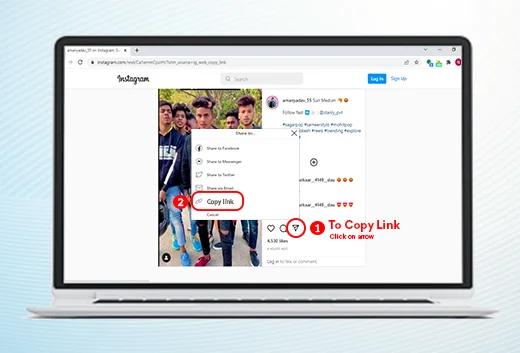
Step 3. Paste the copied link onto the search bar of INDownloader, and hit “Download” button.
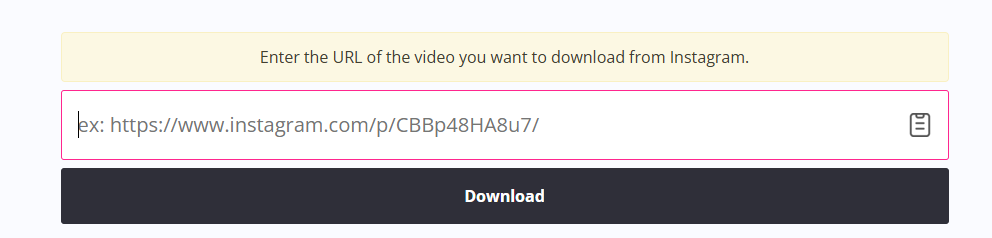
Pros:
- Free and easy to use.
- No installation required.
- Multiple platform compatibility.
Cons:
- Pop-up ads on the web page.
- Sometimes unexpected errors may occur.
- Requires a fast and stable Internet connection.
Method 3. Convert Instagram Videos to MP4 on Android/iPhone
If you’re looking to convert Instagram videos to MP4 on your mobile device, the FastSave app is a great option. This app is available for Android and iOS devices, which allows you to download videos, stories and reels from Instagram and save them your mobile phone in MP4 formats. FastSave makes it easy to save Instagram videos on your phone for offline viewing, and it supports both Instagram photos and videos. Check the below steps to convert video from Instagram to MP4 on Android:
Step 1. Download the FastSave app on your Android or iOS device.
Step 2. After installing the app, launch it and enable the FastSave service from the app’s settings. This will allow the app to automatically detect copied Instagram links.
Step 3. Open Instagram app and copy the Instagram video URL.
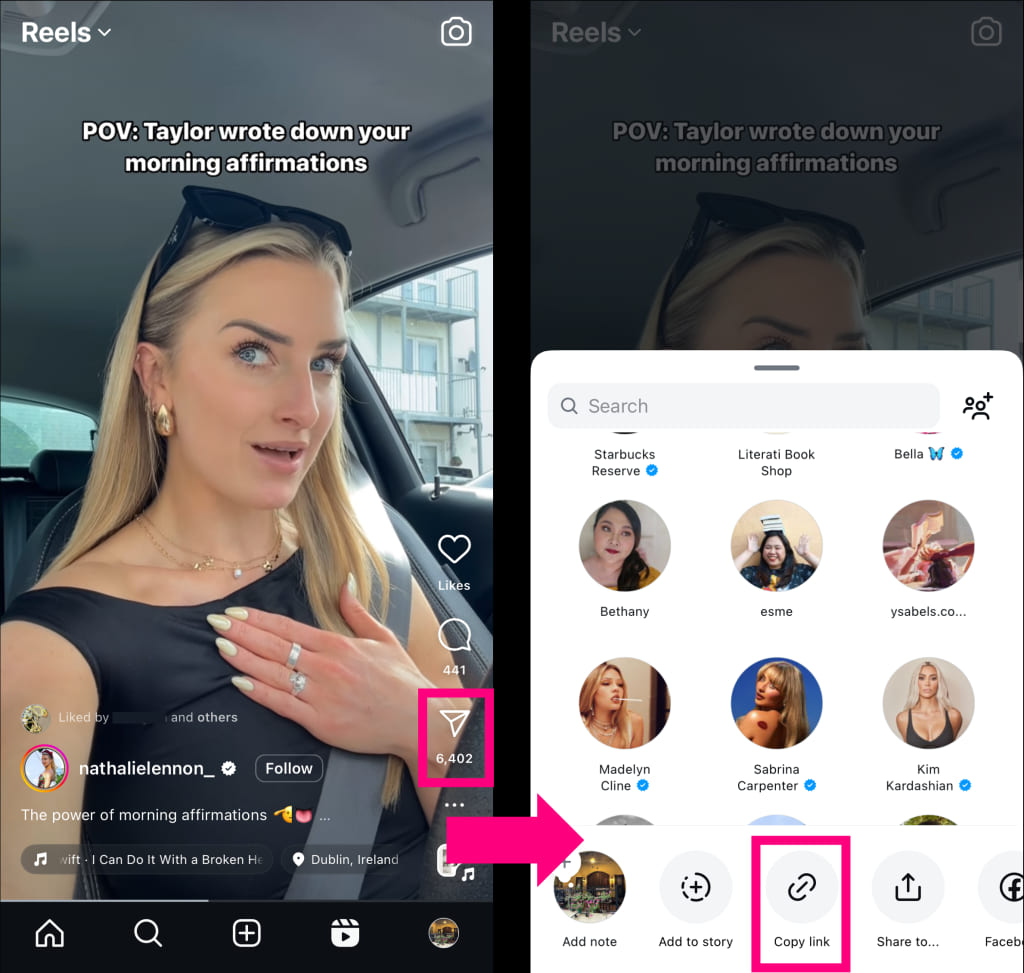
Step 4. Then paste the URL to FastSave app, it will automatically detect it and begin downloading the Instagram video.
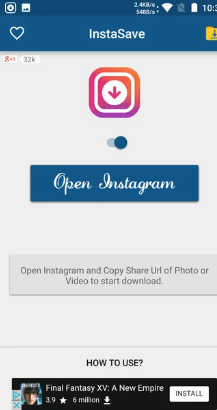
Step 5. The video will be saved as an MP4 file in your phone’s storage.
Now you can view the downloaded Instagram video in the FastSave gallery within the app.
Pros:
- No login required.
- Simple and easy to use.
- Save Instagram videos and photos.
Cons:
- The free version of the app includes ads.
- You need a paid version to skip the ads.
- Some Instagram videos may fail to download.
Comparison: Best Too to Converter Instagram Video to MP4
| Methods | Platform | Output Quality | Output Format | Ads | Speed | Ease of Use |
| iMovieTool Video Downloader | Windows/Mac | 1080p | MP4, MKV | ❌ | 50X super faster | ⭐⭐⭐⭐⭐ |
| INDownloader | Online website | HD 720p | MP4 | ✅ | Medium | ⭐⭐⭐ |
| FastSave App | Android | SD, HD 720p | MP4 | ✅ | Slow | ⭐⭐⭐ |
By comparison, iMovieTool Video Downloader is the best Instagram to MP4 Converter for Windows and Mac. This free desktop app helps you download multiple Instagram videos in MP4 format while preserving HD 1080p quality, at up to 50X super speed!
Conclusion
Converting Instagram videos to MP4 format is easy, and there are various methods to do so. Whether you prefer using a desktop app, online downloader, or mobile app, the process is simple and accessible. To conclude, iMovieTool Video Downloader is the best, fastest and most reliable Instagram to MP4 Converter you can’t miss. It empowers users to download any video from Instagram to Windows and Mac for free, and convert your favorite Instagram video to MP4 in 1080p HD quality! Thus, you can enjoy a high-quality and smooth viewing experience! Now, download this free desktop app and grab videos and reels from Instagram to MP4 for free!























