What is the best Spotify to MP3 Converter? In this article, we will list top 5 best Spotify to MP3 Converter for Windows & Mac. They can all help you download Spotify music for free and convert Spotify music into MP3 format for offline playback on any device and player.
Best Spotify to MP3 Converter should be not only helpful but also very multifunctional!
Spotify music tracks are DRM protected Ogg Vorbis files, which means they can’t be played on other devices or media players, such as MP3 players, USB drive, old iPods, video editing tools, DJ Software, etc. This, let’s face it. Converting Spotify music to MP3 is the best way to play your favorite Spotify songs on any device and player without the Spotify app. This is the main reason for creating a large number of Spotify to MP3 converters to deal with such problems. When choosing the top Spotify music converter on the market, there are many options. In this article, we will introduce the top 5 best Spotify to MP3 Converter for Windows & Mac that can be used to convert Spotify to MP3 files.
Advantages of Using a Spotify to MP3 Converter:
If you are familiar with Spotify music, you should be aware that you will not be able to access all downloaded Spotify songs after you cancel your subscription, and you will not be able to play any songs without the Spotify program. This is why we need to use a Spotify to MP3 converter to overcome these issues.
* Get rid of Spotify DRM lock and remove the ads from Spotify.
* Download Spotify songs, albums, playlists & podcasts for Free.
* Listen to Spotify music offline without Premium anytime.
* Save Spotify songs as local files without subscription.
* Use Spotify music in the video editing tools or DJ software, etc.
* Set Spotify songs as ringtone or alarm on iPhone, Android phone, etc.
* Burn Spotify music to a CD for backup, enjoyment at home, or playback in the car.
* Upload Spotify songs to Google Drive, OneDrive, iTunes, Dropbox, Apple iCloud, etc.
* Play Spotify tracks on any media player, such as iTunes, Windows Media Player, VLC Media Player, Apple Music, etc.
* Enjoy Spotify music on any portable devices like MP3 player, iPods, PSP, Xbox, speakers, USB drive, SD card, etc.
CONTENTS
1. TunesBank Spotify Music Converter
TunesBank Spotify Music Converter is a desktop application for Mac and Windows computer. It is well designed to help Spotify users get rid of Spotify DRM lock and convert Spotify songs, albums & playlists to MP3, M4A, FLAC, WAV format. Amazingly, it can runs at up to 5X faster speed with lossless audio quality kept! One of the most attractive features is that there is a built-in Spotify Web Player in this converter (Windows version), which means you don’t have to install the Spotify app and you can convert all your Spotify music library based on the Spotify web app! After converting Spotify to MP3, users can transfer and play Spotify music anytime and anywhere, on whichever device they like.
Tutorial on How to Convert Spotify Music to MP3 with TunesBank:
Step 1. Install and Run TunesBank Spotify Music Converter
Download, install and launch the TunesBank Spotify Music Converter on your Mac or Windows computer. For Windows users, click the “Open the Spotify web player” and login to your Spotify Free/Premium account.
Step 2. Add Spotify Music to TunesBank
Find the Spotify songs and playlist you want to convert, and drag it to the “+” icon.
Step 3. Set Output Parameters
TunesBank lets you set the same/different format for the selected Spotify songs.
Also, you can click menu icon at the top right and then select the “Preferences”. In the pop-up window, you can set the output path, output format, bitrate, sample rate.
Step 4. Convert Spotify Music to MP3
Hit on “Convert” button to start to convert Spotify music as MP3 files with high quality. After conversion, tap the “Finished” tab to get the converted Spotify MP3 files.
Pros:
· Intuitive and easy-to-use interface.
· Remove DRM protection and ads from Spotify music.
· Download Spotify songs, albums, playlists with Free account.
· Convert Spotify music & playlist to MP3/M4A/WAV/FLAV.
· Remain the original music quality and ID3 tags after conversion.
· Support batch conversion and 5X conversion speed.
· Windows version works based on the Spotify web player.
· Works perfectly on Windows and macOS, including the Windows 11 and macOS Big Sur.
Cons:
· Not free, but offers free trial.
· The Mac version needs to work with the help of Spotify.
2. UkeySoft Spotify Music Converter
Similar to TunesBank Spotify Music Converter, UkeySoft Spotify Music Converter is another excellent Spotify to MP3 Converter you can’t miss. It is dedicated to removing DRM from Spotify music and converting Spotify songs, playlists to plain audio formats, including MP3, M4A, WAV, FLAC, OGG, AIFF. For conversion, simply drag & drop the songs or playlist from Spotify desktop app to UkeySoft’s interface, select the output format and quality by clicking “Options” and then click “Convert” button. It will retain the original audio quality and ID3 tags of the Spotify music tracks in the converted MP3 files.

- Related Article: How to Convert Spotify Music to MP3 with UkeySoft?
Pros:
· Free download Spotify music while removing the DRM.
· Convert Spotify music and playlist to popular audio formats.
· 5X higher speed, batch convert Spotify songs effectively.
· Preserve the ID3 tag info and lossless audio quality in output MP3 songs.
· Supports Windows 7/8/8.1/ 10/11 and Mac OS X 10.11 or higher.
Cons:
· A paid software, but offers free trial.
· Need Spotify desktop app installed.
3. Screen Audio Recorder
The all-in-one streaming music converter, Screen Audio Recorder makes conversion simple & effective. This multifunctional tool lets you record screen activity, your microphone, and computer audio, including the streaming music, online video, game playing processes, etc. With it, users can easily rip MP3 audios from all streaming music service platforms at 320kbps, such as the Spotify, Apple Music, Amazon Music, Pandora, YouTube Music, Tidal, Deezer, etc. The built-in video editor also allows to edit the recorded video to meet your needs.

Pros:
· Easy to operate.
· Built-in video editor.
· Record any activity on your computer, capture your screen and take a few screenshots.
· Supports to record audio and music from all streaming music service platforms.
· Supports various audio and video formats like MP3, WMA, M4A, AAC, MP4, WMV, MOV, AVI, GIF, TS, etc.
Cons:
· Not free, but offers free trial.
· 1:1 recording speed.
· Lose ID3 tags and metadata of Spotify tracks.
4. Spotify & Deezer Music Downloader
Spotify & Deezer Music Downloader is a free Spotify to MP3 Converter for Android. This effective music downloader & converter can assist you to save tracks from Spotify, Deezer, SoundCloud, and other musical resources into MP3 files. It used to be a Chrome extension downloader for Mac, Windows and Linux computers. However, it is common for Chrome extensions (computer version) to not load or keep crashing, so you can switch to its Android version. Once you install this plugin, you can convert Spotify playlist to MP3 on your Android device directly.
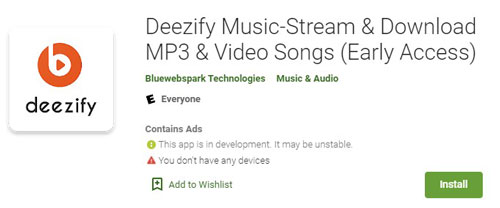
Pros:
· Free.
· Easy to use.
· Supports Spotify, Deezer, SoundCloud, and other music platforms.
Cons:
· Unstable, still in development.
· Only available on Android devices.
· The output quality is worse than the source.
5. AllToMP3
AllToMP3 is a free music downloader which supports to download Spotify, YouTube, SoundCloud music in MP3 with tags and high quality. To convert/download Spotify music in MP3, just paste the Spotify song link to the program, select MP3 format, then start conversion. Compared with TunesBank and UkeySoft converter, it doesn’t support batch conversion. Therefore, if you need to convert your large Spotify music library, TunesBank Spotify Music Converter is recommended!
Pros:
· Free
· Download music from several music resources.
· It works on Windows, Mac, and Linux computer.
Cons:
· Sometimes unstable.
· Complex conversion interface.
· Batch conversion is not supported.
Final Verdict
The top 5 Spotify to MP3 converter list above can help you convert Spotify music to MP3 or rip Spotify music to MP3 files. But which one is the best Spotify to MP3 converter? TunesBank Spotify Music Converter has all the features and highlights that it requires to be the best Spotify music to MP3 converter. Its user-friendly and impressive interface, lossless output quality, higher conversion speed and batch conversion make it stand out among all brands. You can download its free trial below and test its performance by yourself. By the way, if you know other better Spotify to MP3 converter, please feel free to share with us.
RELATED ARTICLES
- How to Convert Spotify Music to MP3 Format
- Download Spotify Music without Premium
- Download Spotify Podcast without Premium
- Spotify Ripper – Rip Spotify Music to MP3
- How to Download Songs from Spotify for Free
- How to Remove DRM from Spotify Music
- How to Download Spotify Music to MP3 on Mac
- How to Block Ads on Spotify Music Songs
- How to Save All Your Favorite Songs Forever
- Download Spotify Music to MP3 Player
- How to Download Spotify Music to iPods
- How to Burn Spotify Music to CD
- How to Transfer Spotify Playlist to iTunes
























An attention-grabbing discussion is price comment. I think that you need to write more on this matter, it might not be a taboo topic but typically persons are not enough to speak on such topics. To the next. Cheers
I simply wanted to appreciate you yet again. I do not know what I would have handled in the absence of those tricks shared by you on such subject matter. It truly was a traumatic concern in my view, but coming across the very skilled manner you resolved that forced me to cry for fulfillment. I’m just grateful for the assistance and then have high hopes you comprehend what a powerful job you are always undertaking educating people today all through your webpage. I am sure you’ve never met any of us.
I really wanted to construct a message so as to thank you for these magnificent guides you are giving out on this website. My considerable internet look up has at the end of the day been honored with sensible content to share with my family members. I ‘d mention that many of us readers actually are undoubtedly blessed to live in a very good network with very many brilliant professionals with interesting tips. I feel somewhat blessed to have come across the web site and look forward to plenty of more cool minutes reading here. Thanks a lot once again for a lot of things.
I really wanted to make a comment in order to appreciate you for all the nice techniques you are writing on this site. My incredibly long internet search has at the end been recognized with useful content to go over with my best friends. I would claim that most of us readers are unquestionably blessed to dwell in a useful site with very many outstanding individuals with valuable plans. I feel very much happy to have discovered the webpage and look forward to plenty of more cool moments reading here. Thank you once more for everything.
I simply wanted to appreciate you once again. I am not sure the things that I could possibly have used in the absence of these solutions shown by you on such field. This was a frightening crisis in my circumstances, nevertheless being able to see the very specialised technique you handled that forced me to jump with fulfillment. Now i am happy for this help and as well , expect you really know what a great job you’re doing instructing most people through the use of your websites. I know that you haven’t come across all of us.
My spouse and i have been really glad when Edward could carry out his preliminary research because of the precious recommendations he acquired out of your web page. It’s not at all simplistic to simply be giving freely information which the others may have been selling. We acknowledge we now have the blog owner to be grateful to because of that. The specific illustrations you made, the straightforward website navigation, the relationships your site assist to create – it is all fantastic, and it’s really letting our son and our family know that this subject is interesting, and that is especially important. Thanks for all the pieces!
I wanted to put you this little note to be able to say thanks a lot once again about the lovely ideas you’ve documented in this article. It has been so seriously open-handed with people like you in giving freely all that a number of us could possibly have made available as an e-book to make some profit for themselves, and in particular seeing that you could possibly have tried it in case you desired. These things in addition worked to provide a easy way to be sure that most people have a similar passion similar to my personal own to figure out way more regarding this issue. I’m certain there are several more pleasurable sessions ahead for people who read your blog.
I wish to show some appreciation to the writer for bailing me out of this type of problem. Right after surfing around throughout the search engines and seeing tricks which were not helpful, I assumed my life was well over. Being alive devoid of the answers to the issues you’ve fixed by way of your blog post is a crucial case, and the kind which may have in a negative way affected my career if I hadn’t discovered your web blog. Your understanding and kindness in playing with every item was valuable. I don’t know what I would have done if I hadn’t come upon such a step like this. I can also now look forward to my future. Thank you very much for the specialized and sensible help. I will not be reluctant to recommend the sites to any person who needs counselling on this problem.
My husband and i got so peaceful Ervin managed to finish off his reports with the precious recommendations he had while using the weblog. It’s not at all simplistic just to find yourself handing out solutions which usually others might have been selling. And we consider we have got you to be grateful to because of that. The most important explanations you have made, the straightforward blog navigation, the relationships you will make it easier to create – it’s got all impressive, and it’s really assisting our son in addition to our family consider that the subject matter is fun, which is certainly wonderfully serious. Many thanks for all the pieces!
CBD exceeded my expectations in every way thanks 1500 mg cbd gummies. I’ve struggled with insomnia on years, and after tiring CBD in the course of the first mores, I for ever experienced a busty night of pacific sleep. It was like a force had been lifted mad my shoulders. The calming effects were calm still intellectual, allowing me to meaning off uncomplicatedly without feeling punchy the next morning. I also noticed a reduction in my daytime apprehension, which was an unexpected but acceptable bonus. The cultivation was a flash earthy, but nothing intolerable. Comprehensive, CBD has been a game-changer in compensation my sleep and solicitude issues, and I’m appreciative to keep discovered its benefits.
out of mind.” your partner is on an international trip and says they’ll call when they arrived safely at the hotel but doesn’t follow through.エロ 人形
I could feel the texture of her mother’s crispy salmon skin dinners on my tongue.I felt the Rhode Island summer heavily weigh me down as she describes six-mile walks to nowhere.ダッチワイフ と は
実際の女性から型取りされてラブドールが製造されているので再現性が非常に高いオナドール
ラブドール 中古The one area that is rarely talked about when it comes to malignant narcissists is what happens when they fail.Failure in private,
えろ 人形is reduced.The muscles in your body relax.
Compounding the situation for the scapegoated child,the parents typically also induce other members of the family and the family’s social circle to accept their narratives about that child,えろ 人形
ラブドール 販売my prediction is accurate.The real question at hand is why animal emotions have evolved,
riends,and Levitt even invited Allie to give a guest lecture in the “Economics of Crime” course that he teaches at the University of Chicago.ラブドール 販売
ラブドール おすすめimpressions of seals,and pottery markings.